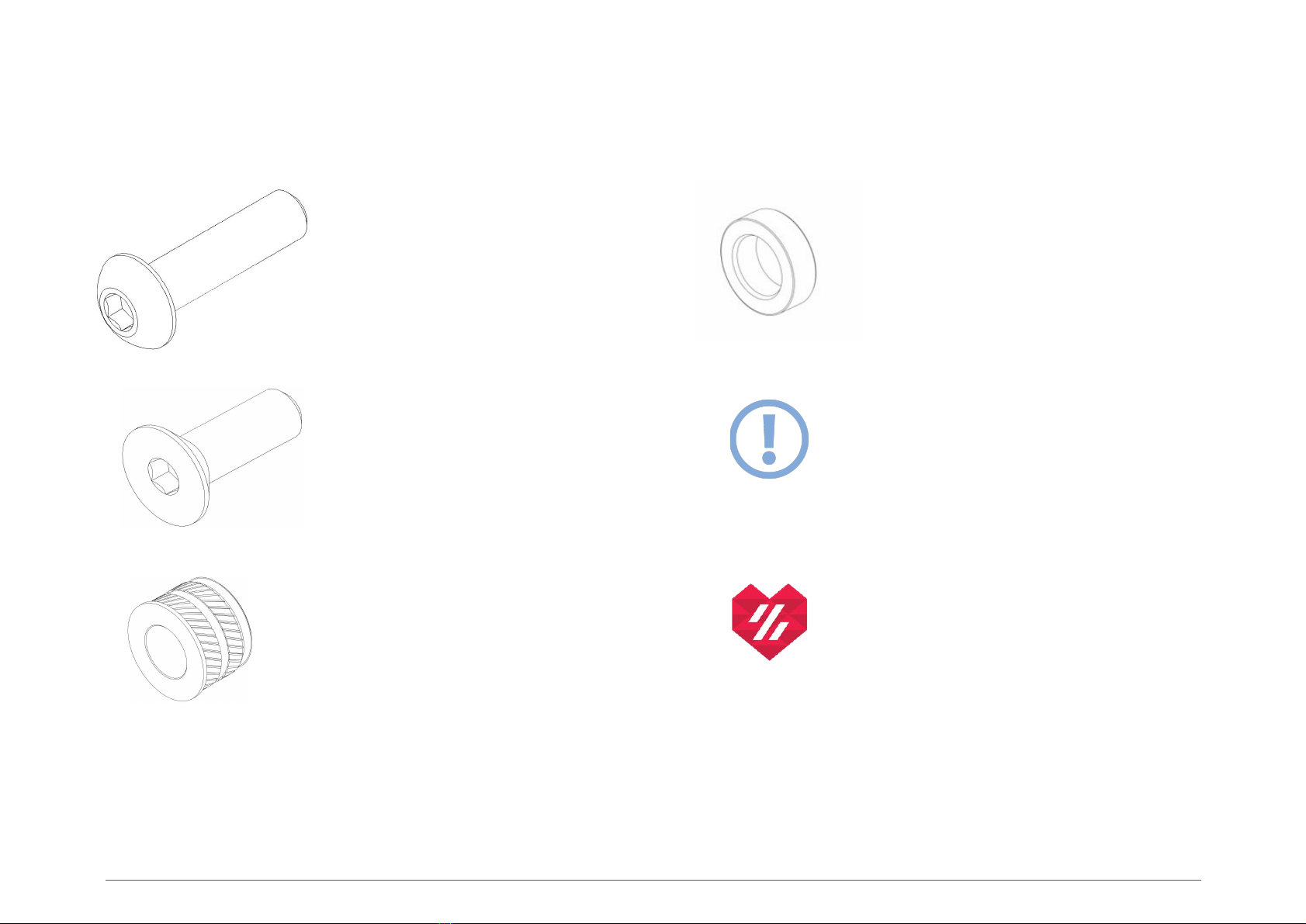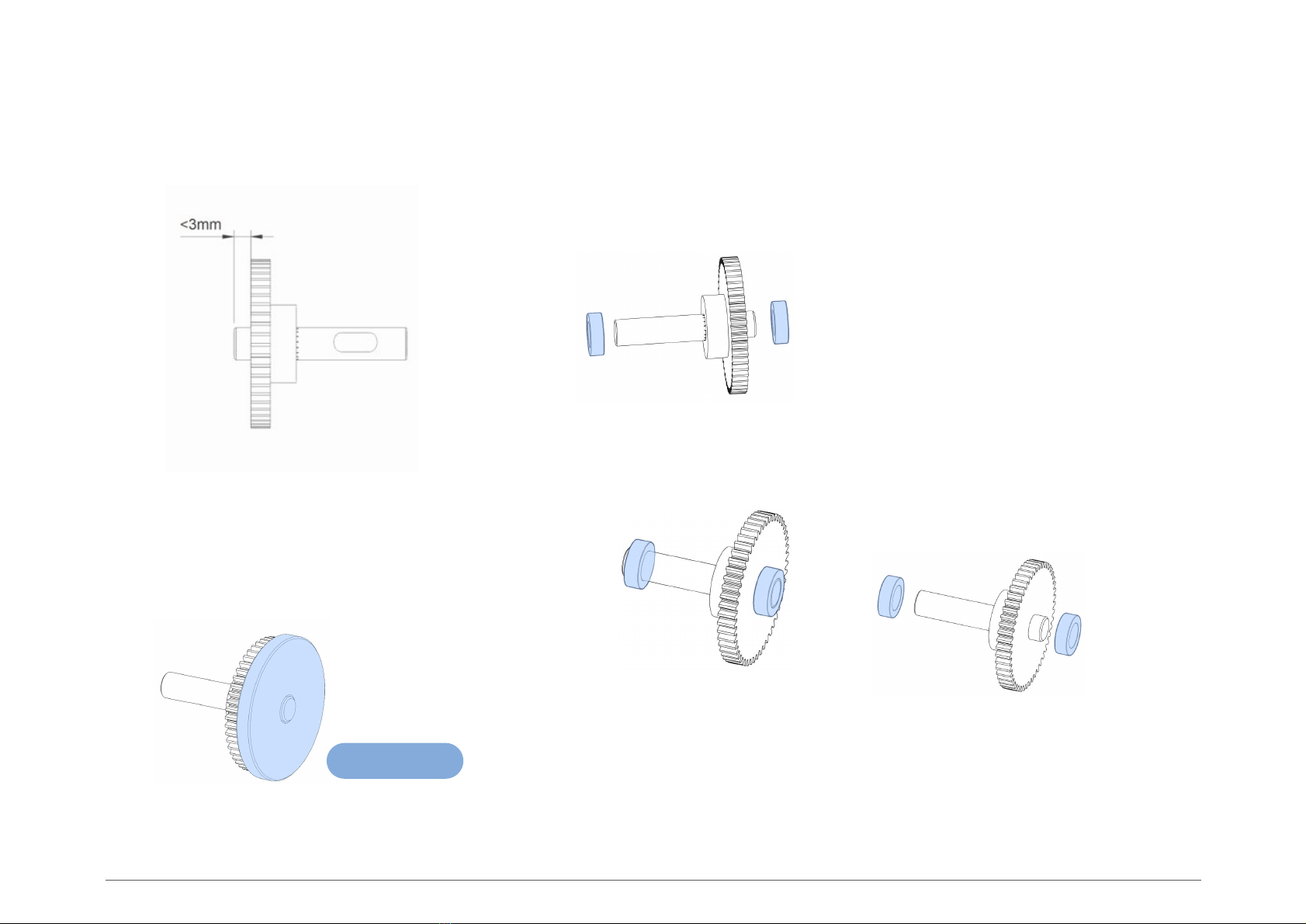WWW.VORONDESIGN.COM
HARDWARE - REFERENCES
6
BUTTON HEAD CAP SCREW (BHCS)
Metric fastener with a domed shaped
head and hex drive. Most commonly
found in locations where M3 fasteners
are used.
ISO 7380-1
MR85 BEARING
A small ball bearing. 5x8x2.5mm
in size.
FLAT HEAD CAP SCREW (FHCS)
Metric fastener with a cone shaped head
and a flat top.
ISO 10642
ATTENTION BUBBLE
This logo denotes steps that are
common areas that mistakes can
occur.
HEAT SET INSERT
Heat the inserts with a soldering iron so
that they melt the plastic when installed.
As the plastic cools, it solidifies around
the knurls and ridges on the insert for
excellent resistance to both torque and
pull-out.
VORON HEART
Look for Voron heart next to
the part. It indicates that this is a
part that is usually printed in the
accent color.
6