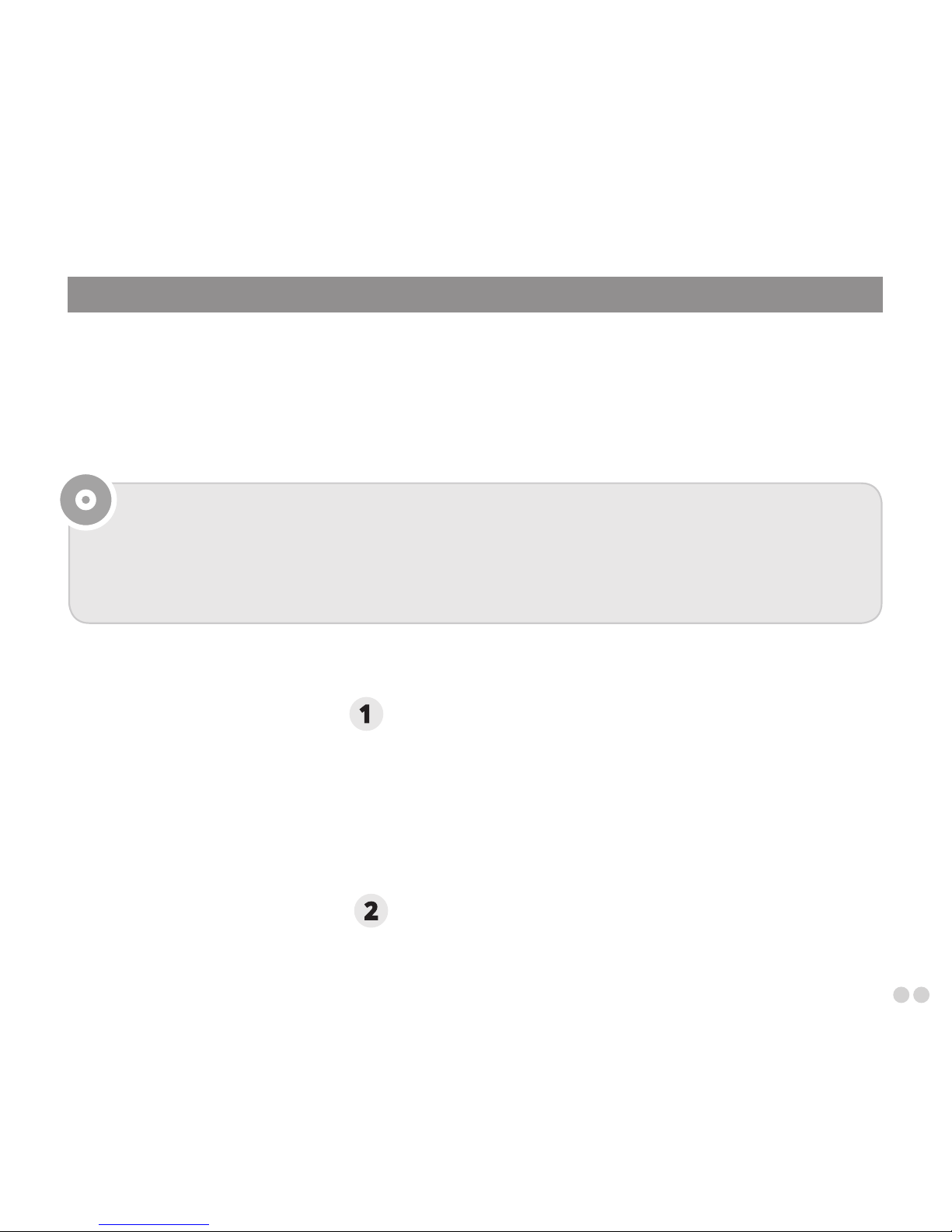7
Battery insertion and replacement
Insertion (replacement) of the battery in the receiver
• Unscrew the 4 screws of the top of the receiver using a cross-head screwdriver and remove the lid.
Insert the lithium CR2 3V battery into the battery compartment. Please check that and the battery
is installed with correct polarity ( see the picture). Wrong polarity may damage the unit.
• A beep sound is emitted indicating the correct installation of the battery.
• If the beep sound is not emitted after the battery is inserted, remove it immediately. Initialize the
system by using a metal tool (e.g. a screwdriver, scissors, etc.) and short-circuit (connect) both
contacts of the battery holder for about 2 seconds. Please check the correct polarity and try to
insert the battery again.
• Before putting the lid of the receiver back in place, make sure that the rubber seal is correctly
seated in its groove. Screw down the 4 screws of the top tightly (do not over tighten them).
TIP: To verify the correct operation of the receiver, turn on the transmitter and the receiver
and try to transmit an acoustic signal.
Checking the battery status
LED indicator on the receiver‘s front cover indicates the status of
the battery:
• Green ashing LED indicates the battery is fully charged.
• Red and green ashing LEDs together indicate low battery.
Prepare a spare lithium CR2 3V battery and follow the instructions
described in the section „Battery insertion and replacement“. Make
sure that the receiver works correctly.
Battery polarity