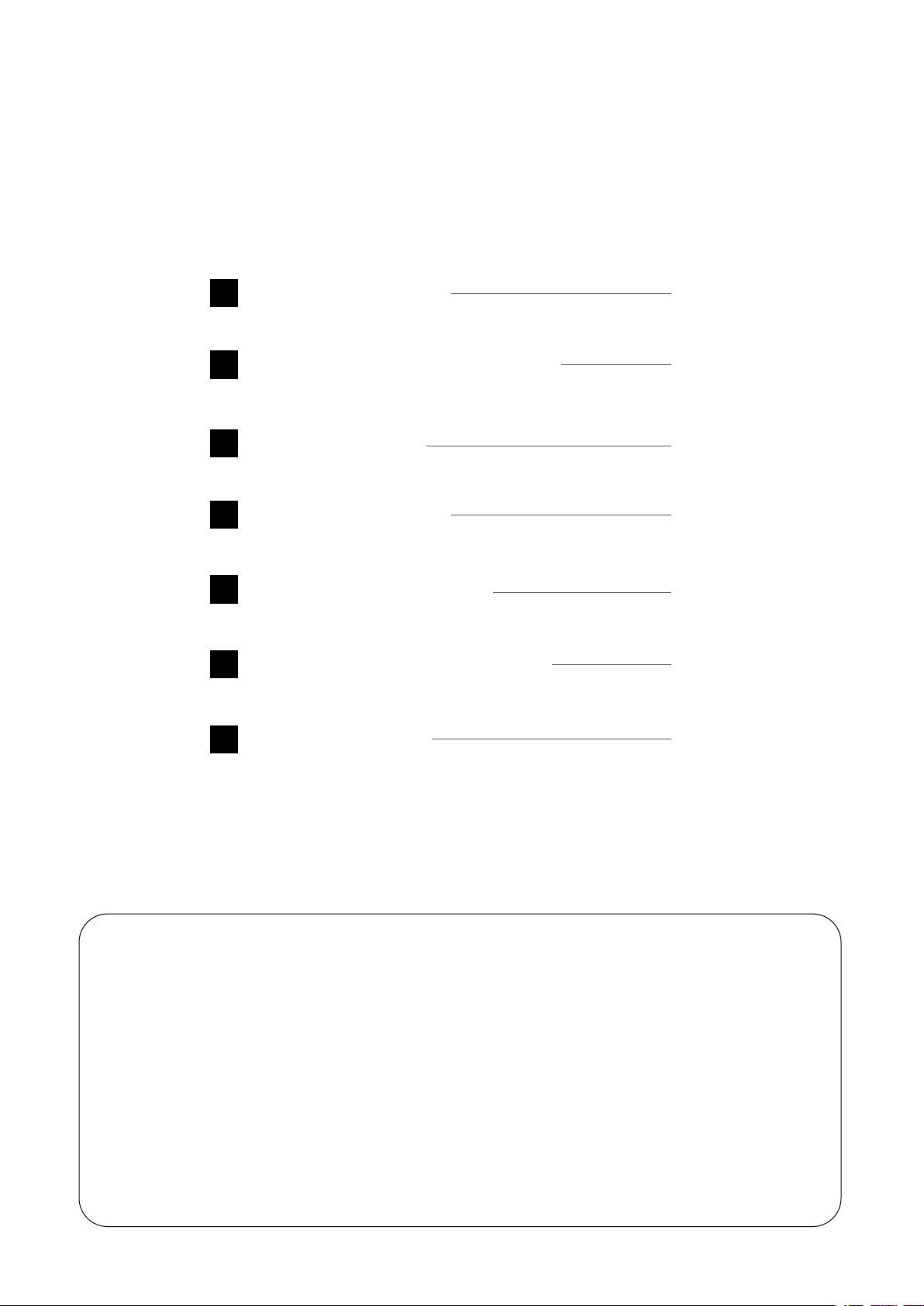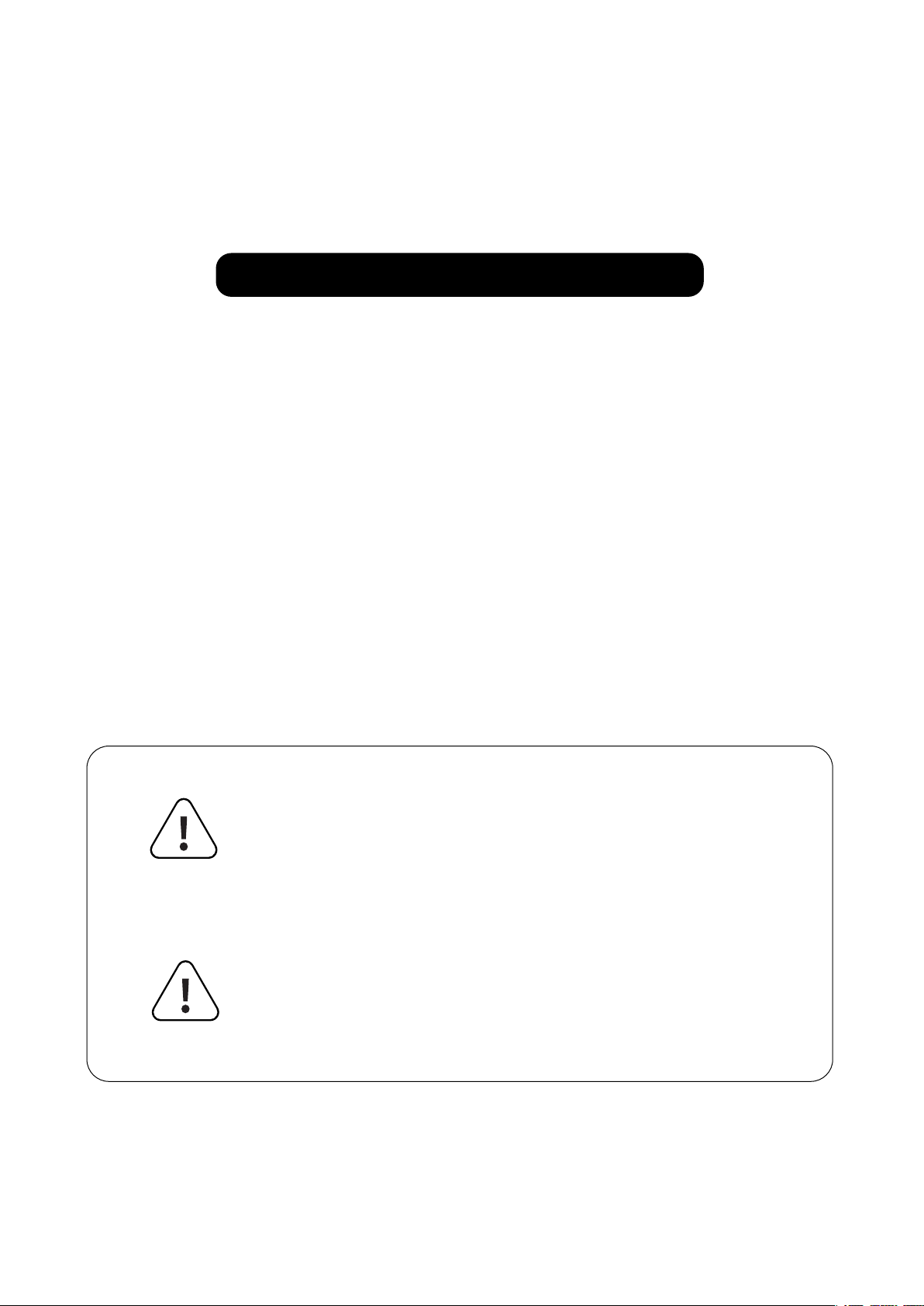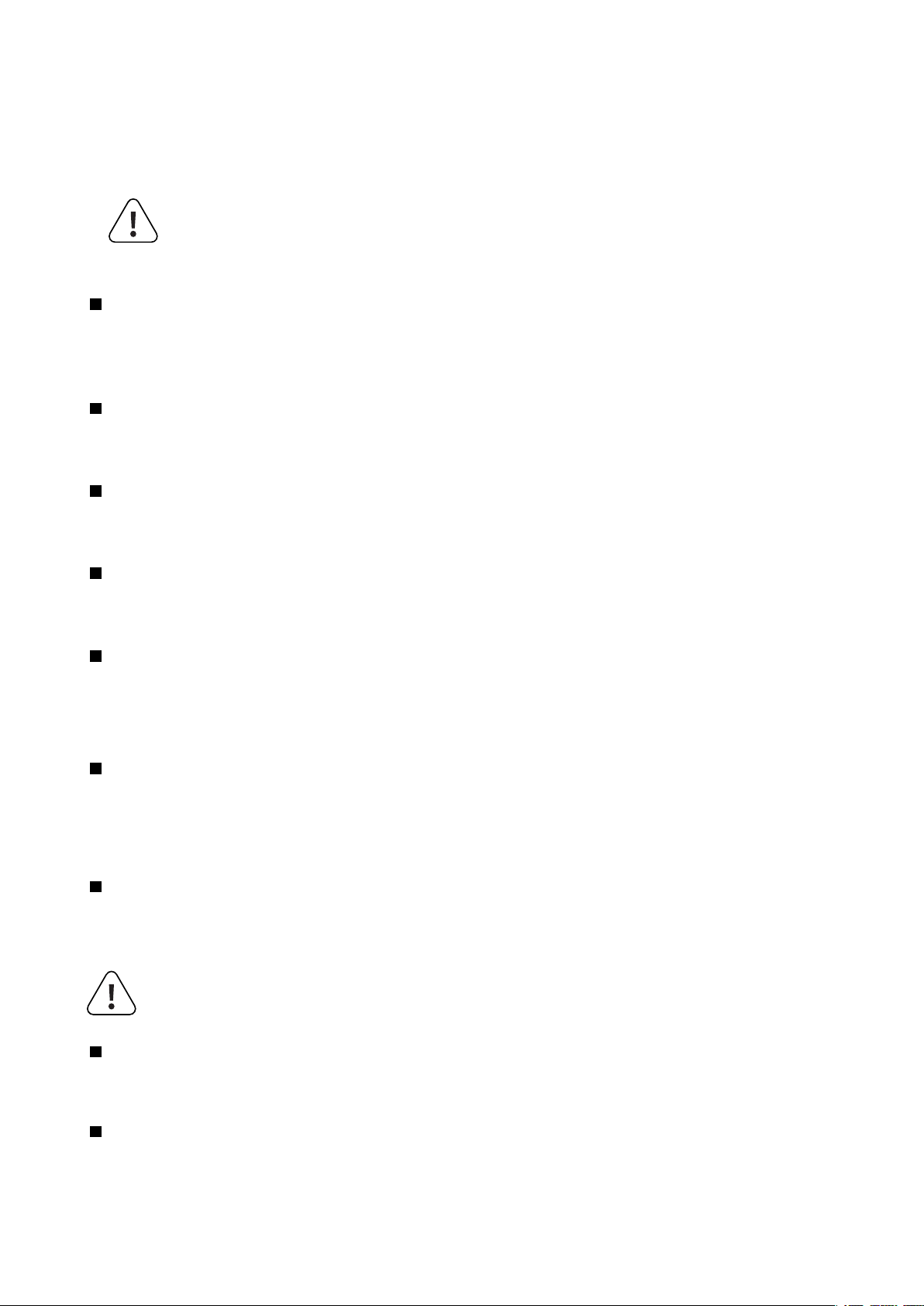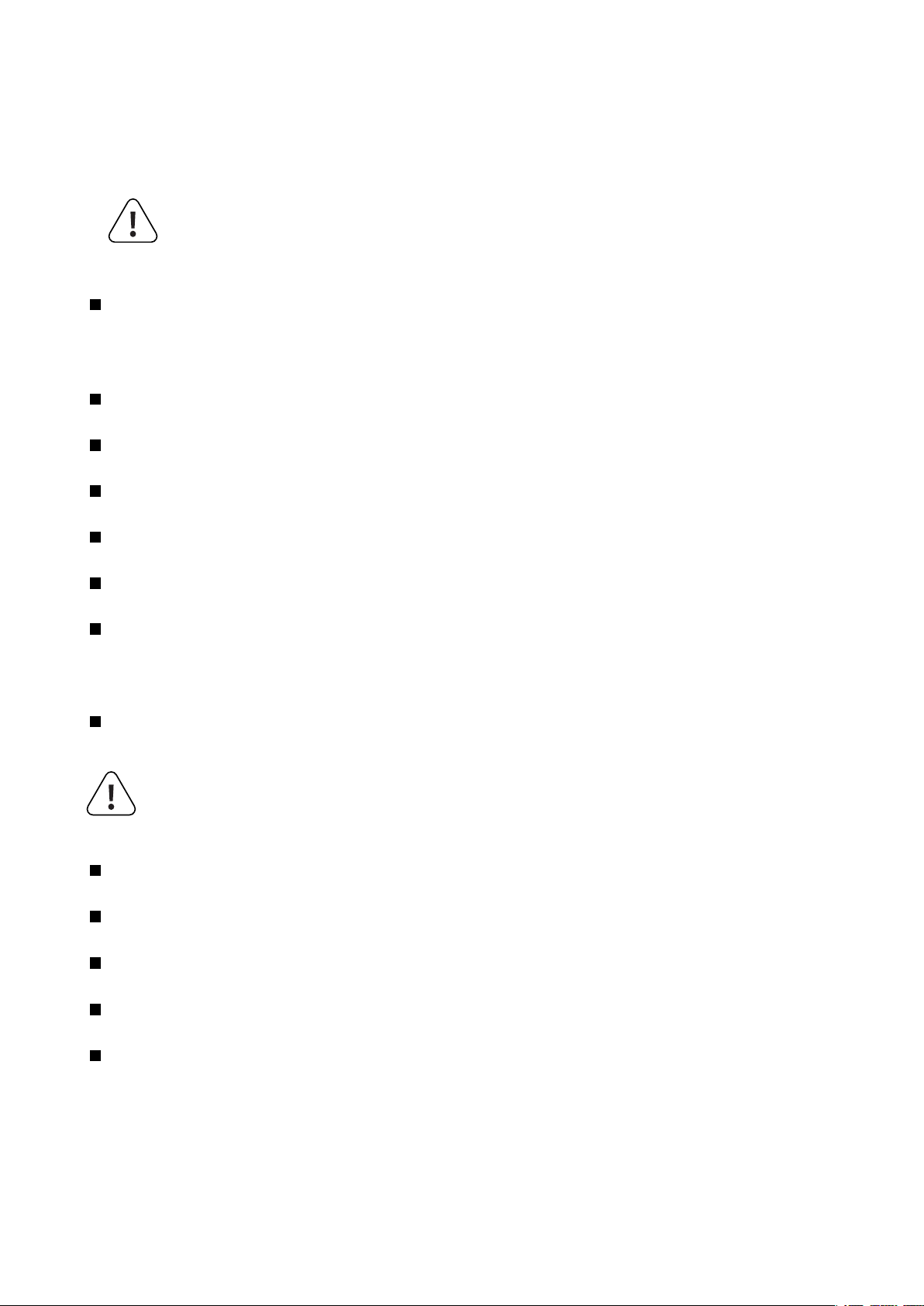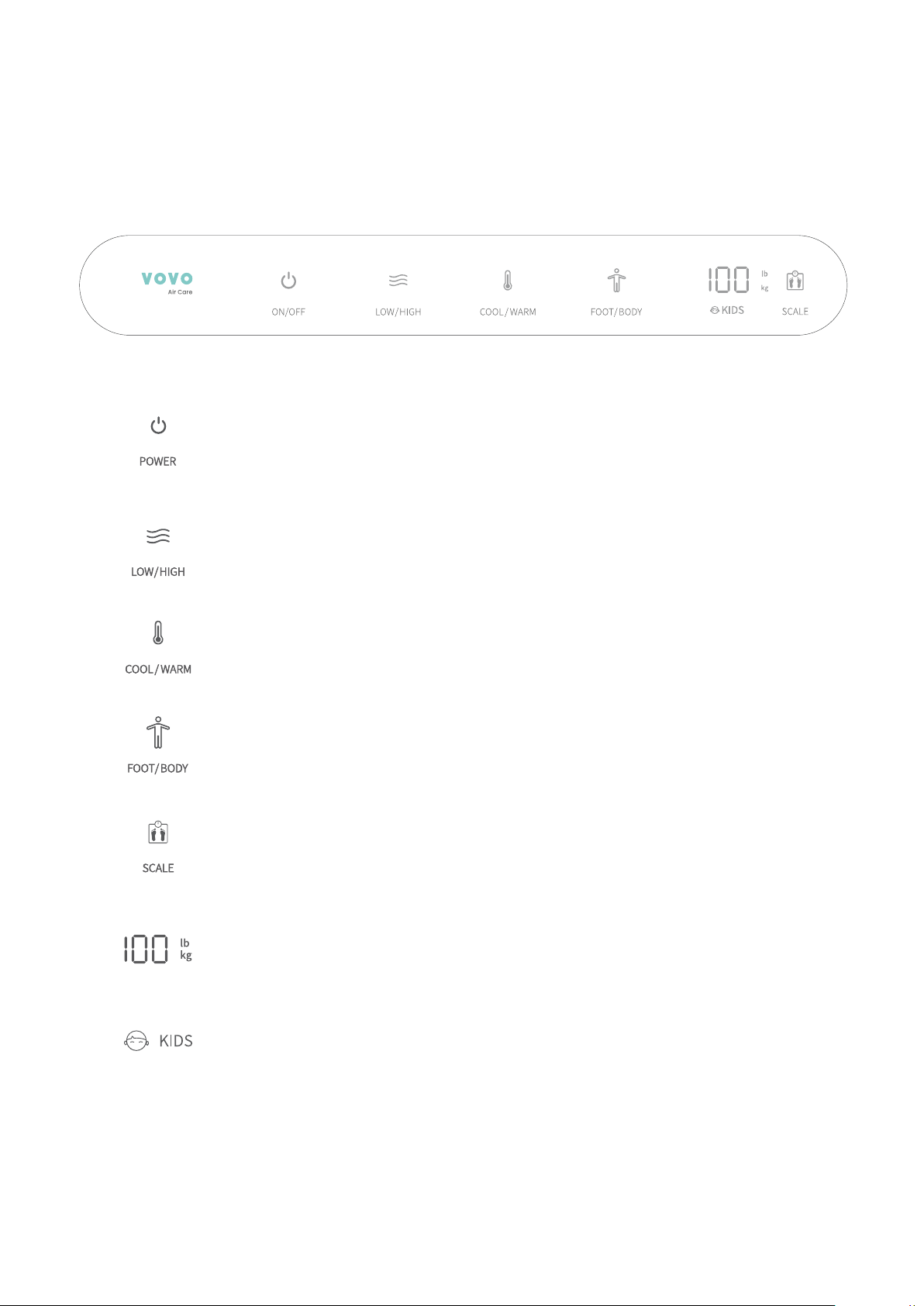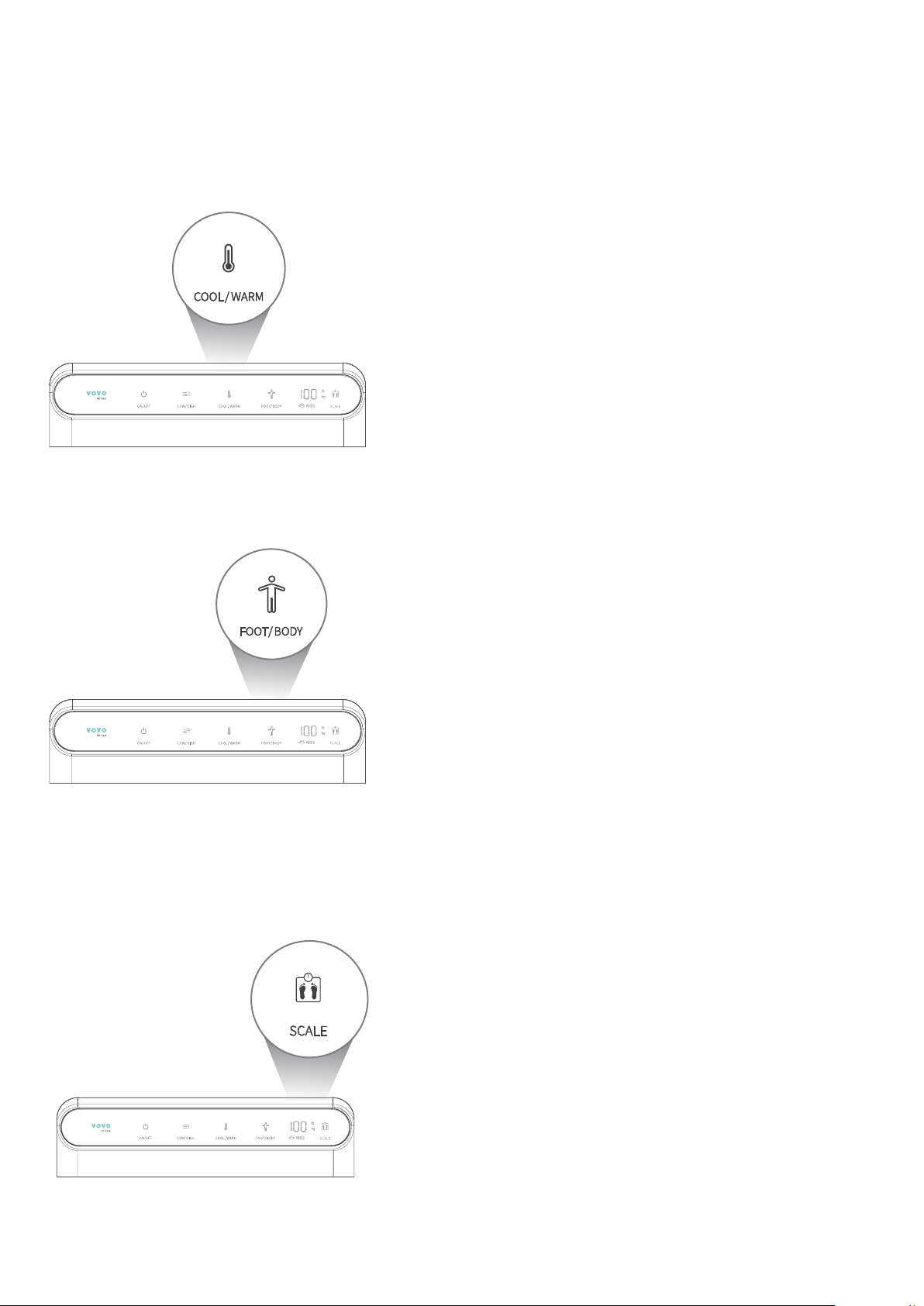- You can check whether you turned on the scale mode with
the sound of a beep.
- In scale mode, you can check the weight by stepping
on the product for 10 seconds and it will automatically
turn off.
- White LED light turns on when using scale mode.
- LED light does not turn on when scale mode is
not operational.
- The scale function can be turned on and off by pushing
the button.
6. Scale Mode
Please touch the scale shaped icon on the
product control part.
How to Use Properly
User Guide
10
5. Dryer Mode Control
4. Temperature Control
Please touch the human figure shaped icon
on the product control part.
Please touch the thermometer shaped icon
on the product control part.
- You can check whether you adjusted the temperature
with the sound of a beep.
- White LED light turns on when using cool temperature
setting.
- Red LED light turns on when using warm temperature
setting.
- You can check whether you adjusted the Dryer mode
with the sound of a beep.
- In foot dryer mode, it will operate for 2 minutes and stop
for 5 seconds in repeated cycle.
- In body dryer mode, it will operate for 2 minutes and stop
for 5 seconds in repeated cycle.
- When the product automatically stops, step down from
the product and step on it again to resume its operation.
- When the device is used as a foot dryer, the LED light
will not turn on.
- When the device is used as a body dryer, the LED light
will turn on.
ENGLISH