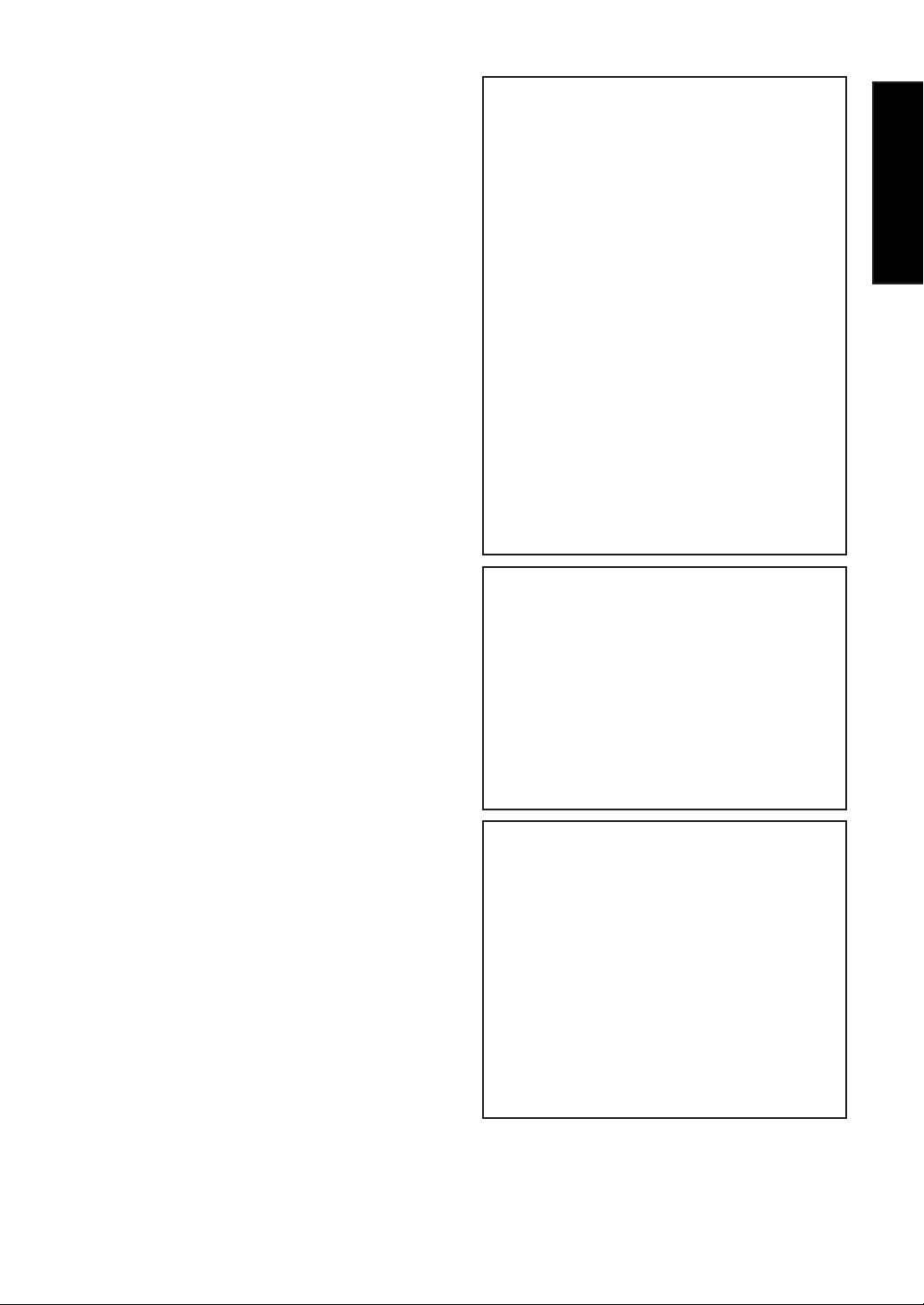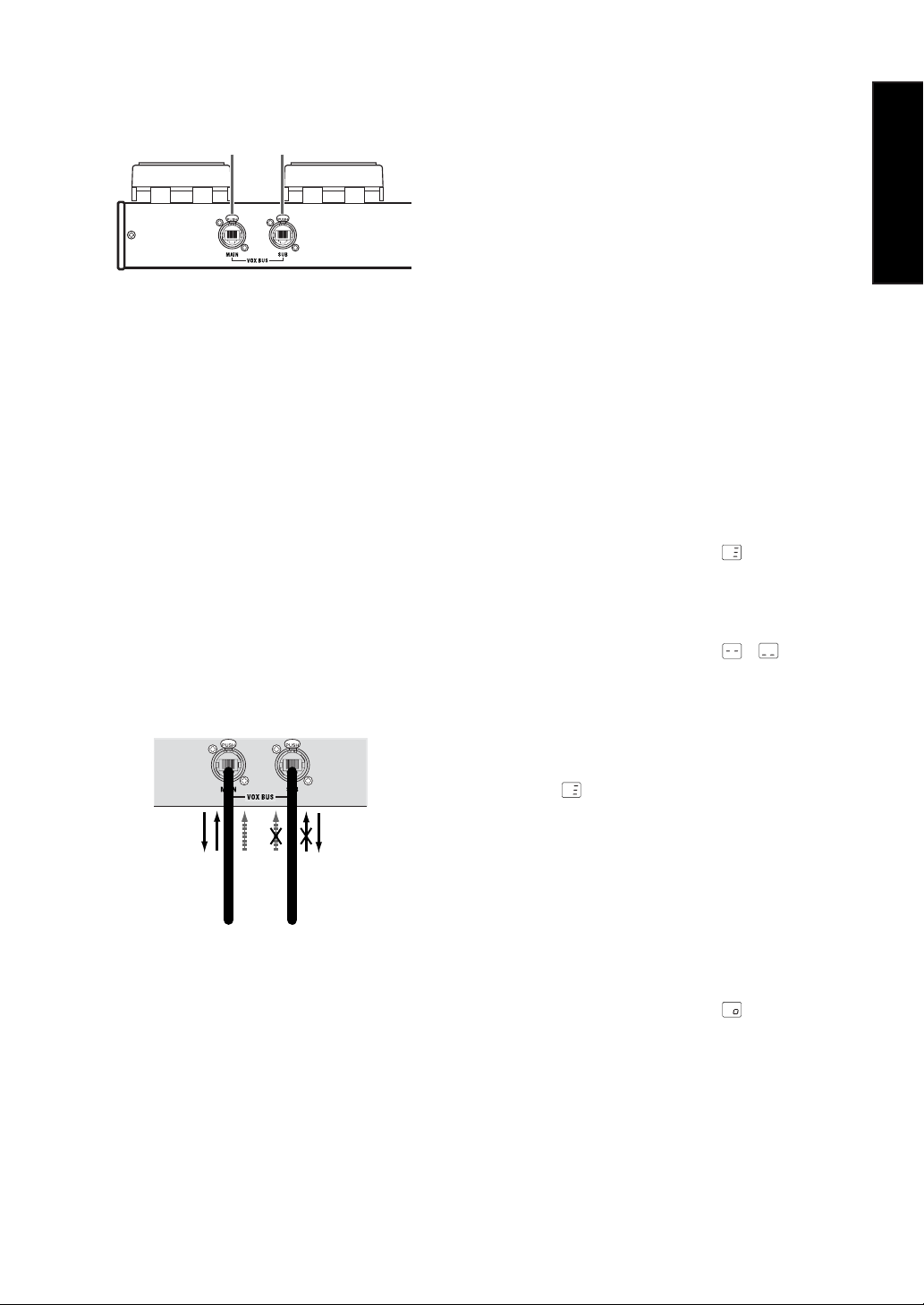8
Selecting Programs
Once you’re in Channel Select Mode, you’re
ready to select a program.Valvetronix amps
contain 32 programs organized into eight
banks, with four programs in each bank.
1. Use the BANK UP/DOWN switches to
select a bank (1, 2, 3, 4, 1., 2., 3., 4.).
The number of the selected bank flashes
on the BANK display.
2. Use switches 1 through 4 to select a
program.
The bank number stops flashing and the
switch’s LED comes on.
That completes the procedure for selecting
programs.
If you want to select another program in
the same bank, there’s no need to specify
the bank. For example, say you’re using
program 3-1 and want to switch to program
3-3. As long as you’re in Channel Select
Mode, simply press switch #3.
Effect On/Off Mode
In Effect On/Off mode, you can switch the
Pedal, Modulation, Delay, and Reverb sec-
tions on and off individually using switches 1
through 4.You can also select programs,
which is explained at the end of this section.
Selecting Effect On/Off Mode
In Effect On/Off mode, the BANK display
shows and the CHANNEL–FX ON/OFF
switch LED is on.If this is not the case, you
can select Effect On/Off mode using the
following methods:
•If the BANK display is showing a bank
number, Channel Select Mode is selected,
in which case you need to press the
CHANNEL–FX ON/OFF switch to select
the Effect On/Off mode.
•If the BANK display shows , , or a
note name, theTuner is on. Press the
TUNER switch to turn off the tuner and
return to the previous mode. If the BANK
display shows , you are already in
Effect On/Off mode.If it shows a bank
number, you are in Channel Select Mode
and need to press the CHANNEL–FX ON/
OFF switch to select the Effect On/Off
mode.
•If the BANK display is flashing, you must
have selected another bank but not yet
selected another program.Press the
CHANNEL–FX ON/OFF switch to return to
the previous mode.
•If the BANK display shows , your
Valvetronix amp is in Manual mode, in
which case you’ll need to cancel Manual
mode on your amp before proceeding.
Switching Effects On & Off
Once you’re in Effect On/Off mode, you’re
ready to turn the individual effects sections
(Pedal, Modulation, Delay, Reverb) on and off
by using switches 1 through 4. LEDs 1–4
indicate whether each effects section is on or
off.
Selecting Programs in Effect On/Off
Mode
You can select programs in Effect On/Off
mode as follows.
1. Use the BANK UP/DOWN switches to
select a bank (1, 2, 3, 4, 1., 2., 3., 4.).
The number of the selected bank flashes
on the BANK display.
2. Use switches 1 through 4 to select a
program.
The bank number stops flashing, the
switch’s LED comes on, and the VC-12 is
now in Channel Select Mode.
Note: In Effect On/Off mode, you cannot
select another program in the same bank
without first specifying the bank. Switching
directly to another program in the same bank
can only be performed in Channel Select
Mode.