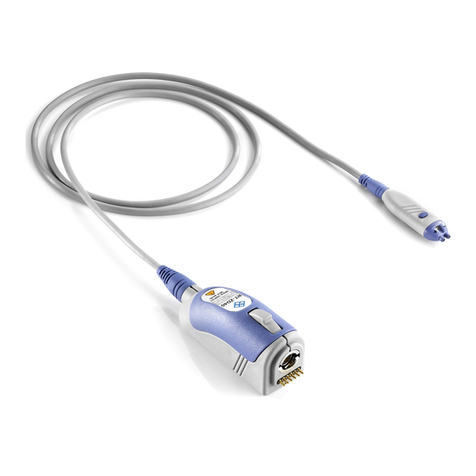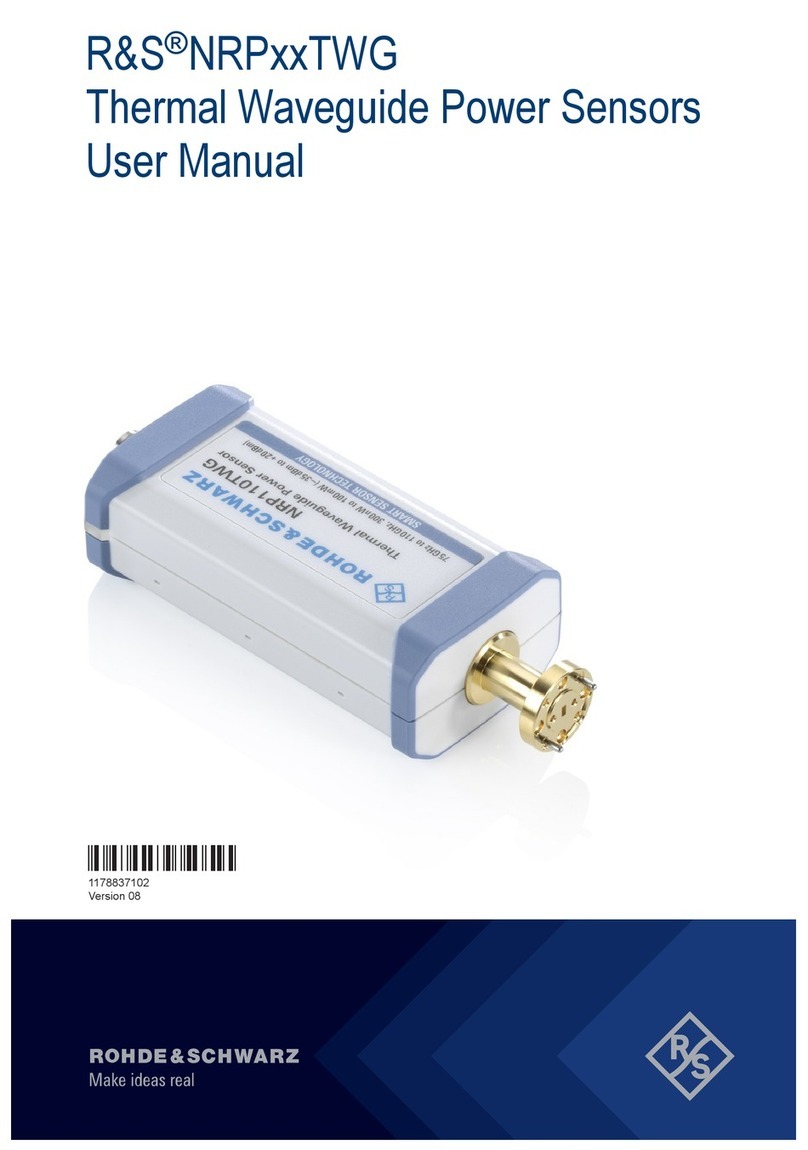Contents
R&S®NRQ6
4Getting Started 1178.3705.02 ─ 07
4.6.1.3 Setup with a PoE+ Injector....................................................................22
4.6.1.4 Establishing a Connection.................................................................... 22
4.6.1.5 Using Hostnames..................................................................................23
4.6.1.6 Assigning the IP Address......................................................................24
4.6.2 Computer Using a USB Connection..................................................... 25
4.6.2.1 Simple USB Connection....................................................................... 25
4.6.2.2 R&S NRP‑Z5 Sensor Hub Setup.......................................................... 26
4.6.3 R&S NRX Base Unit............................................................................. 28
5 R&S NRQ6 Tour................................................................... 31
5.1 RF Connector...................................................................................... 32
5.2 Status Information.............................................................................. 32
5.3 LAN PoE+ Interface.............................................................................33
5.4 Host Interface...................................................................................... 35
5.5 Trigger 2 I/O (TRIG2)........................................................................... 35
5.6 Reference I/O (REF)............................................................................ 35
5.7 Clock I/O (CLK)....................................................................................36
5.8 Local Oscillator I/O (LO).....................................................................36
5.9 Fan Openings...................................................................................... 37
6 Operating Concepts............................................................ 39
6.1 R&S NRP Toolkit................................................................................. 39
6.1.1 Versions and Downloads...................................................................... 39
6.1.2 System Requirements...........................................................................40
6.1.3 R&S NRP Toolkit for Windows.............................................................. 40
6.1.3.1 Performing a Firmware Update.............................................................41
6.2 Browser-Based User Interface...........................................................41
6.2.1 Layout of the Main Dialog..................................................................... 43
6.2.2 Tooltips..................................................................................................44