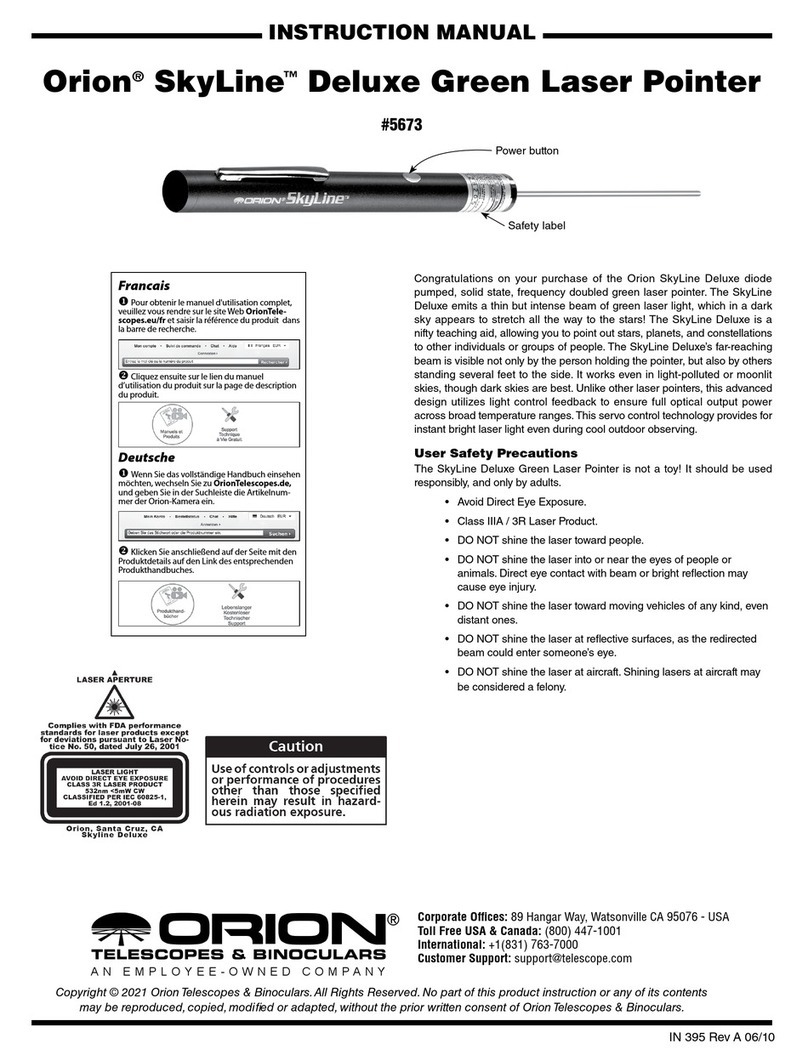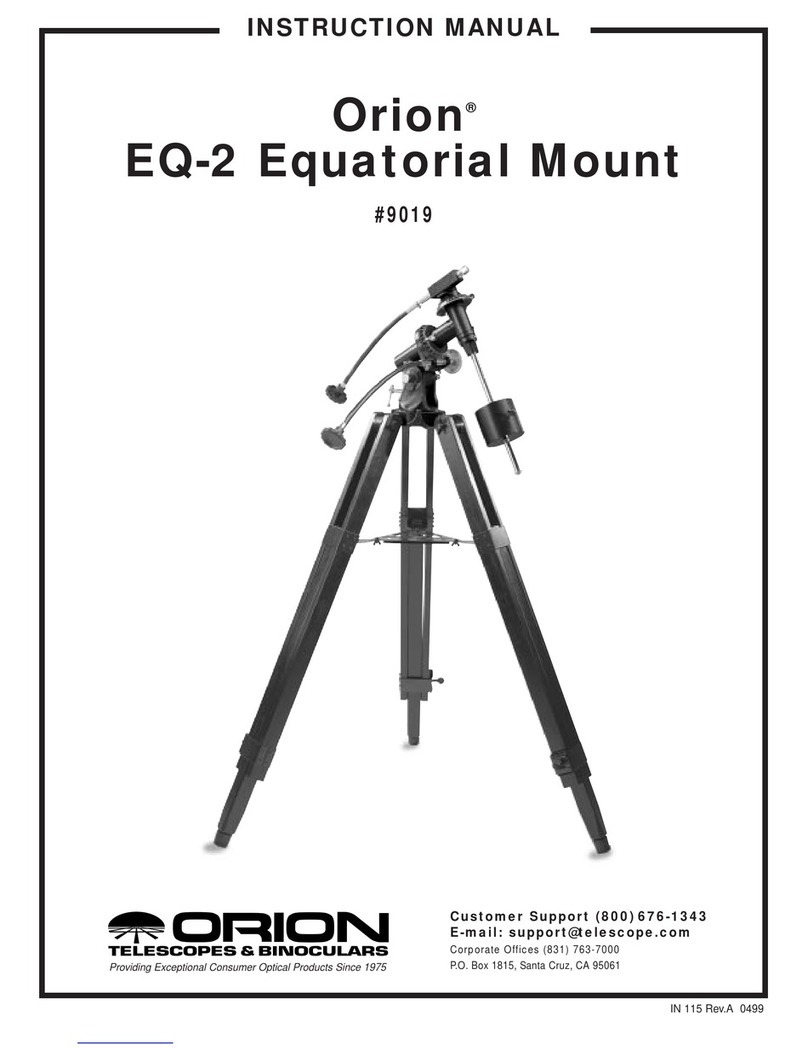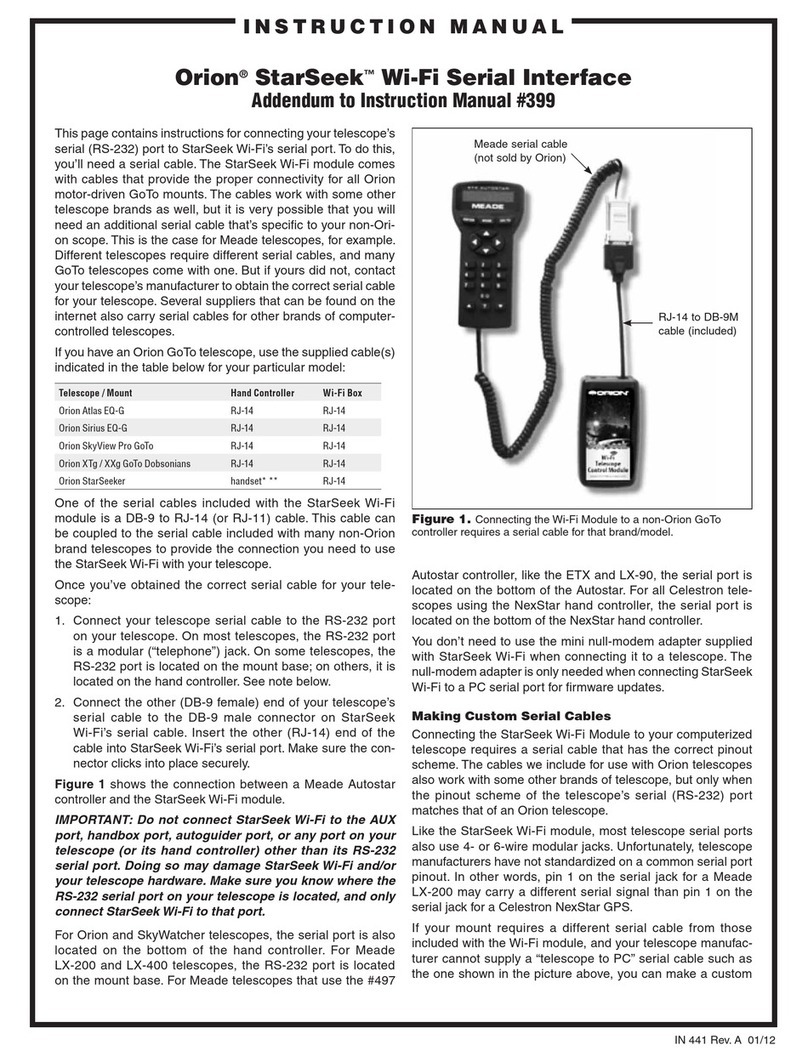Orion®Quick-Collimation Cap
#7358
This Quick-Collimation Cap is a useful but inexpensive tool to aid in the pre-
cise collimation of telescope optics, most often those of Newtonian Reector
telescopes. The small hole in the center of the Quick-Collimation Cap ensures
that your eye is centered when looking into the focuser during the collimation
process to check the optical alignment.
Insert the collimation cap into the 1.25” collar of the telescope’s focuser, then
follow the instructions outlined below.
Collimation of Newtonian Reflector Optics
Collimation is the process of adjusting the optics of a telescope so they
are precisely aligned with one another and with the telescope tube. For a
Newtonian reector telescope, the primary and secondary mirrors must be
in precise alignment. Accurate mirror alignment is important to ensure the
sharpest possible images viewed through your telescope, so it should be
checked occasionally. With practice, collimating is relatively easy to do and
can be done in daylight.
It helps to perform the collimation procedure in a brightly lit room with the tele-
scope pointed toward a bright surface, such as a light-colored wall. The tele-
scope tube should be oriented horizontally (parallel to the ground). Placing a
piece of white paper in the telescope tube opposite the focuser (i.e., on the
other side of the secondary mirror from the focuser) will also be helpful (see
Figure 2). Check what tool(s), if any, will be needed to turn the collimation
screws for both the primary and secondary mirrors. For the secondary mirror
IN 679 10/22
INSTRUCTION MANUAL
Corporate Offices: 89 Hangar Way, Watsonville CA 95076 - USA
Toll Free USA & Canada: (800) 447-1001
International: +1(831) 763-7000
Copyright © 2022 Orion Telescopes & Binoculars. All Rights Reserved. No part of this
product instruction or any of its contents may be reproduced,copied, modied or
adapted, without the prior written consent of Orion Telescopes & Binoculars.
AN EMPLOYEE-OWNED COMPANY
Figure 1. The Orion Quick-Collimation Cap
collimation screws, you will typically need to use either a Phillips screwdriver
or an Allen wrench (and often a metric Allen wrench).
First you will want to check you telescope’s collimation to see if any adjust-
ment is even needed. Remove the eyepiece if one is installed in the focuser,
and look into the focuser.You should see the secondary mirror centered in the
focuser, as well as the reection of the primary mirror centered in the second-
ary mirror, and the reection of the secondary mirror (and your eye) centered
in the reection of the primary mirror, as in Figure 3A. Got all that? Review
it again carefully, and compare what you see to Figure 3A. If anything is off-
center, proceed with the following collimation procedure.
NOTE: Precise collimation is best achieved by using a collimating tool,
such as the Quick-Collimation Cap. Figures 3B through 3D assume that
you have the collimation cap installed in the focuser.
Primary Mirror Center Mark
You may have noticed that the primary mirror on your Newtonian reector tele-
scope has a small adhesive ring or dot in the center. This “center mark” allows
you to achieve a very precise collimation of the primary mirror; you don’t have
to guess where the center of the mirror is, which is important in the collimation
process. This center mark is especially useful when using a collimating tool
such as the Quick-Collimation Cap.
Note: The adhesive ring/dot should not be removed from the primary
mirror. Because it lies directly in the shadow of the secondary mirror,
its presence in no way adversely affects the optical performance of the
telescope, or the image quality. That might seem counter-intuitive, but
it’s true! Leave it in place.
Aligning the Secondary Mirror
Align the secondary mirror rst, as follows.
With the collimation cap installed, look into the tiny hole in the center of the
cap. You will see the telescope’s secondary mirror. If the entire primary mirror
reection is not visible in the secondary mirror, as in Figure 3B, you will need
to adjust the tilt of the secondary mirror. This is done by alternately loosening
one of the three secondary mirror alignment screws then lightly tightening
Figure 2. Before collimating the telescope, place a piece of
white paper inside the tube opposite the focuser, and position
the optical tube in the horizontal position as shown.
Figure 3. Collimating the optics. (A) When the mirrors are properly aligned,
the view down the focuser drawtube should look like this. (B) Here, only part
of the primary mirror is visible in the secondary mirror, so the secondary
mirror needs to be adjusted (tilted). (C) Here the secondary mirror is correctly
aligned because the entire primary mirror is visible in it. But the reection
of the secondary mirror is off-center. So the primary mirror still needs
adjustment. (D) Now the primary mirror is correctly aligned, so the secondary
mirror is centered.
A.
B.
C.
D.