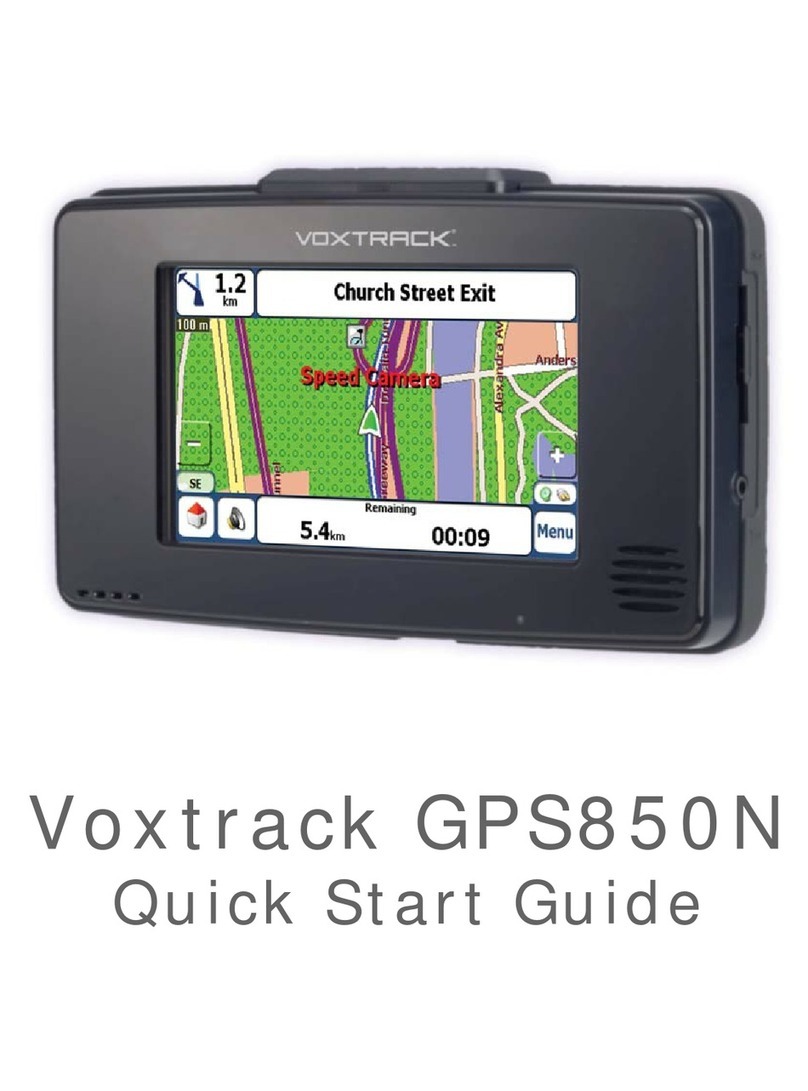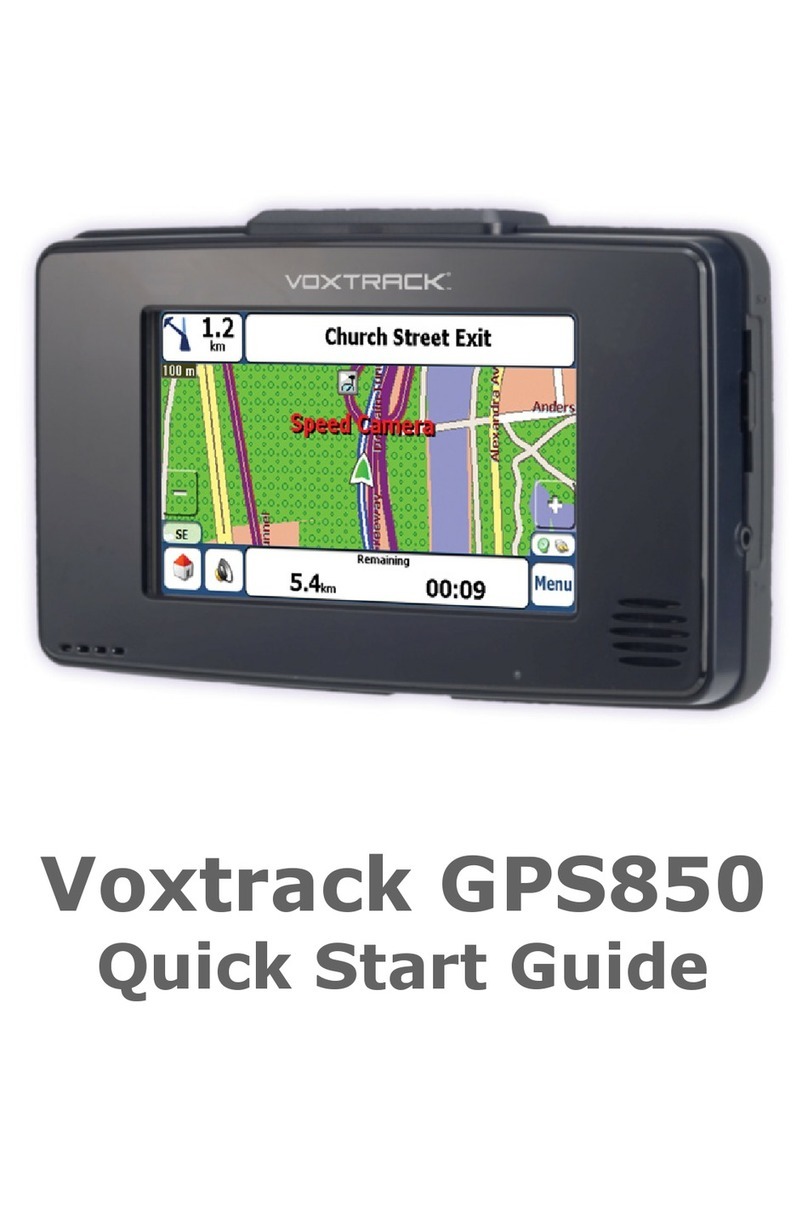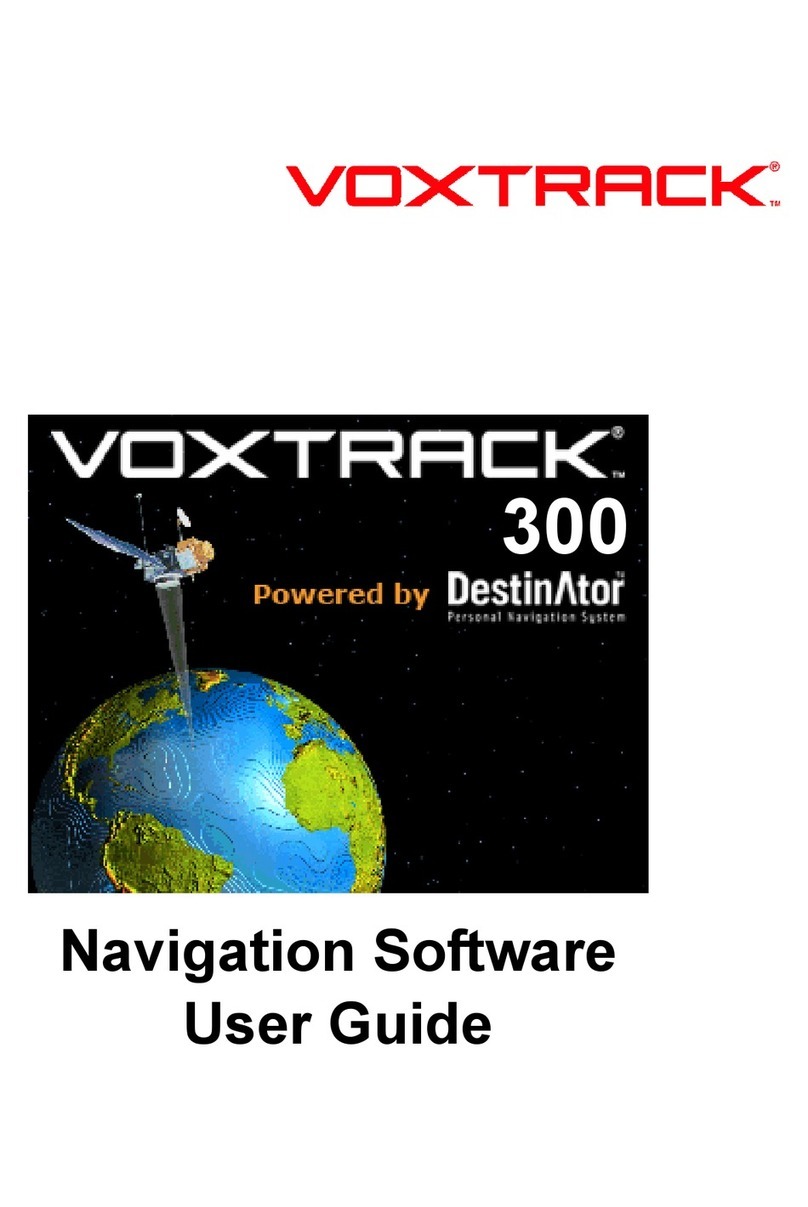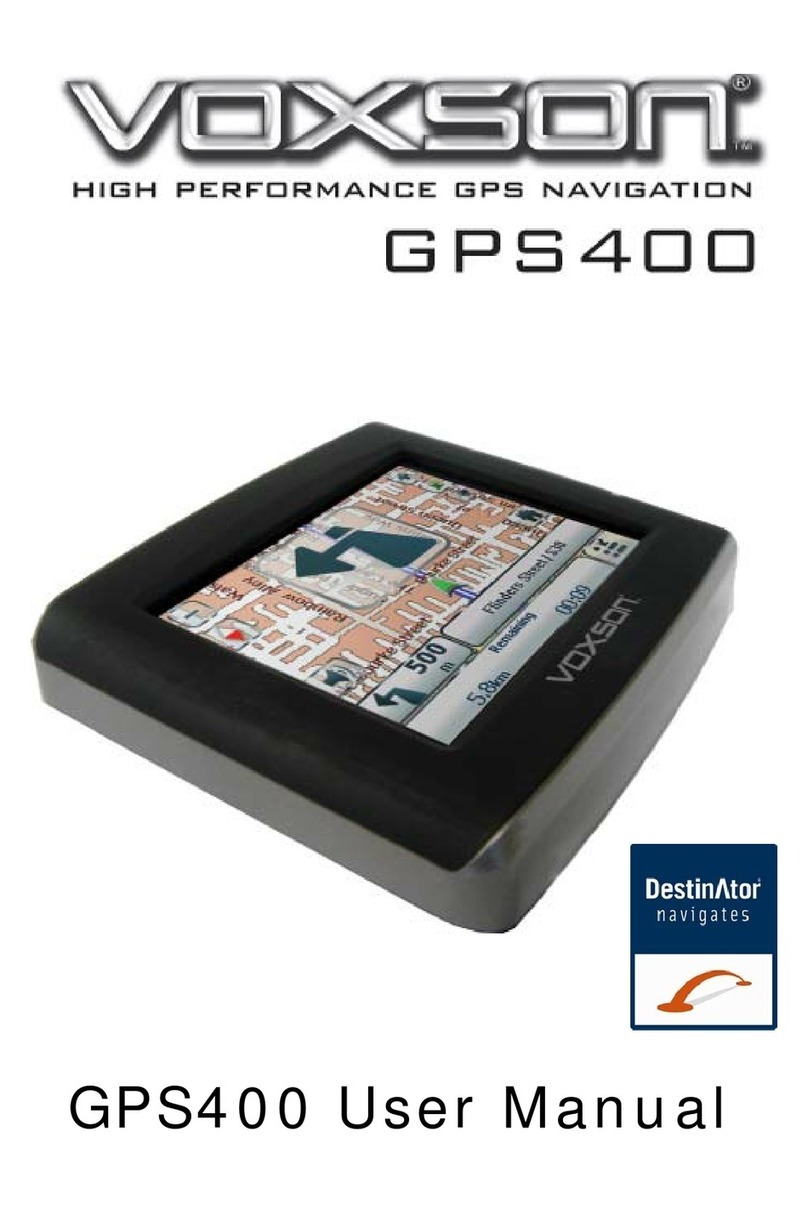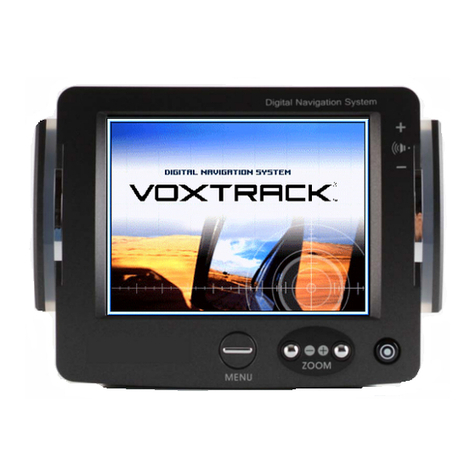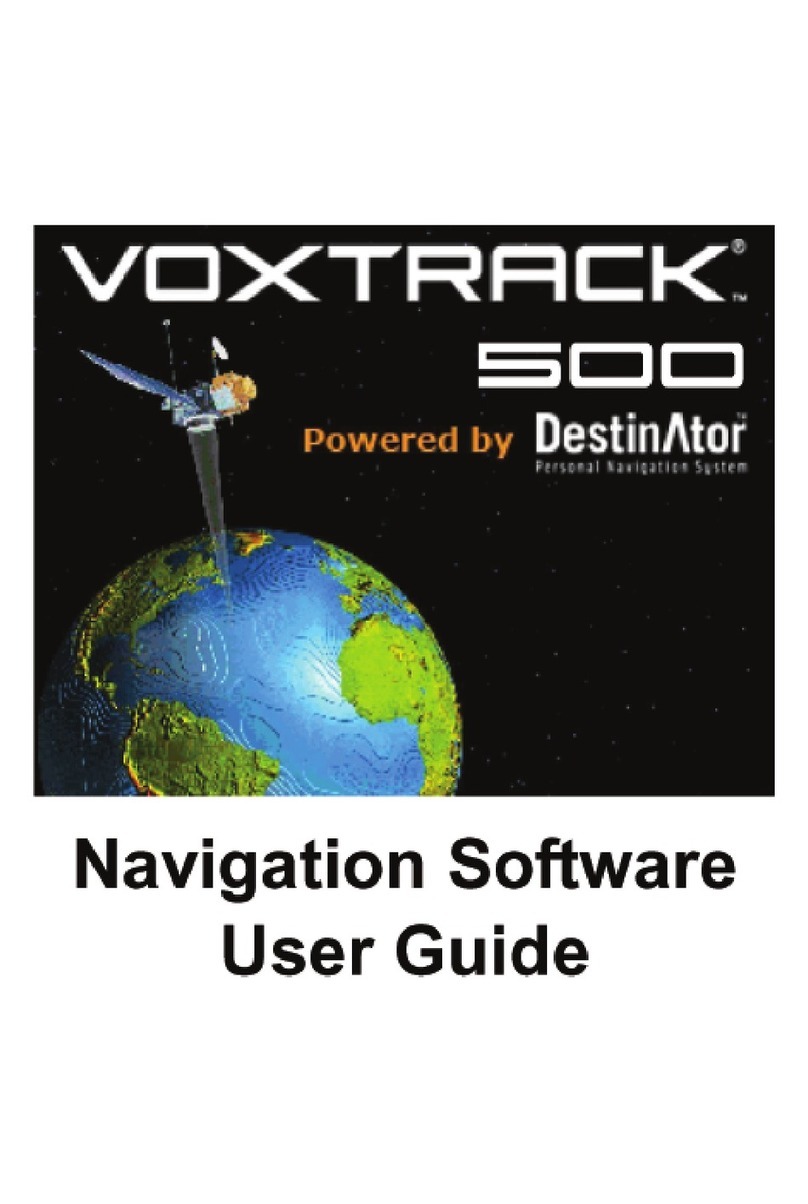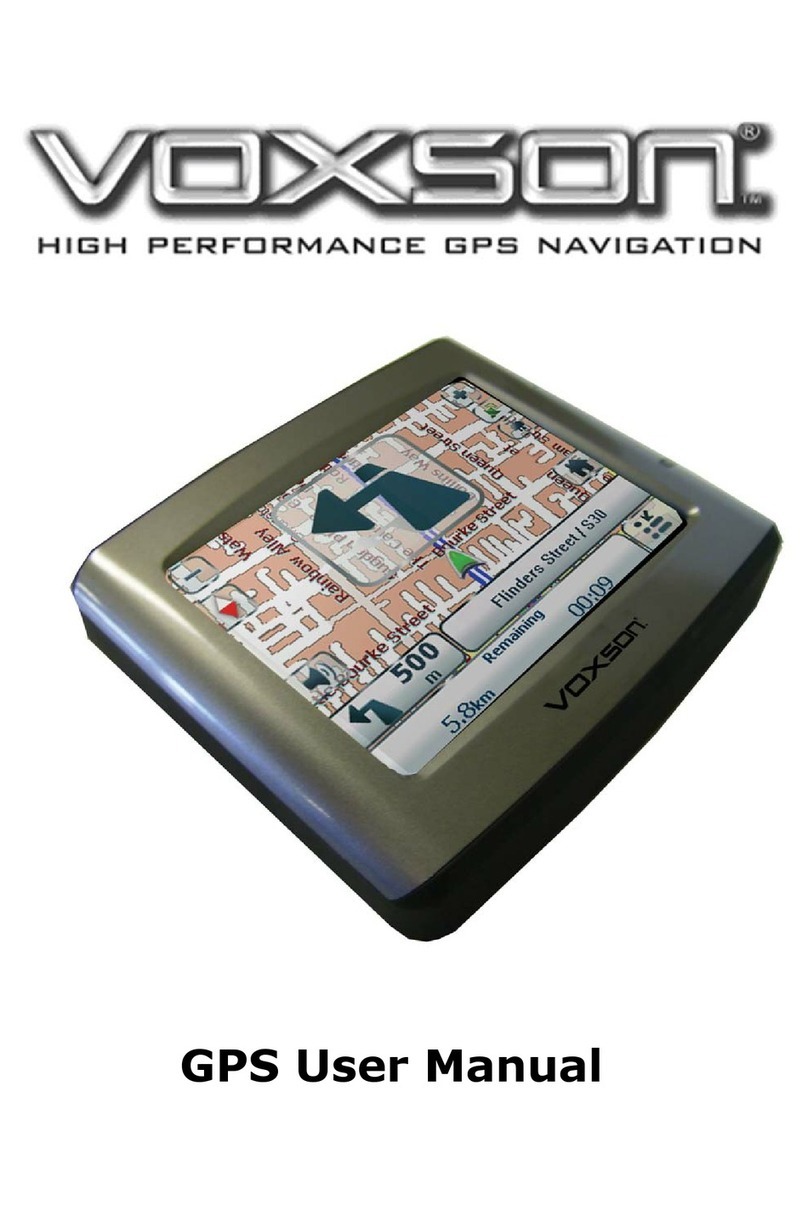Symptom Cause Solution
My GPS turns off when I turn my
vehicle’s ignition off. Internal battery is switched off or
flat. Ensure that power switch on back of unit is in the ON position and allow to charge.
My GPS unit’s internal battery is not
charging. Internal battery is switched off or
there is no power to charger
cable.
Check power switch on back of the unit is in the ON position. Check that the green
light on the charger cable is on. Confirm that the vehicle’s cigarette lighter socket
has power and replace the fuse in the charger cable if necessary.
My GPS won’t turn on (blank screen). There is no power to the device Check that:
- the power switch on the back of the device is in the ON position
- the charger cable is connected to the device
- the cigarette lighter socket has power to it and that the green light on the charge
cable is on
If the above are all fine, try resetting the unit by the following method:
1. Disconnect the charger cable from device
2. Place power switch to OFF position
3. Reconnect charger cable and wait for device to turn on (main menu will be
displayed)
4. Place
.
Internal battery is too flat for
device to power up correctly. Reset the unit using the method described above. Once the unit is turned back on,
leave the charger connected to charge the internal battery.
My GPS is displaying an error
“Your current map is erased or
damaged”
when I click on the Navigation button.
SD Card in the front of the unit is
not inserted correctly. Remove and reinsert the SD card. Push the card in until you feel a click, then release.
The edge of the card should not protrude past the front of the device. If it does,
remove and reinsert the SD card again.
The map on the screen does not match
my location. GPS position fix has not yet been
acquired. Ensure that unit has unobstructed view of the sky. Remain stationary until position fix is
obtained (this will be indicated by the absence of the cross on the green arrow in the
centre of screen). This process may take up to 15 minutes for an initial position fix
(cold start).
My unit is not giving me any voice
instructions for turns. Volume is set too low. Increase the volume by pressing the up arrow button on the front of the device
several times.
If the above solutions do not resolve your unit's symptoms; or if your GPS exhibits
symptoms not described above, please contact Voxson Customer Support on 1300 889 990
VOXTRACK GPS Troubleshooting Quick Reference Guide
Please refer to the following guide prior to contacting customer support.