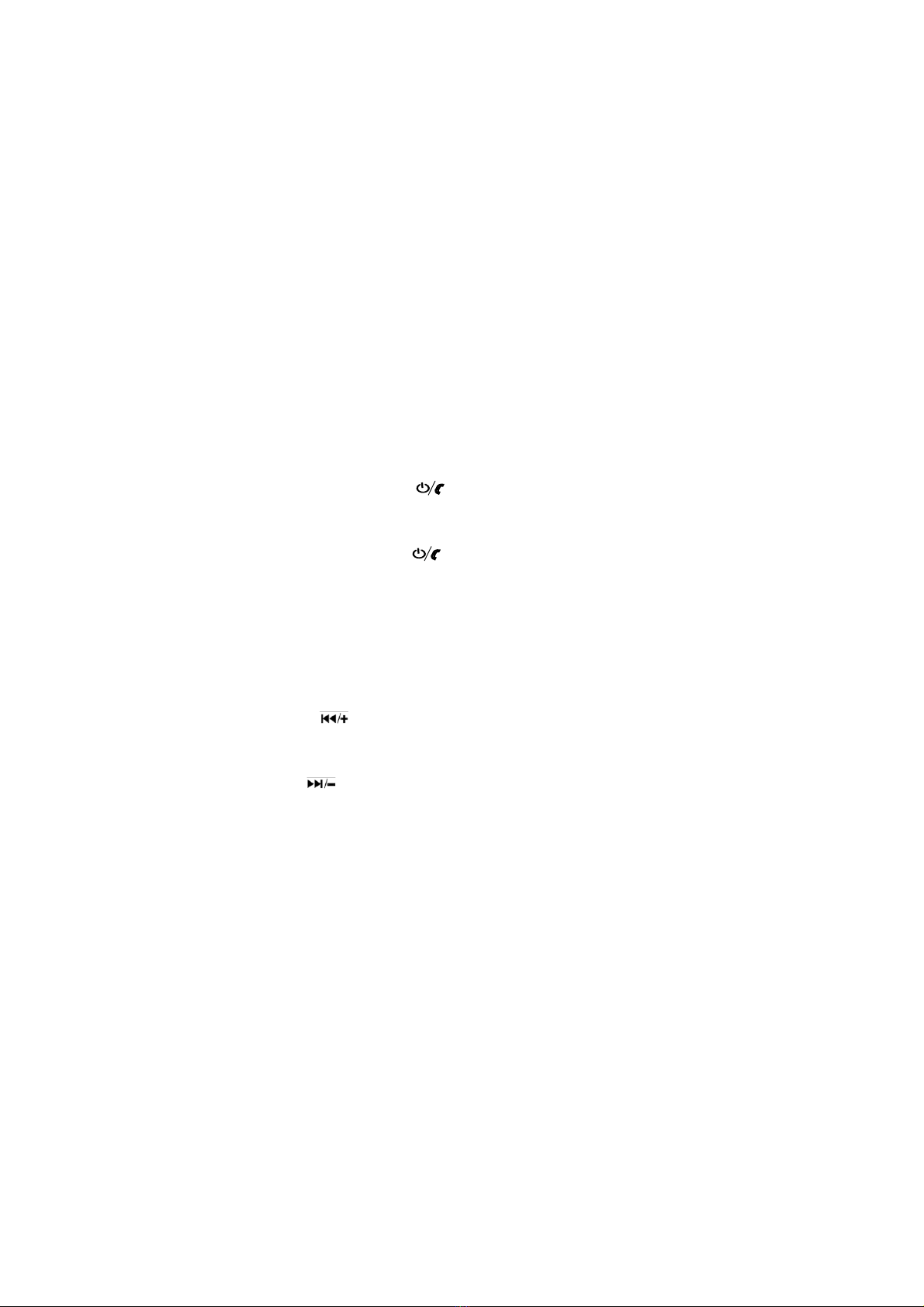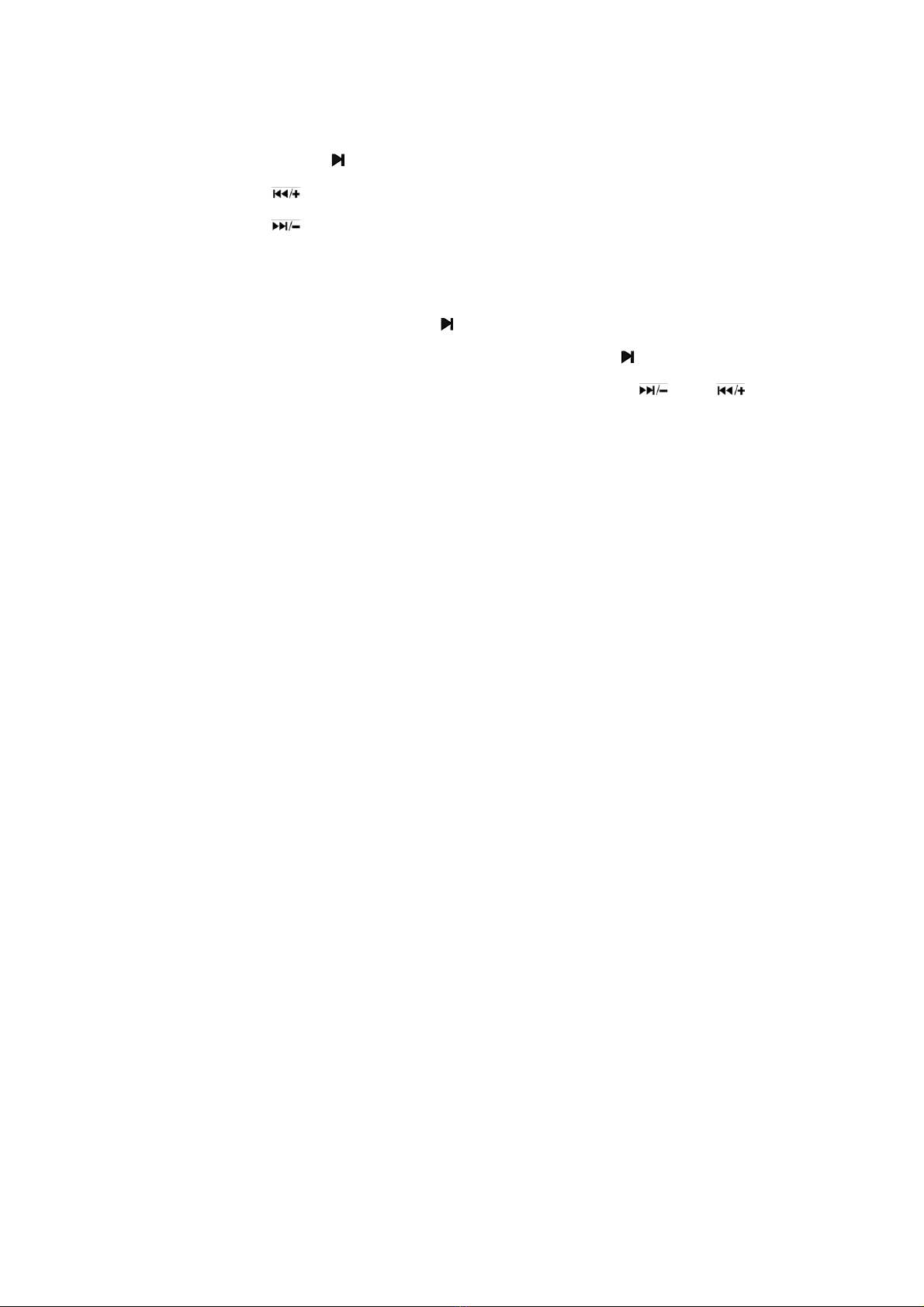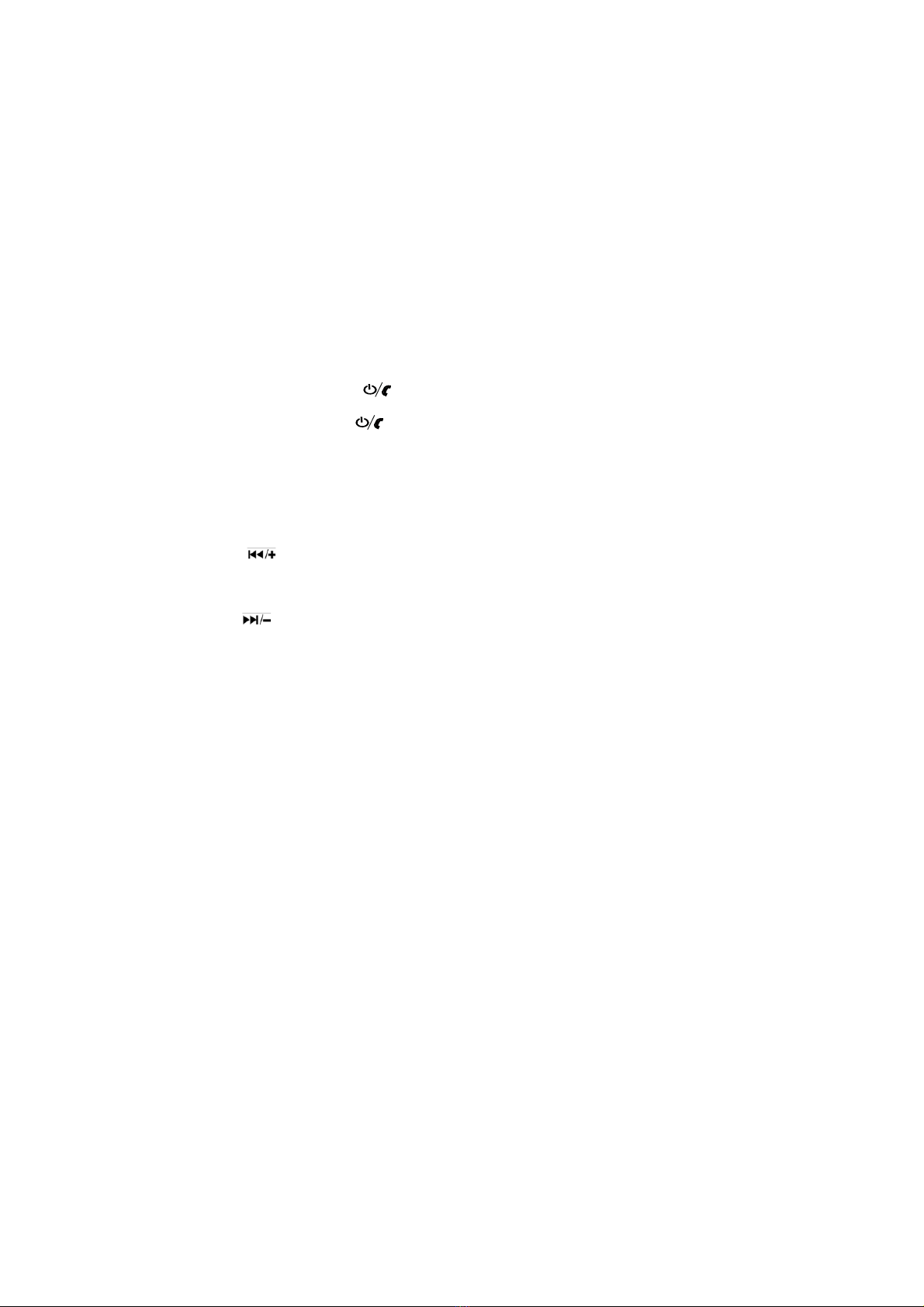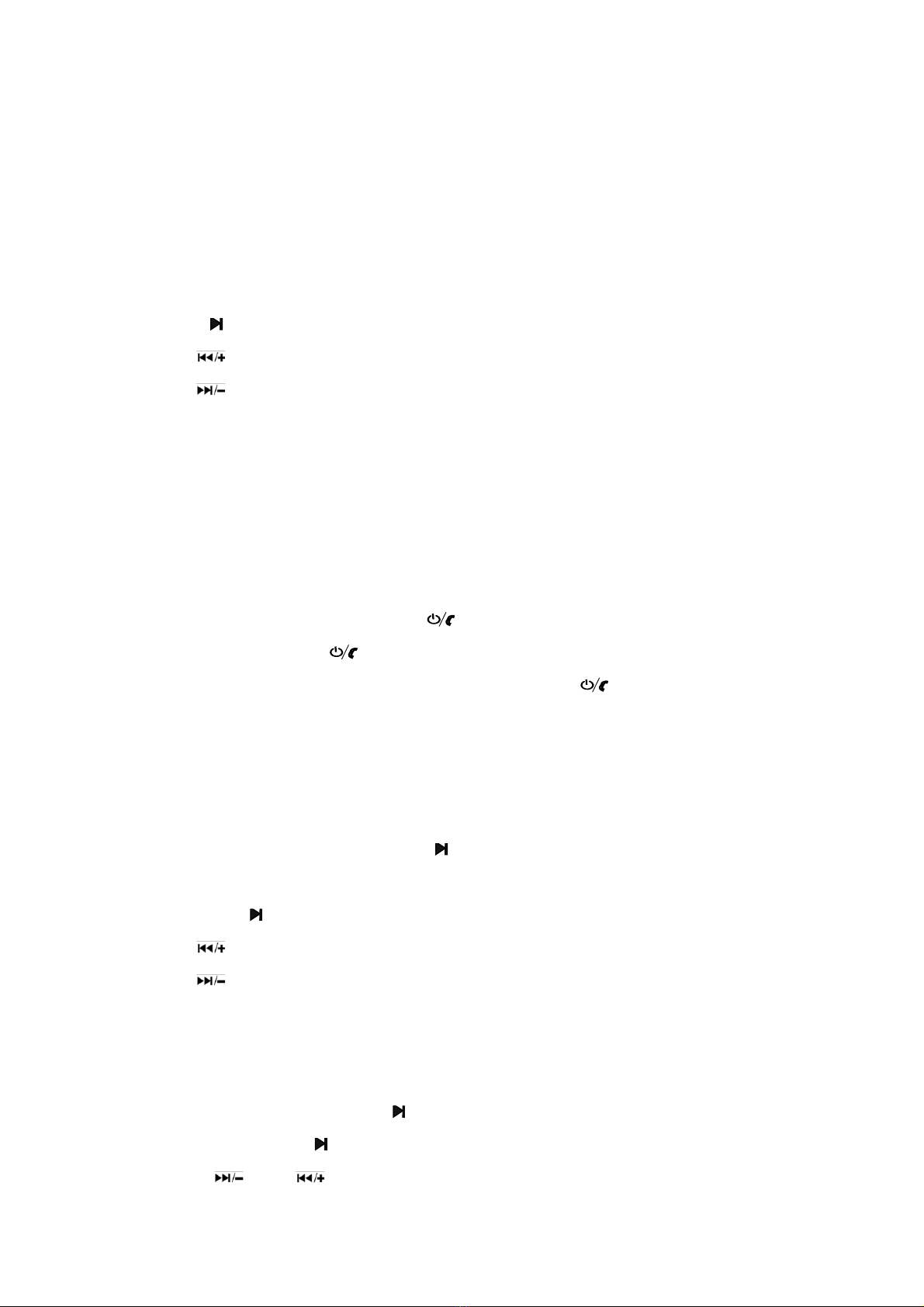- Podłącz dostarczony kabel do gniazda micro USB słuchawek (7) i do dowolnego
zewnętrznego portu USB
- Czerwona dioda (4) wskazuje, że trwa ładowanie;
- Po całkowitym naładowaniu akumulatora wskaźnik LED (5) gaśnie.
- Gdy bateria jest naładowana w 20%, zestaw słuchawkowy HiFi wyemituje ostrzeżenie
głosowe.
WAŻNE: Nigdy nie pozwól, aby bateria była całkowicie rozładowana, aby zapobiec
uszkodzeniom. Gdy słuchawki nie są używane przez dłuższy czas, ładuj je regularnie, nawet
częściowo, co najmniej 2 lub 3 razy w roku.
3. WŁĄCZANIE I WYŁĄCZANIE
Naciśnij i przytrzymaj przez 3 sekundy przycisk (9) aby włączyć urządzenie. Usłyszysz
dźwięk.
Naciśnij i przytrzymaj przez 3 sekundy przycisk (9) aby wyłączyć urządzenie. Usłyszysz
dźwięk.
4. REGULACJA GŁOŚNOŚCI
Możesz regulować głośność za pomocą klawiszy głośności.
1) Przytrzymaj przycisk (2), aby zwiększyć głośność (przy maksymalnej głośności
usłyszysz sygnał dźwiękowy).
2) Przytrzymaj przycisk (3), aby zmniejszyć głośność.
5. PAROWANIE Z URZĄDZENIEM BLUETOOTH
1) Aktywuj funkcję Bluetooth na swoim smartfonie/tablecie;
2) Upewnij się, że słuchawki są wyłączone;
3) Włącz słuchawki. Dioda LED (4) zacznie migać na niebiesko i usłyszysz “The bluetooth
device is ready to pair” (Urządzenie bluetooth jest gotowe do parowania)
4) W smartfonie przejdź do menu Bluetooth, przejdź do listy dostępnych urządzeń Bluetooth i
wybierz V0190-02 , jeśli zostaniesz o to poproszony, wpisz kod „0000”;
5) Połączenie zostanie nawiązane, a dioda LED (4) będzie powoli migać na niebiesko.
Pierwsze połączenie może zająć nawet kilka minut.
Uwaga: w przypadku sparowanego urządzenia może się zdarzyć, że połączenie zostanie
przerwane (np. gdy urządzenia połączone przez Bluetooth oddalą się zbyt daleko od siebie);