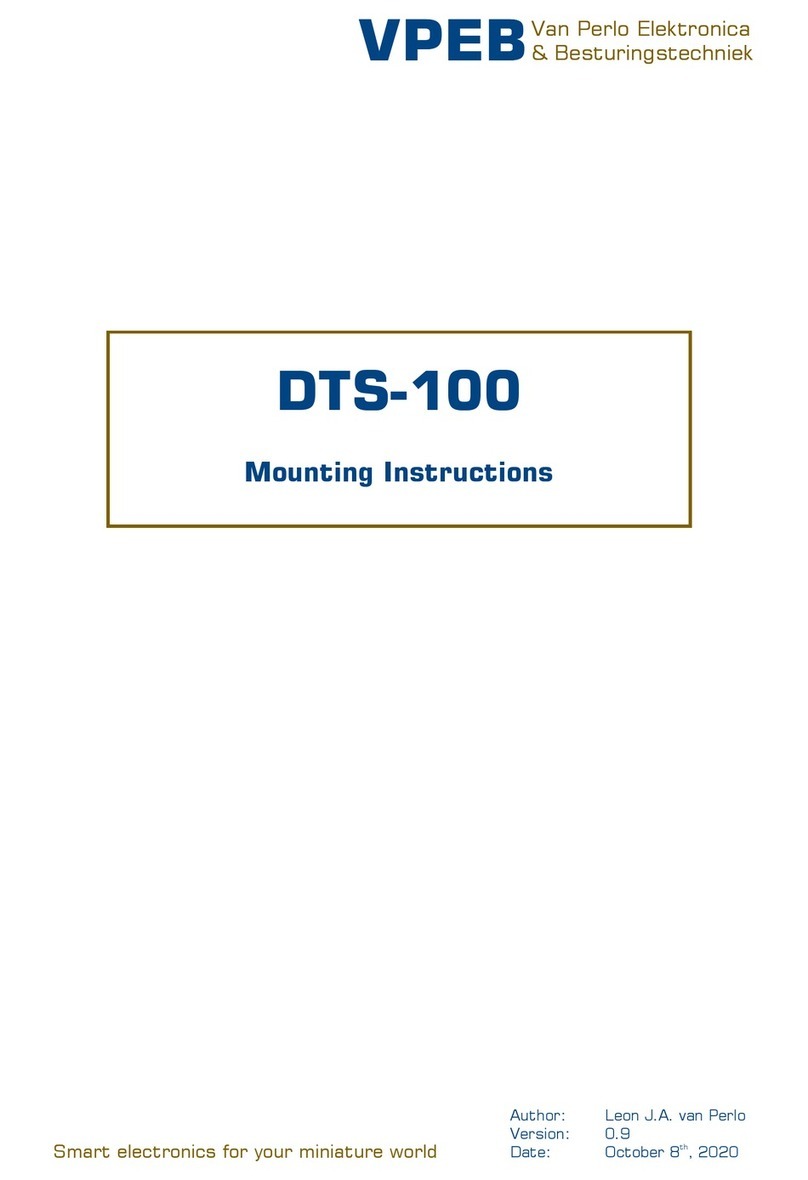Manual OC32/NG VPEB Control your Miniature World
Page 46 of 48 Version 1 0 – December 15th, 2017 2017 Leon van Perlo
9Installation of the U485
The U485 is a USB to RS485 converter designed to be used with the OC32 The U485
connects up to 96 OC32 modules to a single USB port
To use this interface it is of course necessary that your PC is equipped with a USB port
The U485 is compatible with the following operating systems:
•Windows 98
•Windows ME
•Windows XP
•Windows Vista
•Windows 7
•Windows 8, 8 1
•Windows 10
•Linux
•MAC OS/X
Windows from Vista onwards and Linux from kernel 2 6 31 usually recognize the U485 and
automatically install the appropriate driver software if your PC is connected to the Internet
So effectively, the only thing you have to do is plug in and wait a minute for the driver to
install
For the other operating systems, the correct drivers must be installed before you plug the
USB interface into the PC In case it does not work automatically with Vista or later, unplug
the U485, manually install the correct driver and try again
The latest driver can be downloaded (for free) from the website of Future Technology
Devices: http://www ftdichip com/Drivers/VCP htm
The easiest way is to use the "setup executable for default VID and PID values"
You can also find the driver on the Dinamo Users Group website
The latest version of the driver is not guaranteed to work under Windows 2000, Windows
98 or Windows ME However, there is an older version that can be downloaded and should
work in these OS versions
After the driver is installed you can plug the U485 into the USB port of your PC
The first time the U485 is inserted, the PC will load/configure the driver for the U485 and
create a virtual COM port
When everything went right you will now find an additional COM port in Control Panel ->
System -> Hardware -> Device Manager -> Ports (the exact path depends on your OS
version and language) Make a note of the COM port number You will need this later to
make the right settings in the software
The U485 is now ready for use
On the U485 there are two LEDs that have the following function:
•Green: The U485 receives data from the RS485 bus
•Orange: The U485 sends data to the RS485 bus
Note the U485 can be plugged directly in a PC USB port Should this not be the case
because of physical limitations, you can use a USB A-A extension cable Should you need to
do this, keep this cable short (less than 2 meters) The USB interface is susceptible to
noise (which is usually extensively available in a model railroad environment), while the RS485
interface is highly immune So bridge the distance with RS485 (after the U485) not by USB!
Control your Miniature World VPEB Manual OC32/NG
2017 Leon van Perlo Version 1 0 – December 15th, 2017 Page 3 of 48
Prefa e / Reading Guide
This manual describes the OC32/NG, which is an upgraded version of the original OC32
Although there are major differences between the OC32 and the OC32/NG, the /NG does
not offer new functions, since all functions are made in software and the OC32 and the
OC32/NG run 100% identical software The OC32/NG however integrates the options
previously offered by the OC32/DS32 combination and makes the system much easier to
install and easier to adapt
This manual describes only the “hardware” OC32 Rev10 (OC32/NG) Since the firmware and
software is 100% identical to the firmware for the OC32 (Rev00-Rev04), software
capabilities are described in a separate manual
In this manual we will use both names OC32 and OC32/NG When we write ‘OC32’, we mean
‘any version of the OC32’ Where we write ‘OC32/NG’ we specifically mean the /NG version
The OC32 is a product with many possibilities These extensive capabilities make the module
very attractive: in fact you can use the OC32 to control (almost) any type of accessory on
your miniature world (so basically everything except the trains and cars themselves)
Without the need to buy other specific electronics, the OC32 can do it all This versatility
has a downside: Beginners, electronically less savvy users, face the risk of losing the
overview at first Therefore, this guide attempts to structure information with the above in
mind
Each chapter covers a specific sub-topic, eg "Power Supply", "Connecting Devices" or
"Network Connection" and usually begins with information that is relevant for each user As
the chapter progresses subjects are touched which may require more specialist knowledge
or more effort to understand As a reading-aid you find a colored bar in the margin, and the
black&white spectators will note that the bars have a different width:
Green Novice: With these sections you should be able to get the basic functions working
It offers no extensive choices, clever savings or complex combinations
Blue Advanced level; Requires basic knowledge of electronics, some user-level experience
with PC software, some logic thinking or a combination hereof It requires you to
make some choices and therefore you should be able to judge the benefits and
drawbacks in your specific situation In principle everyone should be able to practice
this, however it may not be wise for everyone to start with this immediately
Orange Expert level: Requires reasonable to good knowledje of electronics, logic thinking
capabilities, some programming skills or a combination of these What is described
in these sections can lead to damage to the electronics or other devices if it is not
done correctly So practice only if you fully understand what you are doing
Should you consider yourself a “novice” and electronically limited skilled, or just looking for
the easiest start, skip the blue and orange marked sections at first If the basics work you
can always start the more advanced levels later
The OC32 is supported through the Dinamo Users Portal You find the portal at
http://www dinamousers net
The portal contains a “wiki” with quite some additional information, such as:
•Answers to Frequently Asked Questions
•Software and firmware updates
•A forum you can use for advice and to get your questions answered
We urgently request you to use our support channels in the above order before personally
contacting VPEB
Enjoy!