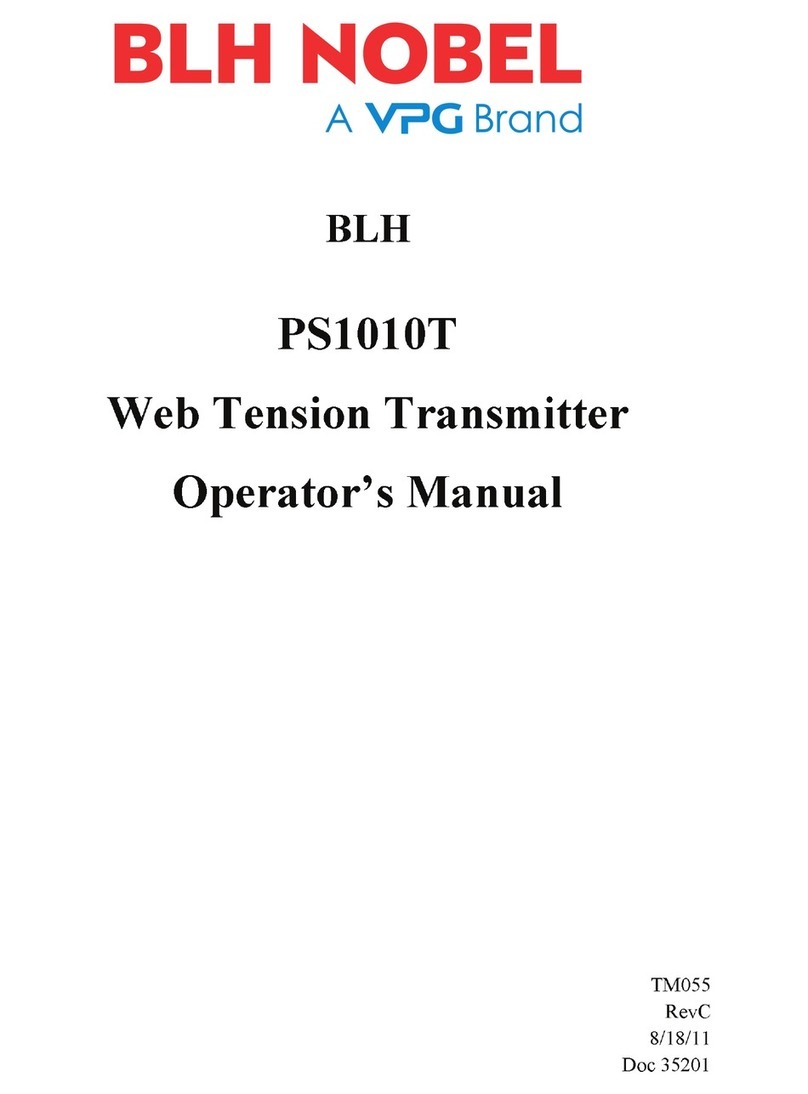Technical Manual
1-4
Levels. Two level comparators in AST 3 can be set to switch at
defined levels
for selected signals, reporting the status of the signals to the
control unit.
In AST 3P two switching relays are included. They can be set to
indicate
the status of the level comparators or the status of the signal
‘In process’.
Serial communication. In AST 3 the serial interface RS-485,
on 2-wires or
4-wires, is used for communication with the control unit.
Set-up and calibration parameters, weight value, level
status, error status etc. is transmitted via
the Modbus protocol.
If the serial interface is not used for control unit
communication, it can be used to transmit the weight value
to external digital equipment.
Instrument modes. At power-on the unit enters the Start-up
mode, displaying its identity while internal tests are
performed.
Then it may enter the Wait for start mode (selected by a
parameter), waiting for a start command from the operator.
After completed start-up, the AST 3 unit is normally
working in Operating mode, continuously presenting the
weight value (or other selected information).
If editing of set-up parameters should be performed, AST 3
must be switched over to Set-up mode.
If an error is detected, AST 3 will automatically switch
over to Error mode, displaying an error message.
As AST 3 is in Set-up mode or Error mode, normal instrument
operation is disabled, the relays are deactivated, and the
analogue output is set to zero.
Parameter setting. In AST 3 set-up parameters are used to
control all operating functions. The parameter values can be
entered as numerical values or selected from a list of
alternatives.
Setting of the parameter values can be performed from a
control unit.
For AST 3P, the front panel keys and display window can also
be used for
the parameter setting.