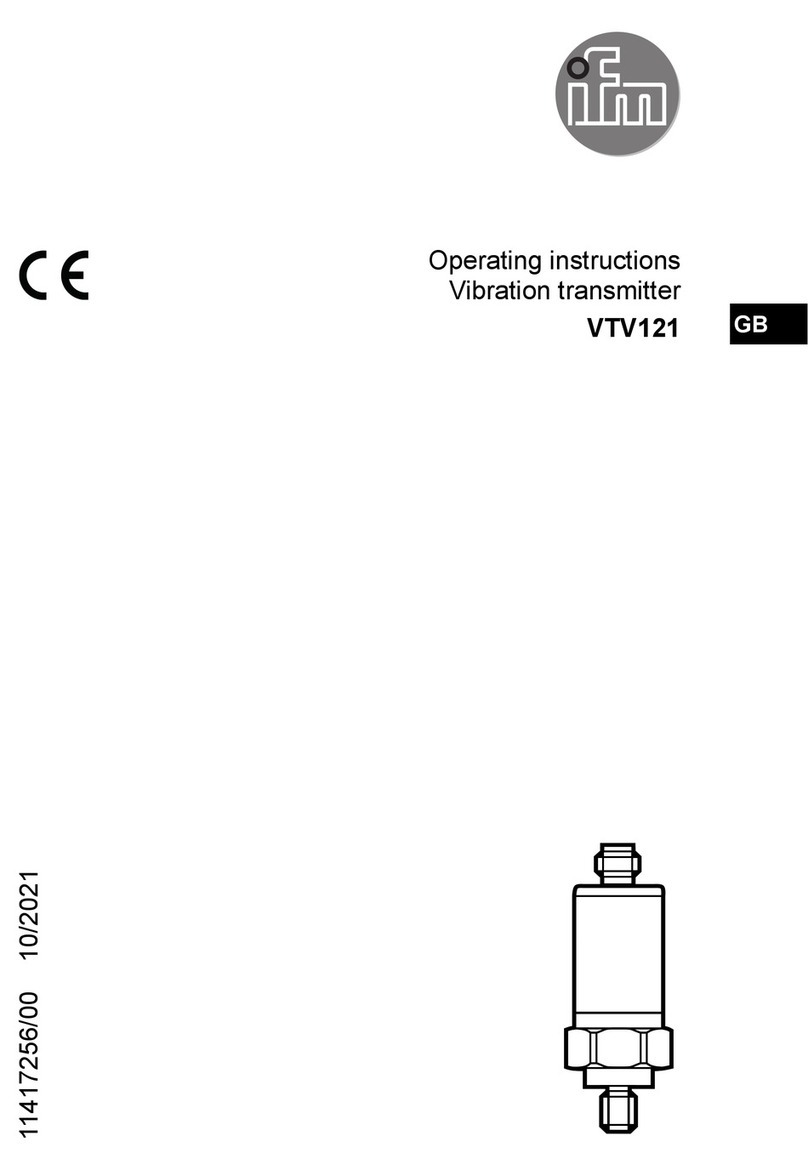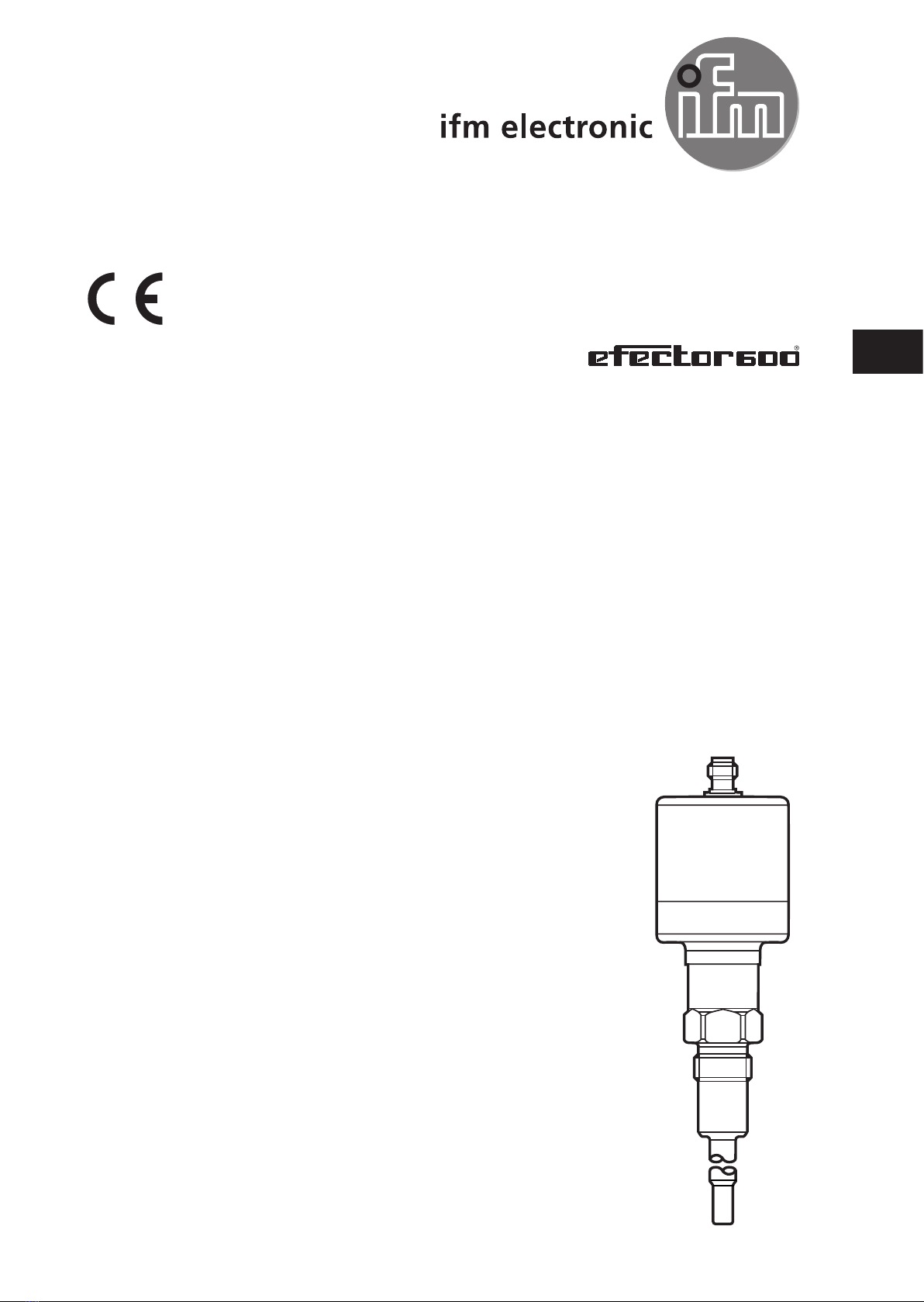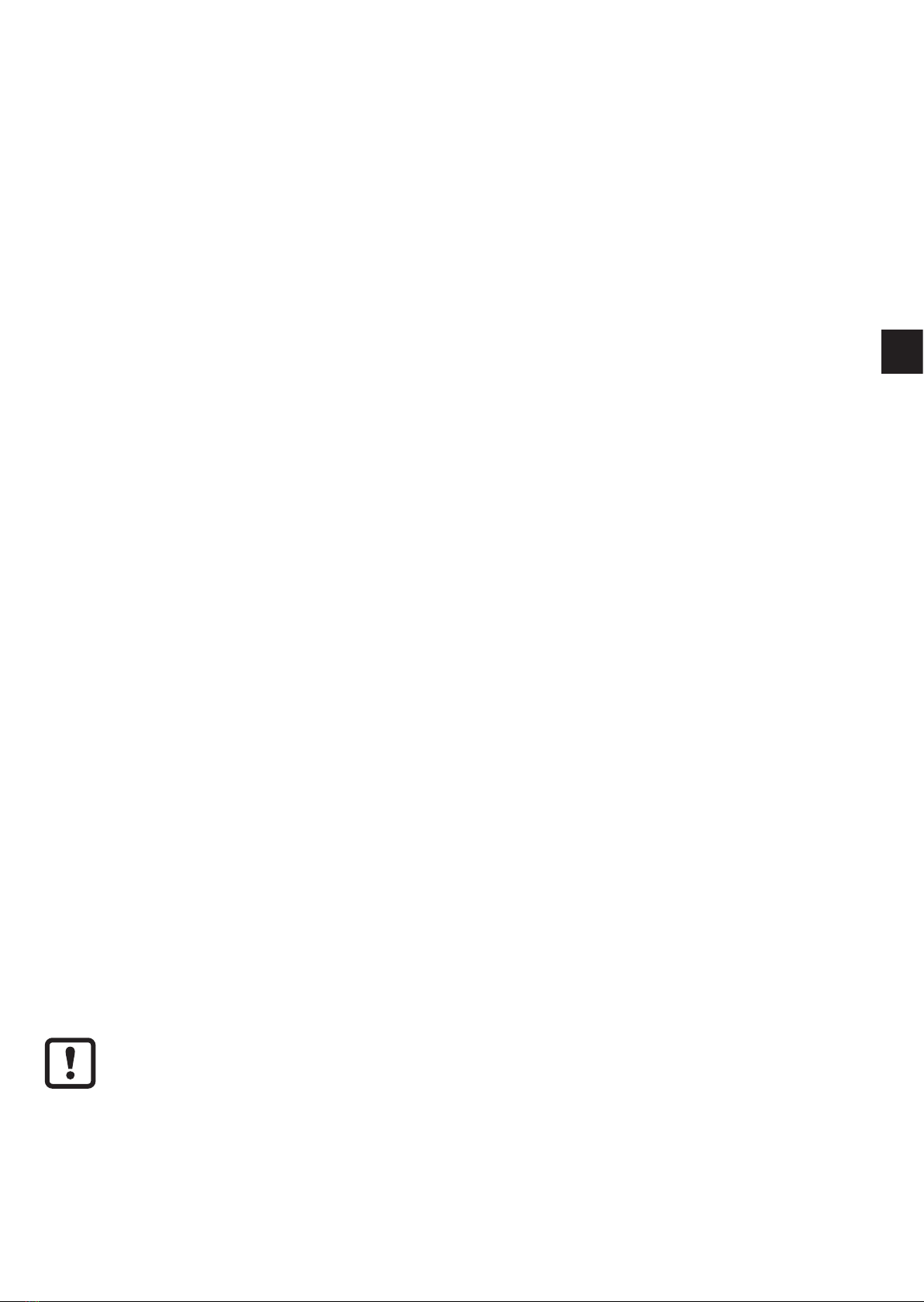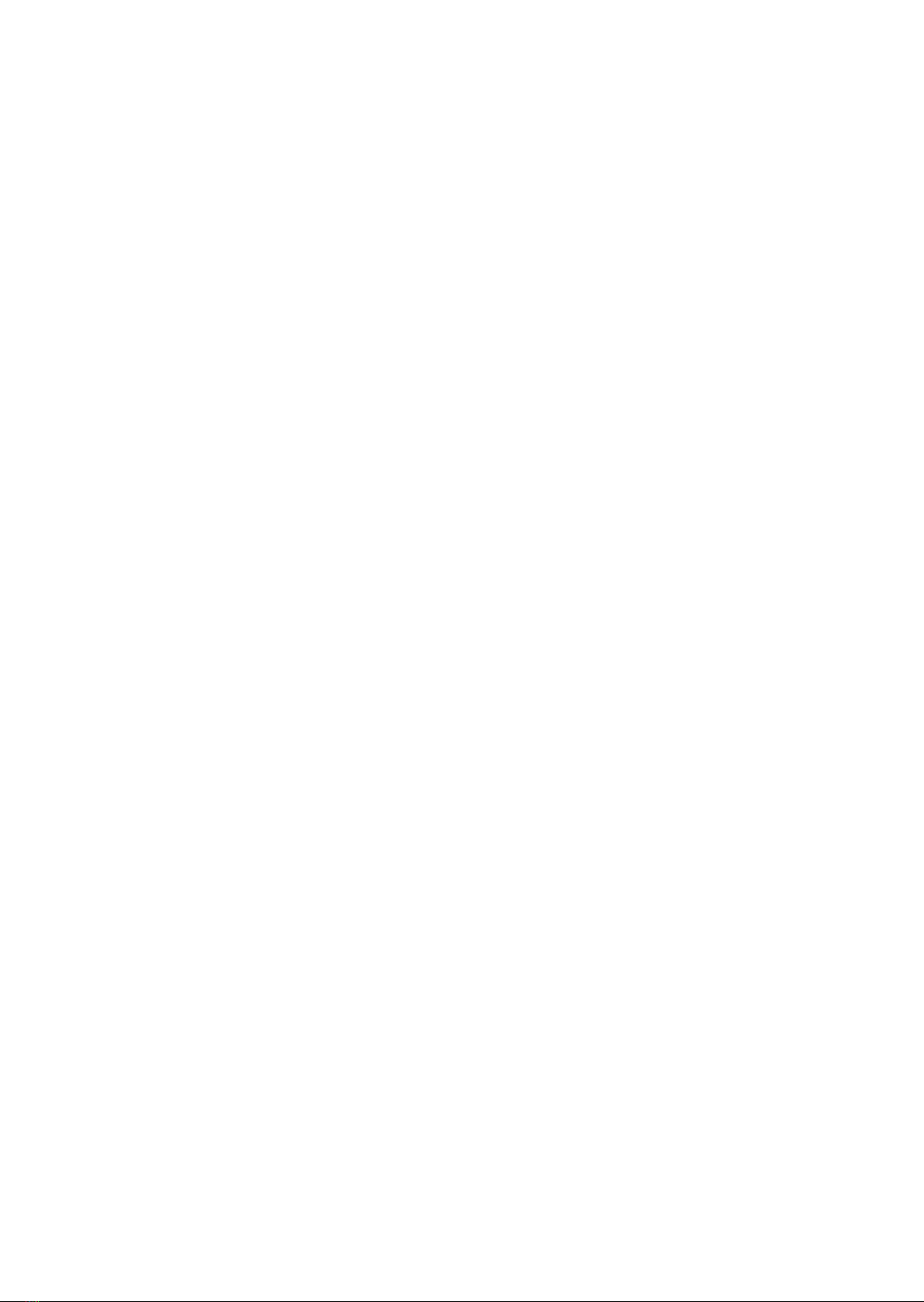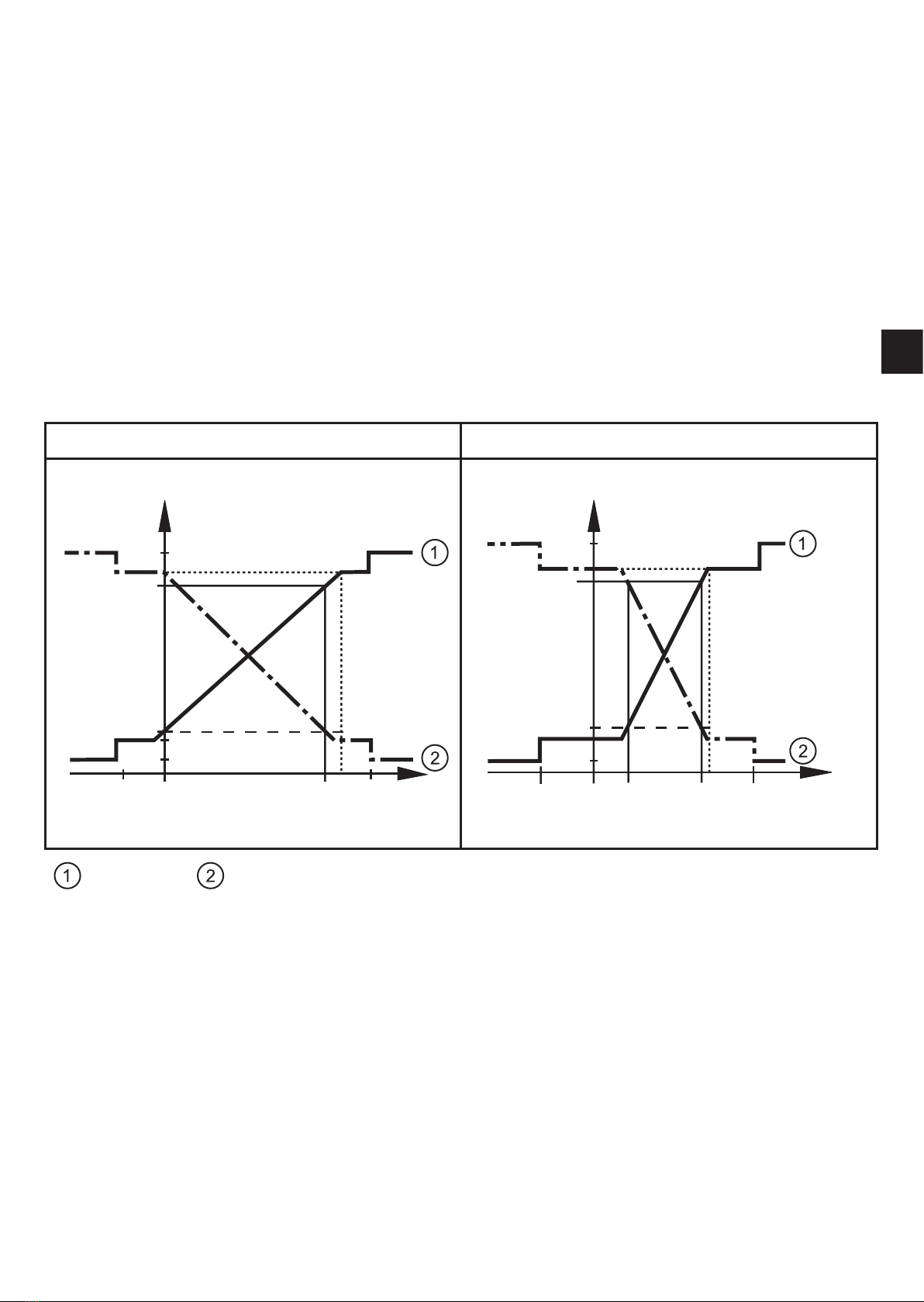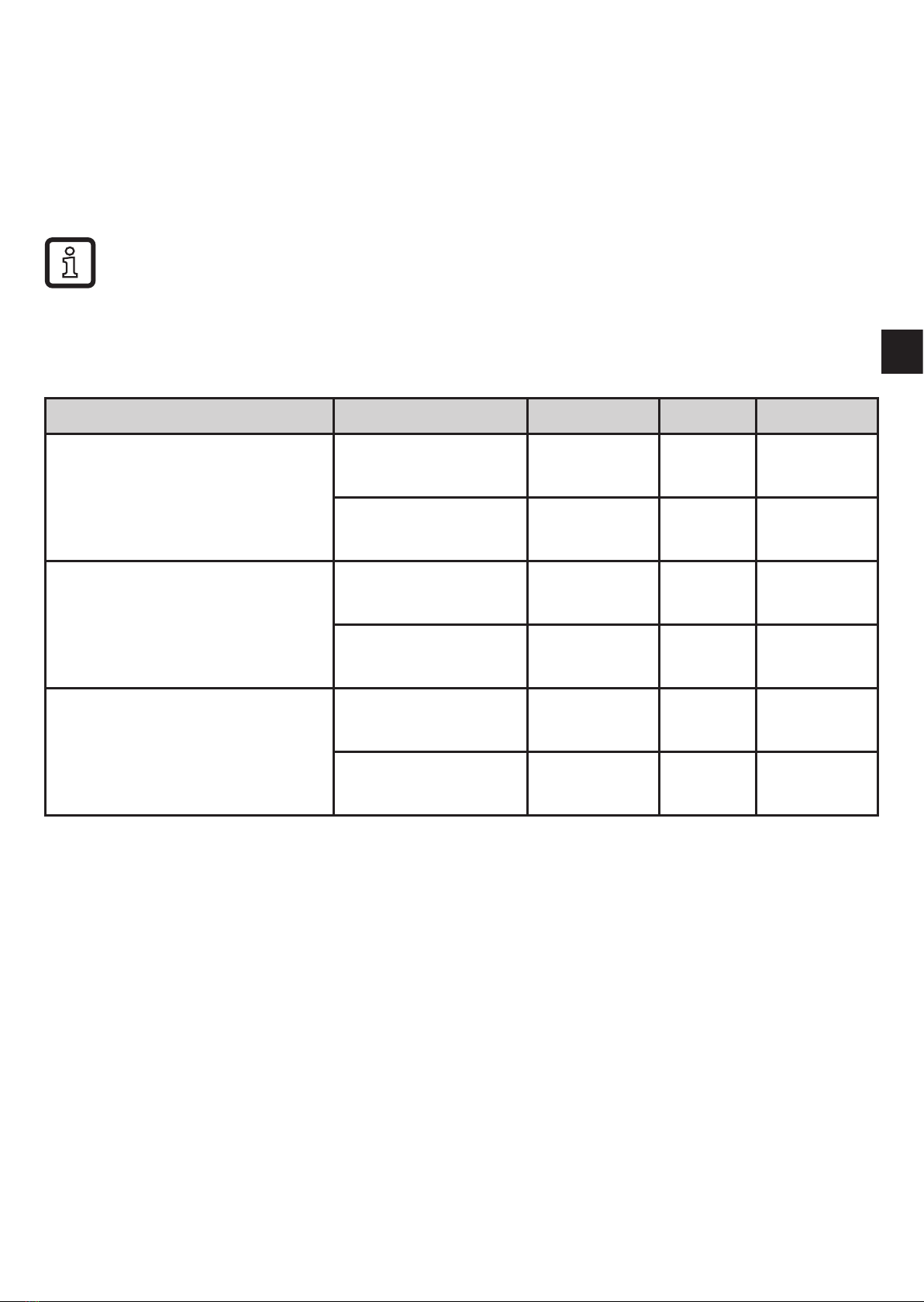2
Contents
1 Preliminary note���������������������������������������������������������������������������������������������������3
1�1 Symbols used ������������������������������������������������������������������������������������������������3
2 Safety instructions �����������������������������������������������������������������������������������������������4
3 Functions and features ����������������������������������������������������������������������������������������4
3�1 Applications ���������������������������������������������������������������������������������������������������4
4 Functionality���������������������������������������������������������������������������������������������������������5
4�1 Communication, parameter setting, evaluation ���������������������������������������������5
4�2 Operating modes �������������������������������������������������������������������������������������������5
4�3 Monitoring and diagnostic functions ��������������������������������������������������������������6
4�3�1 Drift / fault monitoring ��������������������������������������������������������������������������6
4�3�2 Sensor backup / redundancy switching ������������������������������������������������6
4�4 Analogue function ������������������������������������������������������������������������������������������7
4�4�1 Behaviour in case of exceeding or not reaching the limits of the meas-
uring range �����������������������������������������������������������������������������������������������������7
4�5 Operating mode: 2-wire temperature transmitter�������������������������������������������8
4�5�1 Availability groups in 2-wire operation [drEd]����������������������������������������8
4�5�2 Setting of the analogue value in case of diagnosis [FOU2]������������������8
4�6 Operating mode: 3-wire temperature transmitter with diagnostic switching
output��������������������������������������������������������������������������������������������������������������������9
4�6�1 Availability groups in 3-wire operation [drEd]����������������������������������������9
4�6�2 Switching characteristics output 1 in case of diagnosis [dOU1] ��������10
5 Installation ���������������������������������������������������������������������������������������������������������12
5�1 Installation of units with G1 process connection������������������������������������������12
5�2 Installation of units with G½ process connection�����������������������������������������14
6 Electrical connection������������������������������������������������������������������������������������������15
7 Parameter setting ����������������������������������������������������������������������������������������������16
7�1 Adjustable parameters���������������������������������������������������������������������������������17
7�2 General parameter setting���������������������������������������������������������������������������17
7�2�1 Define the analogue signal �����������������������������������������������������������������17
7�2�2 Scaling of the analogue value ������������������������������������������������������������18
7�2�3 Min� / max� values for the system temperature�����������������������������������18
7�2�4 Define drift warning threshold�������������������������������������������������������������18
7�2�5 Define drift alarm threshold ����������������������������������������������������������������18