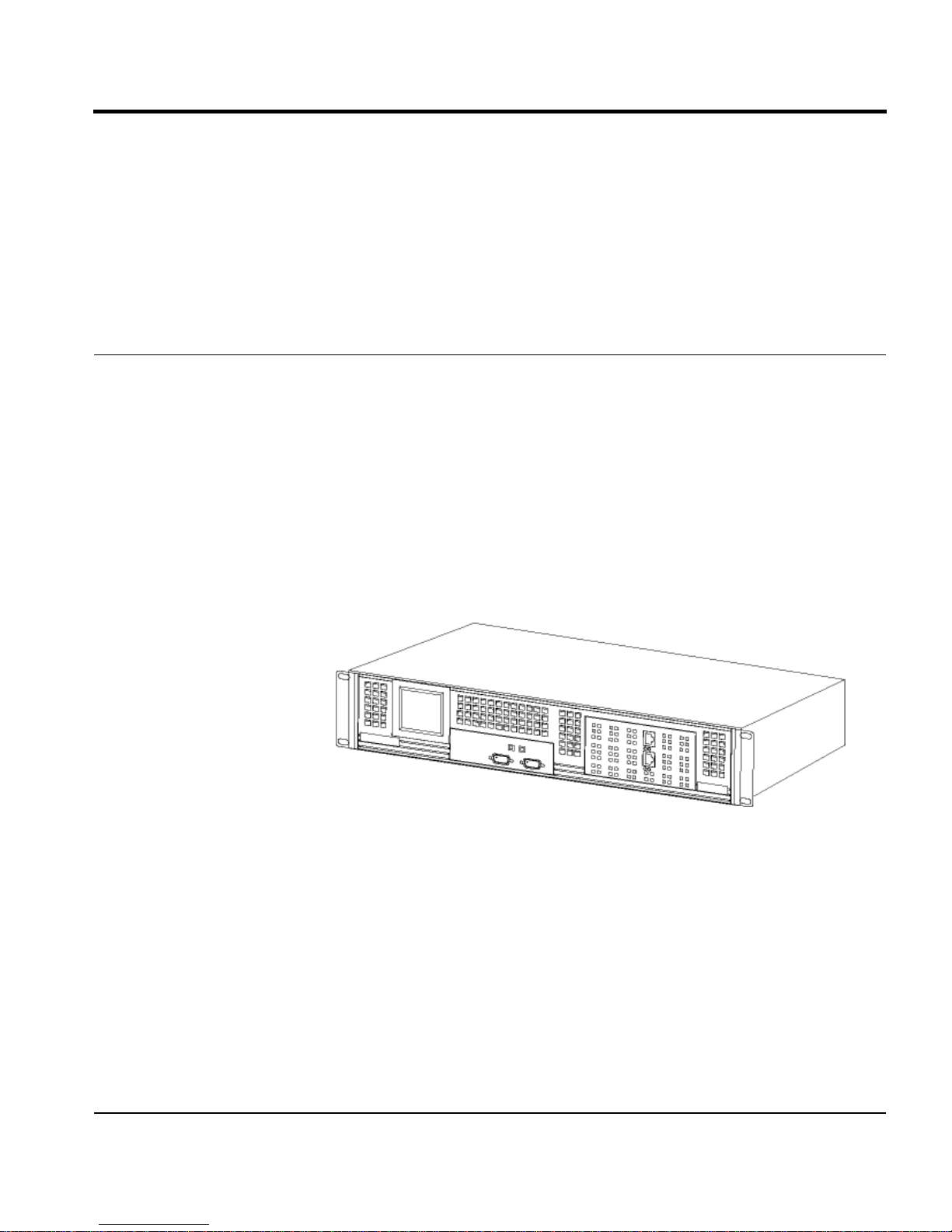VSU-5000 User Guide
Limited Warranty
Hardware
VPNet Technologies, Inc. (“VPNet”) warrants that for a period of one (1) year from the date of
shipment from VPNet that the Hardware will be free from defects in material and workmanship under
normal use. This limited warranty extends only to Customer as the original purchaser. Customer’s
exclusive remedy and the entire liability of VPNet and its suppliers under this limited warranty will
be, at VPNet or its service center's option, repair or replacement within ten (10) business days or
refund of the Hardware if returned to the party supplying the Hardware to Customer, freight and
insurance prepaid. VPNet replacement parts used in Hardware repair may be new or equivalent to
new.
Restrictions. This warranty does not apply if the product (a) has been altered, except by VPNet (b)
has not been installed, operated, repaired, or maintained in accordance with instructions supplied by
VPNet, (c) has been subjected to abnormal physical or electrical stress, misuse, negligence, or
accident, or (d) is used in ultrahazardous activities.
DISCLAIMER OF WARRANTY. EXCEPT AS SPECIFIED IN THIS WARRANTY, ALL EXPRESS
OR IMPLIED CONDITIONS, REPRESENTATIONS, AND WARRANTIES INCLUDING,
WITHOUT LIMITATION, ANY IMPLIED WARRANTY OF MERCHANTABILITY, FITNESS
FOR A PARTICULAR PURPOSE, NONINFRINGEMENT OR ARISING FROM A COURSE OF
DEALING, USAGE, OR TRADE PRACTICE, ARE HEREBY EXCLUDED TO THE EXTENT
ALLOWED BY APPLICABLE LAW.
IN NO EVENT WILL VPNET OR ITS SUPPLIERS BE LIABLE FOR ANY LOST REVENUE,
PROFIT, OR DATA, OR FOR SPECIAL INDIRECT, CONSEQUENTIAL, INCIDENTAL, OR
PUNITIVE DAMAGES HOWEVER CAUSED AND REGARDLESS OF THE THEORY OF
LIABILITY ARISING OUT OF THE USE OF OR INABILITY TO USE THE PRODUCT EVEN IF
VPNET OR ITS SUPPLIERS HAVE BEEN ADVISED OF THE POSSIBILITY OF SUCH
DAMAGES. In no event shall VPNet's or its suppliers’ liability to Customer, whether in contract, tort
(including negligence), or otherwise, exceed the price paid by Customer. The foregoing limitations
shall apply even if the above-stated warranty fails of its essential purpose.
Software
VPNet warrants that for a period of ninety (90) days from the date of shipment from VPNet: (i) the
media on which the Software is furnished will be free of defects in materials and workmanship under
normal use; and (ii) the Software substantially conforms to its published specifications. Except for the
foregoing, the Software is provided AS IS. This limited warranty extends only to Customer as the
original licensee. Customer’s exclusive remedy and the entire liability of VPNet and its suppliers
under this limited warranty will be, at VPNet or its service center’s option, repair, replacement, or
refund of the Software if reported (or, upon request, returned) to the party supplying the Software to
Customer. In no event does VPNet warrant that the Software is error free or that Customer will be
able to operate the Software without problems or interruptions.
Restrictions. This warranty does not apply if the product (a) has been altered, except by VPNet, (b)
has not been installed, operated, repaired, or maintained in accordance with instructions supplied by
VPNet, (c) has been subjected to abnormal physical or electrical stress, misuse, negligence, or
accident, or (d) is used in ultrahazardous activities.
DISCLAIMER OF WARRANTY. EXCEPT AS SPECIFIED IN THIS WARRANTY, ALL
EXPRESS OR IMPLIED CONDITIONS, REPRESENTATIONS, AND WARRANTIES
INCLUDING, WITHOUT LIMITATION, ANY IMPLIED WARRANTY OF
MERCHANTABILITY, FITNESS FOR A PARTICULAR PURPOSE, NONINFRINGEMENT OR
ARISING FROM A COURSE OF DEALING, USAGE, OR TRADE PRACTICE, ARE HERBY
EXCLUDED TO THE EXTENT ALLOWED BY APPLICABLE LAW.
IN NO EVENT WILL VPNET OR ITS SUPPLIES BE LIABLE FOR ANY LOST REVENUE,
PROFIT, OR DATA, OR FOR SPECIAL INDIRECT, CONSEQUENTIAL, INCIDENTAL, OR
PUNITIVE DAMAGES HOWEVER CAUSED AND REGRADLESS OF THE THEORY OF