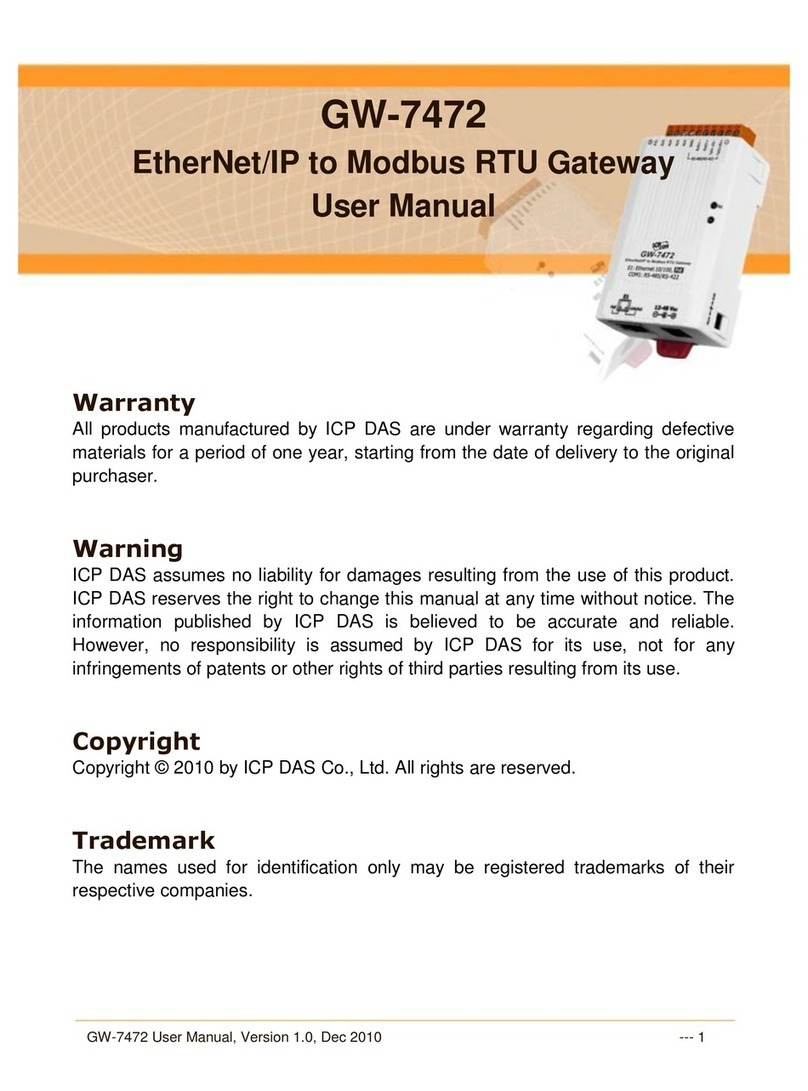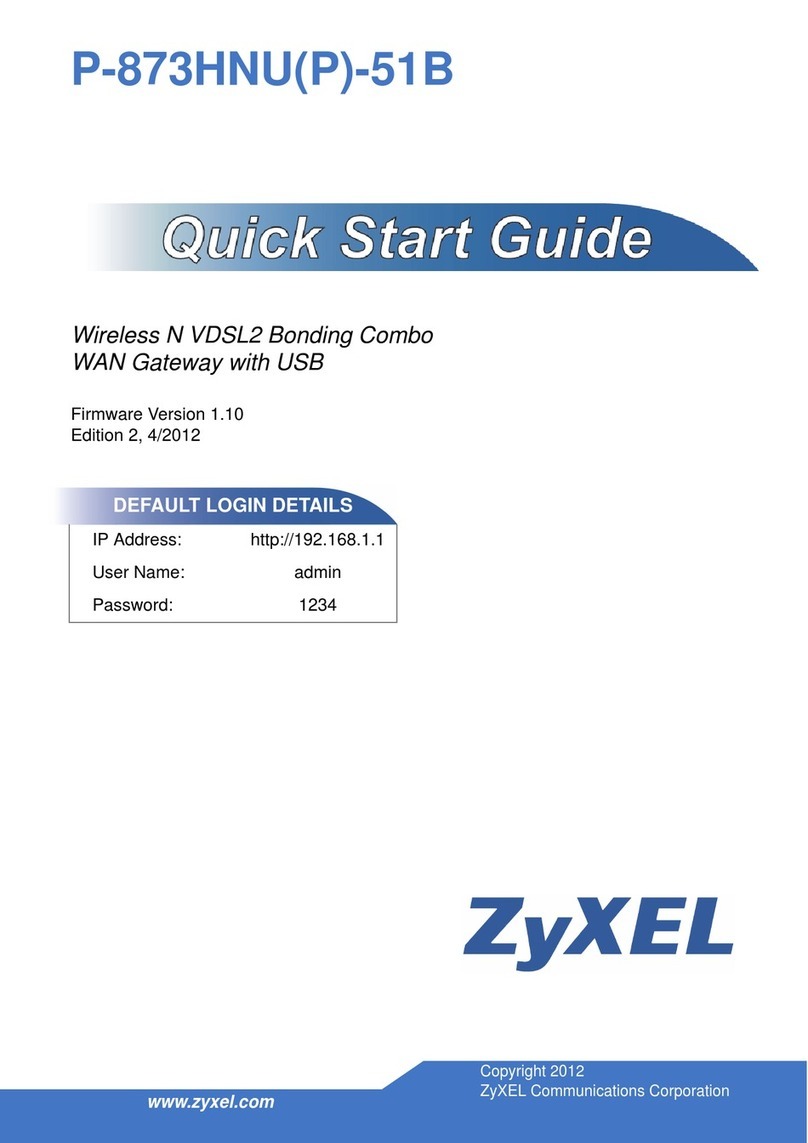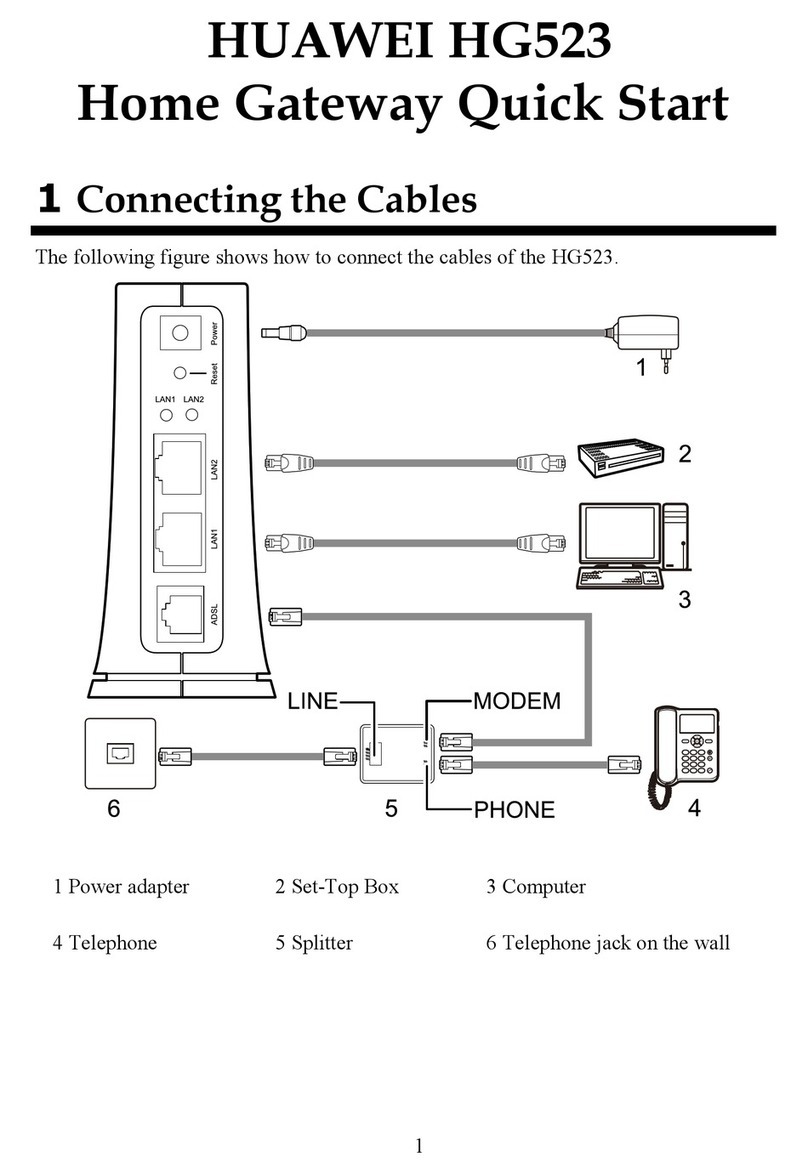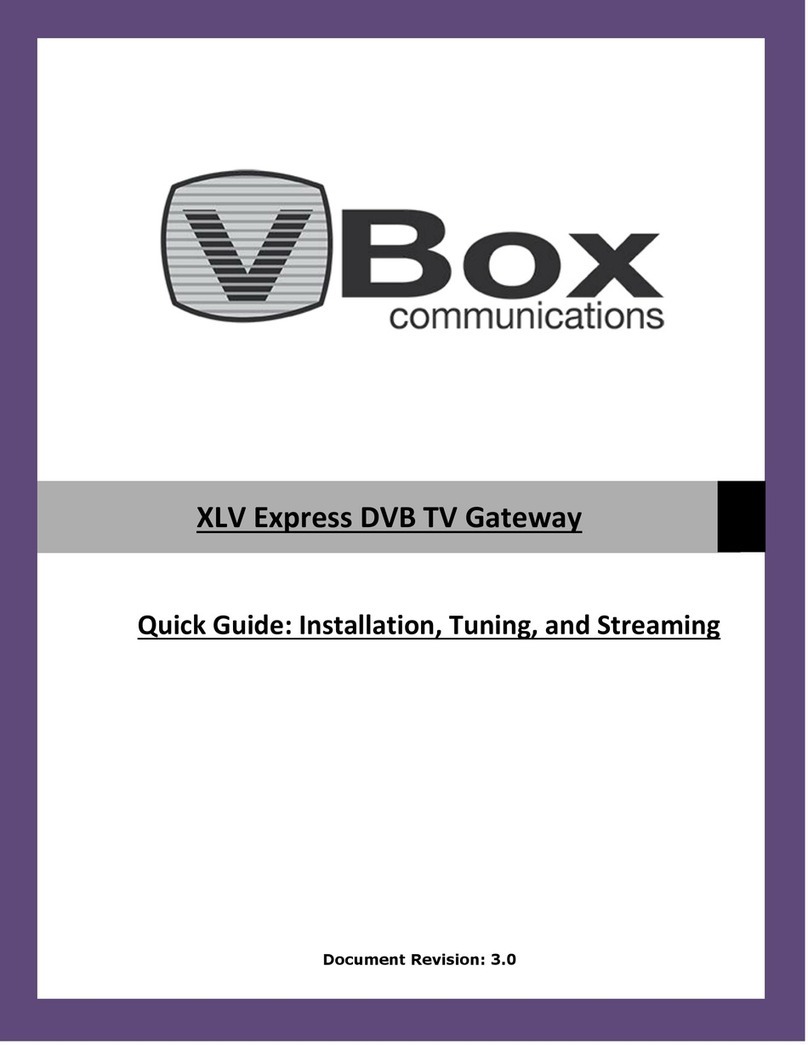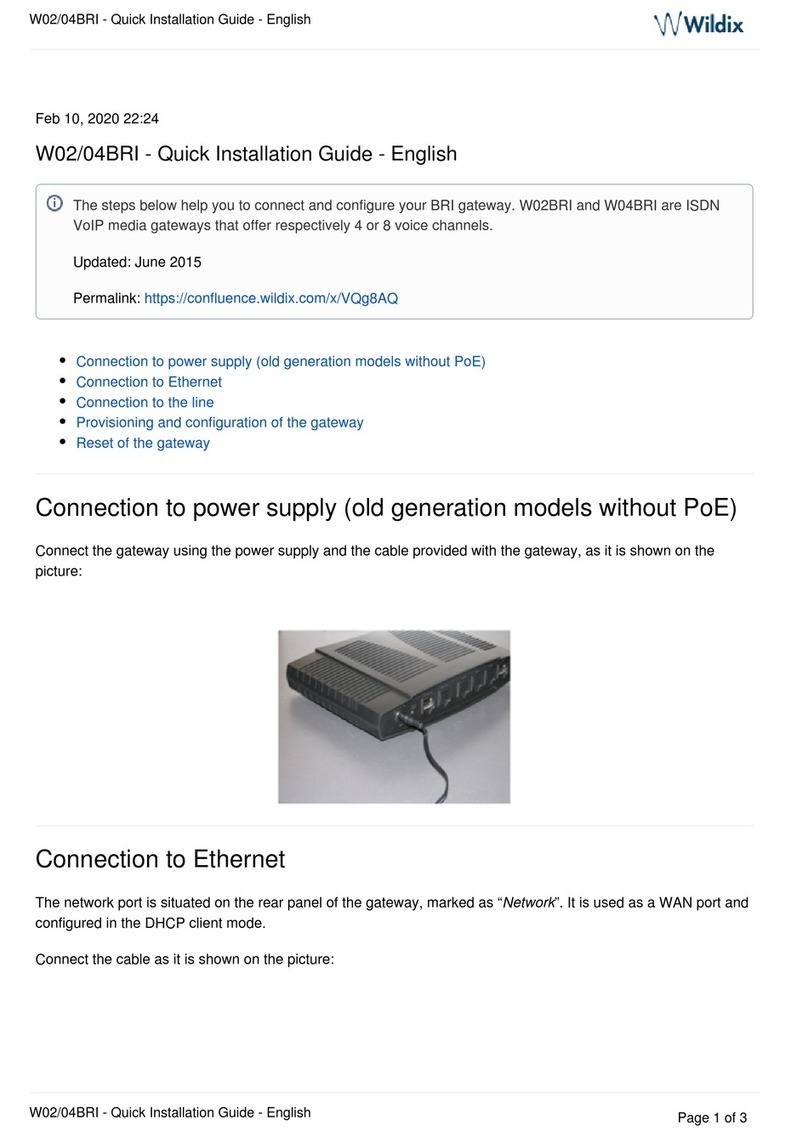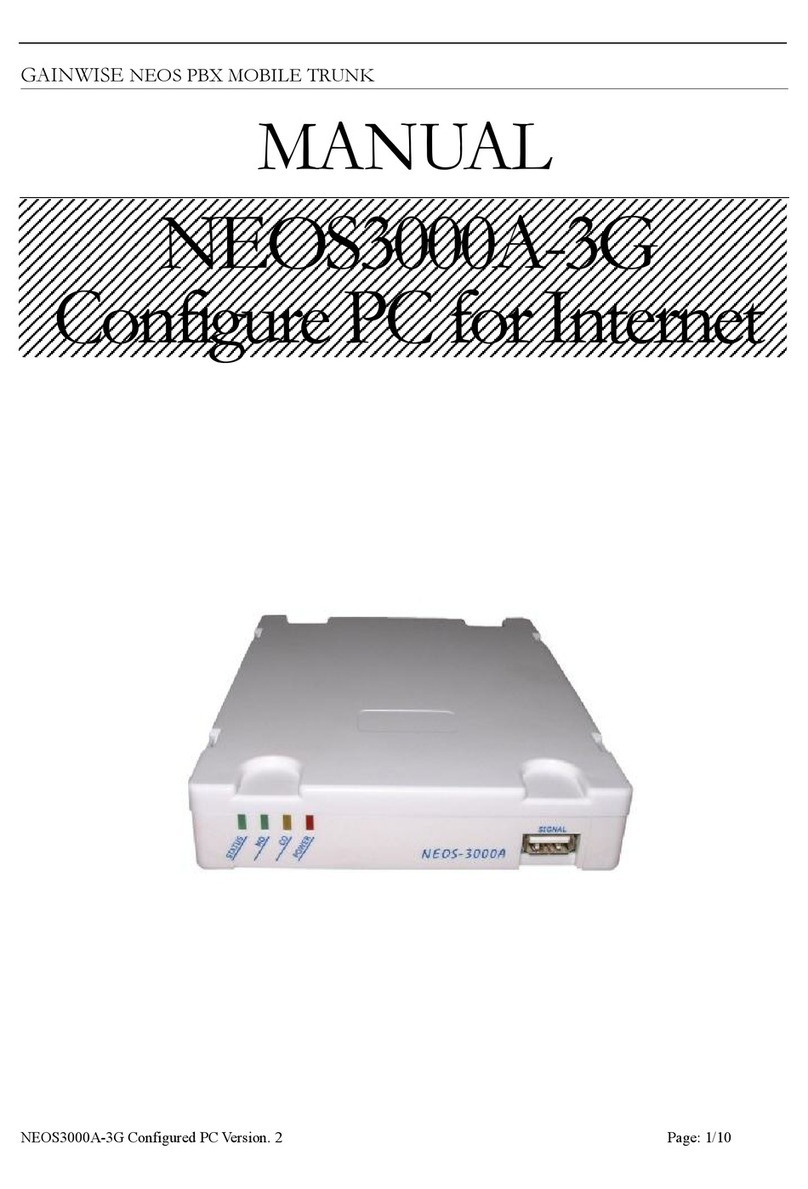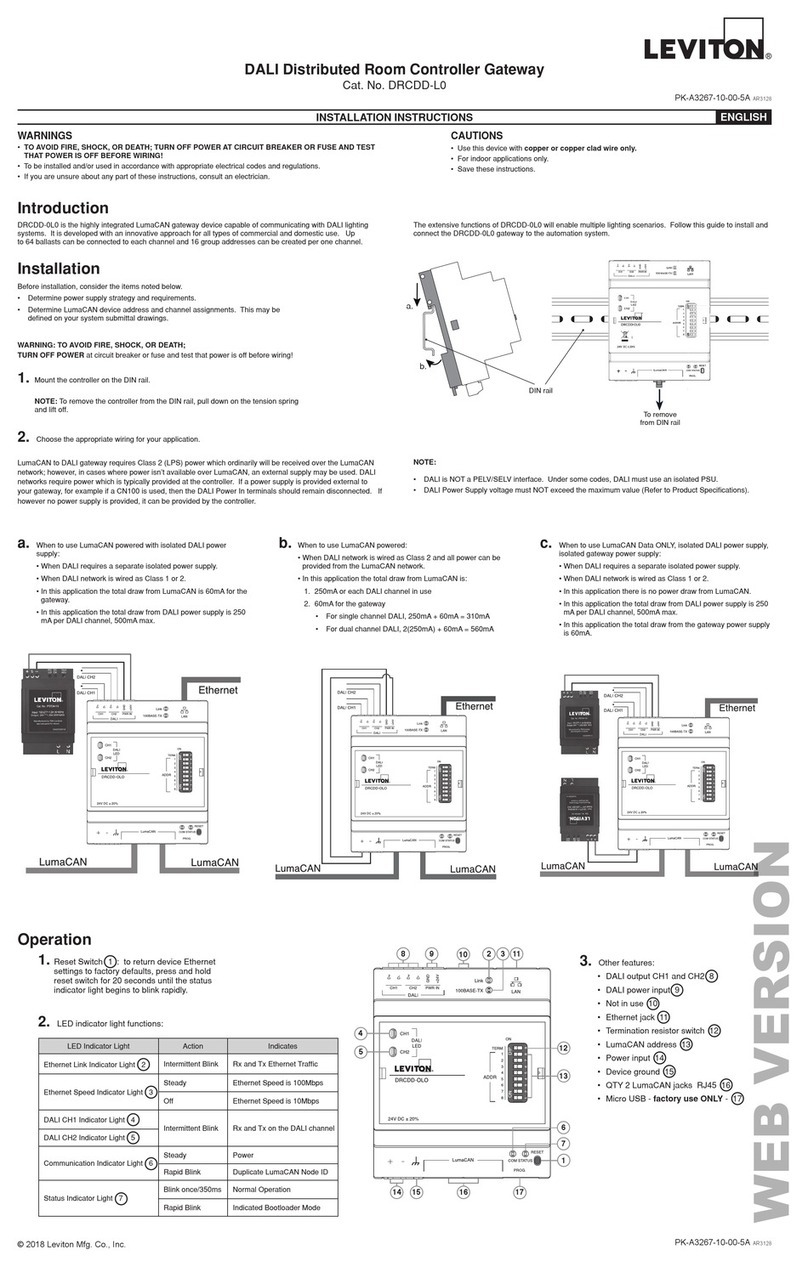Bin Master BINCLOUD BCGW.02LLC User manual
Other Bin Master Gateway manuals
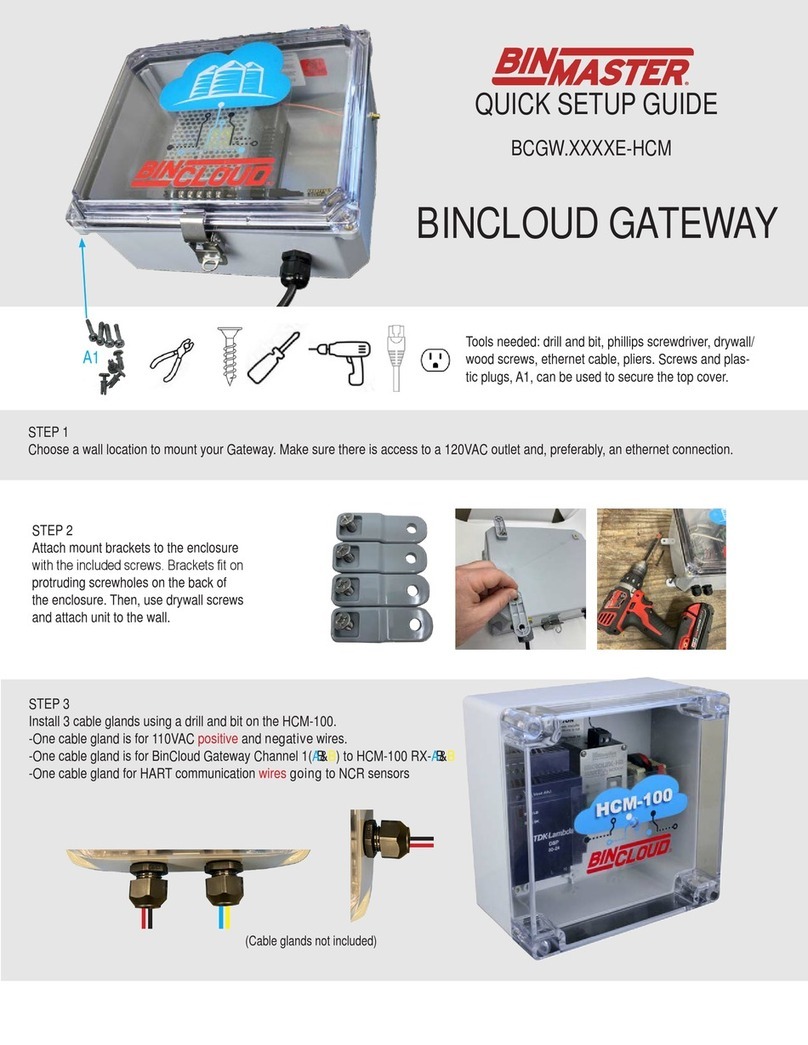
Bin Master
Bin Master BINCLOUD User manual
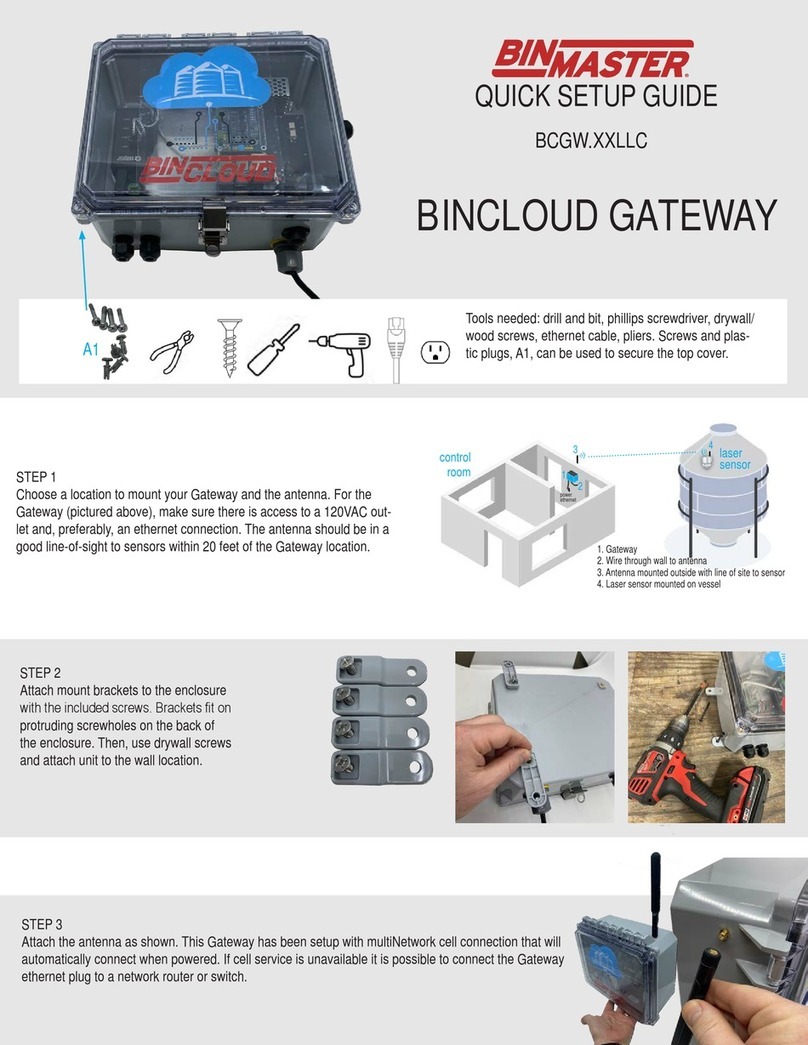
Bin Master
Bin Master BINCLOUD BCGW LLC Series User manual
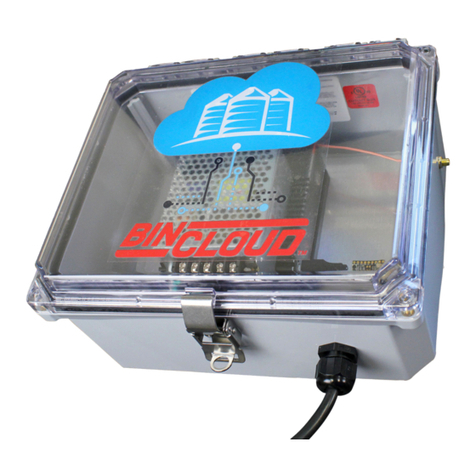
Bin Master
Bin Master BINCLOUD BCGW.02XXE User manual
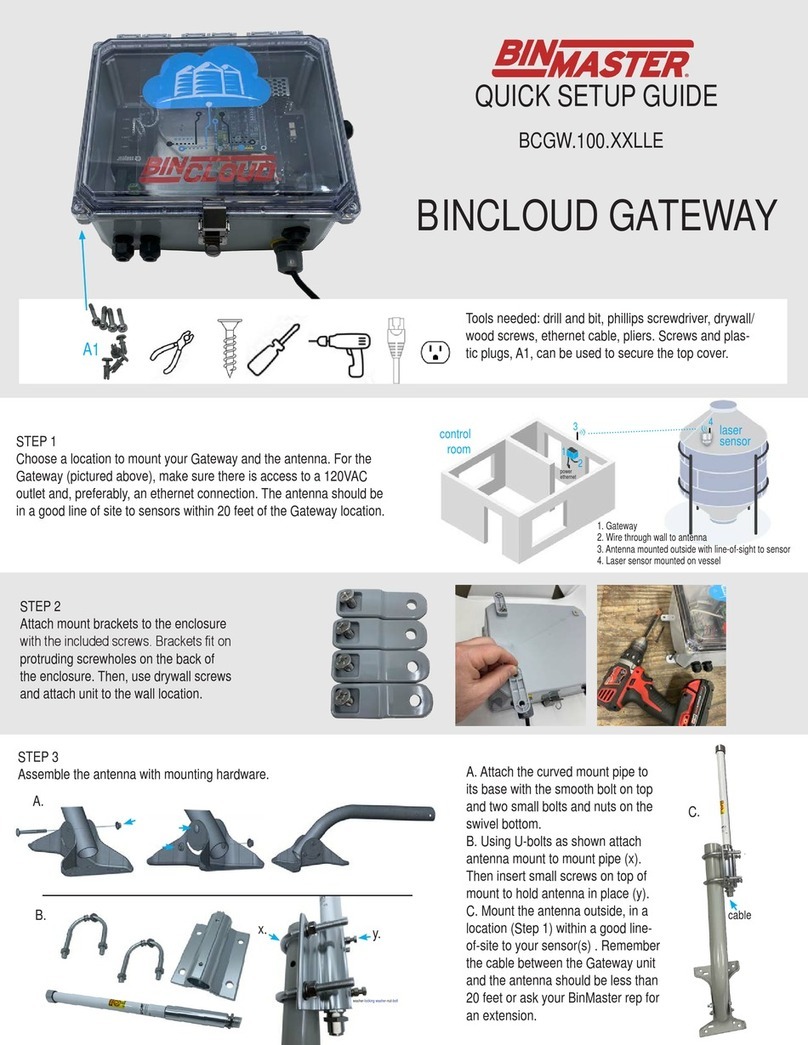
Bin Master
Bin Master BINCLOUD BCGW.100 LLE Series User manual
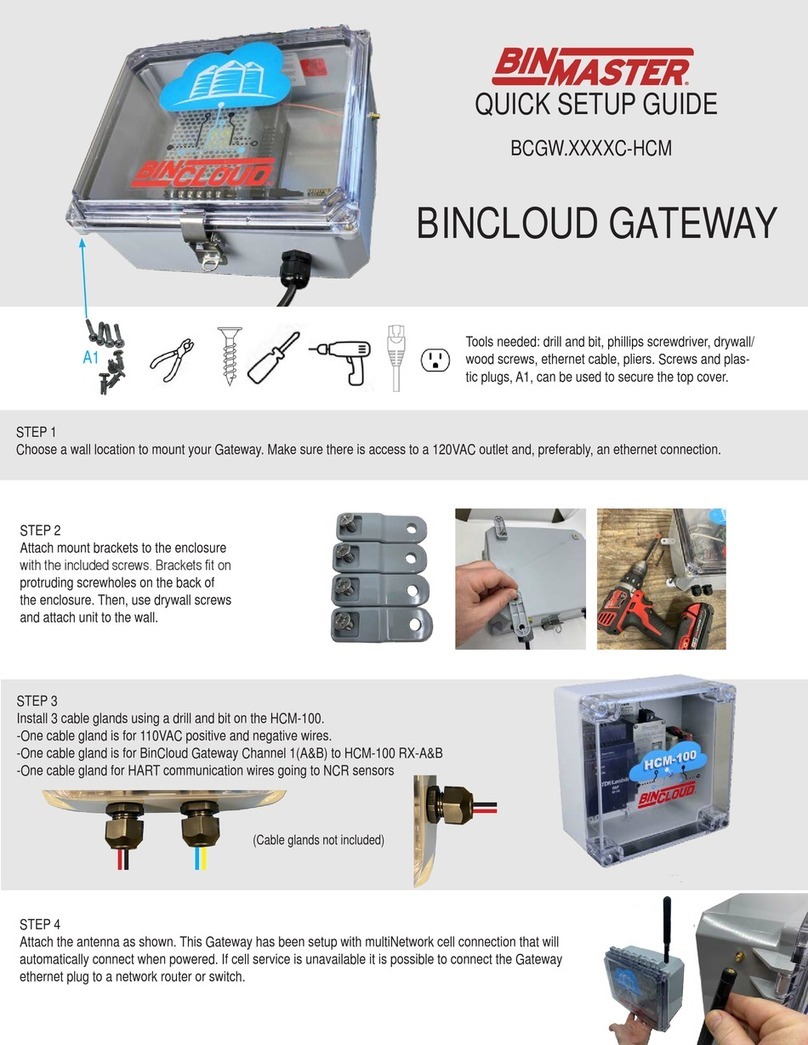
Bin Master
Bin Master BINCLOUD BCGW HCM Series User manual
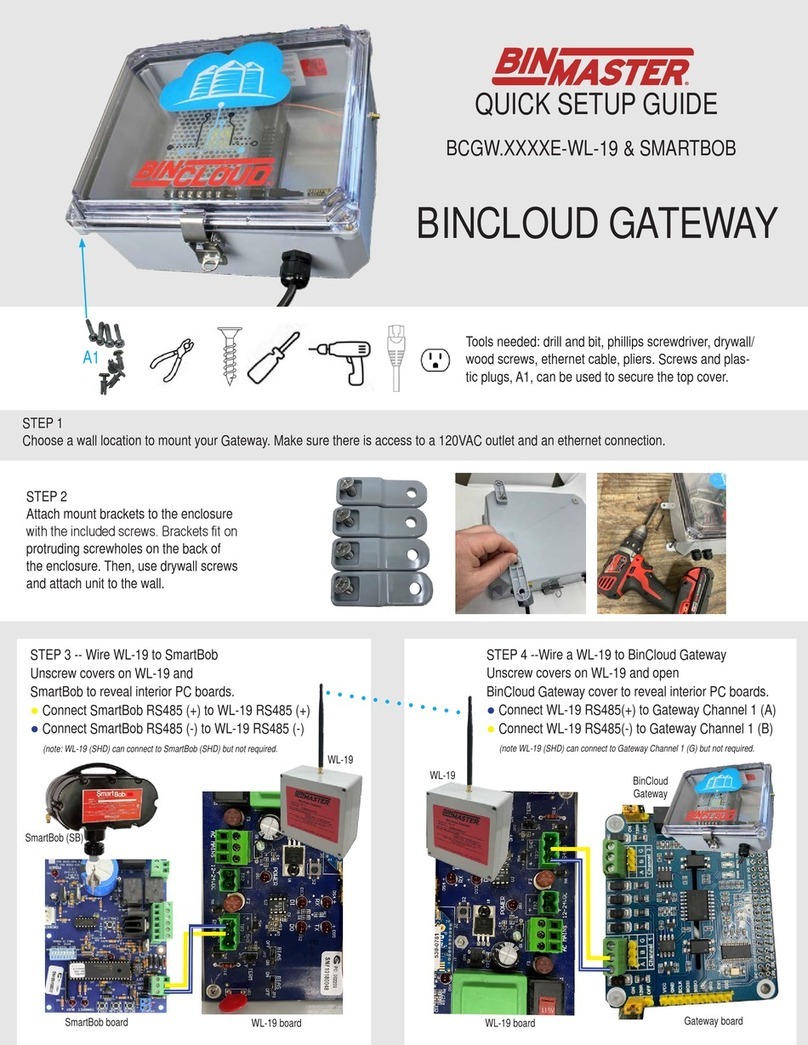
Bin Master
Bin Master BINCLOUD BCGW E-WL-19 Series User manual

Bin Master
Bin Master BINCLOUD BCGW E-NCR-DAI Series User manual
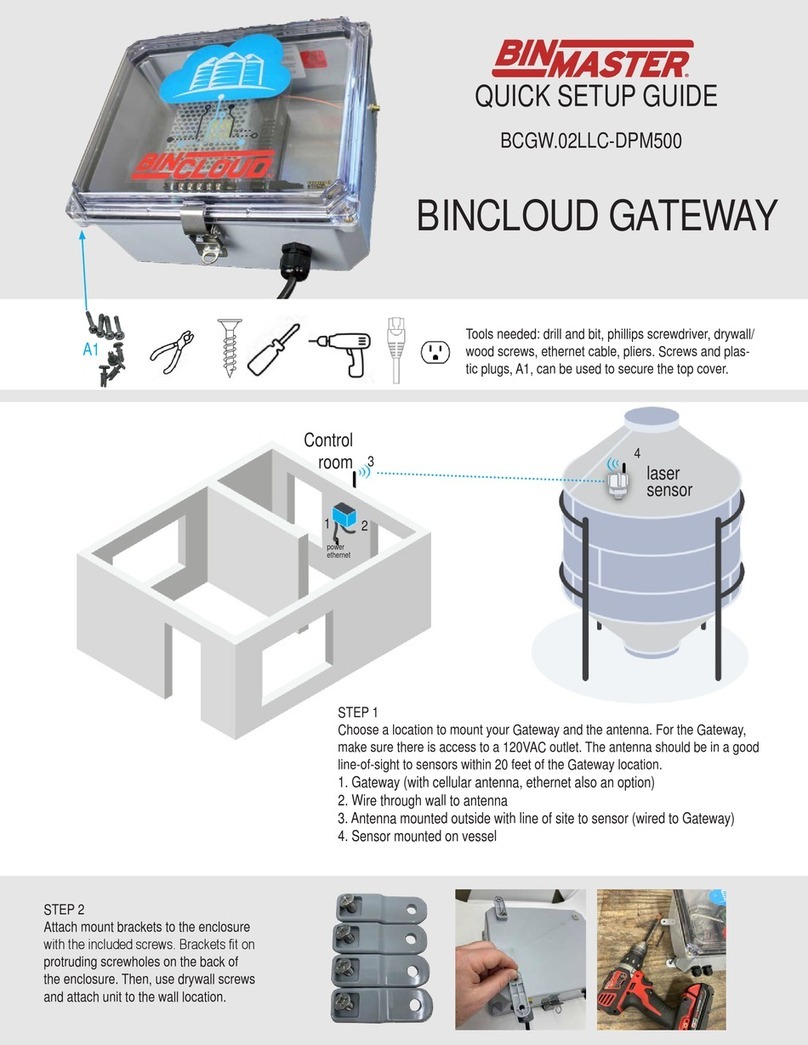
Bin Master
Bin Master BINCLOUD BCGW.02LLC-DPM500 User manual

Bin Master
Bin Master BINCLOUD BCGW.100 C-NCR Series User manual
Popular Gateway manuals by other brands
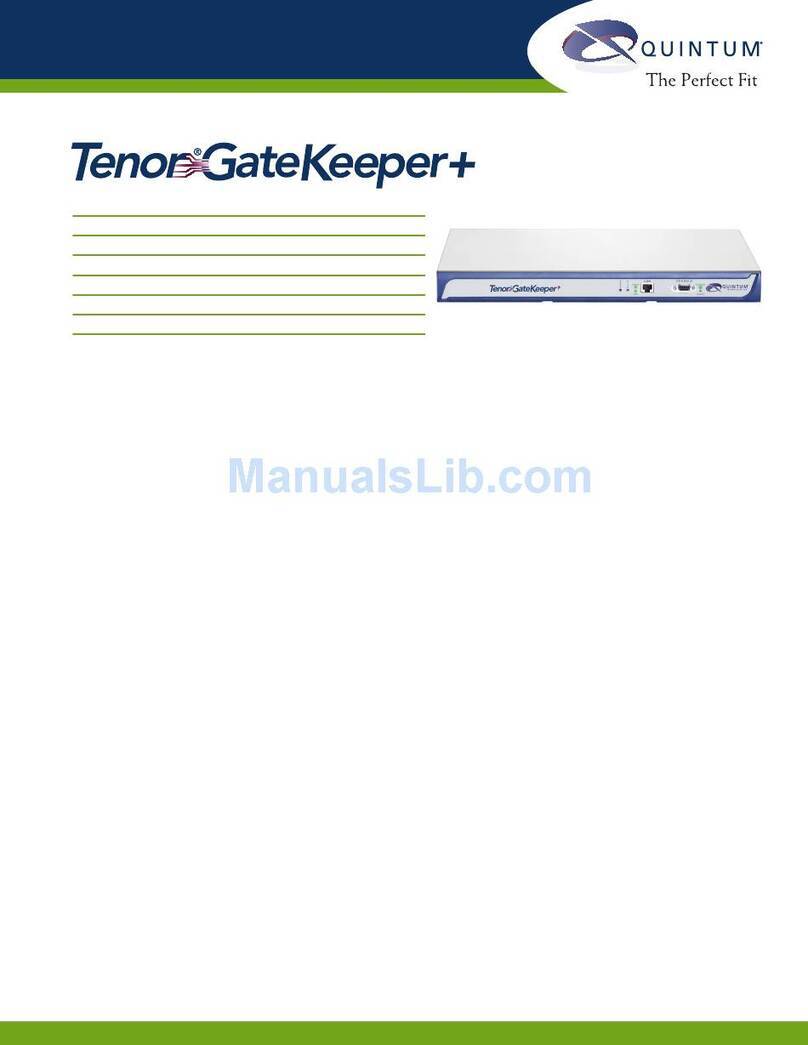
Quintum
Quintum GateKeeper Plus Specifications
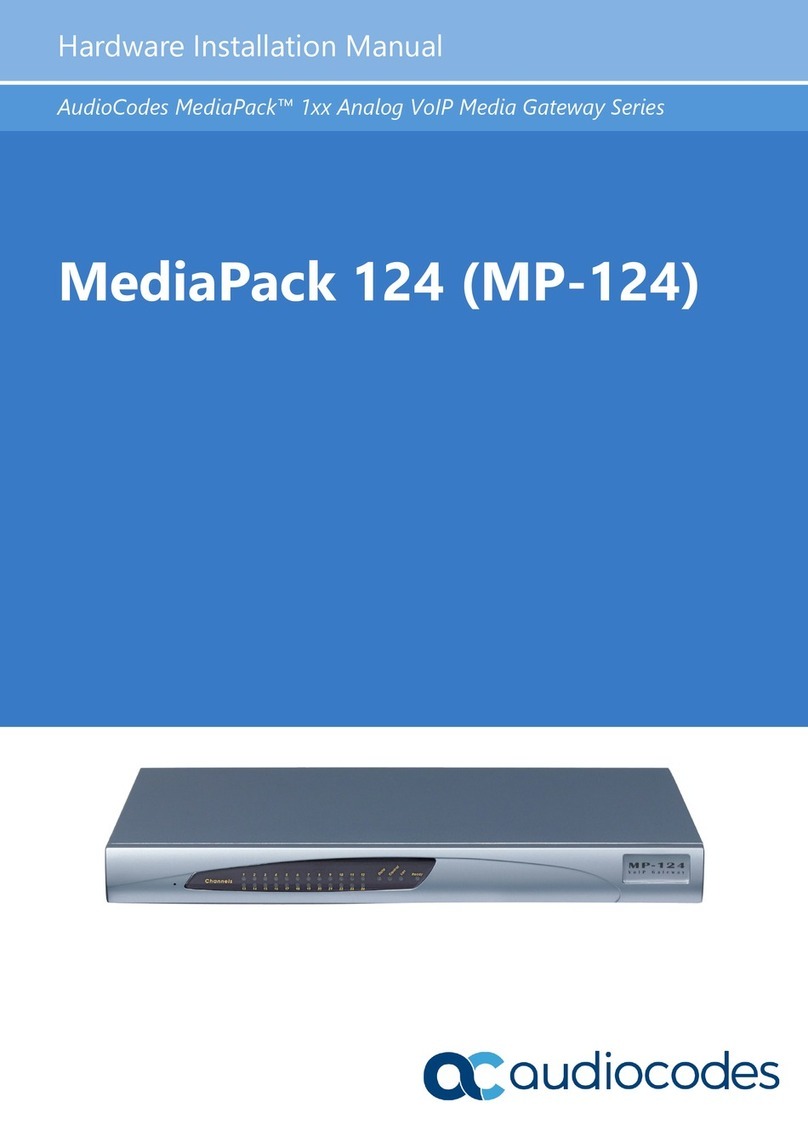
AudioCodes
AudioCodes MediaPack 1 Series Hardware installation manual
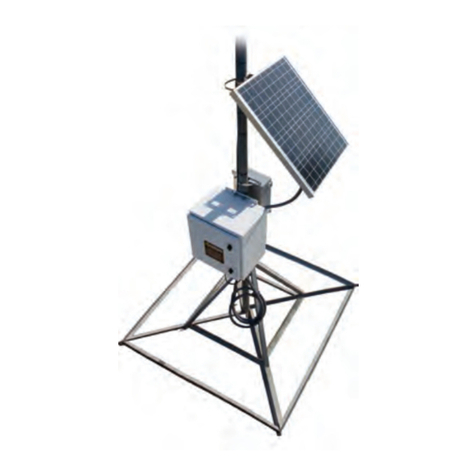
Neptune
Neptune R900 v4 Installation and maintenance guide

RTA
RTA 460MSBC-NNA4 Product user guide
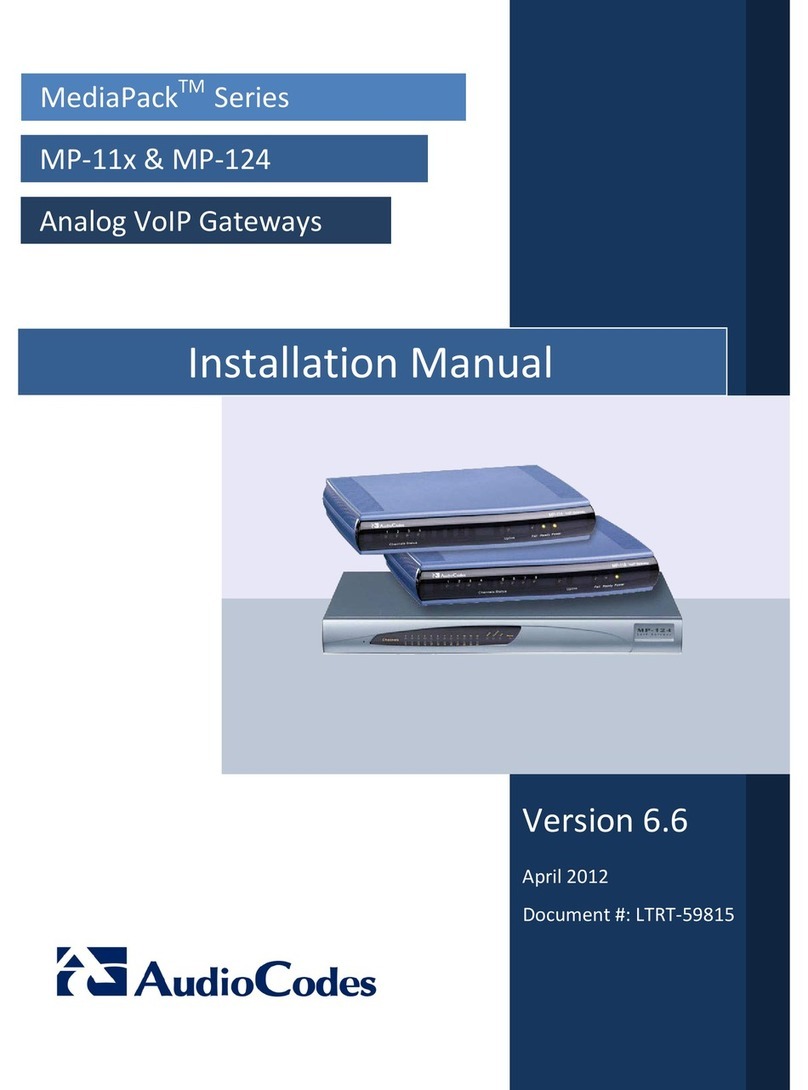
AudioCodes
AudioCodes MediaPack MP-11x Series installation manual

ZyXEL Communications
ZyXEL Communications EMG2926-Q10A user guide