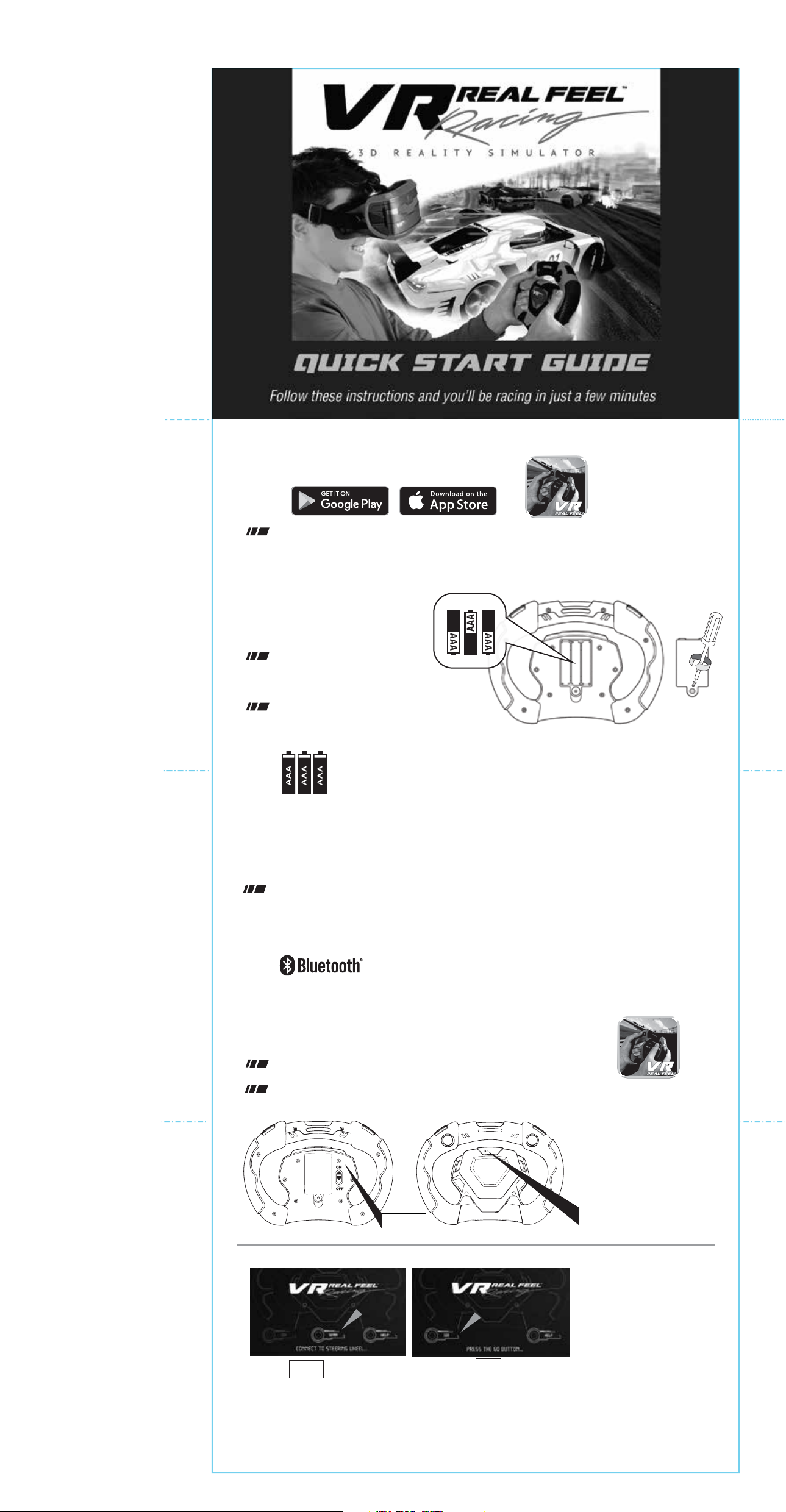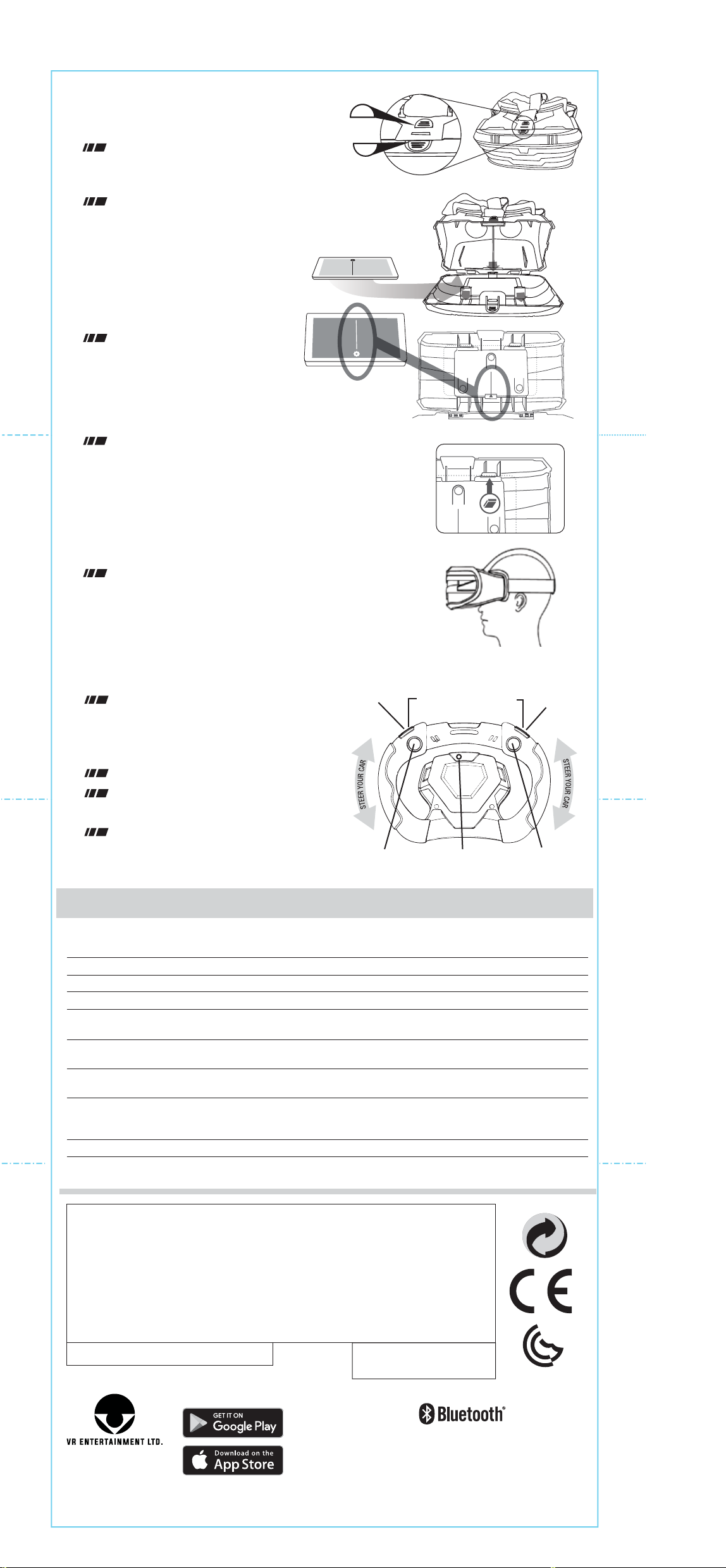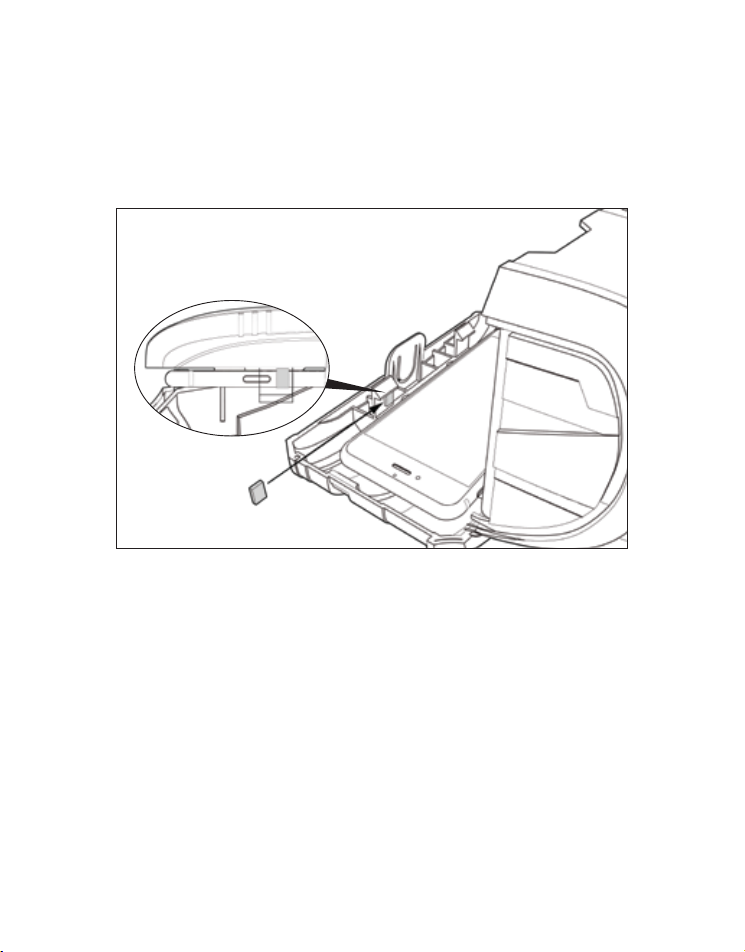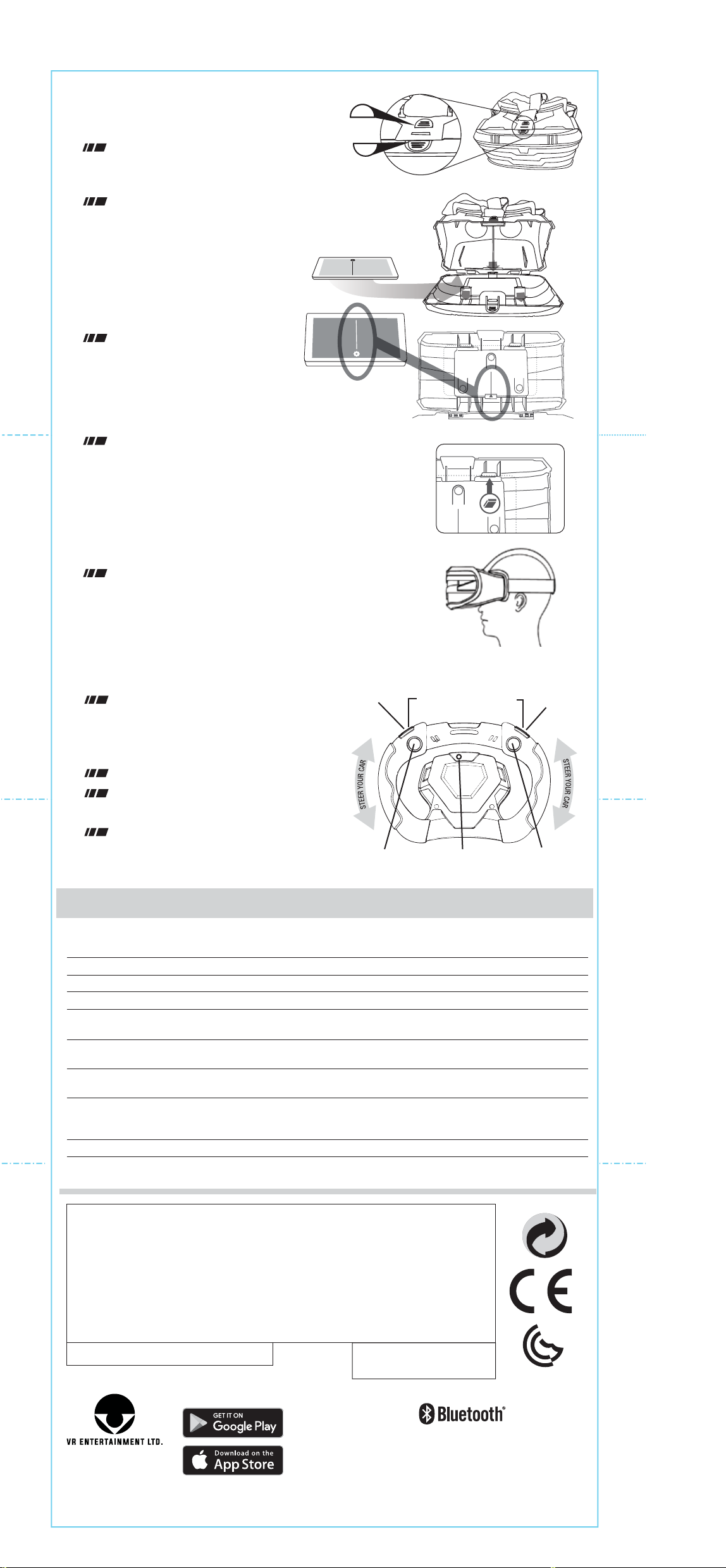
7Put On the Headset
Place the headset on your head. Make sure the
center strap is centered over the top of your head.
Adjust the straps so the headset fits snugly
and comfortably
8Let’s Race!
Hold the steering wheel and
follow the instructions in the app to
start the race.
The drawing on the right explains the
controls.
Press ( + ) button to continue.
Go to settings menu to adjust
your settings.
When you are finished, select
the race you want to play
and press ( + ) button.
Respawn
Car
Brake (slow)
LED
Light
Change
Camera
Angle
Pause Game
(press both buttons together)
Gas (accelerate)
( L ) button ( R ) button
( + ) button( - ) button
Android, Google Play and the Google
Play logo are trademarks of Google Inc.
Apple, Apple logo, iPod touch and iPhone
are trademarks of Apple Inc., registered
in the U.S. and other countries. App
Store is a service mark of Apple Inc.
The Bluetooth® word mark and logos are
registered trademarks owned by the Bluetooth SIG,
Inc. and any use of such marks by VR-ENTERTAINMENT
LTD. is under license. Other trademarks and trade names
are those of their respective owners.
CHANGHUANG ROAD,
CHANGPING, DONGGUAN, CHINA
MADE IN CHINA
Don’t drive too fast at first or you will crash a lot. Get used to the feel of your car
and the track first and build up your driving skills. Start slowly and build your way up.
Look for special icons on the track. They may hold some fun surprises.
Hold down the ( + ) button to go faster and the ( – ) button to go slower
If you see yourself “fishtailing”, try to hit to the ( – ) button to gain control of your car.
Because the game is generating stereo high-definition graphics, your phone’s battery life may be shorter than with other
games. Make sure your phone is well charged before playing.
While playing VR Real Feel™ Racing, you may notice that the phone is warm to the touch. This is normal. If it gets too
warm stop the app and let the device cool down.
If the LED on the Steering Wheel does not flash 2 times when you turn on the switch to ON, Replace the batteries and try
again.
If the LED does not come on after you press SCAN on the app, check to make sure your Bluetooth®connectivity setting
is in the ON position. You must be running Bluetooth®4.0(BLE) connectivity for the App to open. Restarting the app and
steering wheel may also help.
If you want to play silently, plug in your ear buds (not included) through the slot on the side of the headset to your phone.
Bluetooth®headphones are not available for this app because mobile devices cannot connect Bluetooth®earphone and
steering wheel at the same time.
TIPS AND TROUBLESHOOTING
6Center your phone
CENTER LINE
For some phone models the frame "clips"
may align with control buttons such as power
or volume. Attach the included foam pad
to the frame clips to minimize pressure
on those buttons.
Align the white line on the
APP screen with the marker
on the frame to center your
phone properly for optimum viewing.
Close the VR headset carefully;
make sure the button on top is locked.
5Insert Your Phone
Spread the self-adjusting frame open
wide enough to insert your phone.
Release and make sure that it
holds your phone securely.
To open the front of the headset,
press both A and B buttons down
at the same time and flip the headset open.
VR HEADSET
INSTRUCTION VIDEOS :
www.vr-entertain.com
49400-EU-03
B
A
TIP: If the headset is putting too much weight
on your nose, make the center strap shorter
Warning! Not suitable for children under 36 months.
Small parts - Choking hazard. – Choking hazard.
Rechargeable batteries not recommended.
Alkaline batteries are recommended.
Rechargeable batteries must only be charged under
adult supervision.
Rechargeable batteries must be removed from the
toy before recharging.
Non-rechargeable batteries are not to be recharged.
Do not mix old and new batteries.
Do not mix alkaline, standard (carbon-zinc), or
rechargeable (nickel-cadmium) batteries.
Only batteries of the same or equivalent type as
recommended are to be used.
Batteries are to be inserted with the correct polarity.
Exhausted batteries are to be removed from the toy.
The supply terminals are not to be short-circuited.
Please keep this information for future reference.
Remove batteries from the product before extended
storage.
Do not dispose of this product in fire. Batteries inside
may explode or leak.
Battery Warnings:
Important! Only adults should replace batteries.
CONTENTS AND SPECIFICATIONS MAY VARY FROM THOSE ILLUSTRATED.
PLEASE RETAIN THIS INFORMATION FOR FUTURE REFERENCE.
Hereby, VR Entertainment Ltd. declares that this radio equipment is manufactured in compliance
with the essential requirements and other relevant provisions of directive 2014/53/EC. A copy of
Declaration of Conformity can be obtained from www.certaccess.com/VR49400.pdf
Radio Frequency: 2.402-2.480 GHz
Power Output: 0.210mW
MOUNTAIN FOLD
VALLEY FOLD
VALLEY FOLD