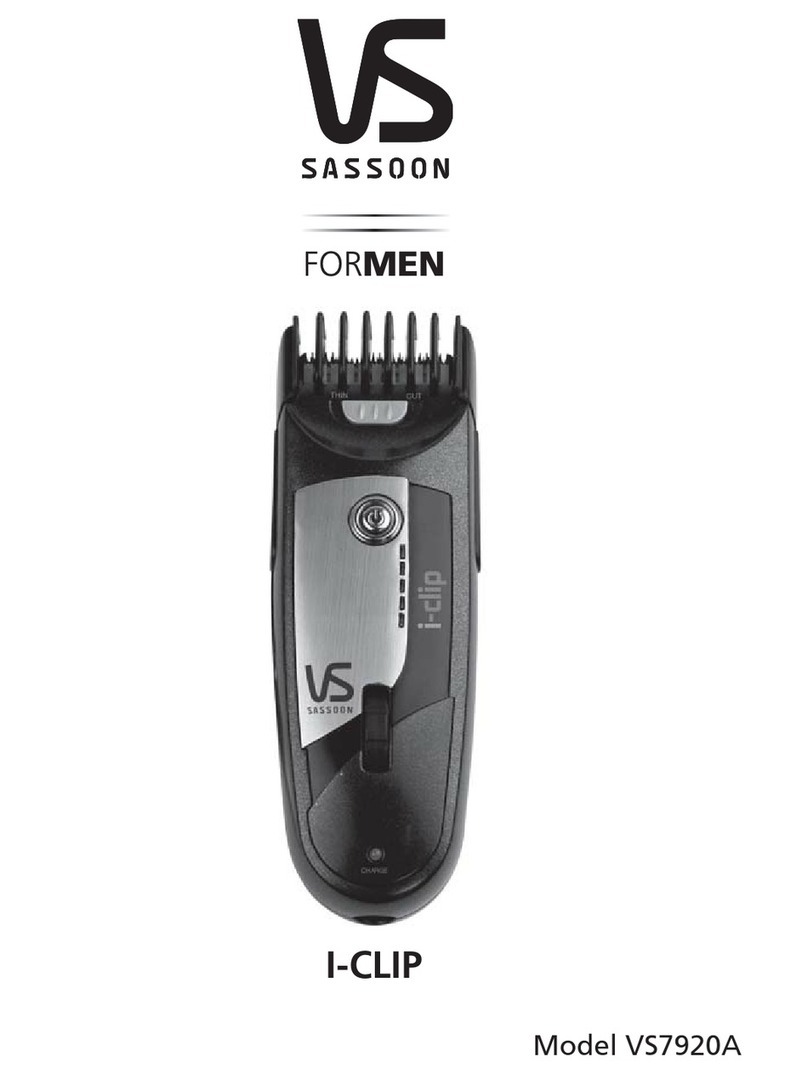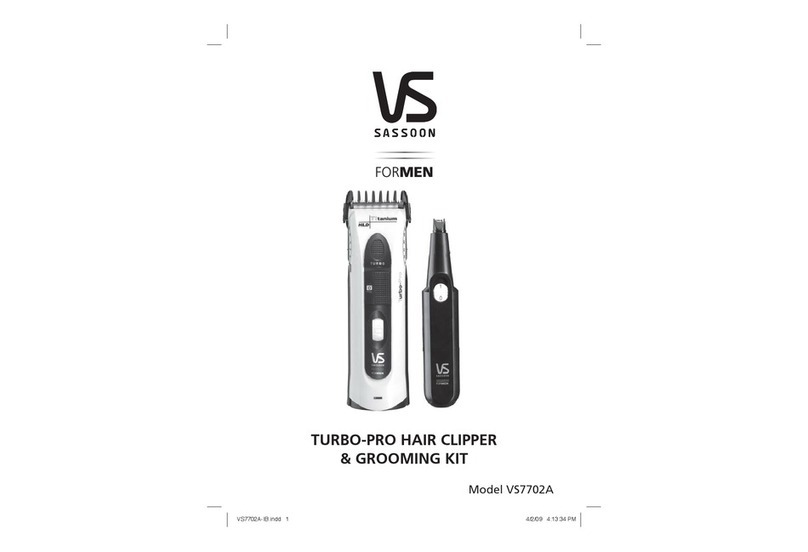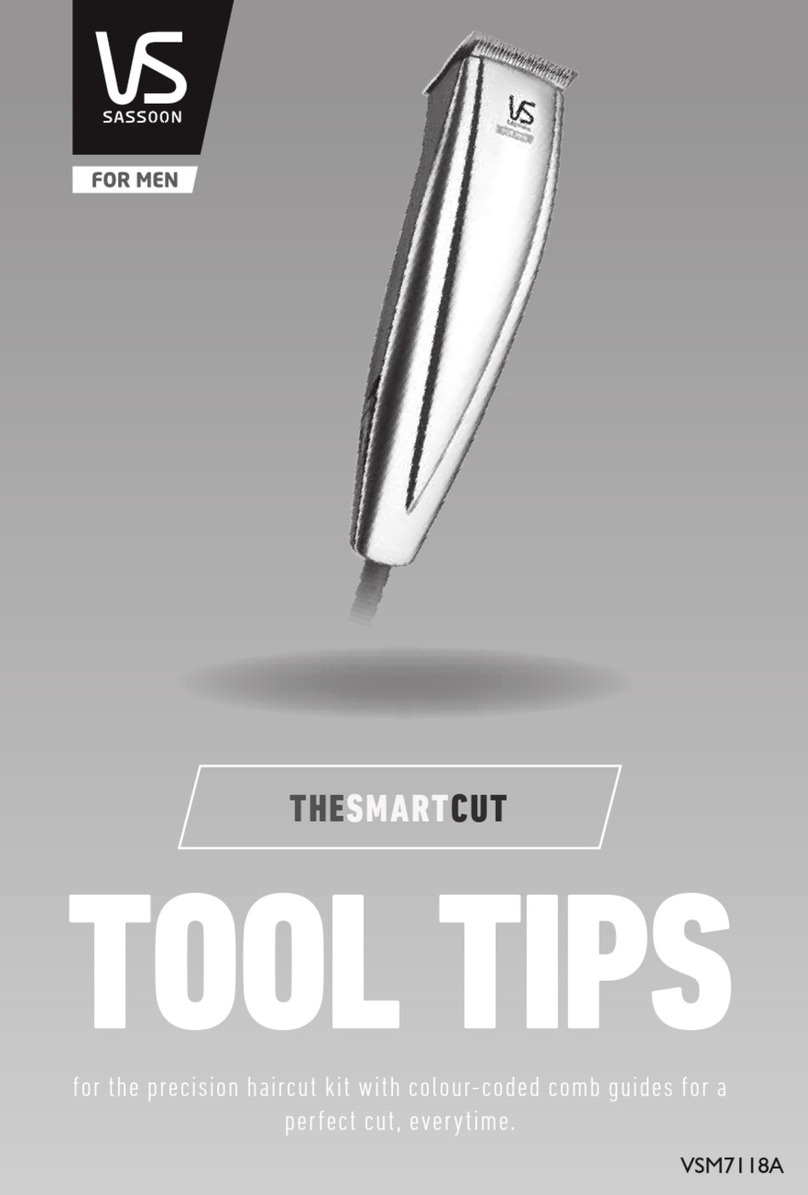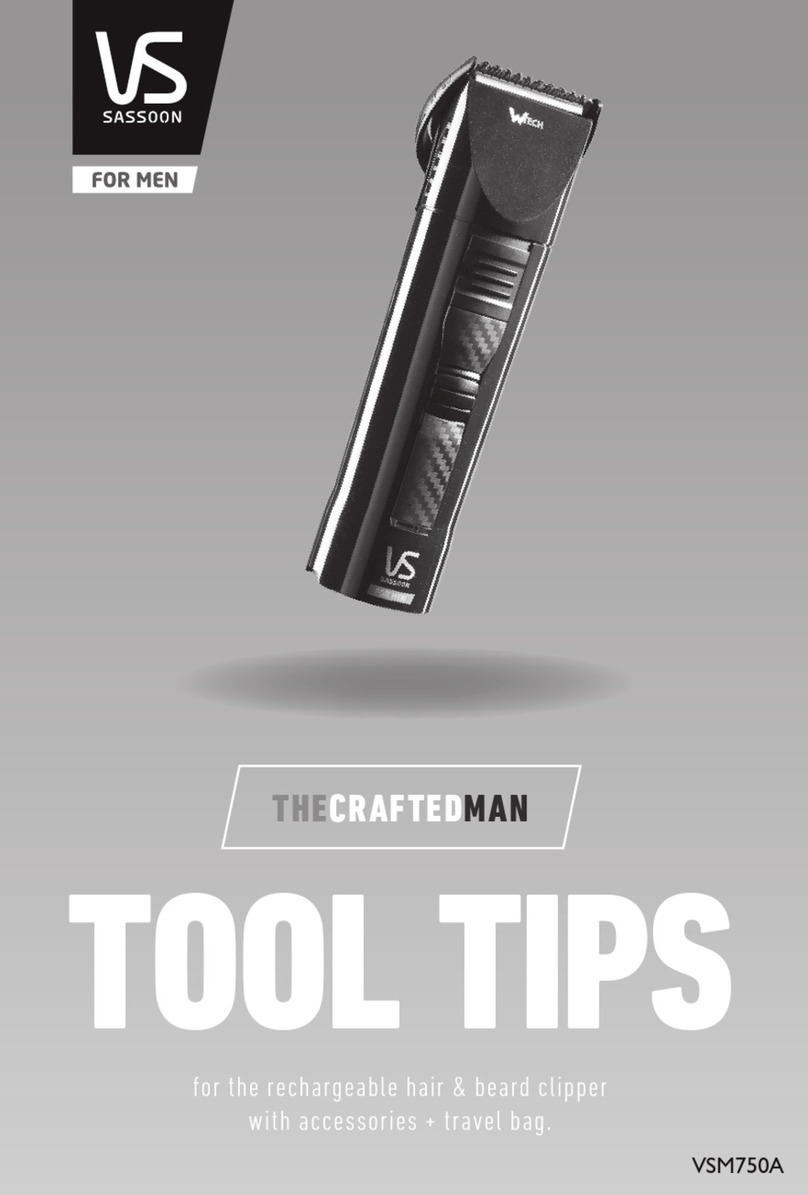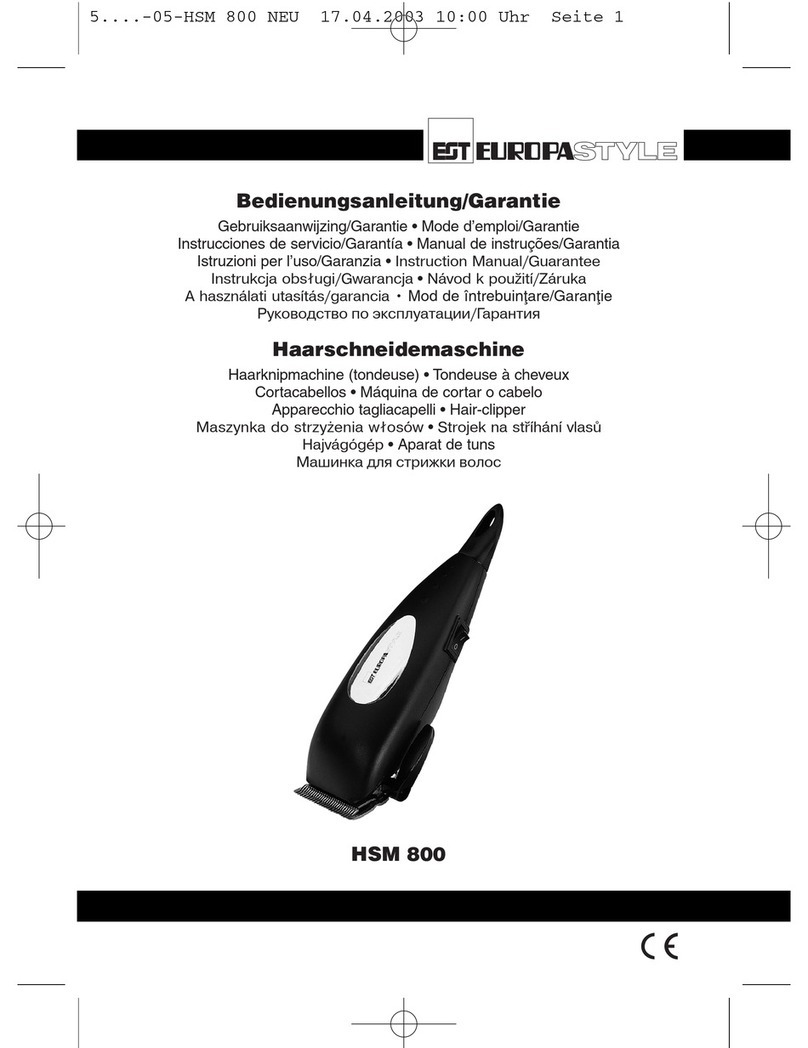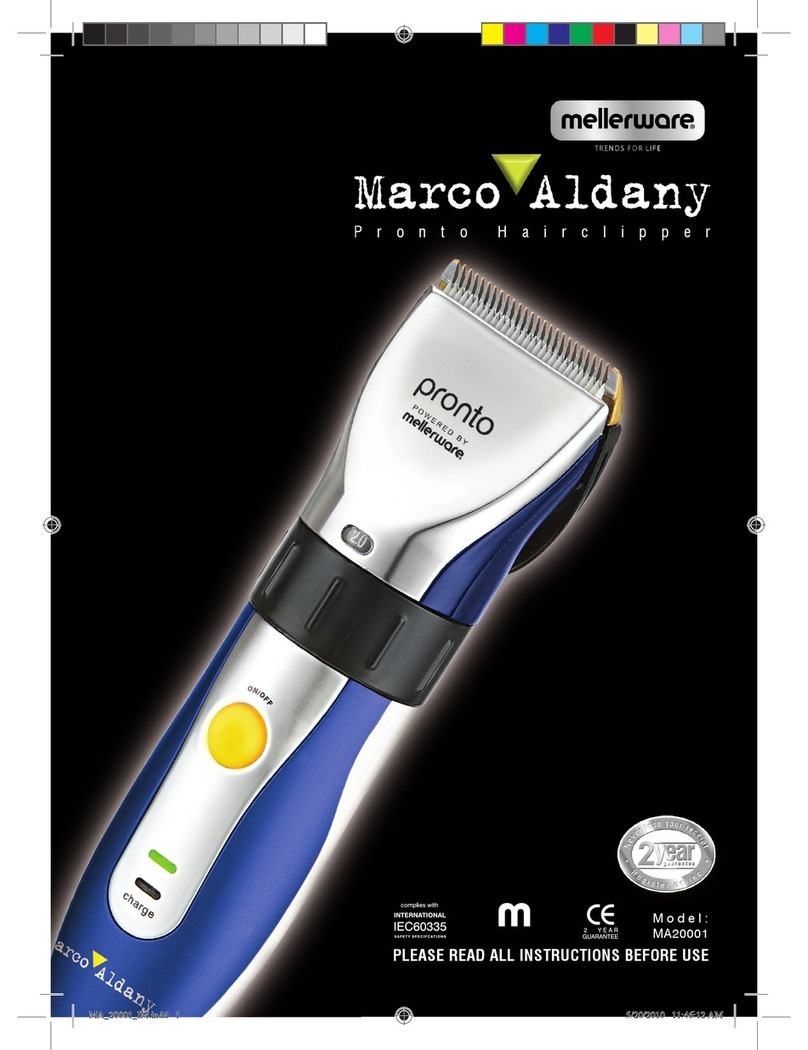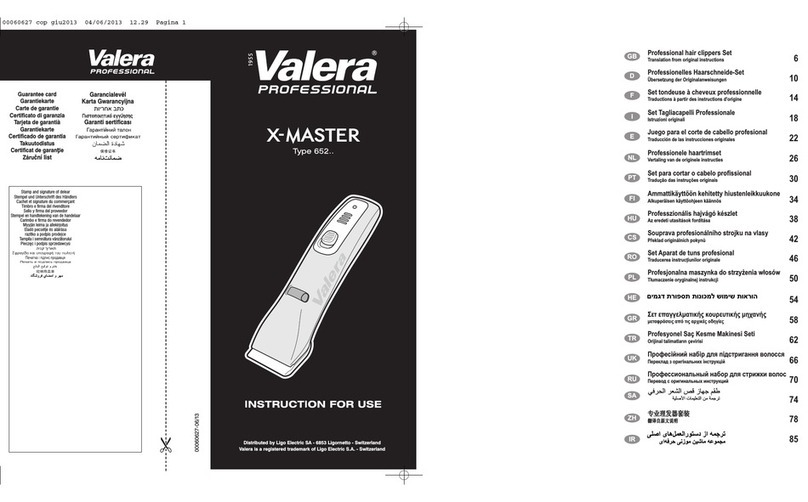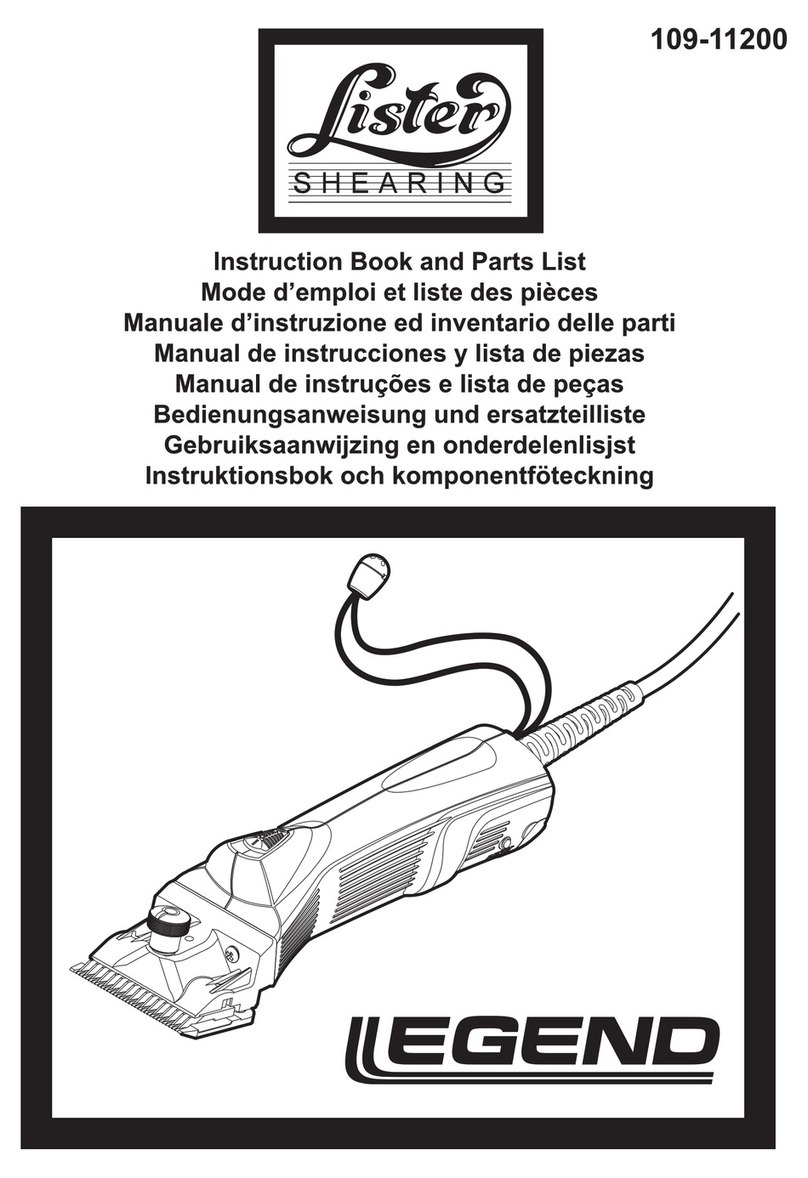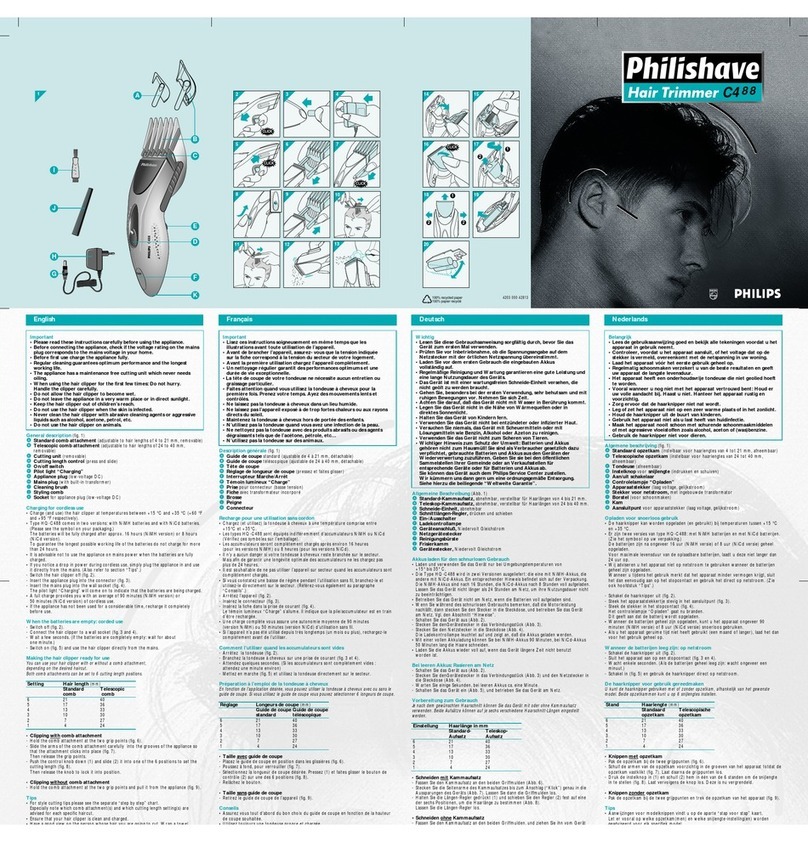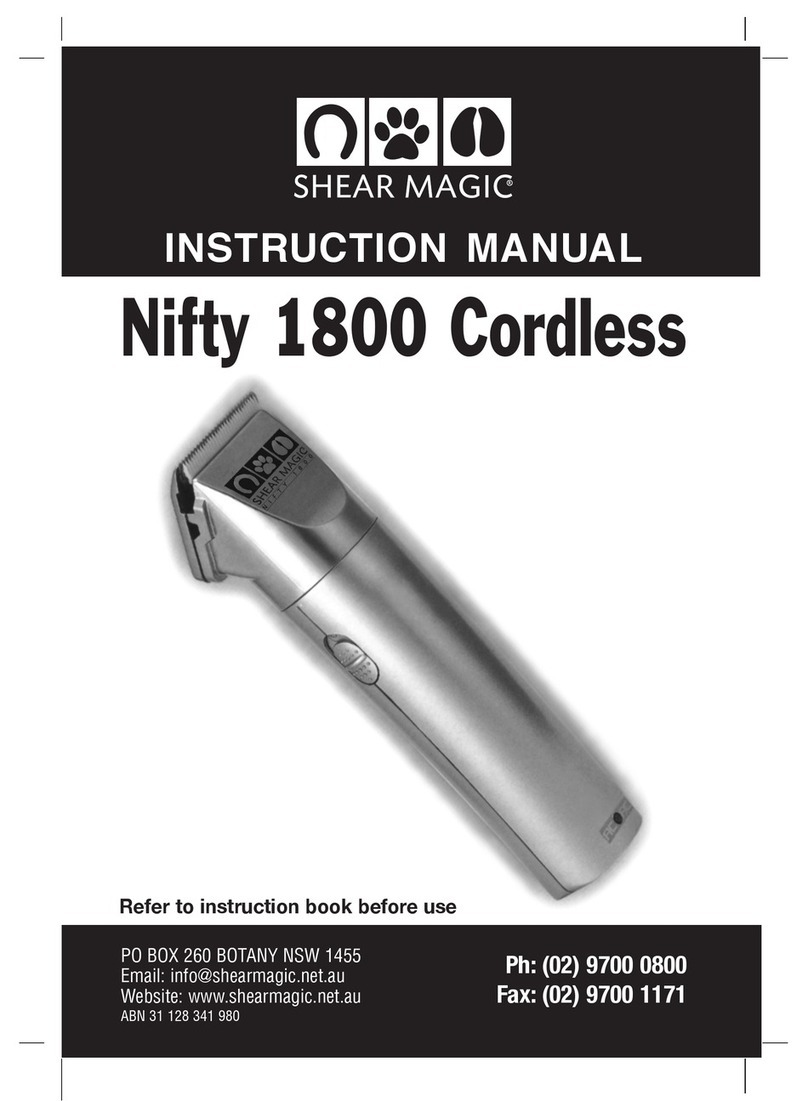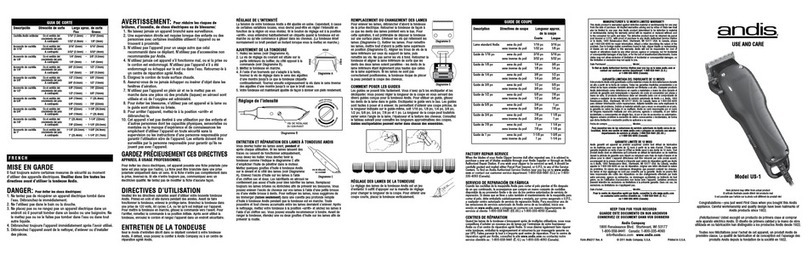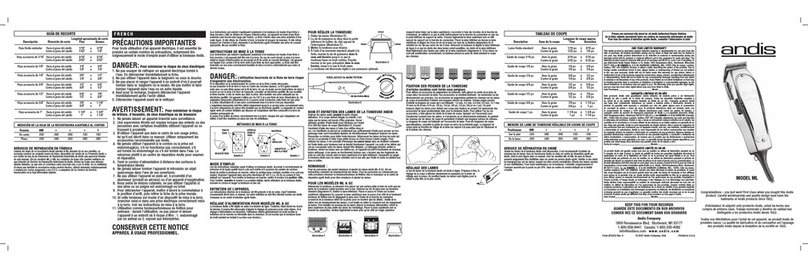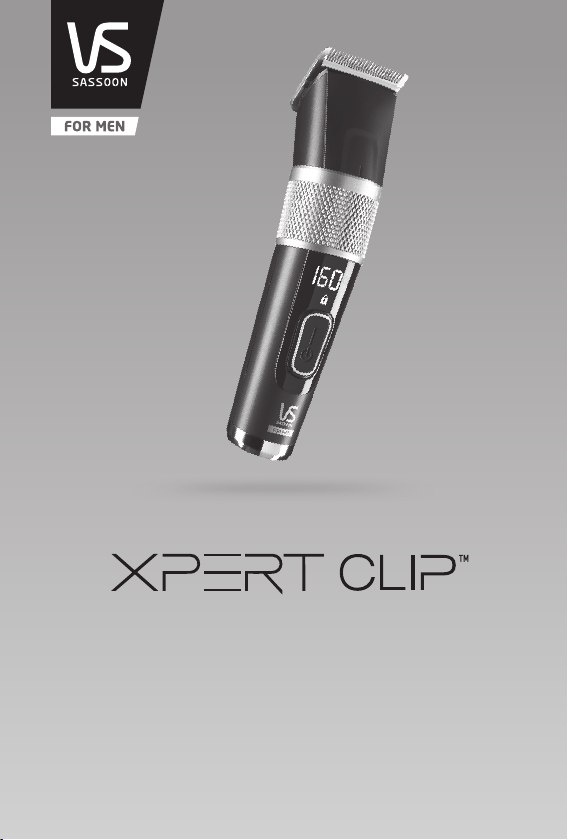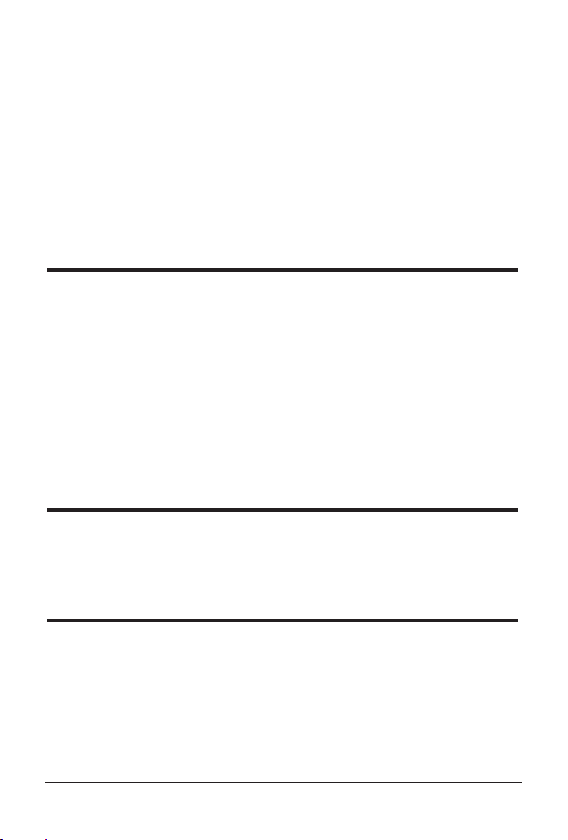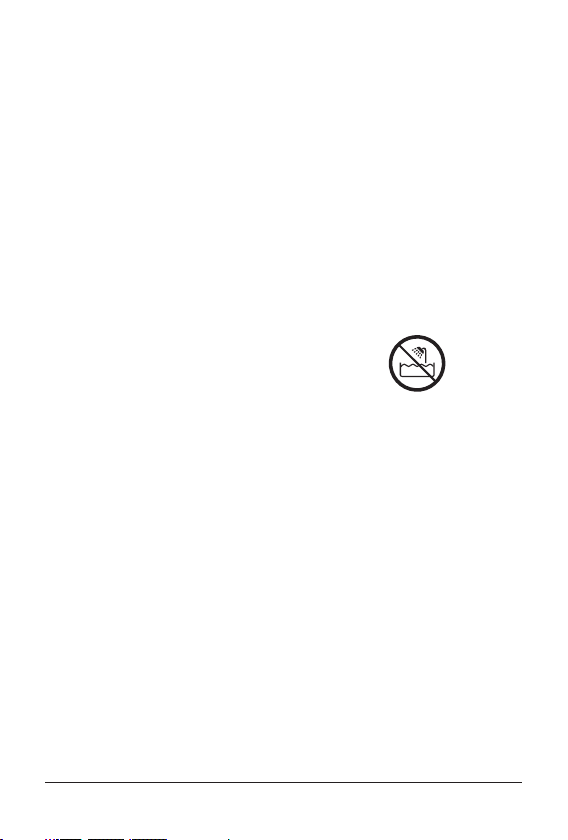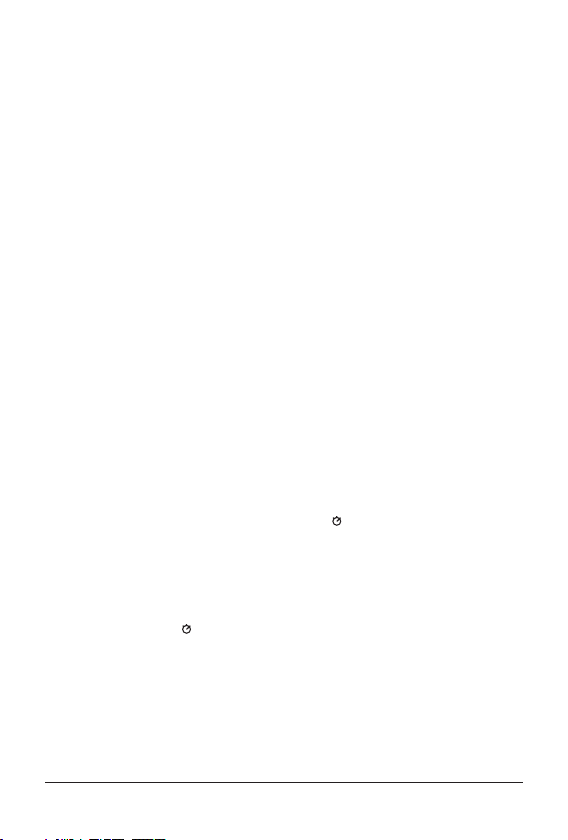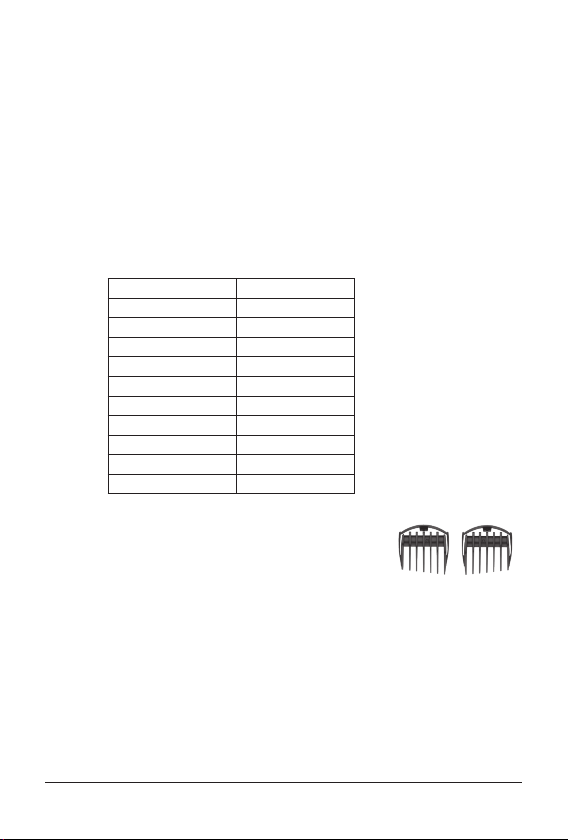XPERT CLIP / TOOL TIPS
5
IMPORTANT: Always unplug the appliance when not in use or before cleaning.
Do not leave unattended when plugged in or switched on. Do not place on any
heat sensitive surface.
- Do not use any attachments other than those supplied by Conair Australia
Pty Ltd.
- Use this appliance only for its intended use as described within this
instruction booklet.
- Always unplug the appliance when fully charged.
- This appliance is not intended for commercial use.
- Never drop or insert any object into an opening.
- Do not use the appliance with damaged or broken attachment combs or with
any teeth missing from the blades, as injury may occur.
- Do not place on any surface while it is operating.
- Keep the cord away from heated surfaces
- Never twist or pull on the power cord.
- Do not use an extension cord with this appliance.
- After use do not wrap the cord around the appliance as in time this may cause
the cord to fracture. Coil cord loosely by the side of the appliance in storage.
- Do not use outdoors or operate where aerosol (spray) products are being
used or where oxygen is being administered.
- Do not use the appliance if it is damaged. In the event of damage, discontinue
use immediately and contact your dealer for instructions on returning it for
examination or exchange. If the supply cord is damaged, it must be replaced
by the manufacturer, its service agent or similarly qualified person in order
to avoid a hazard.
- Always ensure that the voltage to be used corresponds to the voltage marked
on the unit.
- For additional protection, the installation of a residual current device
(RCD) with a rated operating current not exceeding 30mA is advisable in
the electrical current circuit supplying the bathroom. Ask your installer for
advice.