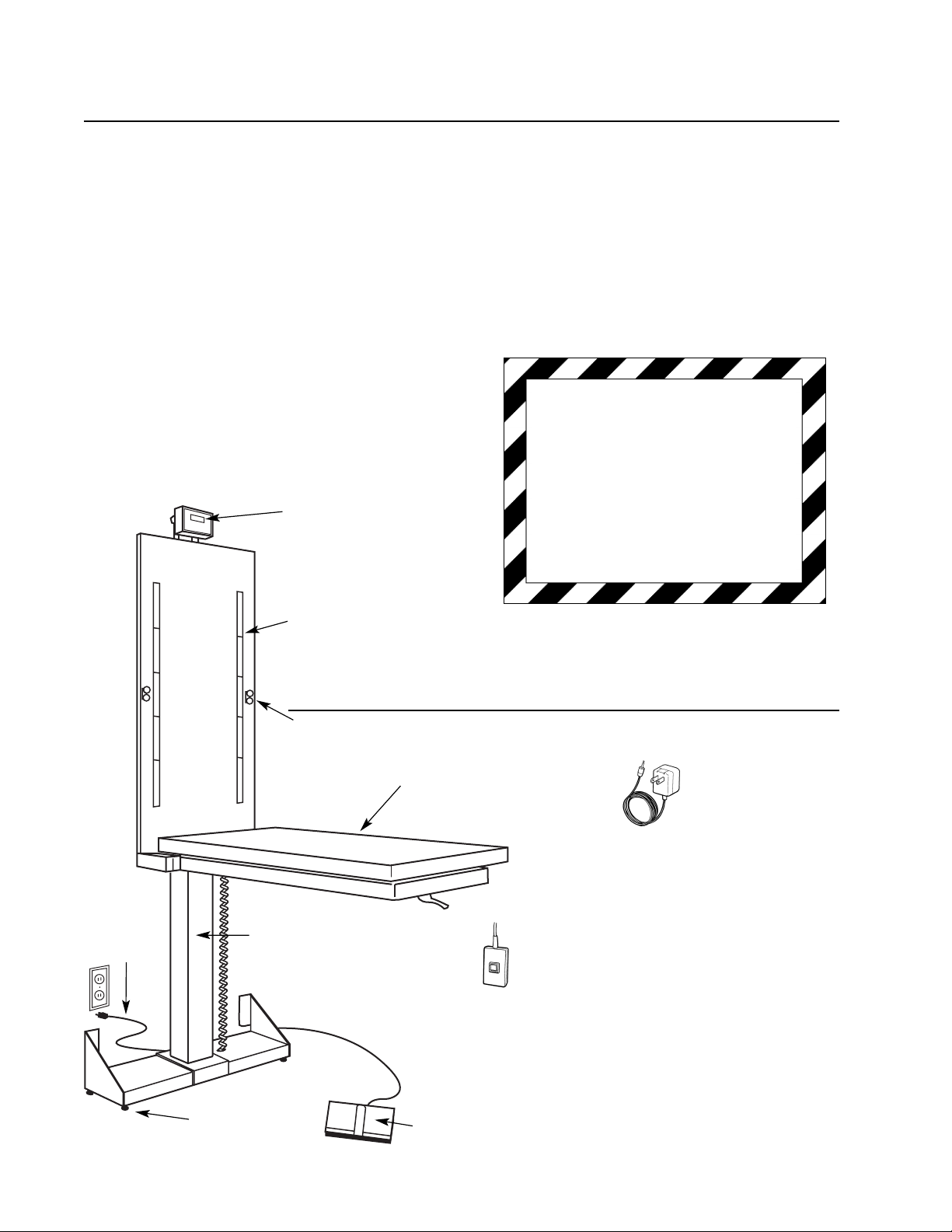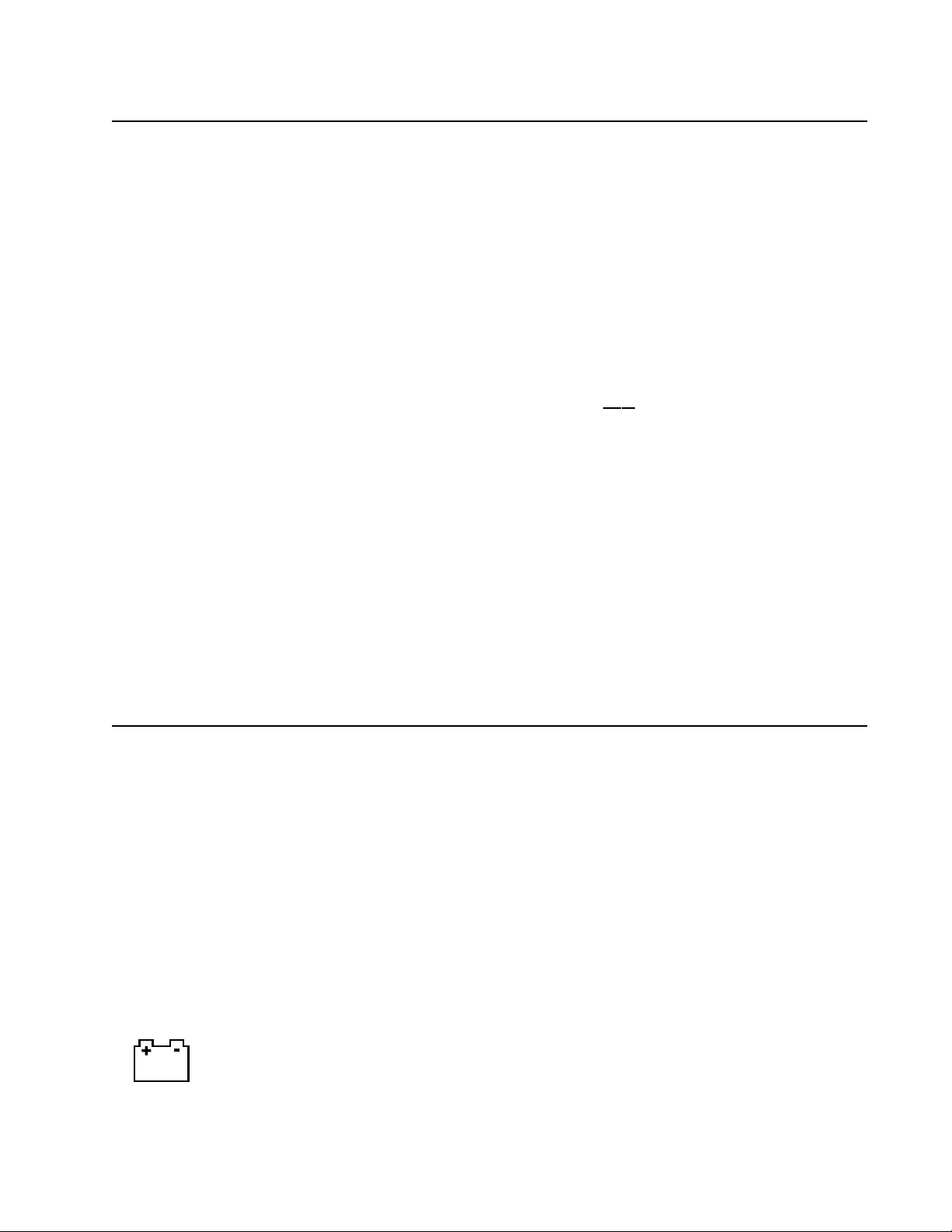5
Scale Features/Operation continued
Weight Hold:
Press and hold the ON/ZERO button.
While holding the ON/ZERO button,
press and hold the RECALL button.
Display will show “zero” then “h on” or
“h off ”. Release buttons when selection
is made. Default setting is “h on”.
Automatic Shut Off:
In AC mode, the indicator will shut
off in one hour. In battery mode, the
indicator will shut off in one minute.
Calibration:
Press and hold the ON/ZERO button.
While holding the ON/ZERO button,
press and hold the LB/KG button.After
approximately 3 seconds the message
on the display will change from “zero”
to “CAL”. Release both buttons and the
display will show “C 0” message.
Make sure the platform is empty and
press the ON/ZERO button.The indicator
will show a count down from “ 16” to “ 1 ”
then will show “C 50”. Place a 50 lb
weight on the platform and press the
ON/ZERO button.The indicator will
show a count down from “ 16” to “1”
then will show “50.0”.The indicator is
now calibrated and has automatically
returned to normal weight mode.
Switching from AC to DC:
You must first unplug the AC adapter
from the wall. Second, unplug the
cord from the display.Then press the
ON/ZERO button to turn the indicator
back on.
Switching from DC to AC:
Plug the AC adapter into a standard wall
socket and the cord into the AC outlet
on the back of the display.Then press
the ON/ZERO button to turn the
indicator back on.
Troubleshooting
VSSI Tech Support: 1-800-299-9525
Indicators:
Messages on the readout indicate
operating condition:
Indicates weight on scale
OL exceeds capacity or
malfunction of scale display.
Indicates malfunctioning
OPEN of base or cable, or the
scale needs to be calibrated.
Indicates batteries are
discharged.
In The Event Of A Problem:
In the event that a problem occurs, a VSSI
factory technician is ready to assist you.
In order to save time, please check the
following items before calling:
•Does the readout display have a
message that indicates what the
problem is? Refer to “Indicators”
at left for descriptions.
•Check all cables/connections.
•Unplug AC power and battery, then
plug-in again to reset the scale.