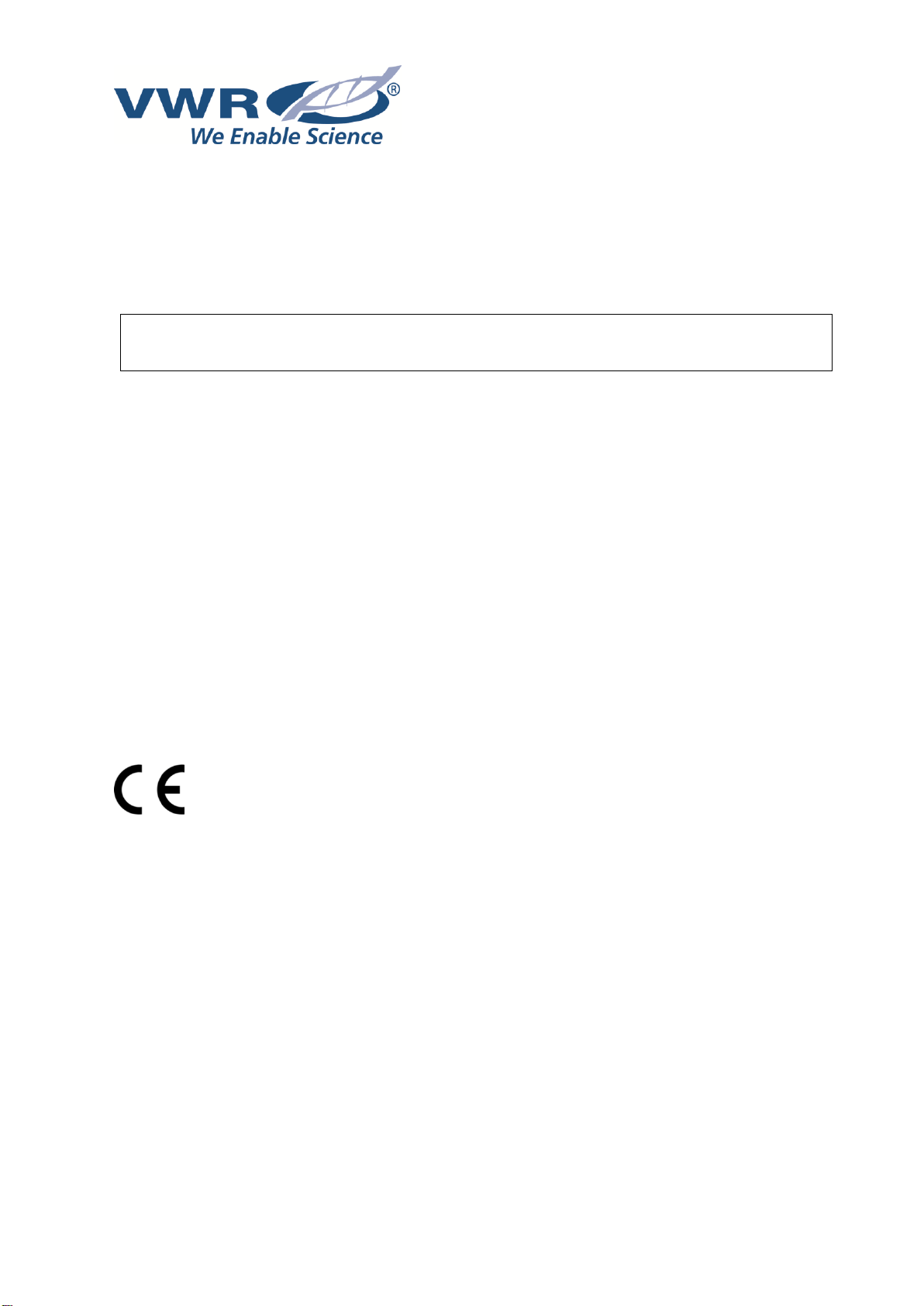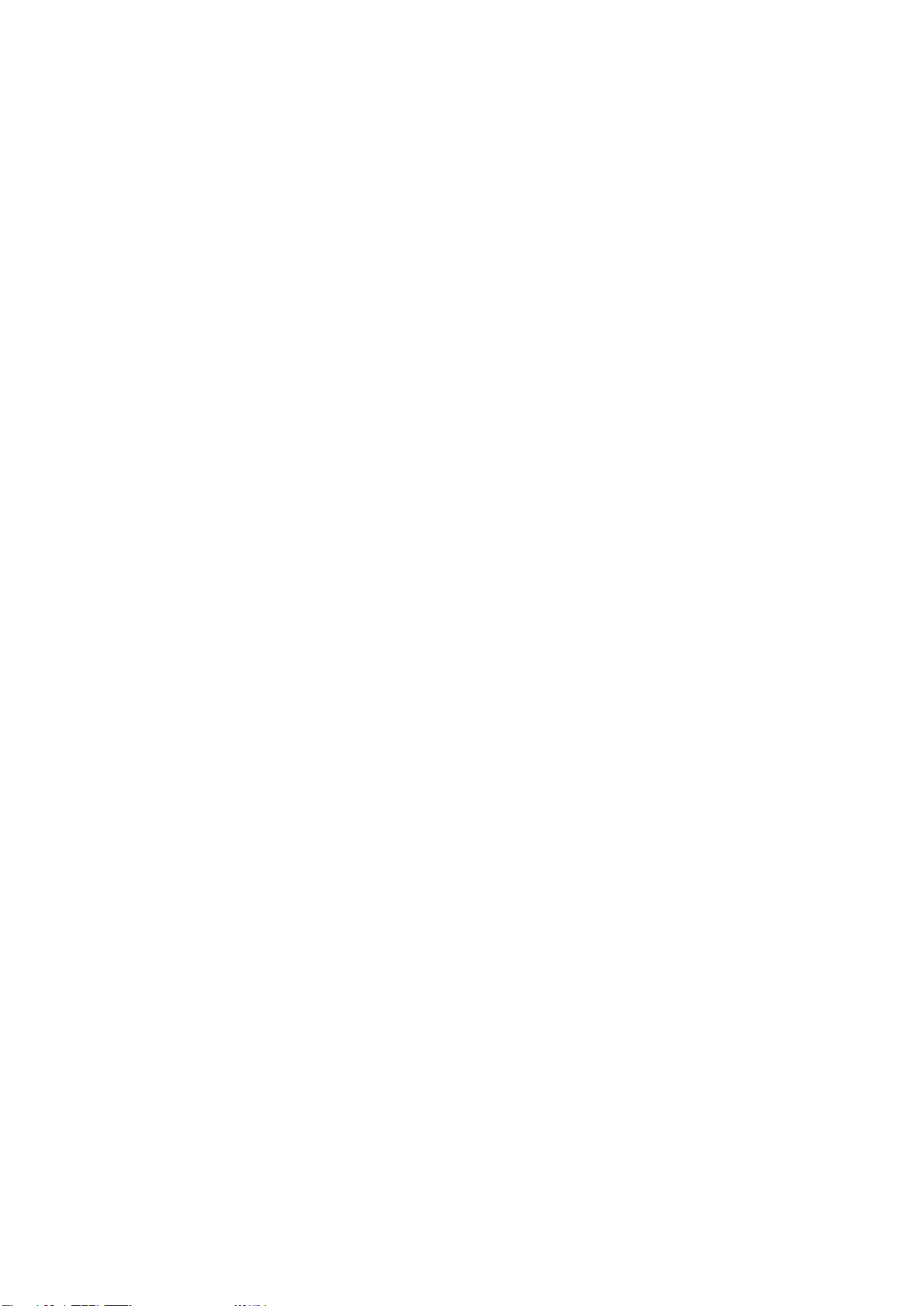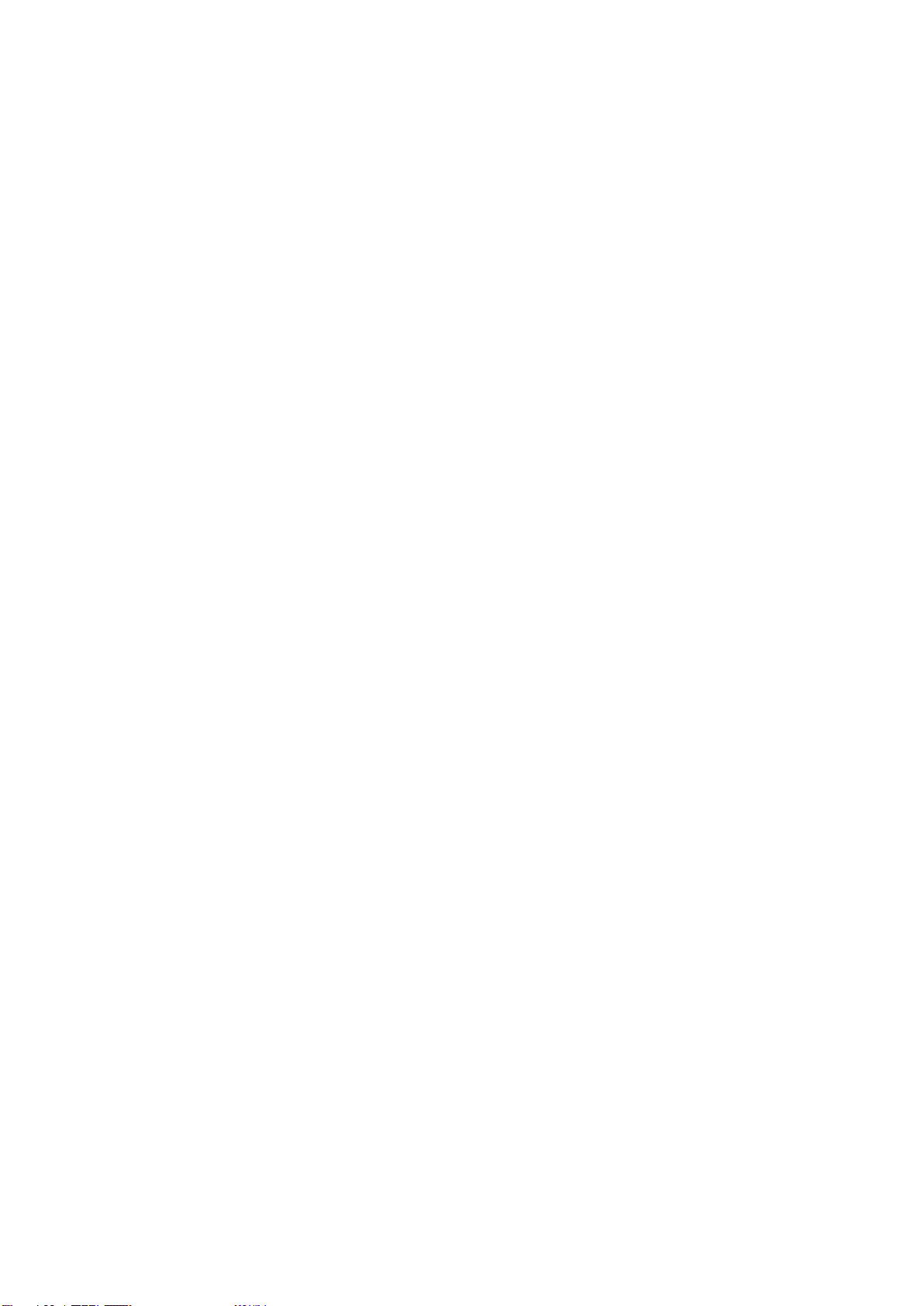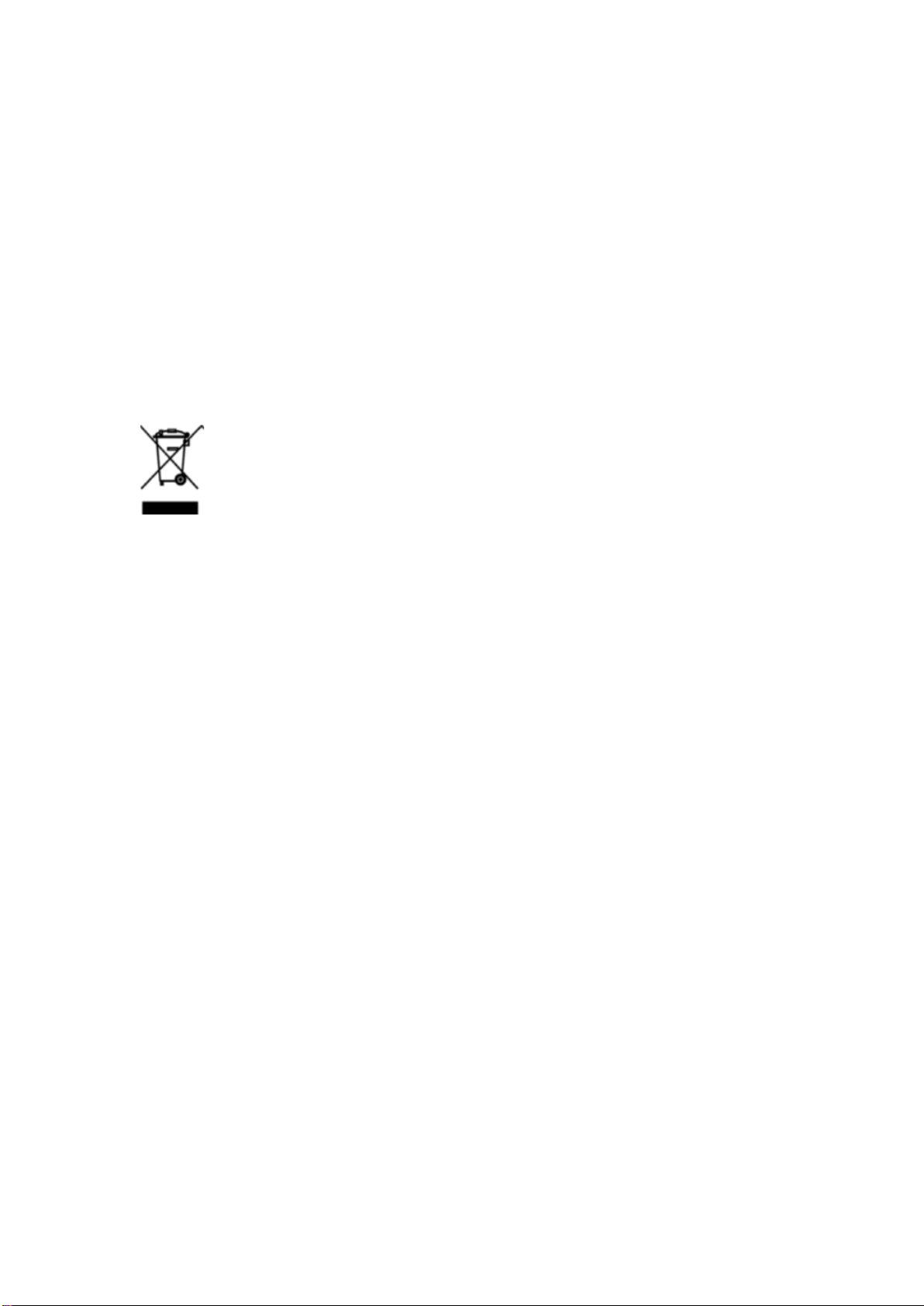VWR Collection Manual ver 1, rel 1 02.05.2017
2. Appuyer sur HR, MIN, et SEC jusqu’à ce que l’heure souhaitée s’affiche. Appuyer sur
MEMOIRE une fois. “MEMOIRE” s’affichera sur l’écran. Faire glisser l’interrupteur sur la position
VERROUILLER. Pour faire apparaître la durée stockée, appuyer sur MEMOIRE.
3. Appuyer sur START/STOP une fois pour démarrer la minuterie. Appuyer sur START/STOP une
deuxième fois pour arrêter la minuterie (temps écoulé). Appuyer sur START/STOP à nouveau
pour reprendre la minuterie. Il peut y avoir autant de temps écoulés que voulus. Appuyer sur
EFFACER quand le compte est arrêté pour remettre l’appareil sur 00:00:00.
4. La partie supérieure de l’écran affichera la piste un. La partie inférieure de l ‘écran affichera la
piste deux. Pour afficher les deux pistes en même temps, faire glisser l’interrupteur
HORLOGE/MINUTERIE sur les positions 1 & 2 de la MINUTERIE.
5. Lorsque 00:00:00 est atteint, l’alarme de la minuterie sonnera et commencera le compte.
«TEMPS ECOULE » clignotera sur la partie supérieure gauche de l’écran pour la piste adéquate.
Pour arrêter l’alarme et le compte, appuyer sur START/STOP.
Résoudre les problèmes
Pile faible
De erreurs d’affichage, un affichage faible ou une absence d’affichage sont tous des indicateurs que
la pile est usée et doit être remplacée. Pour remplacer la pile, ôter le couvercle du compartiment pile
à l’arrière de l’appareil et insérer une nouvelle pile AAA. Des piles mal installées peuvent
endommager l’électronique. Remettre le couvercle du compartiment.
Tous problèmes de fonctionnement
Si ce minuteur ne fonctionne pas correctement, quelle qu’en soit la raison, veuillez remplacer la pile
par une nouvelle pile alcaline AAA de 1,5V (cf. partie Pile usée). Une pile usée peut causer un certain
nombre de problèmes de fonctionnement apparents. Remplacer la pile par une nouvelle pile résoudra
la plupart des problèmes.
Service technique
Ressources sur le Web
Visitez le site Web de VWR à l'adresse www.vwr.com pour :
• Coordonnées complètes du service technique.
• Accès au catalogue en ligne de VWR et à des informations sur les accessoires et produits
connexes.
• Informations supplémentaires sur les produits et les offres spéciales.
Contactez-nous Pour plus d'informations ou une assistance technique, contactez votre représentant
VWR local ou visitez le site www.vwr.com
Garantie
VWR garantit ce produit pièces et main-d'œuvre pour une durée de deux (2) ans à compter de la date
de livraison. En cas de vice, VWR pourra, à sa discrétion et à ses frais, réparer, remplacer ou
rembourser au client le prix d'achat du produit, à condition qu'il lui soit retourné au cours de la période