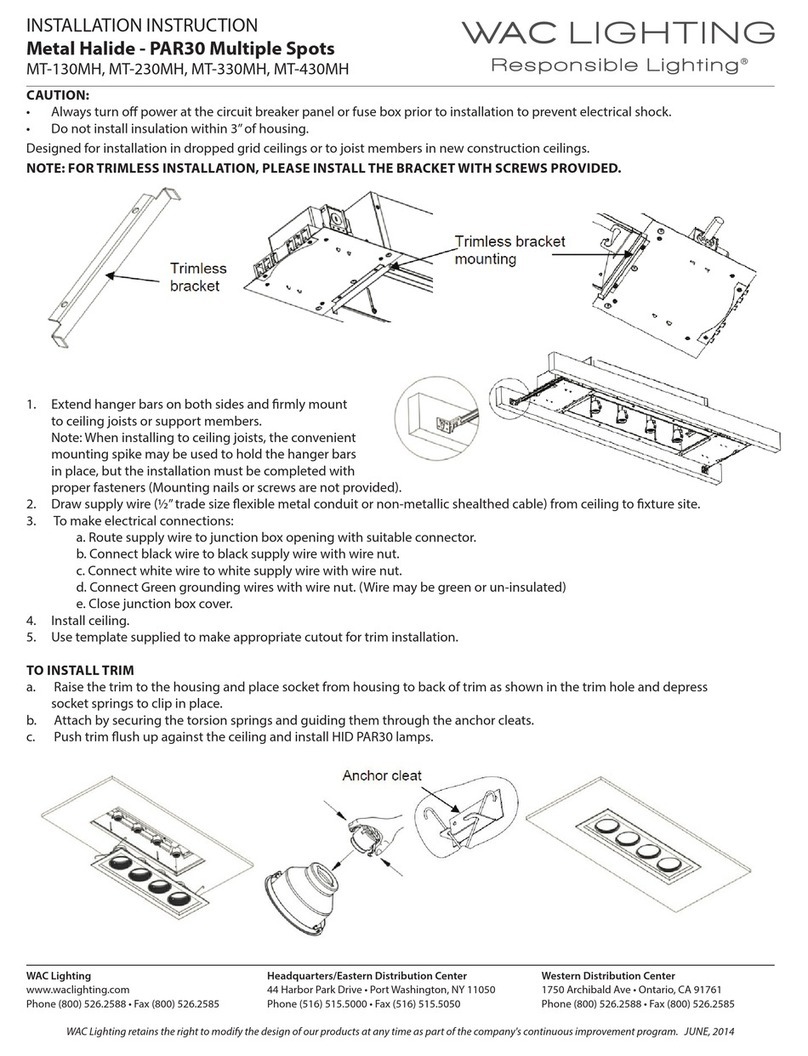4WAC Lighting retains the right to modify the design of our products at any time as part of the company's continuous improvement program. JULY, 2018
waclighting.com
Phone (800) 526.2588
Fax (800) 526.2585
Headquarters/Eastern Distribution Center
44 Harbor Park Drive
Port Washington, NY 11050
Central Distribution Center
1600 Distribution Ct
Lithia Springs, GA 30122
Western Distribution Center
1750 Archibald Avenue
Ontario, CA 91760
INSTALLATION INSTRUCTION
Volta 4.5” LED - Adjustable Round Trim
R4RAT, R4RAL
ACCESSORY INSTALLATION
1. Power o xture and let xture cool down.
2. Remove trim from trim assembly (See FIG.15).
3. Adjust the trim assembly to the vertical straight position.
4. Prepare accessory holder with appropriate accessory (See FIG.16).
5. Raise the accessory assembly up into the trim opening,
engage the accessory holder at white tabs of optical cartridge and
turn clockwise to lock (See FIG.17).
6. Put back the trim assembly to the desired position.
7. Reinstall trim up to trim assembly until trim is ash with ceiling surface.
Be sure trim springs mount in appropriate slots in assembly (See FIG.5 & 6).
REFLECTOR AND LED REPLACEMENT
1. Power o xture and let xture cool down.
2. Exchange reector
Note: Not for spot distribution which features dedicated module
a. Remove the trim from the trim assembly (See FIG.15).
b. Adjust the trim assembly to the vertical straight position.
c. Inset hand into xture opening to grip optical cartridge,
rotate to unlock and take out (See FIG.18).
d. Insert the replacement reector into optical cartridge, put the
whole assembly back inside xture and lock it to the heat sink.
e. Put back the trim assembly to the original position, then reinstall the trim
inside xture to complete (See FIG. 5 & 6).
3. Replace the LED module (For Narrow & Flood Beams)
a. Remove trim from the trim assembly rst, then adjust the trim
assembly to the vertical straight position and take out the trim assembly
from the ceiling or xture aperture (See FIG.19).
b. To remove the Trimless assembly, use the Philips head screw driver
to loose the locking screw and the at head screw driver to release the
spring tab on aperture ring (See FIG.20).
Spring
Bulge
Make sure the spring
bulge installation into the
slot location
Slot
Accessory Holder
Accessory
Holder
Optical
Cartridge
Rotate Anticlockwise
to Unlock
Rotate Clockwise
to Lock
Spring Tab
Accessories
Heatsink Module
Lens
Lens
Honeycomb Louver
Cross Louver
Snoot
Accessory assembly hold up to (2) accessories
FIG. 15
FIG. 16
FIG. 17
FIG. 18 FIG. 19 FIG. 20