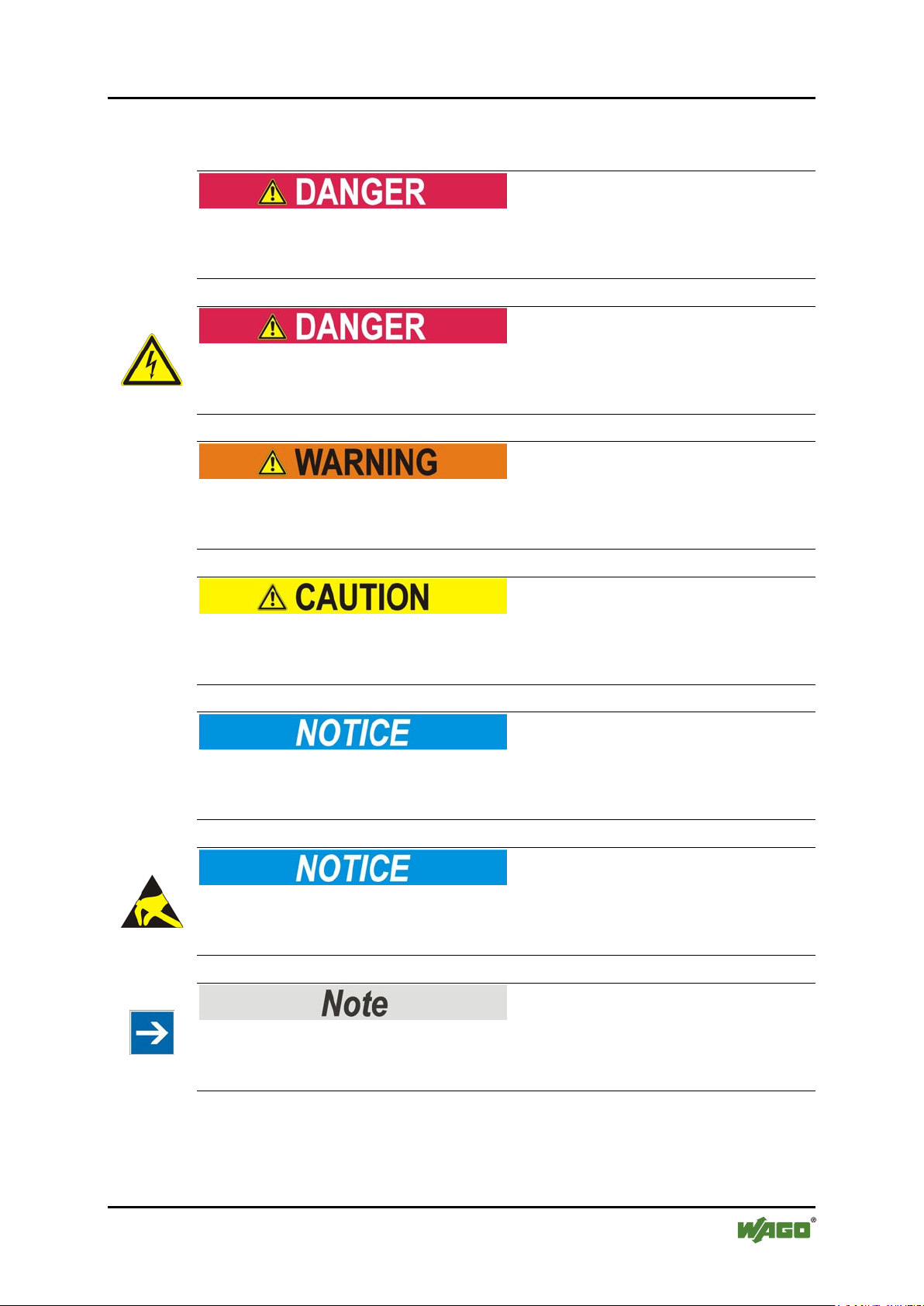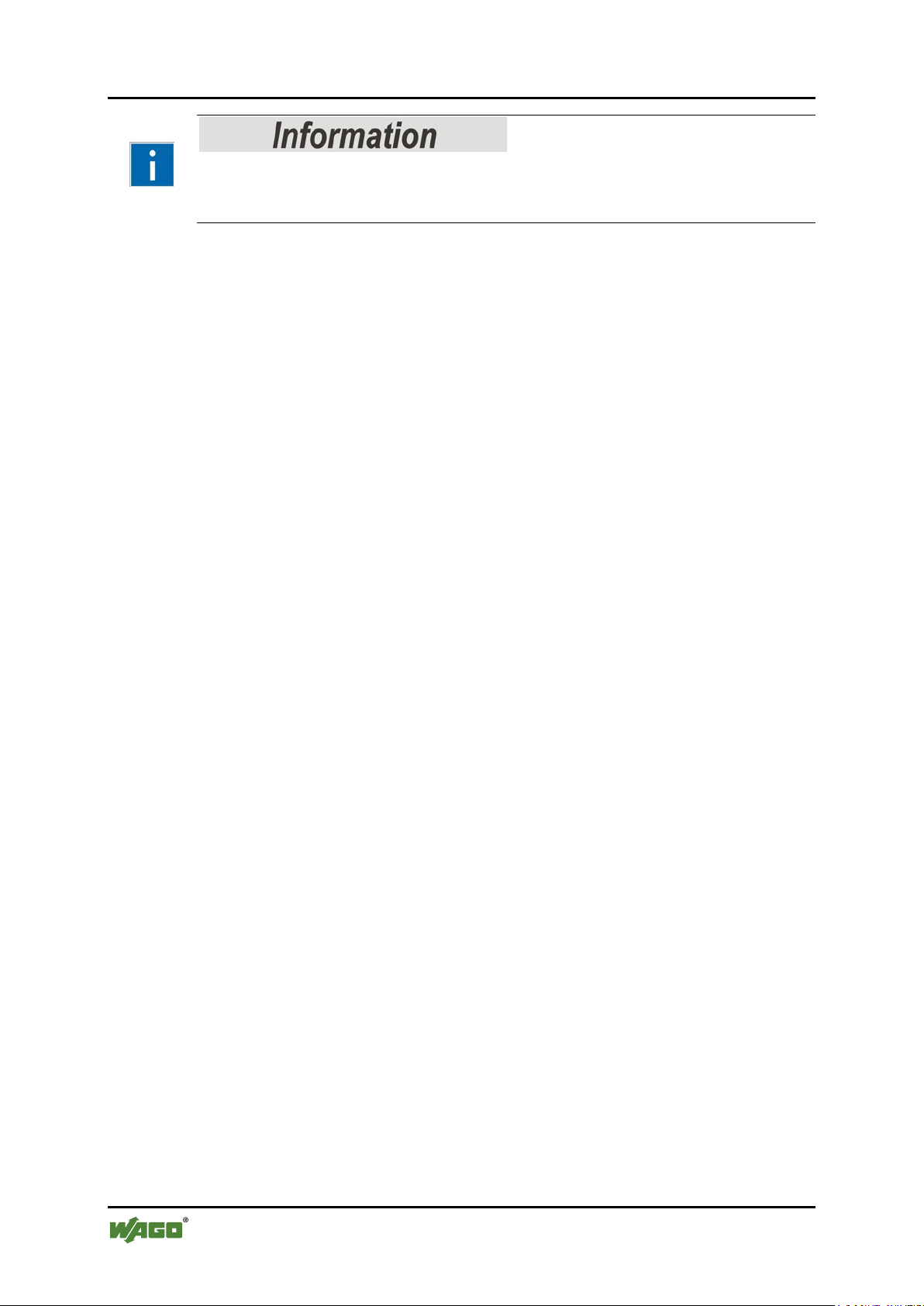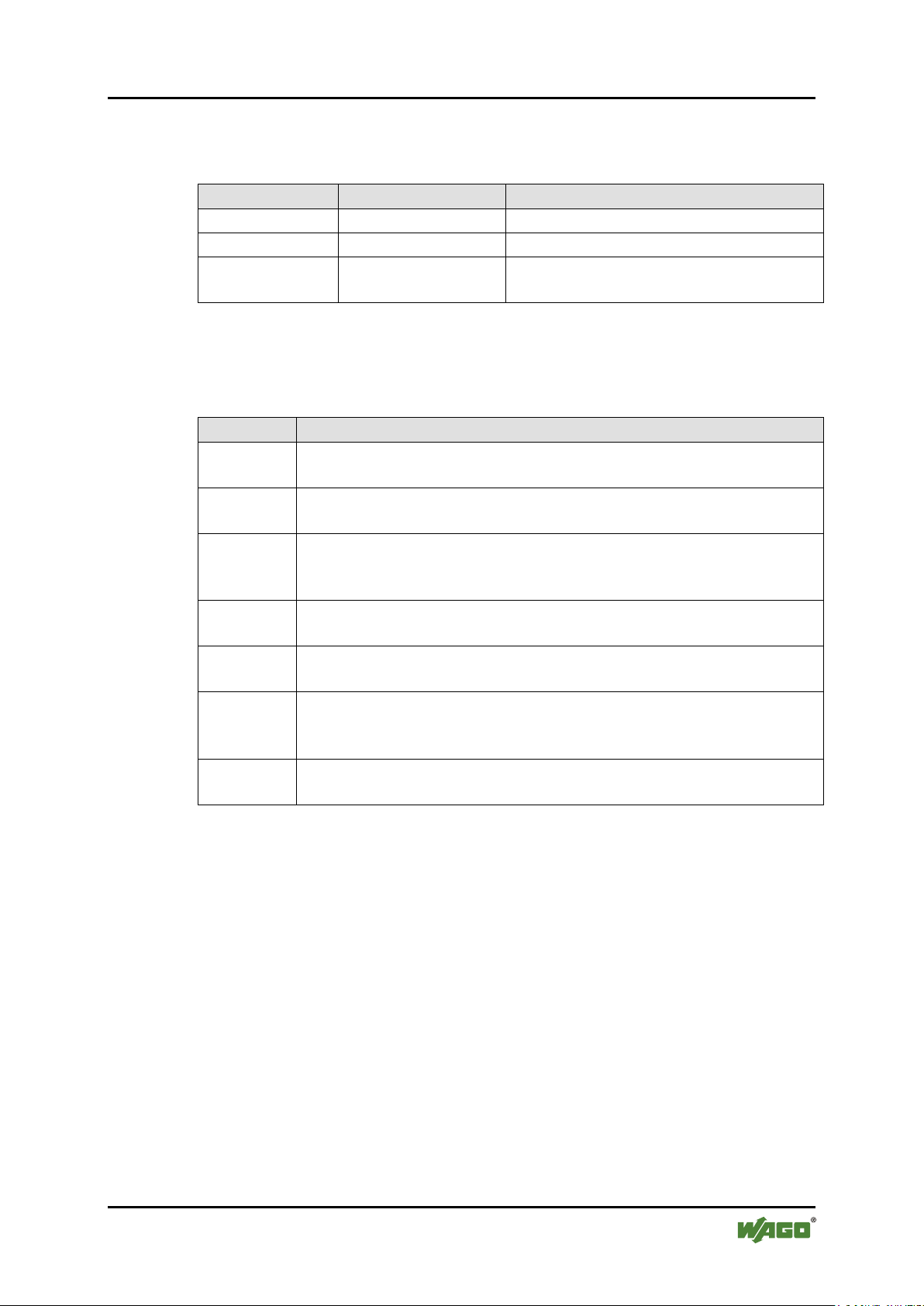WAGO-SPEEDWAY 767 Table of Contents 3
767-5204 MOVILINK® Interface (RS-232, RS-485)
Manual
Version 1.1.0
Pos: 5 /D o ku ment ati on allg e mei n /Ver zei c hni ss e/I nh alt s verz ei ch nis - Ü ber schrif t oG und Ver zei c h nis @ 3\mod_1219151230875_21.docx@ 21063@ @ 1
Table of Contents
1Notes about this Documentation................................................................. 6
1.1 Validity of these Operating Instructions ................................................... 6
1.2 Copyright................................................................................................... 6
1.3 Symbols..................................................................................................... 7
1.4 Number Notation....................................................................................... 9
1.5 Font Conventions ...................................................................................... 9
2Important Notes ......................................................................................... 10
2.1 Legal Bases ............................................................................................. 10
2.1.1 Subject to Changes ............................................................................. 10
2.1.2 Personnel Qualification ...................................................................... 10
2.1.3 Intended Use....................................................................................... 11
2.1.4 Technical Condition of Specified Devices ......................................... 11
2.2 Safety Advice (Precautions).................................................................... 12
2.3 Safety Equipment .................................................................................... 13
2.4 Notes on Operation ................................................................................. 14
3Device Description ..................................................................................... 15
3.1 Connectors............................................................................................... 17
3.2 Marking Possibilities and Fastening ....................................................... 18
3.3 Display Elements .................................................................................... 19
3.4 Labeling................................................................................................... 20
3.5 Schematic Diagram ................................................................................. 22
3.6 Dimensions.............................................................................................. 23
3.7 Technical Data ........................................................................................ 24
3.7.1 Device Data ........................................................................................ 24
3.7.2 Supply................................................................................................. 24
3.7.3 Communication .................................................................................. 24
3.7.4 MOVILINK®Interfaces ..................................................................... 25
3.7.5 Digital Inputs ...................................................................................... 25
3.7.6 Input Characteristic ............................................................................ 25
3.7.7 Digital Outputs ................................................................................... 26
3.7.8 Information for Actuator Selection .................................................... 26
3.7.9 Effect of Operating State on Outputs ................................................. 27
3.7.10 Configurable Functions of the MOVILINK®Interfaces .................... 27
3.7.11 Configurable Functions of the Digital Inputs/Outputs ....................... 27
3.7.12 Diagnostics ......................................................................................... 27
3.7.13 Process Image..................................................................................... 28
3.7.14 Indicators ............................................................................................ 28
3.7.15 Isolation .............................................................................................. 28
3.8 Approvals ................................................................................................ 29
3.9 Standards and Guidelines........................................................................ 30
4Mounting..................................................................................................... 31
4.1 Information on Mounting........................................................................ 31
4.2 Tools and Accessories Required for Mounting....................................... 33
4.3 Direct Mounting on Your System ........................................................... 34
4.4 Mounting on a Carrier Rail (only with WAGO Accessories)................. 35