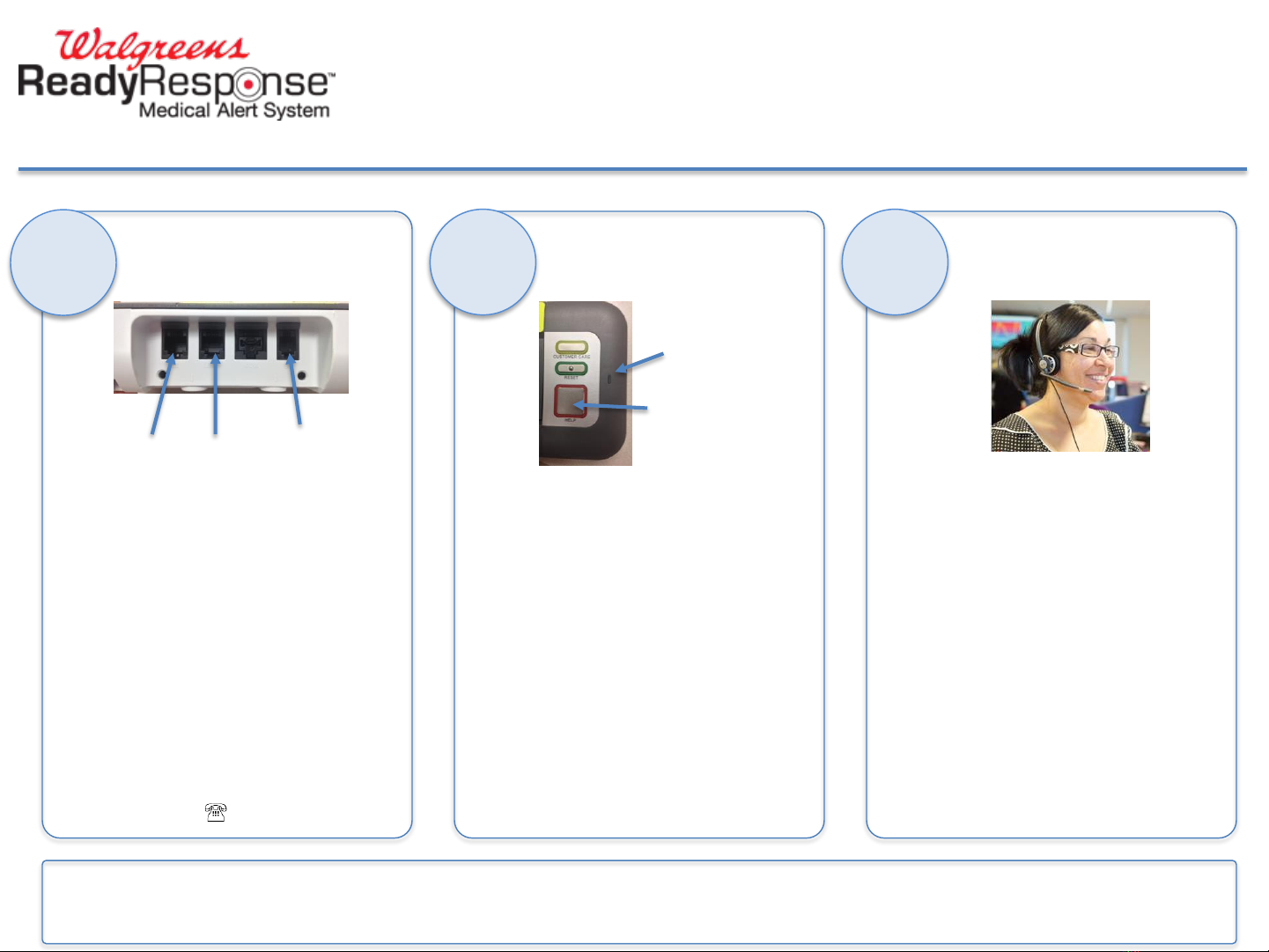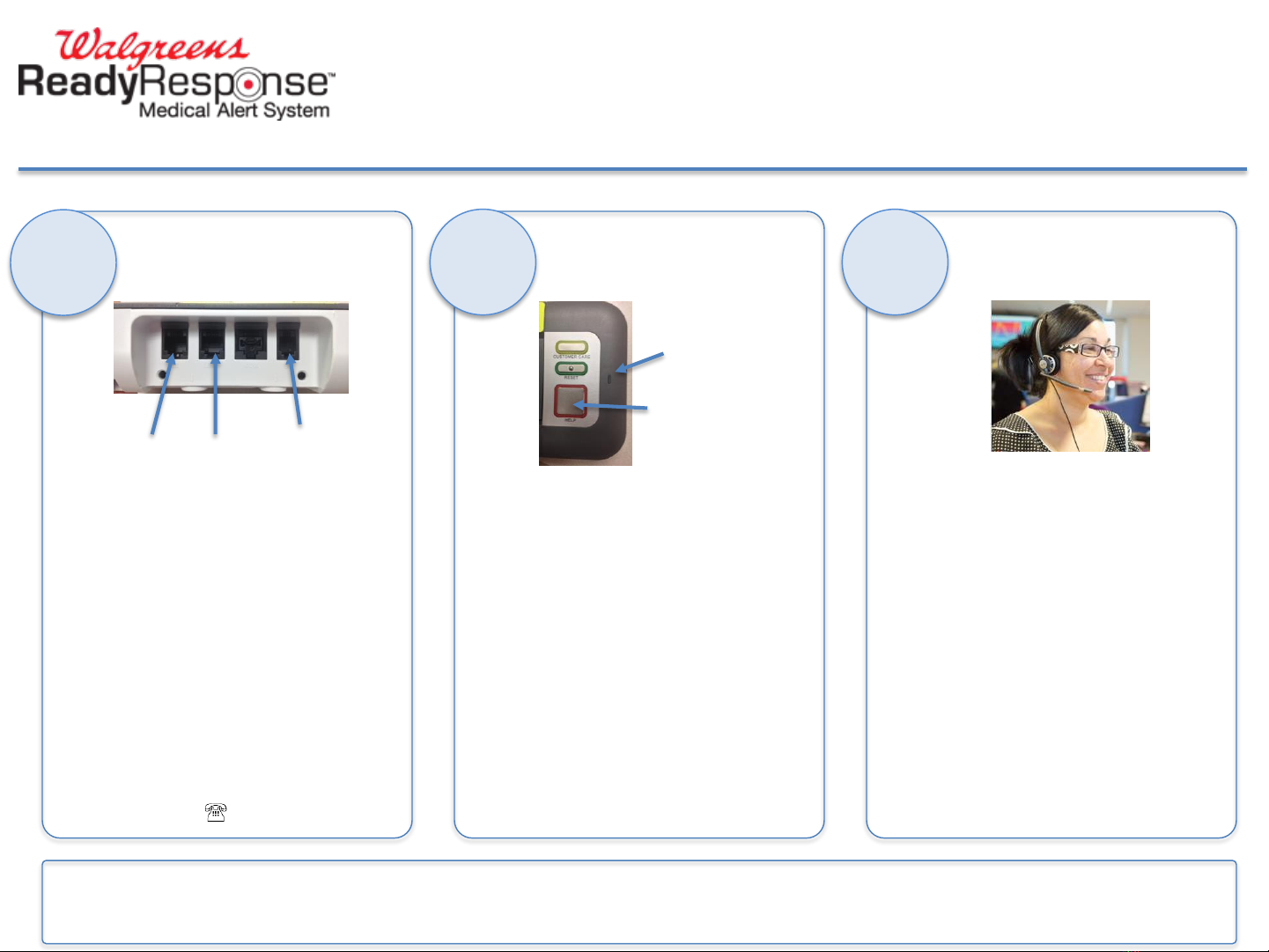
Vi - Quick Start Guide
•Connect the power adaptor to the Vi
and to a convenient electrical outlet
that is not controlled by a wall
switch.
•Connect the telephone line cord
(supplied in the box) to the jack
labeled LINE on the back of the Vi.
•Disconnect your existing telephone
line from the telephone wall jack
and insert the one supplied with Vi
into the wall jack.
•Plug the telephone into the jack on
the Vi labeled
•Check that the large square HELP
button has an illuminated Red
boarder.
•Check that the Status LED is
illuminated Green.
•Check that you have dial tone on
your telephone handset.
•Any problems? Just telephone our
Customer Support line and let them
know you are installing a Vi and
need some assistance.
*Flashing Red border on HELP button = Running on battery
*Status LED flashing Red = Telephone line is disconnected or
in use
Initial System check
Install the Vi Activation call
•Press the Help button.
•The Vi will dial through to the
Emergency Response Center.
•When your call is answered, tell the
operator that you want to activate
your unit.
•The operator will guide you through
the process, including testing the iVi
range and the two way speech.
•The operator will answer any
questions you may have and the
process will take about 15 minutes.
12 3
Call the Customer Support Line Toll Free on (888) 285 0647
HELP Button
Status LED
Connect
telephone here Connect line
cord here
Connect the
power adaptor
here