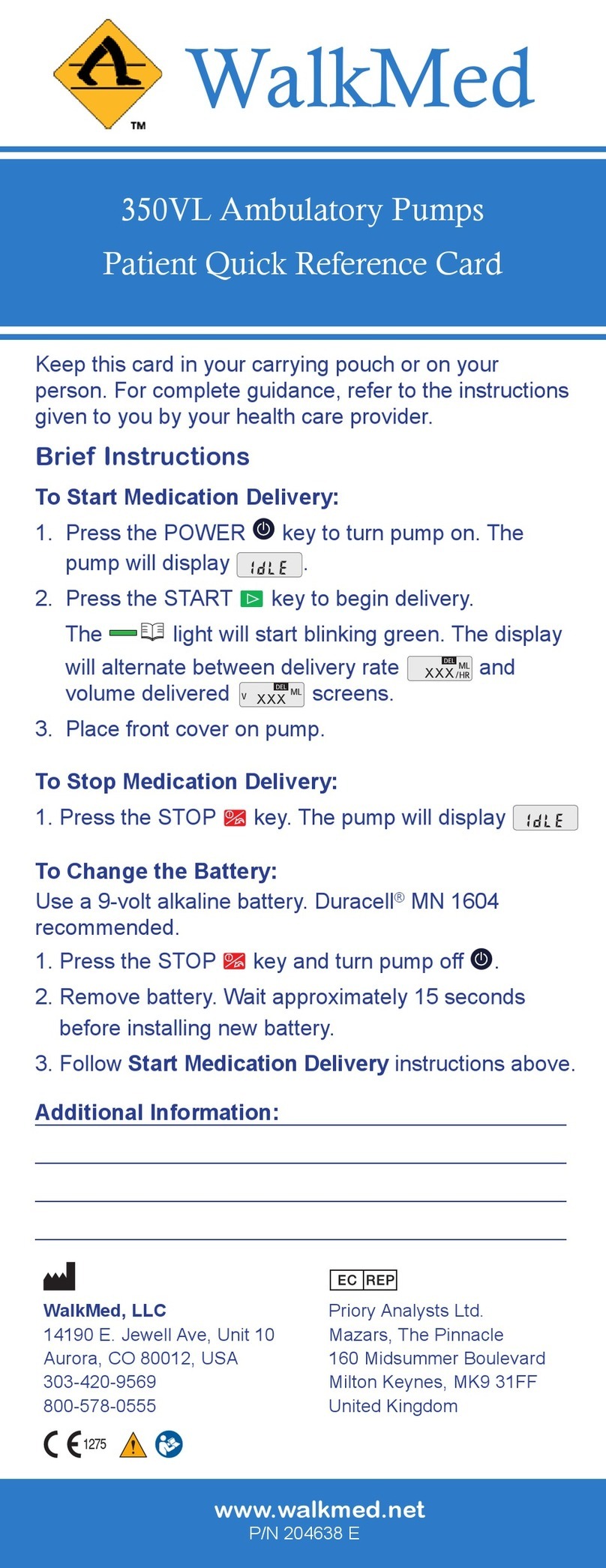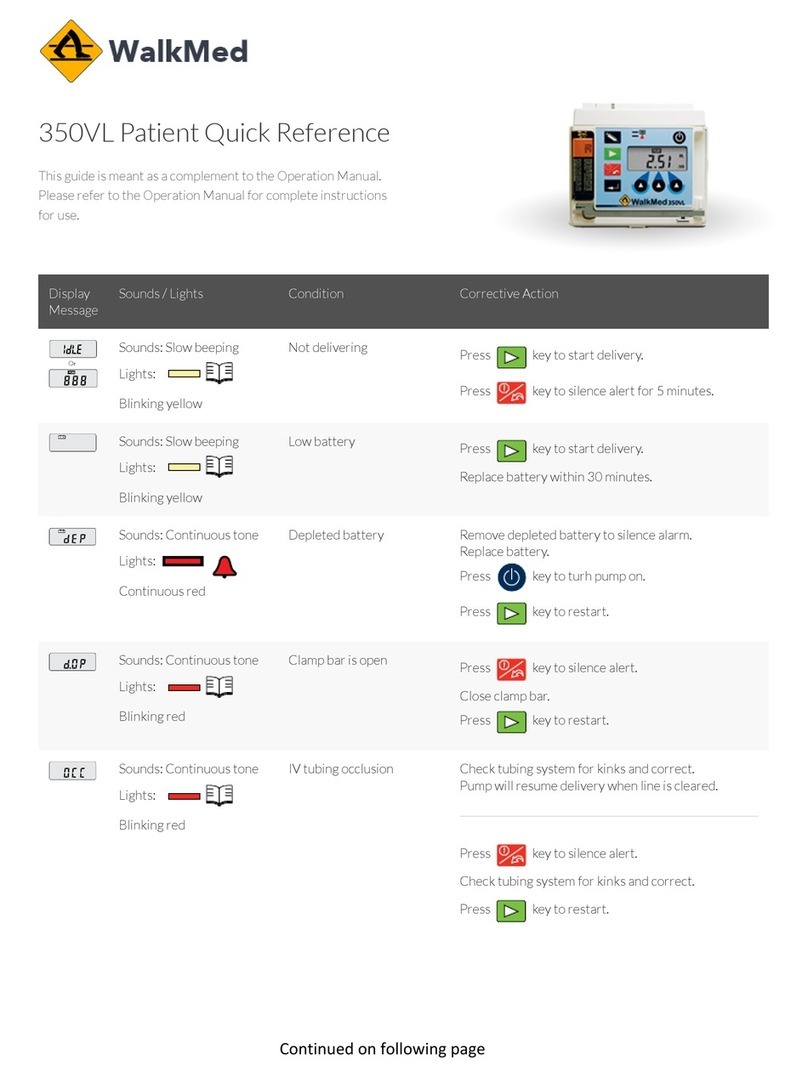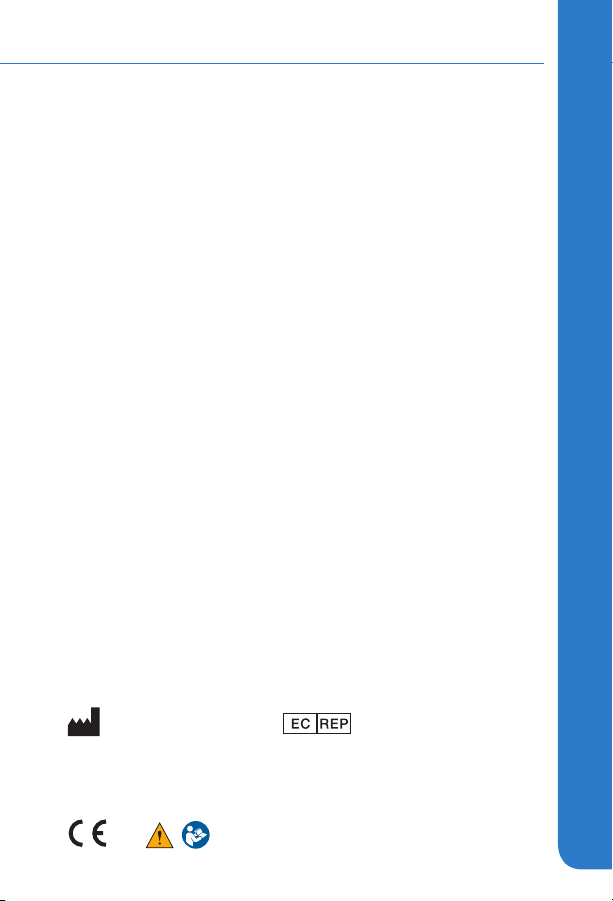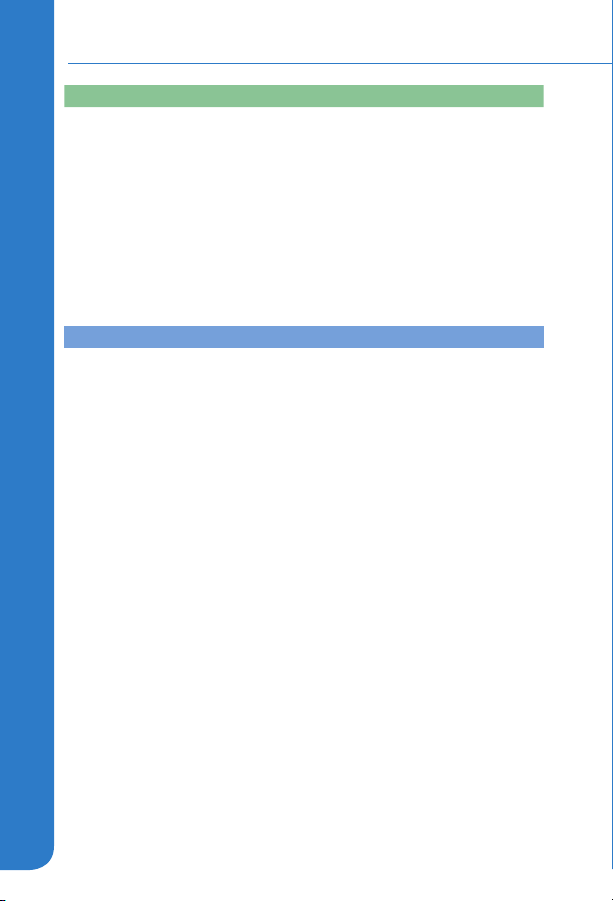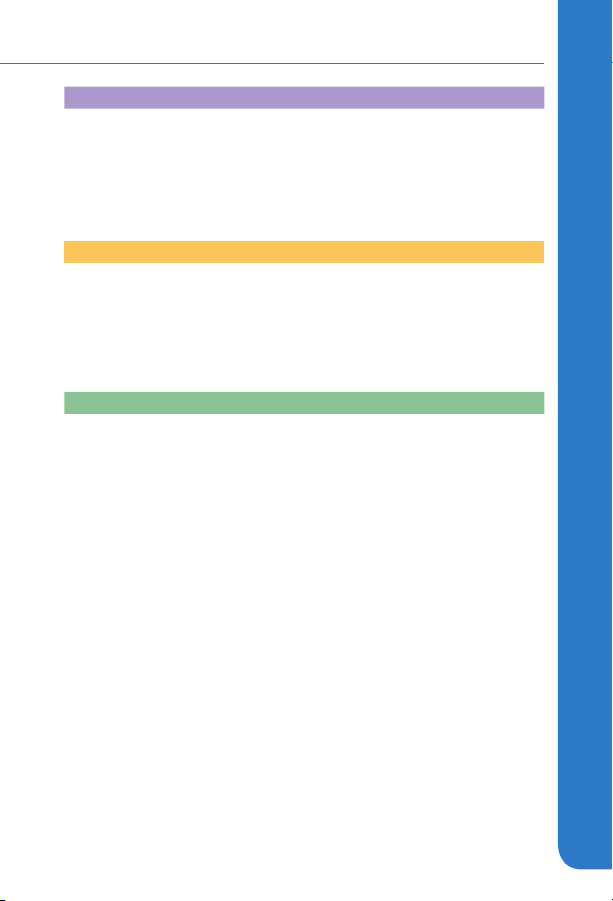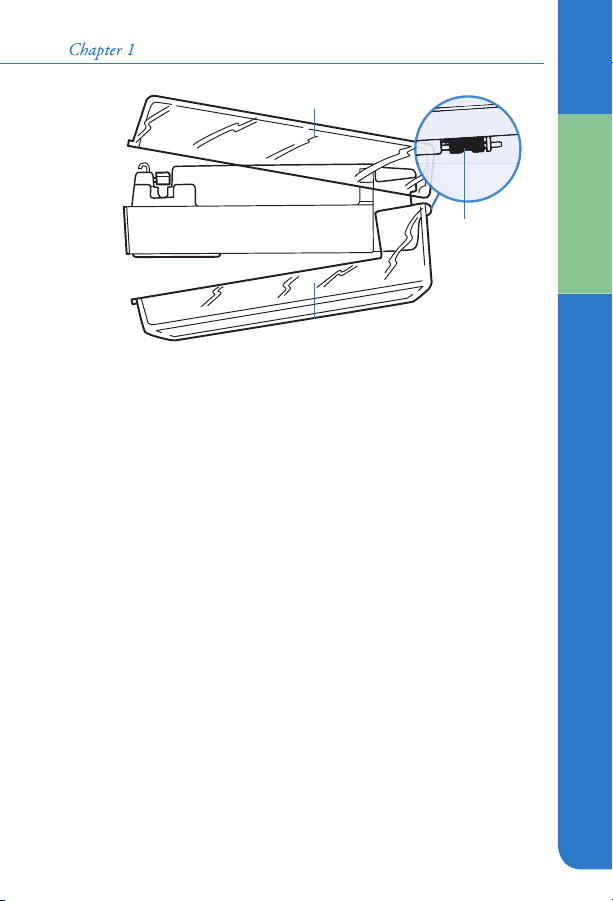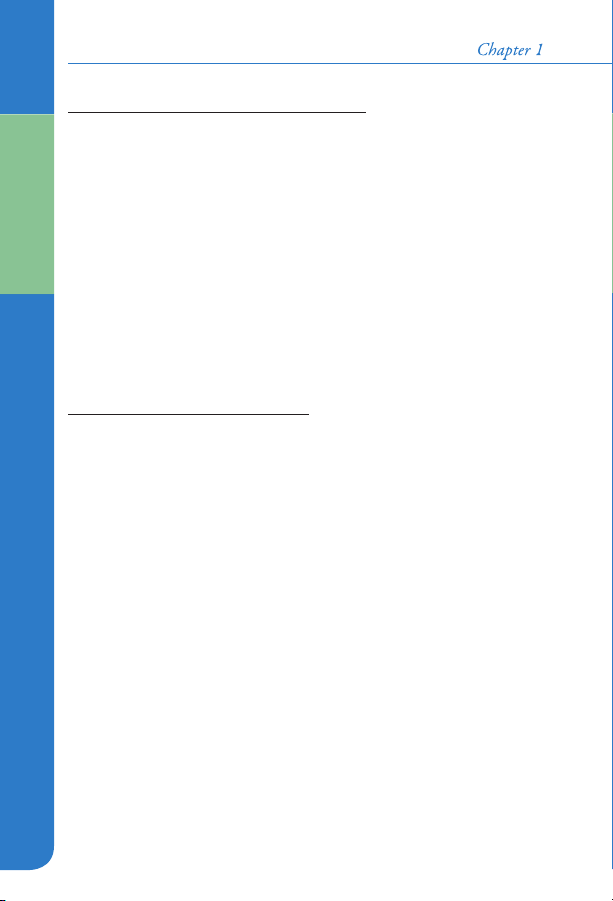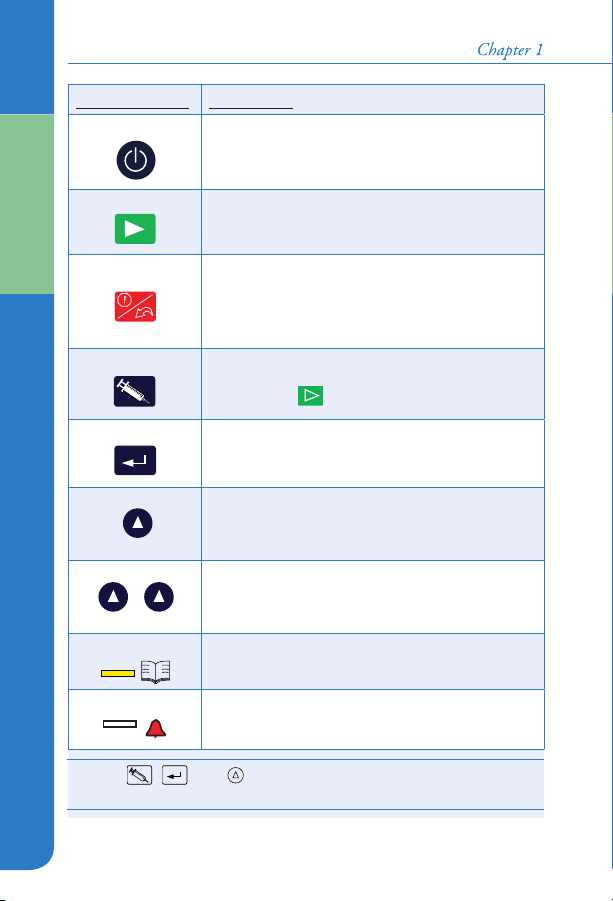WalkMed 350VL Operation Manual • 204878 E
IMPORTANT NOTICE
©2013 WalkMed Infusion LLC.
All rights reserved. Printed in USA. WalkMed and the walking legs
design are registered trademarks of WalkMed Infusion LLC.
Disclaimer
The information in this manual is accurate and reliable as of the time
of its release for this specic version of the pump. However, WalkMed
Infusion LLC reserves the right to change the specications of the
product described in this manual without notice at any time. As such, the
descriptions and data included in this document may not be current if a
different revision of the manual is used. Therefore, it is important that the
user ensure they are using the most up to date revision of this manual.
Federal (USA) law restricts this device to sale by, or on the order of,
a physician.
Not for Patient Use: This manual is intended for use by qualied
healthcare professionals only. A certied, licensed healthcare practitioner
must supervise all infusion therapies. An adequate level of prociency
must be demonstrated by caregivers and patients according to policies set
by Clinical Facility.
Indications for Use
The WalkMed 350VL pump is indicated for intravenous, subcutaneous,
arterial, enteral, and epidural infusion of: antibiotics, analgesics,
chemotherapeutic agents, and other medications or uids requiring
precisely-controlled infusion rates.
Contraindications for Use
The WalkMed 350VL pump is contraindicated for: Infusion of blood and
blood products, Infusion of insulin, Infusion of critical medications whose
stoppage or interruption would cause serious injury or death
Use in ambulatory regimens by patients who do not possess the mental,
physical, or emotional capability to operate the pump properly; or who are
not under the care of a responsible individual
WalkMed Infusion LLC Priory Analysts Ltd.
6555 South Kenton Street, Suite 304 Mazars, The Pinnacle
Centennial, CO 80111, USA 160 Midsummer Boulevard
303-420-9569 Milton Keynes, MK9 1FF
United Kingdom