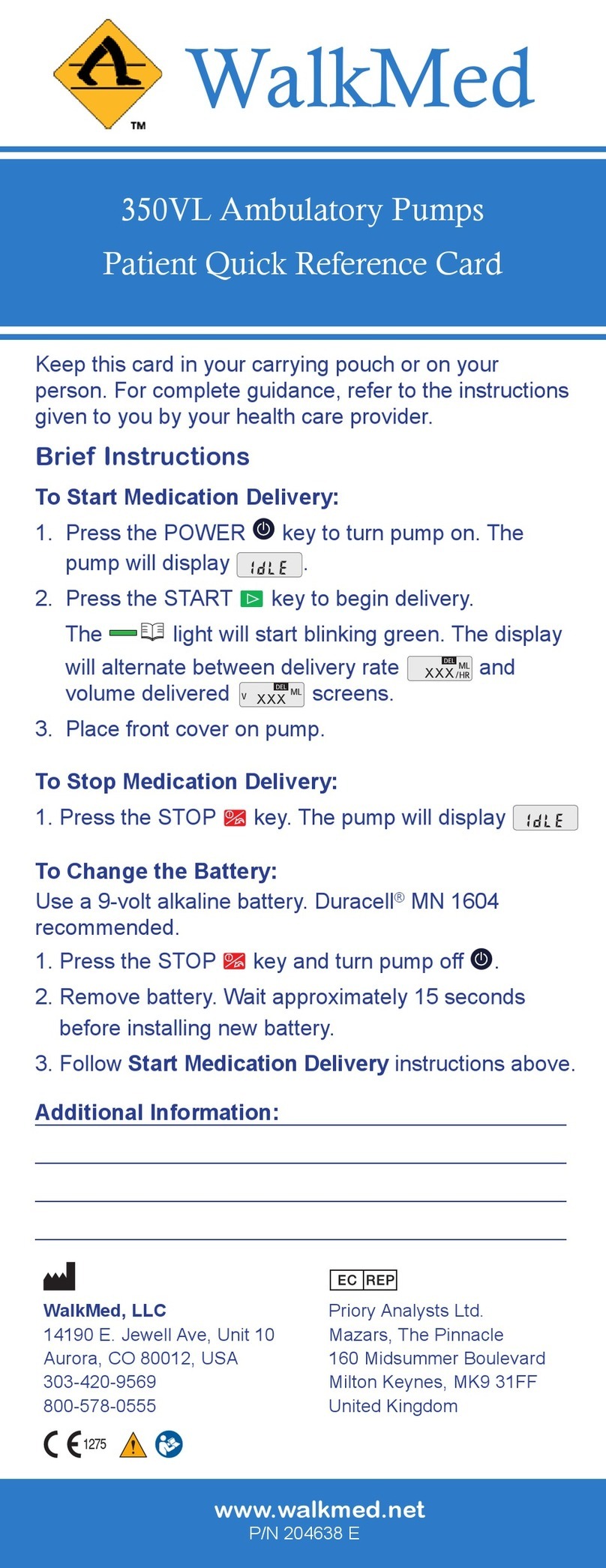350VL Patient Quick Reference
This guide is meant as a complement to the Operation Manual.
Please refer to the Operation Manual for complete instructions
for use.
Display
Message
Sounds / Lights Condition Corrective Action
Sounds: Slow beeping
Lights:
Blinking yellow
Not delivering Press key to start delivery.
Press key to silence alert for 5 minutes.
Sounds: Slow beeping
Lights:
Blinking yellow
Low battery Press key to start delivery.
Replace battery within 30 minutes.
Sounds: Continuous tone
Lights:
Continuous red
Depleted battery Remove depleted battery to silence alarm.
Replace battery.
Press key to turh pump on.
Press key to restart.
Sounds: Continuous tone
Lights:
Blinking red
Clamp bar is open Press key to silence alert.
Close clamp bar.
Press key to restart.
Sounds: Continuous tone
Lights:
Blinking red
IV tubing occlusion Check tubing system for kinks and correct.
Pump will resume delivery when line is cleared.
Press key to silence alert.
Check tubing system for kinks and correct.
Press key to restart.
Continued on following page