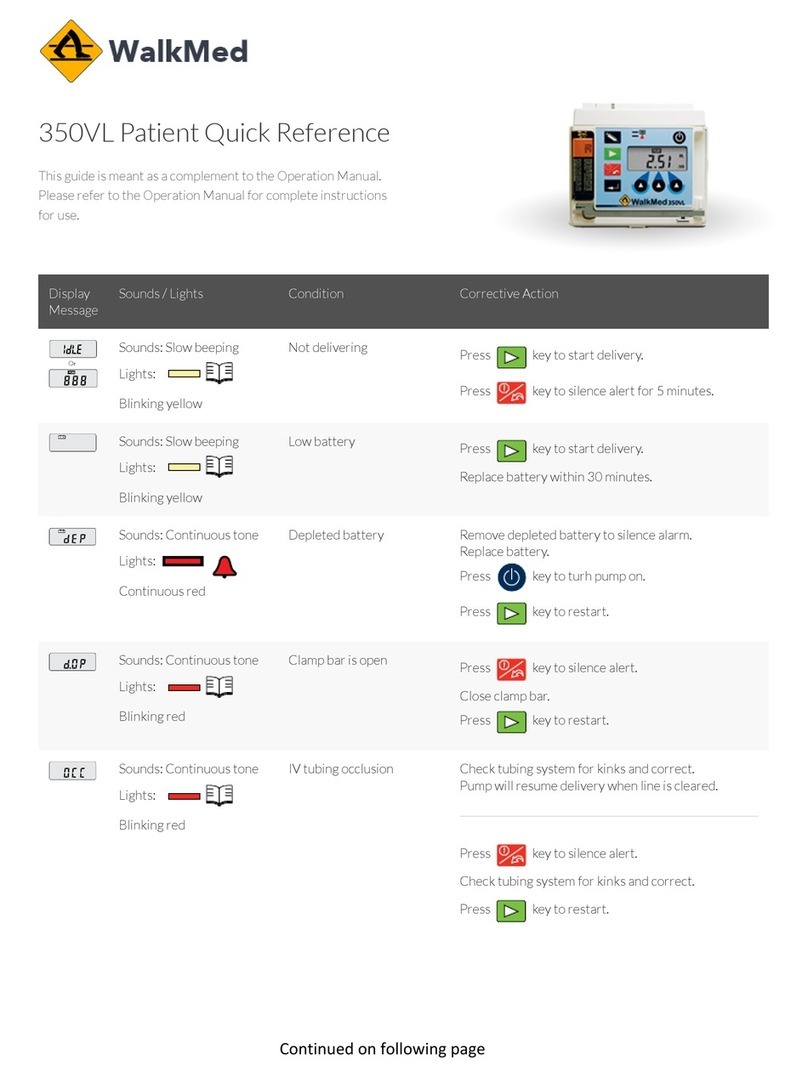WalkMed, LLC Priory Analysts Ltd.
14190 E. Jewell Ave, Unit 10 Mazars, The Pinnacle
Aurora, CO 80012, USA 160 Midsummer Boulevard
303-420-9569 Milton Keynes, MK9 31FF
800-578-0555 United Kingdom
WalkMed
350VL Ambulatory Pumps
Patient Quick Reference Card
Keep this card in your carrying pouch or on your
person. For complete guidance, refer to the instructions
given to you by your health care provider.
Brief Instructions
To Start Medication Delivery:
1. Press the POWER key to turn pump on. The
pump will display .
2. Press the START key to begin delivery.
The light will start blinking green. The display
will alternate between delivery rate
and
volume delivered
screens.
3. Place front cover on pump.
To Stop Medication Delivery:
1. Press the STOP key. The pump will display
To Change the Battery:
Use a 9-volt alkaline battery. Duracell®MN 1604
recommended.
1. Press the STOP key and turn pump o .
2. Remove battery. Wait approximately 15 seconds
before installing new battery.
3. Follow Start Medication Delivery instructions above.
Additional Information:
www.walkmed.net
P/N 204638 E