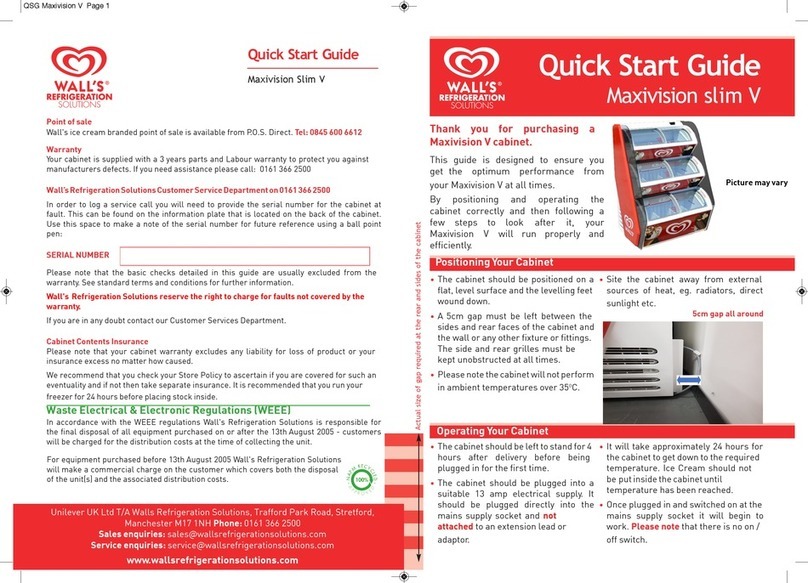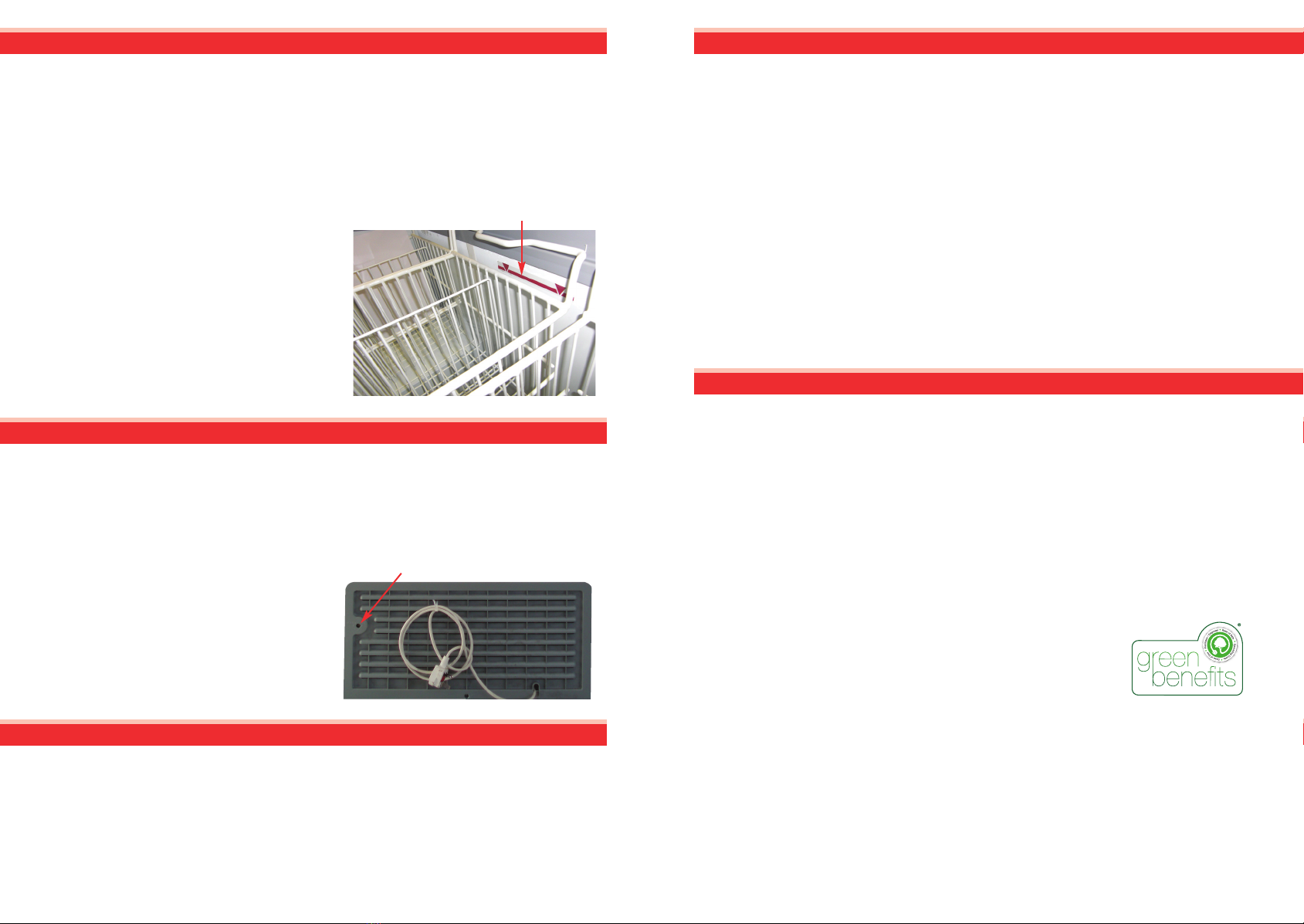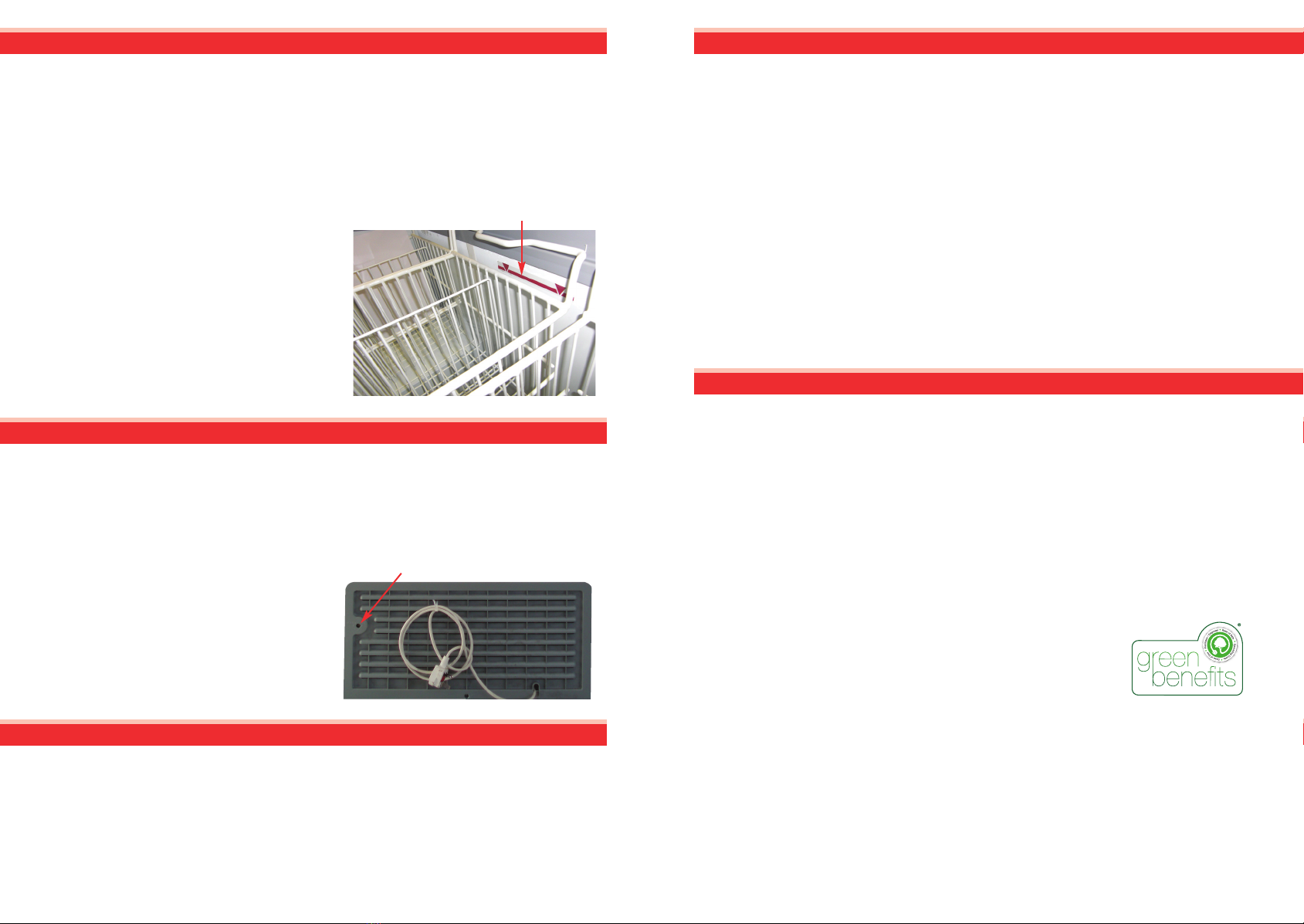
•If the correct temperature is not being
maintained then adjustments to the
cabinet can be made.
•The thermostat is located in the grille at
the right hand side of the cabinet.
Access is through a small hole as
illustrated. A flat blade screwdriver is
required to adjust the thermostat.
•Adjust the temperature by turning the
dial 1 increment clockwise to go colder
or anti-clockwise to go warmer.
•Leave the cabinet for 2 hours and then
check the temperature again. Repeat
this process if more adjustment is
required.
THERMOSTAT ADJUSTMENT POINT
•It will take approximately 24 hours for
the cabinet to get down to the required
temperature. Products should not be
put inside the cabinet until temperature
has been reached.
•Once plugged in and switched on at the
mains supply socket it will begin to
work. Please note that there is no on /
off switch.
•This conservator is not designed to be
able to freeze liquid, eg. ice pops.
These should be frozen before putting
them in.
•Do not exceed the load line on the
inside of the cabinet. Doing so will
result in reduced performance of your
cabinet.
•Always keep lids closed whenever
possible.
•Please note that there is no light switch
to turn the lighting off in the cabinet.
Operating Your Cabinet continued...
•When ice begins to build up on the
inside of the cabinet (approximately
1cm or 1⁄2an inch thick) this indicates
that defrosting is required. This should
be carried out at least once every six
months.
•Empty the cabinet of all products,
isolate the unit by completely removing
the plug from the power supply.
•Place a tray under the external drain
hole and remove the internal plug.
•To aid defrost place a container (5 - 10
litres) of warm water inside and close
the lids / doors. When the ice has
melted sufficiently it can be removed.
•ever use sharp implements to scrape
the ice as this may damage the walls.
•When the ice has melted and drained
away dry off any residual moisture with
a soft cloth.
•Refit the drain plug, plug back into
power supply and close all lids. Please
note that it may take up to 24 hours for
the cabinet to get back down to
temperature.
DO NOT E CEED LOAD LINE LEVEL
Temperature Adjustment
Looking After Your Cabinet
Looking After Your Cabinet - Defrost
Problem Solving
In the unlikely event that your cabinet is not operating to its optimum performance,
you are responsible for ensuring that the following basic checks have been carried
out before calling out an engineer.
Cabinet not running correctly:
1. Check the electrical supply.
2. Check the fuse in the mains plug is OK.
3. Check the thermostat has not been lowered or turned off.
4. If the cabinet is plugged into an extension lead, unplug it and plug directly into the
mains supply.
Cabinet is not at the correct temperature:
1. Check that a good air space has been left around the cabinet.
2. Check the cabinet is not in direct sunlight.
3. Check the lids / doors have not been left open.
4. Check the load line has not been exceeded.
5. Check the thermostat has been set correctly.
6. Check if there is a build up of ice inside.
7. Check the condenser grille is not blocked with dust or debris.
8. Check the cabinet is not near a heat source e.g. radiators etc.
Lighting
Please note that some Rio models are fitted with LED lighting.
LED lighting has a 5 year warranty from date of purchase.
However if you experience any issues with this lighting please contact Wall’s Refrigeration
Solutions on 0845 127 2527 for further advice.
•Your cabinet is essentially maintenance
free.
•Regularly (once a month) wipe off the
outside of the compressor housing cover
with a dry cloth to remove any dust or
debris build up.
•Caution: Before removing the grille,
always isolate the unit by completely
removing the plug from the power
supply. All work on the electrical system
and the refrigeration system must be
performed by suitably qualified staff.
For further i formatio o Gree Be efits
please see www.wallsrefrigeratio solutio s.com
•• NEW 2013-14 WRS QSG Rio/Vista Ra ge LED/NO-LED:1 10/10/2013 09:46 Page 3