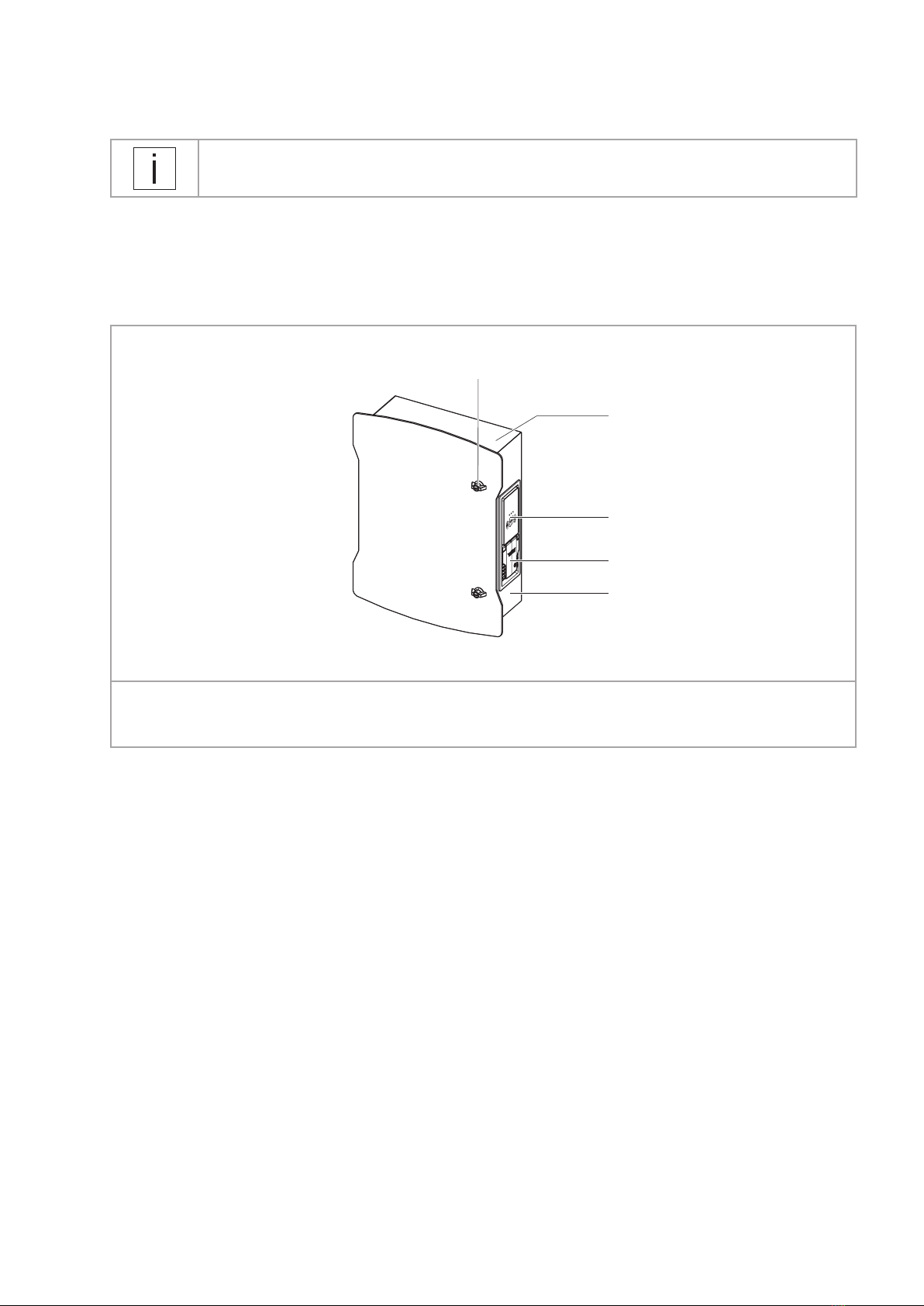Safety instructions
5DOK BEMO 11/20 Rev.01 PM
2 Safety instructions
This chapter is intended for operators, installers and users of the wallbox.
The basic prerequisite for safe working is compliance with all the safety and handling instructions stated
in these instructions. Furthermore, the local accident prevention regulations are also applicable.
2.1 Intended use
The wallboxes are designed for private, semi-public and public use.
The wallboxes are designed for charging electric vehicles on the AC three-phase grid and are permanently
connected to the three-phase grid. They are used for AC charging according to mode 3 as per IEC 61851-1
(VDE 0122-1). They comply with protection class I (protective earth). The wallboxes are suitable for use both
indoors and outdoors. Any use beyond the intended use is considered misuse. The wallboxes are designed
for installation on a wall or on the intended base (purchased part). The base is mounted on the earth piece
(purchased part) or on a concrete foundation provided by the operator.
According to DIN VDE 61439-7, wallboxes may be operated by electrically instructed persons as well as
by non-specialist persons. Installation, initial commissioning, decommissioning and maintenance must be
carriedoutbyaqualiedelectrician.Cleaning,compliancewithmaintenanceintervalsandtroubleshooting
are the responsibility of the operator.
2.1.1 Ambient conditions
No wallboxes may be used other than those which have a protection class matching the protection class
required for the site.
When using the wallboxes, the ambient conditions and the chemical resistance of the housing material used
(aluminium, stainless steel and sheet steel) must be observed.
The manufacturer accepts no liability for damage or losses due to non-observance of the instructions.
2.2 Requirements for operator, installer and user
2.2.1 Requirements for operating companies
The operator is responsible for the proper and safe use of the wallboxes. Intended use of the wallboxes
means complying with the requirements and conditions addressed to the operator in these instructions.
If the wallboxes are operated by non-specialist persons, the operator must ensure that the following
requirements are met:
▪Keep instructions permanently and provide relevant information for installers and operators.
▪Ensure that non-specialist persons have read and understood the information provided in these
instructions.
▪Instruct non-specialist persons in the operation of the wallboxes before use.
▪Ensure that non-specialist persons only use the wallboxes as intended.
▪Protect people who cannot assess the risks associated with the wallboxes (e.g. children).
▪Ensurethatallsafetydevicesarebothcorrectlyttedandalsoingoodcondition,andthatnolive
components can be touched.
▪Ensurethattherearenohighlyammableorexplosivesubstancesinthevicinityofthewallboxes.
▪Ensure that the wallboxes are never submerged in water.
▪Forinstallation,commissioning,maintenance,decommissioningandfaults,consultaqualiedelectrician
with proven knowledge.
▪Comply with the technical connection conditions and safety regulations issued by the local power supply
company.
▪Observe national accident prevention and safety regulations.