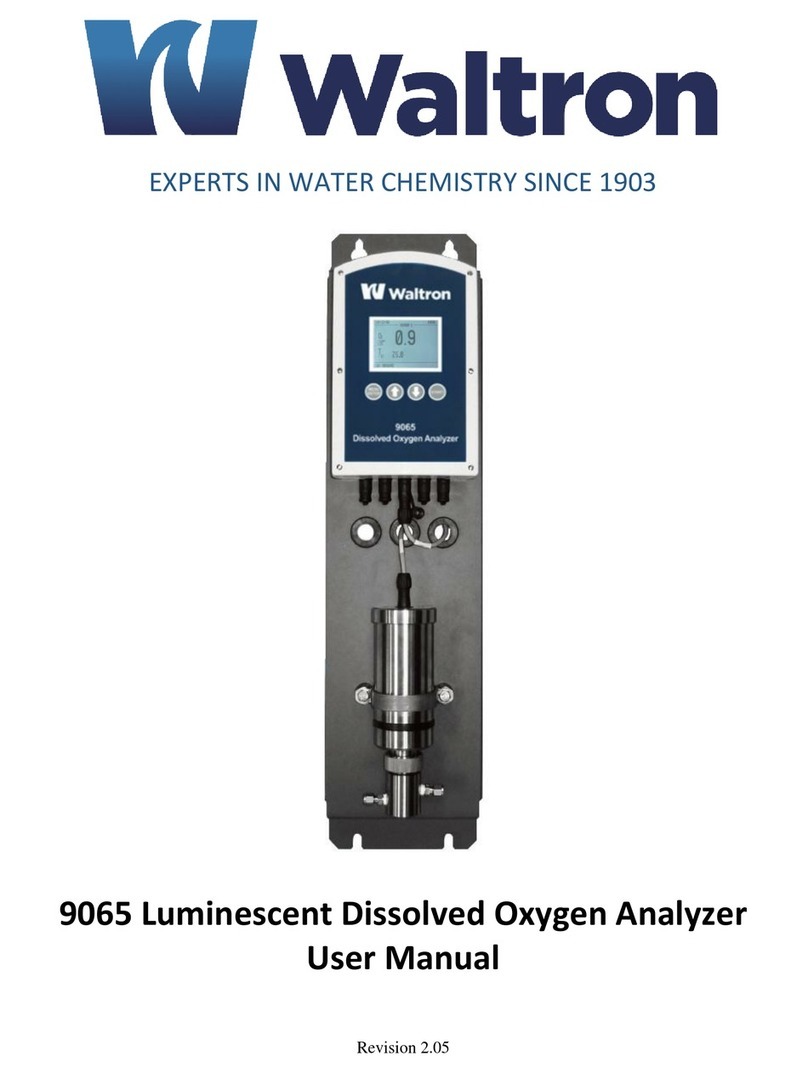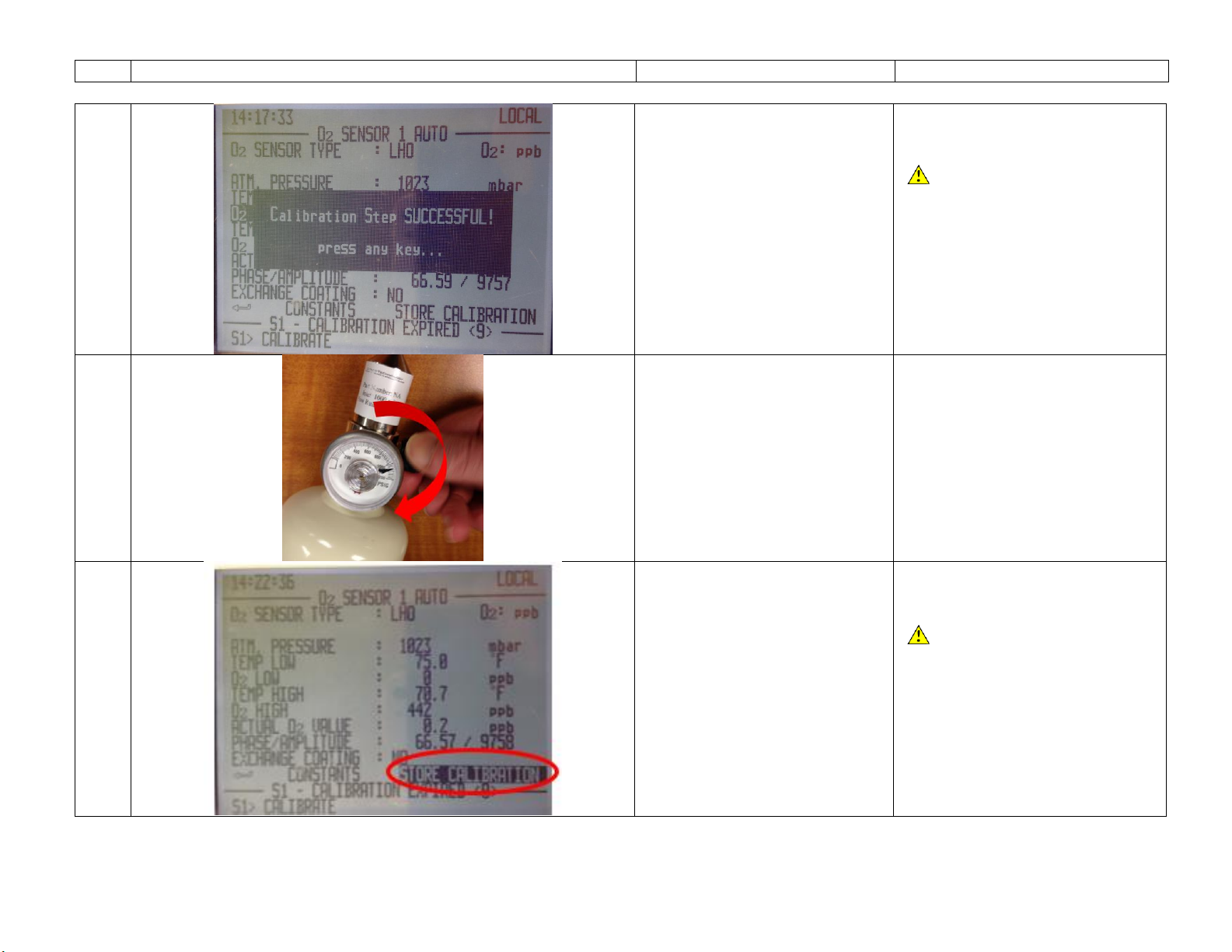104-001-A.7 Released 06/14/2019
WALTRON CUSTOMER COMMITMENT
This quick reference manual is a technical guide to aid the customer in the calibration of the Waltron 9065 Dissolved Oxygen Analyzer using the
9065 calibration kit. Waltron provides continuous product improvement and reserves the right to make any modifications to the information
contained herein without notice.
To request sales information:
Inside Sales Coordinator
office: (908)534-5100 x115
For technical service:
Mike Welenteychik
Technical Service & Support
mwelenteychik@waltron.net
office: (908)534-5100 x106
For engineering and program support:
Kenneth Then
Director of Documentation/Service
office: (908)534-5100 x120
Waltron’s technical expertise and extensive experience provides personalized solutions to the water quality industry. It is Waltron’s commitment
to provide the customer with timely and accurate technical service and support.
Waltron fully expects the customer to be satisfied with the quality, performance, and cost of this product.
SAFETY
Please observe proper safety and handling precautions when operating this product. The following should be noted and adhered to:
Read and understand manual before working with the analyzer and calibration kit.
Safety precautions are highlighted throughout this manual within the Key Points column.
WARRANTY AGREEMENT
Waltron guarantees the equipment to be free of defects. If you believe you have received faulty equipment or an incomplete kit please contact
Waltron at the above contact list. Please follow carefully all instructions on the operation the equipment.