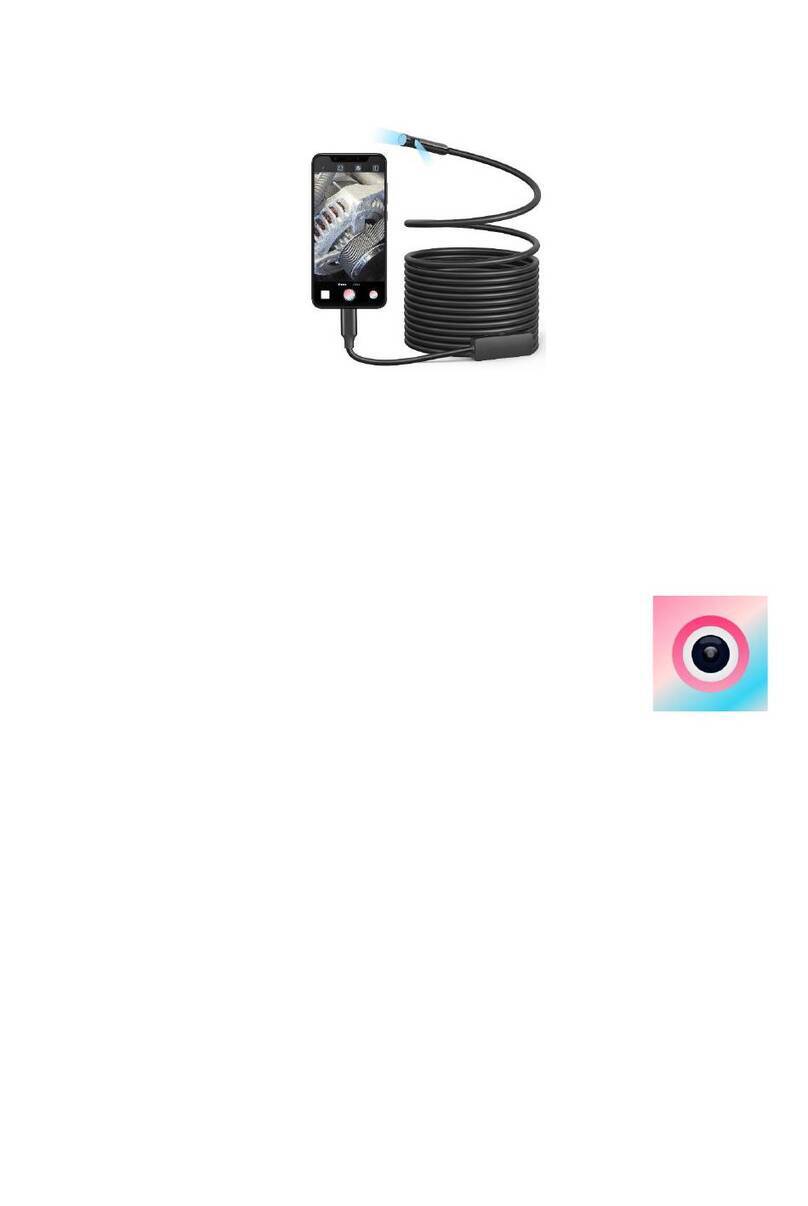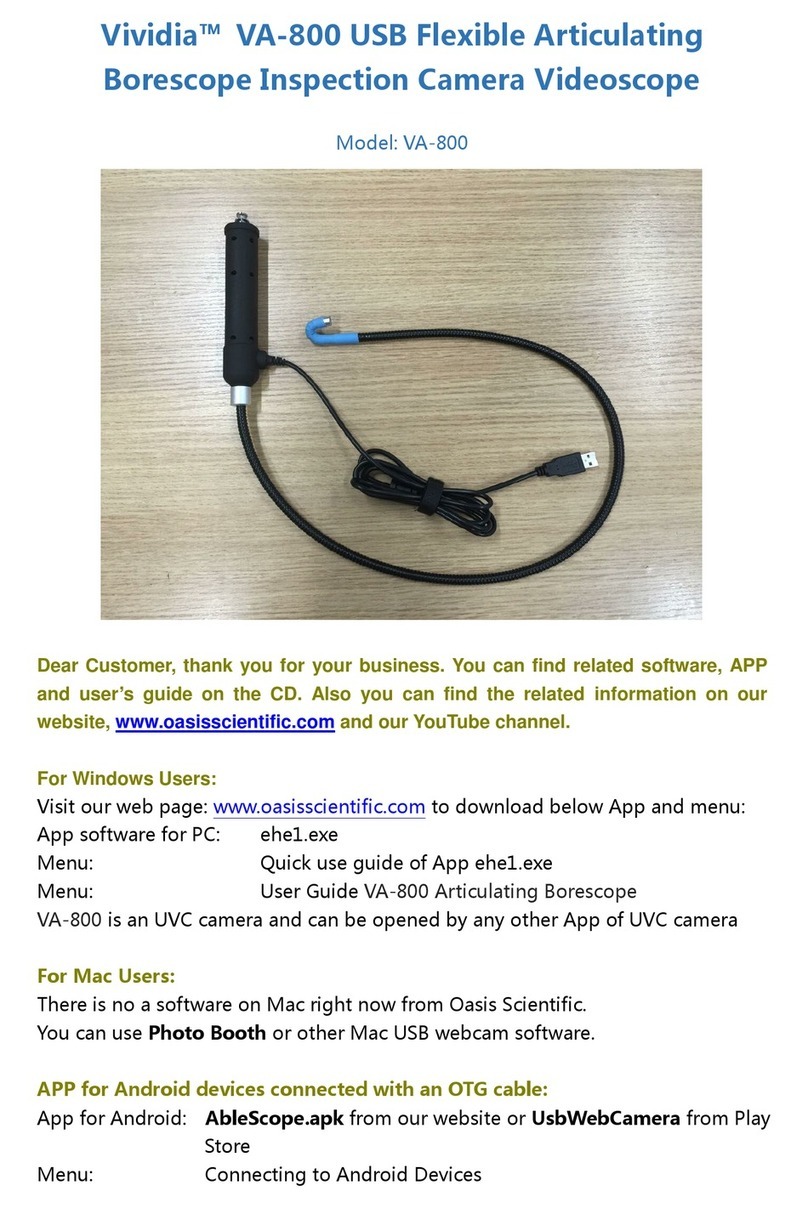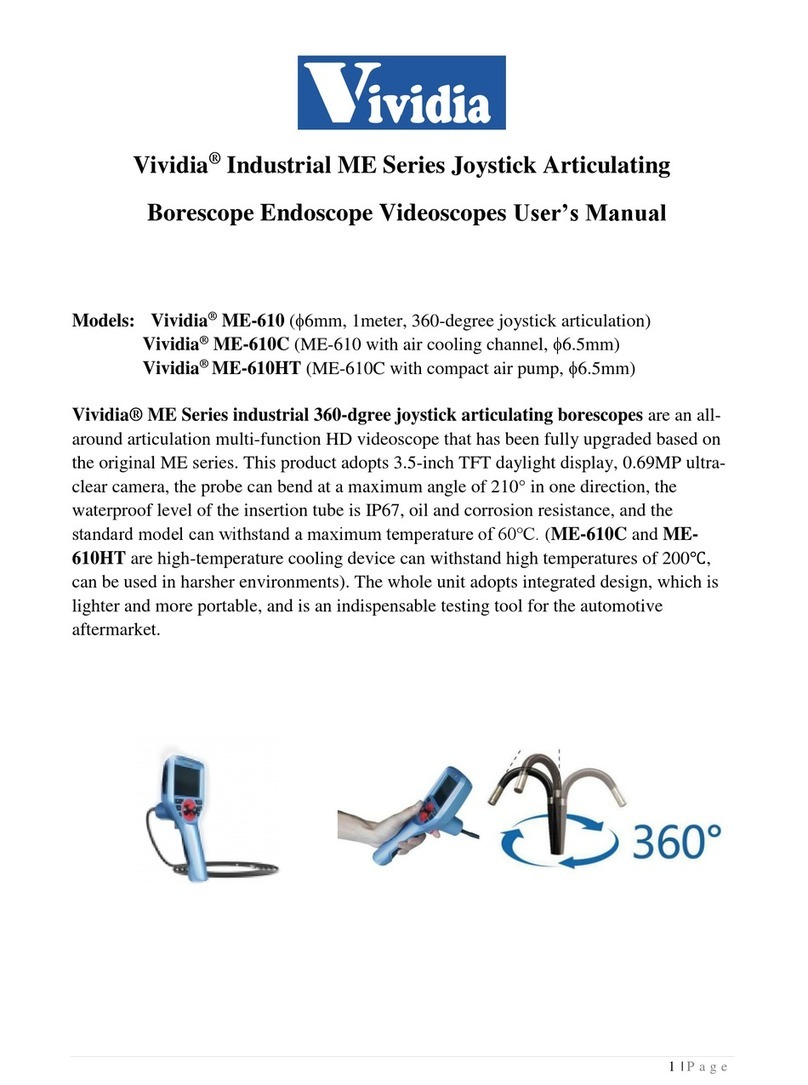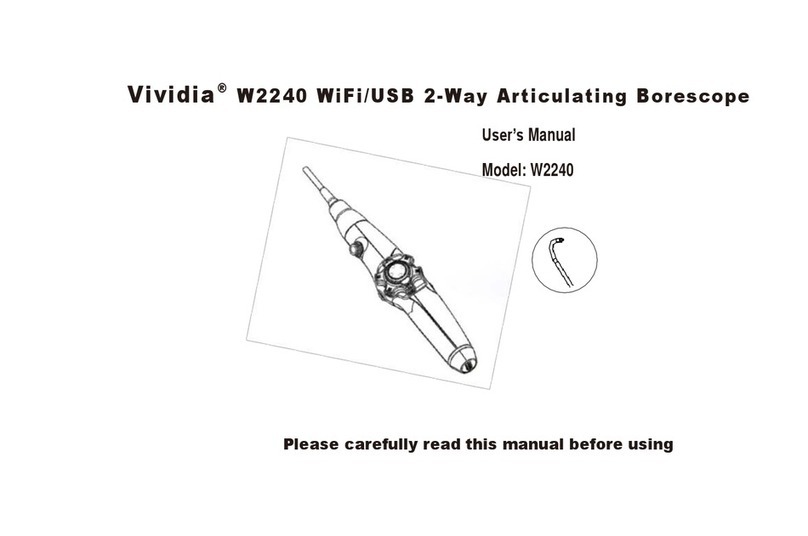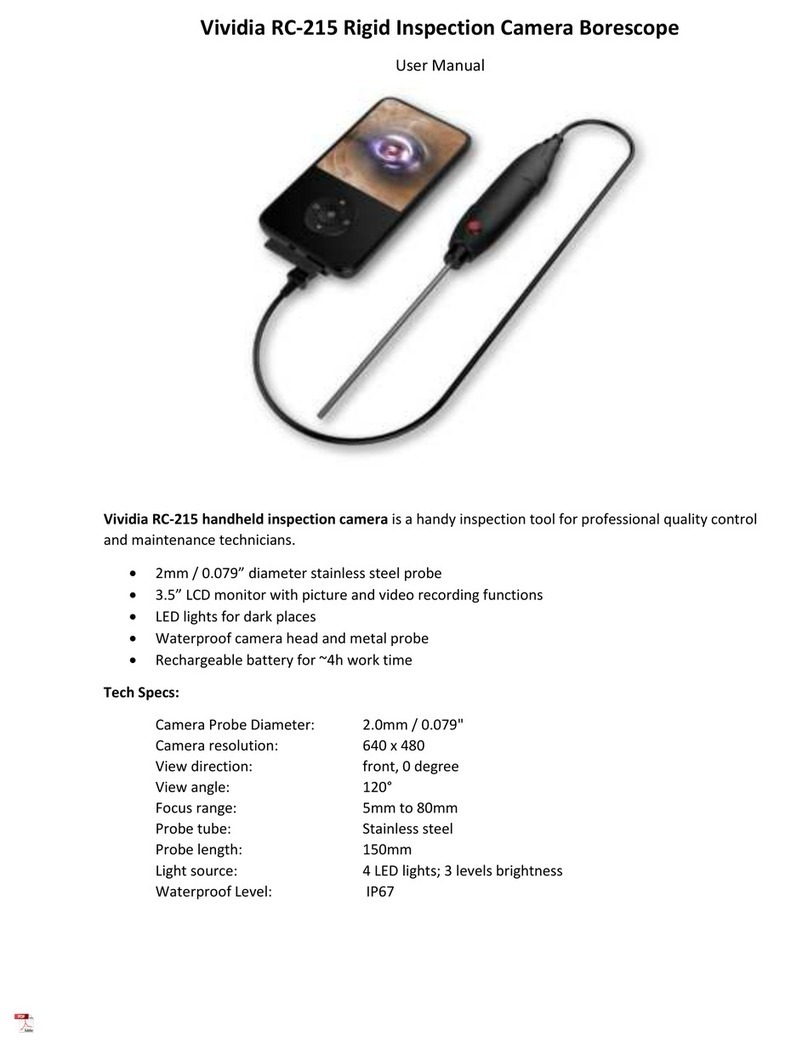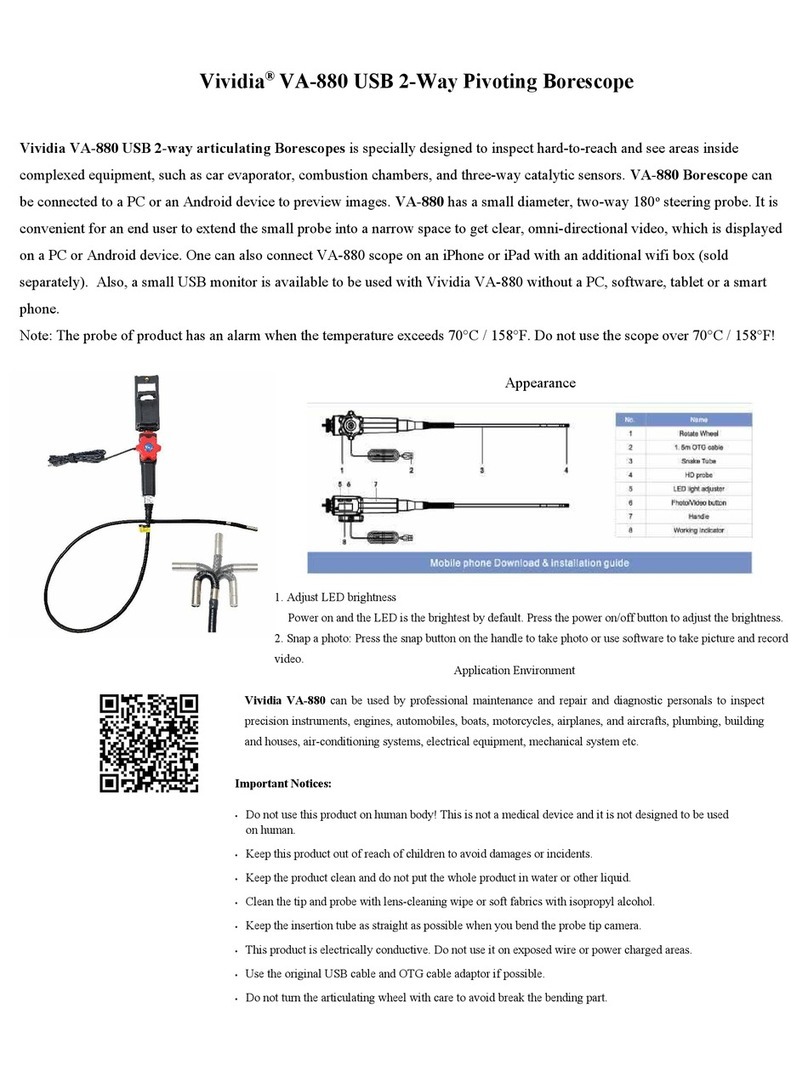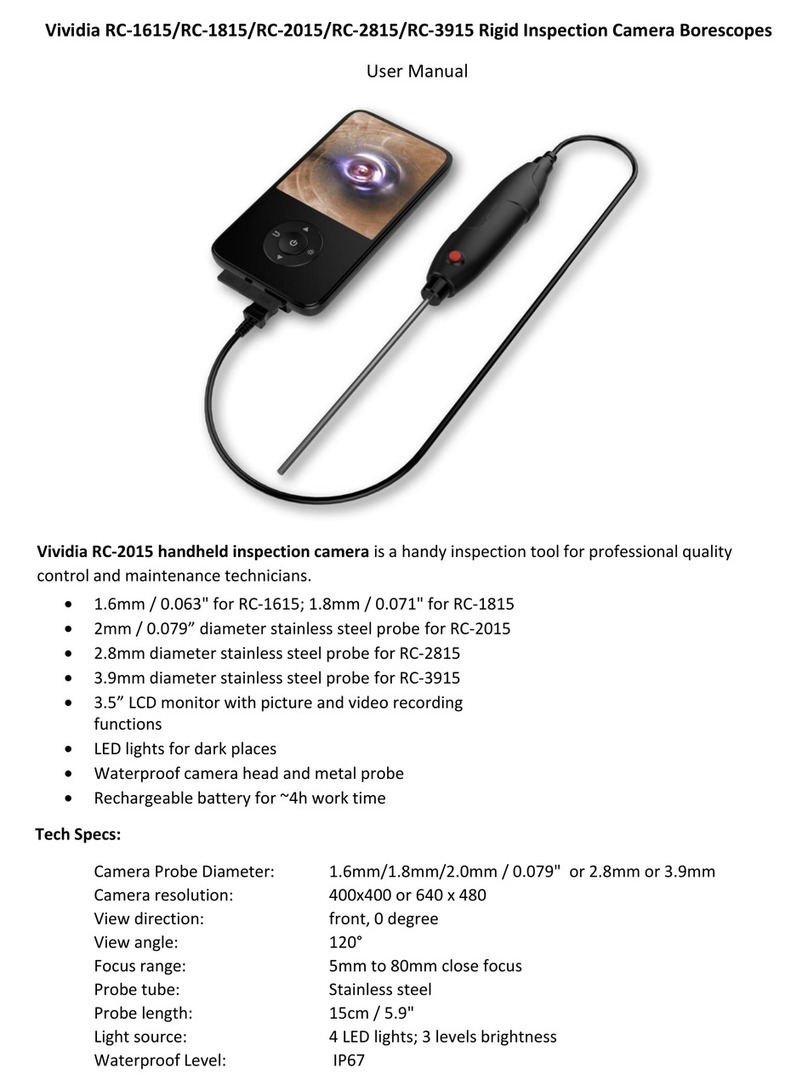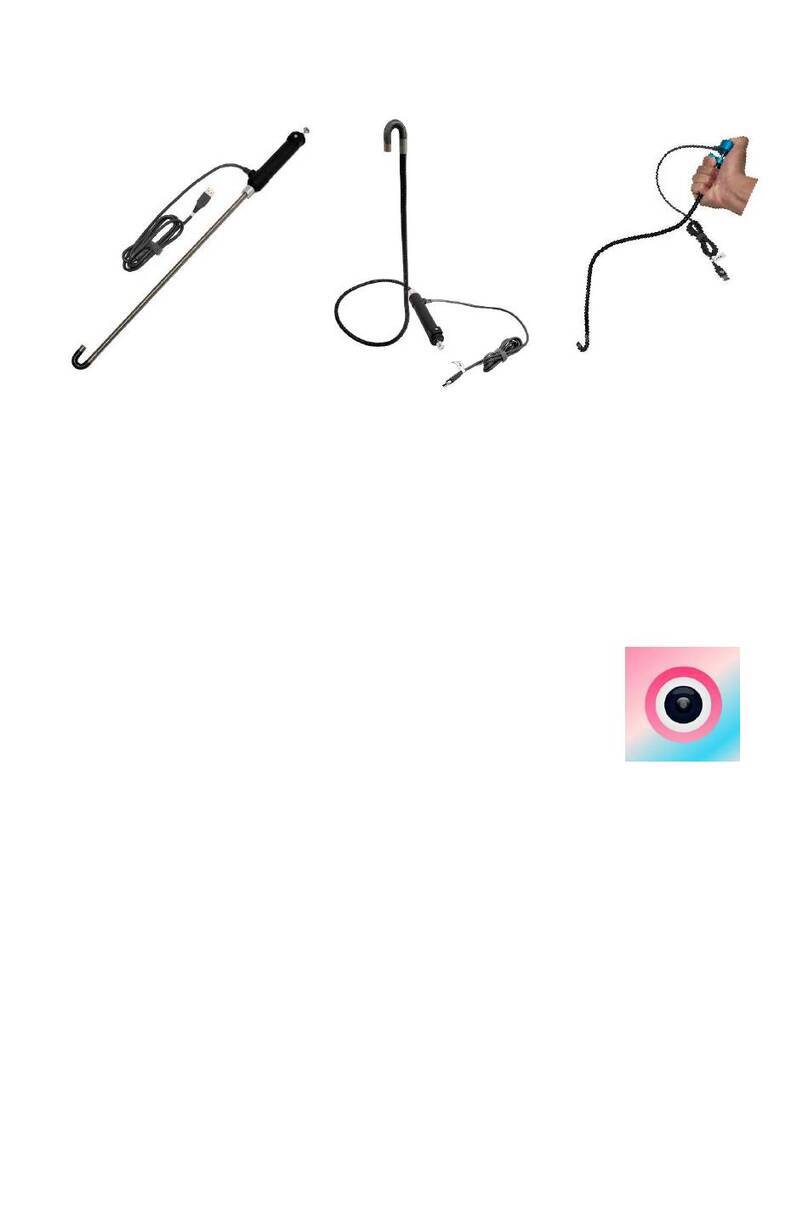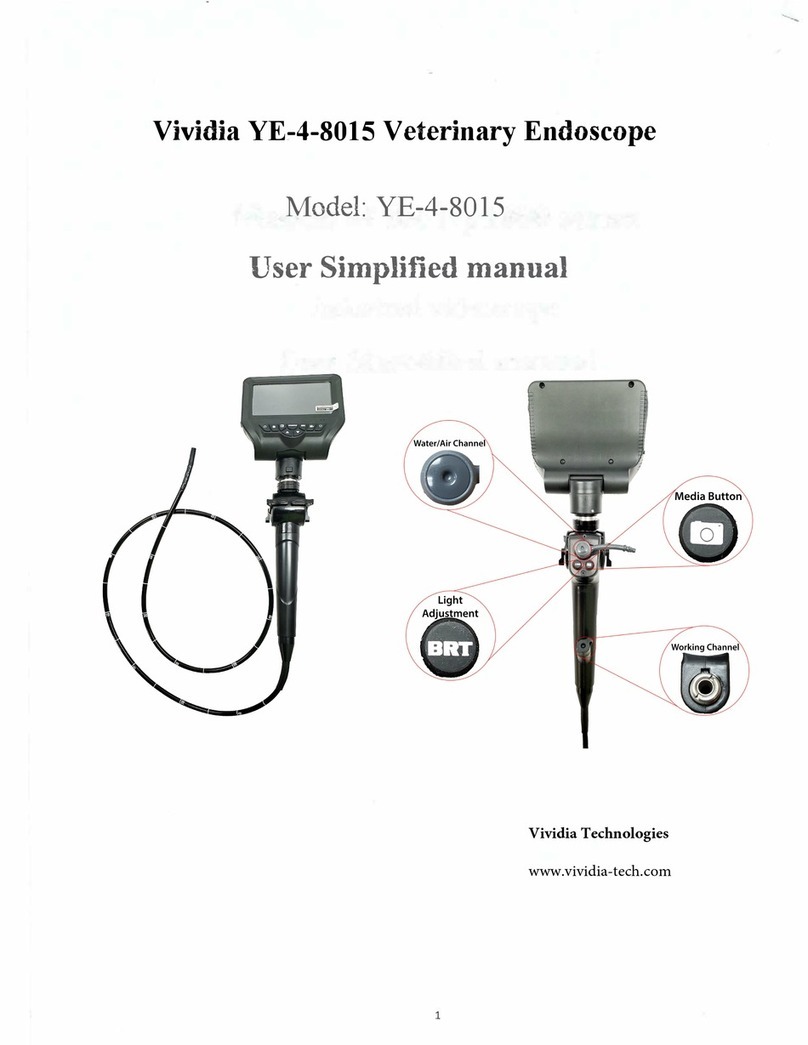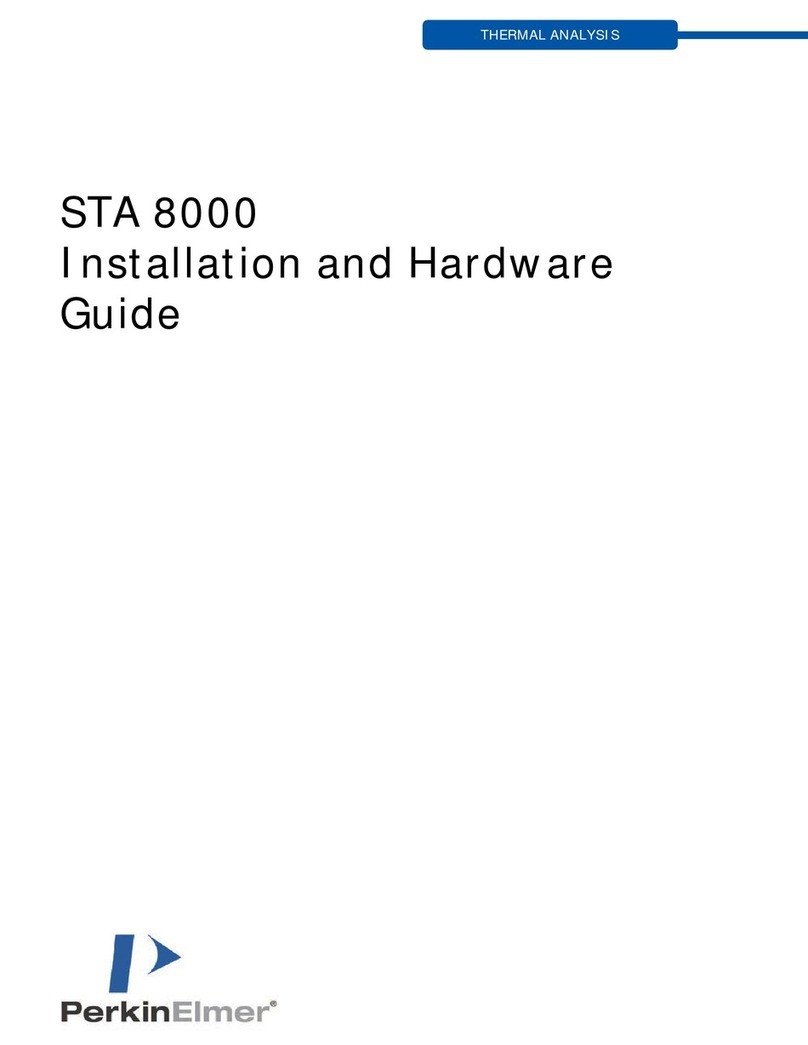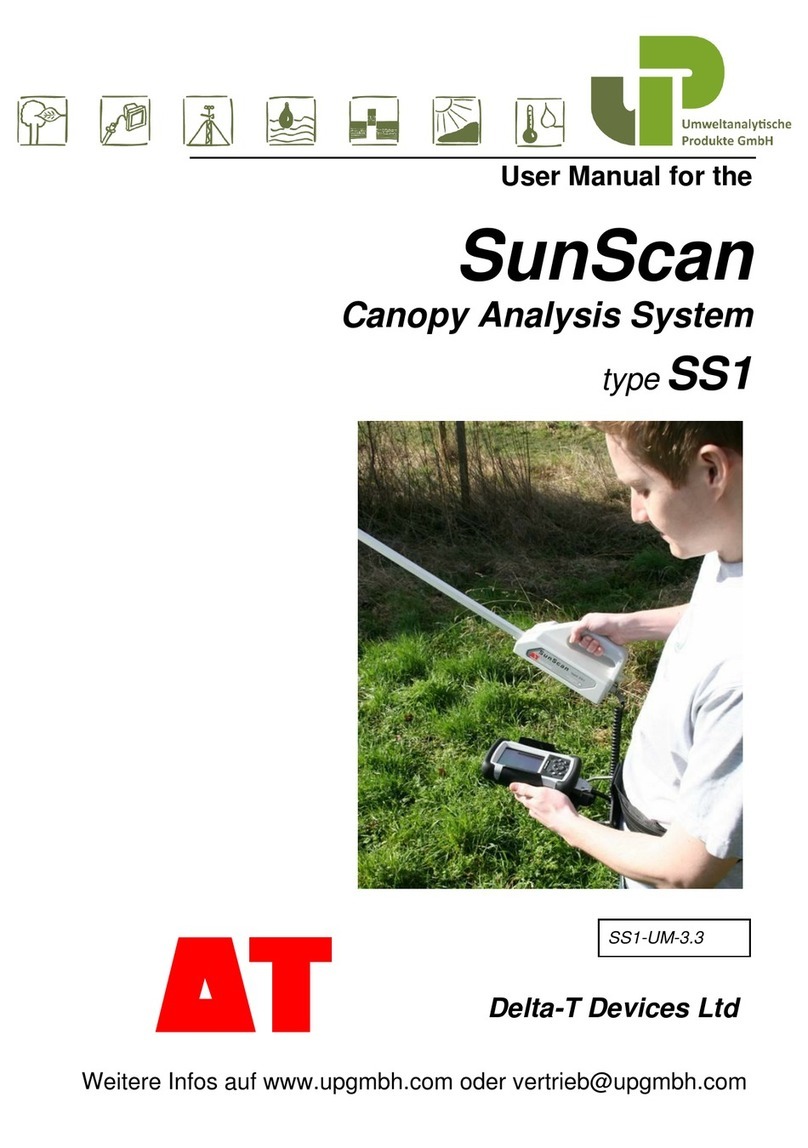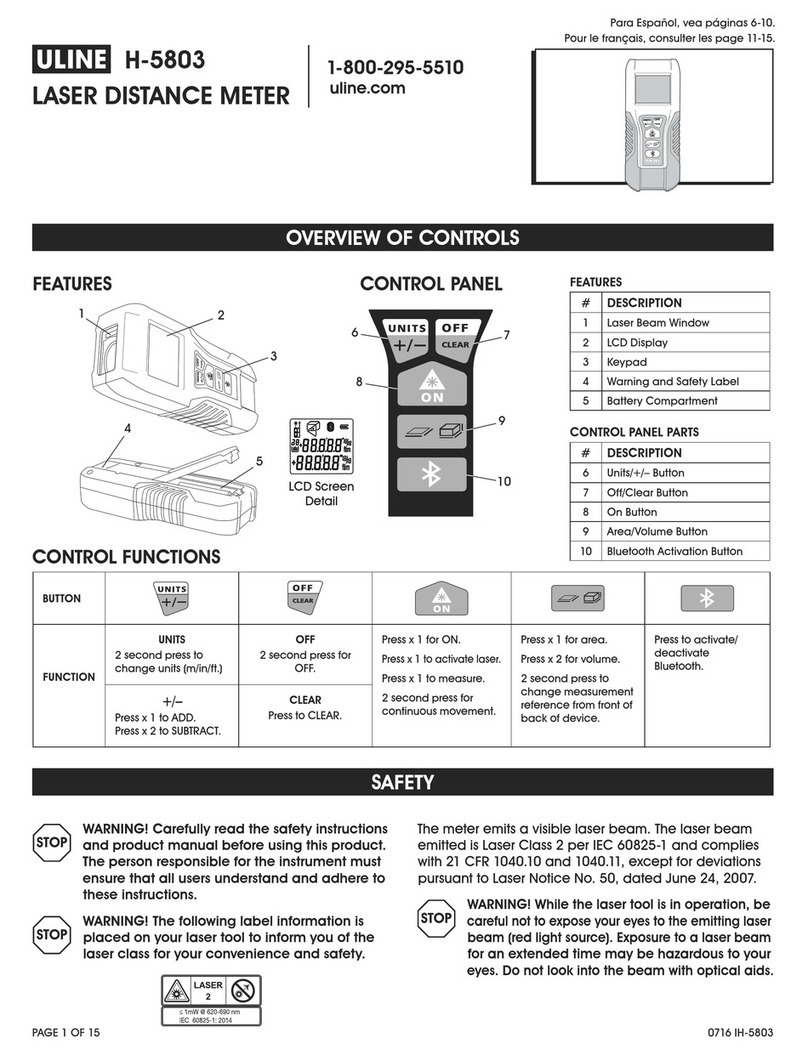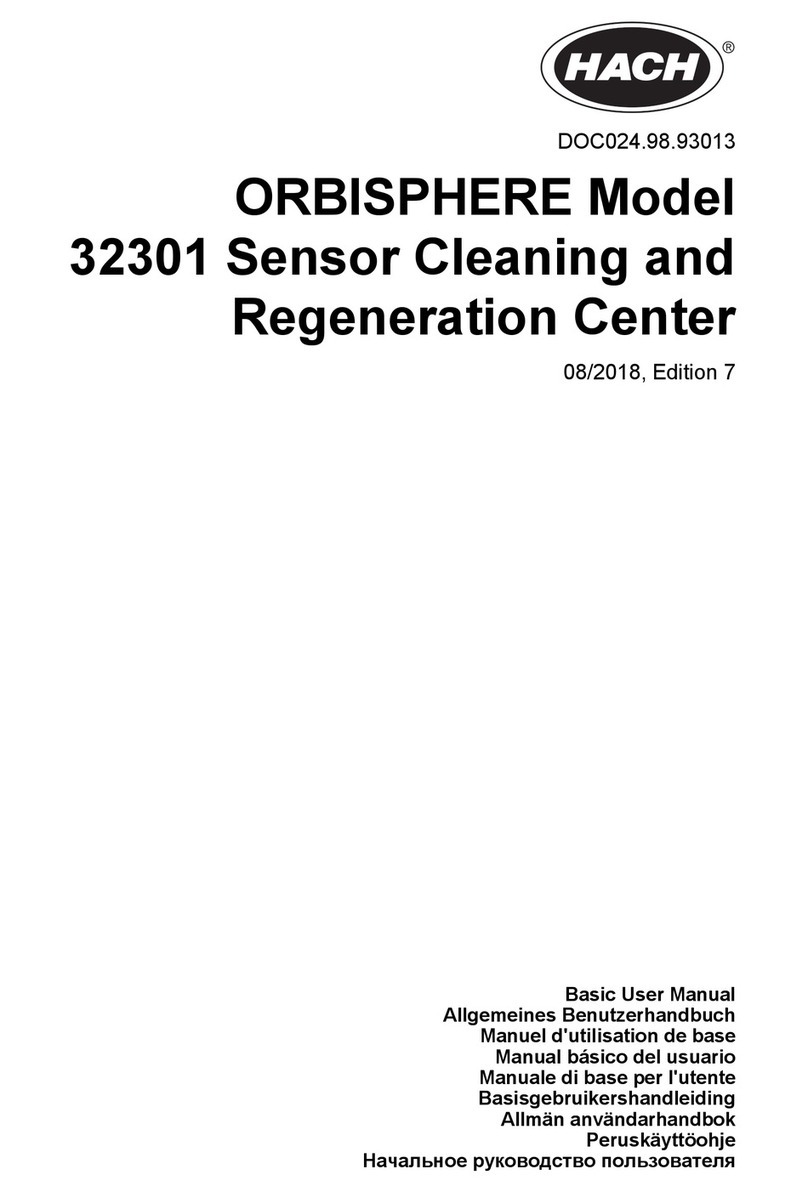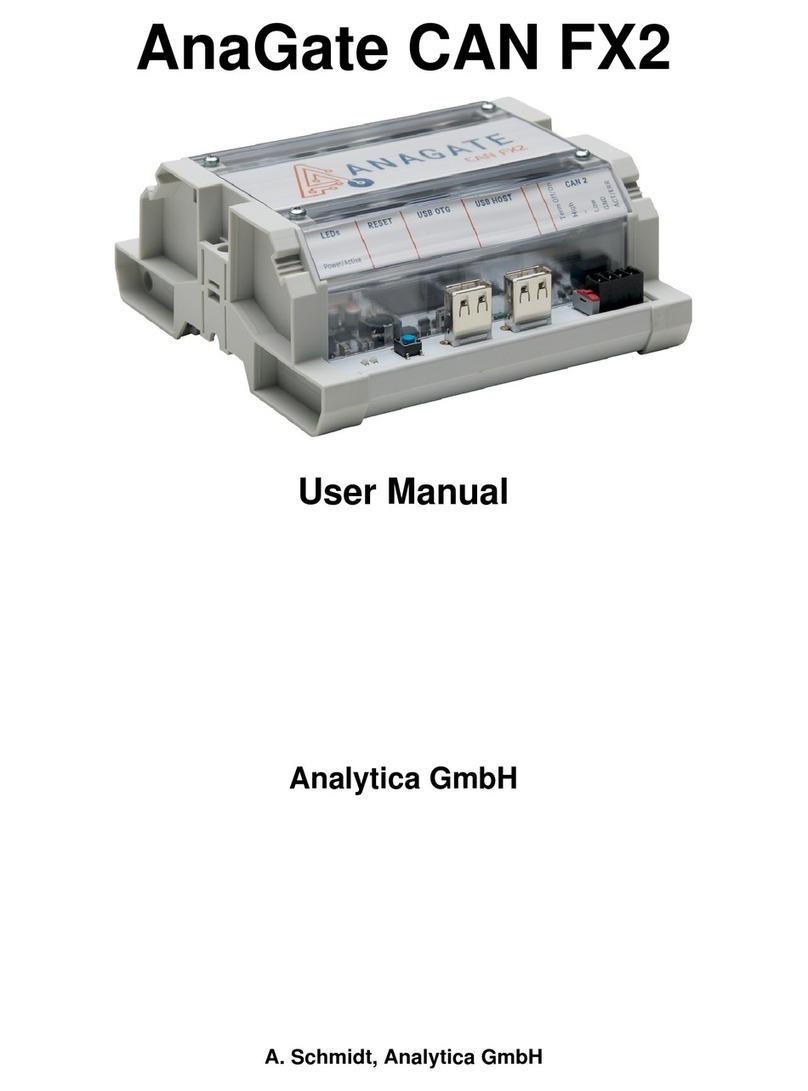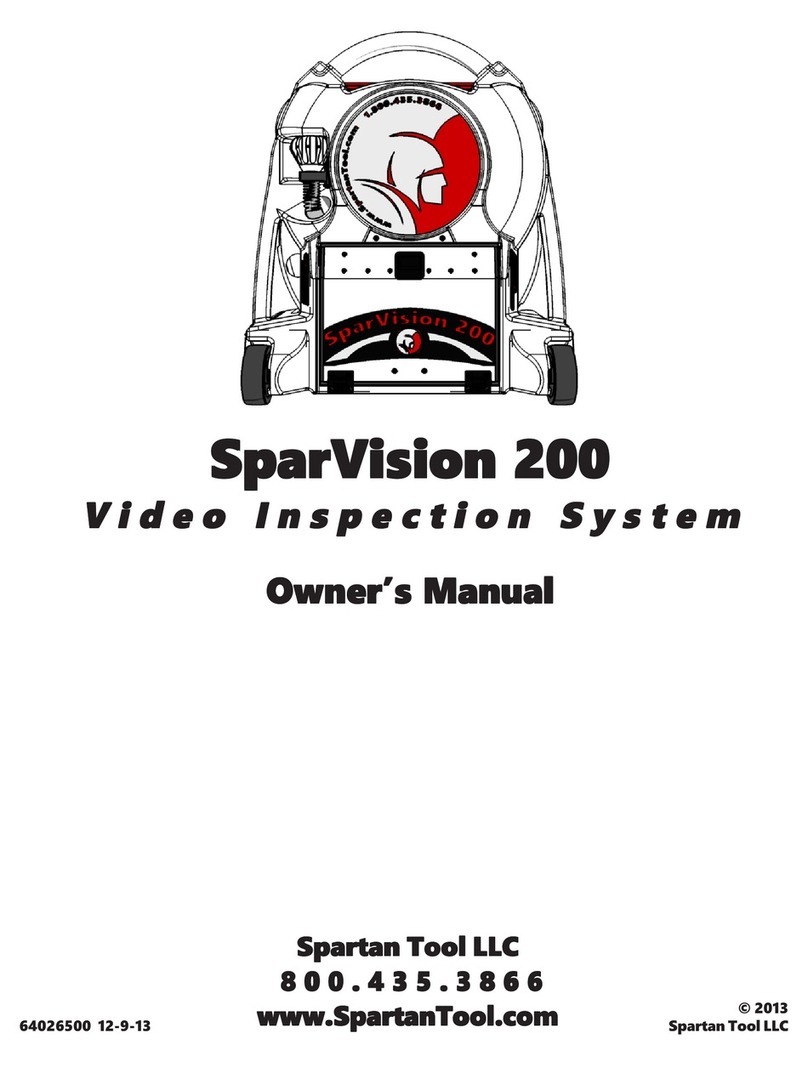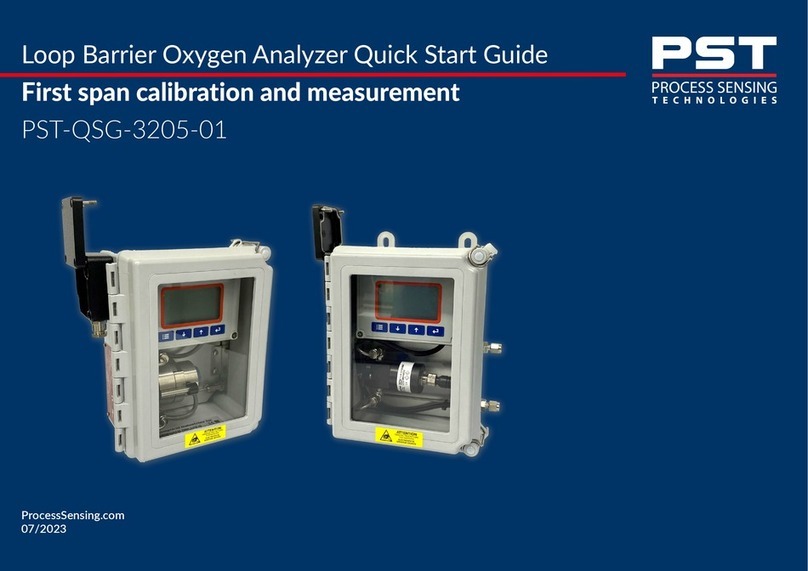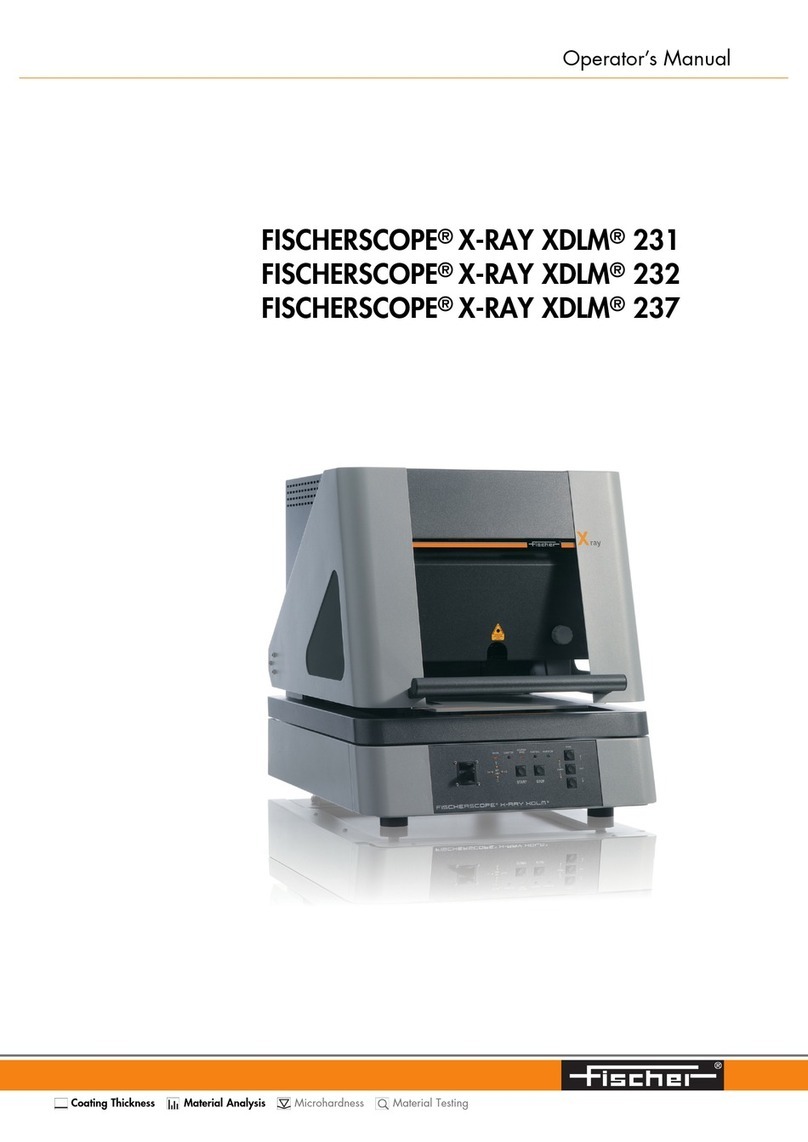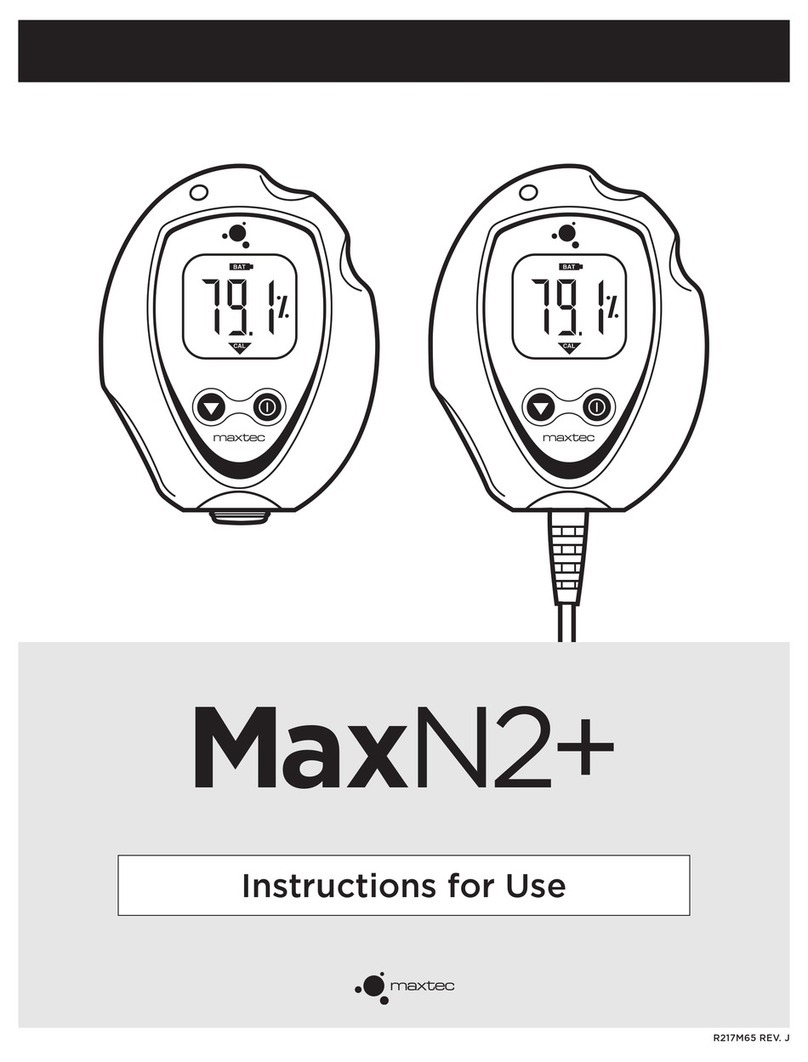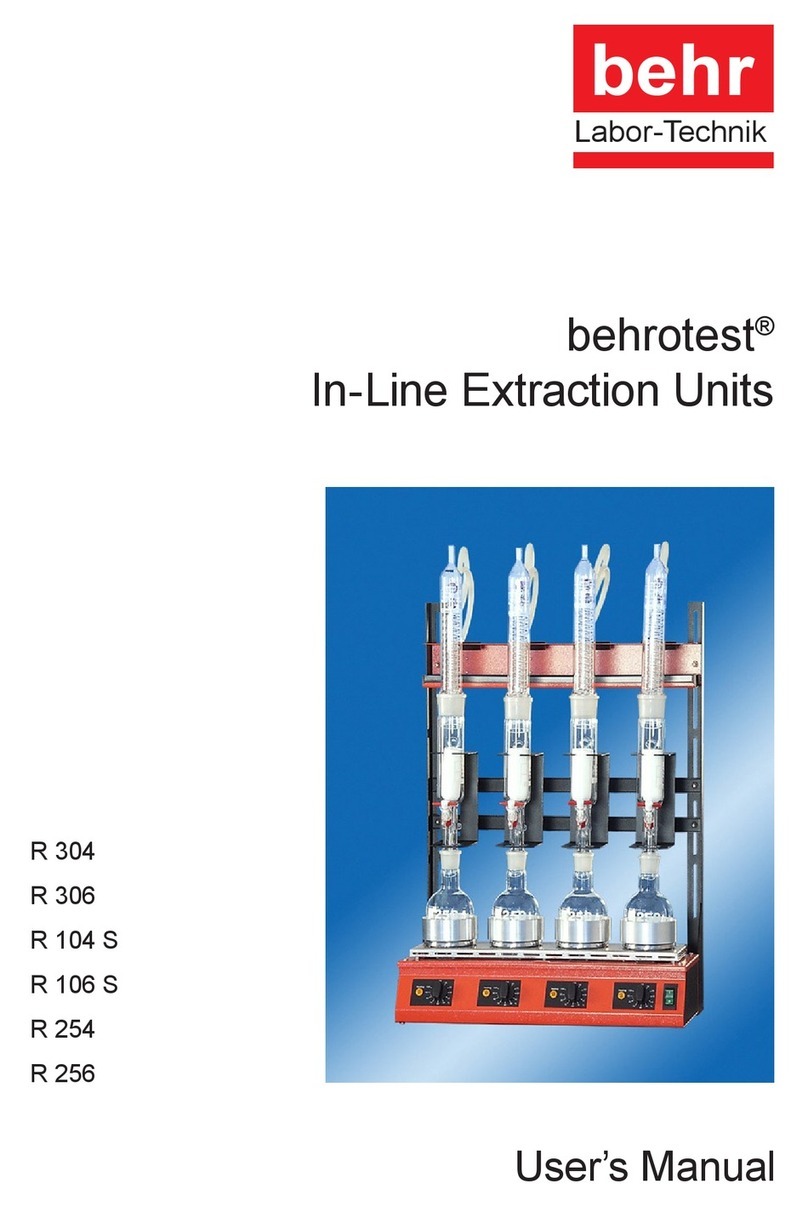Page 3
Date marking to on or off
ii) Under “Photo” and “Video” modes, press “setting” twice to set up “auto shutoff”,
“language”, “format” and “WiFi on/off switch”
•Auto shutoff: choice of off, 3min, 5min, and 10min.
•There are choices of “English”, “French”, “Japanese”, “Chinese”.
•Format SD card.
•Select wifi switch, press “OK” button to turn on the wifi signal from the monitor. Under
your phone wifi listing, the wifi ID is “RA45M-xxxxx”.
7) How to connect wifi on a smartphone (Android phone and tablet devices only) to VA-450
borescope** (The app for iOS device is under development, need more works to get it work
smoothly)
•Download app “AllScope” from Google Play store or our website to your own phone or tablet
•Turn on wifi signal from VA-450 setting
•From your phone’s setting, wifi signal, and find “RA45M-xxxxx” and choose “connect”
•Open app “AllScope”, and press “Play” button on the lower right corner of the screen to start
preview video.
•Long press “Down” arrow button to turn wifi signal off.
Tech Specs:
Monitor:
•Screen size: 4.5”
•LED lights brightness: Adjustable
•Battery: Rechargeable Lithium 4000 mAh
•Use time after charge: about 6h
•Video resolution: 1280x720 MP4
•Picture resolution: 1280x720 jpg
•Languages: English, French, Japanese, Chinese
•Storage: TF card, Max. 32G
•WiFi connection: Support (Android Only)
•Charging port: USB-C; 5V
Probe camera:
•Diameter of probe: 5.5mm
•Length of insertion: 1 meter
•Material of tube: Flexible metal and plastic multilayers