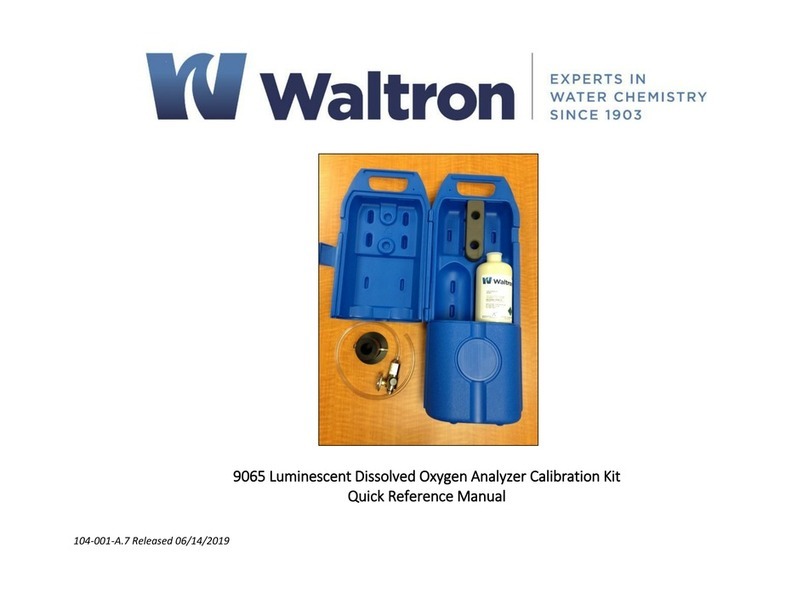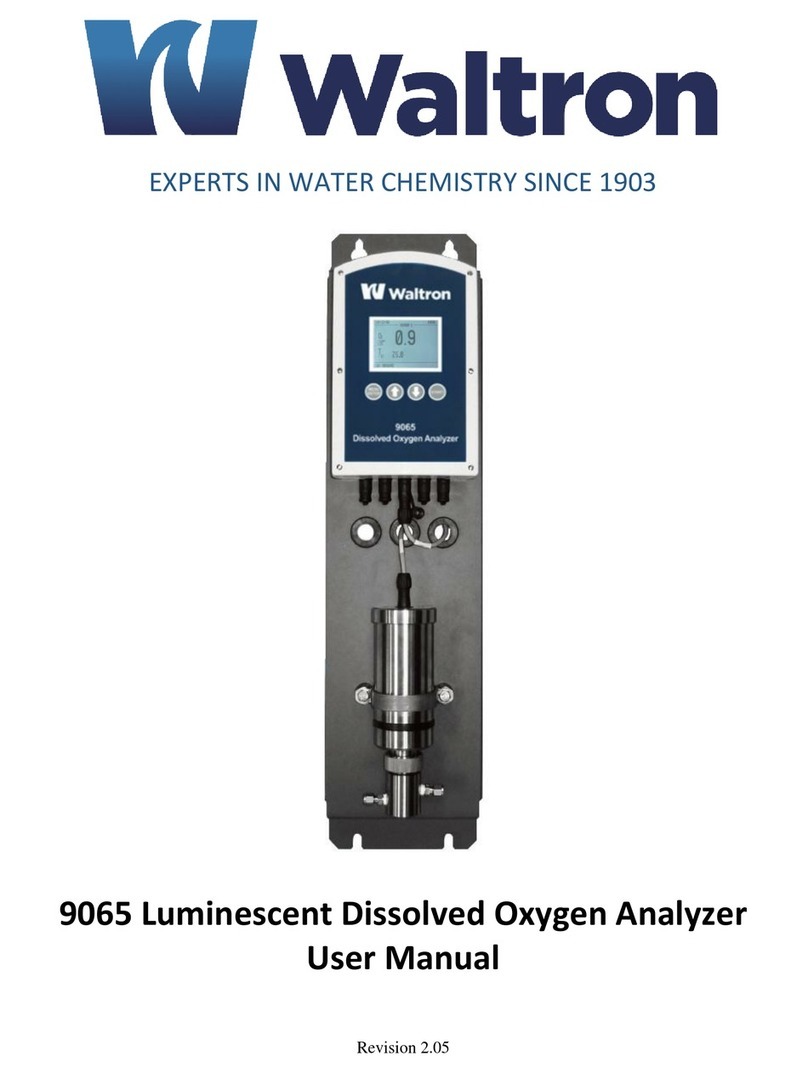Waltron User Manual
9065C Portable Luminescent Dissolved Oxygen Analyzer
TABLE OF CONTENTS
Waltron Customer Commitment..............................................................1
Safety.........................................................................................................1
Warranty Agreement.................................................................................3
Checklist of Materials...............................................................................3
Table of Contents .....................................................................................5
List of Figures...........................................................................................7
List of Tables.............................................................................................8
1Overview..............................................................................................9
1.1 Technical Specifications............................................................................................... 9
1.2 Intended Use ..............................................................................................................10
1.3 Safety .........................................................................................................................11
1.3.1 Symbols...............................................................................................................11
1.3.2 Precautionary Measures and Safety Instructions.................................................11
2Introduction.......................................................................................12
2.1 Analyzer Overview......................................................................................................12
2.2 O2Measurement Principle ..........................................................................................13
3Installation.........................................................................................15
3.1 Content of the Delivery ...............................................................................................15
3.2 Pre-Installation............................................................................................................15
3.3 Installation ..................................................................................................................16
3.4 Units ...........................................................................................................................16
3.5 Time Settings..............................................................................................................17
3.5.1 Date.....................................................................................................................17
3.5.2 Time ....................................................................................................................17
3.5.3 Shut-off Time.......................................................................................................17
3.5.4 Display Contrast ..................................................................................................17
3.5.5 Display Times......................................................................................................18
3.6 Product Definition .......................................................................................................18
3.6.1 Product................................................................................................................18
3.6.2 O2Sampling Time................................................................................................18
3.7 Language....................................................................................................................19
3.8 ID System/Password...................................................................................................19
3.8.1 Password.............................................................................................................19
4Operation...........................................................................................20
4.1 General Information....................................................................................................20
4.2 Operation Procedure...................................................................................................20
4.3 Measurement Choice..................................................................................................22
4.3.1 O2Measurement..................................................................................................23
4.3.2 O2Continuous Measurement...............................................................................23