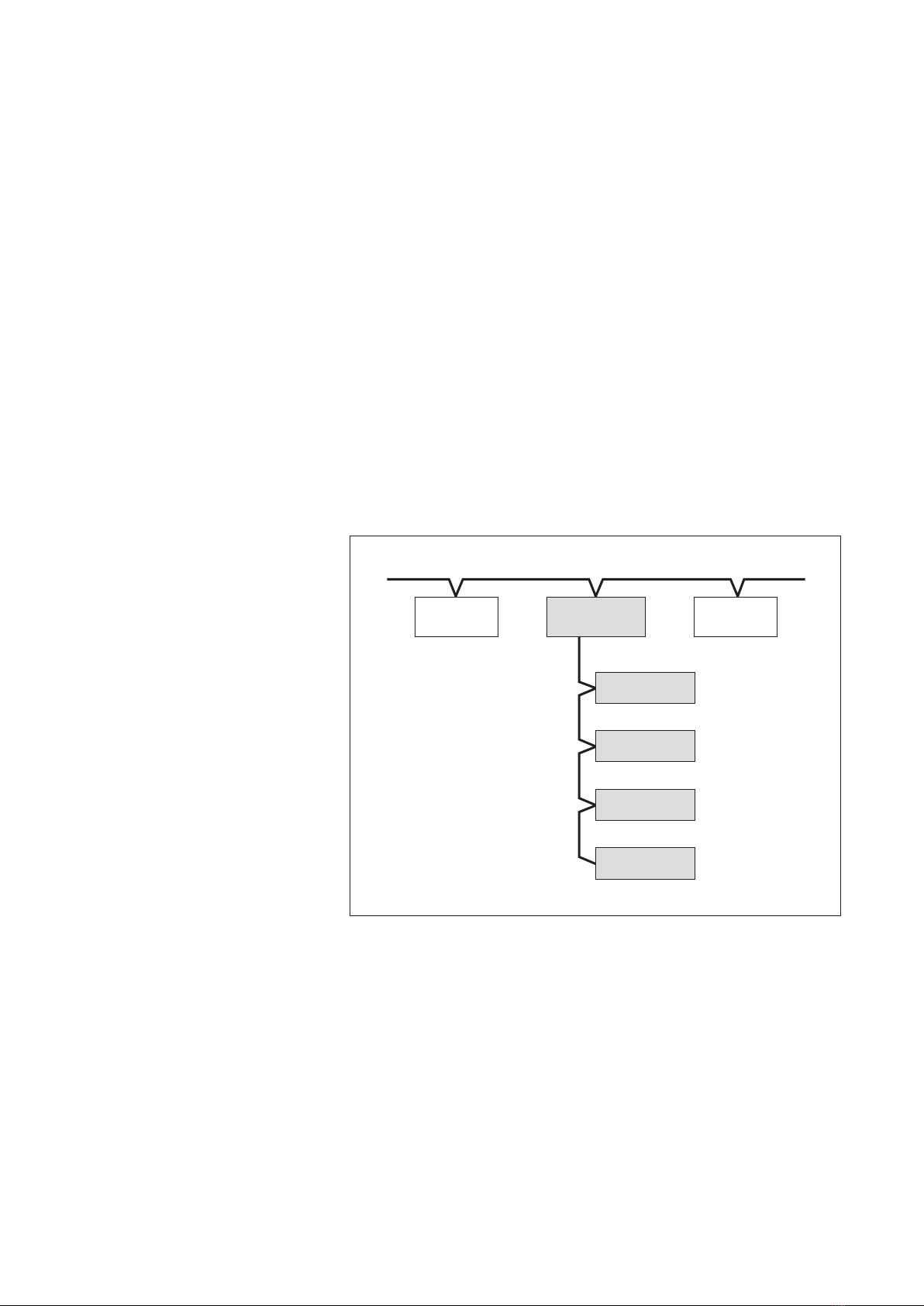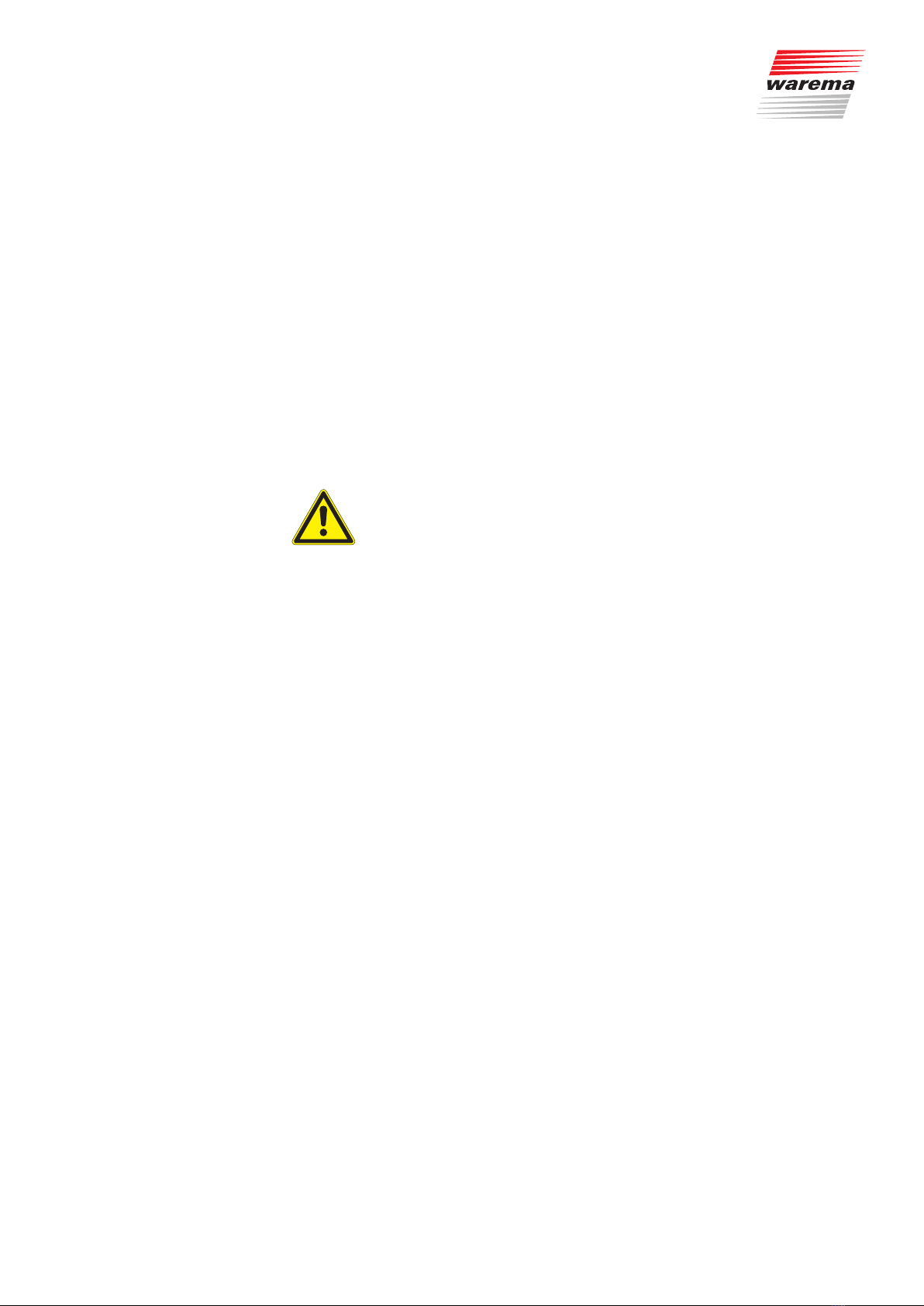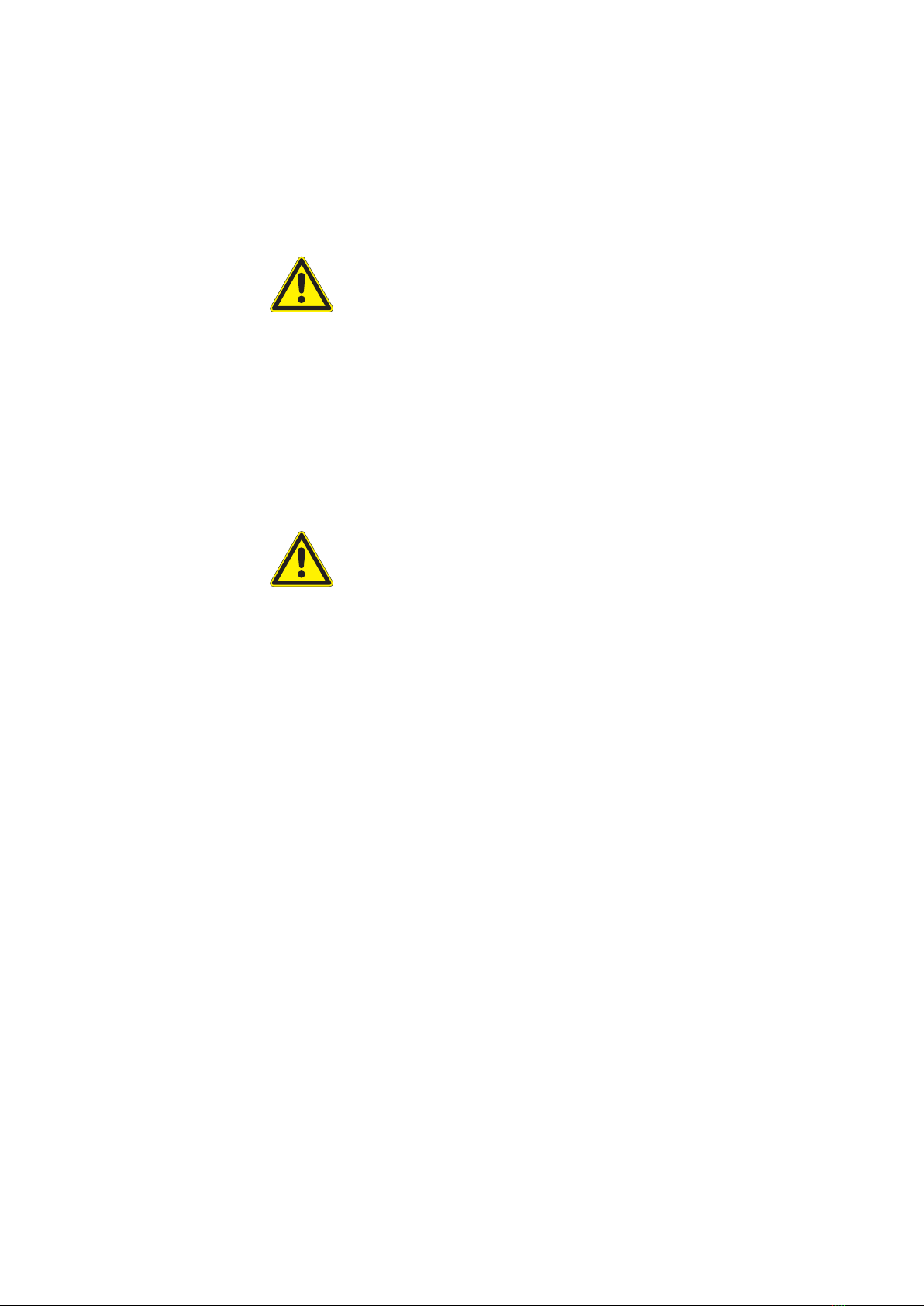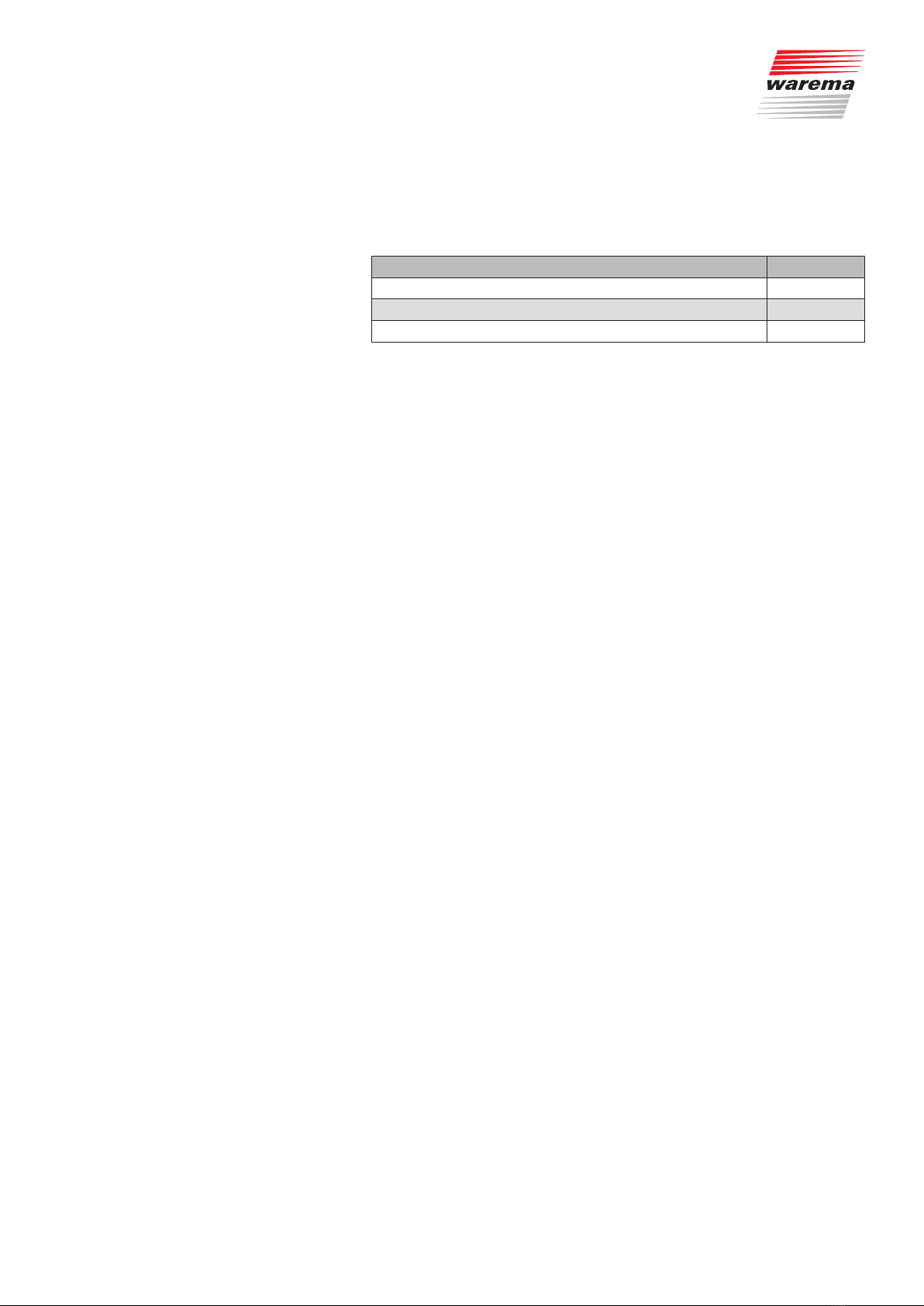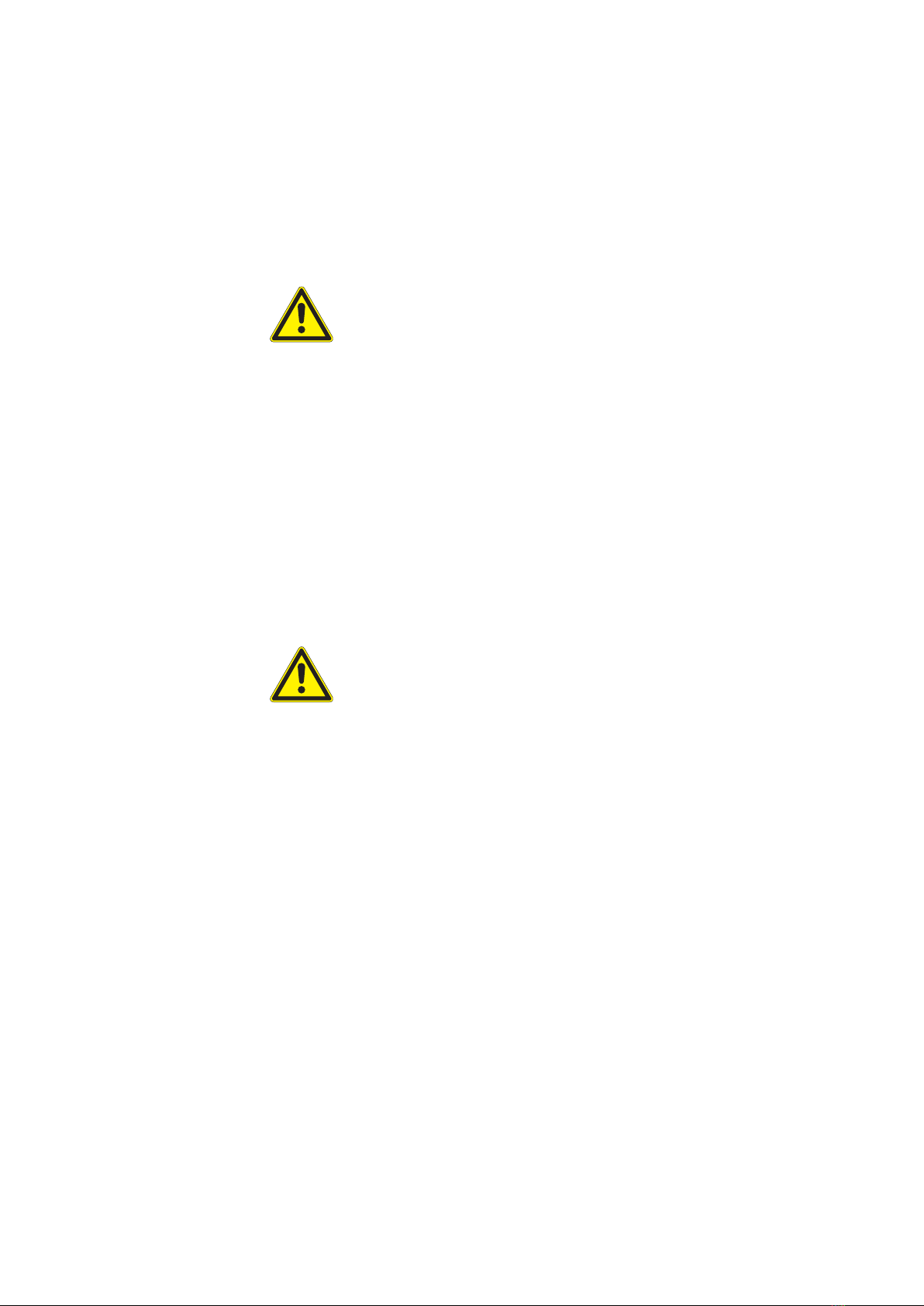890358_a•en•18.06.2009
We reserve the right to carry out improvements
6
WAREMA climatronic®Tableau Interface
The following pictograms and symbols may be affixed to the control unit itself
or to the connected devices, alerting you to potential sources of danger:
WARNING
Warning against dangerous electrical voltage!
CAUTION
Component damage due to electrostatic discharge!
CAUTION
Only for connecting a protective earth conductor (PE).
CAUTION
Only for connecting a shield conductor.
NOTE The term NOTE marks important notes and helpful tips.
Example The term Example marks an example.
The square marks an instruction or a prompt for action. Perform this step.
The triangle marks an event or the result of a preceding action.
The black triangle is the bullet point for lists or selections.
2.2 Intended use
The WAREMA climatronic®Tableau Interface is used to connect switches and
push buttons. The input data are read in by the WAREMA climatronic®via the
climabus. The device is designed for interior installation. The approval of the
manufacturer must be obtained for uses outside of the purposes listed here.
WARNING
The consequences of unintended use may include personal injuries of the
operator or of third parties as well as property damages to the unit itself,
connected devices or moveable mechanical parts of the entire system.
Therefore use our product only as intended.
2.3 Targeted reader group
This instructions address persons mounting, wiring or connecting the
Tableau Interface and all necessary parts. Please contact your specialist
dealer if you need additional information.
WARNING
Mounting, connection, commissioning or operation by insufficiently
qualified and knowledgeable persons may cause serious damage to the
system or even personal injuries!