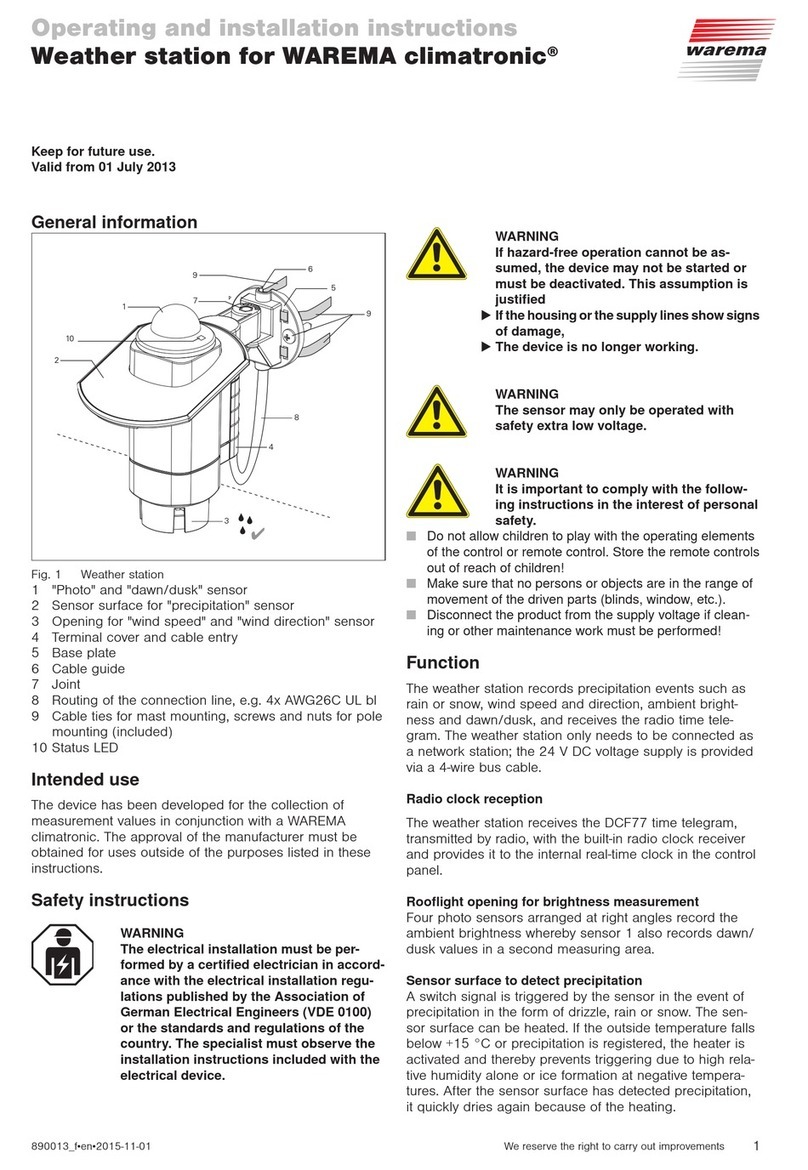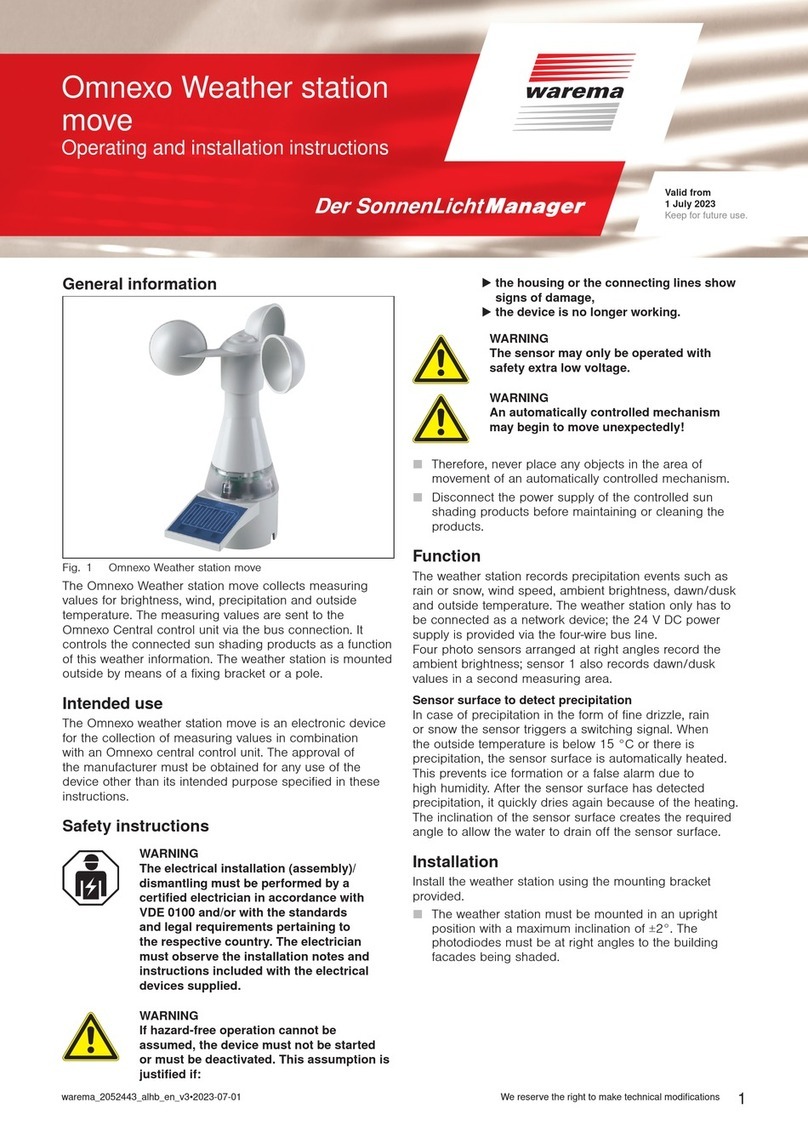890564_c•en•01.08.2013
We reserve the right to carry out improvements
4
Contents Wisotronic 2/3/4-channel
Installation Instructions
6.3.3 Sun shading drives...................................................................................... 41
6.3.4 Control lines.................................................................................................. 42
6.3.5 Local push buttons...................................................................................... 43
6.3.6 Locking contact/building control system ................................................ 44
6.3.7 Fault alarm contact...................................................................................... 45
6.3.8 Weather station multisense........................................................................ 46
6.3.9 Sensor Wind/Photo/Radio clock .............................................................. 47
6.3.10 Sensor Photo/Radio Clock ........................................................................ 48
6.3.11 Sensor Photo (180°)................................................................................... 49
6.3.12 Sensor Outside temperature ..................................................................... 50
6.3.13 Sensor Inside temperature......................................................................... 51
7 Overview ......................................................................................................... 52
7.1 Start menu........................................................................................................... 52
7.1.1 Status display ............................................................................................... 53
7.2 Typical approaches for commissioning ........................................................ 55
8 Commissioning .............................................................................................. 56
8.1 Planning with Quickstart ................................................................................... 56
8.1.1 Language ...................................................................................................... 57
8.1.2 Time .............................................................................................................. 58
8.1.3 Date................................................................................................................ 59
8.1.4 Channel/channel type ................................................................................ 60
8.1.5 Load data into the actuator........................................................................ 62
8.1.6 Factory reset................................................................................................. 63
9 Manual commissioning ................................................................................. 64
9.1 Creating system settings .................................................................................. 64
9.1.1 Date and time .............................................................................................. 64
9.1.2 Display settings............................................................................................ 65
9.1.2.1 Display behaviour of Wisotronic ......................................................... 66
9.1.3 Measured values start menu..................................................................... 67
9.1.4 Select language ........................................................................................... 68
9.1.5 Sensor compensation ................................................................................ 69
9.1.5.1 Control panel temperature................................................................... 69
9.1.5.2 Weather station 1 (2,3) outside temperature................................... 69
9.1.6 Wind test ....................................................................................................... 70
9.1.7 Service access ............................................................................................ 71
9.1.8 Display all menus ....................................................................................... 72
9.2 Manage actuators ............................................................................................. 73
9.3 Manage channels ............................................................................................. 74
9.3.1 Comfort functions ....................................................................................... 75
9.3.2 Safety functions .......................................................................................... 75
9.3.2.1 Wind monitor ......................................................................................... 76
9.3.2.2 Ice monitor ............................................................................................. 83
9.3.2.3 Building control system ....................................................................... 85
9.3.3 Sensor allocation ......................................................................................... 86
9.4 Manage products ............................................................................................. 88
9.4.1 Product type ................................................................................................ 89
9.4.2 Copy settings from... .................................................................................. 89
9.4.3 Delete product ............................................................................................ 89
9.4.4 Channel allocation ...................................................................................... 89
9.4.5 Contact allocation, Number of contacts ................................................ 89
9.4.6 Locking contact .......................................................................................... 89
9.4.7 Runtime UP mm:ss .................................................................................... 90
9.4.8 Runtime DOWN mm:ss/On period mm:ss ............................................ 90
9.4.9 Slat products ............................................................................................... 90
9.4.10 Duration of the automatic calibration ..................................................... 92
9.4.11 Manual mode .............................................................................................. 92
9.4.12 Control line protocol.................................................................................... 93
9.5 Managing sensors ............................................................................................ 94