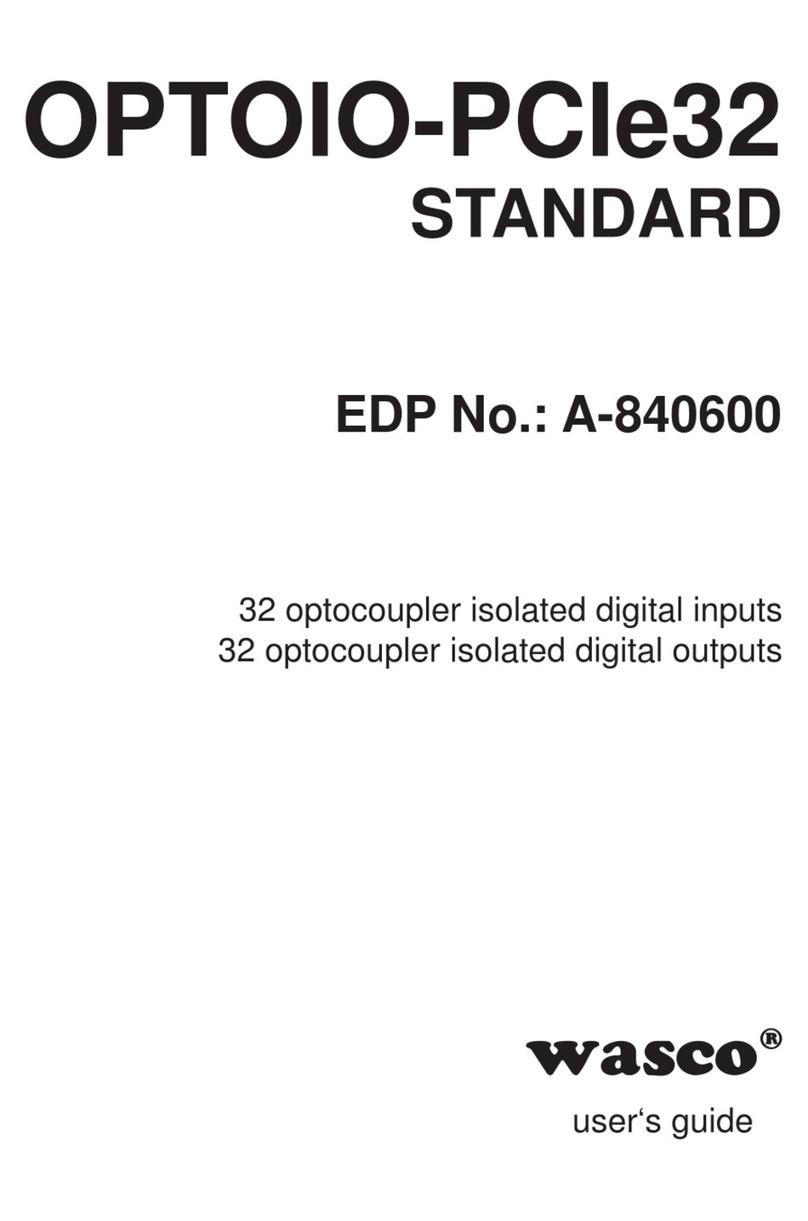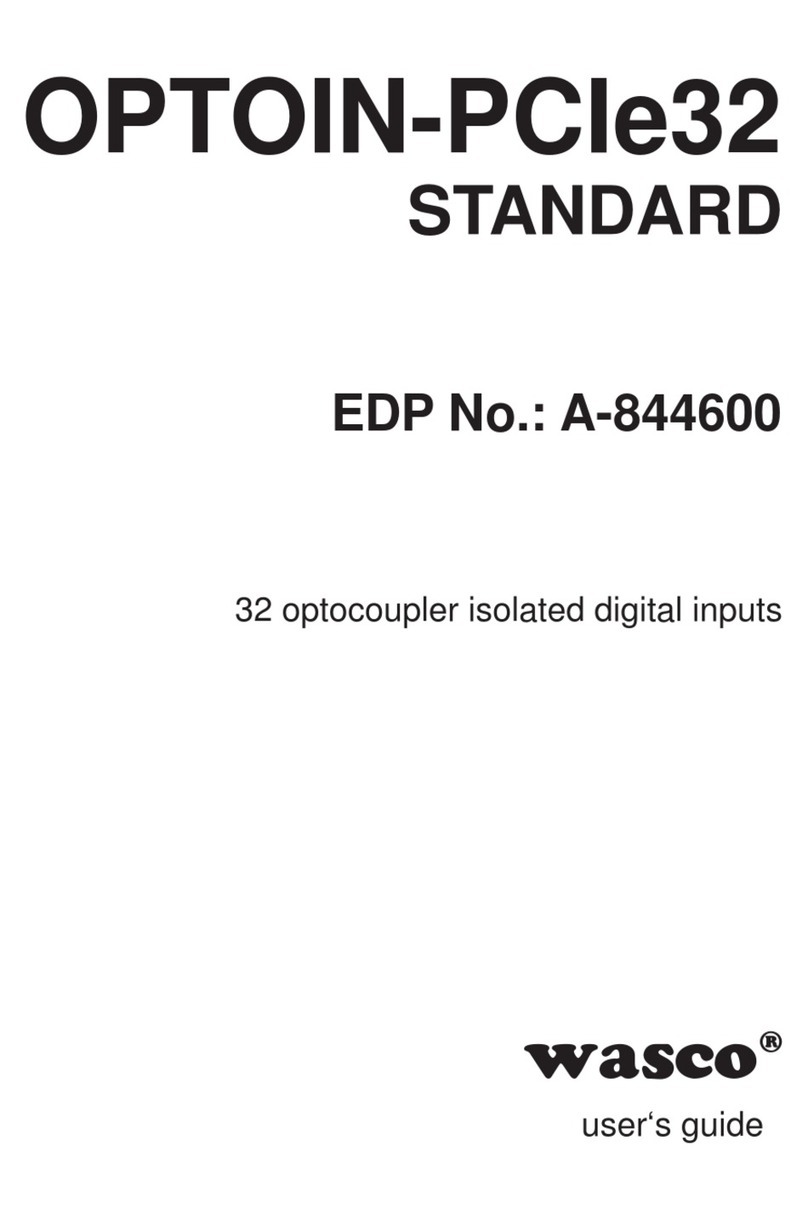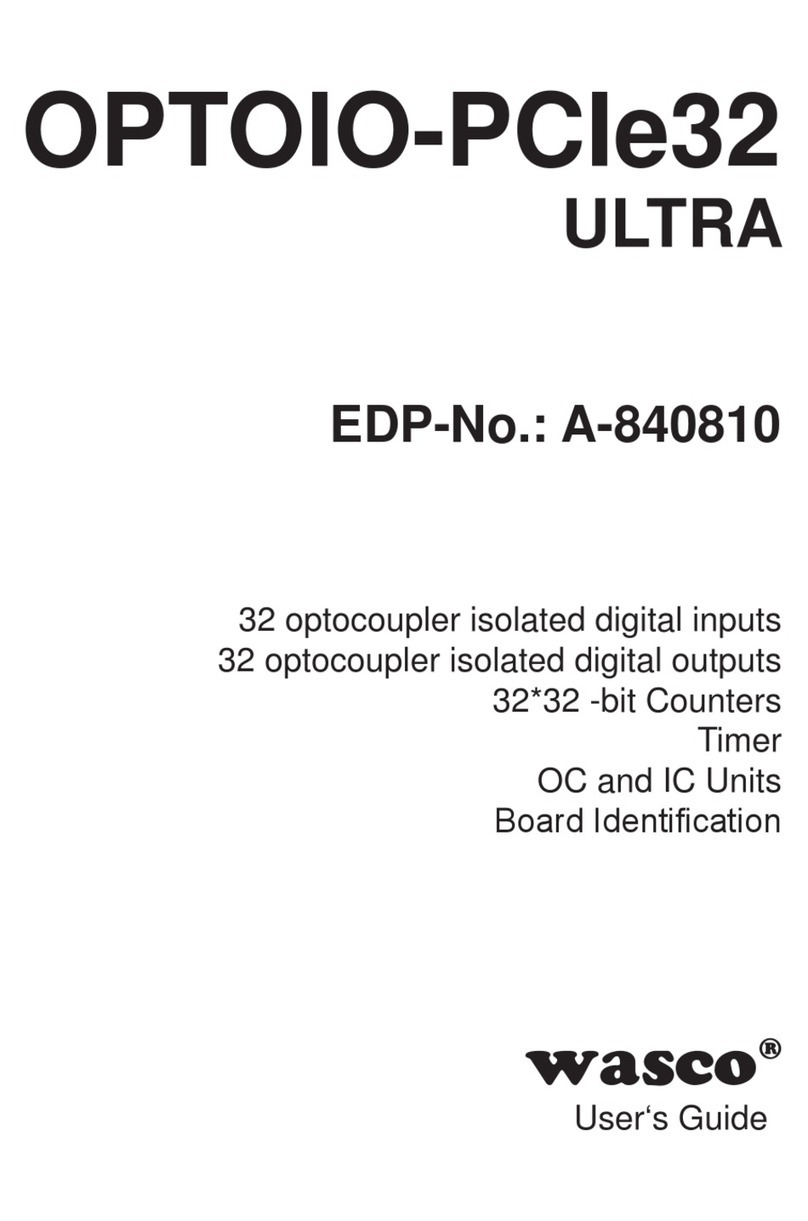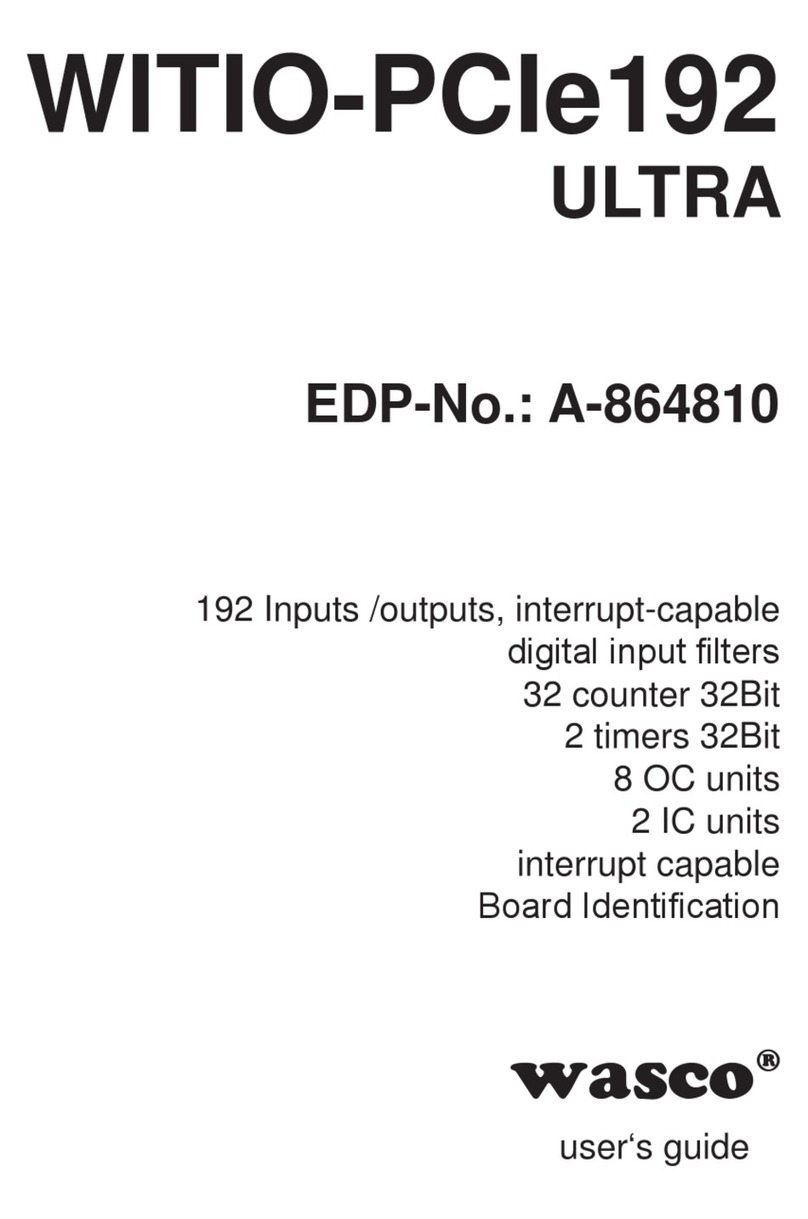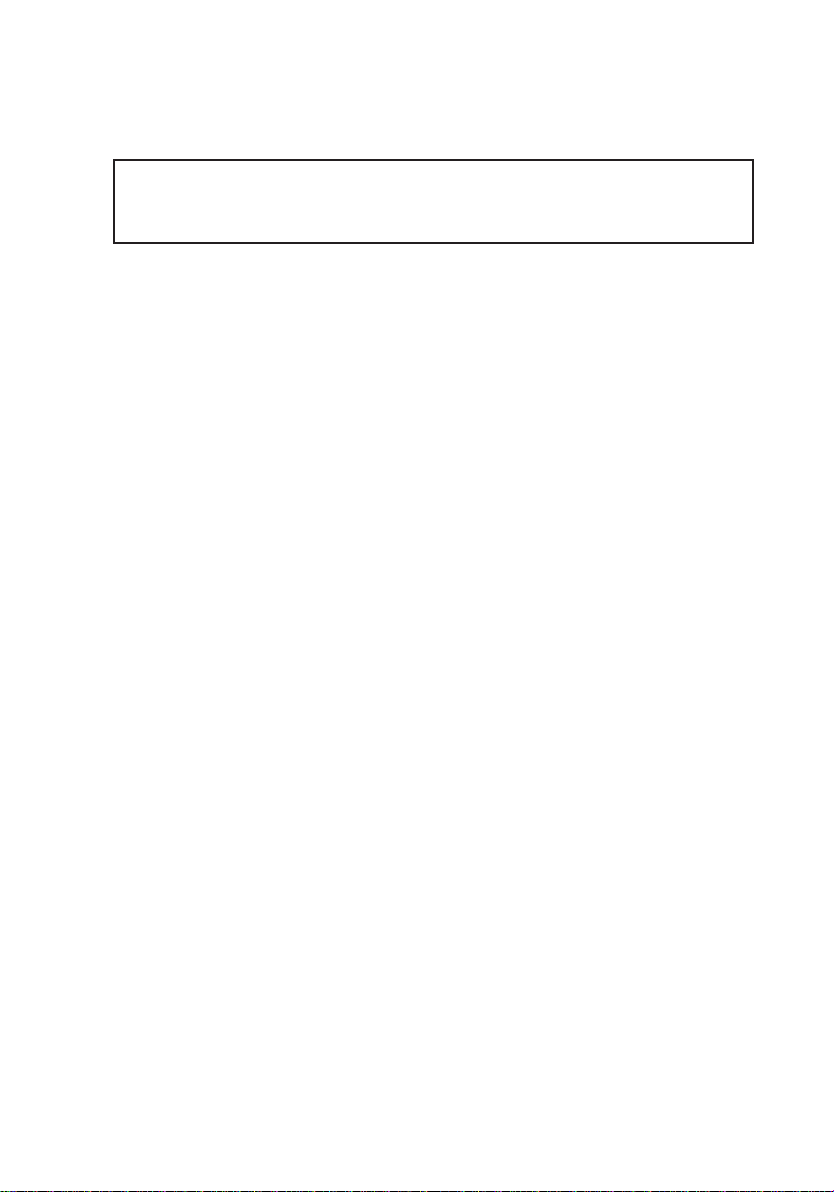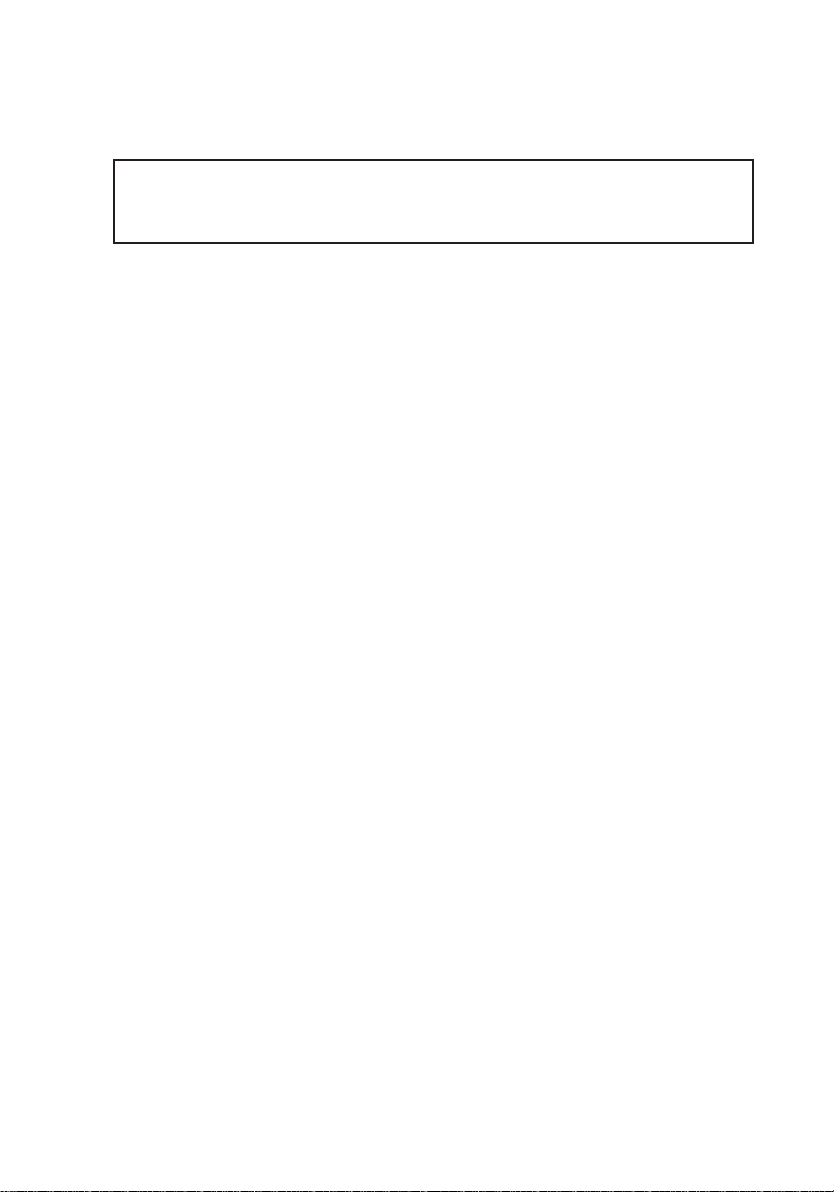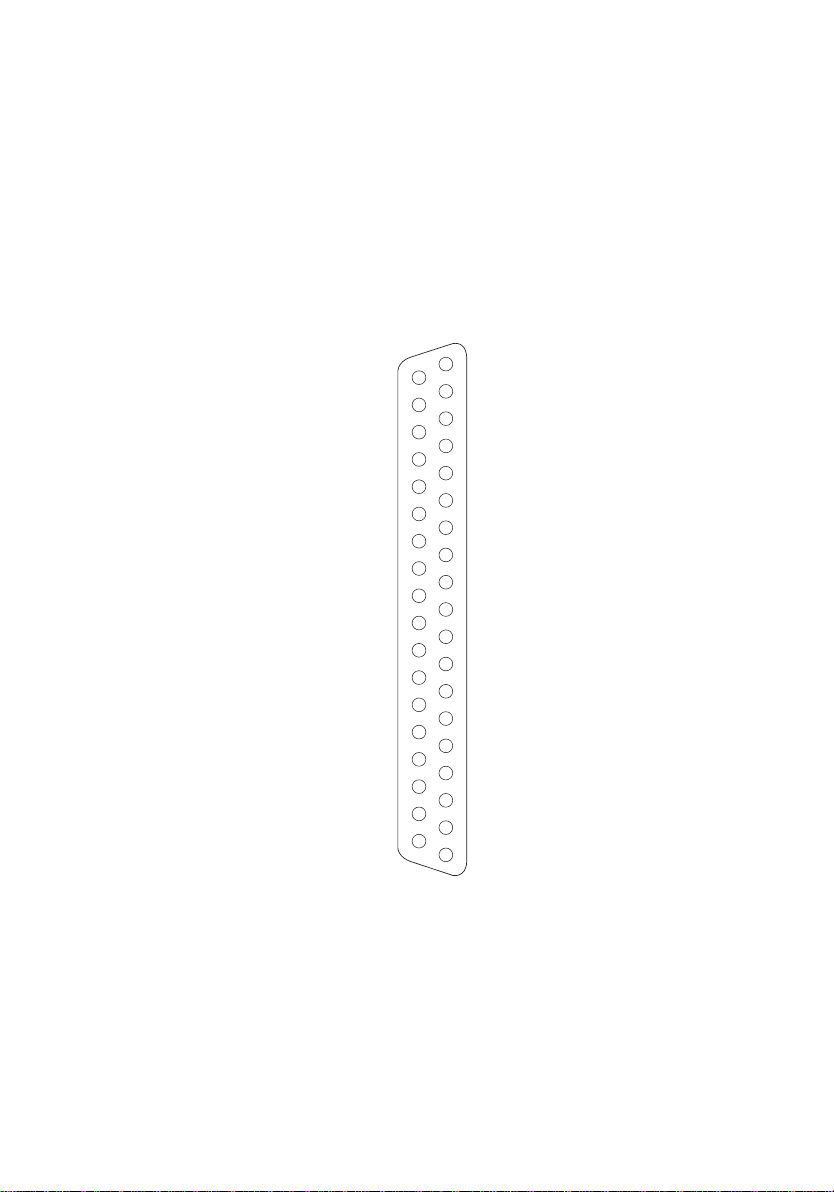5
OPTOIO-PCIe16STANDARD © 2015 by Messcomp Datentechnik GmbH DV05
5
OPTOIO-PCIe16STANDARD © 2015 by Messcomp Datentechnik GmbH EV05 55
wasco®wasco®
1. Produktbeschreibung
Die OPTOIO-PCIe16STANDARD bietet 16 digitale Eingänge und 16 digitale
Ausgänge mit galvanischer Trennung, einzeln für jeden Kanal. Die Po-
tentialtrennung gewährleisten bei den Ein- wie Ausgängen hochwertige
Optokoppler. Alle Eingangsoptokoppler sind bipolar. Spezielle, leistungs-
fähige Ausgangsoptokoppler bewältigen einen Schaltstrom von bis zu
150 mA.
Jeder Ein- und Ausgang ist zusätzlich durch Schutzdioden gegen schäd-
liche Spannungsspitzen und Impulse geschützt. Über leicht steckbare
Jumper sind für jeden einzelnen Eingangskanal zwei verschiedene Ein-
gangsspannungsbereiche einstellbar.
Die Anschlüsse der Ausgangsoptokoppler sind der am Slotblech der Pla-
tine montierten 37poligen D-Sub-Buchse zugeführt. Die Optokoppler-Ein-
gänge liegen am 40poligen Pfostenstecker auf der Platine an. Über ein
als Option erhältliches Steckerverlegungs-Set ist die Verlegung auf eine
37polige D-Sub-Buchse mit Slotblech möglich.
Die Steckerbelegungen und die Eingangsspannungsbereiche sind iden-
tisch zur ISA-Bus-Karte OPTOIO-16STANDARD und zur PCI-Bus-Karte OP-
TOIO-PCI16STANDARD, ein Umstieg auf PCIe ist dadurch einfach realisier-
bar.
Des Weiteren besitzt die Karte einen Board-Identikations-Jumperblock,
um mehrere identische Karten im PC unterscheiden zu können.
1. Description
The wasco®interface card OPTOIO-PCIe16STANDARD provides 16 digital
inputs and 16 digital outputs with galvanic isolation, individually for each
channel. Optocouplers of high quality ensure the potential separation for
the inputs and outputs. All input optocouplers are bipolar. Special high
power output optocouplers can handle a maximum switching current of
up to 150 mA.
Each input or output is tted with additional protection diodes against
harmful voltage peaks. You can adjust two different voltage ranges for
each single input channel by jumpers easily to plug in.
Outputoptocouplers are led toa37 pin D-Sub jackmountedto the board’s
slot bracket. Optocoupler inputs are fed to a 40-pin box header. A special
available cable (set of female connector, ribbon cable and 37pin female
sub-D-connector with slot bracket) can postpone the connection to a slot
of your PC casing.
Pin assignment and input voltage ranges are identical with the ISA bus
card OPTOIO-16STANDARD and PCI bus card OPTOIO-PCI16STANDARD.There-
fore a switch to PCIe is easily to realise.
Furthermore the card provides a jumper block for card identication.
This enables you to differentiate between several identical cards in your
system.