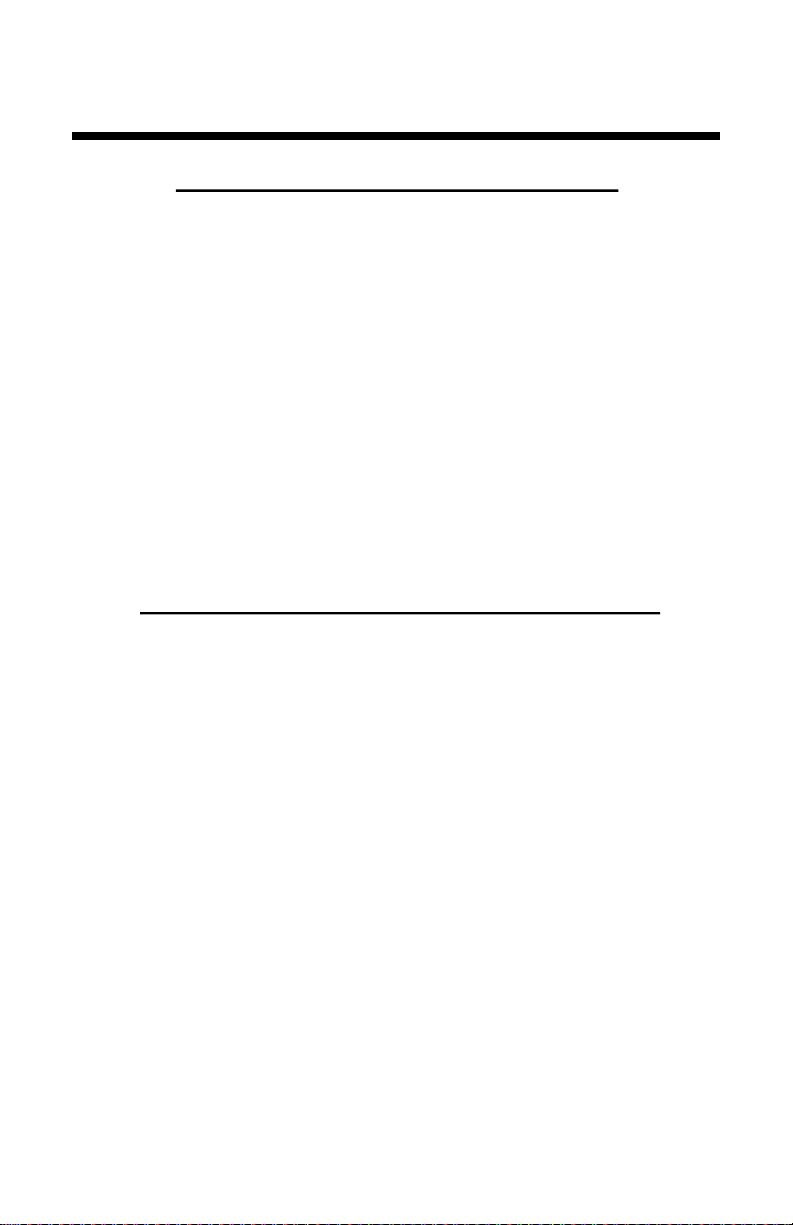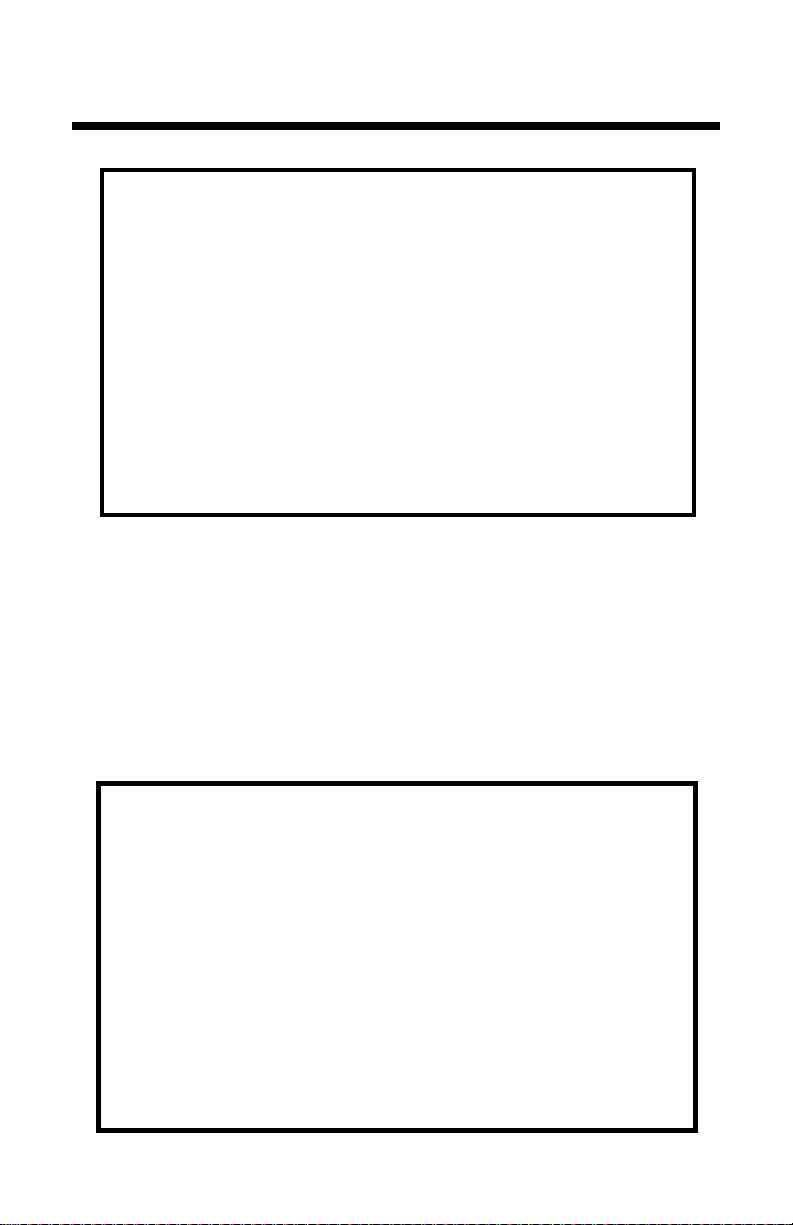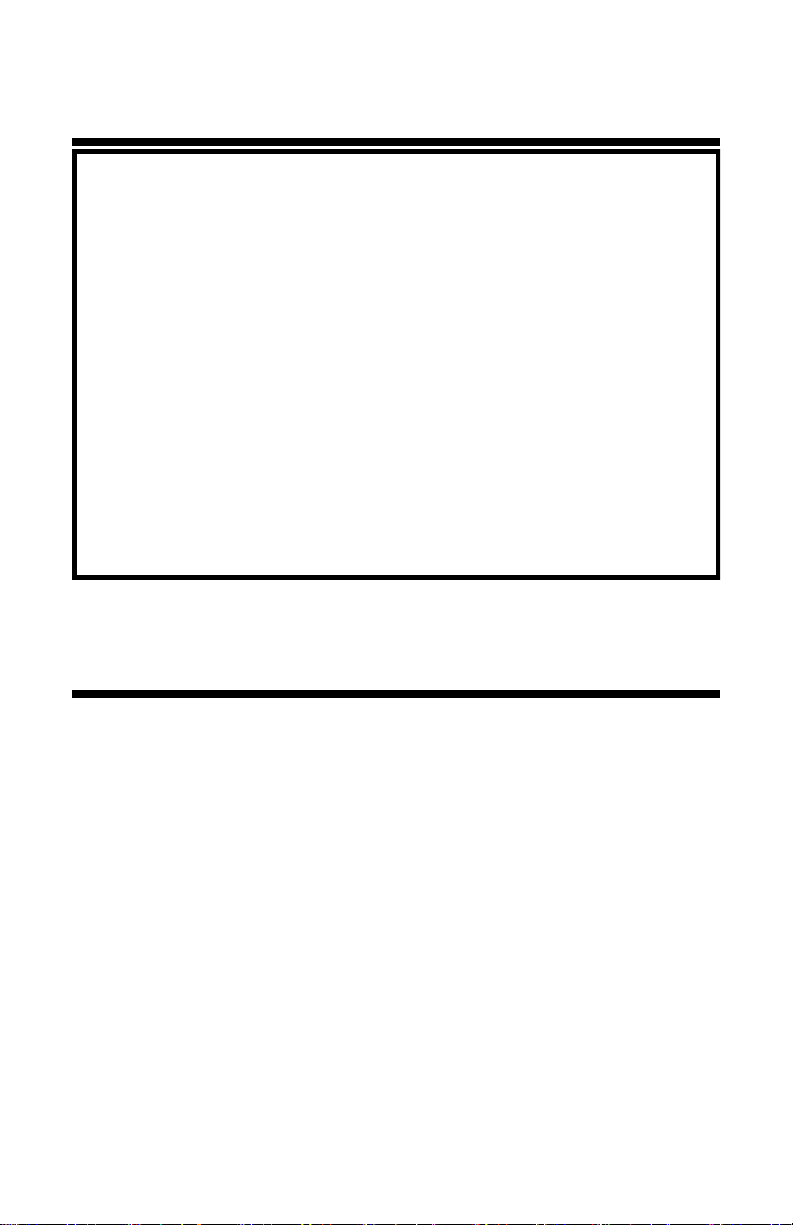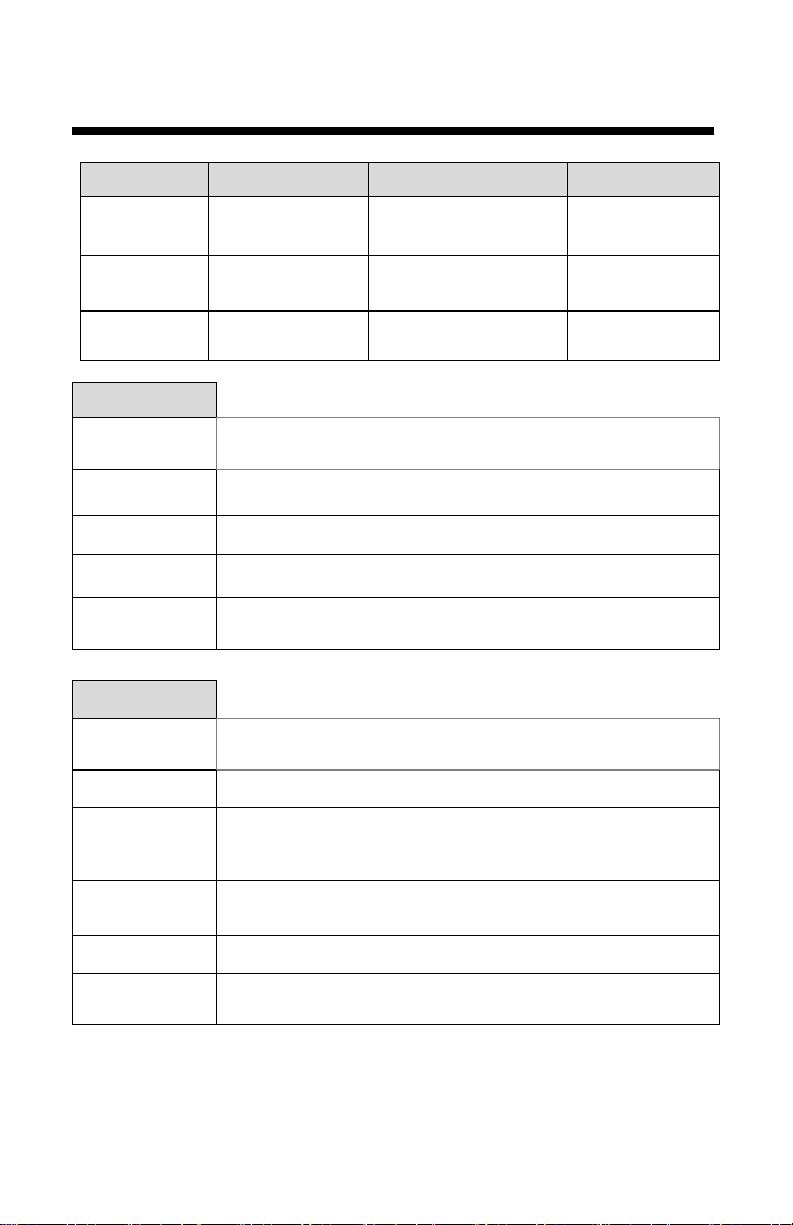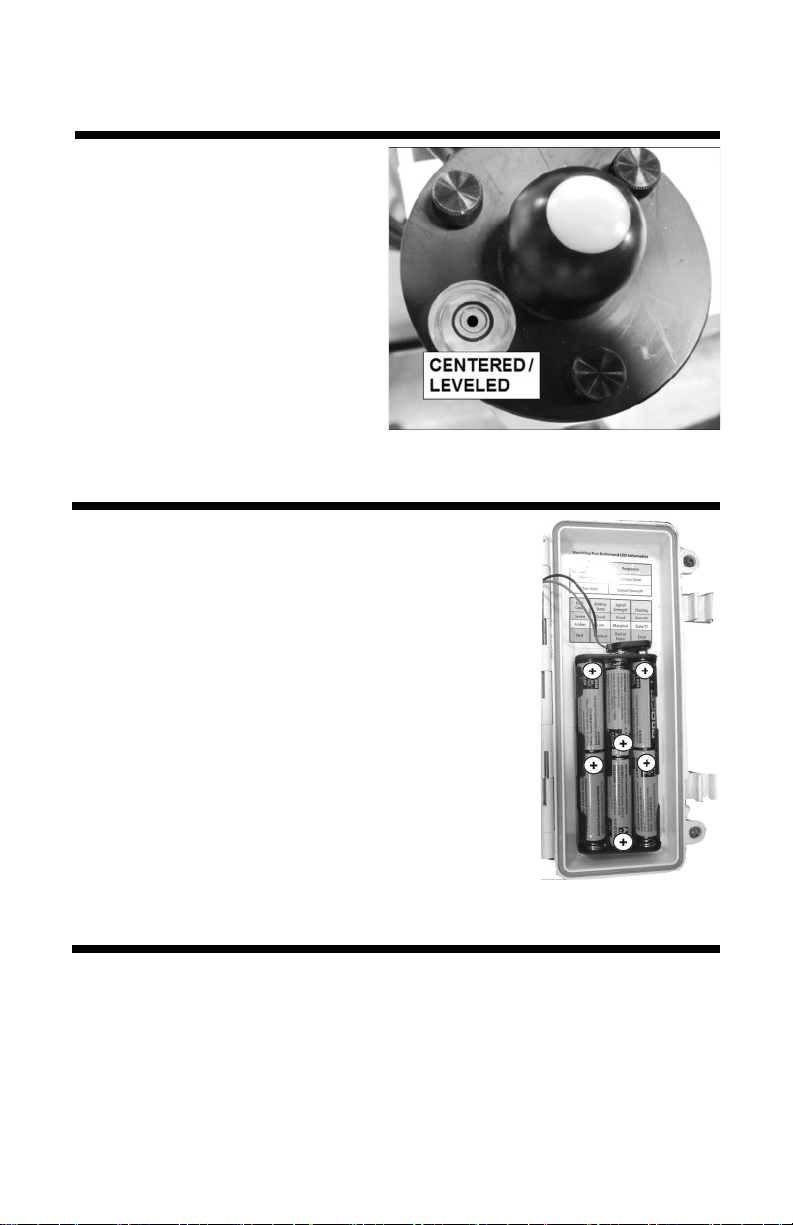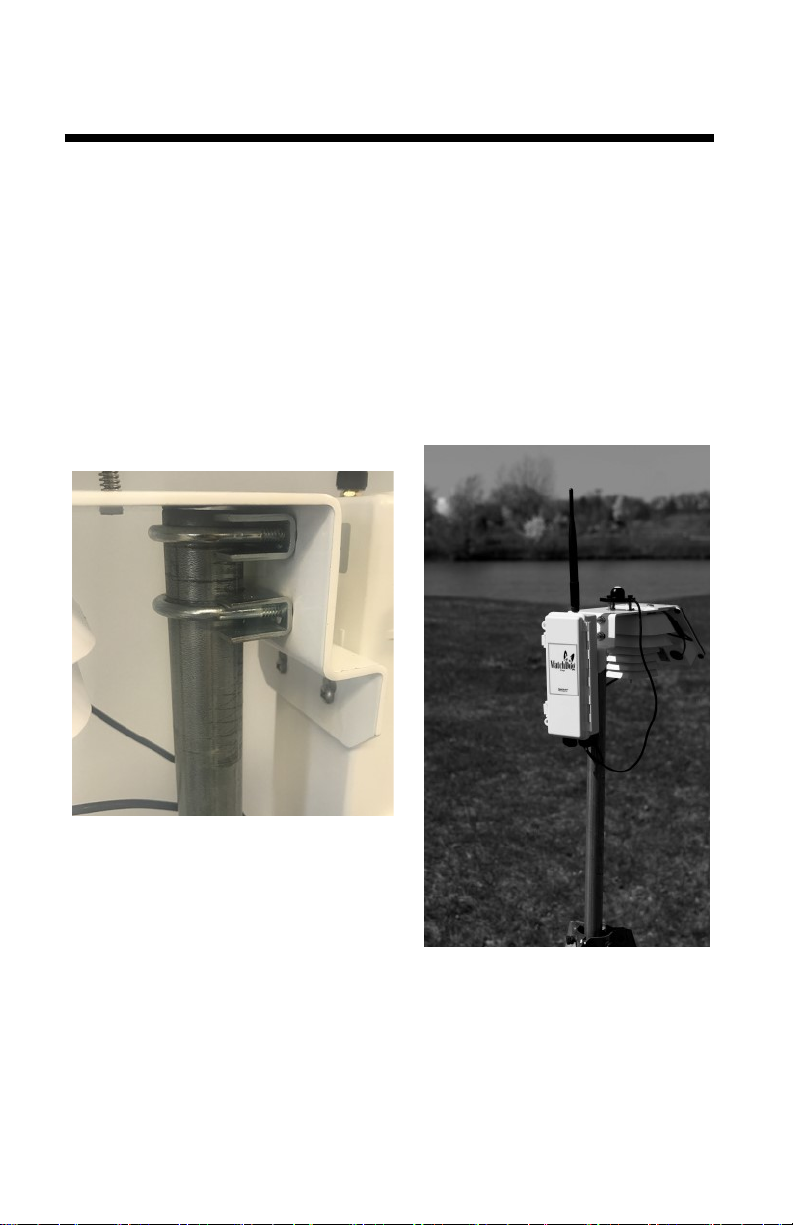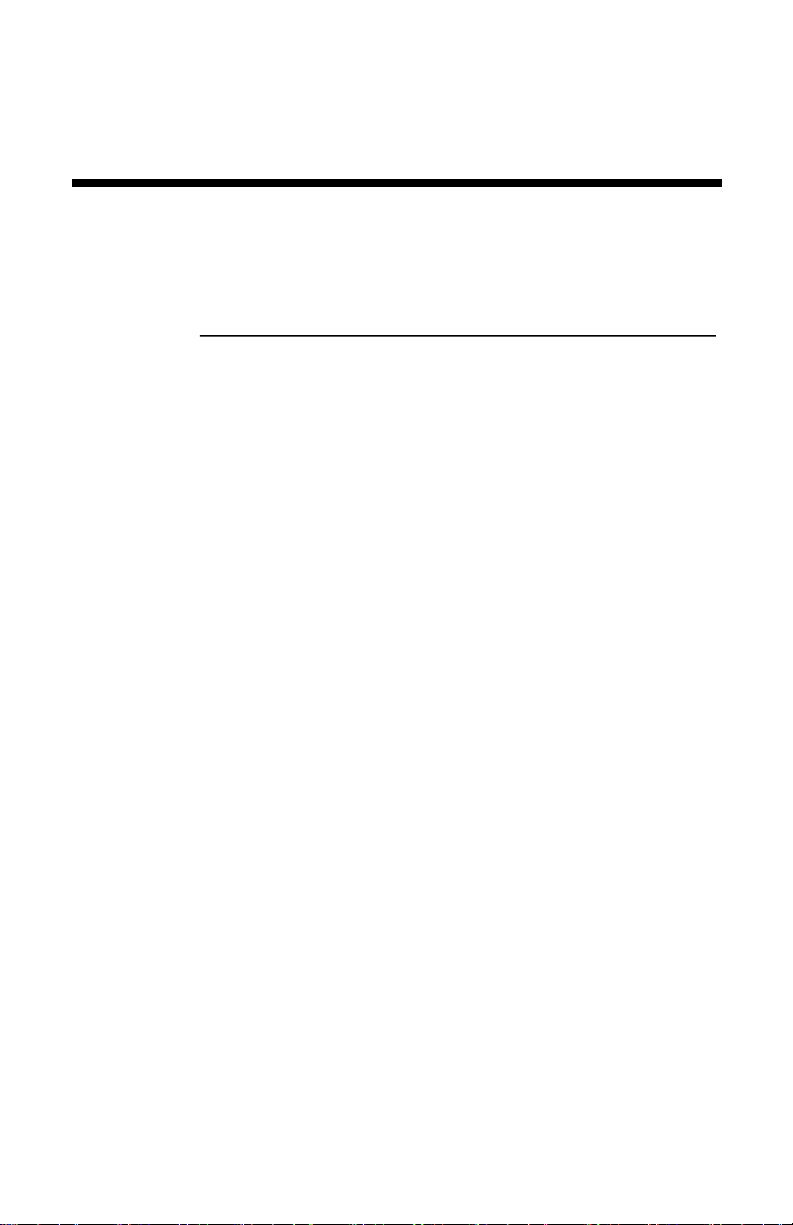6
Temperature/RH Sensor
The Temperature/RH sensor is installed in an aspirated radiation shield
(ARS). The aspirator fan induces air flow over the sensor which leads to
more accurate data for indoor installations. The radiation shield is
shipped fully built.
Preventing the fan from spinning
The ARS is shipped with a magnet attached to the bat-
tery pack (under sticker in fig. 1). The magnet prevents
the fan from receiving power from the battery. This pre-
vents the battery from being depleted when not in use.
The magnet must be removed to allow the fan to spin
overnight or during low light conditions. The magnet
does not prevent the fan from receiving power directly
from the solar panel. To completely interrupt fan opera-
tion, cover the solar panel, disconnect the red wire that
connects the solar panel to the battery pack, and slowly slide the mag-
net around until you find a location that the stops fan.
Deploying the sensor
The sensor can be attached to the top of a pole or post
with the included U-Bolts and bracket (fig. 2). Connect
the 2.5mm plug to channel A. The solar panel should
be oriented so that it is facing the sun. In the northern
hemisphere, the panel should be facing south. Config-
ure the Pup using SpecConnect web software or the
PC-based Retriever and Pup Launch Utility.
Replacing the T/RH sensor
The T/RH sensor connects into the bottom plate of the radiation shield
(fig. 3). To remove the sensor, rotate the sensor 90 degrees. This will
allow the molding to be removed from the slot. To install the sensor,
push the sensor up through the wide portion of slot and rotate it 90 de-
grees to keep it from falling out.
Fig. 1: Battery
Enclosure
Fig. 2: Mounting
Bracket
Fig. 3: T/RH sensor a.) installed and b.) uninstalled
ab