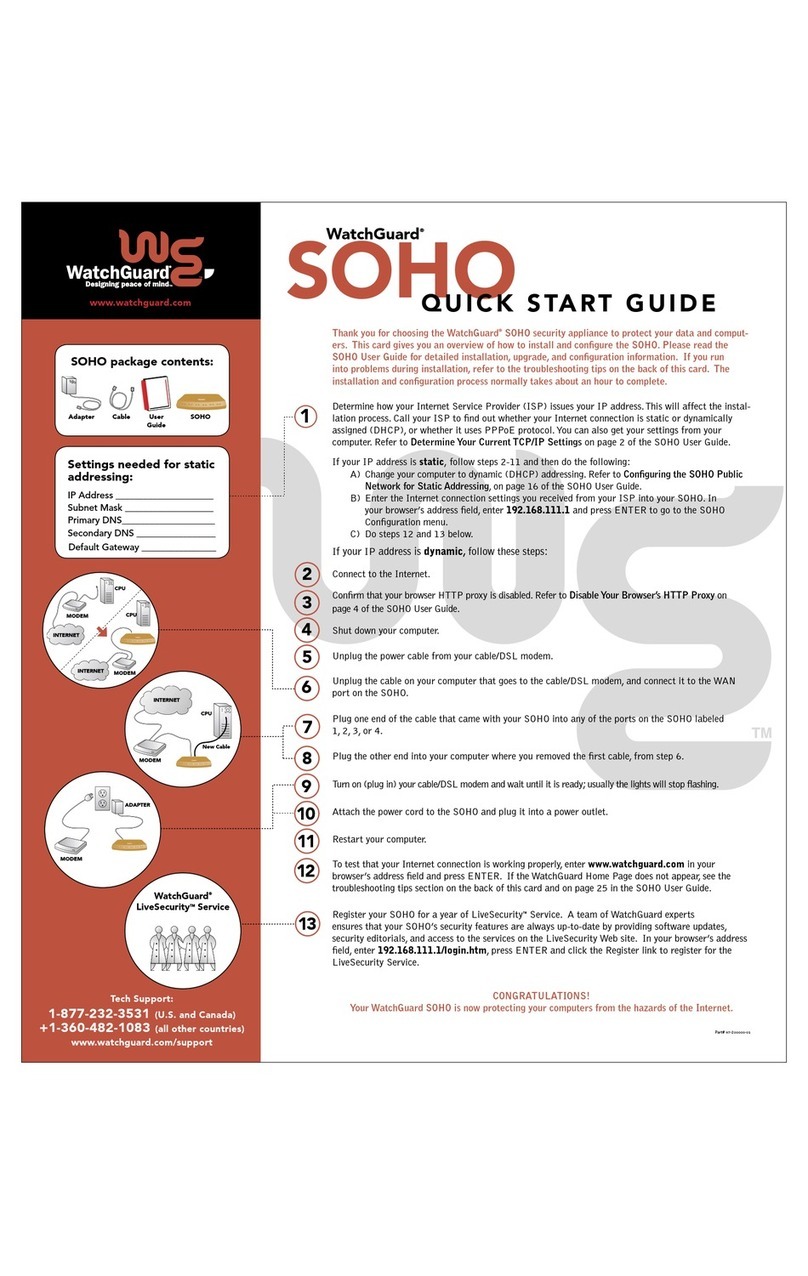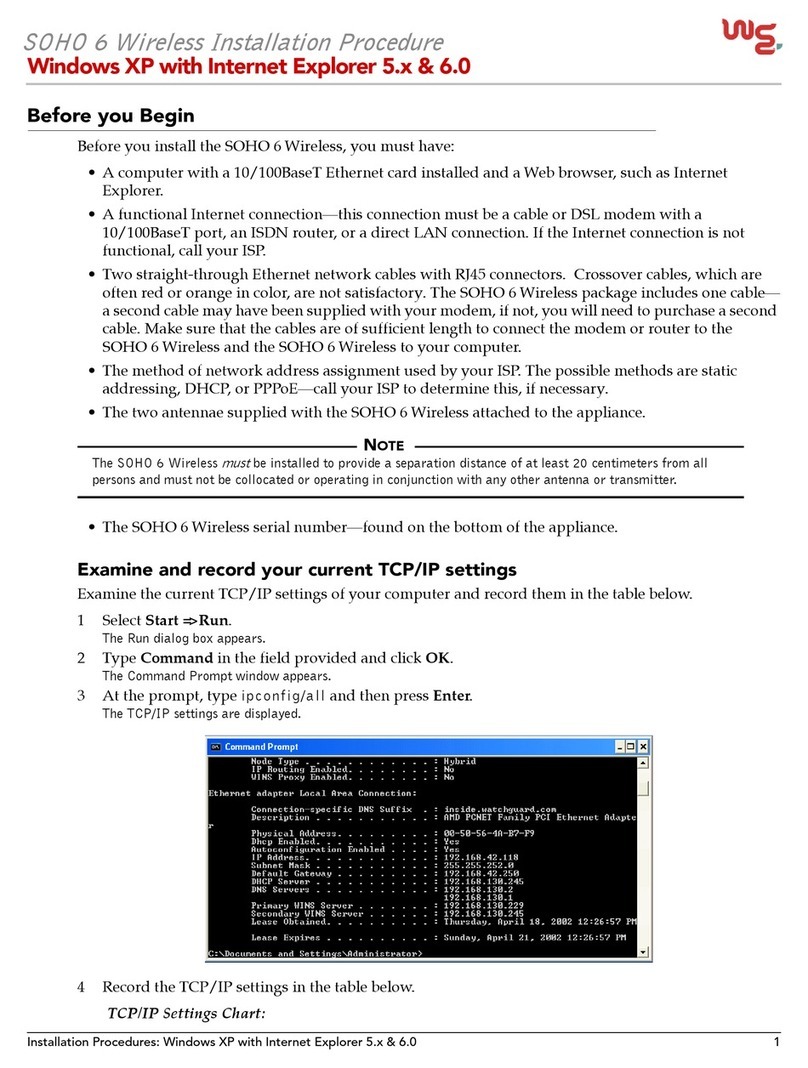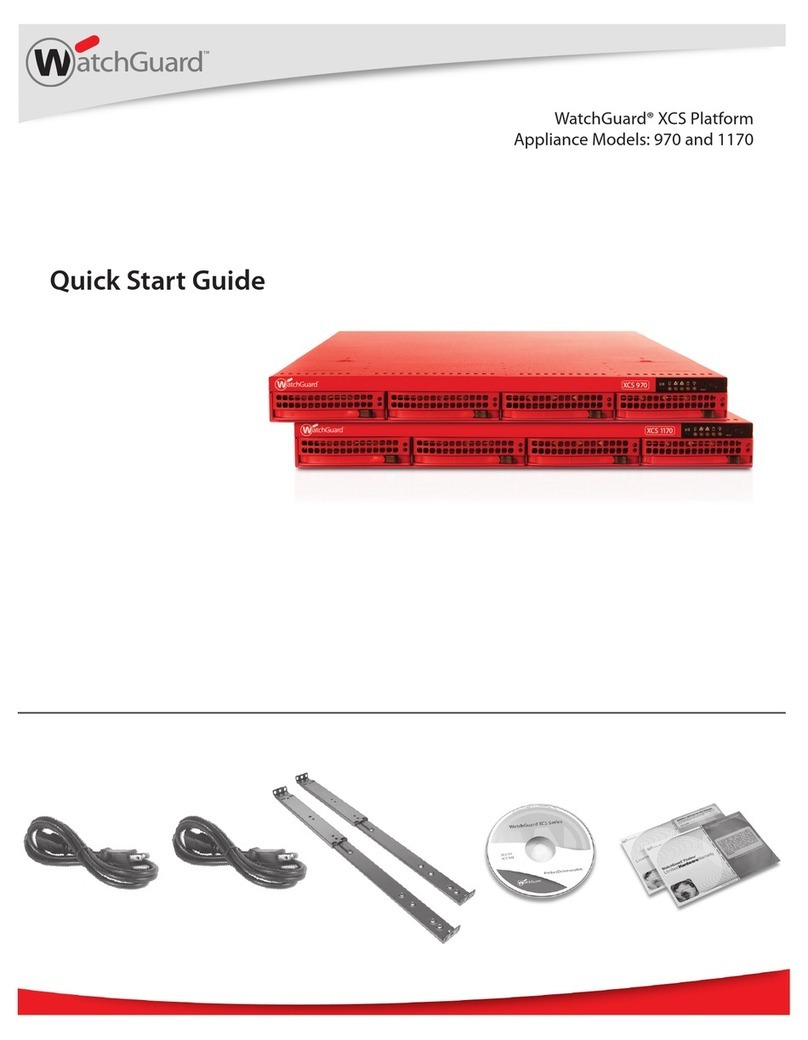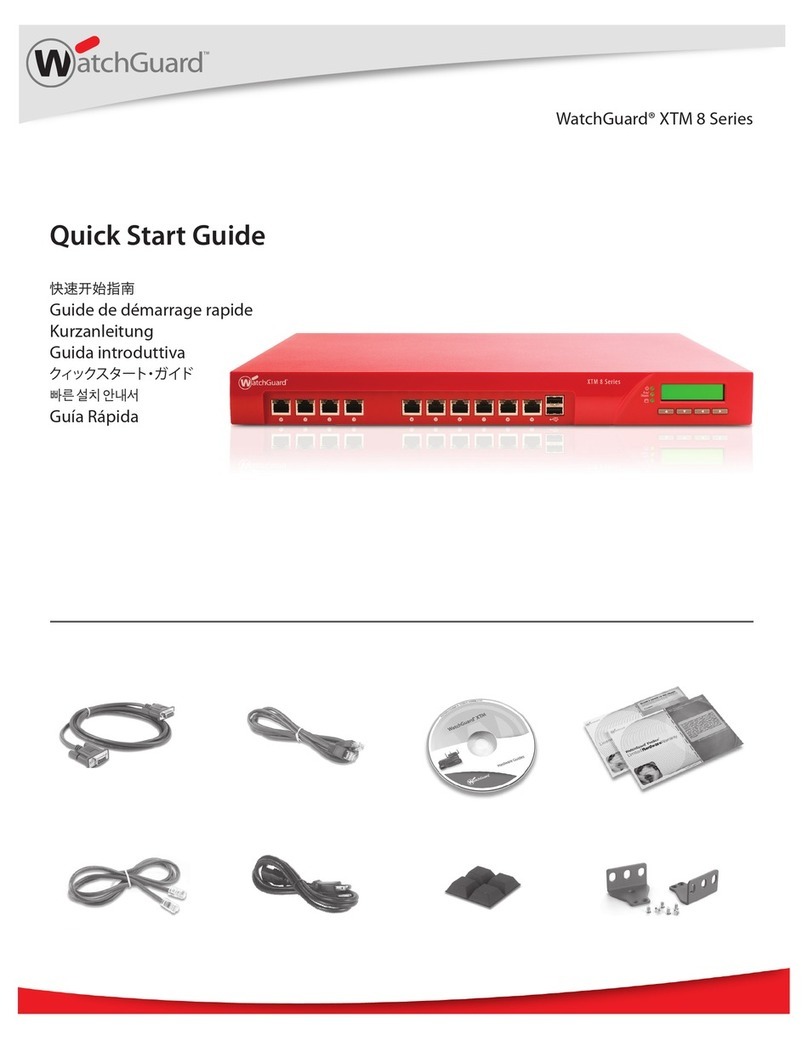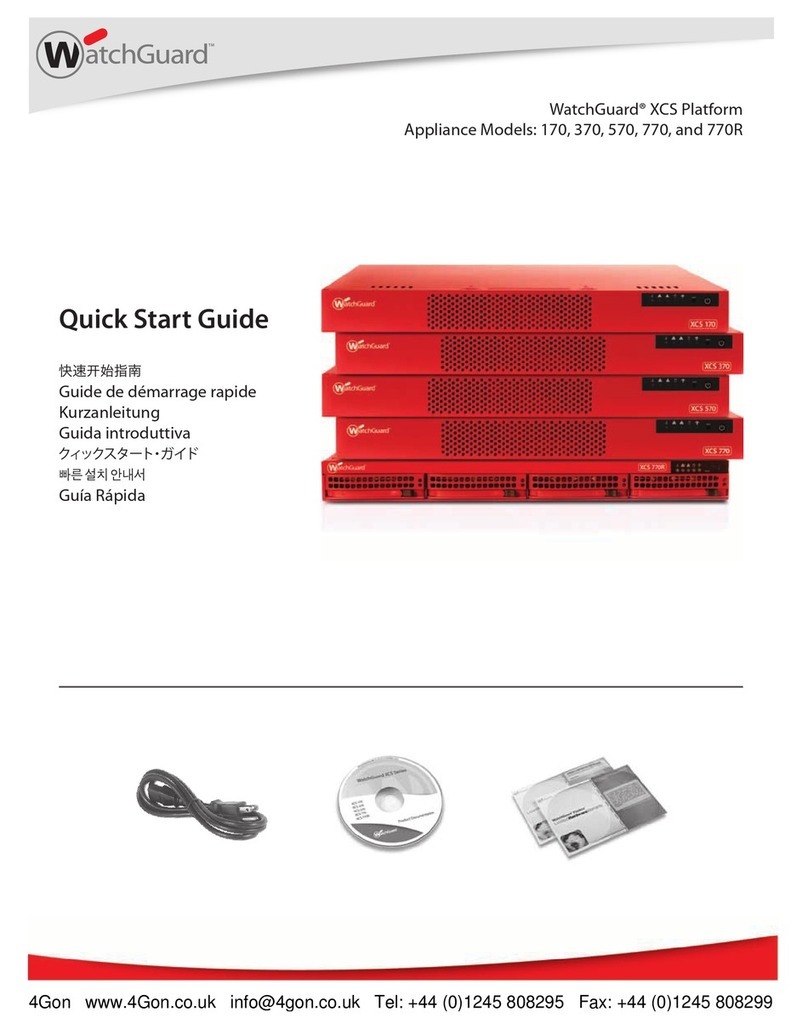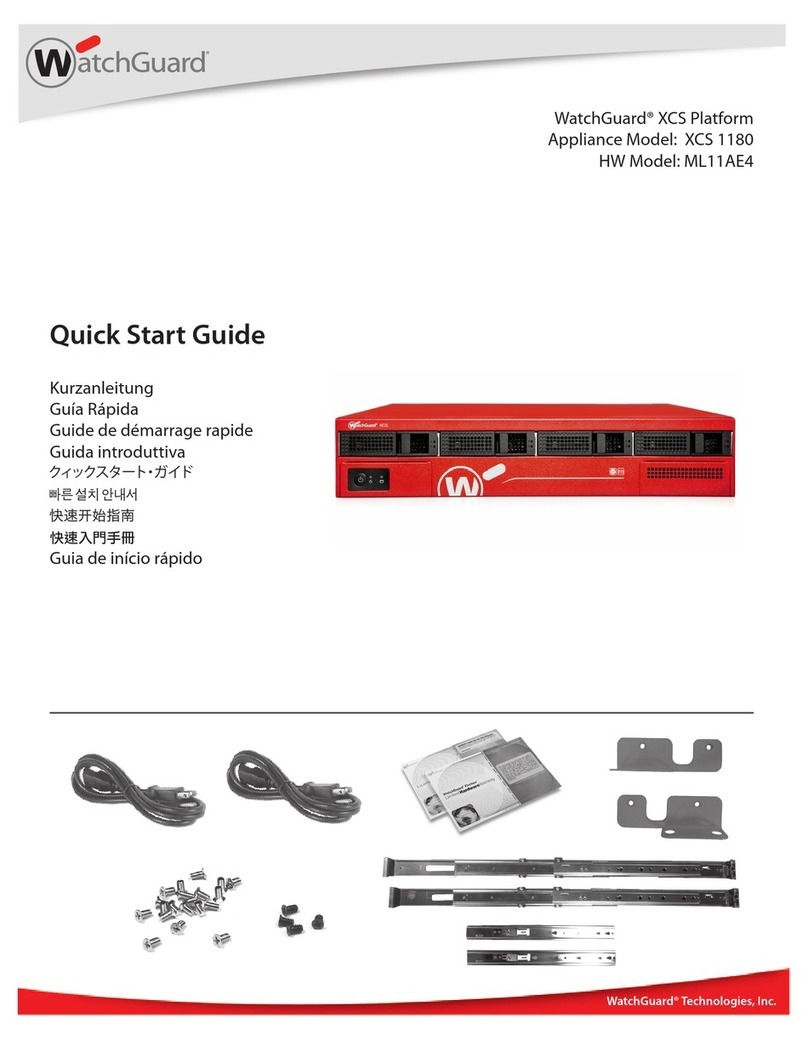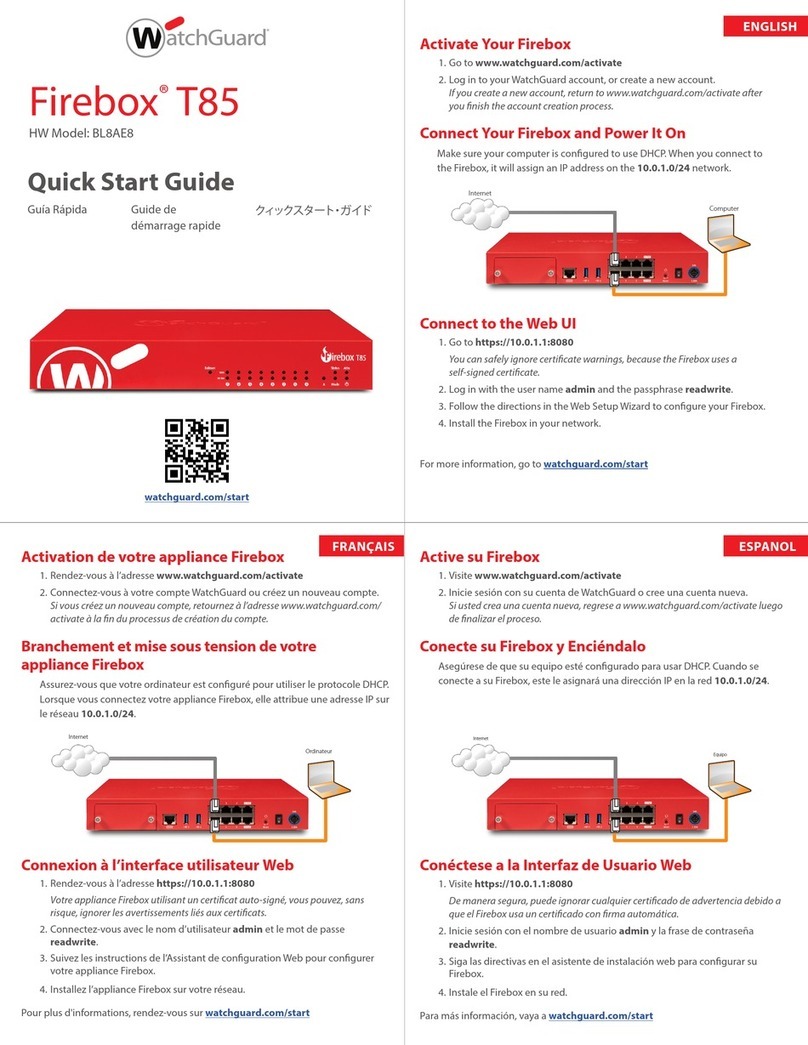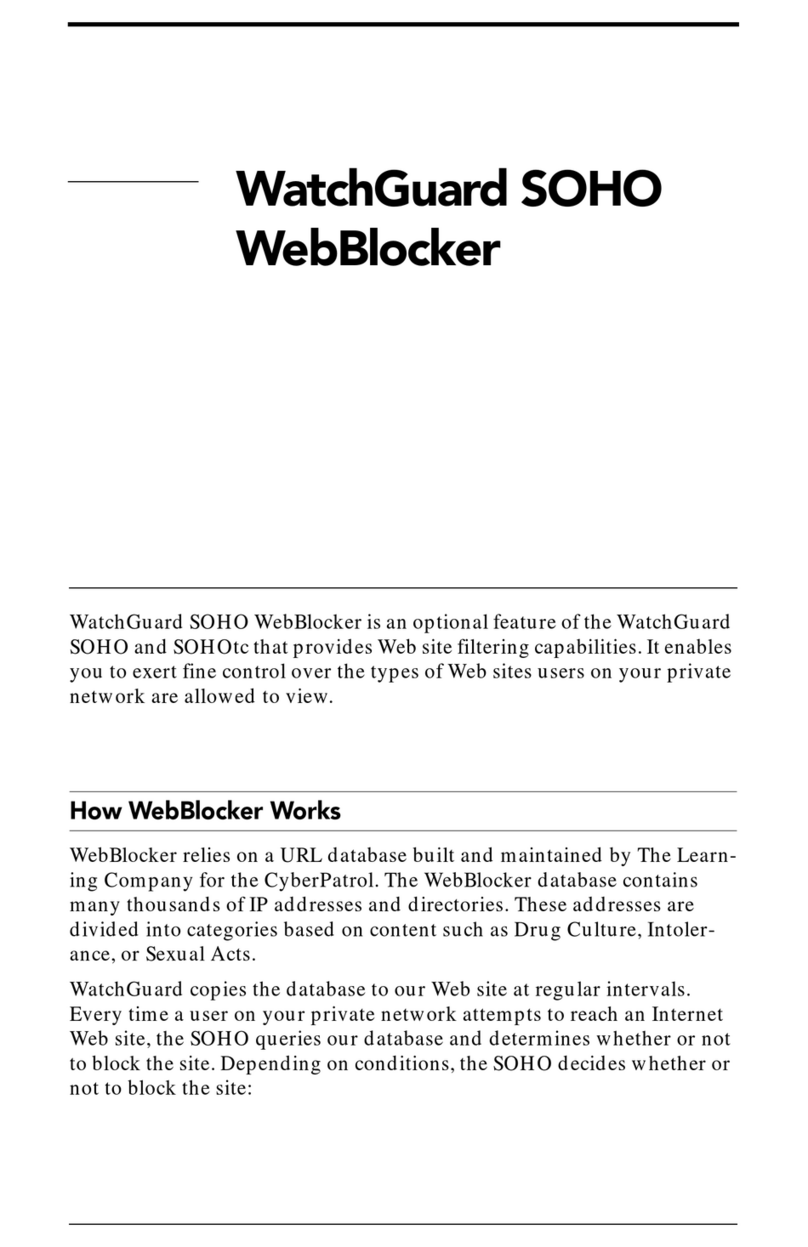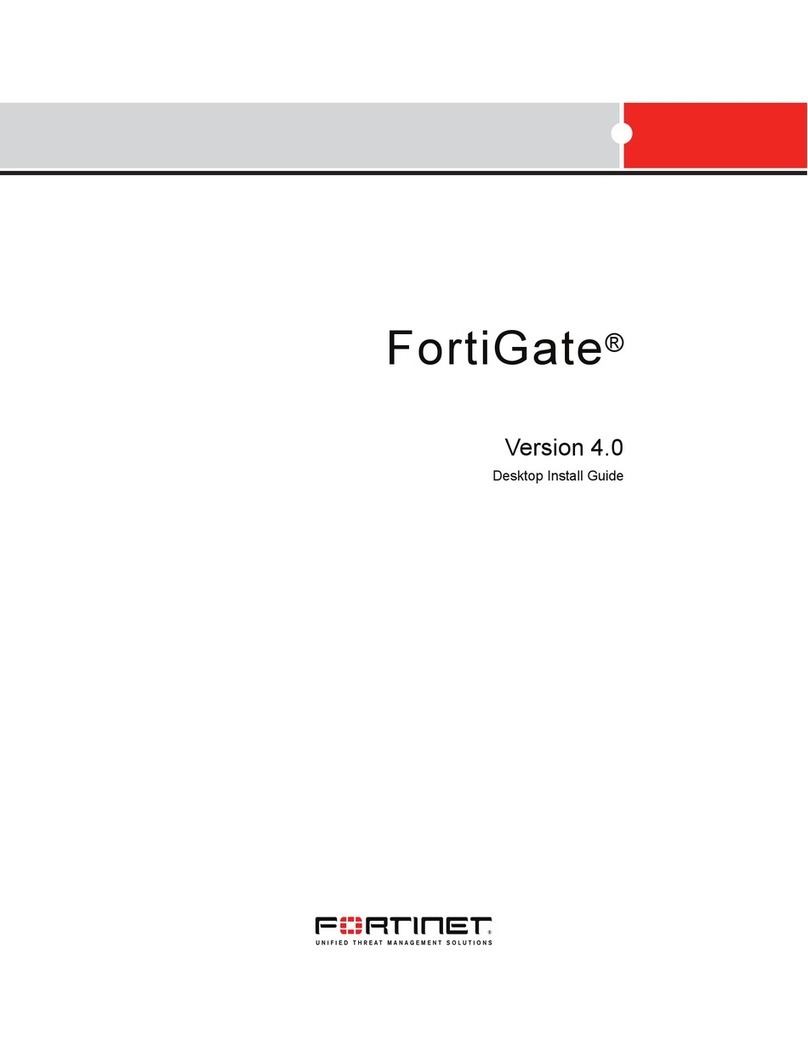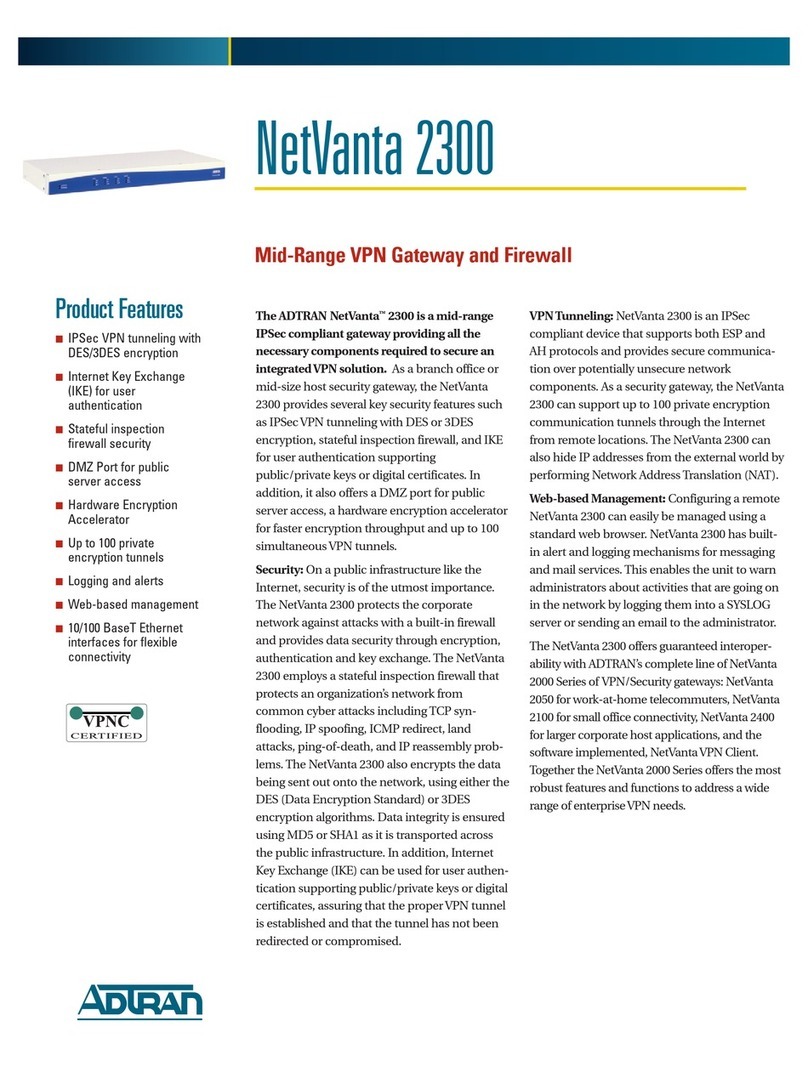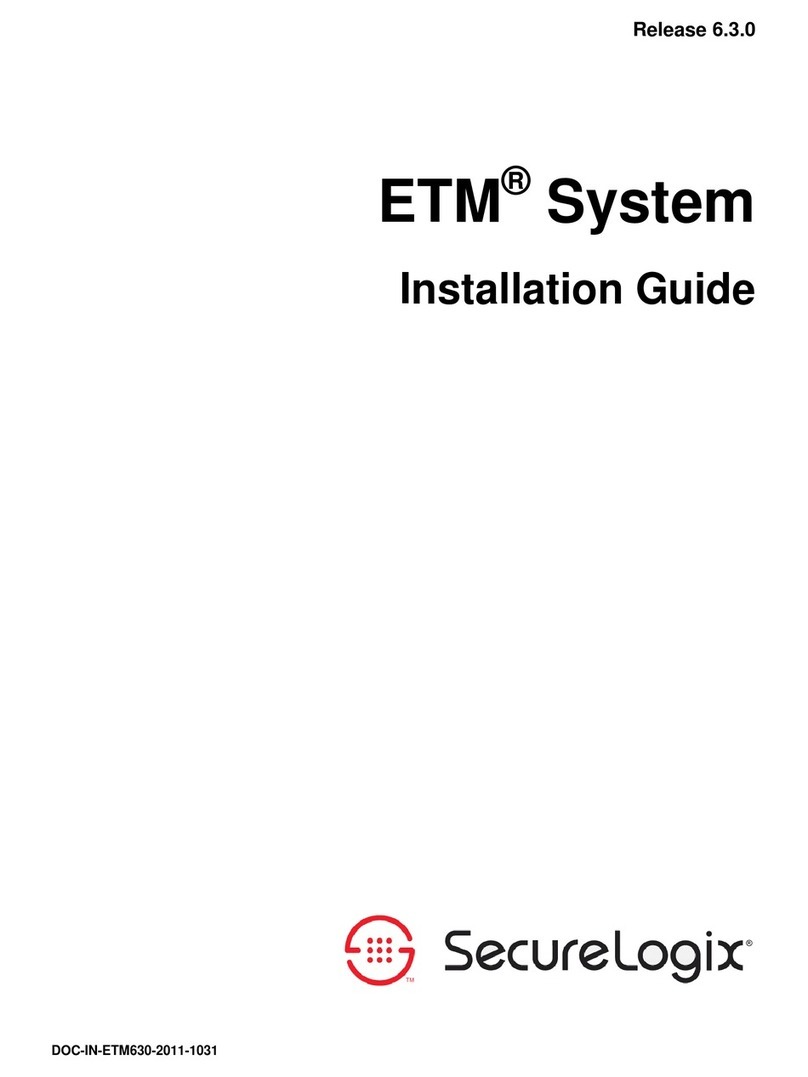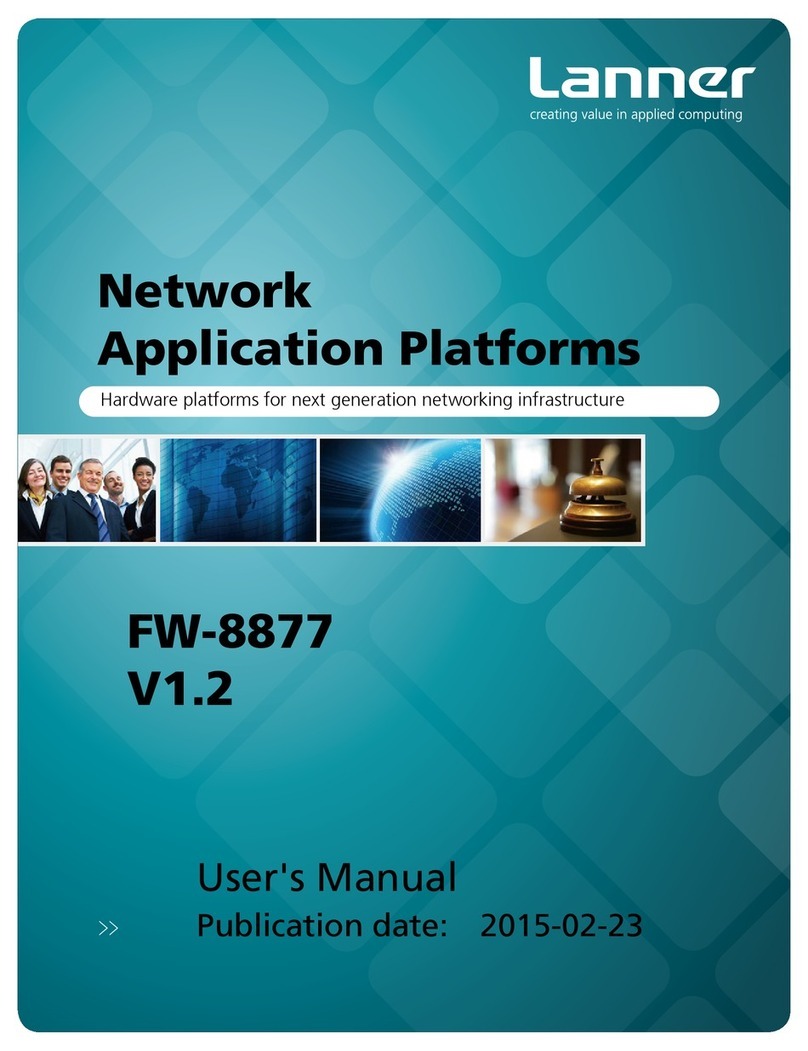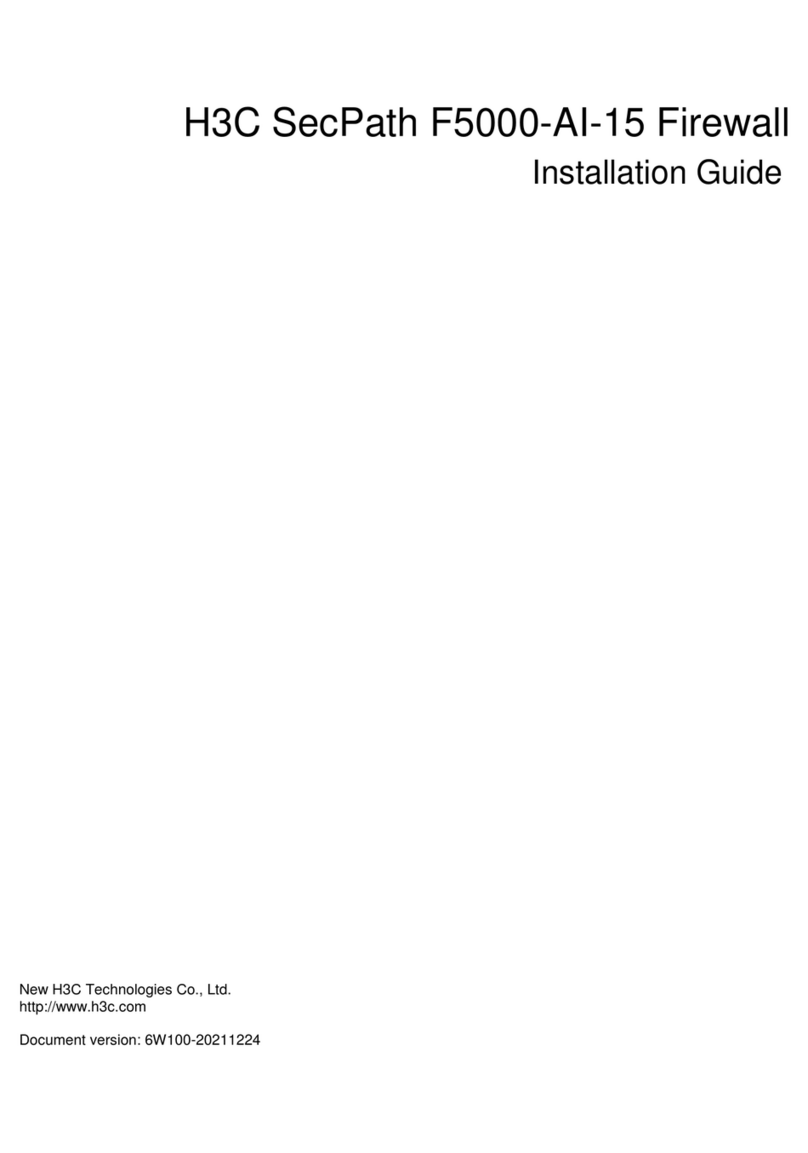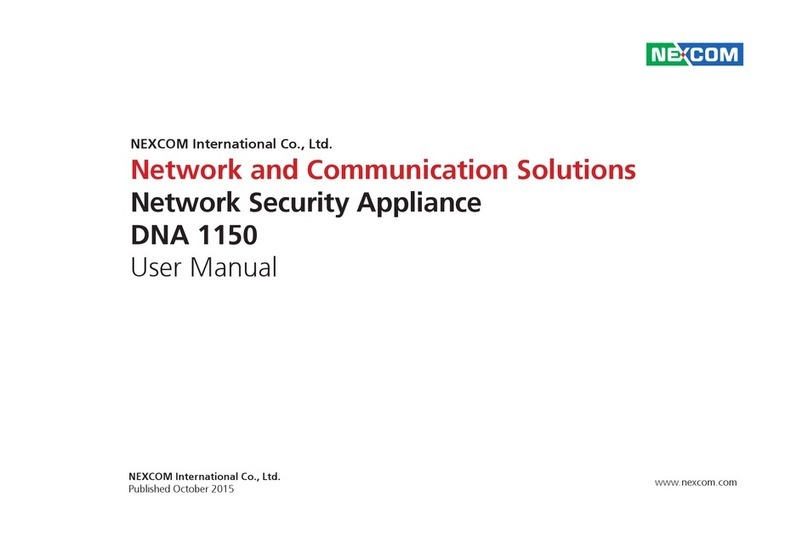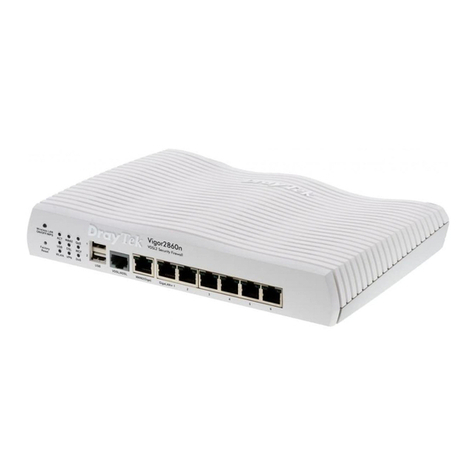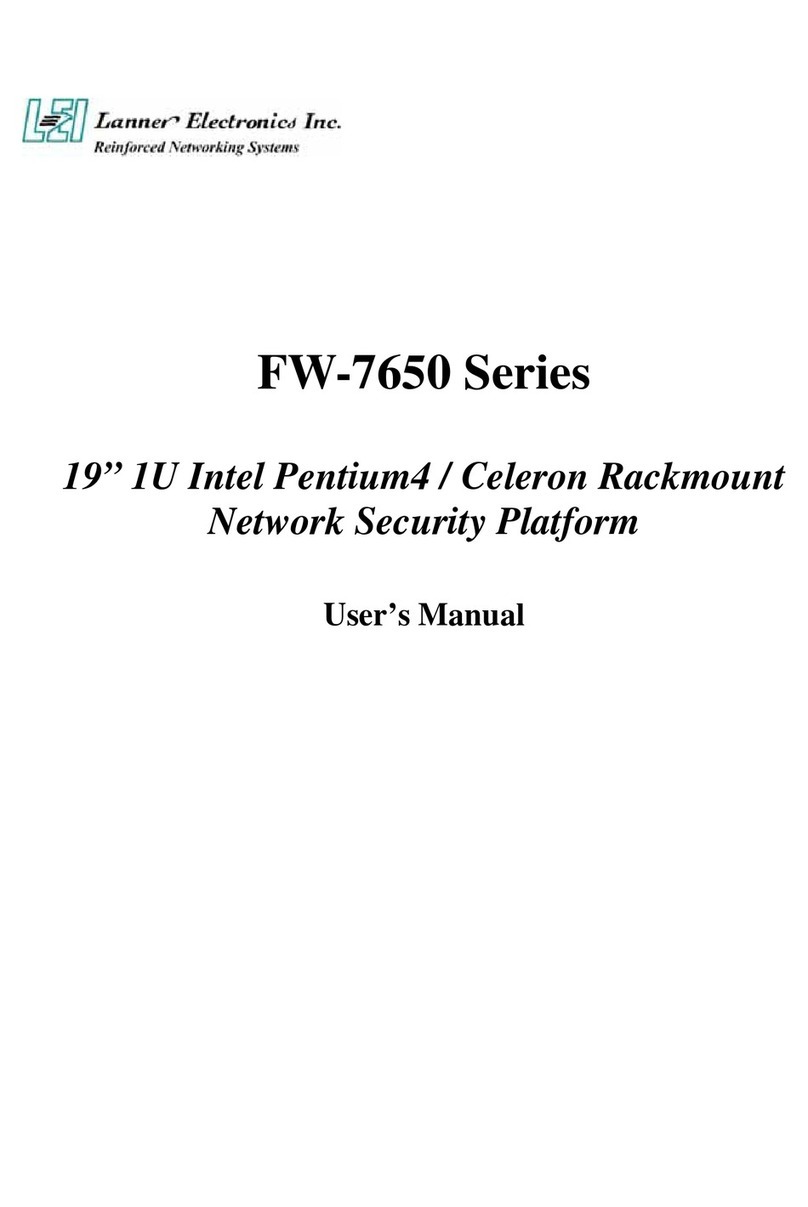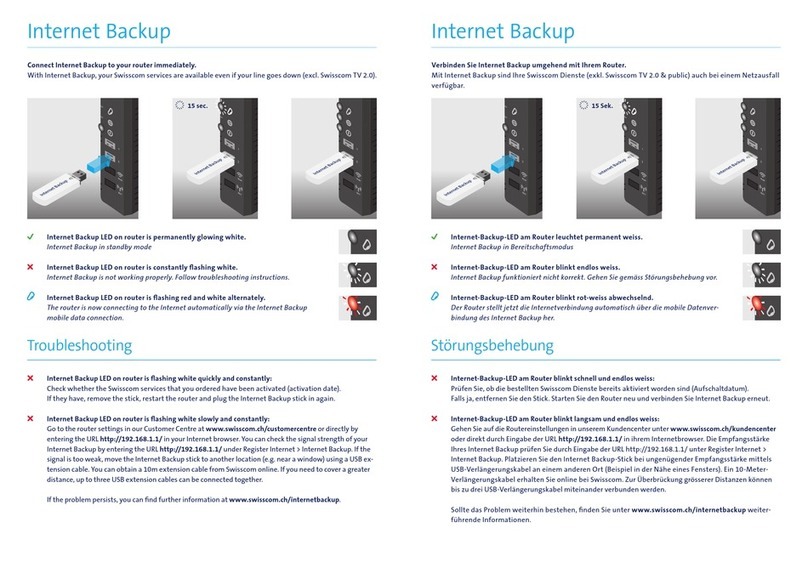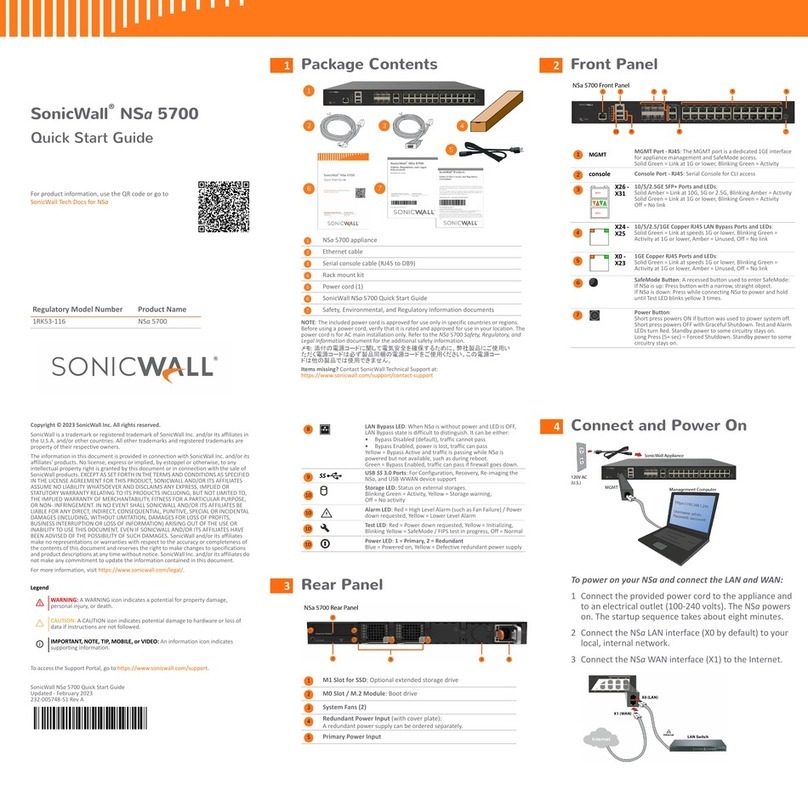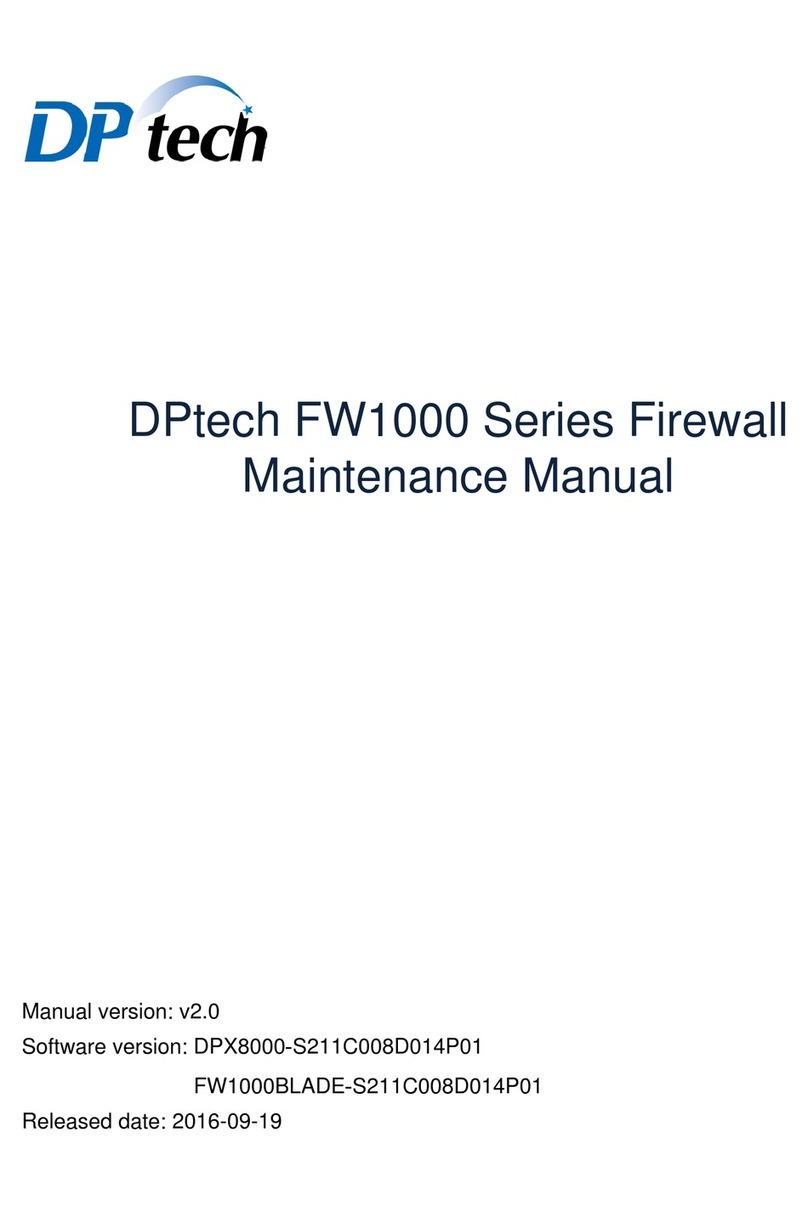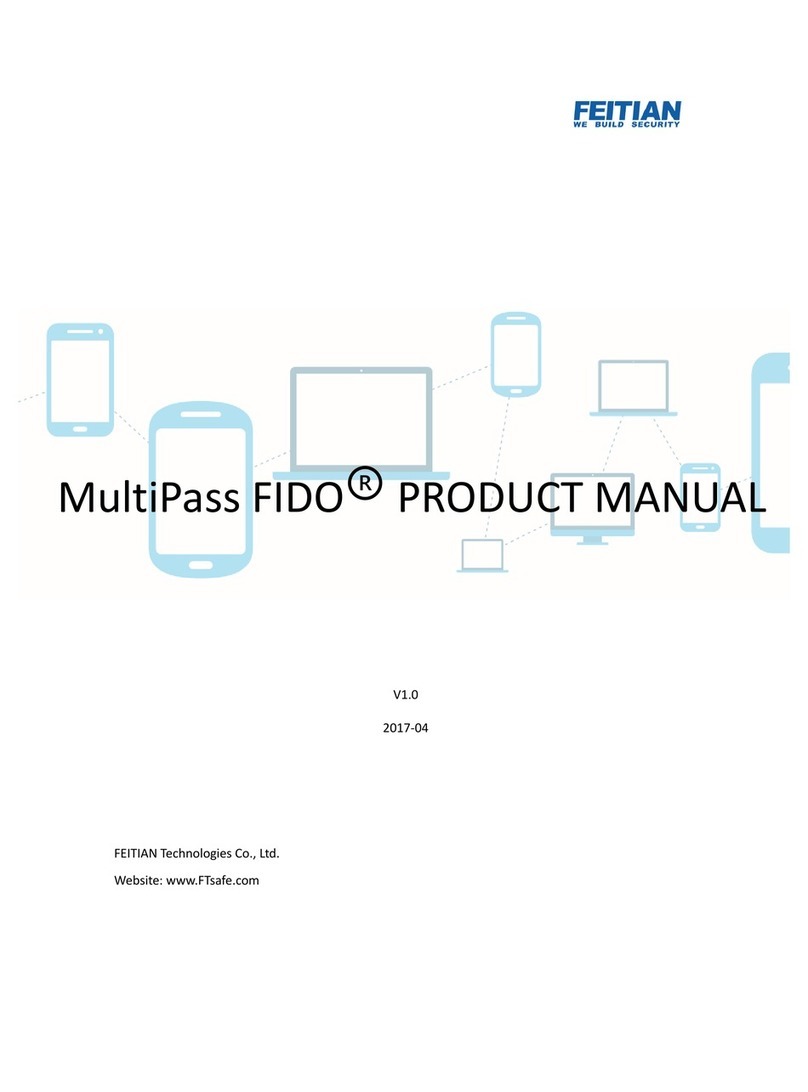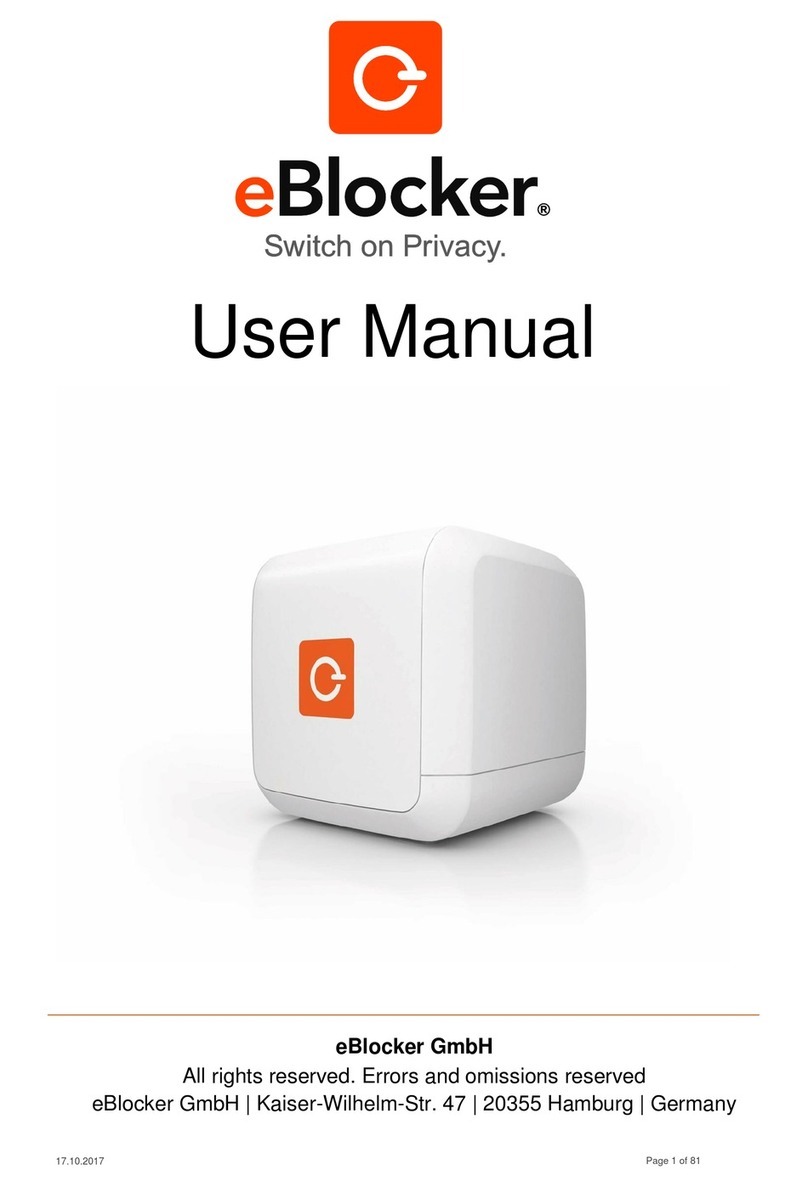Firebox T10 TECHNICAL SPECIFICATIONS
ThroughpuT
Firewall throughput 200 Mbps
VPN throughput 30 Mbps
AV throughput 70 Mbps
IPS throughput 80 Mbps
UTM throughput 55 Mbps
Interfaces 10/100/1000 3 copper
I/O interfaces 1 SRL/1 USB
Concurrent connections
(bi-directional) 7,500
New connections per second 1,000
VLANs 10
Authenticated users limit 200
VpN TuNNels
Branch Oce VPN 5
Mobile VPN IPSec 5
Mobile VPN SSL/L2TP 5
securiTy FeaTures
Firewall Stateful packet inspection, deep packet inspection, proxy
rewall
Application proxies HTTP, HTTPS, SMTP, FTP, DNS, TCP, POP3
Threat protection DoS attacks, fragmented packets, blended threats and more
VoIP H.323, SIP, call setup and session security
Filtering options Browser Safe Search, YouTube for Schools
Security subscriptions Application Control, IPS, WebBlocker, GAV, Data Loss Prevention,
spamBlocker, Reputation Enabled Defense, APT Blocker
VpN & auTheNTicaTioN
Encryption DES, 3DES, AES 128-, 192-, 256-bit
IPSec SHA-1, SHA-2, MD5, IKE pre-shared key, 3rd party cert
Single sign-on Supports Windows, Mac OS X, mobile operating systems
Authentication RADIUS, LDAP, Windows Active Directory, VASCO, RSA SecurID,
internal database
MaNageMeNT
Logging and notications WatchGuard, Syslog, SNMP v2/v3
User interfaces Centralized console (WSM), Web UI, scriptable CLI
Reporting WatchGuard Dimension includes 70 pre-dened reports,
executive summary and visibility tools
cerTiFicaTioNs
Security Pending: ICSA Firewall, ICSA IPSec VPN
Safety NRTL/C, CB
Network IPv6 Ready Gold (routing)
Hazardous substance control WEEE, RoHS, REACH
sTaNdard NeTworkiNg
QoS 8 priority queues, DiServ, modied strict queuing
IP address assignment Static, DHCP (server, client, relay), PPPoE, DynDNS
NAT Static, dynamic, 1:1, IPSec traversal, policy-based
Other features Static routing, port Independence, transparent/drop-in mode
Contact your WatchGuard reseller or call WatchGuard directly (1.800.734.9905) for help determining the right security
solution for your network.
U.S. SALES 1.800.734.9905 INTERNATIONAL SALES +1.206.613.0895 www.watchguard.com
No express or implied warranties are provided for herein. All specications are subject to change and expected future products, features or functionality will be provided on an if and when available basis. © 2014 WatchGuard Technologies, Inc. All rights reserved. WatchGuard,
the WatchGuard logo, Firebox, Fireware, and LiveSecurity are registered trademarks of WatchGuard Technologies, Inc. in the United States and/or other countries. All other tradenames are the property of their respective owners. Part No. WGCE66830_040414
PHYSICAL AND POWER SPECIFICATIONS
Product Dimensions 7.5” x 6.0” x 1.25”(19 x 15.2 x 3.2 cm)
Shipping Dimensions 12.5” x 7.25” x 2”(32 x 18.4 x 5 cm)
Shipping Weight 3.1 lbs (1.5 Kg)
AC Power 100-240 VAC Autosensing
Power Consumption U.S. 15 Watts (51 BTU/hr) (max)
Rack Mountable No
ENVIRONMENT operaTiNg sTorage
Temperature 32° F to 104° F
0° C to 40° C
-40° F to 158° F
-40° C to 70° C
Relative Humidity 10% to 85%
non-condensing
10% to 95%
non-condensing
Altitude 0 to 9,843 ft at 95° F
(3,000 m at 35° C)
0 to 15,000 ft at 95° F
(4,570 m at 35° C)
MTBF 129,955 hours
at 104° F (40° C )
STRONG SECURITY AT EVERY LAYER
WatchGuard uses a best-of-breed strategy to create
the most reliable security solutions on the market. By
partnering with industry-leading technology vendors,
WatchGuard delivers an all-star family of UTM network
security products.
EXPERT GUIDANCE AND SUPPORT
An initial subscription to LiveSecurity® Service is included
with every Firebox T10 appliance. LiveSecurity provides
hardware warranty with advance hardware replacement,
technical support, and software updates.
MULTIPLE PURCHASE OPTIONS
The exibility of WatchGuard’s integrated UTM platform
makes it easy to have exactly the security components
your business network requires. Talk to your authorized
WatchGuard reseller about very aordable bundled
subscriptions for the Firebox T10.
LEDs
ResetAC Power
USB Power switch
Network Interfaces