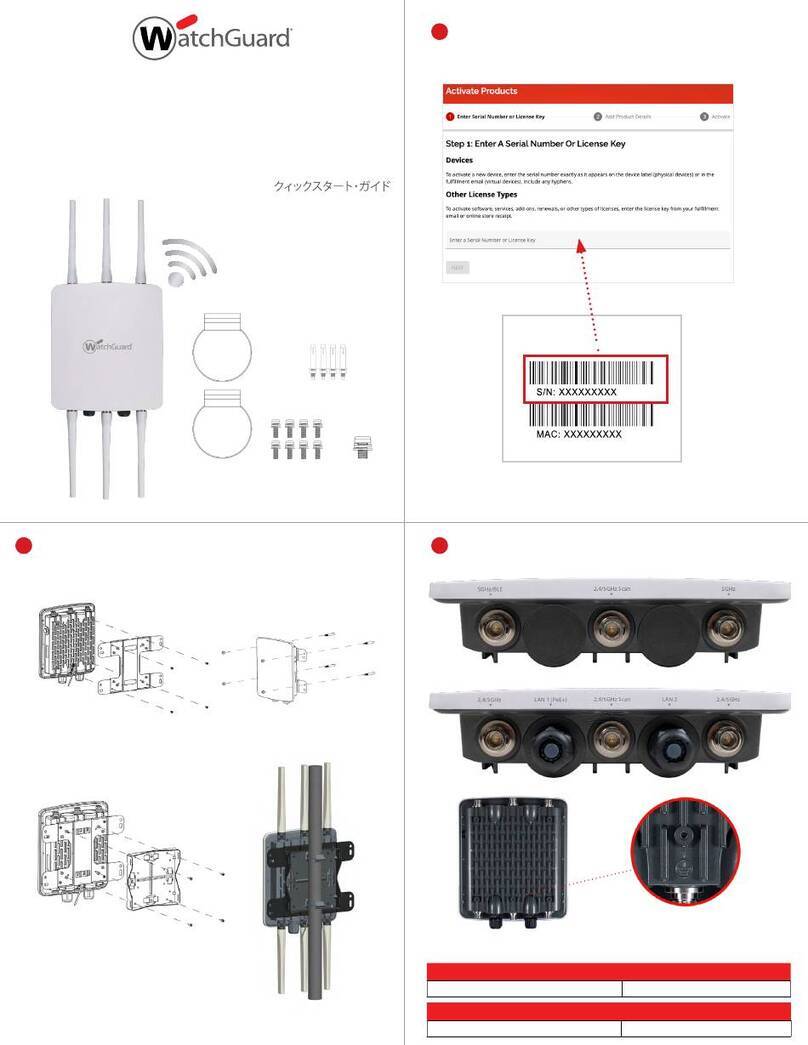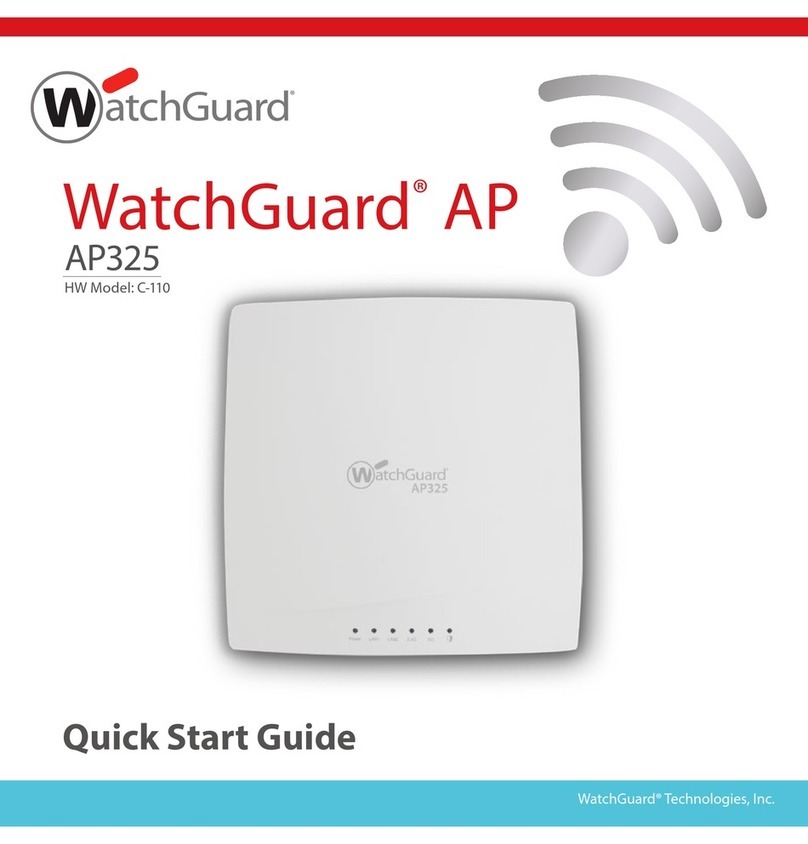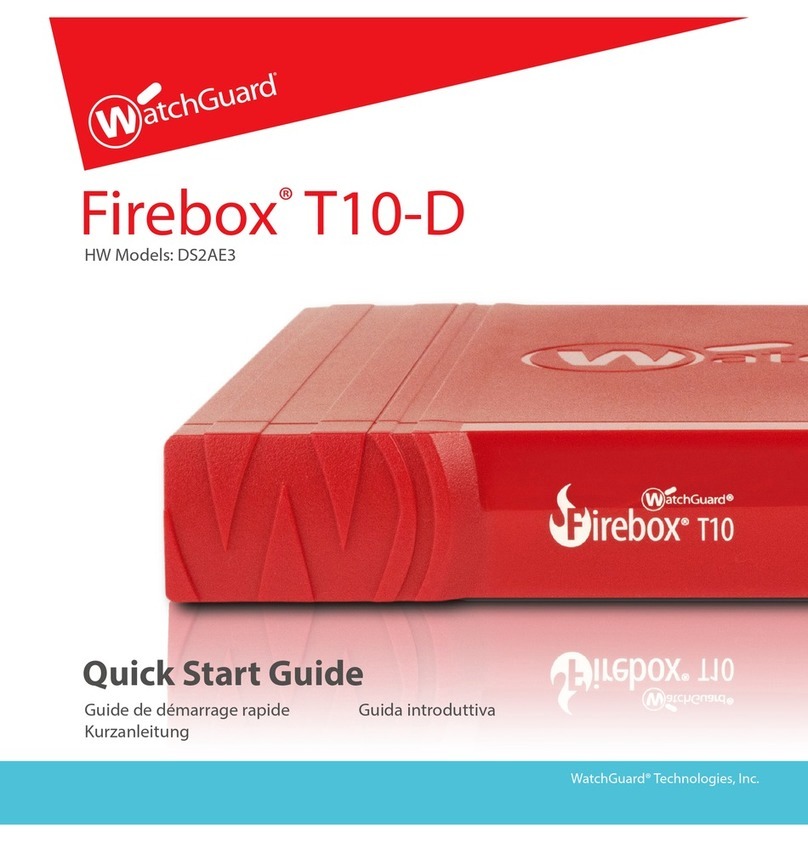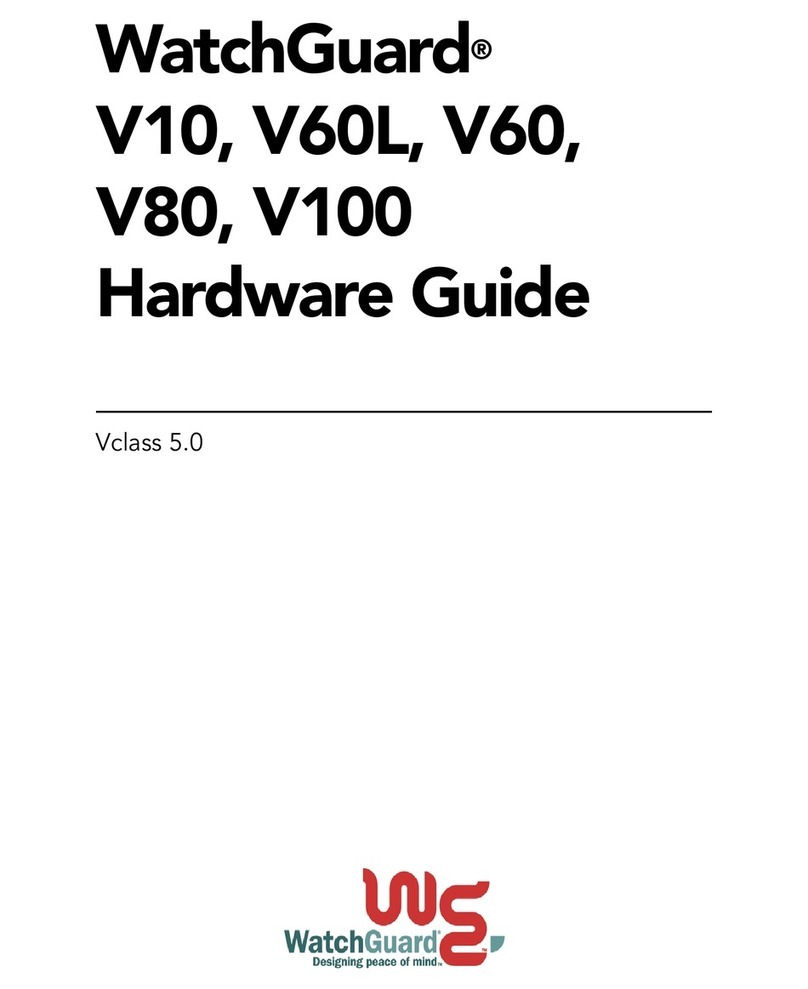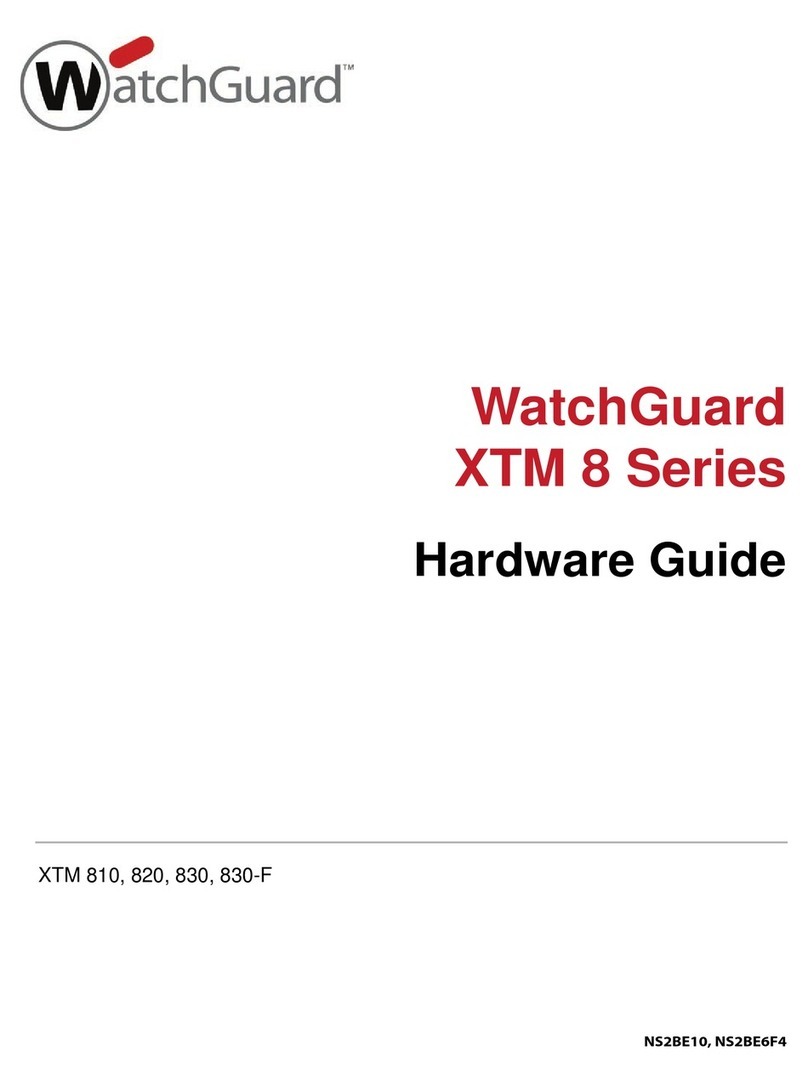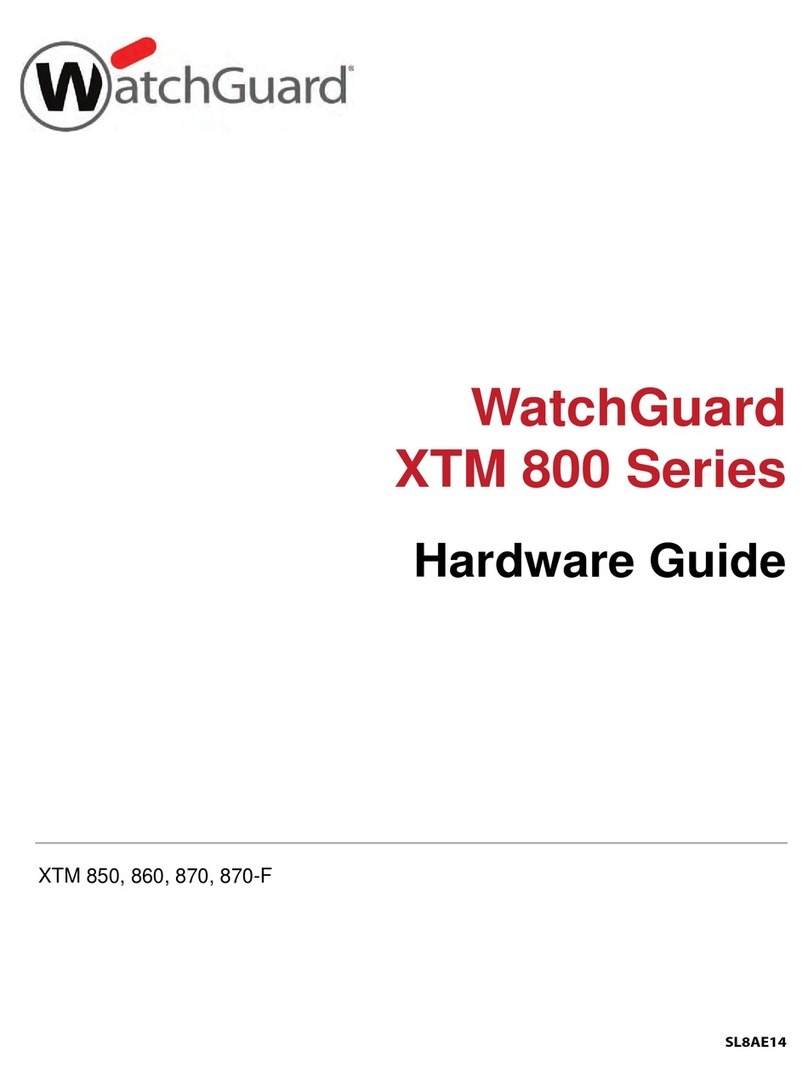SOHO FROM WATCHGUARD TECHNOLOGIES, INC.
watchguard.com/soho
Included with SOHO
|
tc, optional with SOHO
Optional with SOHO and SOHO
|
tc
KEY BENEFITS
•Internet Security: Protect all of your networked computers
with dynamic stateful packet filtering firewall technology.
Create filter rules based on port and protocol for both
inbound and outbound traffic.
•Broadband Internet Sharing: Share your single cable, DSL
or ISDN high-speed Internet connection to save the cost
of multiple connections.
•LiveSecurity™Service: Receive software updates and
technical support. Renewed annually, the first year
subscription is included.
•Network 10 Computers: Network up to 10 computers
together (upgradeable to 50) to exchange e-mail and files,
and to share a broadband Internet connection, printers,
and other peripherals.
•VPN: Establish a private, encrypted communication tunnel
with another location with the WatchGuard SOHO|tc. This
feature is optional with the WatchGuard SOHO and may
be added at anytime.
•Easy Installation: This plug-and-play security-dedicated
hardware device configures easily using any standard
browser.
•WebBlocker Option: Enhance productivity by filtering or
blocking Web site privileges. This feature may be added
at any time.
PACKAGE INCLUDES
•WatchGuard SOHO Model WG2500
•AC Adapter
•1 Ethernet Cable with RJ45 Connections
•Installation Guide
•VPN License Key for SOHO | tc
®
TECHNICAL SPECIFICATIONS
COMPONENT TECHNOLOGY AND PROTOCOLS SUPPORTED
LiveSecurity™Service
Authentication • Web site login
Code Signing • MD5
Management
Browsers • Internet Explorer 4 and 5
• Netscape Navigator®4.5 and 4.7
Operating System • Supports all leading platforms including:
Windows®95/98/NT 4.0, Apple Macintosh®,
Linux®, UNIX®
WatchGuard Security Suite
Dynamic Stateful
Packet Filtering • All static-port TCP/IP services
Other Services • DHCP,PPPoE, ICQ, Real® Audio/Video,NetMeeting,
Intel®Video Phone, and SOCKS5®
Dynamic NAT • Dynamic port-to-internal host mapping
Static NAT • Static port-to-IP address mapping
IPSec Tunnel • Encapsulating Security Payload (ESP)
• MD5-HMAC 128-bit authentication algorithm
• SHA1-HMAC 160-bit authentication algorithm
• DES-CBC 56-bit encryption
• 3DES-CBC 168-bit encryption
• Internet Key Exchange (IKE) protocol
PPTP Tunnel • PPTP pass-through
• 14 defined Web site categories
• Block web access based on URL categories
Firebox™SOHO • VxWorks
• WAN: 1 RJ45 10BaseT Ethernet interface
• LAN: 4 RJ45 10BaseT Ethernet interface
• Toshiba TMRP3907 CPU
• 4 MB SDRAM
• 1 MB Flash Memory
• 6.5” W x 1.0” H x 6.1” D
• 10 ounces
U.S. SALES:
1.800.589.1531
FAX:
312.492.1414
E-MAIL:
ADDRESS:
333 West Wacker Drive.
Suite 1500
Chicago, IL 60606
WEB:
www.global-com.com
© 2000 WatchGuard Technologies, Inc. All
rights reserved. WatchGuard is either a
trademark or registered trademark of
WatchGuard Technologies, Inc. in the United
States and other countries. Firebox and
LiveSecurity are trademarks of WatchGuard
Technologies, Inc. All other trademarks and
tradenames are the property of their
respective owners.
Part # 0700WGC065601
Firewall
Network Address Translation
Branch Office VPN
Remote User VPN
Web Access Control
INTERNET
Cable or DSL Modem,
T1/E1 and ISDN Routers
WatchGuard®SOHO
Firewall
Protection