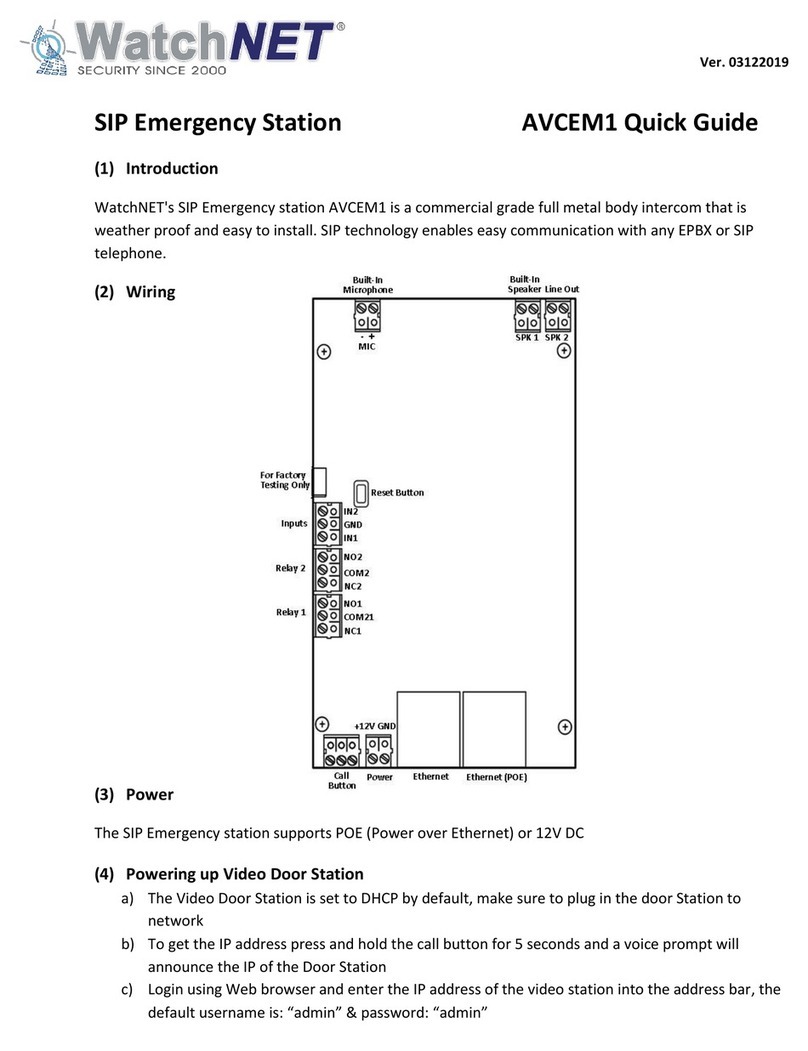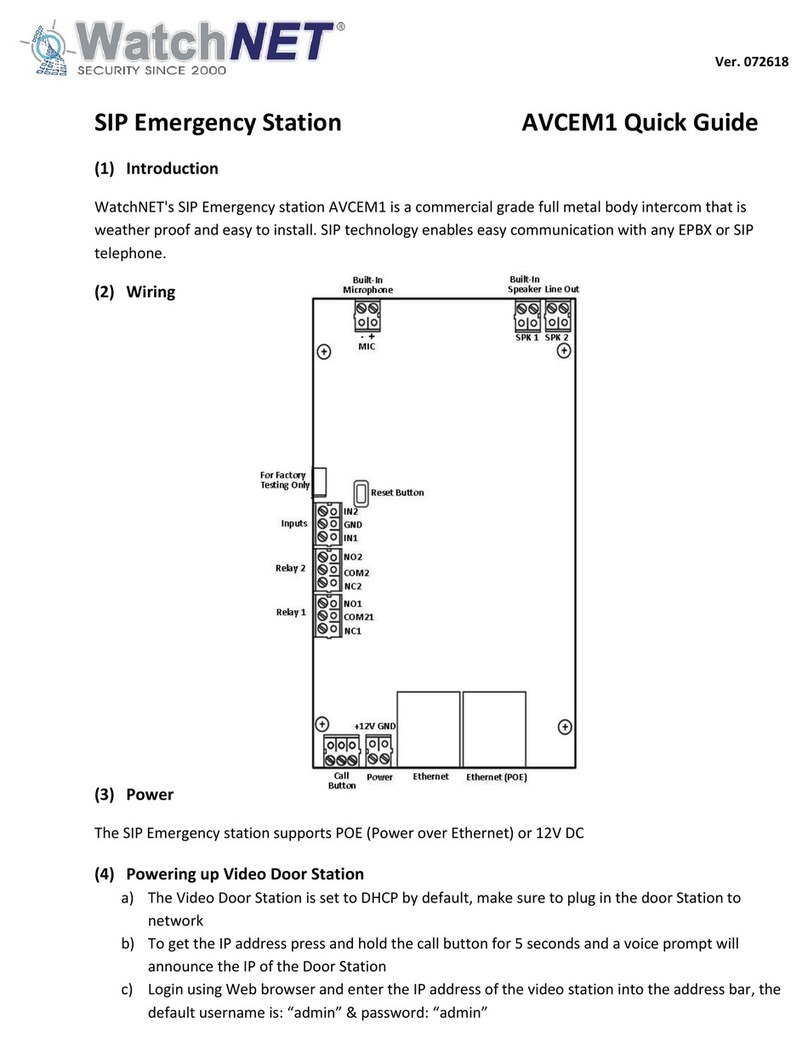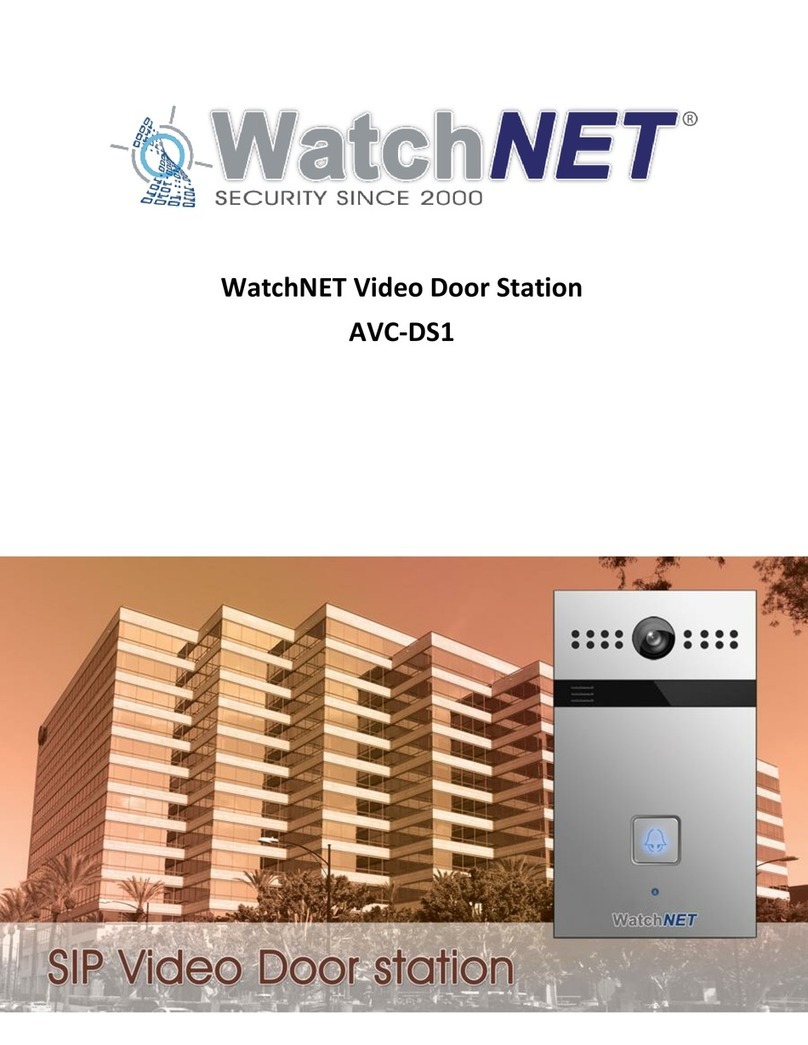Page 2of 44 351 Ferrier Street • Markham, ON • L3R 5Z2
PHONE: 416-410-6865 TOLL FREE: 1-866-331-3341 • FAX: 905-752-0186
www.watchnetinc.com / info@watchnetinc.com
Revision History ............................................................................................................................................ 4
Chapter 1 Introduction ................................................................................................................................. 4
1.1 Summary ......................................................................................................................................... 4
1.2 Features .......................................................................................................................................... 4
1.3 Monitor Interface and Description ................................................................................................. 5
1.4 Installation ...................................................................................................................................... 7
1.5 Installation recommendations........................................................................................................ 8
Chapter 2 Interface Configuration ................................................................................................................ 8
2.1 Main Interface settings ................................................................................................................... 8
2.2 Display............................................................................................................................................. 8
2.3 Language ......................................................................................................................................... 9
2.4 Sound .............................................................................................................................................. 9
2.5 Reboot........................................................................................................................................... 10
2.6 Time...............................................................................................................................................10
2.7 Reset..............................................................................................................................................11
2.8 System Info....................................................................................................................................11
2.8.1 Account..........................................................................................................................11
2.8.2 Network.........................................................................................................................12
2.8.3 Version........................................................................................................................... 12
2.9 More..............................................................................................................................................13
2.9.1 Network.........................................................................................................................13
2.9.2 Account..........................................................................................................................14
2.9.3 Live View........................................................................................................................14
2.9.4 Assistance ......................................................................................................................15
2.9.5 Intruder..........................................................................................................................15
2.9.6 System code .................................................................................................................. 16
2.9.7 Unlock code ...................................................................................................................16
2.9.8 Debugging......................................................................................................................17
Chapter 3 Functions....................................................................................................................................17
3.1 Call from the Contact list ..............................................................................................................17
3.2 Answer Incoming Call....................................................................................................................19
3.3 Main Screen Features ...................................................................................................................20
3.3.1 Call .................................................................................................................................20
3.3.2 Message.........................................................................................................................21
3.4 Calendar ........................................................................................................................................21
3.5 Intruder .........................................................................................................................................22
3.6 Applications...................................................................................................................................22
3.7 Live View ....................................................................................................................................... 22
3.8 Settings.......................................................................................................................................... 23
3.9 Folder ............................................................................................................................................23
Chapter 4 Web Configuration.....................................................................................................................23
4.1 Web Login ..................................................................................................................................... 23
4.2 Login using Web Browser.............................................................................................................. 23
4.3 Status ............................................................................................................................................24
4.3.1 Basic............................................................................................................................... 24
4.4 Account .........................................................................................................................................25
4.4.1 Basic............................................................................................................................... 25
4.4.2 Advanced.......................................................................................................................27