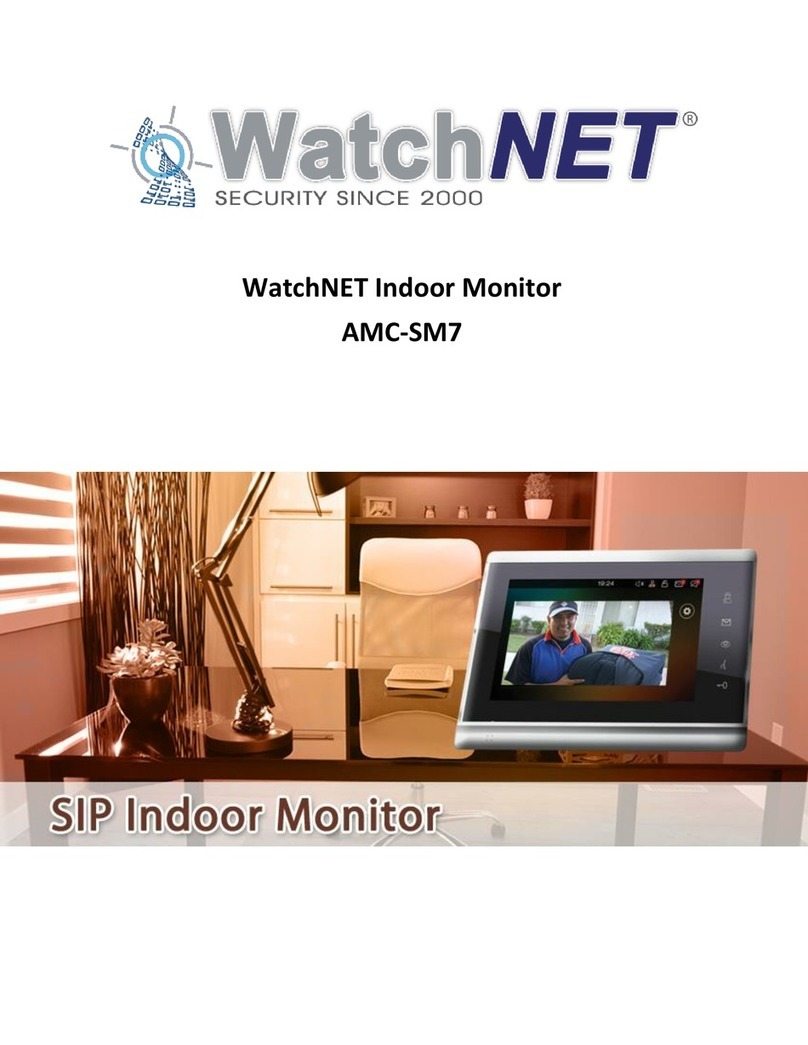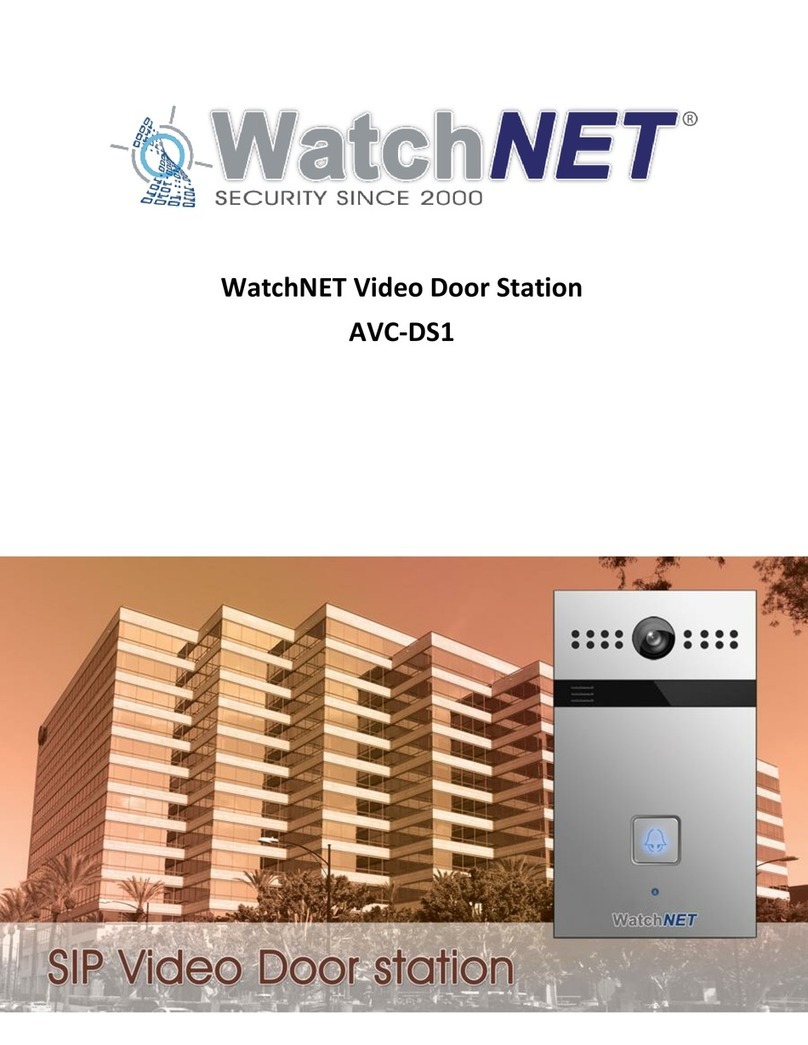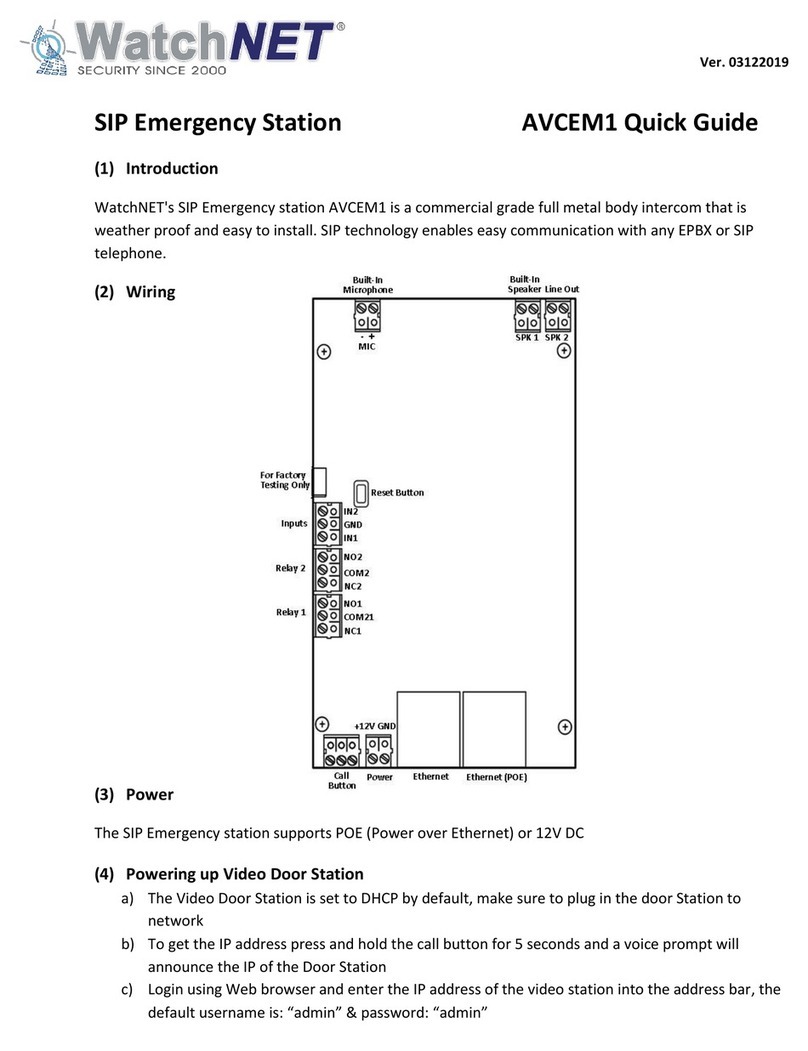Ver. 072618
(5) Troubleshooting
If the SIP Emergency station does not turn on or does not work properly please refer on below solutions
Emergency station does not announce IP
Make sure to properly connect the Ethernet cable
to the network so that the video station can get
an IP from the network
No Lights on the Status LED
Make sure to power the video station correctly
either using POE or 12V DC
Does not dial when call button is pressed
Make sure to configure the SIP account or
configure the correct IP if using IP to IP calling
Note: if any solutions above did not work please contact WatchNET Technical Support phone number +1-866-
843-6865 or visit our website @ www.watchnetinc.com
Scan QR Code to Download the Application
Note: The Pro bell Application works with SIP to SIP or IP to IP calling.
CANADA: USA: INDIA:
351 Ferrier Street Unit 5 171 Cooper Ave. Suite 110 RZ-2, Ground Floor
Markham, Ontario L3R 5Z2 Tonawanda, NY 14150 USA Kpashera,
Toll Free: 1-866-843-6865 Toll free: 1-855-404-3193 Opp Kapashera Police station
Tel: 1-416-410-6865 Fax: 1-866-331-3341 New Delhi-110037
Fax: 1-866-331-3341 Tell: +91 11 26816005
Fax: +91 9654297002
UAE: Hong Kong
P O Box No. 126312 Unit 04, 7/F
Dubai, UAE Bright Way Tower
Tel: +971 43584458 #33 Mong Kok Road
Fax: +971 43584458 Kowlon, HK
Mobile: +971 505869290 Tel: 00852-27935511
Info@watchnetinc.com Fax: 00852-35902333