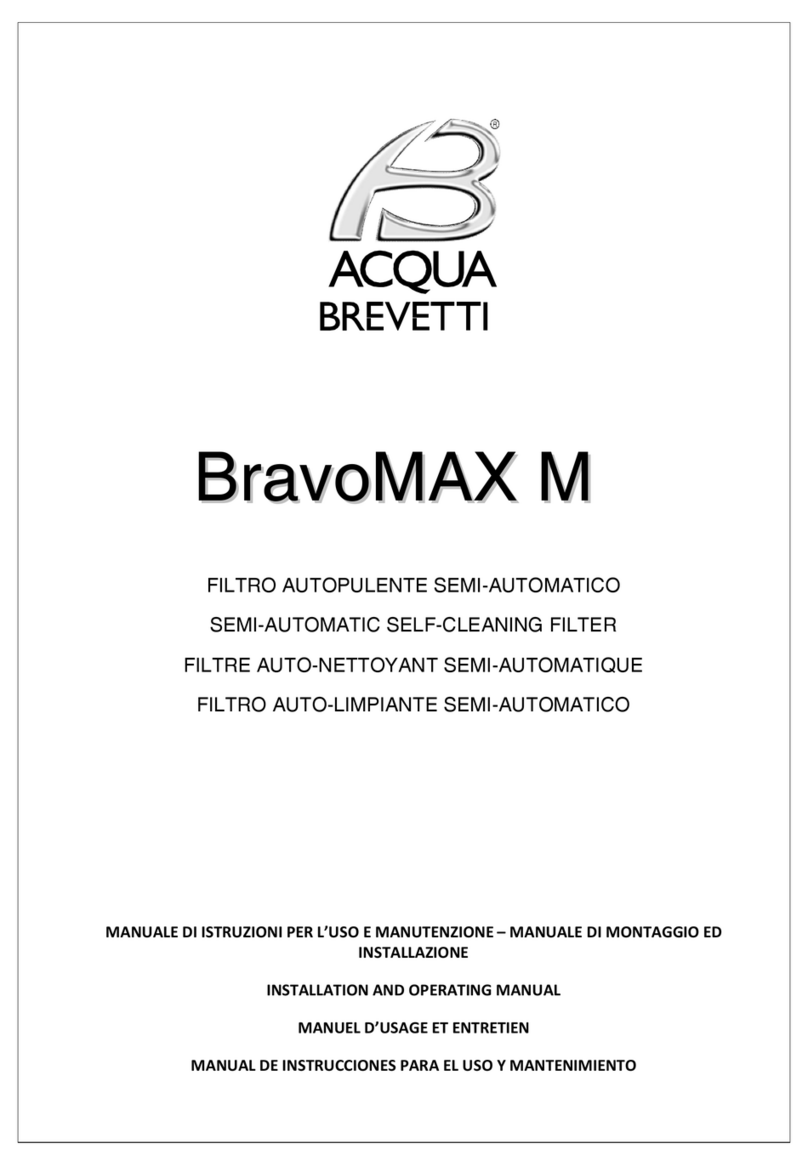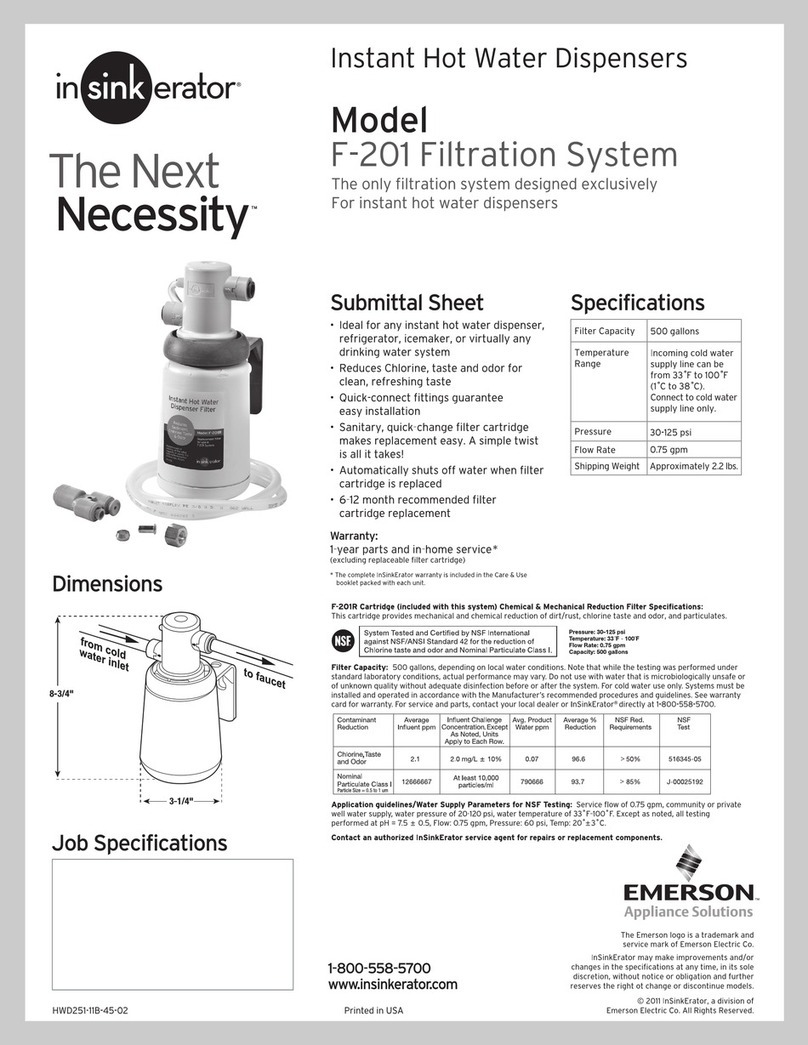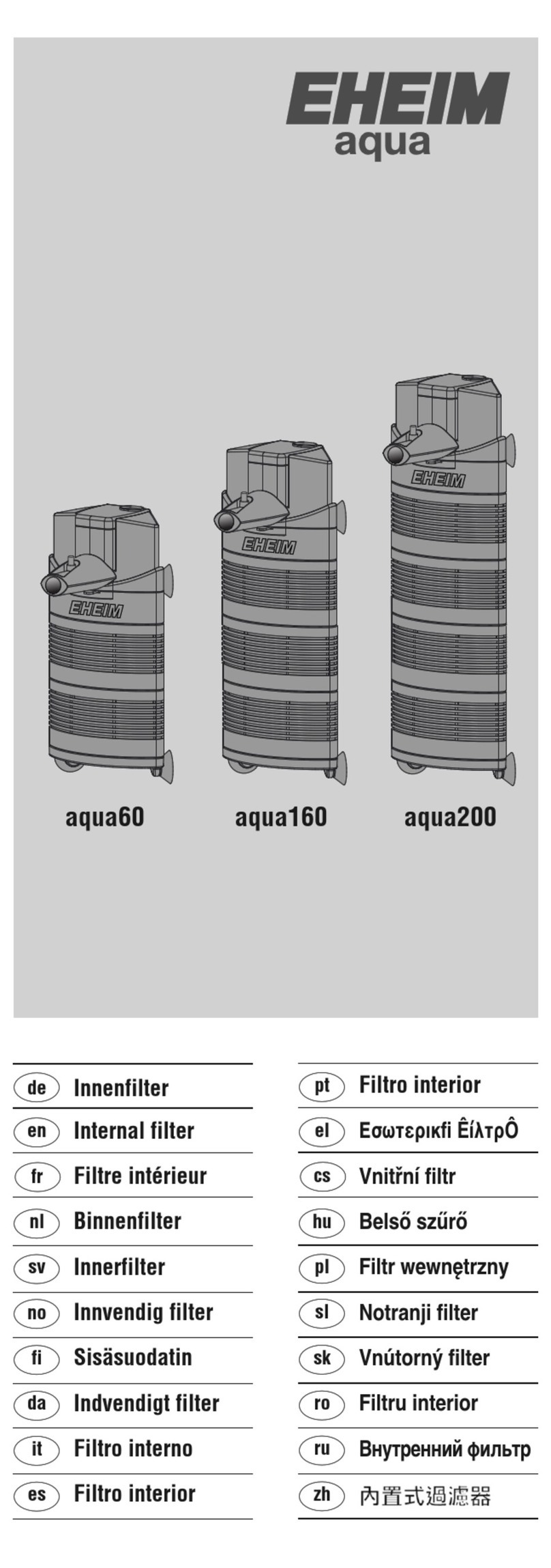water source SFS-30 User manual

For replacement parts, filters, or other well and irrigation accessories, please visit www.watersourceusa.com or call us at 1-800-346-7611
F
Installation Guide –Sediment Filter
Pre-Installation
1. The maximum water temperature in contact with the filter should not exceed 100°F (38°C) at 40 PSI.
2. The maximum water pressure within the filter should not exceed 150 PSI at 73°F (23°C). Colder temperatures reduce the
maximum operating pressure.
3. The Sediment Filter warranty does not cover any defects that may arise from use with non-potable water, chemicals or
other fluids.
4. Lubricants used on O-rings can contain chemicals that are not compatible with filter components. Silicone grease (DOW
111) should be the only lubricant used on O-rings.
5. Adhere to all local and state codes, laws, and regulations when installing the filter.
Installation
1. Remove the filter bowl (E) and the filter cap O-ring (D) from the PVC Filter Cap (A).
2. The filter cap can be used with either 1 in. or 1-1/4 in. PVC pipe. If using with 1 in. PVC pipes, prime and glue the inside of
the filter cap (A) inlet and outlet as well as the outside of the PVC pipes. Insert the pipe directly into the filter cap and allow
the glue to set. If using with 1-1/4 in. PVC pipes, prime and glue the outside of the filter cap (A) inlet and outlet as well as
the inside of 1-1/4 in. PVC adapters. Slip the adapters over the filter cap inlet and outlet, then connect the appropriate pipes
to the adapters.
3. Push the 100 mesh filter screen (C) into the bottom of the filter cap (A).
4. Place the filter cap O-ring (D) on top of the filter bowl (E). It will fit around the raised lip.
5. Thread the filter bowl (E) into the filter cap (A). Ensure the O-ring (D) stays in place.
6. Thread the flush valve (F) on to the bottom of the filter bowl (E). FINGER TIGHTEN ONLY PLUS 1 or 2 TURNS.
Item
Quantity
Description
Model Number
A
1
Filter Cap (1 in. slip or 1-1/4 in. spigot)
WSSFFH
B
1
Filter Screen O-ring (pre-attached)
WSSFOR1
C
1
100 Mesh Filter Screen
SFS-100
D
1
Filter Cap O-ring
WSSFOR2
E
1
Filter Bowl
WSSFSB
F
1
Flush Valve
WSSFD
C
E
A
IMPORTANT: The use of quality pipe joint compound approved for use with PVC is recommended. If using P.T.F.E. thread
seal tape, uneven and/or over application of tape may result in flush valve failure due to stress cracking in all types of
PVC/plastic fittings and valves.
NOTE: It is recommended that the filter bowl be removed from the PVC body prior to the gluing process, as any excess glue
that comes in contact with the filter bowl will cause damage and void the warranty.
NOTE: The filter should be installed in a location that protects it from damage. Potential filter damage considerations should
include impact, freeze, excessive heat, sunlight, chemical contact and water-hammer.
A
B
D
E
C
NOTE: Use approved PVC primer and solvent cement for gluing PVC
connections. Follow gluing instructions outlined on solvent container.
F
IMPORTANT: HAND TIGHTEN ONLY. Do not use thread tape or pipe dope on this connection! The O-ring creates the seal.
IMPORTANT: Be sure the arrow on the top cap follows the flow of water.

For replacement parts, filters, or other well and irrigation accessories, please visit www.watersourceusa.com or call us at 1-800-346-7611
*This is the filter that comes with your unit
Installation (continued)
7. Install the filter in the preferred vertical position with flush valve (F) pointing down. However, the filter will work in the
horizontal position if unable to be installed in the vertical position.
Optional: Install a pipe into the bottom of the flush valve (F) so that water and sediment can flow to a drain when cleaning.
(See CLEANING INSTRUCTIONS below)
The filter should be installed where it can be accessed for proper cleaning and maintenance. Unions should be used on
the inlet, outlet, and drain line to allow for easy maintenance. A shut off valve should be installed on the outlet side to
help with maintenance and cleaning.
Install the filter on the pressure side (after discharge) of the pump to allow the filter to be cleaned by flushing collected
sediment through the flush valve. This can be installed before or after the pressure tank and pressure switch. However, if
being installed before the pressure switch (between pump and pressure tank) be sure to frequently monitor and flush
the Sediment Filter, as a backup of sediment could cause a lower system pressure. A false reading of system pressure
can cause the pump to not shut off and can cause permanent pump damage.
When installing on metallic plumbing, maintain proper electrical grounding. Do not overheat the filter when soldering
copper joints.
Cleaning Instructions –Flushing the Sediment
1. The primary method of removing sediment from the system is by flushing separated solids through the flush valve while the
filter is under system pressure.
2. Open the flush valve (F) for 15-30 seconds while system is under pressure from the pump or tank.
3. For irrigation systems without pressure tanks:
Open the flush valve
Make sure sprinkler valves are turned off
Turn the pump on for 15-30 seconds. This will flush out the filter screen.
4. The filter screen (C) may need to be removed for cleaning. To remove the filter screen, turn off the water supply, drain
water from the system, unscrew the filter bowl (E), and remove the filter screen (C). Wash off collected sediment from the
screen with warm water. Remove fine particles wedged in the screen by brushing with a soft brush. Apply silicone grease
(DOW 111) to O-rings (B and D) if needed. Reassemble filter screen, bowl, and cap O-ring after cleaning. HAND TIGHTEN
ONLY (Use of tools will void warranty).
Step Down Filtration (Optional)
Step down filtration is recommended when there is heavy sediment found in the water supply. It requires the water to run
through multiple Sediment Filters.
1. Install a Sediment Filter with a screen that has larger openings (ex. 60 mesh filter) first in line after the pump. This will filter
out large, coarse sediment first, allowing small sediment to pass through.
2. After installing the first Sediment Filter, install a Sediment Filter with a screen that has smaller openings (ex. 100 mesh filter).
This will filter out small, finer sediment.
For replacement filters, please visit watersourceusa.com or call 1-800-346-7611.
Screen Mesh/ Micron Conversion
Model #
Mesh
Microns
Opening
Example of Sediment
Protects
SFS-30
30
533
.0210 in.
General Usage (Debris), Coarse Sand
General Use, Sprinkler Heads
SFS-40
40
381
.0150 in.
SFS-60
60
254
.0100 in.
Pipe Scale, Medium Sand
Larger Sprinkler Heads, Other Valves
*SFS-100
100
152
.0060 in.
Medium Sand
Domestic Water Use
SFS-150
150
98
.0039 in.
Fine Sand or Grit
Drip Irrigation, Watering devices, Fogger Nozzles
SFS-200
200
74
.0029 in.
SFS-250
250
61
.0024 in.
Very Fine Sand or Grit
Pre-treatment prior to cartridge filters
SFS-500
500
30
.0012 in.
Smaller
Openings
Larger
Openings
NOTE: To avoid water-hammer, always close the flush valve slowly.
NOTE: For replacement filters or other components, please visit watersourceusa.com or call 1-800-346-7611.
This manual suits for next models
7
Table of contents
Popular Water Filtration System manuals by other brands
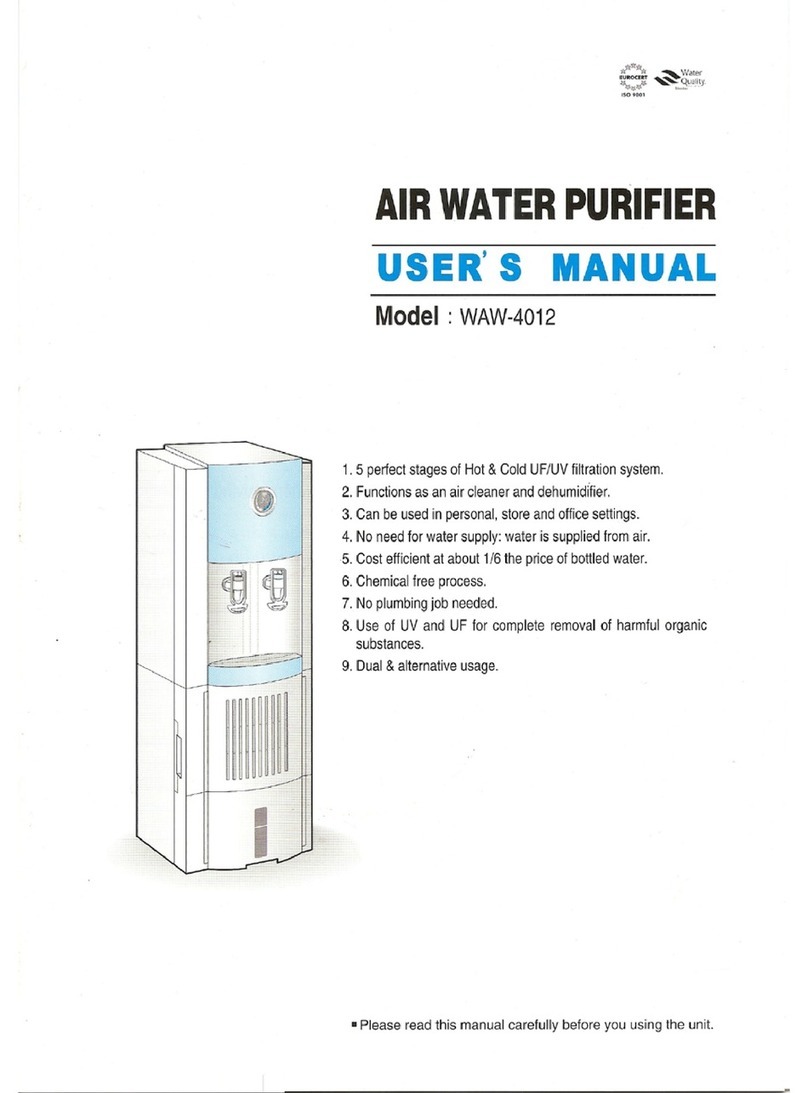
Envirosource
Envirosource WAW-4012 user manual

Aqua Guard
Aqua Guard Electron RO user manual

Crystal Quest
Crystal Quest Thunder CQE-CT-00142 manual

KIRAMI
KIRAMI Tubtainer 2 Instructions for use

AREBOS
AREBOS AR-HE-SA/G/S Original user manual

Water Right
Water Right UltroWater Installation, operation & service manual