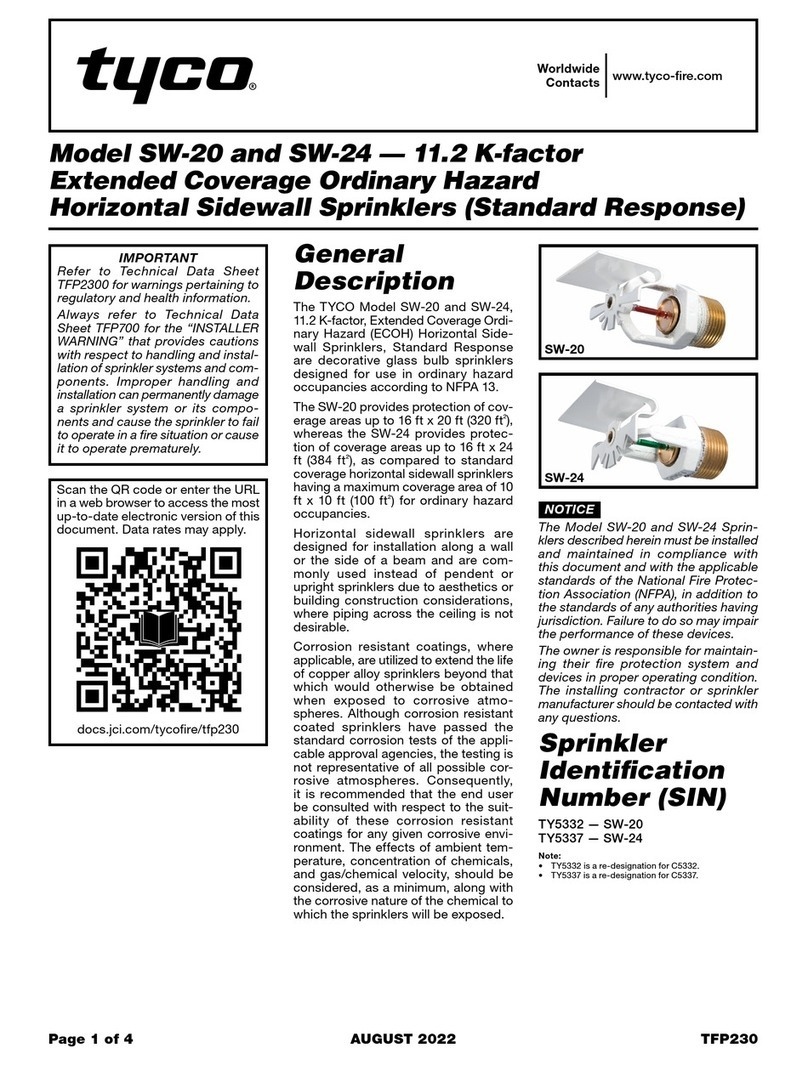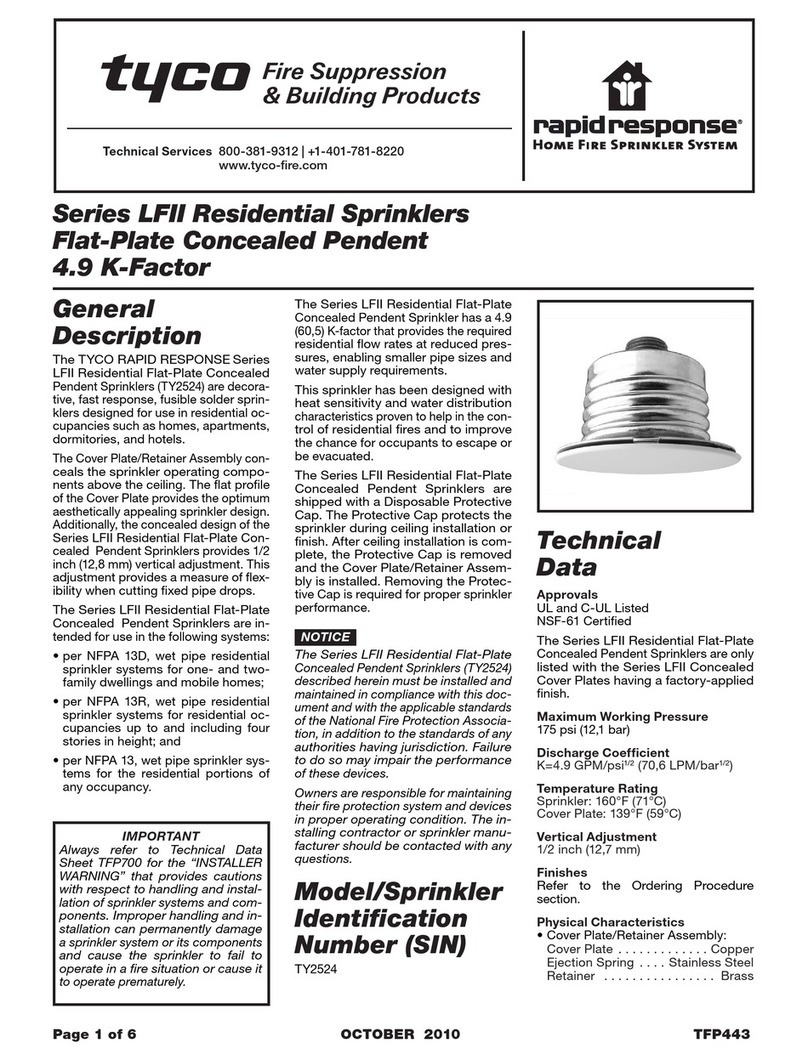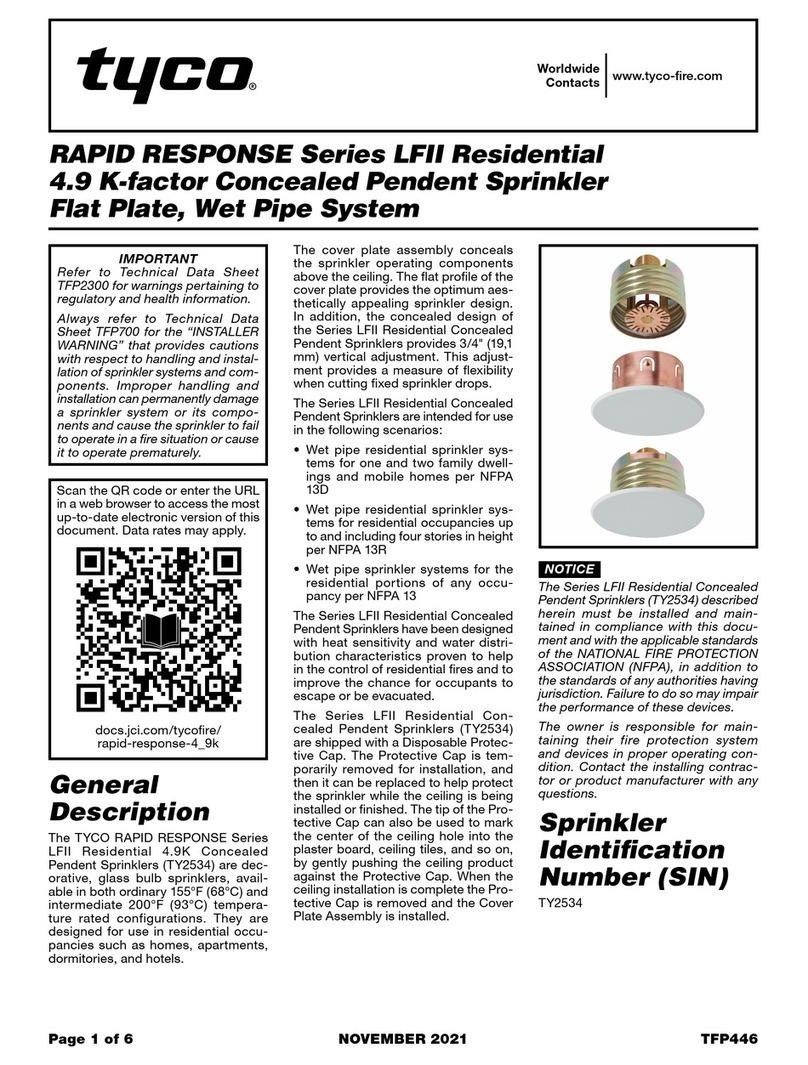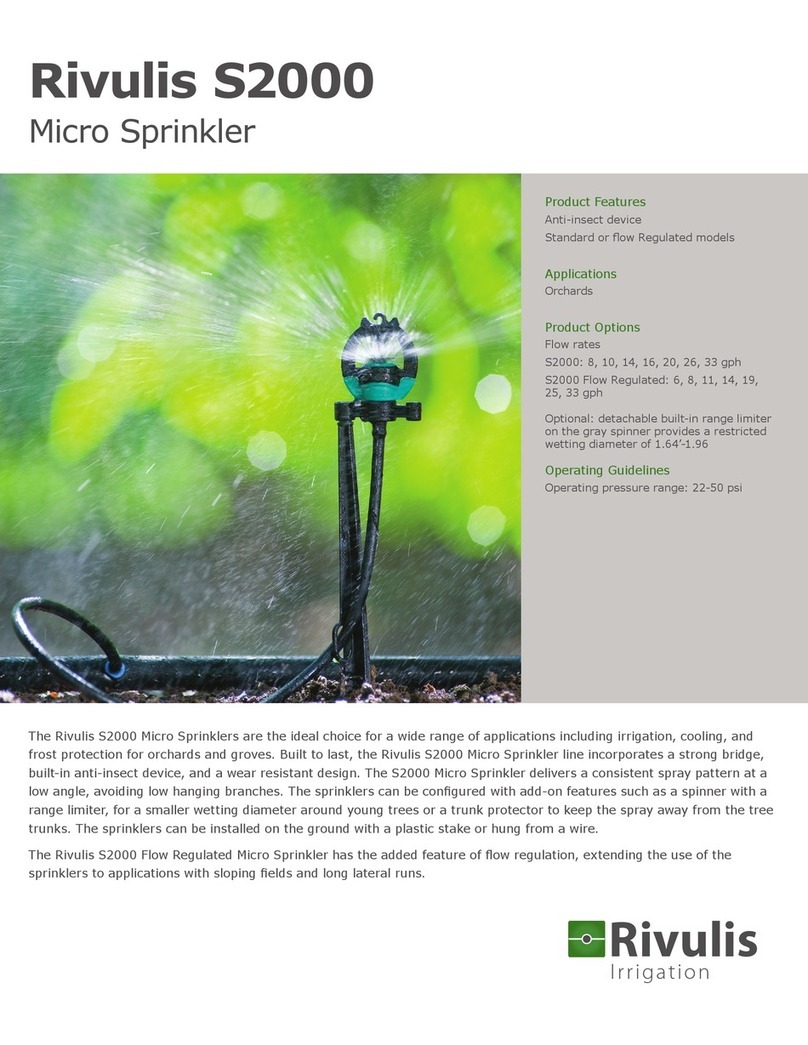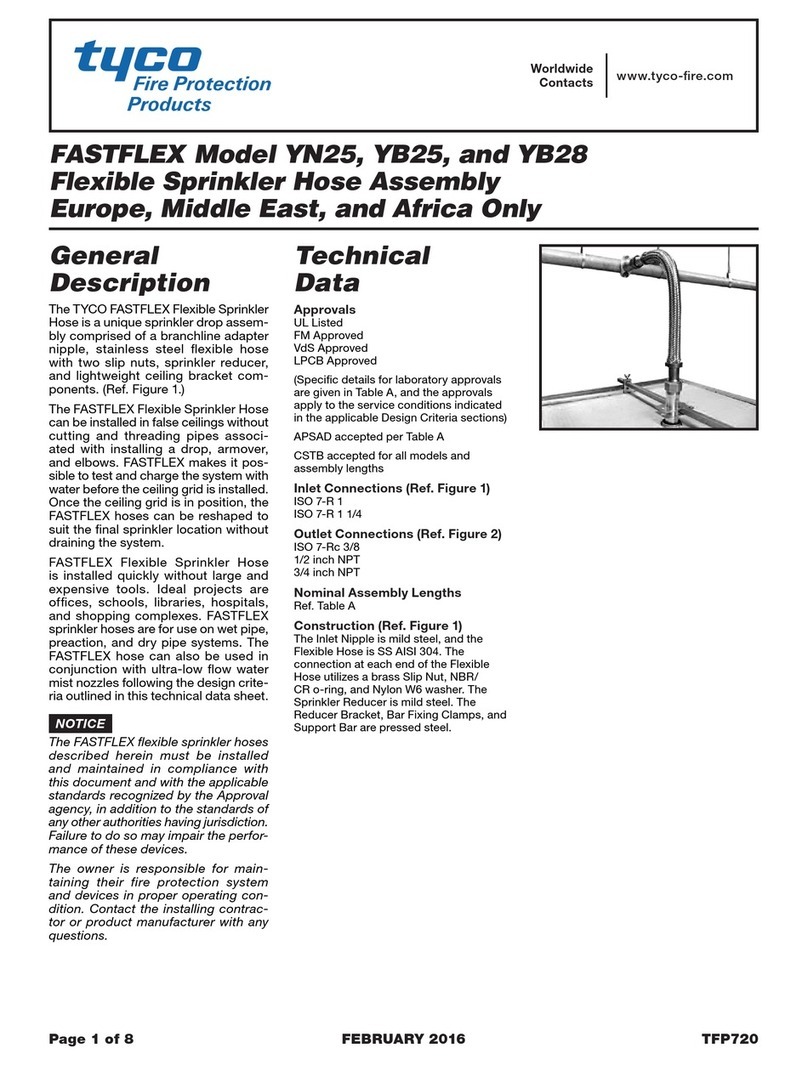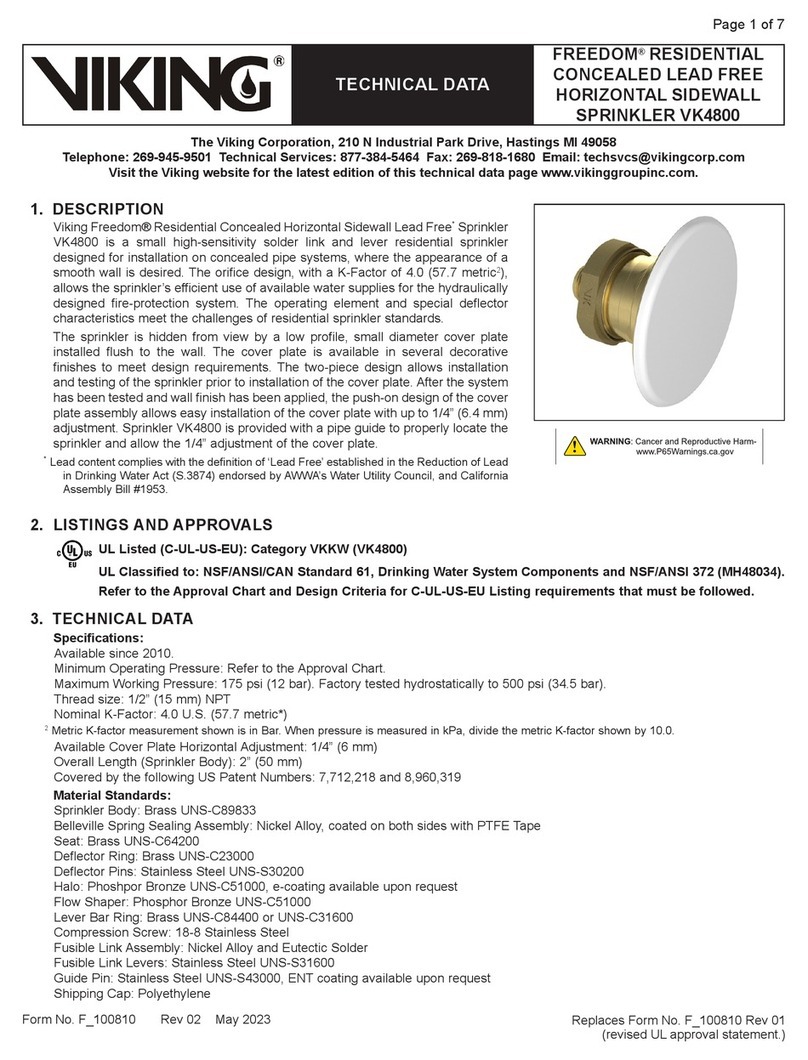WaterGreat SR-1C User manual

WaterGreat SR-1CTM 12 Plant Watering System Installation
Congratulations on your purchase of the 12 plant watering system using totally automatic
solar powered soil moisture sensing technology! Please review the supplied components:
Item Count Description
A 1 WaterGreat SR-1 Easy Automate Watering Controller, Solar
B 1 WaterGreat Rugge ize Soil Moisture Sensor
C 1 Commercial Rate 1/2” Water Solenoi Valve
D 1 1/2” Female Pipe Threa to Female Hose Threa A apter
E 1 6 GPH per outlet - Pressure Compensating - 1/2" FPT x 6 Outlets - 1/4"
F 1 25 PSI Hose Threa Pressure Regulator
G 1 Y Filter Female Hose Swivel x Male Hose 150 Mesh Stainless Steel Screen
H 62 1/4" X 1 foot Poly Micro Tubing (PolyEthylene) (62 feet total)
I 12 Micro Tubing Hol er Stake 6" - Multiple sizes .167" to .350" OD
J 6 1/4” Poly Micro Tubing Tee ( 1 in to 2 out )
WaterGreat LLC https://watergreat.com

WaterGreat SR-1CTM Watering System Intro uction
WaterGreat LLC was create by gar eners. We have carefully selecte this kit to provi e years of
satisfactory service. For example, we have provi e a stainless steel filter system, an our 24 an
48 plant extensions use NetafimTM rippers, shown by us be the highest quality available. Our
WaterGreat Automatic Watering Controller is esigne for years of operation – an we use only
commercially rate water solenoi valves. We un erstan for many of you this is your first rip
irrigation sytem, an we want to start you off right!
WaterGreat SR-1CTM Gar en Layout
WaterGreat LLC https://watergreat.com
1) Plan your layout. This plant watering system is ideal for plant watering for 1 to 12
plants. With 2 feet of tubing you have flexibility, but typically you want to locate all of
your plants within 20 feet of each other. Doing so provides the most even watering
experience for all of your plants. You will typically water plants that all require the same
amount of water each day. For example, you may have six potted plants on your patio.
You would simply connect each outlet from [E] above to the 1/4” tubing, and secure it in
the pot with the provided stakes [I]. If you wish to water more than six plants, then use
the provided Tees [J] and water two plants that are near by using one of the six outlets
and splitting them with the tee and equal amounts of tubing to each plant. See the
illustrations below to get some sample layouts. Please note: This system is easily
expandable to allow for 24 or 48 plants by simply adding pressure compensating drippers
and additional tees to this system. See https://watergreat.com for further details.
Keep these in min when setting up your tubing:
1. Place the outlet adapter (E) in a central location if possible
2. Try to approximately keep all tubing lengths the same, or close
3. Always when using the 'Tee' (J) keep the two outgoing lengths the same
4. Avoid kinks or sharp turns in the tubing
5. Use the stake holders near the outlets of the tubing. Alternately, you can use them
any way to make the tubing stay in place or look more attractive.
. The outlet adapter comes with one hole open. Open only the holes you need, in
case you wish to irrigate less than six plant areas.
These following illustrations are just a sample. You can use this watering system to water
any number of different plants. Mainly, double up the outlets for plants that require more
water than others. ALWAYS place the moisture sensor be the plant or soil that dries out
the quickest. It is better usually to over-water slightly than under water.

WaterGreat LLC https://watergreat.com

WaterGreat LLC https://watergreat.com

WaterGreat SR-1CTM Valves, Filter and Pressure Regulator
WaterGreat LLC https://watergreat.com
1) Attach the 25 psi pressure regulator [F] to the
spigot as shown on left [B].
2) Connect a high quality hose (burst proof or
burst resistant) to the output of the pressure
regulator as shown. You may hook up the filter
and valve shown below directly if your spigot is in
the area adjacent to the garden.
3) Connect the “Y” filter with stainless screen [G]
to the combined Female Adapter, WaterGreat SR-
1 moisture controller + sensor and pressure
compensating outlet adapter [A-E] to the male
end of the garden hose and position in an area
central to the area to be watered.
4) Attach the hoses [H] and tees [J] in a manner
according to the provided diagrams above.
5) Use the Tubing Holder Stakes [I] to position the
outlet tubes at the root zone of the plants to be
watered. Use one or two outlets per plant as
shown in the diagrams. If you only wish to water
plants or less, it is preferable to still use the tees
and put each water outlet to either side of the root
zone, although not required.

WaterGreat SR-1TM Installation
This section provides detailed information about setting up the SR-1
series Moisture Sensing Automatic Watering System, its placement
and original settings.
WaterGreat LLC https://watergreat.com
1) Attach stake and stainless steel tube to the
control assembly [ ] and place in the ground
where the sun shines at least 6 hours a day. Turn
knob to below “1” for no watering (as shown in
picture below left) until the unit charges in the sun
(up to 4 hours).
) Place the slender sensor rod [B] in an area
watered by the system, about 5 inches from the
watering outlet of one of the tubes. Push the rod
into the soil, red dot UP at a slight angle, so that
lower tip is about 1 1/ inches from the surface.
It is best to place the sensor in an area that dries
the quickest. (Place by the thirstiest plant in the
most direct sun.) GIVE THE AREA A GOOD
HOSE WATERING AFTER SENSOR
INSERTION, WITH EQUAL WATER AT EACH
TUBING OUTLET (FOR CALIBRATION).

WaterGreat SR-1 Installation
WaterGreat LLC https://watergreat.com
SR-1TM by WaterGreatTM LLC Limited Two Year
Warranty
WaterGreat LLC warrants to its customers that its
WaterGreat SR series products will be free from defects in
materials and workmanship for a period of two years from
the date of purchase. We will replace, free of charge, the
defective part or parts found to be defective under normal
use and service for a period of up to two years after
purchase proof of purchase required). We reserve the right
to inspect the defective part prior to replacement.
WaterGreat LLC will not be responsible for consequential
or incidental cost or damage caused by the product failure.
WaterGreat LLC liability under this warranty is limited
solely to the replacement or repair of defective parts. To
exercise your warranty, return the unit to WaterGreat LLC
with a copy of the sales receipt. YOU RE
IMPORT NT TO US. We will work with you to
provide reduced pricing for any units under five
years.
3) Allow the garden area to absorb the good
watering at each outlet overnight, so that the soil
is wet but not over-watered.
4) The next day make a note of the number of
blinks on the controller. This gives you the
current soil moisture reading. Adjust the knob to
the same number as the blinks to give good
watering. This setting is your set point that the
controller will maintain, and is suitable for most
plants.
5) Periodically check the soil and plants. Adjust
the knob setting up or down as desired for more
or less watering. For example, lettuce would
require wetter soil, tomatoes are deep rooted and
thrive on lower moisture levels.
The controller and system is now completely
automatic. In the morning it waters if it needs it
for three minutes. Then every four hours it
checks it again and waters if needed. The three
minute watering provides about 38 ounces of
water per outlet for each watering. If you use the
'tees' and split the output of one of the 6 outlets,
this will provide about 19 ounces of water per
plant each watering. This is the orld’s easiest
to use atering system.
Need a shorter or longer watering time? SEE
ADVANCED INSTRUCTIONS ON THE NEXT PAGE
What is the basic operation of the system?
The solar panel charges the Lithium Ion battery, and sends a signal to the
control module to permit daytime watering. At daybreak and then every 4
hours, during daylight hours, two additional soil moisture level measurements
are made. That level is compared with the user set ‘desired’ watering level. If
the desired level is higher than the measured (current) moisture level, a
watering cycle begins, turning on the valve for eight minutes. This amount of
water prevents over-watering or water dripping through before it can be
absorbed. It is possible to increase or decrease this amount of water if
needed using the switches on the underside of the assembly. The user
adjusts the desired moisture level by turning the knob at the top of the control
assembly to raise or lower the desired moisture setting. This is just the same
as turning up or down the volume on a stereo. Every twenty seconds, the
LED (Light Emitting Diode) will blink and indicates the ‘Current’ or measured
moisture level. At any time a watering cycle is initiated when the knob is
turned wetter than the current reading. Watering is stopped manually by
turning the knob “down.” All the way down stops all watering. At night (1
blink) or if the battery is low ( blinks) the LED flashes briefly once per
minute and the controller goes into a special low power mode.

WaterGreat SR-1TM Advanced Instructions
This document covers Setting the Watering Time, Connecting Wiring, and some basic
troubleshooting guides. Contact su ort@WaterGreat.com if you have inquiries or suggestions for
clarifying these rocedures.
Setting the Watering Time
WaterGreat LLC htt s://watergreat.com
8 MINUTE WATERING
1) Twist the control head counter clockwise until it
hits the stop (a small amount), then separate the
control head from the black support housing. The
unit will separate showing the switches and
terminal strip on the left.
2) Using a fingernail, a pen tip or a small
screwdriver select the switches on the red switch
panel to the watering time you wish 8 minutes,
20 minutes or one minute. As shown in the
pictures and captions: Switch 1 ON and Switch 2
ON is 3 minutes;Switch 1 ON and Switch 2 OFF is
8 minutes; Switch 2 ON and Switch 1 OFF
provides 20 minutes of watering; both switches
OFF provides one minute of watering. Note: this
is only the watering time that occurs when the
SET point (by the knob) is greater than the
READING. The reading is shown by the blinking
LED that repeats the last measured soil moisture
every 20 seconds.
Normally 3 minutes works well. 20 minutes is
used when a deep watering is desired, or with the
48 plant extender kit with the ½ gallon per hour
drippers or similar. The one minute setting usually
used when the three minutes it too much water,
such as watering small potted plants.
1 MINUTE 3MINUTE
WATERING
8 MINUTE 20 MINUTE
WATERING

WaterGreat SR-1 Advanced Instructions
Removing or Lengthening the Wiring to the Valve
WaterGreat LLC htt s://watergreat.com
SR-1TM by WaterGreatTM LLC Su ort
We at WaterGreat LLC want you to
be our customer for life. We will
only sell you the same quality
product that has proven itself to us
as fellow gardeners. As part of this
customer relationship, we promise
to provide friendly prompt customer
support by email, and we'll do our
best to answer bac within one
business day or sooner. Please
contact [email protected] for
any questions. We also love to hear
stories of success and enjoy
ictures of ha y gardens with this
system.
Summary: Consumers will occasionally wish to
re-route their valve wiring, or extend it if the 9 ½
feet length is not adequate. Simple take care in
removing the wiring, and pay particular attention
to keeping the wiring as shown: Red wire (or
attached wire tied to the red wire) on the LEFT
and the White wire on the right.
If by accident you reverse this wiring you will
not harm the system, but the 'ON' and the 'OFF
function of the valve will be reversed. If turning
the moisture knob all of the way down turns the
valve 'ON' you have reversed the wires.
Notice: This terminal strip uses a small opening
and screwdriver. Take care in making sure you
re-install the wiring in the proper hole, and when
you tighten the wire back make sure that you
have good insertion into the hole. Mistakenly
shorting the two wires together, such as bare
wires of the white touching the red during valve
operation will short out the output transistors in
the controller, and it will fail. Shorting the wiring
is not covered by warranty, so be careful!
Always turn the knob all of the way down before
working on the wiring.
To extend the wiring, just pay attention to the
color coding and carefully remove the existing
cable from the drilled hole in the support
housing. Purchase additional wiring (at least 22
gauge, preferably larger. Then use an outdoor
rated splice to attach the existing cable to your
new cable. If needed, you may enlarge the hole
in the support housing to fit the new wire. It is
not recommended to enlarge the hole much as
it may crack the support housing. Most
hardware stores sell 22/2 stranded CM plenum
type cable that will fit into the existing support
housing hole. Do not extend more than 20 feet.
Valve Wiring -Red wire on Left

Error codes and Conditions:
LED indication Condition
One brief blink per minute Low light condition normal
Two brief blinks per minute Low battery move into sun more
or contact support for battery
replacement
Three brief blinks per minute Hardware failure contact Support
Continuous blinking Normal first 15 minutes in the
morning then indicating a weak
battery if persists. Move into a
sunnier area. If problem persists
after two days, contact support for
a battery replacement.
Poor water flow Check screen at input to the valve.
If clogged, remove stainless
housing screws and reverse flush
and re-install.
Very low moisture readings (few or
no blinks)
Check that sensor is close to the
irrigation source, and that the soil
appears moist. Reposition the
sensor to firm soil near the water
source or in the sprinkler pattern.
WaterGreat LLC htt s://watergreat.com
Table of contents