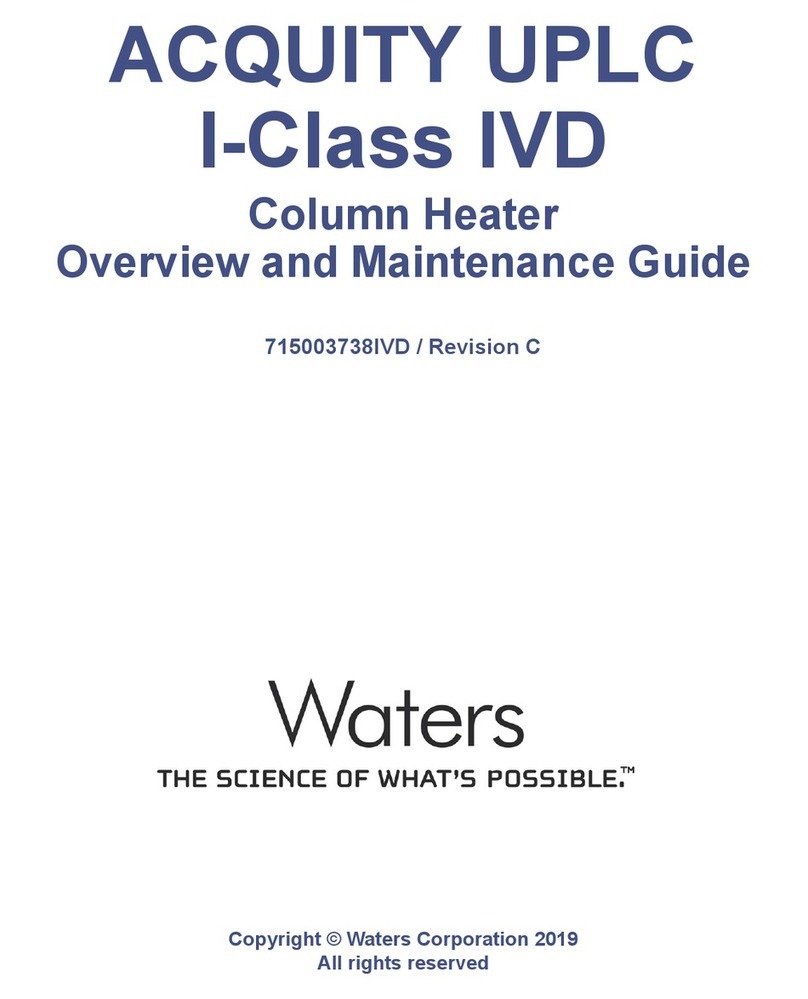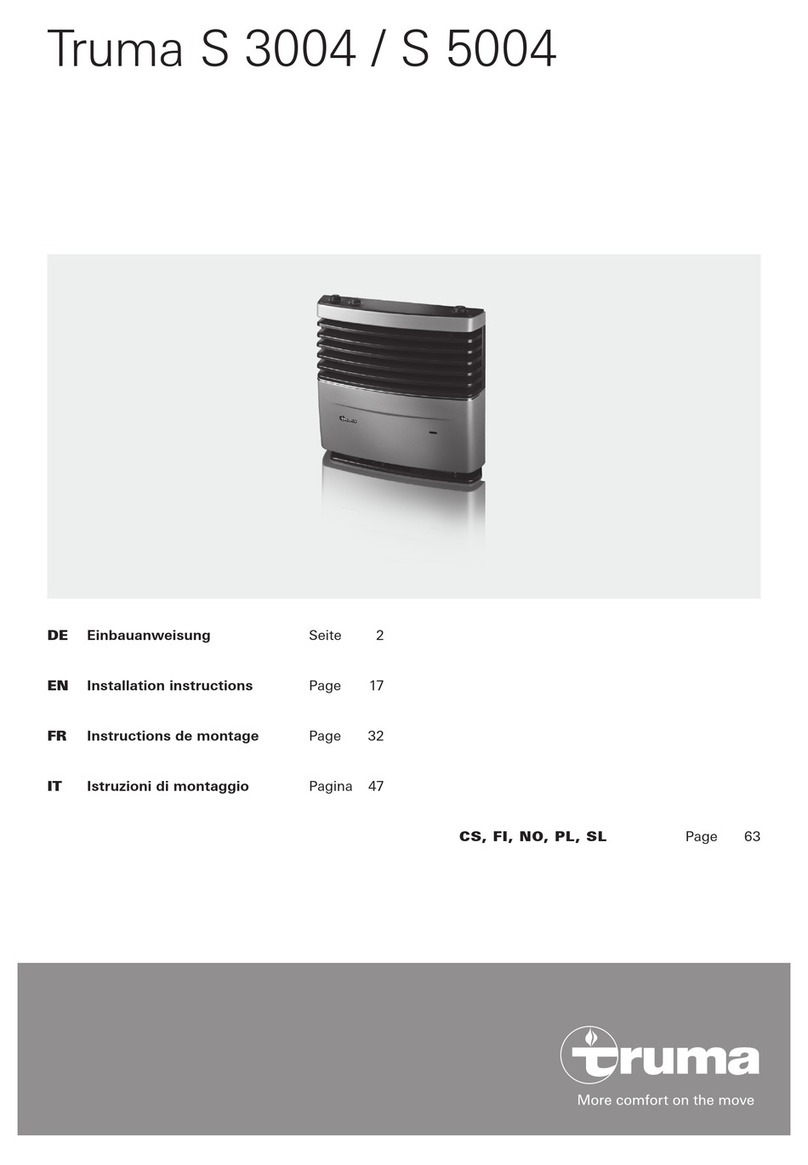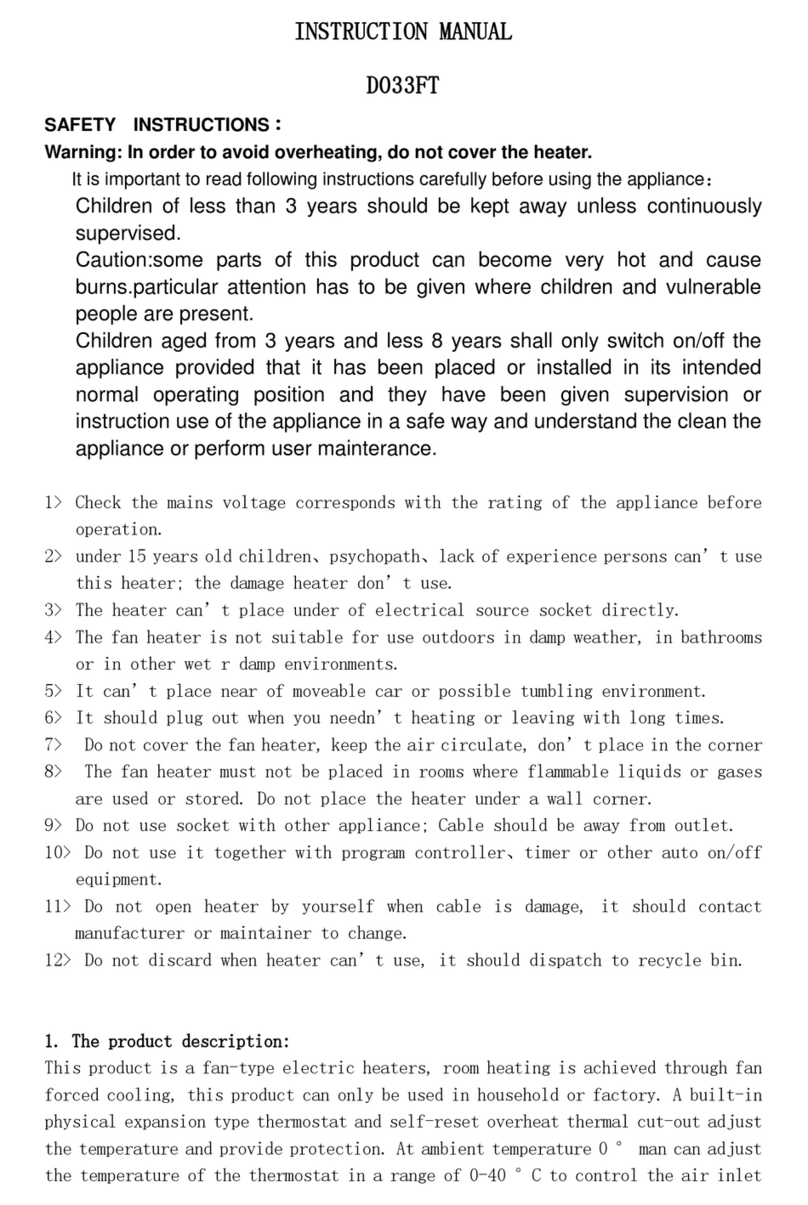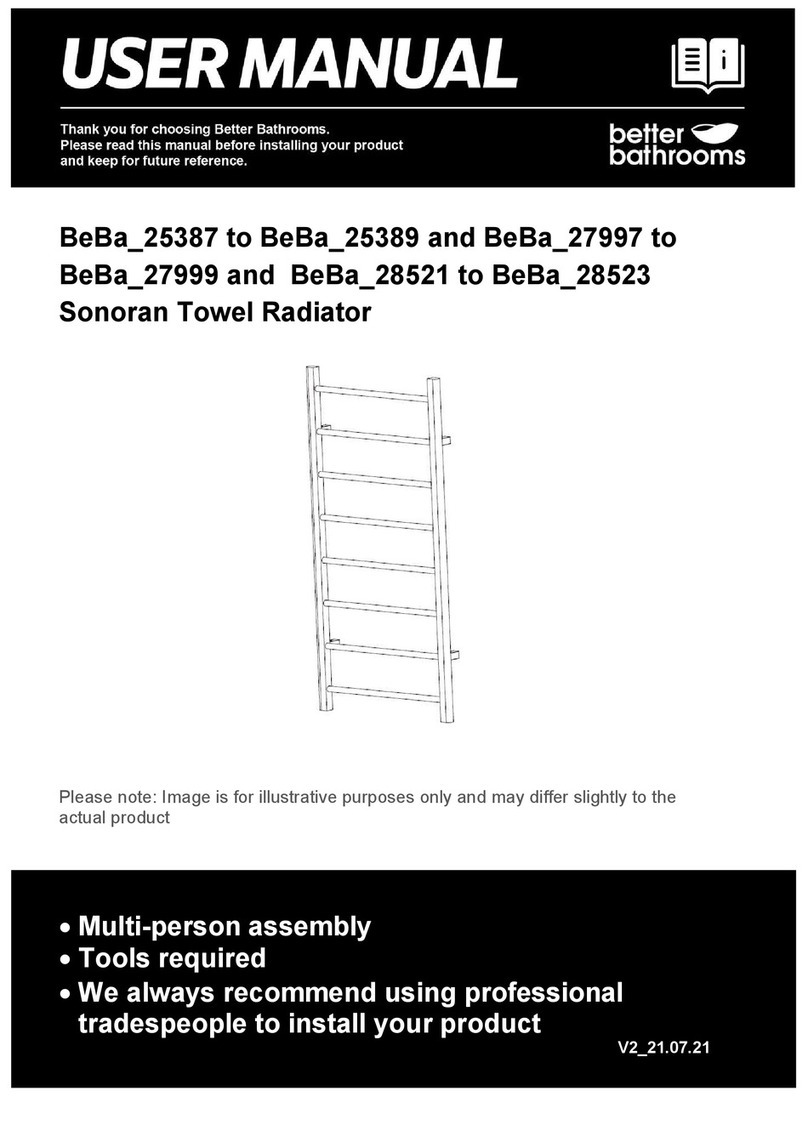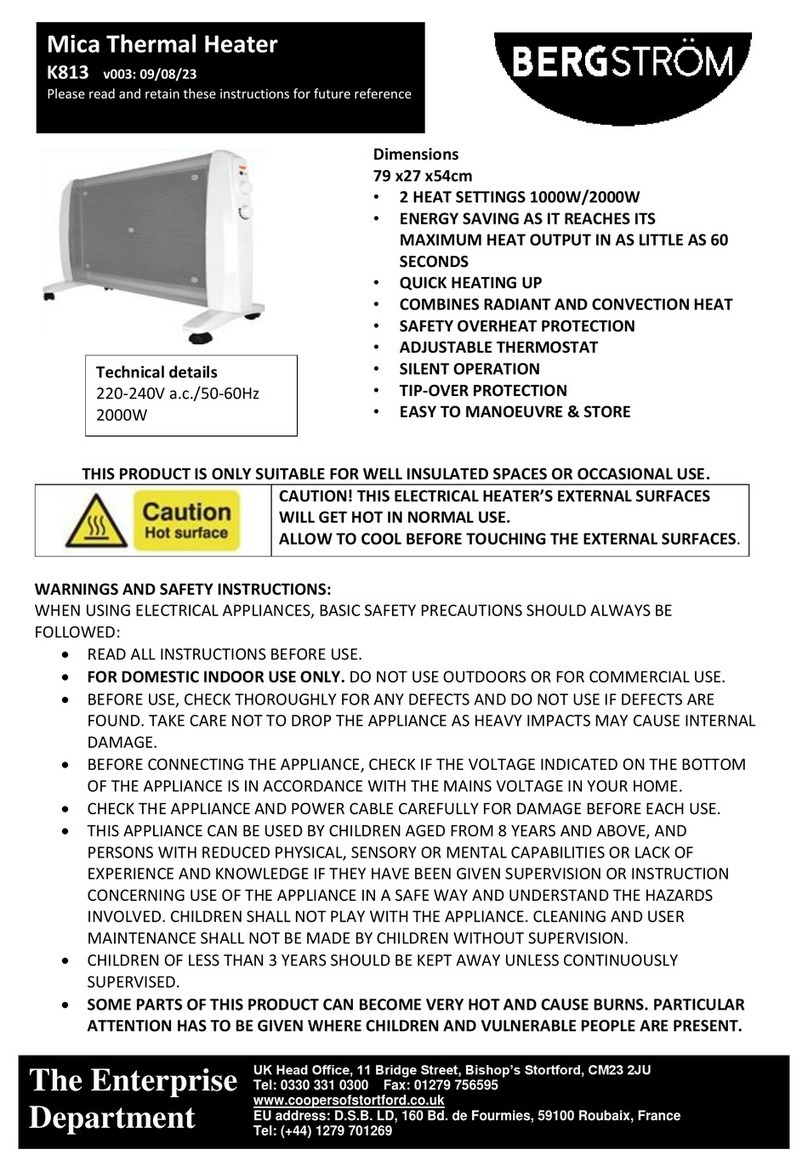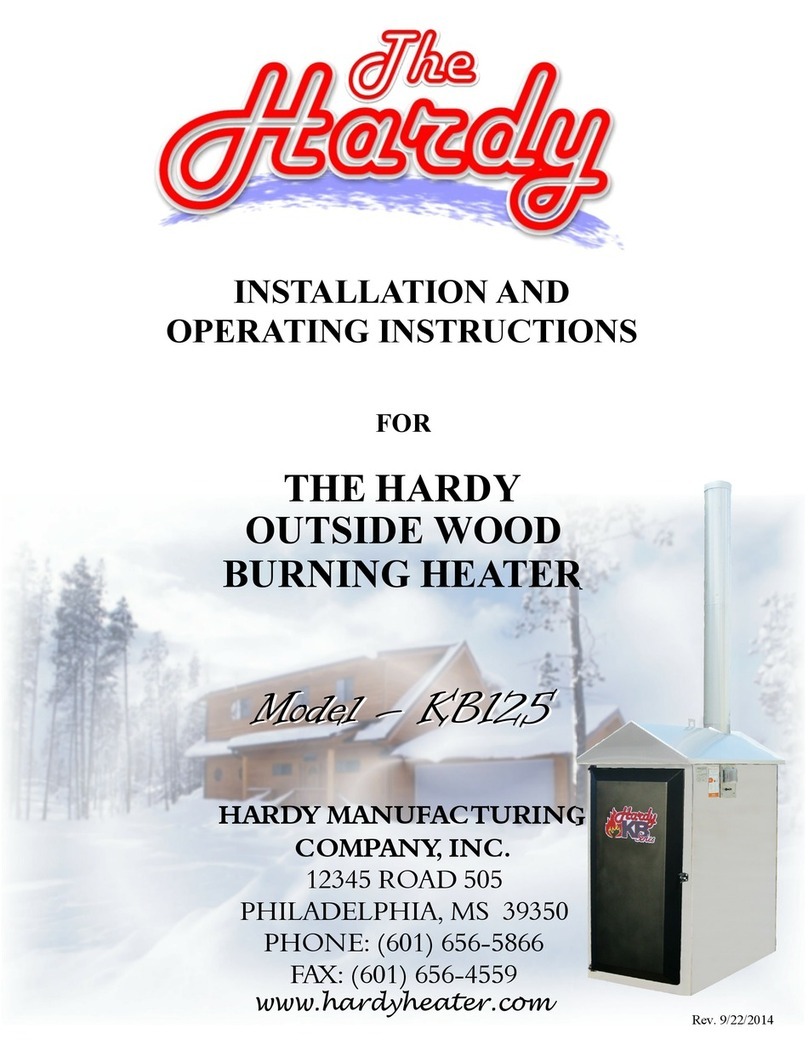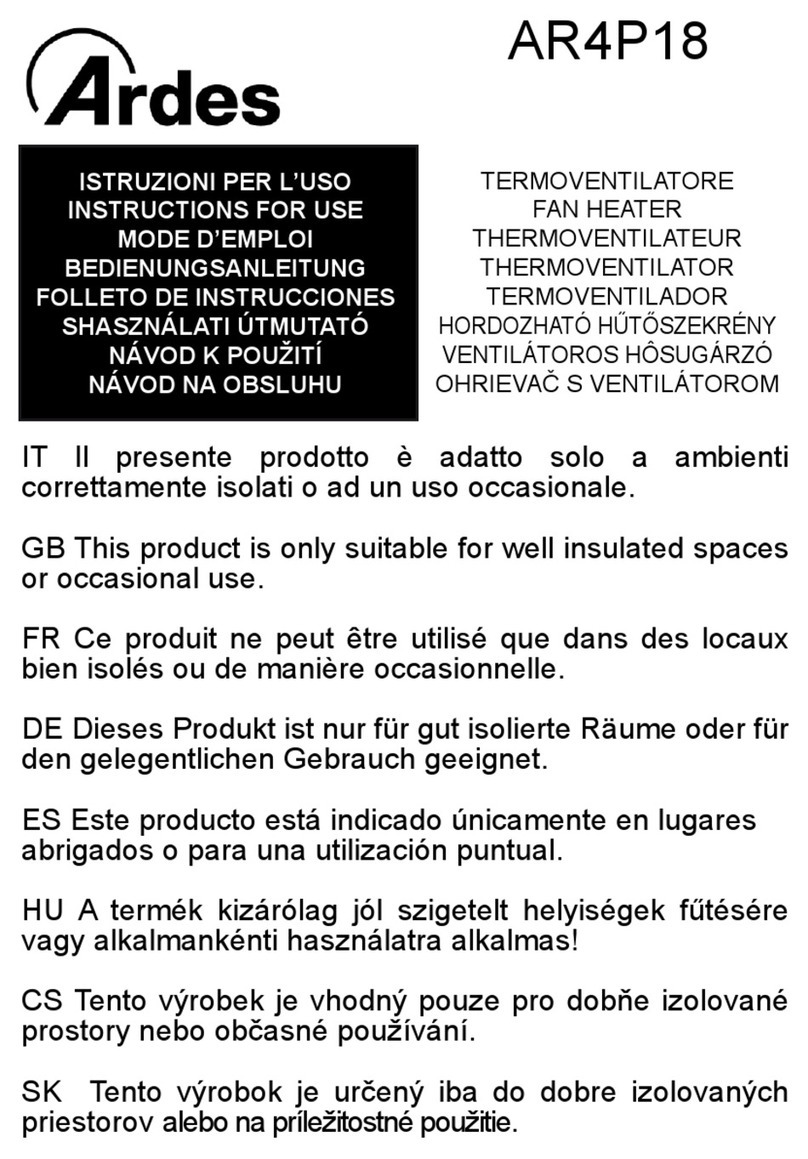Waters ACQUITY CH-A Operating manual

ACQUITY Column Heater - Active
Overview and Maintenance Guide
715005052
Version 02 (previously released as Rev.B)
Copyright © Waters Corporation 2019
All rights reserved

General information
Copyright notice
© 2016 – 2019 WATERS CORPORATION. PRINTED IN THE UNITED STATES OF AMERICA
AND IN IRELAND. ALL RIGHTS RESERVED. THIS DOCUMENT OR PARTS THEREOF MAY
NOT BE REPRODUCED IN ANY FORM WITHOUT THE WRITTEN PERMISSION OF THE
PUBLISHER.
The information in this document is subject to change without notice and should not be construed
as a commitment by Waters Corporation. Waters Corporation assumes no responsibility for any
errors that may appear in this document. This document is believed to be complete and accurate
at the time of publication. In no event shall Waters Corporation be liable for incidental or
consequential damages in connection with, or arising from, its use. For the most recent revision
of this document, consult the Waters website (www.waters.com).
Trademarks
ACQUITYTM is a trademark of Waters Corporation.
ACQUITY ArcTM is a trademark of Waters Corporation.
ACQUITY UPLCTM is a trademark of Waters Corporation.
EmpowerTM is a trademark of Waters Corporation.
MassLynxTM is a trademark of Waters Corporation.
MP35NTM is a trademark of SPS Technologies Inc.
THE SCIENCE OF WHAT'S POSSIBLETM is a trademark of Waters Corporation.
TORX® is a registered trademark of Acument Intellectual Properties, LLC in the United States or
other countries.
Tygon® is a registered trademark of Saint-Gobain Performance Plastics Corporation.
UNIFITM is a trademark of Waters Corporation.
WatersTM is a trademark of Waters Corporation.
All other trademarks are property of their respective owners.
December 4, 2019, 715005052 Version 02 (previously released as Rev.B)
Page ii

Customer comments
Waters’ Customer Experience and Knowledge Management organization invites you to report any
errors that you encounter in this document or to suggest ideas for otherwise improving it. Help us
better understand what you expect from our documentation so that we can continuously improve
its accuracy and usability.
We seriously consider every customer comment we receive. You can reach us at
Contacting Waters
Contact Waters with enhancement requests or technical questions regarding the use,
transportation, removal, or disposal of any Waters product. You can reach us via the Internet,
telephone, fax, or conventional mail.
Waters contact information
Contacting medium Information
Internet The Waters website includes contact
information for Waters locations worldwide.
Visit www.waters.com
Telephone and fax From the USA or Canada, phone
800-252-4752, or fax 508-872-1990.
For other locations worldwide, phone and fax
numbers appear in the Waters website.
Conventional mail Waters Corporation
Global Support Services
34 Maple Street
Milford, MA 01757
USA
Safety considerations
Some reagents and samples used with Waters instruments and devices can pose chemical,
biological, or radiological hazards (or any combination thereof). You must know the potentially
hazardous effects of all substances you work with. Always follow Good Laboratory Practice
(GLP), and consult your organization’s standard operating procedures as well as your local
requirements for safety.
December 4, 2019, 715005052 Version 02 (previously released as Rev.B)
Page iii

Safety hazard symbol notice
The symbol indicates a potential hazard. Consult the documentation for important
information about the hazard and the appropriate measures to prevent and control the hazard.
Considerations specific to the Column Heater-Active
Warning: To prevent burn injuries, set the column temperature to Off, and then allow
the column compartment and its components to cool for 60 minutes before touching
them. Monitor the column compartment's internal temperature to ensure that all
components are cool.
Warning: To avoid combustion, do not use the column compartment with solvents
whose autoignition temperatures are below 150 ºC.
See also: For safety considerations regarding specific system modules, consult the appropriate
information on the user documentation CD.
FCC radiation emissions notice
Changes or modifications not expressly approved by the party responsible for compliance, could
void the user's authority to operate the equipment. This device complies with Part 15 of the FCC
Rules. Operation is subject to the following two conditions: (1) this device may not cause harmful
interference, and (2) this device must accept any interference received, including interference that
may cause undesired operation.
Canada spectrum management emissions notice
This class A digital product apparatus complies with Canadian ICES-001.
Cet appareil numérique de la classe A est conforme à la norme NMB-001.
Equipment misuse notice
If equipment is used in a manner not specified by its manufacturer, the protection provided by the
equipment may be impaired.
Safety advisories
Consult the "Safety advisories" appendix in this publication for a comprehensive list of warning
advisories and notices.
December 4, 2019, 715005052 Version 02 (previously released as Rev.B)
Page iv

Operating the device
When operating the device, follow standard quality-control (QC) procedures and the guidelines
presented in this section.
Applicable symbols
The following symbols can be present on the device, system, or packaging.
Symbol Definition
Manufacturer
Date of manufacture
Confirms that a manufactured product
complies with all applicable European
Community directives
Australia EMC compliant
Confirms that a manufactured product
complies with all applicable United States and
Canadian safety requirements
Environmentally friendly use period (China
RoHS): indicates the number of years from the
date of manufacture until the product, or
components within the product, are likely to be
discarded or degrade into the environment
Consult instructions for use
Alternating current
Electrical and electronic equipment with this
symbol may contain hazardous substances
and should not be disposed of as general
waste
For compliance with the Waste Electrical and
Electronic Equipment Directive (WEEE)
2012/19/EU, contact Waters Corporation for
the correct disposal and recycling instructions
For indoor use only
December 4, 2019, 715005052 Version 02 (previously released as Rev.B)
Page v

Symbol Definition
No pushing
10kg
max
Indicates the maximum load you can place on
that item (for example, 10kg)
Serial number
REF
Part number, catalog number
Audience and purpose
This guide is intended for individuals who install, operate, and maintain the column heater with
the active pre-heater (CH-A).
Intended use of the CH-A
Waters designed the CH-A for use in liquid chromatography (LC) applications. The CH-A is not
intended for use in diagnostic applications.
Calibrating
To calibrate LC systems, adopt acceptable calibration methods using at least five standards to
generate a standard curve. The concentration range for standards must include the entire range
of QC samples, typical specimens, and atypical specimens.
Quality control
Routinely run three QC samples that represent subnormal, normal, and above-normal levels of a
compound. If sample trays are the same or very similar, vary the location of the QC samples in
the trays. Ensure that QC sample results fall within an acceptable range, and evaluate precision
from day to day and run to run. Data collected when QC samples are out of range might not be
valid. Do not report these data until you are certain that the instrument performs satisfactorily.
December 4, 2019, 715005052 Version 02 (previously released as Rev.B)
Page vi

EMC considerations
Canada spectrum management emissions notice
This class A digital product apparatus complies with Canadian ICES-001.
Cet appareil numérique de la classe A est conforme à la norme NMB-001.
ISM classification: ISM group 1 class B
This classification has been assigned in accordance with CISPR 11 Industrial Scientific and
Medical (ISM) instrument requirements.
Group 1 products apply to intentionally generated and/or used conductively coupled radio-
frequency energy that is necessary for the internal functioning of the equipment.
Class B products are suitable for use in both commercial and residential locations and can be
directly connected to a low voltage, power-supply network.
December 4, 2019, 715005052 Version 02 (previously released as Rev.B)
Page vii

Table of contents
General information .......................................................................................................ii
Copyright notice ..................................................................................................................................... ii
Trademarks ............................................................................................................................................ ii
Customer comments..............................................................................................................................iii
Contacting Waters..................................................................................................................................iii
Safety considerations.............................................................................................................................iii
Safety hazard symbol notice .......................................................................................................... iv
Considerations specific to the Column Heater-Active .................................................................... iv
FCC radiation emissions notice...................................................................................................... iv
Canada spectrum management emissions notice.......................................................................... iv
Equipment misuse notice ............................................................................................................... iv
Safety advisories ............................................................................................................................ iv
Operating the device.............................................................................................................................. v
Applicable symbols.......................................................................................................................... v
Audience and purpose.................................................................................................................... vi
Intended use of the CH-A............................................................................................................... vi
Calibrating ...................................................................................................................................... vi
Quality control................................................................................................................................. vi
EMC considerations..............................................................................................................................vii
Canada spectrum management emissions notice..........................................................................vii
ISM classification: ISM group 1 class B..........................................................................................vii
1 Overview.................................................................................................................... 11
1.1 Major components.........................................................................................................................13
1.2 Column heater...............................................................................................................................14
1.2.1 Column heater operation .....................................................................................................14
1.2.2 APH operation .....................................................................................................................15
1.2.3 Column stabilizer operation .................................................................................................15
1.3 Column configurations ..................................................................................................................16
1.4 eCord technology ..........................................................................................................................17
December 4, 2019, 715005052 Version 02 (previously released as Rev.B)
Page viii

2 Preparation and operation.......................................................................................18
2.1 Column compartment installation..................................................................................................18
2.1.1 Installing the CH-A onto the system stack...........................................................................18
2.2 Extended column compartment installation ..................................................................................21
2.2.1 Preparing the CH-A for installation with the MS-bracket kit.................................................22
2.2.2 Installing the MS-extension bracket and column-heater housing ........................................30
2.2.3 Installing the CH-A in the extended position........................................................................36
2.3 Column compartment plumbing connections ................................................................................38
2.3.1 Installation recommendations for fittings .............................................................................39
2.3.2 Installing the APH assembly................................................................................................47
2.3.3 Installing the column stabilizer assembly.............................................................................53
2.4 Connecting the power and signal cable ........................................................................................59
2.4.1 Installing the Column Module Switch Box............................................................................60
2.5 Column compartment configuration and control ...........................................................................64
2.5.1 Specifying the preheater setting ..........................................................................................64
2.5.2 Enabling the leak sensor .....................................................................................................64
2.5.3 Controlling the column compartment...................................................................................65
2.6 Responding to a leak-sensor alarm ..............................................................................................65
3 Maintenance..............................................................................................................68
3.1 Contacting Waters Technical Service ...........................................................................................68
3.2 Recommended maintenance schedule.........................................................................................69
3.2.1 Recommended CH-A routine maintenance schedule..........................................................69
3.3 Spare parts....................................................................................................................................69
3.4 Safety and handling ......................................................................................................................69
3.5 Configuring maintenance warnings...............................................................................................70
3.6 Replacing the leak sensor.............................................................................................................70
3.7 Removing a column connected to an APH assembly ...................................................................75
3.8 Replacing the APH assembly........................................................................................................77
3.9 Replacing the APH retainer clip ....................................................................................................80
3.10 Removing a column connected to a column-stabilizer assembly................................................81
December 4, 2019, 715005052 Version 02 (previously released as Rev.B)
Page ix

3.11 Replacing the column stabilizer assembly ..................................................................................82
3.12 Replacing the ferrule on the column-inlet fitting ..........................................................................85
3.13 Cleaning the exterior of the equipment .......................................................................................88
A Safety advisories .....................................................................................................89
A.1 Warning symbols ..........................................................................................................................89
A.1.1 Specific warnings ................................................................................................................90
A.2 Notices..........................................................................................................................................91
A.3 Bottles Prohibited symbol .............................................................................................................92
A.4 Required protection ......................................................................................................................92
A.5 Warnings that apply to all Waters instruments and devices .........................................................92
A.6 Warnings that address the replacement of fuses..........................................................................96
A.7 Electrical symbols .........................................................................................................................98
A.8 Handling symbols .........................................................................................................................99
B Specifications.........................................................................................................100
B.1 CH-A physical specifications ......................................................................................................100
B.2 CH-A environmental specifications.............................................................................................100
B.3 CH-A electrical specifications .....................................................................................................101
B.4 CH-A input/output specifications.................................................................................................101
B.5 CH-A wetted materials of construction .......................................................................................101
December 4, 2019, 715005052 Version 02 (previously released as Rev.B)
Page x

1Overview
The Column Heater-Active (CH-A) is a column heating module that manages and maintains the
column temperature for ACQUITY Arc systems, ACQUITY Arc Bio systems, and ACQUITY UPLC
systems, including ACQUITY UPLC H-Class Series, ACQUITY UPLC H-Class Bio Series, and
ACQUITY UPLC I-Class Series systems. A standard active preheater (APH) device heats
incoming solvent before it enters the column.
Note: An optional passive column stabilizer device is available as an alternative configuration to
support existing chromatographic methods not suitable for active preheating.
The CH-A column compartment accommodates LC columns of dimensions as large as 4.6-mm
internal diameter (ID) and 150-mm length. For additional information about supported columns,
see Column configurations.
The CH-A module is positioned between the detector and the sample manager in the system
stack, as shown in the following figure.
December 4, 2019, 715005052 Version 02 (previously released as Rev.B)
Page 11

Figure 1–1: CH-A module in ACQUITY UPLC system stack
Detector
CH-A module
Sample manager
Solvent manager
For mass spectrometry (MS) applications, you can mount the column heater assembly on an
external bracket on the right-hand side of the chassis, reducing the distance to the inlet probe of a
mass spectrometer. For information about installing the CH-A module for MS applications, see
Extended column compartment installation.
December 4, 2019, 715005052 Version 02 (previously released as Rev.B)
Page 12

Figure 1–2: CH-A module mounted on external bracket
CH-A module in extended column compartment installation
1.1 Major components
The following figure shows the major components of a CH-A module.
Figure 1–3: Compartment interior
December 4, 2019, 715005052 Version 02 (previously released as Rev.B)
Page 13

Left-hand control port – Visible only when the column-compartment tray is slid to the right
for the extended CH-A configuration. When installed in the left-hand control port, the APH
assembly directs flow from left to right within the compartment.
Column-compartment trough – Contains the column with optional column in-line filter or
guard column and active preheater (APH) assembly.
APH assembly – Installed in the right-hand control port for standard CH-A configuration.
When installed in the right-hand control port, the APH assembly directs flow from right to left
within the compartment.
eCord fob receptacle
APH retainer clip
1.2 Column heater
You can set the column compartment temperature from 20.0 to 90.0 ºC, in 0.1 ºC increments. The
compartment controllable temperatures range from 5 ºC above ambient to 90.0 ºC.
A receptacle on the column heater module receives the column's eCord fob, if one is present.
The eCord records column manufacturing and usage data that is accessible from the Waters
console. For more information about the recorded column data, see "eCord technology".
The column heater module does not have its own power supply; it draws power from the sample
manager. Thus, the column heater automatically powers-on when you power-on the sample
manager.
1.2.1 Column heater operation
The column heater module controls the ambient air temperature around the column, as well as
the solvent before it enters the column. When the temperature is set, either directly from the
console or within a method, a command is sent to the column heater to switch the compartment
heating element on or off. On the basis of feedback from the compartment thermistor, the heating
element continues to heat until the compartment achieves the specified temperature set point. It
then holds the temperature stable at set point.
Recommendation: When sample and column temperature are important to an application, in
addition to specifying explicit temperature set points in the method, specify appropriate
temperature limits. Together, these settings ensure that system operation occurs only within the
defined limits, and that any occurrence of an unacceptable deviation from the set points is flagged
by an error message acknowledging the variance.
December 4, 2019, 715005052 Version 02 (previously released as Rev.B)
Page 14

1.2.2 APH operation
The standard APH assembly provides thermal equilibration by heating the incoming mobile phase
and sample to the specified column temperature before it enters the column. The assembly uses
an electric heating element to directly heat the column-inlet tubing. The rapid heating, low-volume
design reduces gradient delay and extra-column band-spreading. It ensures that high-flow rate
separations occur at the desired column temperature, not at the ambient temperature of the
incoming solvent. By actively controlling the temperature of the mobile phase at the point of use—
the column inlet—sensitivity to ambient temperature swings is greatly reduced. When preheating
is unnecessary, you can disable the APH functionality via the console or the method editor in the
chromatography data software.
Figure 1–4: Typical APH assembly
#1 knurled compression fitting with back-locking PEEK ferrule
#2 locking cap nut
APH circuit board
APH-inlet tubing
SST sleeve
Long, flat compression screw fitting for connecting to valve assembly
Protective cap covering tubing and ferrule
1.2.3 Column stabilizer operation
The column heater’s optional column-stabilizer assembly reduces sensitivity to ambient
temperature swings by transferring heat (via conduction) from the column heater’s heating
element through the thermal gasket to the column-inlet tubing. The looped tubing path reduces
dispersion while ensuring maximum surface area contact between the tubing and the column tray,
maximizing heat transfer to the mobile phase.
The column stabilizer provides thermal equilibration by heating the incoming mobile phase and
injected sample to the specified column temperature before they enter the column.
December 4, 2019, 715005052 Version 02 (previously released as Rev.B)
Page 15

Restriction: You cannot use the APH assembly and the passive column-stabilizer assembly
simultaneously; choose the preheater type that best suits your application.
Figure 1–5: Typical column stabilizer assembly
Long, flat compression screw fitting for connecting to valve assembly
Column-stabilizer inlet tubing
#2 locking cap nut
#1 hex compression fitting
Column-stabilizer gasket
Column-stabilizer retainer
The column stabilizer’s passive design lends itself to lower flow rate applications. It is designed to
support HPLC or UPLC methods that were originally developed for use with a column stabilizer
on the ACQUITY UPLC system.
1.3 Column configurations
The CH-A module's column compartment supports a single chromatographic column of varying
sizes. The table below lists the supported column configurations.
Note: Columns are not provided with the column-heating module.
December 4, 2019, 715005052 Version 02 (previously released as Rev.B)
Page 16

Table 1–1: Supported column configurations
Quantity Description
1 Column length = 150 mm; column ID = 4.6
mm, maximum;
Column guard or column in-line filter = 20 mm,
maximum;
1.4 eCord technology
ACQUITY UPLC columns include an eCord column chip that tracks the usage history of the
column. The eCord column chip interacts with the system software, recording information for as
many as 50 sample queues run on the column. In regulated environments, the eCord column chip
provides documentation of the column used in the validation method. The eCord column chip
provides documentation of the column used for each chromatographic run and records the
following information:
• The name of the sample set (or sample list) run on the column.
• Number of injections onto the column.
• Number of samples injected onto the column.
• The highest pressure that the column has experienced (and the date).
• The highest temperature the column has experienced (and the date).
In addition to the variable column usage data, the eCord column chip also stores fixed column
manufacturing data, including:
• unique column identification.
• certificate of analysis.
• QC test data.
When you attach the column's eCord fob to the receptacle on the column compartment, the chip
automatically records and stores system information. You need take no further action.
December 4, 2019, 715005052 Version 02 (previously released as Rev.B)
Page 17

2Preparation and operation
Before you prepare a CH-A module for operation, prepare the sample manager and solvent
manager.
Before running samples, you must prepare the CH-A module for operation. To do so, perform
these tasks:
• Install the CH-A module onto the system stack.
• Install the APH assembly, make the column-tubing connections, and install the column.
Alternate: Install the column-stabilizer assembly, make the column-tubing connections, and
install the column.
• Connect the power and signal interconnect cable between the sample manager and CH-A
module.
Notice: To avoid damaging the electronic components of the sample manager and the
column heater, always power-off the sample manager before connecting or
disconnecting the column heater's interconnect cable.
• Configure the preheater setting in the console, and control the CH-A module using the
console or the method editor in the chromatography data software.
2.1 Column compartment installation
The CH-A module assembly comprises a rear enclosure that installs onto the sample manager's
chassis, and the column heater that installs within the CH-A rear enclosure. For a standard,
column compartment installation, both of these components are located above the sample
manager. If your system configuration requires a standard, column compartment installation,
perform these tasks:
• Remove the center chassis screw on the rear of the sample manager's chassis.
• Install the CH-A–to–SM retainer bracket onto the top side of the sample manager's chassis.
• Secure the CH-A to the sample manager's chassis.
2.1.1 Installing the CH-A onto the system stack
When properly installed onto the system stack, the CH-A is firmly secured to the top side of the
sample manager's chassis and is positioned so that any leakage from the column compartment
drains from left to right into the sample manager's upper drip tray. This placement also allows any
December 4, 2019, 715005052 Version 02 (previously released as Rev.B)
Page 18

leakage from the detector or drip tray located above the column compartment to pass through the
integrated leak management system within the CH-A rear enclosure and into the sample
manager's upper drip tray.
Required tools and materials
• T20 TORX driver
• Flat-blade screwdriver
• CH-A start-up kit
To install the CH-A onto the system stack:
Notice: To avoid damaging the electronic components of the sample manager and the
column heater, always power-off the sample manager before connecting or
disconnecting the column heater's interconnect cable.
1. Power-off the sample manager.
2. Remove the TORX screw from the center of the sample manager's rear panel.
Figure 2–1: Removing the TORX screw
TORX screw in sample manager's rear panel
3. From the CH-A start-up kit, locate the CH-A-to-SM retainer bracket and supplied TORX
screw.
December 4, 2019, 715005052 Version 02 (previously released as Rev.B)
Page 19

Figure 2–2: Installing the retainer bracket onto the sample manager's top cover
CH-A-to-SM retainer bracket
Sample manager's top cover
TORX screw
Cutout in bracket
4. As shown in the figure above, position the retainer bracket so that the openings in the
bracket align with the openings in the sample manager's top cover, and the cutout in the
bracket faces the sample manager's rear panel.
5. Insert the TORX screw into the threaded opening, and then tighten it using the T20 TORX
driver to secure the retainer bracket to the sample manager's top cover.
6. Turn over the CH-A and inspect its underside to ensure that the 25-pin connector on the
CH-A interconnect cable inside the rear enclosure is firmly connected to the D-sub
receptacle on the rear of the column heater.
Important: Use the flat-blade screw driver to secure the 25-pin connector to the D-sub
receptacle on the rear of the column heater.
7. Carefully place the CH-A onto the sample manager's top cover.
8. Align the CH-A on the sample manager chassis to these specifications:
• The two studs on the sample manager's rear panel extend through the two slots in the
CH-A back plate.
• The opening in the center of the CH-A back plate aligns with the threaded opening in
the center of the sample manager's rear panel.
• The CH-A rear enclosure's front, left-hand foot is seated in the cutout of the CH-A-to-
SM retainer bracket.
December 4, 2019, 715005052 Version 02 (previously released as Rev.B)
Page 20
Table of contents
Other Waters Heater manuals