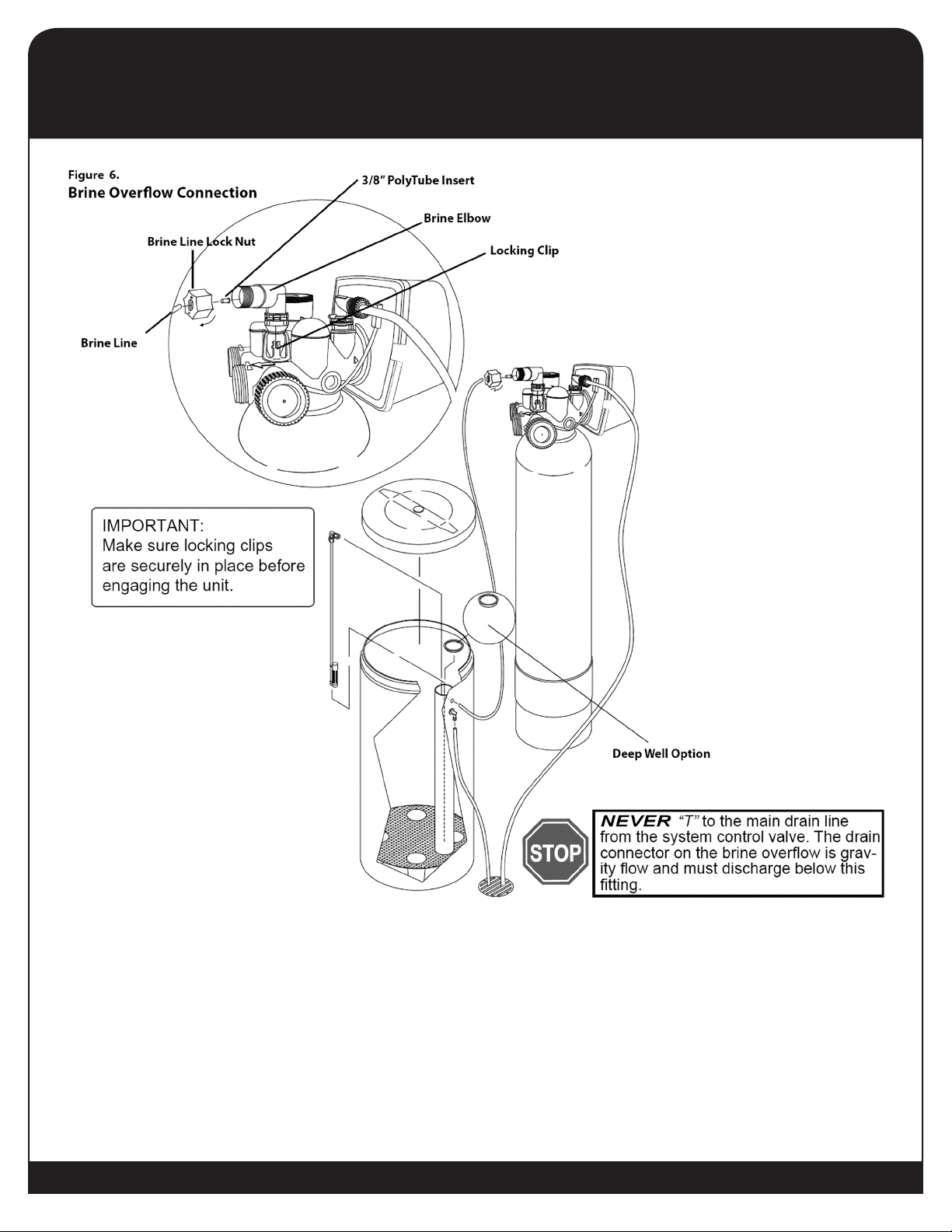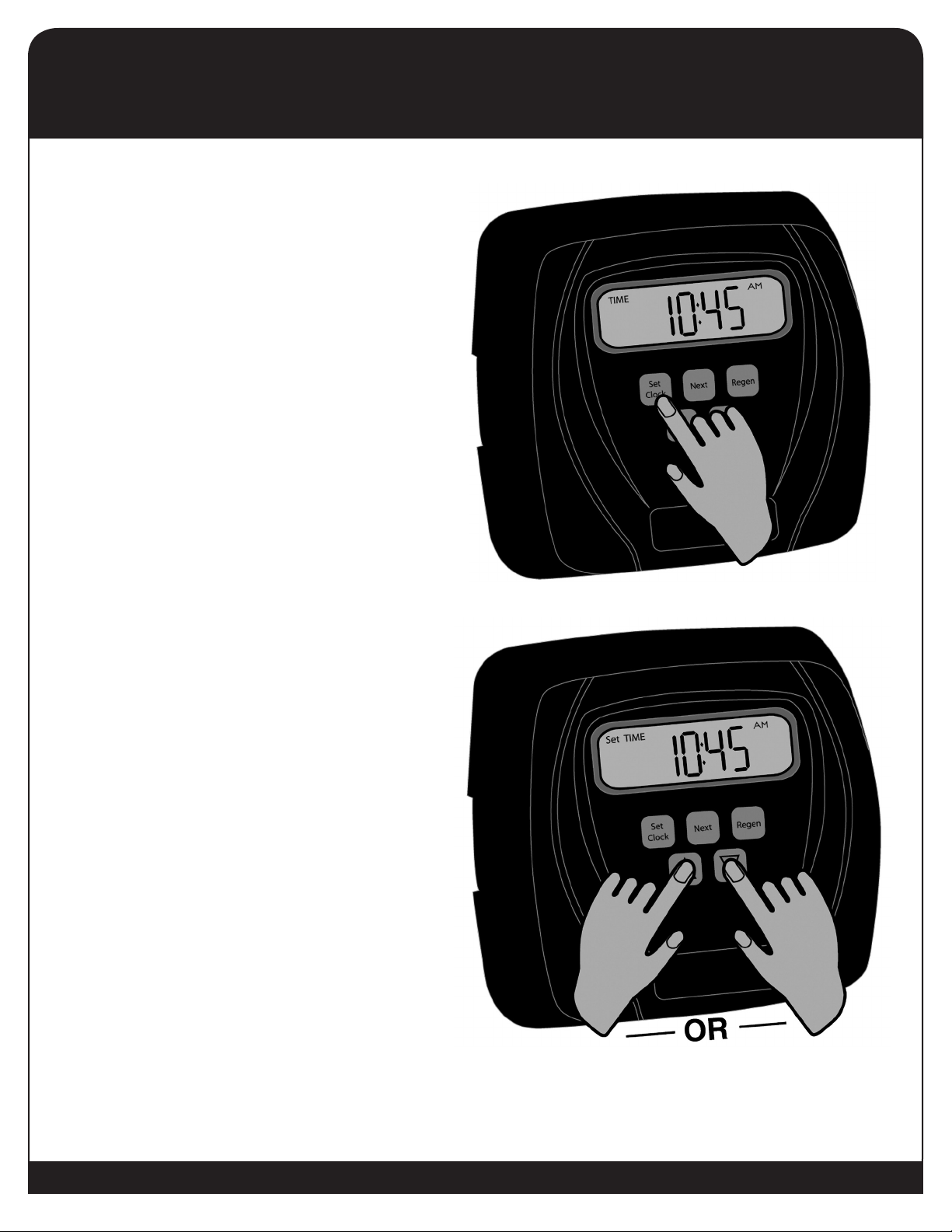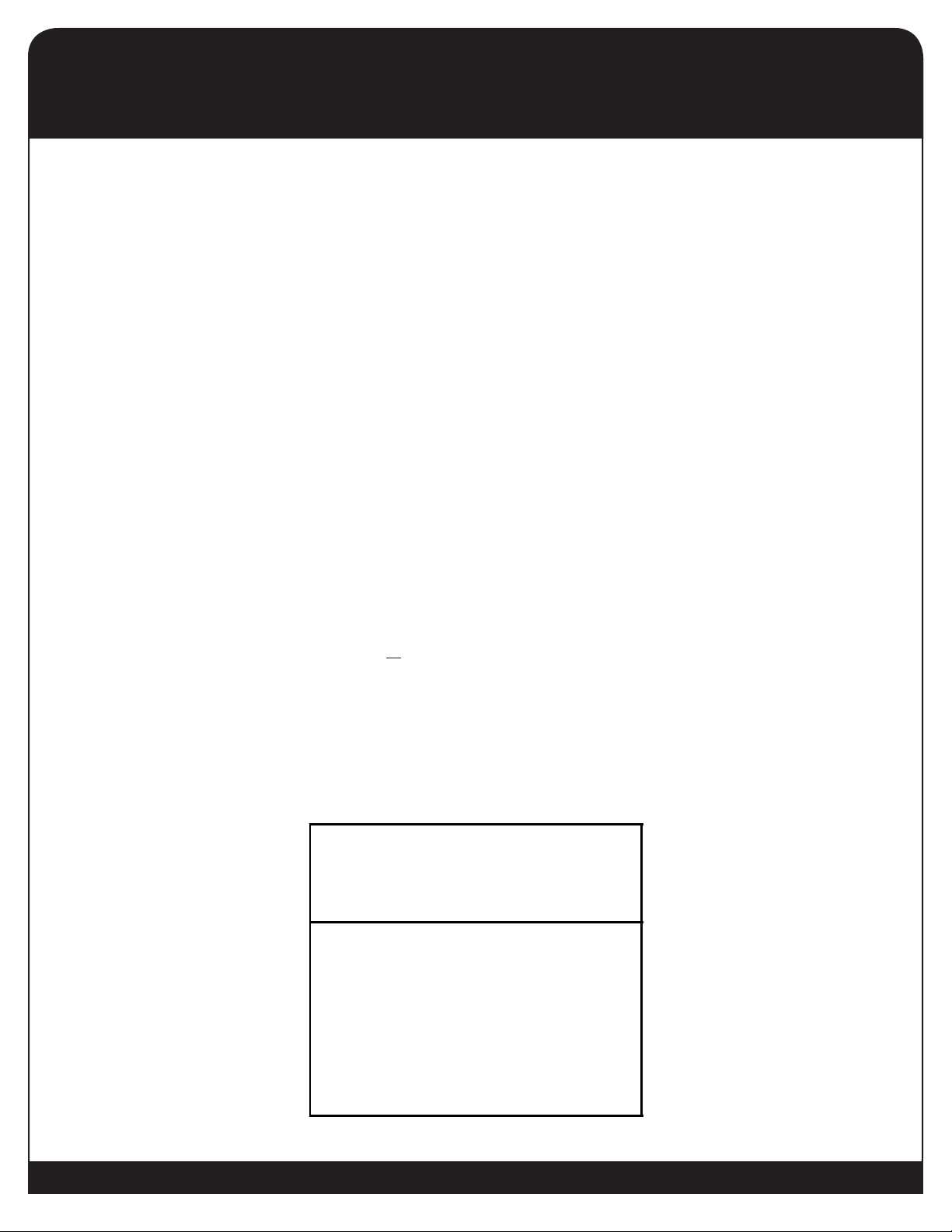IMPORTANT: Optimum sizing of the Reionator Pro Ultra™will result in a regeneration every 3 to 6 days.
IMPORTANT: Do not use with water that is microbiologically unsafe or of
unknown quality without adequate disinfection before or after the system.
PLUMBING CONNECTIONS
In virtually all circumstances, the Reionator Pro Ultra™ water system is at-
tached to the main incoming water line in the home (hereafter referred to
as the “main water line”) and conditions both the hot and the cold water
lines—including lines to drinking water and ice machine lines. Be sure you
are hooked up to the main water line and are feeding back into the main water
line which branches off to all other lines. Refer to the Plumbing Connection
Diagram (Figure 5, Page 5) for typical conguration.
IMPORTANT: Ensure that water entering the Reionator Pro Ultra™ is from
the main cold water line, especially if the Reionator Pro Ultra™ is not the rst
appliance in the plumbing line. Hot water entering the REIONATOR™ may
damage the resins and will void the warranty.
SYSTEM CAPACITY & REGENERATION SETTING
Refer to Table 1 to determine the volume of water that can be conditioned by
the size of the system you have installed. This capacity may be different from
ordinary softening systems, so please check the numbers.
If the valve is a timed valve, it regenerates at a predetermined number of days.
To calculate the number of days, divide the total capacity of the system (optimum
grains capacity divided by water hardness) by gallons per day (# of people times
75/gallons/person/day). For example, there are 4 people in a home and you are
installing a 32,000 grain Reionator Pro Ultra™ (which has an optimum capacity
of 16,080 according to the chart).
As an example, say you’ve tested the water and it has a hardness
of 7 grains/gallon.
Optimal grains capacity ÷ water hardness = total capacity.
No. of people x 75 gallons per day = gallons/day.
Total capacity ÷ gallons per day = No. of days to regenerate.
16,080 ÷ 7 = 2,300 gallons total capacity.
4 x 75 = 300 gallons per day water usage.
2300 - 300 gallons = 2000 gallons reserve capacity.
Reserve capacity = working capacity.
2000 ÷ 300 = 6.67 days before regeneration.
If the valve is a metered valve, which measures actual water use, then using
the above example, the setting would be about 2,000 gallons (allowing for a
reserve capacity of approximately one day of water use). 2,300 gallons (total
capacity) - 300 gallons per day (one day’s use) = 2,000 gallons.
IMPORTANT: As with any other appliance ALWAYS check your state and local
regulations regarding plumbing and electrical connections and placement of the
system before installation.
SPECIFICATIONS*
Single Tank Systems
MODEL
NUMBER
GRAINS
CAPACITY
MAXIMUM
RECOMMENDED
FLOW RATE (gpm)
CONTINUOUS FLOW
RATE (gpm)
@15 PSID
RESIN
TANK
BRINE
TANK
SYSTEM
HEIGHT
SALT
STORAGE
APPROX.
WEIGHT
RXU13 39,000 11.0 15 13” X 54” 18” X 33” 62” 200 lbs 175 lbs
* Indicates factory specications, which are not tested or validated by IAPMO R&T.
Refer to Performance Data Sheet on Page 18 for validated specications.
Operating Pressure Range = 20 to 125psi
We recommend that the system regenerate no more than two times per day per resin tank.
Installation Guide
2