WaterLogic WL350 Operating instructions
Other WaterLogic Water Dispenser manuals

WaterLogic
WaterLogic WL900 Operating instructions

WaterLogic
WaterLogic WL270 Operating instructions
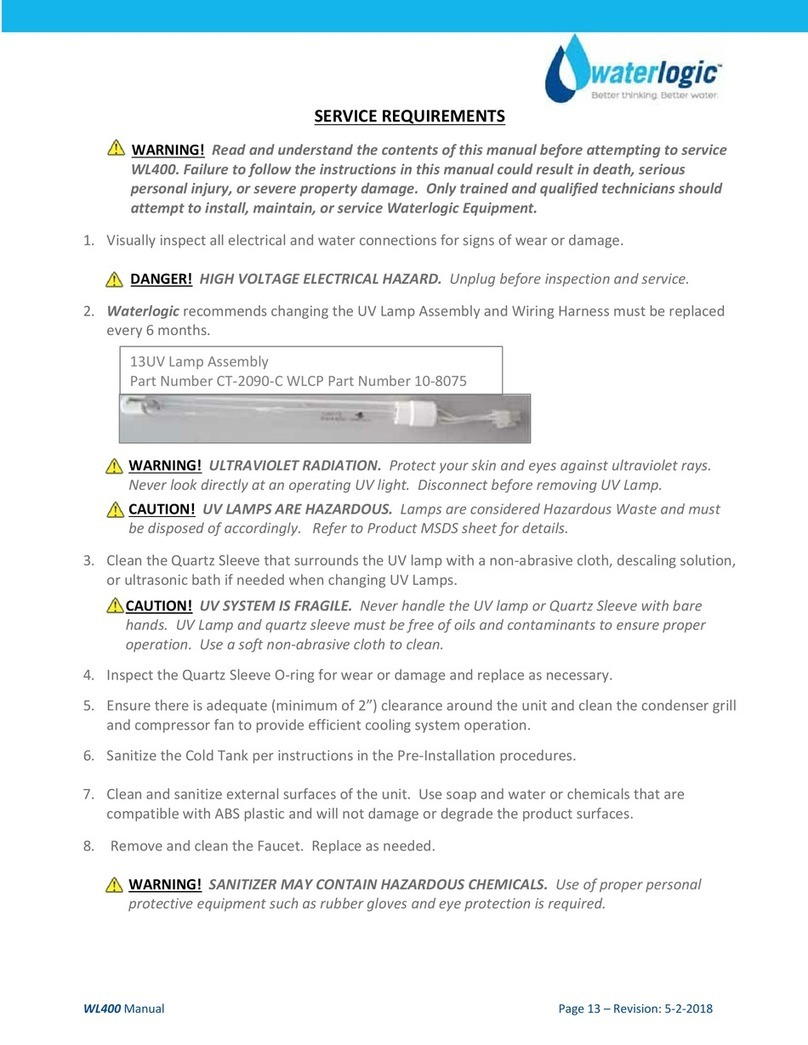
WaterLogic
WaterLogic WL400 Series User manual

WaterLogic
WaterLogic WLH2 Classe User manual

WaterLogic
WaterLogic WL400 Series Operating instructions
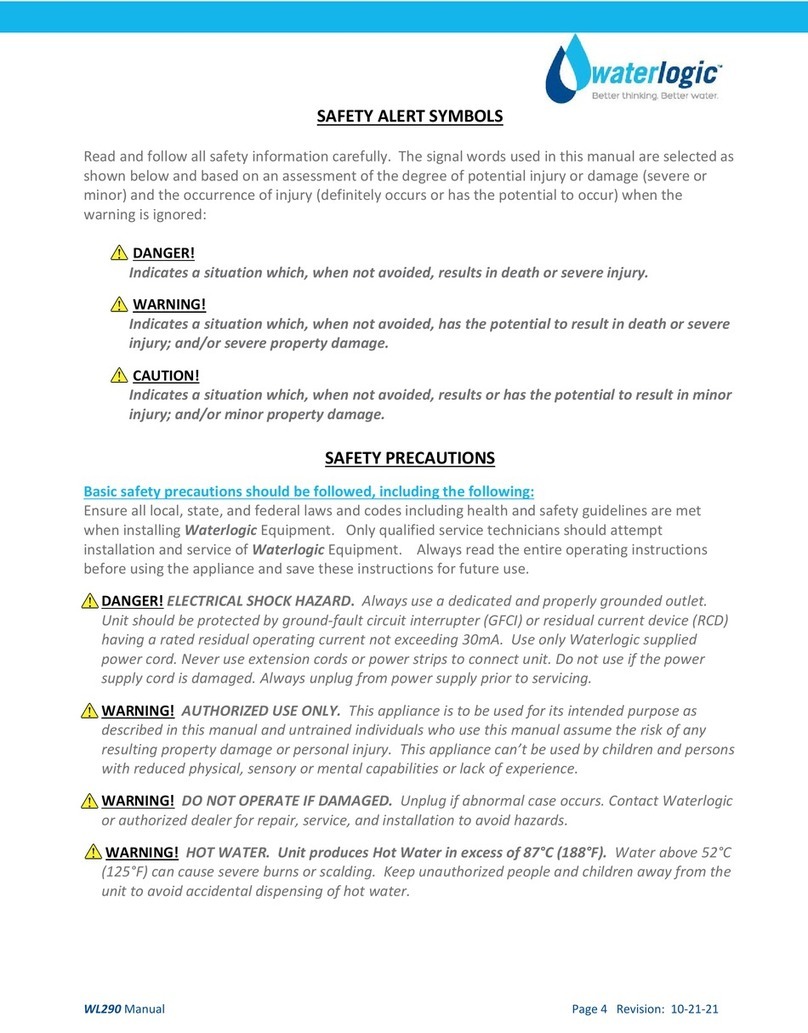
WaterLogic
WaterLogic WL290 User manual

WaterLogic
WaterLogic CUBE Operating instructions

WaterLogic
WaterLogic WL400 Series User manual
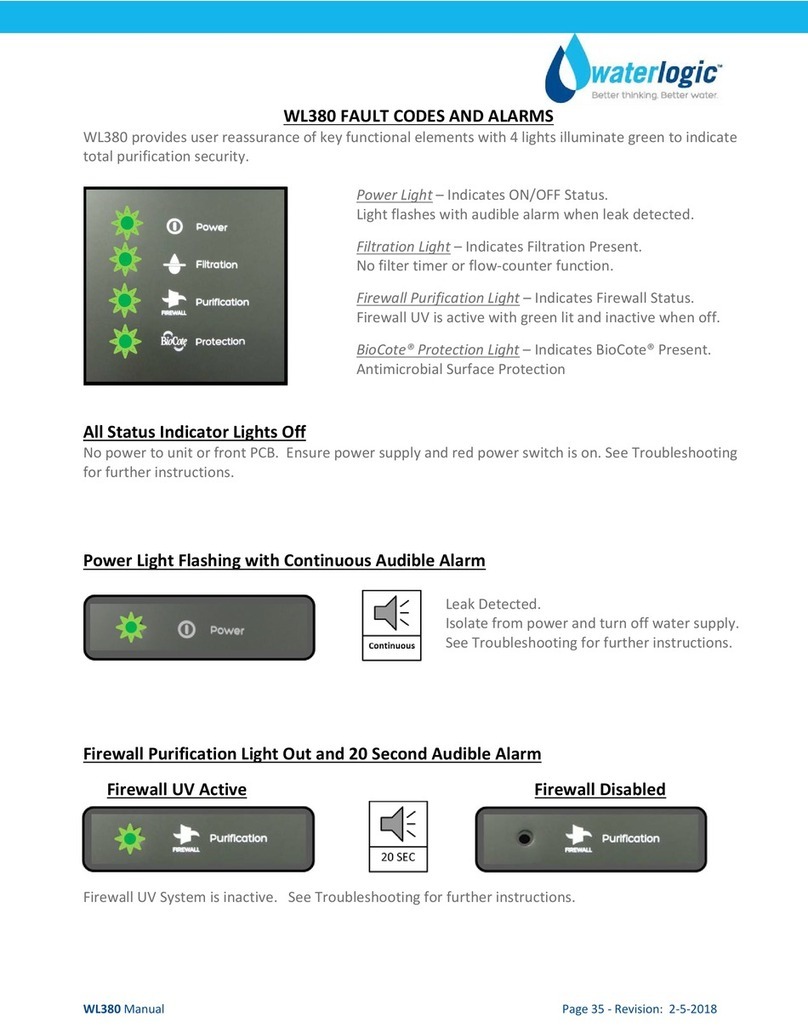
WaterLogic
WaterLogic WL380 User manual

WaterLogic
WaterLogic P2 Classe User manual
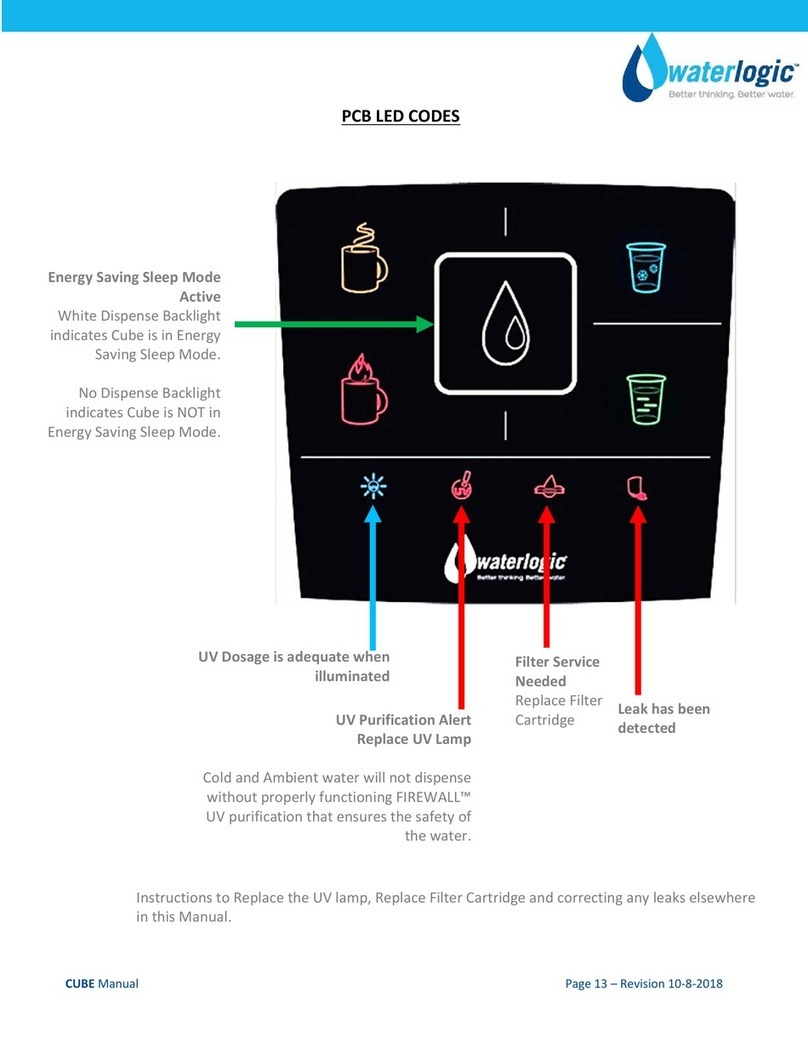
WaterLogic
WaterLogic CUBE User manual

WaterLogic
WaterLogic WL7 User manual

WaterLogic
WaterLogic WL900 User manual
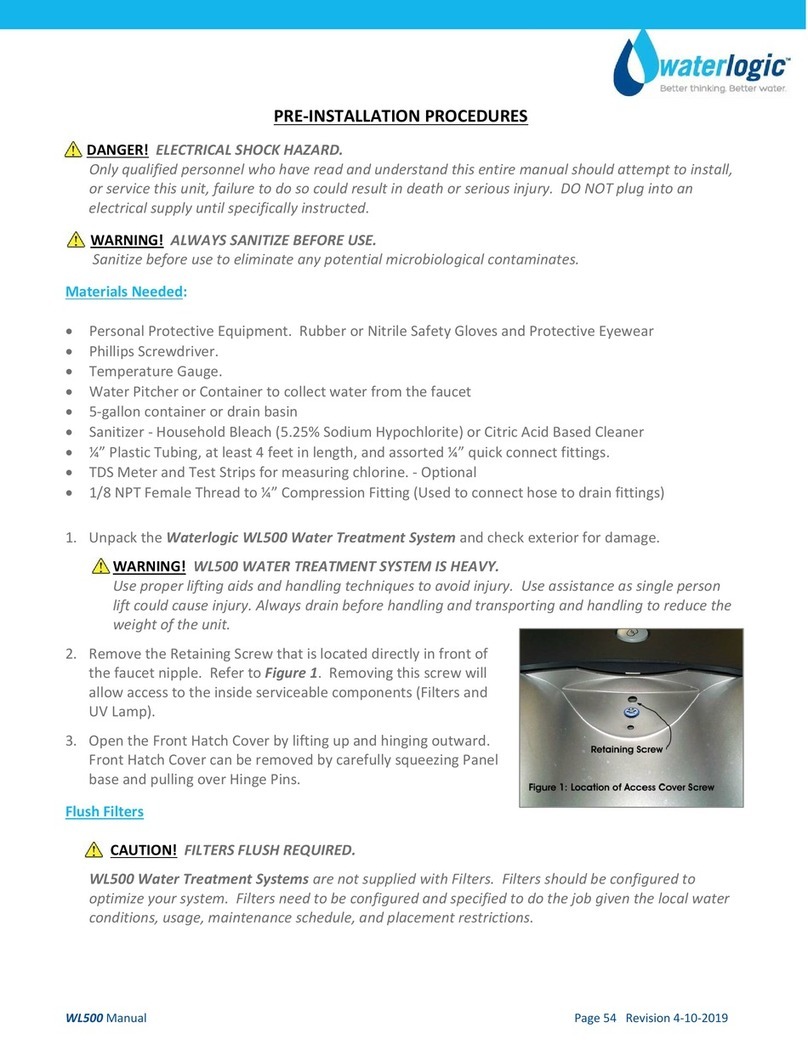
WaterLogic
WaterLogic WL500 - Sparkling Reference guide

WaterLogic
WaterLogic WL100 User manual
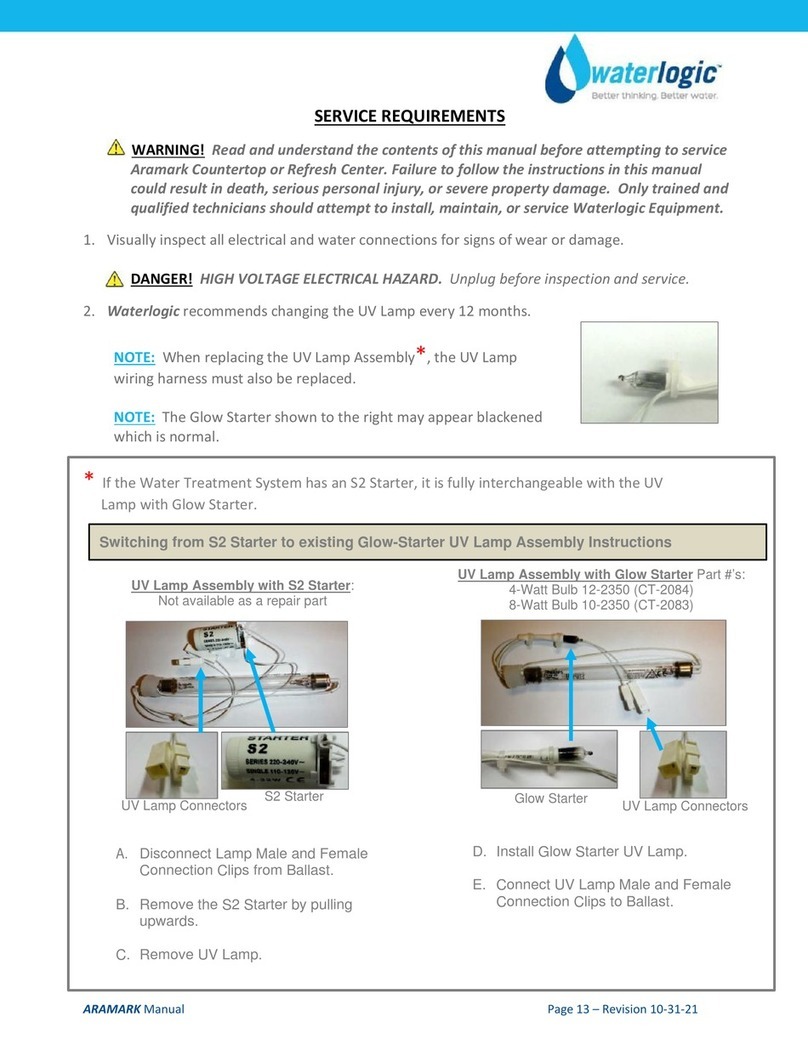
WaterLogic
WaterLogic ARAMARK User manual

WaterLogic
WaterLogic infiniti Manual

WaterLogic
WaterLogic WL250 Operating instructions

WaterLogic
WaterLogic WL900 User manual

WaterLogic
WaterLogic WL2000IT User manual
Popular Water Dispenser manuals by other brands

Aquapure
Aquapure AP11T Installation and operating instructions

Pure Water
Pure Water 300 Series owner's manual

Tier1
Tier1 WS-165-132 Series owner's manual

Eco Pure
Eco Pure EP 6260 Installation and operation manual

Everpure
Everpure ESO7 Replacement Cartridge EV9607-25 Specification sheet

SYR
SYR LEX Smart Series Instructions for use and maintenance
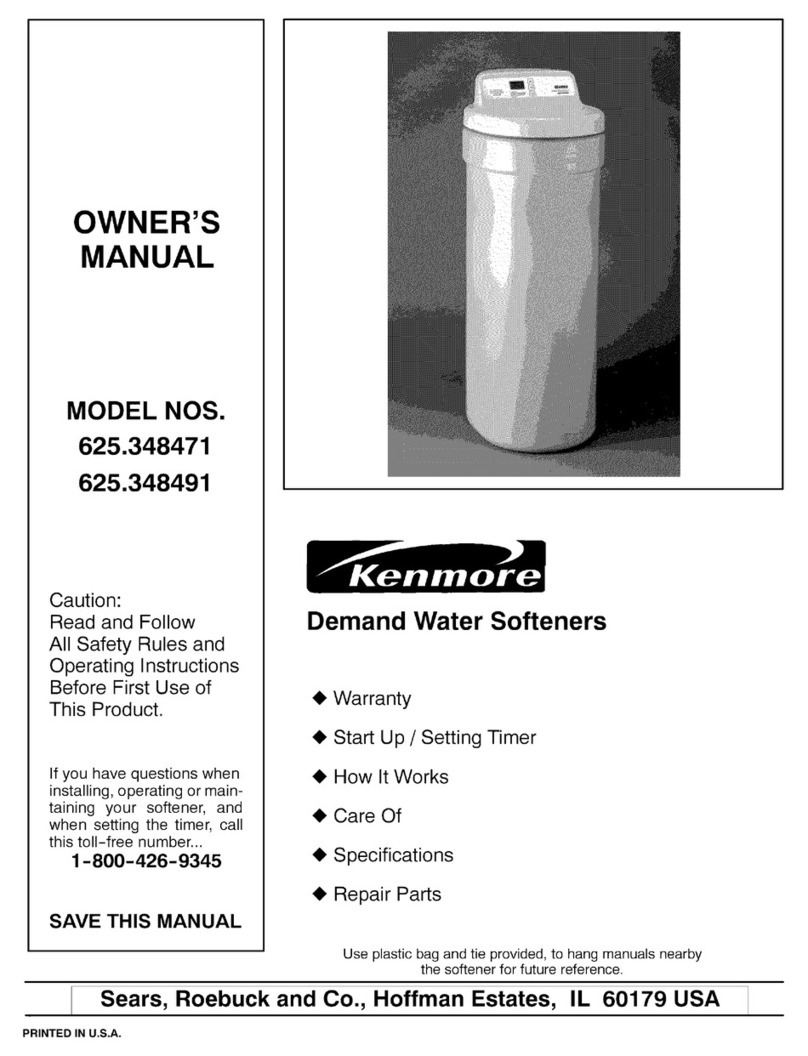
Kenmore
Kenmore 625.348471 owner's manual

BRAVILOR BONAMAT
BRAVILOR BONAMAT Chiller operating instructions

Aqua Invent
Aqua Invent AH-18 Duplex Installation and startup

Curtis
Curtis Igloo MWC519 Specification sheet

Soleus Air
Soleus Air WA1-02-21 owner's manual

Permaflo
Permaflo Purity installation instructions
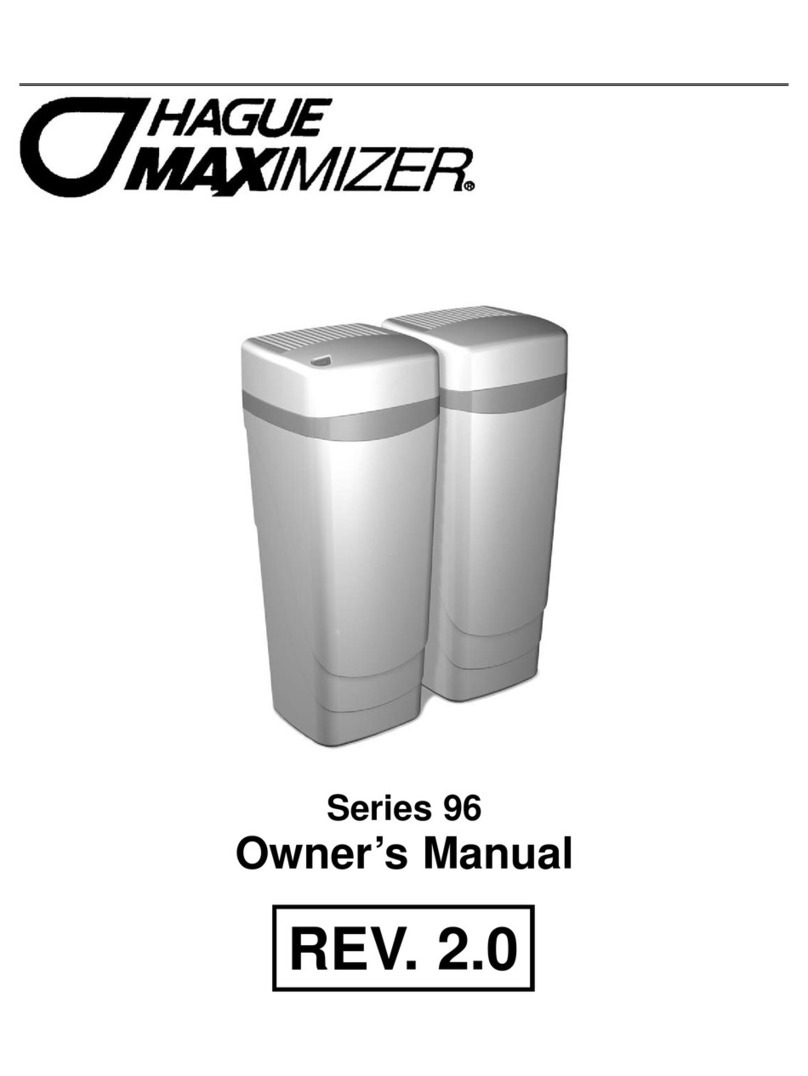
Hague Quality Water
Hague Quality Water Maximizer owner's manual

Water Factory Systems
Water Factory Systems CoolerMATE CMTRO-75 owner's manual

vitapur
vitapur VWD2036W-1 Use & care guide

Haws
Haws H1119.8 Installation, operation & maintenance instructions
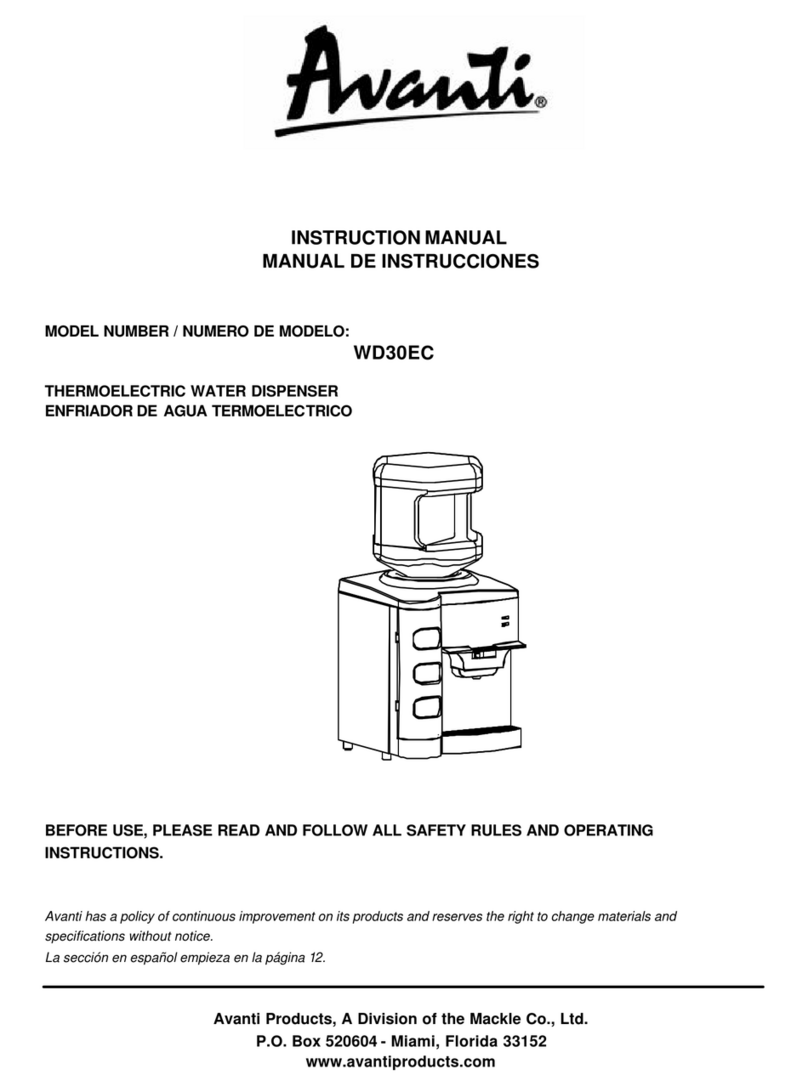
Avanti
Avanti WD30EC instruction manual
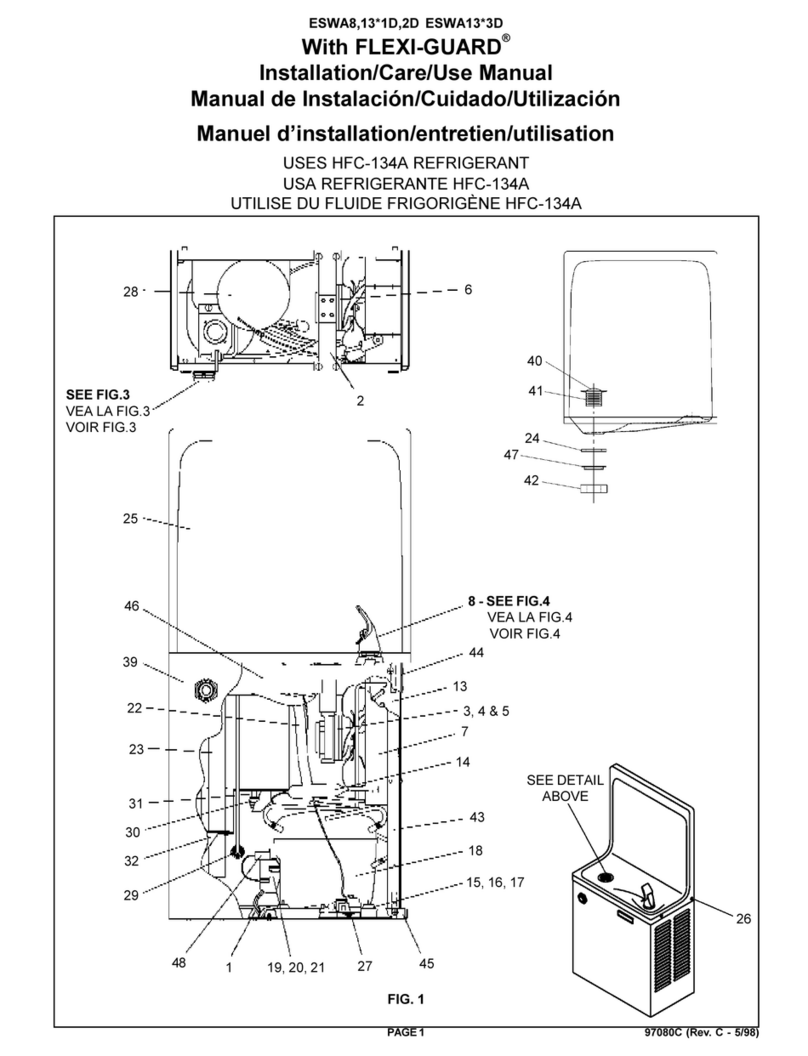
Elkay
Elkay ESWA8 1D Series Installation, care & use manual









