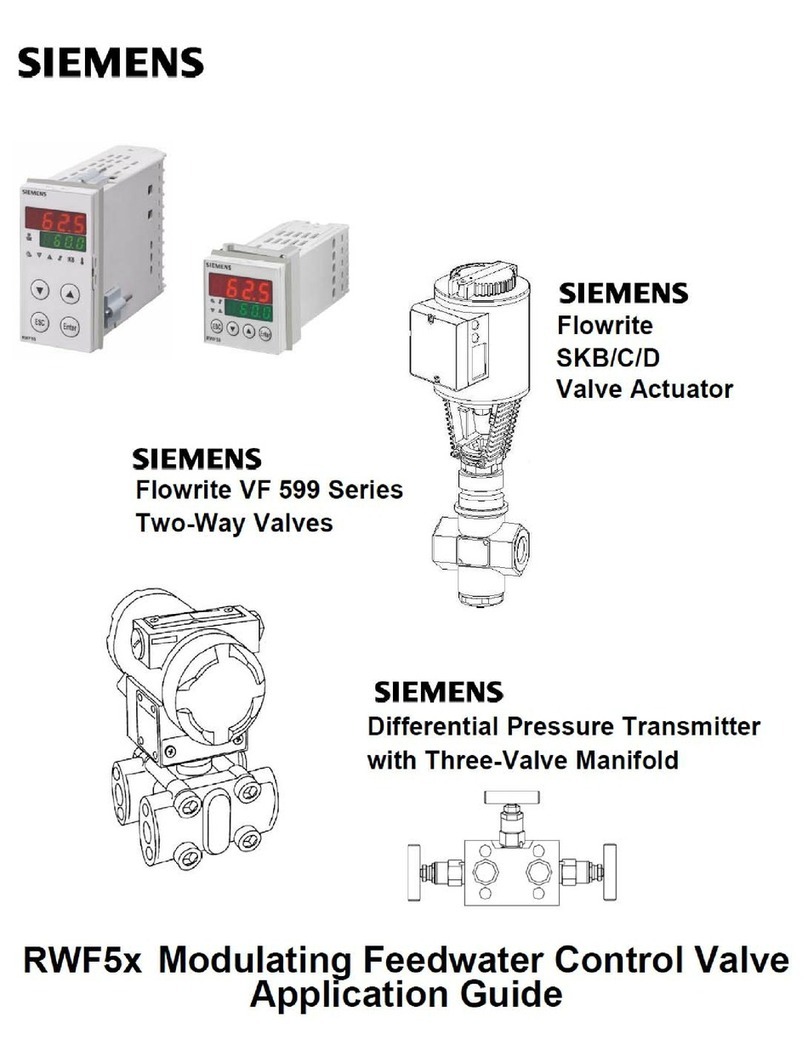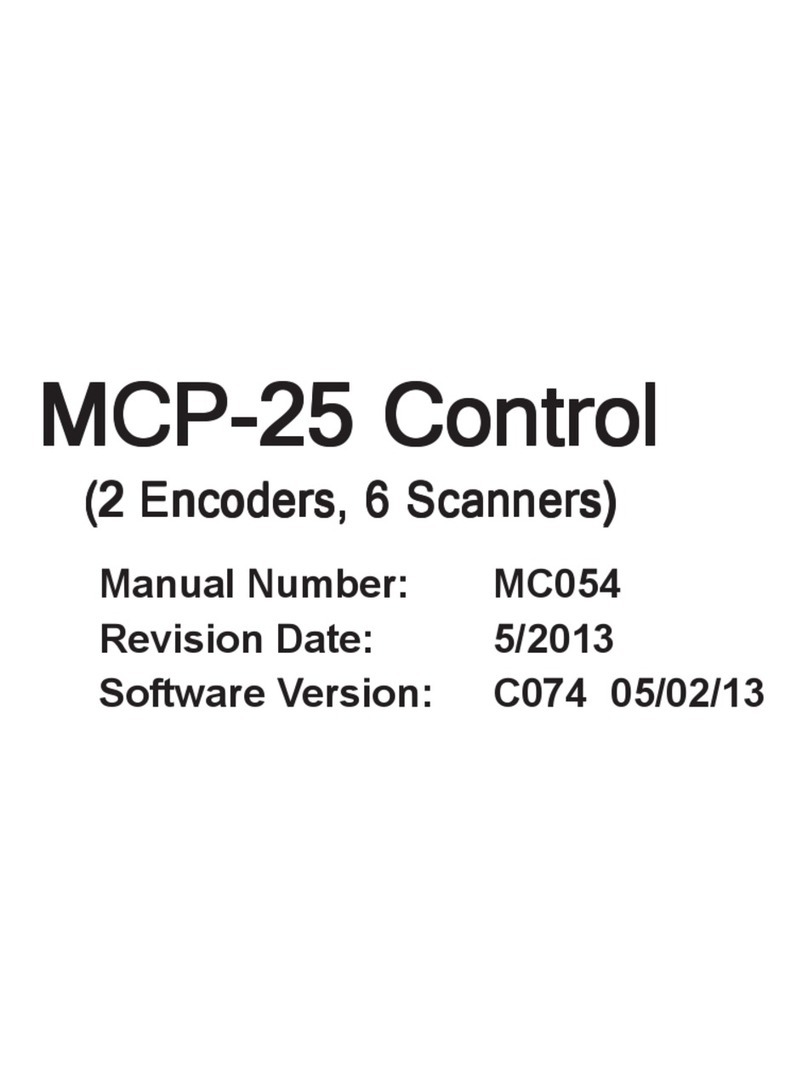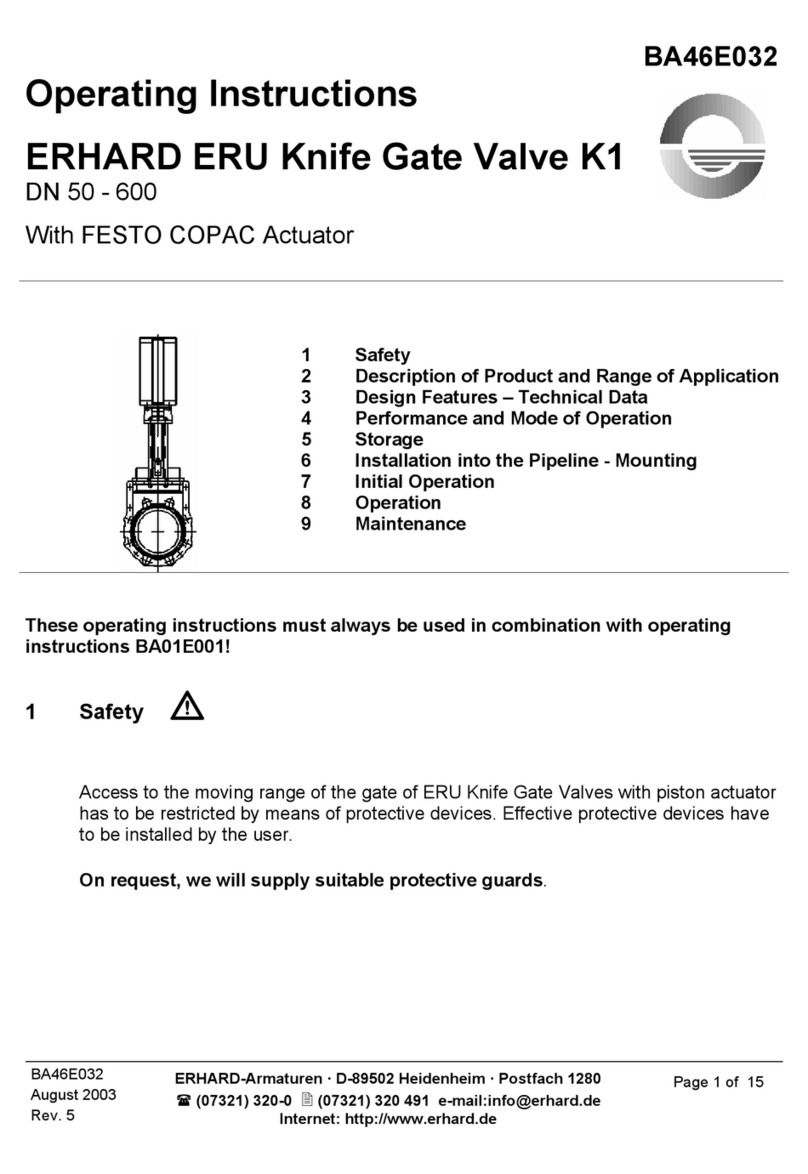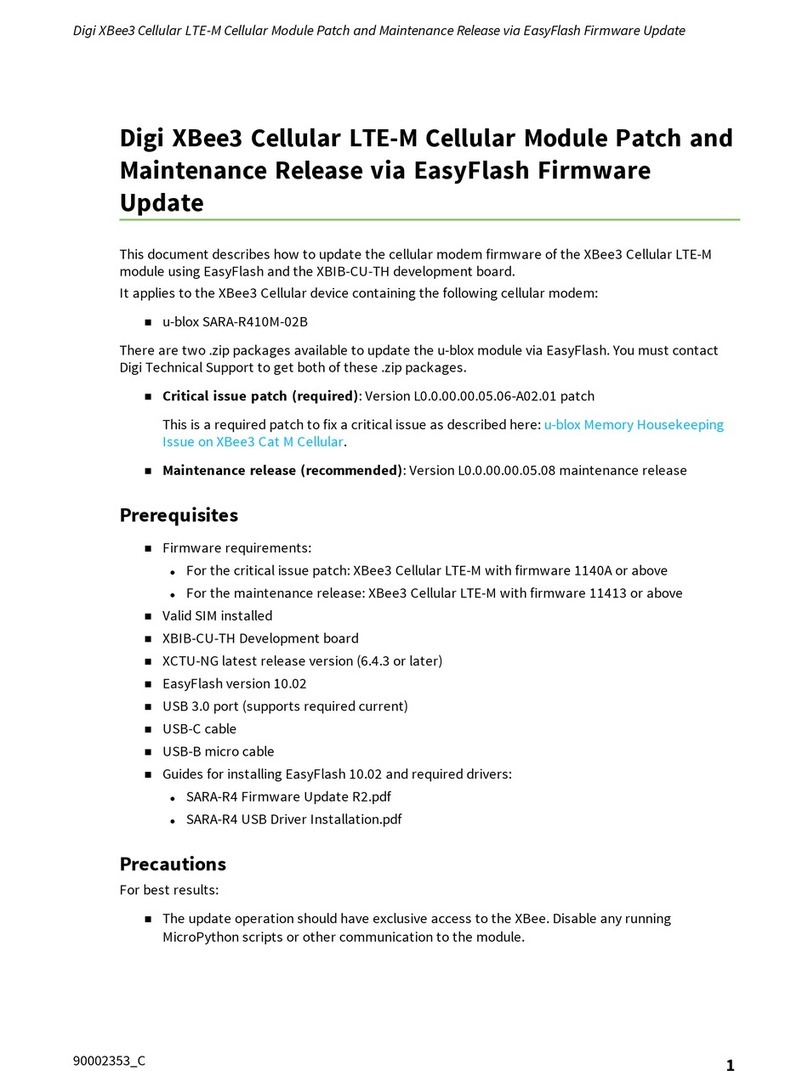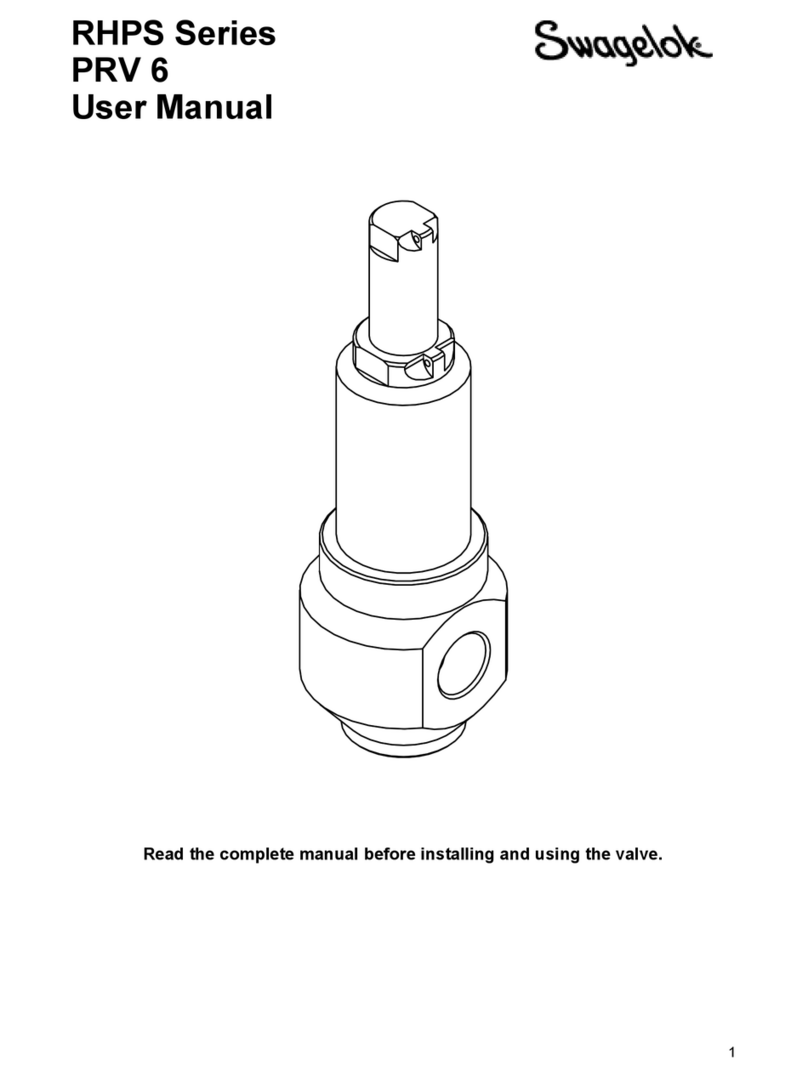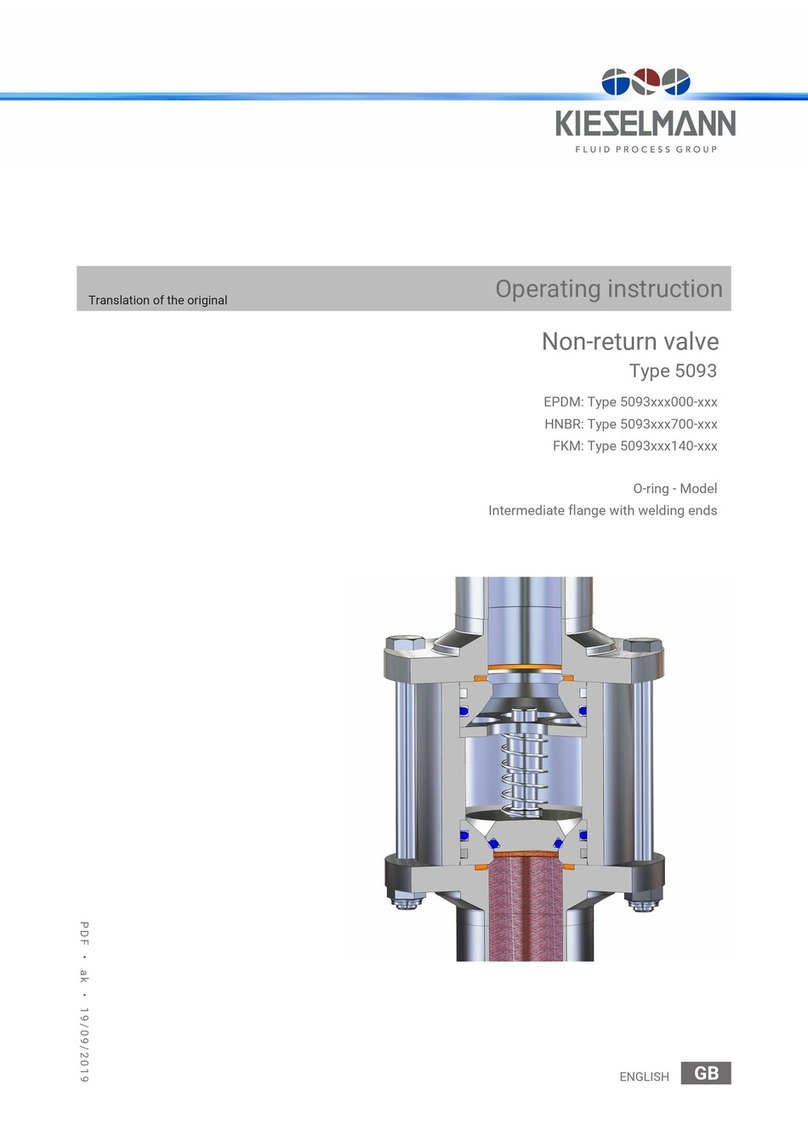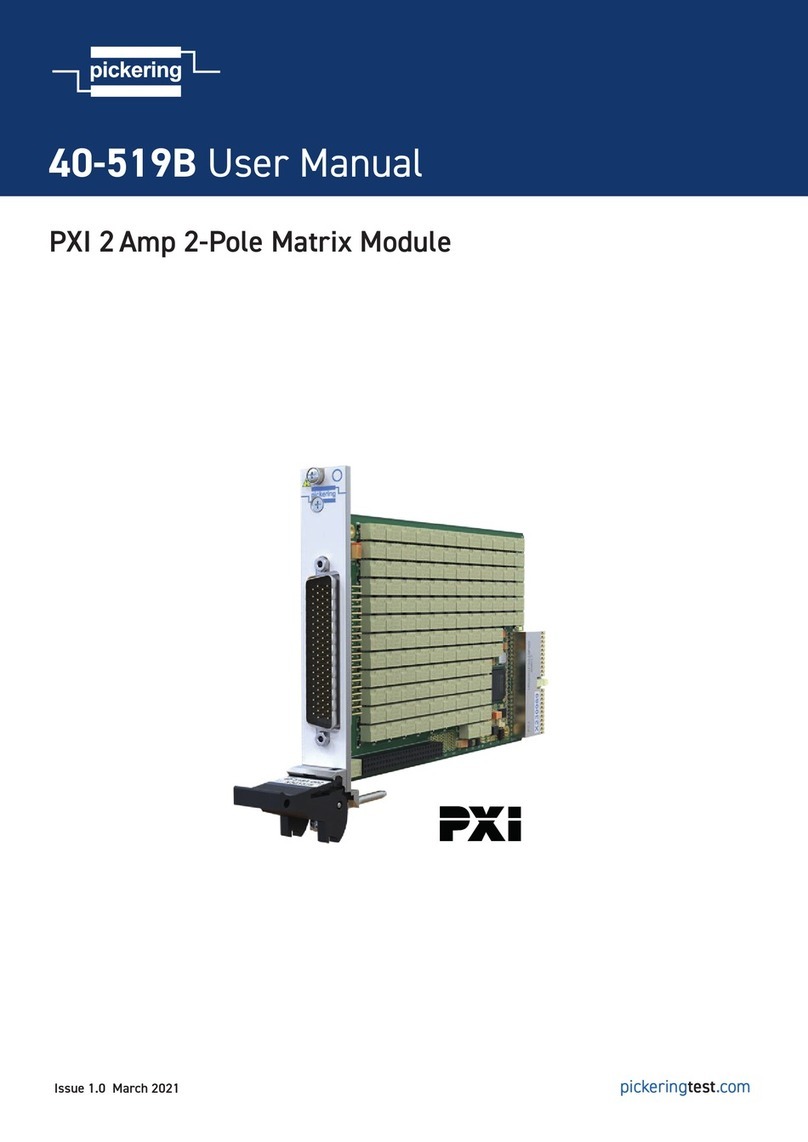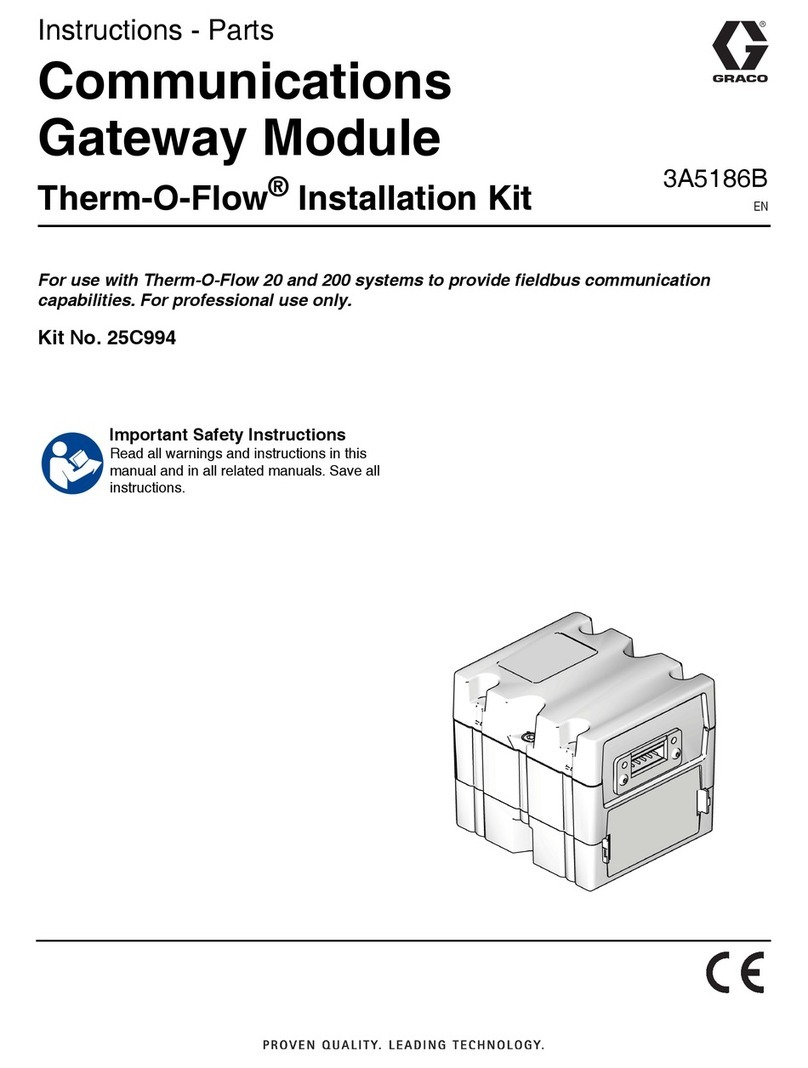Wattcher WDAS-S3 User manual

MOUNTING
Attach brackets to the rear of the enclosure.
DO NOT drill holes through the enclosure for mounting.
Always use external mounting brackets.
CONDUIT
If mounted outdoors, ingress conduit ONLY from the bottom of
the enclosure to prevent water ingress into the enclosure.
POT the conduit penetrations according to your project’s
guidelines to prevent water and moisture ingress.
DO NOT penetrate in the area marked by a red outline. This is
where batteries will be installed.
POWER
The DAS is powered from L1-N, so L1 and Neutral must be
connected in for the DAS to work correctly.
CURRENT TRANSFORMERS
The WDAS-S3 ONLY supports 333mV CTs.
Note: The Source arrow of the CTs should face toward the grid point
of interconnection (upstream of the inverters).
The current transformers connect via the terminal blocks in the
middle of the enclosure.
Ensure that the mapping of CTs in each terminal block (1-3
from left to right) matches up to the voltage phases (1-3 from
left to right).
QUICK START GUIDE
WDAS-S3
WHAT’S IN THE BOX
• Wiring diagram
• (2) Antennas
• Mounting hardware
• Desiccant packs
(leave in box)
REQUIRED TOOLS
• Mounting and drilling tools
• Torque screwdriver capable of
21 in-Ib
TORQUE
Connection Torque (in-lb)
Voltage input (breaker, L1/L2/L3) 21
Voltage input (N/GND) 7
CT terminals 4.5
RS-485 terminals 4.5
UPS controller battery terminals 15.5
ANTENNAS
Remove the antennas from the materials bag and install them
on the Digi modem as shown above. They should be screwed
onto the SMA connectors “WWAN1” and “WWAN2.”
BATTERY INSTALLATION
MATERIALS
• (2) SLA batteries
• (2) harnesses
• Phillips head screwdriver
• Torque screwdriver
capable of 15.5 in-lb
• Multimeter
Make sure that the DC breaker that enables the UPS power is
OFF. This should be turned on after the batteries are installed.
As shown in picture above, daisy chain the batteries using the
red cable in the materials bag, then attach the batteries to the
UPS using the BAT+/BAT- cables. Kapton or electrical tape on
exposed terminals is recommended.
Note: Measure the voltage on BAT+/BAT- to ensure that the proper
voltage (~24V) is present. The voltage should be positive measuring
from BAT+ to BAT-.
WDR-120-24
L1 L2 L3
CT3-
CT1+
CT1-
CT2+
CT2-
CT3+
0V
24V
A+
B-
S
0V
24V
AcuVim II
EDGE
CONTROLLER
DUPS40
ETH
DAS INSTALLATION

RED
BLUE
GREY
YELLOW
SHIELD
A+ 24V0VB-
BROWN
BLACK
GREY
WHITE
SHIELD
A+ 24V0VB-
RED
BLACK
ORANGE
BROWN
SHIELD
A+ 24V0VB-
CHECKOUTS
Connected all system voltage phases in the right order
Connected the CTs and veried their mappings to their
respective phases
Connected the internal Ethernet cable from the Wattch
Edge Controller, and any external Ethernet devices, to
the Digi modem
SENSOR INSTALLATION
PLANE OF ARRAY
Mount in the same orientation as the array. Place the sensor near the
geometric center of the array if possible, or at the end of a row near the
center of the array. Ensure that there are no objects that could shade the
sensor at the beginning or end of the day when the sun is low.
Mount the face of the sensor ush with the array so that the sun hits the
sensing element at approximately the same time as the cells. DO NOT install
sensors in a location where they are meaningfully more or less shaded than
the array.
GLOBAL HORIZONTAL IRRADIANCE
Ensure that the sensor is not shaded at any point during the day and is
perpendicular to the Earth’s surface. Some sensors, such as the Hukseux
SR05-D1A3, come with a ball level built in to the chassis to make at
installation easier.
BACK OF MODULE TEMPERATURE
While the optimal location will vary from project to project, we recommend
placing this sensor near the geometric center of the array.
AMBIENT TEMPERATURE
Make sure that the shroud is installed correctly and that the sensor is far
from any water sources.
Installed the antennas as shown on the opposite page
If required, connected all RS-485 connections
Torqued all connections to the proper specications
Installed the batteries according to the guide on the
opposite page
IMT
HUKSEFLUX
KIPP & ZONEN
BEFORE powering the DAS, verify that you have:
Torque these connections to 4.5 in-lb. The shield should be
terminated to ground only at the DAS side.
POWER UP
Flip the AC breaker to the ON position. Ensure that the DC
OK light on the power supply (top left) is green, and that the
LEDs on all of the components are lit according to the below
guidelines. Some of the LEDs are difcult to see in sunlight.
• Modem: PWR cyan, SIM blue, LTE blue
• Wattch Edge Controller: PWR green
• Meter: P1-P3 LEDs blinking green or red
• DUPS40 UPS: DC OK LED on
Flip the I/O breaker to the ON position and then ip the UPS
breaker to the ON position.
TRIMMING
The system must be powered up via AC in order to perform this
step, and the UPS breaker must be turned on as well.
The power supply needs to be trimmed to 27.0 V ±100 mV to
fully charge the batteries. While measuring the voltage on the
DC terminals of the power supply with your multimeter, use
the Phillips screwdriver to slowly trim the voltage using V ADJ
to the correct voltage.
Be extremely careful NOT to exceed 28V.