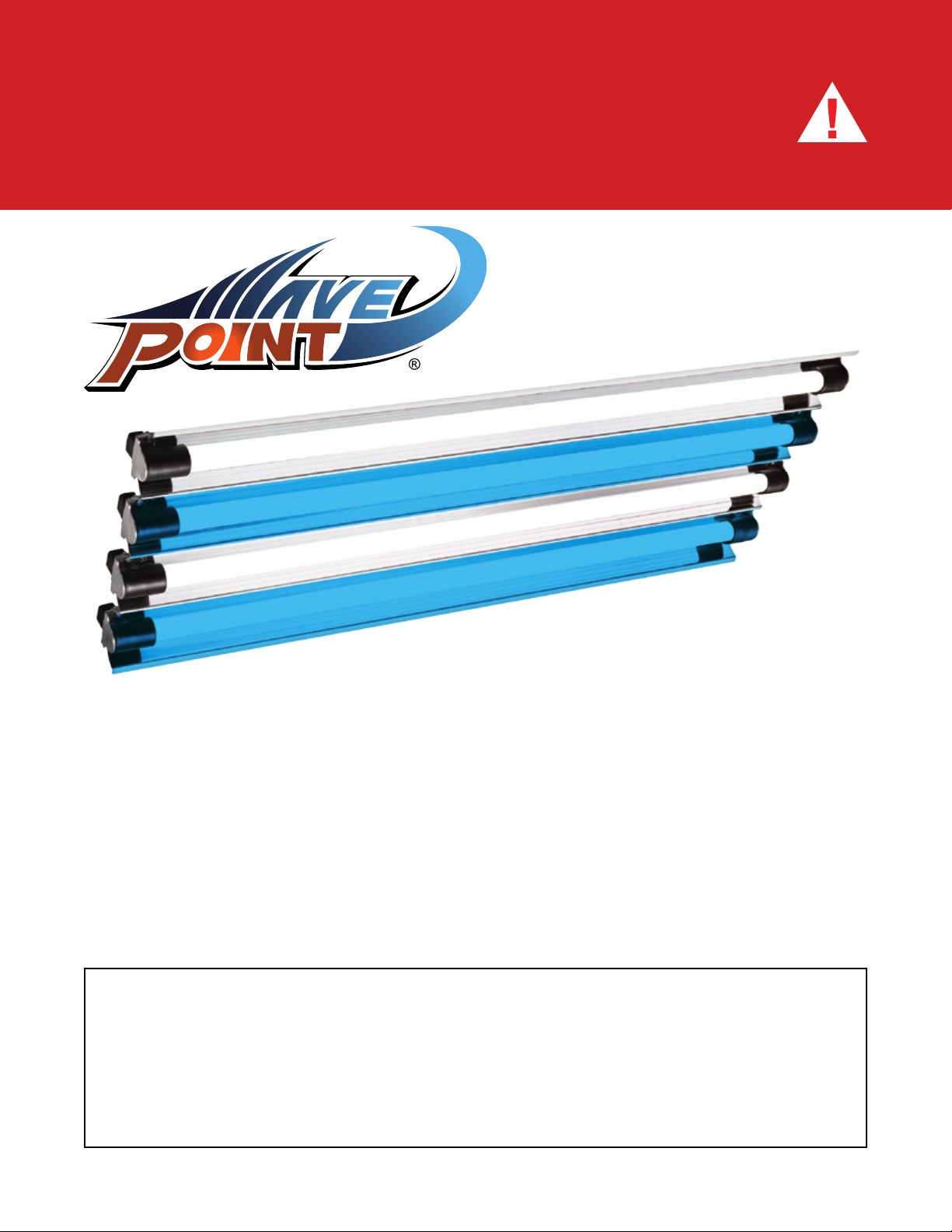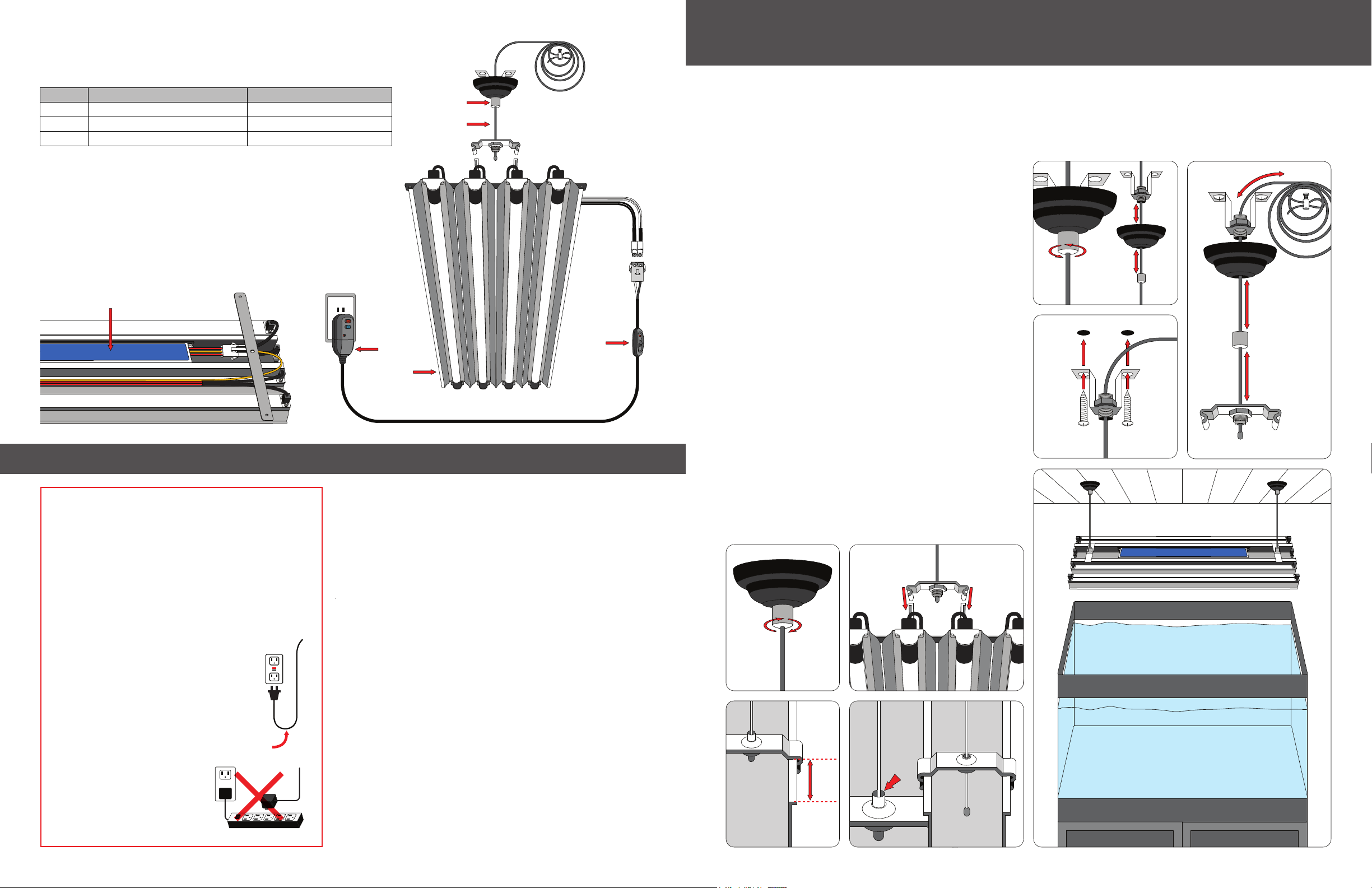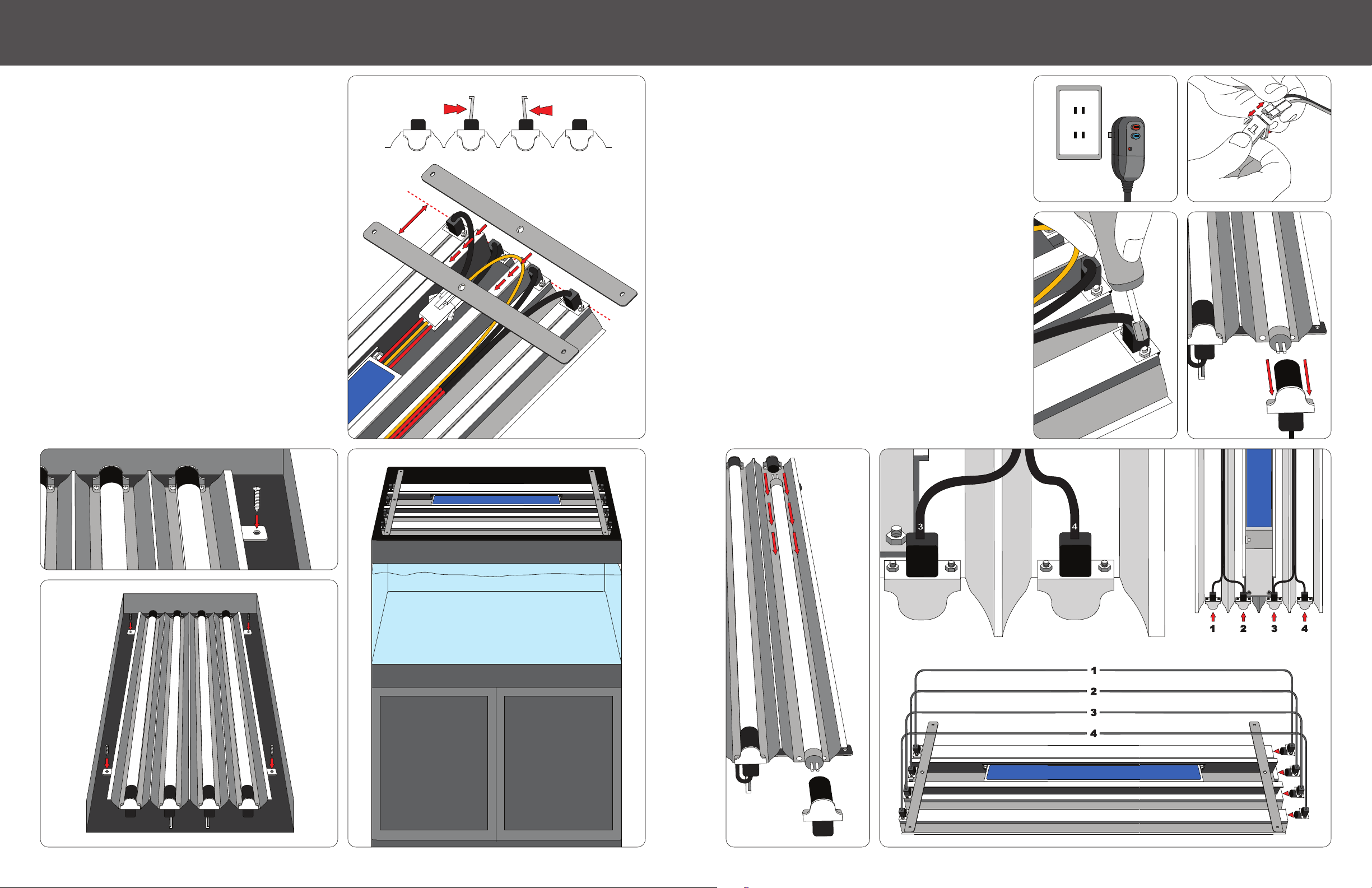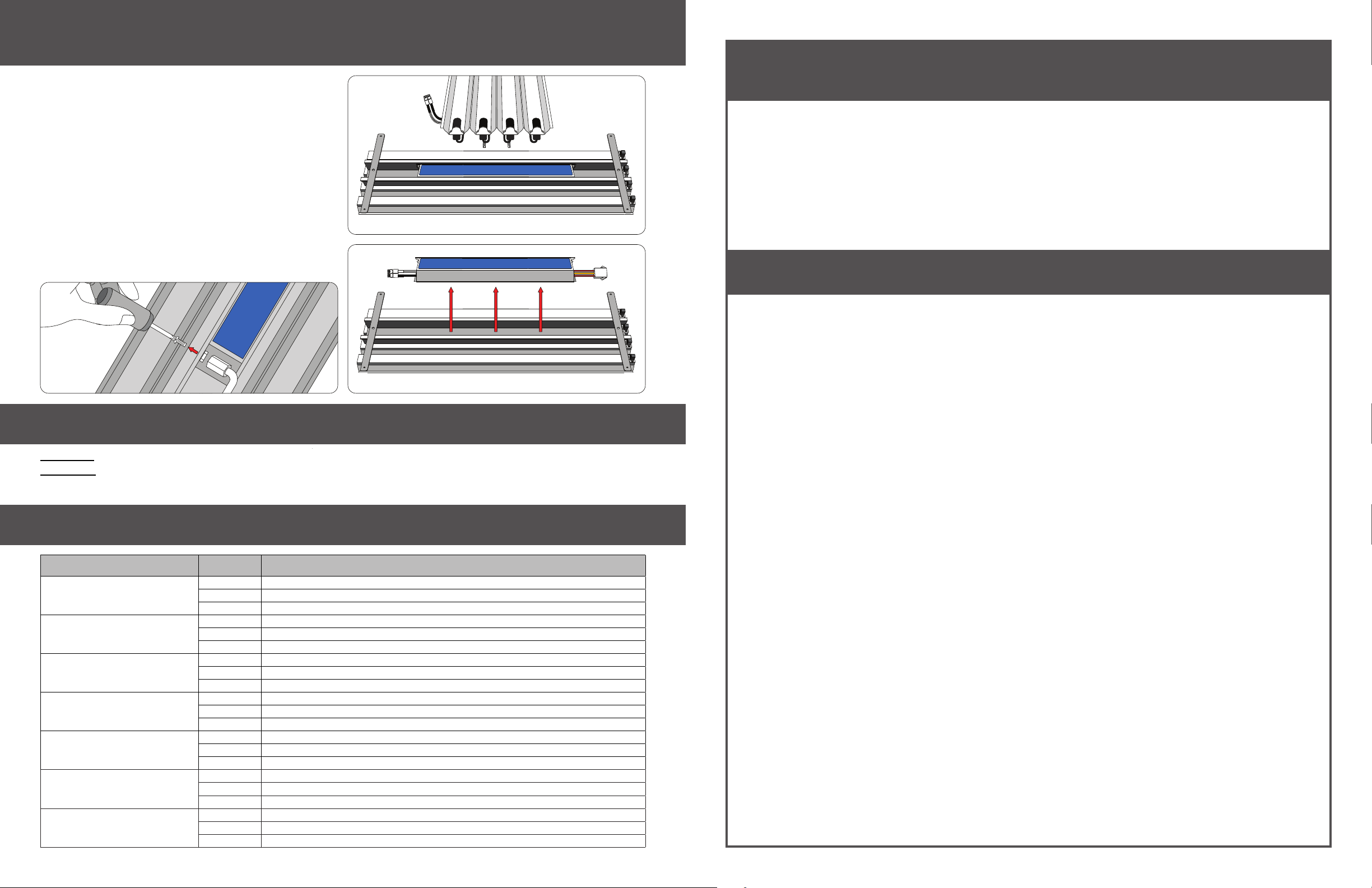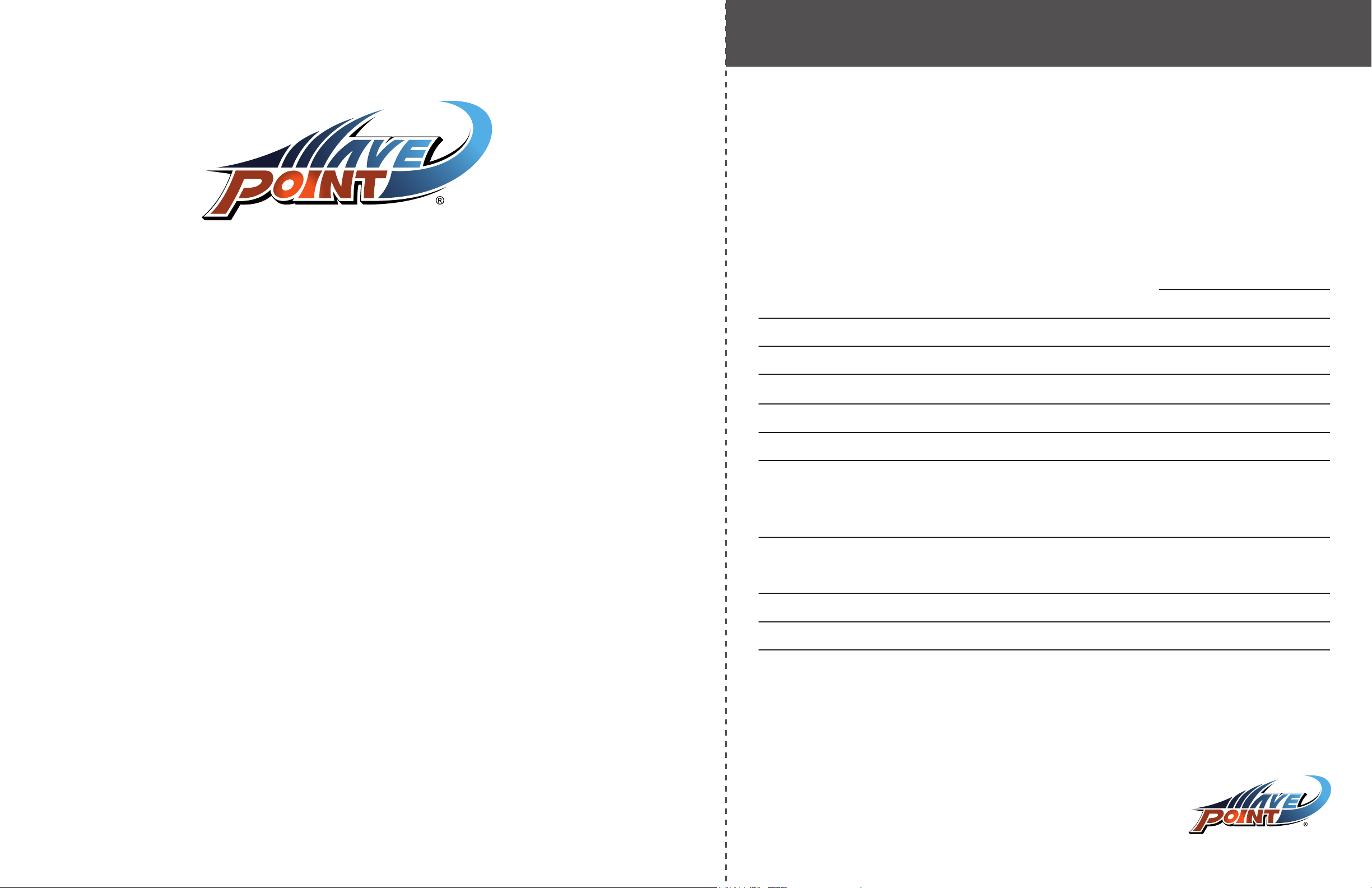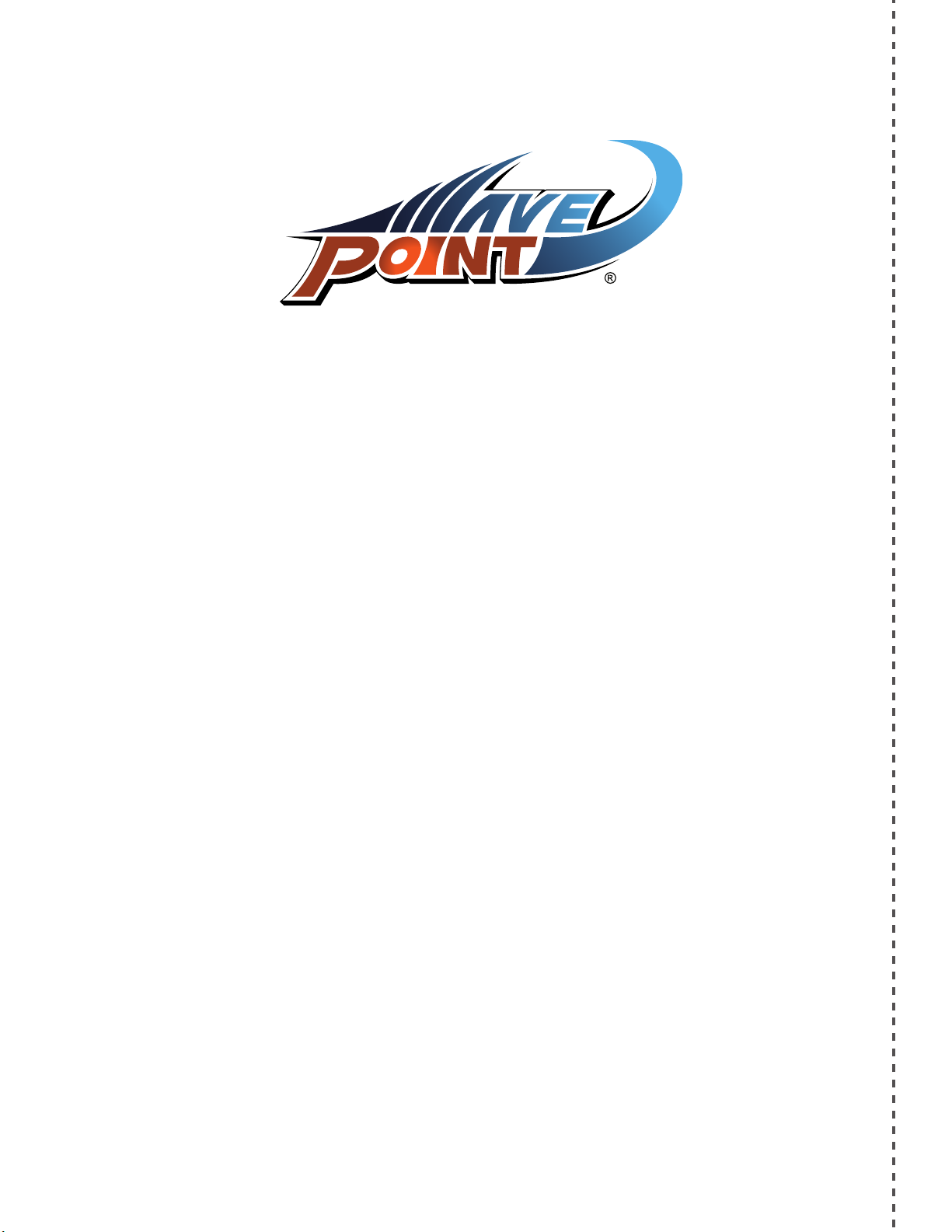PAGE 6 PAGE 7
A
B C
8.5in x 11in 8.5in x 11in
TROUBLESHOOTING
PROBLEM: All lamps will not light.
SOLUTION: Lamps in shipping have moved and are not making a proper connection. See Lamp replacement procedure for proper lamp installation.
FOR QUESTIONS AND ANSWERS, VISIT OUR WEBSITE: www.wave-point.com
REPLACEMENT LAMPS
COLOR MODEL # DESCRIPTION
COLOR WAVE®
Optimum Color Enhancer
01004 24 watt COLOR WAVE®Optimum Color Enhancer HO T5 Lamp 21in
01005 39 watt COLOR WAVE®Optimum Color Enhancer HO T5 Lamp 33in
01006 54 watt COLOR WAVE®Optimum Color Enhancer HO T5 Lamp 45in
TROPICAL WAVE®
Full Spectrum Daylight 6,500k
01007 24 watt TROPICAL WAVE®Full Spectrum Daylight 6,500k HO T5 Lamp 21in
01008 39 watt TROPICAL WAVE®Full Spectrum Daylight 6,500k HO T5 Lamp 33in
01009 54 watt TROPICAL WAVE Full Spectrum Daylight 6,500k HO T5 Lamp 45in
SUN WAVE®
Super Daylight 12,000k
01010 24 watt SUN WAVE®Super Daylight 12,000k HO T5 Lamp 21in
01011 39 watt SUN WAVE®Super Daylight 12,000k HO T5 Lamp 33in
01012 54 watt SUN WAVE®Super Daylight 12,000k HO T5 Lamp 45in
SUPERBLUE 460®
Super Blue Actinic 460
01013 24 watt SUPERBLUE 460®Super Blue Actinic 460 HO T5 Lamp 21in
01014 39 watt SUPERBLUE 460®Super Blue Actinic 460 HO T5 Lamp 33in
01015 54 watt SUPERBLUE 460®Super Blue Actinic 460 HO T5 Lamp 45in
REEF WAVE®
Super Violet O3 Actinic 420
01016 24 watt REEF WAVE®Super Violet O3 Actinic 420 HO T5 Lamp 21in
01017 39 watt REEF WAVE®Super Violet O3 Actinic 420 HO T5 Lamp 33in
01018 54 watt REEF WAVE®Super Violet O3 Actinic 420 HO T5 Lamp 45in
CORAL WAVE®
Coral Growth Accelerator
01022 24 watt CORAL WAVE®Coral Growth Accelerator HO T5 Lamp 21in
01023 39 watt CORAL WAVE®Coral Growth Accelerator HO T5 Lamp 33in
01024 54 watt CORAL WAVE®Coral Growth Accelerator HO T5 Lamp 45in
ULTRA GROWTH WAVE®
Plant and Reef Accelerator
01082 24 watt ULTRA GROWTH WAVE®Plant and Reef Accelerator HO T5 Lamp 21in
01083 39 watt ULTRA GROWTH WAVE®Plant and Reef Accelerator HO T5 Lamp 33in
01084 54 watt ULTRA GROWTH WAVE®Plant and Reef Accelerator HO T5 Lamp 45in
MAINTENANCE (CONTINUE)
BALLAST REPLACEMENT:
Tools required: Phillips screwdriver and 7mm hex driver
1. Unplug the unit from the receptacle.
2. Take out all lamp on the Retrot Kit to avoid
damaging the lamp and position the Retrot Kit so that the
ballast facing up. (A)
3. Disconnect the power supply.
4. Use 7mm hex driver to loosen both nuts and
remove the ballast. (B)
5. Replace new ballast and reinstall lamps (C)
6. Verify the ballast and lamps are properly installed and
are securely in place before reinstalling the Retrot Kit.
30 DAY PRODUCT GUARANTEE
• If within 30 days of purchase you experience any problems with this Wave Point® Technology
product, return it to the retailer where purchased for replacement. Product must be returned in its
original box, with all original parts and must be accompanied by the original receipt as proof of purchase.
• Products beyond the 30 days of purchase that experience problems should NOT be returned
to the retailer, supplier, or distributor.These Wave Point® products fall under the auspices of the
Wave Point® Technology 1 year limited direct manufacturer warranty. All such problems must be addressed
directly with Wave Point® by the warranty holder (see below).
1 YEAR DIRECT MANUFACTURER LIMITED WARRANTY
• Wave Point® Technology Inc. products are warranted to all registered warranty product owners to be free of
defect in materials and workmanship for one (1) year from date of purchase.
• URGENT: Fill out the warranty registration card included in this box to activate registration
in the Wave Point® limited warranty program. Warranty card must be completed and returned to Wave Point®
Technology within thirty (30) days of purchase (see Warranty Card in page 11 ).
• Under this program, Wave Point® Technology will, at its election, repair, replace or make appropriate
adjustment where inspection by the Wave Point® company discloses any such defects occurring in normal
usage within one (1) year after consumer purchase.
• Only properly registered Wave Point® products are eligible for this warranty service.
• After the 30 ( thirty ) day guarantee has expired, contact Wave Point® Technology directly for warranty
product repair. Do NOT return such Wave Point® products to the retailer, distributor or supplier for repair or
replacement.
• Wave Point® Technology is not responsible for any removal, installation or shipping costs incurred in the
warranty process.
• Lamps are not covered under the 1 Year limited warranty.
• Warranty is void if the failure of Wave Point® product or system or any part, sealant or component thereof
is found to be caused by misuse, tampering, negligence, abuse, misapplication, failure to properly maintain
the product, failure to keep dry (not to come in contact with water), salt build up, or use without Ground Fault
Circuit Interrupter.
• This warranty is non-transferable.
• This warranty is limited to possible parts replacement and labor connected therewith. Wave Point® Technology
is not liable for any incidental or consequential damages including but not limited to loss of life, personal
injury, property damage, damage to equipment, or lost wages, income, prots or savings.
Note: some US states do not allow liability limitations or exclusions on incidental or consequential
damages to the extent listed in the above disclaimer. Check your local state regulations for details on
regulations specic to your state.
NOTE: WAVE POINT® TECHNOLOGY’S WARRANTY POLICY IS SUBJECT TO CHANGE WITHOUT NOTICE.