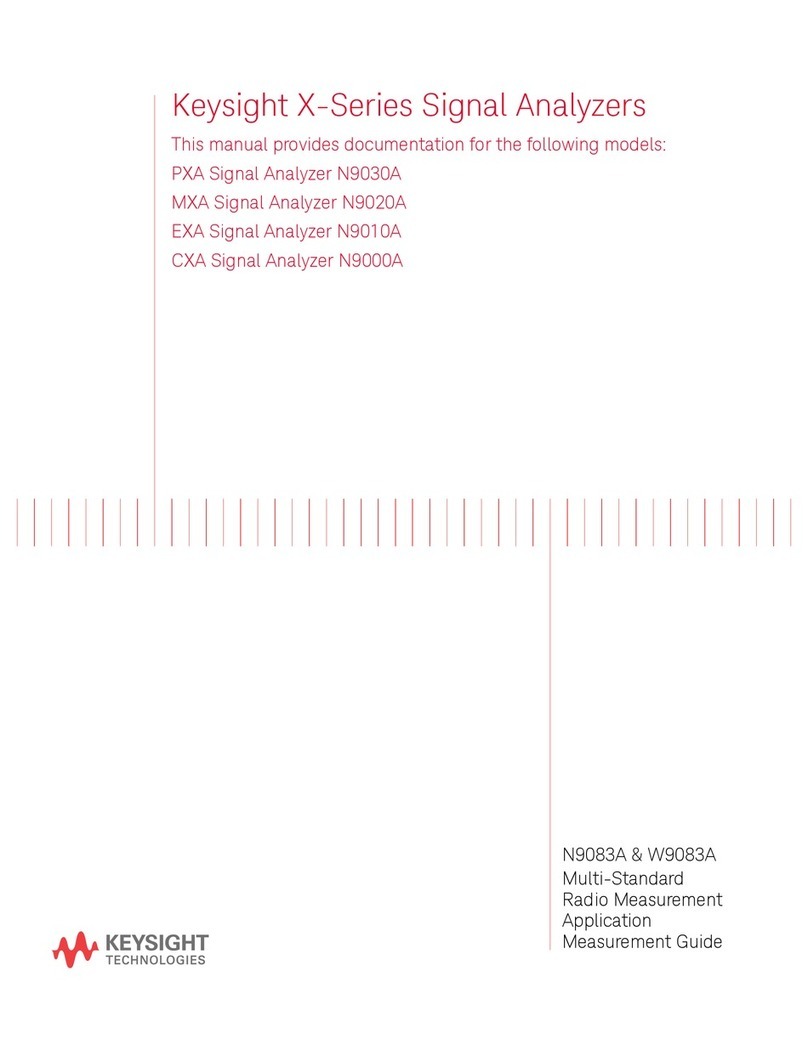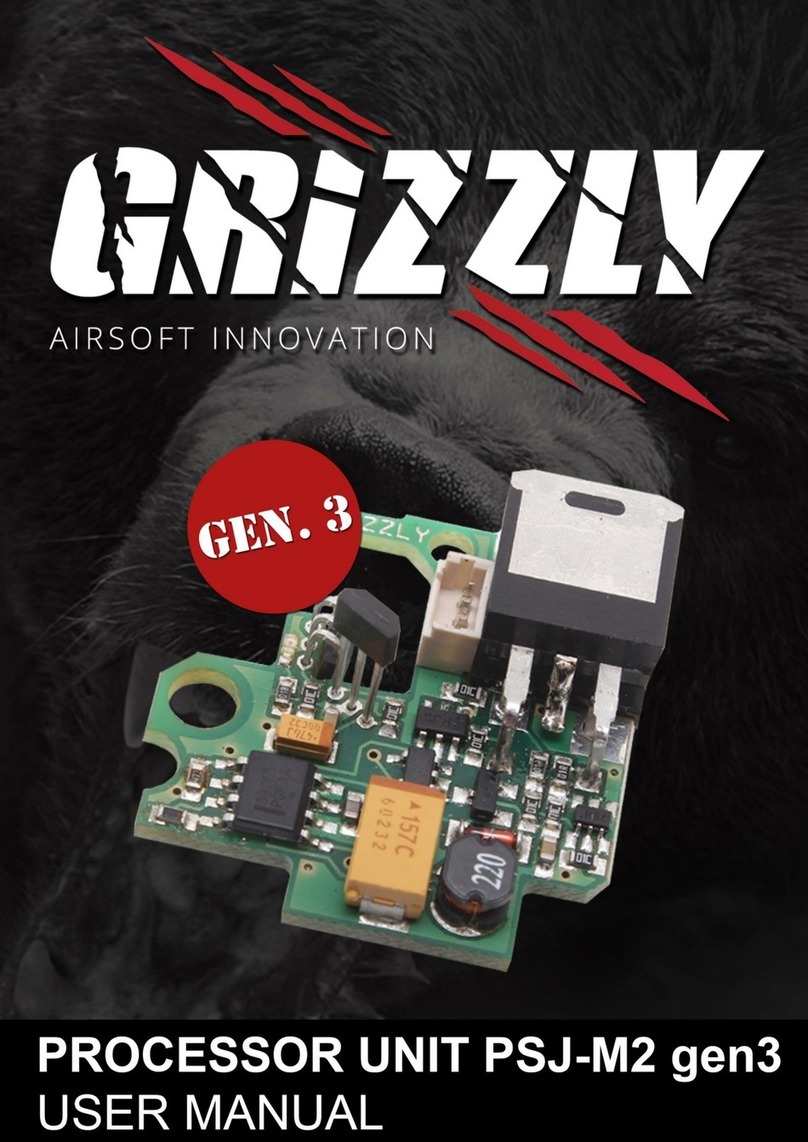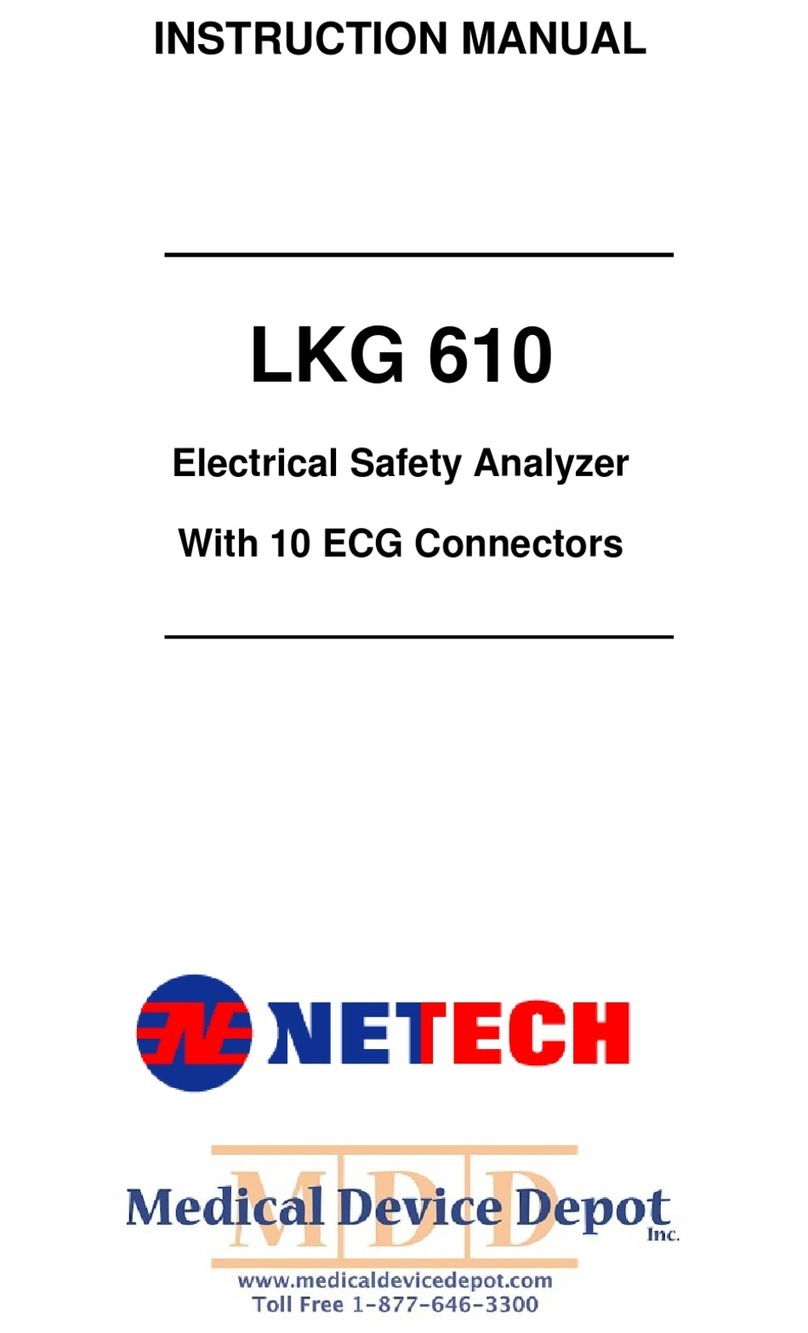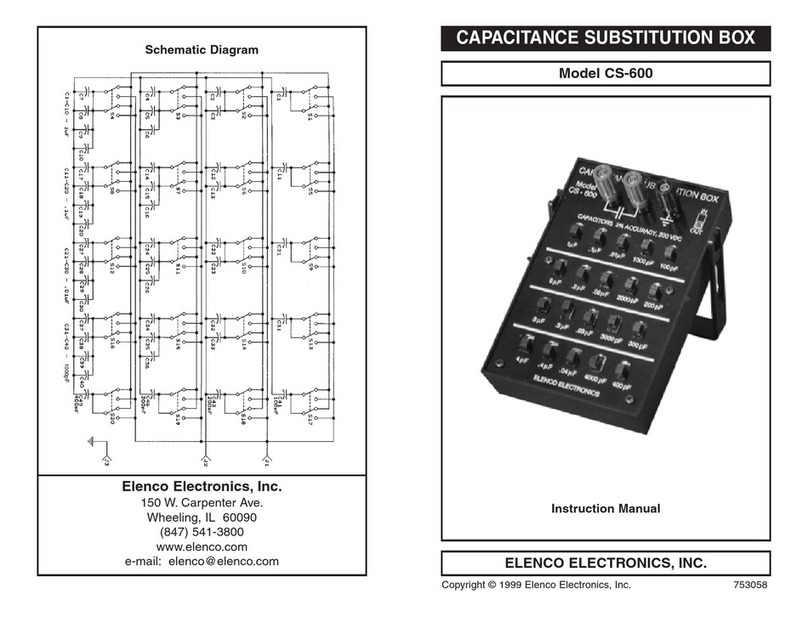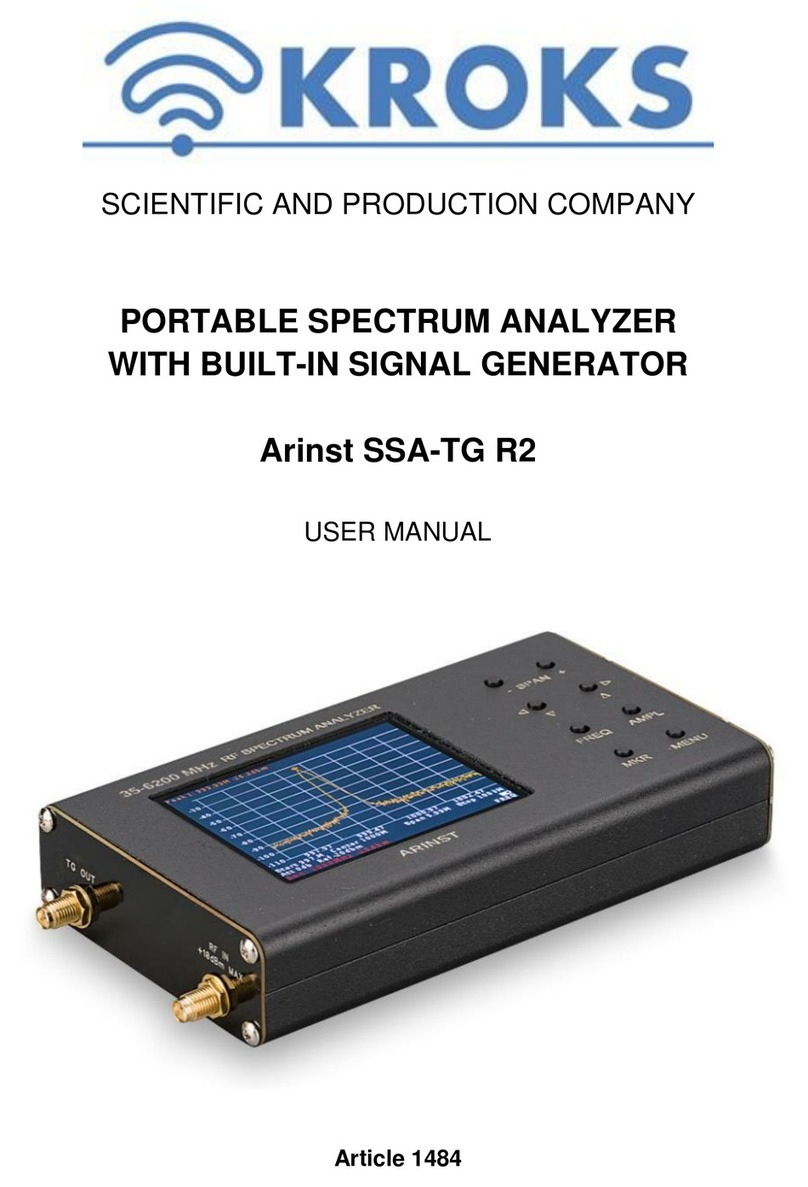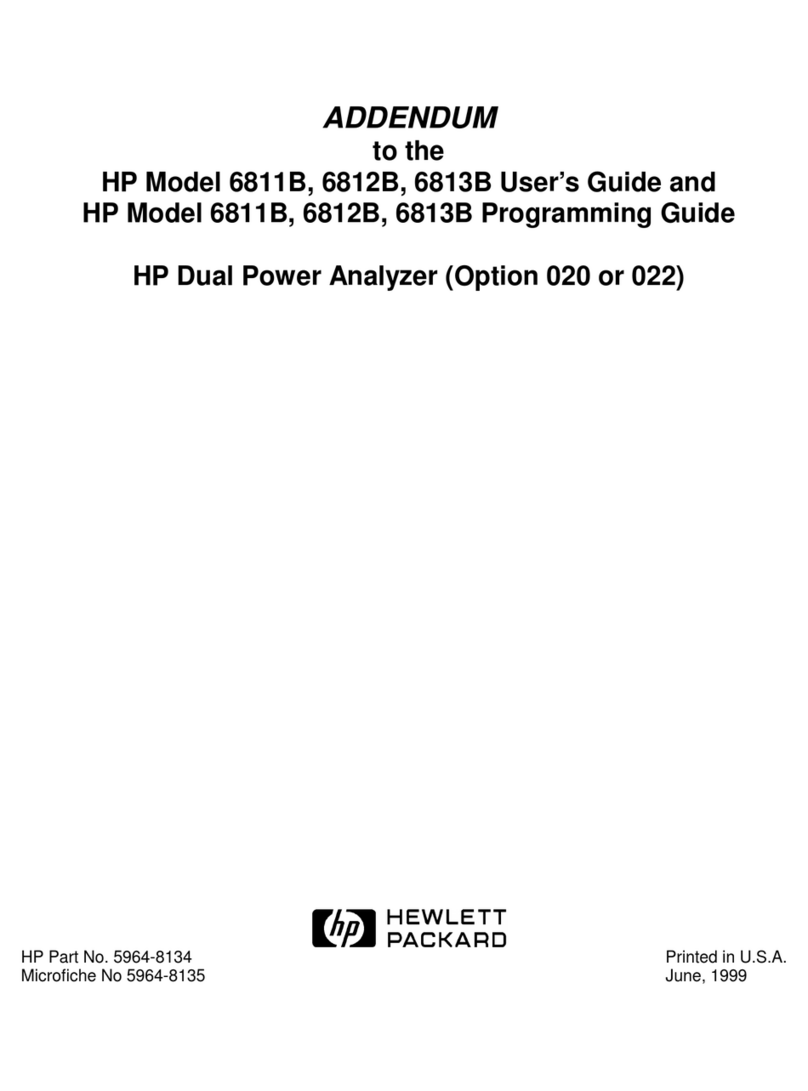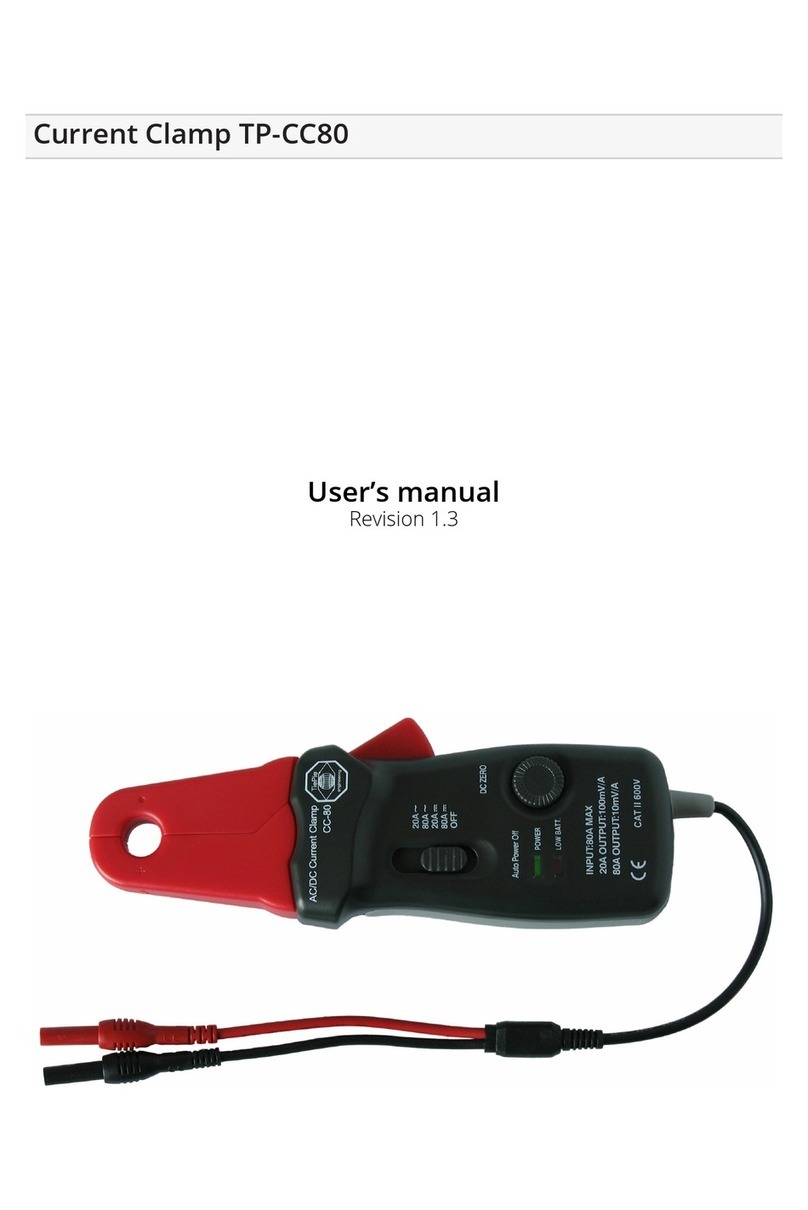Wavelength References ClarityPlus User manual

WRD-19020-1
1
Operator’s Manual
ClarityPlusTM Full C Band Tunable Laser and
Reference Standard
Laser Locked to Molecular Absorption Lines
Operating Manual WRD-19020-1
Copyright Wavelength References, 2019
All Rights Reserved
Wavelength References
1800 SW 3rd Street, #140
Corvallis, OR 97333
Voice (541)738-0528
Fax (541)-738-0998
E-mail: sales@wavelengthreferences.com
Wavelength References

WRD-19020-1
2
Warranty
Wavelength References warrants that this product will be free from defects in materials and
workmanship for a period of one (1) year from the date of shipment. If this product proves defective
during the warranty period Wavelength References, at its option, either will repair the defective
productwithoutchargeforparts andlabor,or willprovide areplacementinexchangefor thedefective
product.
In order to obtain service under this warranty Customer must notify Wavelength References of the
defect before the expiration of the warranty period and make suitable arrangements for the
performance of service. It is important that you, in advance of returning a unit, receive a Return
Material Authorization Number (RMA). This will ensure the prompt handling of the repair, as well as
provideimportanttrackinginformation.Customershallberesponsibleforthepackaging andshipping
the defective product to the service center designated by Wavelength References with shipping
charges prepaid. Wavelength References shall pay for the return of the product to Customer if the
shipmentis within the United States or Canada.Customer shall beresponsible forpayingall shipping
charges, duties, taxes, and anyother charges for products returned to other locations.
This warranty shall not apply to any defect, failure, or damage caused by improper use or improper
or inadequate maintenance or care.Wavelength References shall not be obligated to furnish service
underthis warrantya)torepairdamageresultingfrom attemptsbyotherpersonneltorepairorservice
this product; b) to repair damage resulting from improper use or connection to incompatible
equipment; or c) to service a product that has been modified.
This warranty is given by Wavelength References in lieu of any other warranties, expressed or
implied. Wavelength References and its vendors disclaim any implied warranties of merchantability
or fitness for any particular use. Wavelength References’ responsibility to repair or replace the
defective product is the sole and exclusive remedy provided customers for breach of the warranty.
Wavelength References will not be liable for any indirect, special, incidental, or consequential
damages irrespective of whether Wavelength References or its vendor has advance notice of the
possibility of such damages.

WRD-19020-1
3
Table of Contents
1Safety and Regulatory Compliance Information........................................4
1.1 Laser Classification..........................................................................4
1.2 Power Requirements.......................................................................4
1.3 Reference Gas.................................................................................4
2Ordering Information....................................................................................4
3Introduction...................................................................................................5
3.1 Product Overview............................................................................5
3.2 Visual and Operational Inspection..................................................6
3.3 Operating Environment...................................................................6
4Connections .................................................................................................6
5Operating Instructions..................................................................................7
5.1 Getting Started.................................................................................7
5.1.1 Password .....................................................................................7
5.1.2 Initial Warm Up ............................................................................7
5.1.3 Interlock........................................................................................7
5.2 Front Panel Operation and Displays ..............................................8
5.2.1 The Main Menu ...........................................................................8
5.2.2 The Mode Settings Display.........................................................8
5.2.3 The Mode Display.....................................................................10
5.3 Front Panel Instrument Settings Display.....................................11
5.3.1 Secure Laser Display................................................................11
5.3.2 Change Password Display........................................................11
5.3.3 RS-232 Settings Display...........................................................12
5.4 Instrument Error Status:................................................................12
5.5 Troubleshooting.............................................................................12
6Serial Interface...........................................................................................13
6.1 RS232 Commands and Responses.............................................13
6.2 Error and Event Codes..................................................................15
7Specifications.............................................................................................16
7.1 Reference Lines for H13CN...........................................................16
7.2 Table of Specifications..................................................................15
8Additional Information................................................................................15
8.1 Applications....................................................................................15
8.2 Operating Principles......................................................................16
8.3 Accuracy........................................................................................16
8.4 NIST Traceability...........................................................................16
9Bibliography................................................................................................17

WRD-19020-1
4
1Safety and Regulatory Compliance Information
1.1 Laser Classification
This laser product is listed as a Class IIIb device per the US Code of Federal Regulations 21CFR
§1040.10. Laser glasses are suggested while laser is in use. While the beam outputting from the
instrument readily diffuses, avoid looking directly into the aperture.
1.2 Power Requirements
Line Power: 90-250 VAC, 50/60 Hz, 0.5 amp
Power Input Connection: style IEC 320-C14
Fuse: Accepts 5mm x 20mm cartridge fuse, 2A current rating (Example: Eaton Technologies, S506
series, MPN BK/S506-2-R)
Compliance:The DC power supplies used in the product comply with IEC 62368-1, GC4943.1 and EAC
TPTC004.
1.3 Reference Gas
Hydrogen cyanide gas: Occupational Safety and Health Administration (OSHA) lists a Permissable
ExposureLimit (PEL) for HCN of 11mg/m3over an 8-hour period (time-weighted average). The
reference cell within the laser instrument contains < 0.14mg of H13CN, well below the 8 hour continuous
exposure limit.
These lasers may be shipped by ordinary means.
2Ordering Information
For ordering or questions, please contact us at sales@wavelengthreferences.com or visit our website.
The ClarityPlus is currentlyavailable as a C-band instrument with standard SCAPC covered output. An
FCAPC output is available upon request.
CLX –C –FCAPC
The following accessories are also available throughWavelength References:
PM jumper cable, 1 meter length, SCAPC input, FCAPC output: Optipow PMJP-15-X-C-1-R or
equivalent.
RS-232 to USB serial adapter: U.S. Connectors XS8801 or equivalnet.
ClarityPlus
C Band
Connector (SCAPC by
default if none specified)

WRD-19020-1
5
3Introduction
This manual contains useful operating and background information about the ClarityPlusTM C Band
Tunable Laser. It contains all the information you will need to operate and maintain your laser.
If you have just received your laser, refer to Section 3.2 for instructions on initial inspection. For routine
front panel operation, refer to Section 4.
This manual is intended to coincide with firmware versions 1.2 through 1.9. For other firmwareversions,
please consult the appropriate manual or contact Wavelength References for information.
3.1 Product Overview
The ClarityPlus contains a Distributed Feedback (DFB) Laser Diode Array (LDA) coupled with an H13CN
Molecular Absorption Cell. The laser is capable to stabilizing its output wavelength to any of the H13CN
reference lines published in NIST’s Special Publication 260-137 (see section 7.1 and bibliography).
Furthermore, the laser self-calibrates to these reference lines allowing high accuracy wavelengths
ANYWHERE in the C band.
The ClarityPlus ships with three modes:
1. Reference Lock: Allows wavelength stabilization to any of the published NIST H13CN
Reference Lines. Refer to Section 7.1 for a list of available lines. This can be considered as
a primary frequency standard, treating the reference cell as traceable to a physical constant
(see Section 8.4 for a traceabilitystatement).
2. Wavelength Lock: Allows wavelength stabilization to any wavelength in the C band by first
calibrating to available reference lines.
3. Channel Frequency Lock: Allows frequency stabilization anywhere in the ITU grid. The user
selects a frequency channel, resolution and offset to arrive at a precise frequency for
stabilization. Laser calibrates to available references lines first, as in Wavelength Lock.
Channel FrequencyLock Mode also includes a live update feature (when the laser is locked):

WRD-19020-1
6
the user is able to adjust the target frequency by up to +/- 50 GHz without initializing a new
calibration.
3.2 Visual and Operational Inspection
The ClarityPlus laser is packed in a carton designed to give adequate protection during shipment. If the
outside of the shipping carton is damaged, notify your shipping department and carrier immediately. If
the external packaging is not damaged carefully remove the contents. The contents should include:
ClarityPlus instrument
Power cord
Certificate of Compliance and manual (manual maybe emailed separately).
BNC rear interlock short (affixed to instrument rear panel).
Optional accessories may include:
Opticalfiber jumper cables
RS-232 to USBadapter and driver software
3.3 Operating Environment
The ClarityPlus laser should be used in an area which satisfies the following conditions:
Ambient Temperature: 15C to 45C (operating temperature)
Relative Humidity: <85% non-condensing
Low noisearea.While theClarity laser is designed for noise immunitythe best performance
willbeachievedinalowEMFarea.Pleaseuseanoiselinefilterinanareawherehighnoise
is unavoidable
4Connections
Front Panel:
The front panel connection is the fiber optic laser output. The standard output has a spring hinged door
to shield the laser output when no fiber connection is made. The standard fiber connector is SCAPC
although an adaptor for FCAPC is available. Take care to clean all fiber connections to the laser well
before making connection. This will help keep the internal ferrule clean and undamaged. If the internal
ferrule is dirty you can attempt to clean it using ferrule cleaningtools available from a number of vendors.
It is suggested that if repeated connection to the laser is planned that a jumper be left connected to the
laser and repeated connection made to the jumper and not the laser.
Rear Panel:
The rear panel has three connections: a standard IEC universal power connection with integral fuse, a
BNC connector for laser interlock (ships with BNC short for laser operation –see Section 5.1.3) and a 9

WRD-19020-1
7
pinD-SubsocketconnectorfortheRS-232interface. See Section6formoreinformationabouttheserial
interface.
5Operating Instructions
5.1 Getting Started
5.1.1 Password
At instrument power-on, the user must enter a password.
The default factory set password is 5000 and the user should only have to press ENTER to proceed.
If necessary, press the directional buttons (▲ and ▼) to reach the target password (press and hold
for continuous scrolling). Once password is reached, press ENTER. The instrument is now ready
to be used.
Should the user wish to change the password, press MENU until the Main Menu Display is reached
(shown below – you may have to press MENU multiple times, depending on the current display).
Press the directional keys to highlight Instrument Settings and press ENTER. From the new list of
selections, press the directional keys to highlight “Change Password” and press ENTER. Press
the directional buttons to reach the desired new password (press and hold for continuous scrolling).
Press ENTER, then ENTER again to confirm (or press MENU to cancel).
5.1.2 Initial Warm Up
When the user locks to a reference line, wavelength or frequency from a disabled state (no drive current
to the laser), the instrument will begin a lock sequence but there will be no optical power for several
seconds. This is completely normal behavior. The laser first stabilizes to a target temperature. Once
thermally stabilized, the drive current is supplied to the internal laser diodes and SOA. At this point, the
user will note the output power quicklyrises to the expected value.
5.1.3 Interlock
The ClarityPlus ships with a BNC short on the Remote Interlock input located on the rear panel. If the
connectionattheInterlockportisopenedthe laserwillautomaticallydisable. IftheBNCshortisreplaced
with an interlock circuit (for example, a door sensor), ensure the circuit is closed prior to laser operation.
1. Reference Lock
2. Wavelength Lock
3. Channel Frequency Lock
4. Instrument Settings
↑, ↓, and ENTER or MENU to exit.

WRD-19020-1
8
5.2 Front Panel Operation and Displays
The user can access the full functionality of the ClarityPlus via the four front panel buttons. Specific
functionalityisgiveninthe followingsubsections. Generally, the usercanexpectthefollowingoperation:
- UP/DOWN: directional buttons will move up and down a list or increase/decrease a displayed
value.
- ENTER: Moves forward in the selection process. Stores the selected value and updates the
display based on selection.
- MENU: Moves back out of the selection process, eventuallyreaching the main menu display.
5.2.1 The Main Menu
The Main Menu display is accessed bypressing the (blue) MENU button. Note this may requiremultiple
pressings depending on the current display.
The Main Menu lists the three Lock Modes and provides access to the Instrument Settings sub-menu.
(shown in Section 5.1.1). Button behavior is described below:
- UP/DOWN moves through the list of options.
- ENTER goes to the appropriate sub-menu (specific mode settings or instrument settings).
- MENU returns user to the Mode displayfor the current laser lock mode.
5.2.2 The Mode Settings Display
The Mode Settings displayis accessed either bypressing MENU from the Mode Display or by pressing
ENTERfrom theMainMenu DisplaywhenaLockModeisselected. Anexception:pressingMENUfrom
the Channel Frequency Lock while the laser is locked enters a Live Update sub-menu –see Section
5.2.3.4 for information.
5.2.2.1 Reference Lock Settings Display
Press the directional buttons to cycle through the available reference lines (see Section 7.1 for a list of
reference lines). Press ENTER tostorethe target reference line andupdate the screen to the Reference
Lock display. Press MENU to escape out of the settings and return to the Main Menu.
Line: R19
Wavelength: 1530.7859 nm
Frequency: 195.84219 THz
↑, ↓, and ENTER or MENU to exit.

WRD-19020-1
9
5.2.2.2 Wavelength Lock Settings Display
The Wavelength Lock Settings displayfirst highlights the nanometer resolution of the target wavelength.
Press the directional buttons to set the nanometer resolution of the target wavelength. Press and hold
for continuous scrolling.
Press ENTER to move to the sub-picometer resolution and use the directional buttons.
Press ENTER again to store the target wavelength and update the screen to theWavelength display.
Press MENU at anytime to escape out of the settings and return to the Main Menu.
Note on available wavelengths: The specified list of available wavelengths is 1528.773nm to
1566.723nm. Thelaserinstrumentcanextend1-1.5nmbeyondthespecifiedlimitsbutthepreciserange
will vary from instrument to instrument. These extended wavelengths are available to the user but are
not explicitlyspecified.
5.2.2.3 Channel Frequency Lock Settings Display
The Channel Frequency Lock Settings first highlights the Channel Spacing / Channel Resolution
parameter. Press the directional buttons to choose between 100 GHz, 50 GHz and 25 GHz.
Press ENTER to store the resolution and highlight theChannel Frequency. Press the directional buttons
to increase/decrease the frequency by the amount set in the Channel Spacing.
Press ENTER again to store the Channel Frequency and highlight the Offset. Press the directional
buttons to choose an offset from -50.0GHz to +50GHz with 0.1GHzresolution.
Press ENTER a final time to store target data and update the display to the Channel Frequency Mode
display.
Press MENU at anytime to escape out of the settings and return to the Main Menu.
Wavelength: 1530.7859 nm
Frequency: 195.84219 THz
↑, ↓, and ENTER or MENU to exit.
Channel Spacing: 100 GHz
Channel Frequency: 193.700 THz
Offset: 0.0 GHz
↑, ↓, and ENTER or MENU to exit.

WRD-19020-1
10
5.2.3 The Mode Display
This display will depend onthe current laser lock mode. The bottom right displays the lock status (OFF,
Locking, Locked). The bottom left remains clear or displays an error message if present (see Section
5.4 for error details).
Press ENTER to either enable or disable the laser. Enabling the laser changes the locking status from
OFF to Locking (then Locked). Disabling the laser changes the locking status from Locked (or Locking)
to OFF. Additionally, a green LED illuminates when the laser is enabled. The LED is underneath the
connector for output fiber.
Pressing MENU brings user to the Mode Settings display EXCEPT when laser is in Channel Frequency
LockMode and locked. Inthis case,theuser isabletoupdatetheoffsetwithoutforcinganewcalibration
sequence. See Section 5.2.3.4 for more information.
5.2.3.1 Reference Lock Mode
Reference Lock displays the reference line and corresponding wavelength and frequency.
5.2.3.2 Wavelength Lock Mode
Wavelength Lock displays the target wavelength and corresponding frequency.
5.2.3.3 Channel Frequency Lock Mode
Channel Frequency Lock displays the target lock frequency, channel frequency and offset. Target lock
frequency is the sum of the channel frequency and the offset.
Line: R19
Wavelength: 1530.7859 nm
Frequency: 195.84219 THz
OFF
Wavelength: 1530.7859 nm
Frequency: 195.84219 THz
OFF
Lock Frequency: 193.7100 THz
Channel Frequency: 193.700 THz
Offset: 10.0 GHz
OFF

WRD-19020-1
11
Pressing MENU while locked allows the user to update the Offset without initiating a new calibration,
entering the Live Update display.
5.2.3.4 Live Update Display (Channel Frequency Lock)
To access, press MENU while in Channel Frequency Lock with the laser locked.
Press the directional buttons to adjust the offset. The corresponding locking frequency will
simultaneously update. The lock status will update as necessary.
Press ENTER to return to the Channel Frequency Mode display.
Press MENU to enter the Channel Frequency Mode Settings display.
5.3 Front Panel Instrument Settings Display
The ClarityPlus includes access to additional instrument-wide settings. To access, select
Instrument Settings from the Main Menu display and press ENTER.
5.3.1 Secure Laser Display
Press directional buttons until Select Laser is highlighted, then press ENTER. This disables the
laser and displays the password screen. The user must enter the password to be able to again
use the instrument.
5.3.2 Change Password Display
This is treated in Section 5.1.1
Lock Frequency: 193.7100 THz
Channel Frequency: 193.700 THz
Offset: 10.0 GHz
Locked
1. Secure Laser
2. Change Password
3. RS-232 Settings
↑, ↓, and ENTER or MENU to exit.

WRD-19020-1
12
5.3.3 RS-232 Settings Display
RS-232 settings include the Baud Rate and the Transmit Terminator.
When first entering the display, the baud rate is highlighted. Press the directional buttons to update the
baud rate to one of five options: 9600, 19200, 38400, 57600 or 115200.
PressENTERtostorethe baudrateandhighlighttheTransmitTerminator. Pressthedirectionalbuttons
to update the Transmit Terminator to one of four options: LF, LFCR, CR or CRLF.
5.4 Instrument Error Status:
Instrument error statuses are displayed in the Mode display in the lower left hand corner of the
display. They are listed below and report errors associated with instrument operation. If there are
no errors, the field is blank.
1. "Interlock": The interlock circuit attached to the rear panel BNC output is open. The laser
automaticallydisables. Closing the interlock circuit removes the displayand allows the user
to re-enable the laser.
2. "Cal Error": Occurs when the laser is unable to locate the reference line during a calibration
sweep. Laser will automatically disable. Power-cycle instrument and try again, waiting
several seconds between power-off and power-on. If problem persists, consult factory.
3. “Drive Error”: Occurs when the drive current for the laser forward current or SOA current is
out of range. Laser will automatically disable. Power-cycle instrument and try again,
waitingseveral seconds between power-off and power-on. If problem persists, consult
factory.
4. "Temp Error": Occurs when the laser temperature exceeds specifications. Laser will
automatically disable. Power-cycle instrument and try again, waiting several seconds
between power-off and power-on. If problem persists, consult factory.
5.5 Troubleshooting
The Clarity should be relatively trouble free. The laser used is somewhat sensitive to back reflections.
The best performance will be delivered if the return loss of the connection is >30dB. Excessive back
reflectionwill be evidencedbya roughly 0.04picometer random fluctuation of the wavelength which may
be difficult to see. The output power will also exhibit minor fluctuations in this condition.
Keep the optical connector clean. Use swabs designed for cleaning optical connectors if the connector
becomes soiled.
1. Baud Rate: 115200
2. Tx Term: LF
↑, ↓, and ENTER or MENU to exit.

WRD-19020-1
13
6 Serial Interface
Serial interface to the Clarity laser is provided by means of the RS-232 connector. To use, connect the
instrument through a suitable RS-232 session, such as CoolTerm or PuTTY in Windows. Baud rate is
initially set to 115200, and the transmitter terminator to LF.
The command set is listed below with the following notes on syntax:
- Bracketed words are optional. SOURCE:FREQUENCY:FIXED? and FREQUENCY? are both
valid, for example.
- Commandscanbeenteredeitherasfull(verbose)wordsorintheirshortenedform(notedbelow
in uppercase). FREQUENCY? and FREQ? are both valid commands, for example. Note: the
commands are not case-specific. Upper- and lower-case are used below only to denote
differentiate between the shortened and long (verbose) forms.
6.1 RS232 Commands and Responses
Command
Parameter Form
Notes
Source Subsystem
[SOURce:]FREQuency[:FIXed]?
Queries target frequency. Returns
[xxx.xxxxxxTHz]
[SOURce:]MODe:FREQuency
xxx.xxxxx (Opt.)
Sets mode to Channel Frequency Lock.
Optional: enter target frequency in THz.
[SOURce:]MODe:FREQuency?
Querieslockmode. Returnsmodeandtarget
value.
[SOURce:]MODe:FREQuency:RESolution
<25|50|100>
SetsChannelFrequencyLockModechannel
resolution (GHz).
[SOURce:]MODe:FREQuency:RESolution?
Queries channel resolution. Returns 25, 50
or 100 GHz.
[SOURce:]MODe:REFerence
<0-53> (Opt.)
Sets mode to Reference Lock mode.
Optional: enter target reference Line # (see
sec. 5.1)
[SOURce:]MODe:REFerence?
Queries current reference line for Reference
Lock Mode. Returns 0 to 53 (see Sec. 5.1).
[SOURce:]MODe:WAVelength
xxxx.xxxxx (Opt.)
Sets mode to Wavelength Lock mode.
Optional: enter target wavelength in nm.
[SOURce:]MODe:WAVelength?
Queries current wavelength in Wavelength
Lock mode. Returns wavelength in nm.
[SOURce:]MODe?
Queries Lock Mode. Returns FREQuency,
WAVelength or REFerence.
[SOURce:]STATe
<0|1|OFF|ON>
Sets laser state to disabled / enabled
[SOURce:]STATe?
Queries laser state. Returns OFF or ON.
[SOURce]WAVelength?
xxxx.xxxxxnm
Queries target wavelength
System Subsystem
SYSTem:ERRor:IMMediate
<0|1|OFF|ON>
Enables/disables error reporting to terminal
window.
SYSTem:ERRor:IMMediate?
Queries error reporting to terminal. Returns
OFF or ON.

WRD-19020-1
14
SYSTem:ERRor[:NEXT]?
Queries error from queue (LIFO). Refer to
Section 6.2 for list of error codes.
[SYSTem:]HEADer
<0|1|OFF|ON>
Header strings disabled/enabled in query
responses. Units, when applicable arealso
disabled/enabled (e.g. nm or THz).
[SYSTem:]HEADer?
Queries header string state. Returns OFF or
ON
[SYSTem:]INTerlock?
Queries interlock state. Returns OFF or ON.
SYSTem:KLOCk
<0|1|OFF|ON>
Sets front-panel operation to
unlocked/locked.
SYSTem:KLOCk?
Queries front panel lock state. Returns OFF
or ON.
SYSTem:PASSword[:ENABle]
(####)
Enables laser system via current 4-digit
password. Include parenthesis when
entering.
SYSTem:SECure[:LASer]
Disables laser and goes to password
screen.
SYSTem:SECure[:LASer]?
Queries whether laser is in the password
screen or not. Returns ON or OFF.
SYSTem:SERial:BAUD
<9600|19200|38400|5
7600|115200>
Sets baud rate.
SYSTem:SERial:BAUD?
Queries baud rate.
SYSTem:SERial:TERMinator
<CRLF|LF|LFCR|CR>
Sets serial transmit termination character.
SYSTem:SERial:TERMinator?
Queries termination character.
SYSTem:STATus?
<0|1|2>
Queries laser lock state
<OFF|LOCKING|LOCKED>
[SYSTem:]VERBose
<0|1|OFF|ON>
Sets verbose (long form) disabled/enabled.
[SYSTem:]VERBose?
Queries verbose state. Returns OFF or ON.
IEEE 488.2 Requirements
*CLS
Clear status command
*ESE
<numeric value>
Standard event status register
*ESE?
*ESR?
*IDN?
Identification query. Returns Model and
firmware information.
*OPC
Operation complete enable
*OPC?
Queries Operation complete status.
*RST
Reset command
*STB?
Read status byte query
*WAI
Wait for calibration to complete

WRD-19020-1
15
6.2 Error and Event Codes
The eight most recent error and event codes are stored in an arrayand can be queried with
the command “SYSTem:ERRor:[NEXt]?”. Query repeatedly to produce the full array.
Error Code Definitions:
//No event messages
"0, "No error” // No error
"1, "Empty input buffer” // No input command to parse
"2, "Too many numeric suffixes” // Too many numeric suffices in Command Spec
//Command error messages
"-100, "Command error” // Command error message
"-103, "Invalid separator” // Unmatched bracket
"-104, "Data type error” //Wrong type of parameter(s)
"-108, "Parameter not allowed” // Invalid number of dimensions in a channel list
"-110, "Command header error” // Commandkeywords were not recognized
"-115, "Unexpected number of parameters” //Wrong number of parameters
"-120, "Numeric data error” // Invalid value in numeric orchannel list, e.g. out of range
"-131, "Invalid suffix” //Numeric suffix is invalid value
"-150, "String data error” // Unmatched quotation mark (single/double) in parameters
//Execution error messages
"-200, "Execution error” // Execution error message
"-203, "Command protected” // Command password protected
"-220, "Parameter error” // No entry in list to retrieve (number list or channel list)
"-221, "Settings conflict;Check rear interlock” // Settings Conflict - Check rear interlock
"-222, "Data out of range” // Data out-of-range
"-223, "Too much data” // Parameter of type Numeric Value overflowed its storage
"-224, "Illegal parameter value” // Too many dimensions in entry to be returned in parameters
"-240, "Hardware error;Temperature” // Temperature error
"-241, "Hardware missing;Rear interlock opened” //Warning - Rear interlock opened
"-294, "Incompatiable type” //Wrong units for parameter
//Device-specific error messages
"-300, "Device-specific error” // Device-specific error message
"-310, "System error;Invalid password” // System Error - Invalid password
"-313, "Calibration memory lost” // Non-volatile calibration data corrupted
"-315, "Configuration memory lost” // Non-volatile configuration data corrupted
"-340, "Calibration failed” // Internal calibration error
"-350, "Queue overflow” // Queue overflow error
//Query error messages
"-400, "Query error” // Query error message
//Power-on event
"-500, "Power on” // Power-on event message
//User-request event
"-600, "User request” // User request event message
//Request control event
"-700, "Request control” // Request control event message
//Operation complete event
"-800, "Operation complete” // Operation complete event message

WRD-19020-1
16
7Specifications
7.1 Reference Lines for H13CN
Reference Lines are obtained from NIST’s Special Publication 260-137 (see Bib.). The final
wavelength is derived from the extrapolated ‘vacuum’ wavelengths and pressure shift information.
Vacuum wavelengths are calculated from NIST’s reported reference lines and pressure shift
information (see SRM Tables 1 through 3).
Absolute Accuracy Uncertainty is reported parenthetically as 2-sigma values and is applied to the least
significant digit(s). Uncertaintyis added in quadrature and combines pressure uncertainty, base
wavelengthuncertainty, SRM repeatability, shift uncertainty and, where applicable, additional nearby
line uncertainty.
A line number precedes each reference line. Use this number when selecting a specific line via
software command.
Note that the ClarityPlus reports wavelength to the nearest 0.1pm.
Line #
Line ID
Vacuum
Wavelength (nm)
Pressure Shift
(pm/kPa)
Reference Cell
Wavelength (nm)
0
R26
1527.633278
0.043
1527.63329(5)
1
R25
1528.054582
0.048
1528.05460(12)
2
R24
1528.485562
0.054
1528.48558(4)
3
R23
1528.926232
0.060
1528.92625(4)
4
R22
1529.376596
0.065
1529.37662(4)
5
R21
1529.836646
0.071
1529.83667(4)
6
R20
1530.306409
0.076
1530.30643(4)
7
R19
1530.785886
0.080
1530.78591(4)
8
R18
1531.27509
0.085
1531.27512(4)
9
R17
1531.77402
0.085
1531.77405(4)
10
R16
1532.2827
0.085
1532.28273(4)
11
R15
1532.80111
0.085
1532.80114(4)
12
R14
1533.329289
0.076
1533.32931(4)
13
R13
1533.867229
0.067
1533.86725(4)
14
R12
1534.414949
0.058
1534.41497(4)
15
R11
1534.972441
0.042
1534.97245(4)
16
R10
1535.539724
0.026
1535.53973(4)
17
R9
1536.116814
0.005
1536.11682(4)
18
R8
1536.703709
-0.021
1536.70370(5)
19
R7
1537.300402
-0.034
1537.30039(5)
20
R6
1537.906941
-0.058
1537.90692(5)
21
R5
1538.523324
-0.083
1538.52330(4)
22
R4
1539.14953
-0.097
1539.14950(8)

WRD-19020-1
17
23
R3
1539.785596
-0.111
1539.78556(4)
24
R2
1540.431537
-0.102
1540.43150(4)
25
R1
1541.087334
-0.092
1541.08730(8)
26
R0
1541.753018
-0.066
1541.75300(4)
27
P1
1543.114088
0.043
1543.11410(4)
28
P2
1543.809475
0.059
1543.80949(17)
29
P3
1544.514783
0.075
1544.51481(4)
30
P4
1545.23003
0.091
1545.23006(4)
31
P5
1545.955213
0.084
1545.95524(4)
32
P6
1546.690342
0.063
1546.69036(4)
33
P7
1547.435438
0.043
1547.43545(23)
34
P8
1548.190497
0.022
1548.19050(4)
35
P9
1548.955547
0.001
1548.95555(4)
36
P10
1549.730589
-0.024
1549.73058(4)
37
P11
1550.515625
-0.050
1550.51561(4)
38
P12
1551.310684
-0.071
1551.31066(4)
39
P13
1552.11576
-0.091
1552.11573(5)
40
P14
1552.93088
-0.112
1552.93084(4)
41
P15
1553.756036
-0.126
1553.75600(5)
42
P16
1554.591249
-0.139
1554.59120(5)
43
P17
1555.436532
-0.146
1555.43649(5)
44
P18
1556.291895
-0.147
1556.29185(5)
45
P19
1557.157352
-0.149
1557.15730(5)
46
P20
1558.032898
-0.151
1558.03285(12)
47
P21
1558.918559
-0.145
1558.91851(5)
48
P22
1559.814349
-0.139
1559.81430(5)
49
P23
1560.720272
-0.134
1560.72023(5)
50
P24
1561.636346
-0.126
1561.63631(4)
51
P25
1562.562569
-0.118
1562.56253(5)
52
P26
1563.498953
-0.110
1563.49892(5)
53
P27
1564.445527
-0.102
1564.44549(5)

WRD-19020-1
15
7.2 Table of Specifications
Specifications1
Performance
Notes
Wavelength Range
1528.773-1566.723nm
C-band
Reference Mode
Absolute Accuracy
±0.1pm
±0.1pm typical
Reference Lines2
Other gas lines
Wavelength/ITU Mode
Absolute Accuracy
±1pm typical
1 hour3
Allan Deviation (100 sec)
<1x10-9
Reference Mode
Laser Linewidth
<500 KHz typical
ITU Grid Resolution
100, 50, 25 GHz
ITU Mode
ITU Frequency Offset
0-50 GHz
Live
Operating Temperature
15-45 degC
Side Mode Suppression
>35 dB typical
RIN
<-140dB typical
Output Power
10 dBm typical
Power Stability
±0.015 dB typical
±0.025dB typical
1 hour
24 hours
FiberType, interface
PM Panda, SCAPC
Serial Interface
RS-232
SCPI Compliant
Power Requirements
90-250 VAC, 50/60 Hz, 0.5
amp
Universal AC socket
1.Specifications reported at 25 ± 3 °C.
2.R8 and P11 lines. See Section 7.1 for wavelengths.
3.Within 1 hour of initial setting.
8Additional Information
8.1 Applications
A typical application for the ClarityPlus laser is to provide an extremely accurate and stable wavelength
standard in the DWDM band. This can be used as a calibration source for an OSA (optical spectrum
analyzer) or to verifyoperation of a wavelength meter.
Most wavelength meters are actually frequency ratio meters which measure the wavelength of the
unknown signal as a ratio to the built-in standard. Generally, the built-in standard is a helium neon laser.
These lasers are available with absolute frequency accuracy nearly as accurate as the ClarityPlus but
the wavelength at 632nm is very far from the DWDM band. Vendors of wavelength meters have
developed correction algorithms to compensate for the difference of index of refraction of air and other
factors that might affectthe transfer of thisaccuracyto the DWDM bandbythe wavelength meter.These
techniques all add a measure of uncertainty. The ClarityPlus provides a means to verify the correct
operation of a wavemeter up to its full capabilities with a signal in the DWDM band.

WRD-19020-1
16
8.2 Operating Principles
The ClarityPlus primarily consists of a semiconductor laser diode array, an internal reference gas cell
and controlling circuitry. Laser chip temperature, drive current and SOA current are all controlled in
concert while local ambient temperature and the gas cell output are monitored and accounted for. By
incorporating the gas cell in its control loops, the ClarityPlus builds on the inherent physical standard
asserted by the internal reference gas cell.
At the start of all lock modes, the laser first stabilizes to a molecular absorption line. These lines are
relatively insensitive to ambient temperature conditions and long-term aging effects –both for the gas
cell and the laser diode array. Thermal and current control loops maintain a wavelength output at the
peak of the absorption line, and once the laser is stabilized, characterization data is recorded. If in
Reference Lock, the process is complete. If in Wavelength or Channel Frequency Lock, the laser
instrument applies the characterization data as calibration data to the new target wavelength or
frequency.
To achieve longer term stability inWavelength or Channel Frequency Lock, ambient temperature is
monitored and compensated for.
8.3 Accuracy
Line location and accuracyare determined by applying NIST pressure shift data (measurement and
uncertainty) to the extrapolated “zero-pressure” line position. Uncertainties are added in quadrature.
Pressure uncertainty in the gas fillalso contributes to the line location and uncertainty, though not by a
measureable amount. A 1 Torr change in pressure, well above our pressure uncertainty, shifts the line
by-.02 to +0.01pm.
Locked lasers aremeasured in-house with an Agilent 86122C wavemeter to ensure locking and
stability. The fundamental reference line lock routine has been verified by measurements at NIST to be
well within 0.1pm accuracy.
8.4 NIST Traceability
The ClarityPlus is considered NIST traceable by virtue of the internal reference gas cell used for
calibration and locking stabilization.
NIST traceability describes a process by which an instrument is referenced to a NIST SRM (Standard
Reference Material). This can be due to a direct measurement with the SRM or through an unbroken
chain of instrumentation that ends with a NIST SRM. This often applies to laser instruments and
metrology instruments suchas wavemeters and spectrum analyzers.
NIST traceability of gas cells is obtained instead through verification of the gas sample within the
reference cell. The absorption lines seen in the gas cell (NIST orWavelength References) are based
on fundamental energy levels of molecules and as a result are not subject to calibration, only
verification. The specified accuracy of the gas cell lines also generally exceeds the accuracyof the
measurement equipment.
The principle variations in gas cell environment are chemical purity and pressure. Each are treated
below:

WRD-19020-1
17
1. Chemical Purity:
We purchase rawgas with a purity assay to assure purity of the raw material. The depth of a gas
cell line for a particular gas cell length gives an independent measure of contamination when compared
to published results.
2. Pressure:
Gauges are periodically calibrated. In addition, the measured width of the gas cell line gives an
independent measure of the gas cell pressure. NIST has performed a detailed error analysis of gas cell
lines for their SRMs. By far the dominant source of error is pressure uncertainty due to variations in the
filling process. For example, the data on the NIST SRM2517A acetylene gas cell assumes a pressure
of 50Torr ±10Torr or ±20%. When we analyze results from production over a long term atWavelength
References we see that we hold the pressure uncertainty to <±5%(1σ).
All tubes are manufactured with melted, sealed glass to ensure long term stability of the gas cell
environment. The leak ratefrom this type of seal is extremely slow, making the tubes effectively
hermetically sealed (good for > 10 yrs). This seal is also extremely robust to temperature and humidity
unlike, for example, an epoxyseal.
NIST Traceability, then, is achieved through documented chemical purity, known pressures,
stable cell environment, and finally, the underlying fundamental properties of molecular absorption
itself.
9Bibliography
1. H. Sasada and K Yamada, “Calibration lines of HCN in the 1.5micron region”, Applied Optics,
Vol. 29, No. 24, 3535-3547, 1990
2. S. Gilbert and W .Swann, “Hydrogen Cyanide H13C14N Absorption Reference for 1530-
1560nm Wavelength Calibration”, NIST Special Publication 260-137, 1999
3. HITRAN database, www.hitran.com,administered at the Harvard-Smithsonian Center for
Astrophysics
4. F.Nez, F.Biraben, R. Felder, and Y. Millerioux, Opt. Comm. 102, 432-438 (1993)
Revision History
WRD-19020-0
10/18/2019
Initial Draft
WRD-19020-1
Clarified RS-232 connection
Table of contents