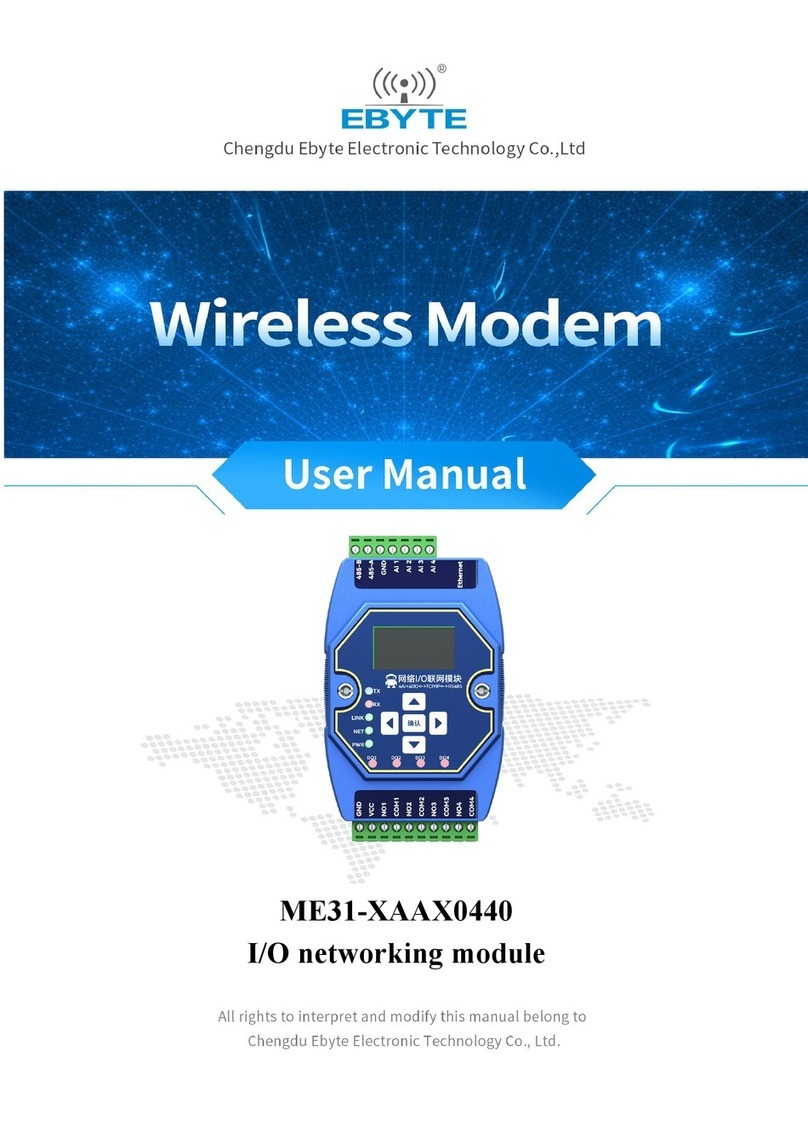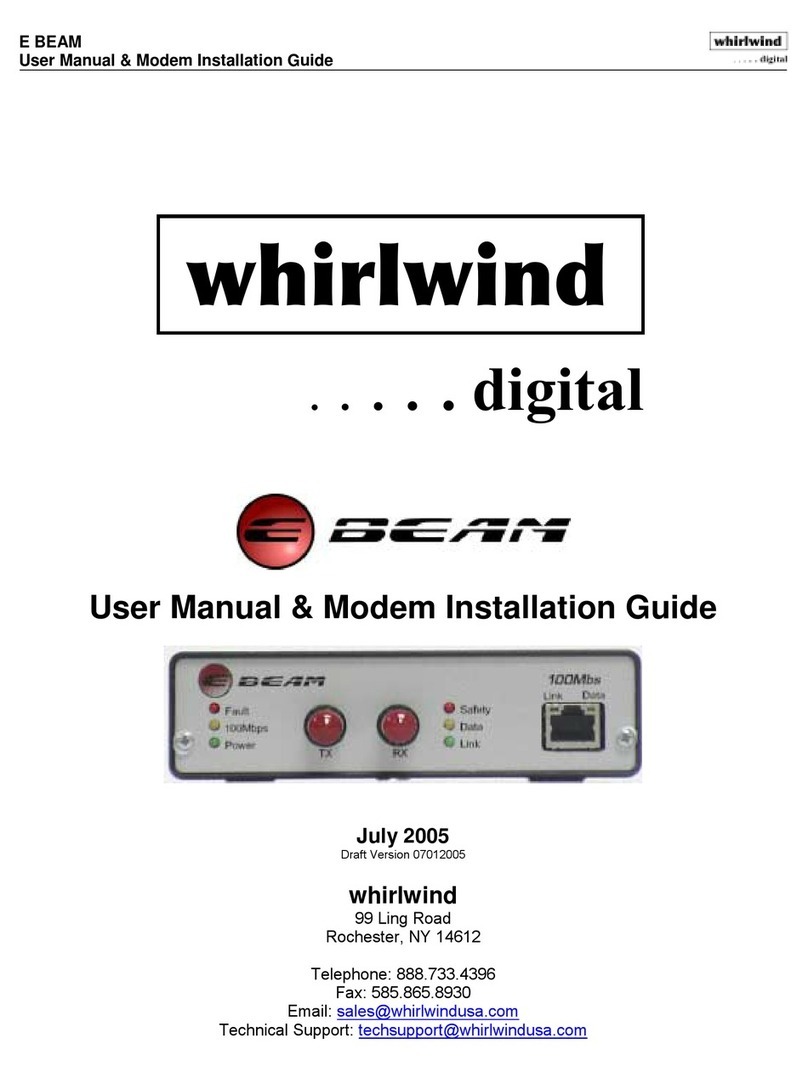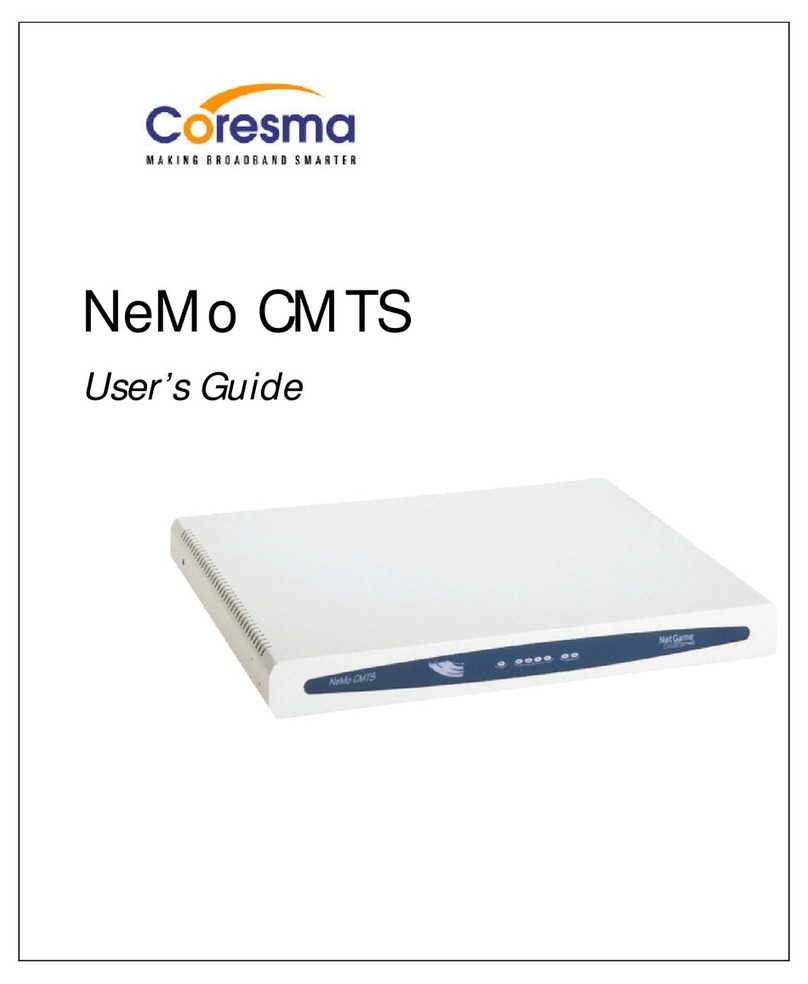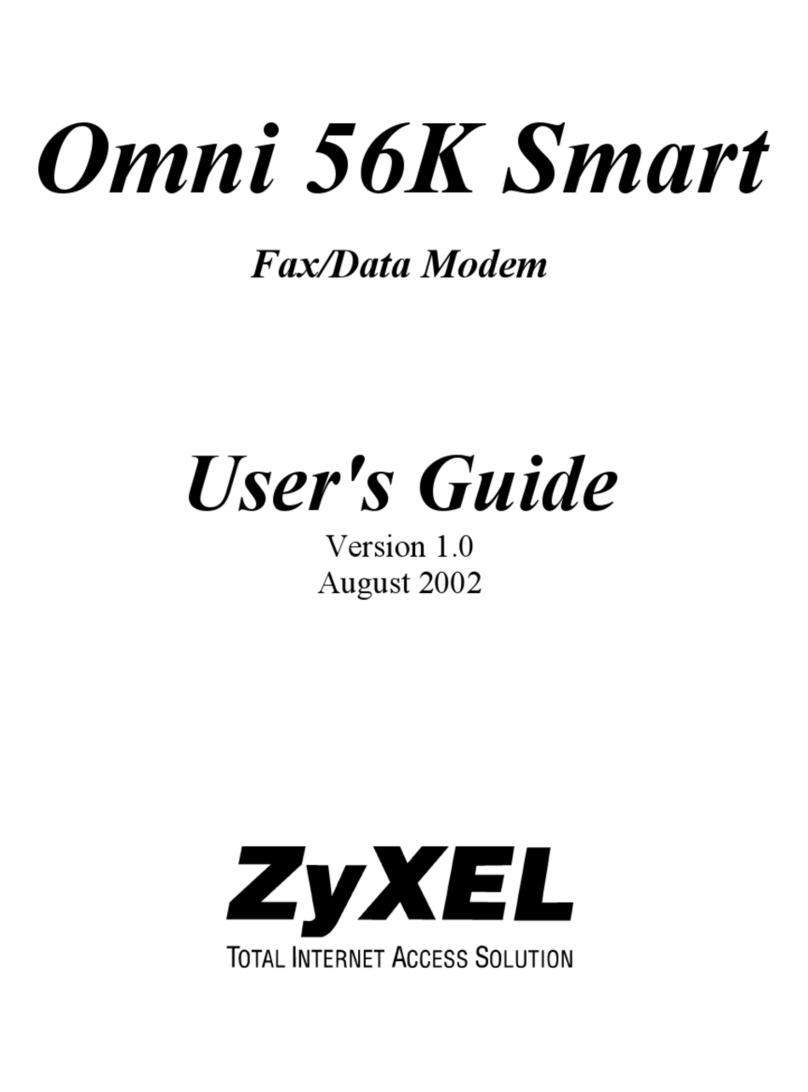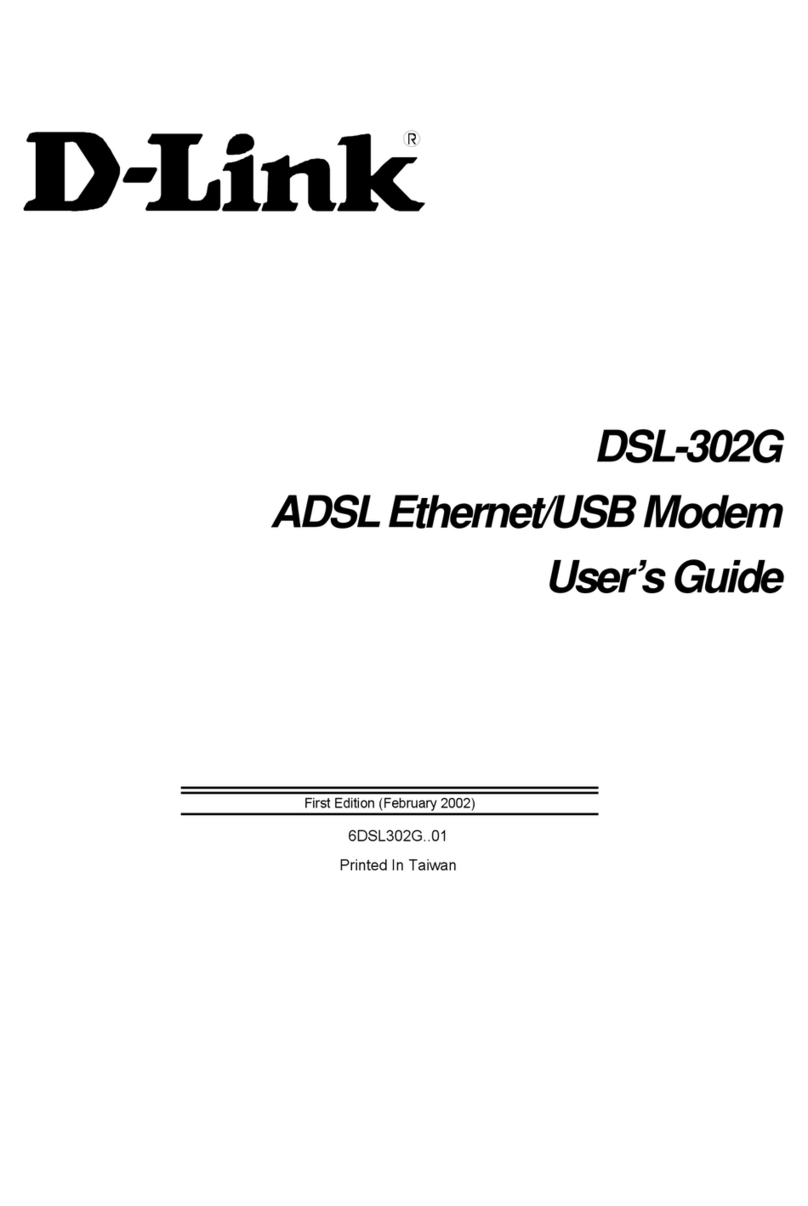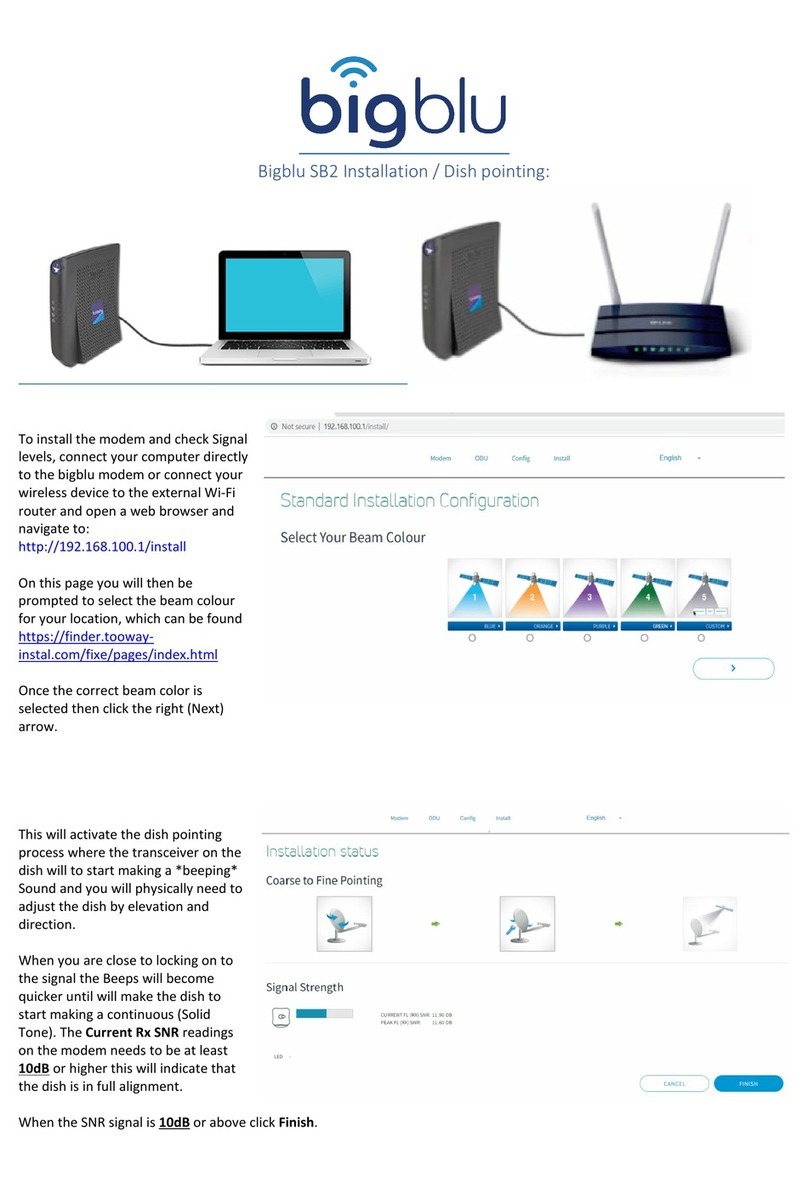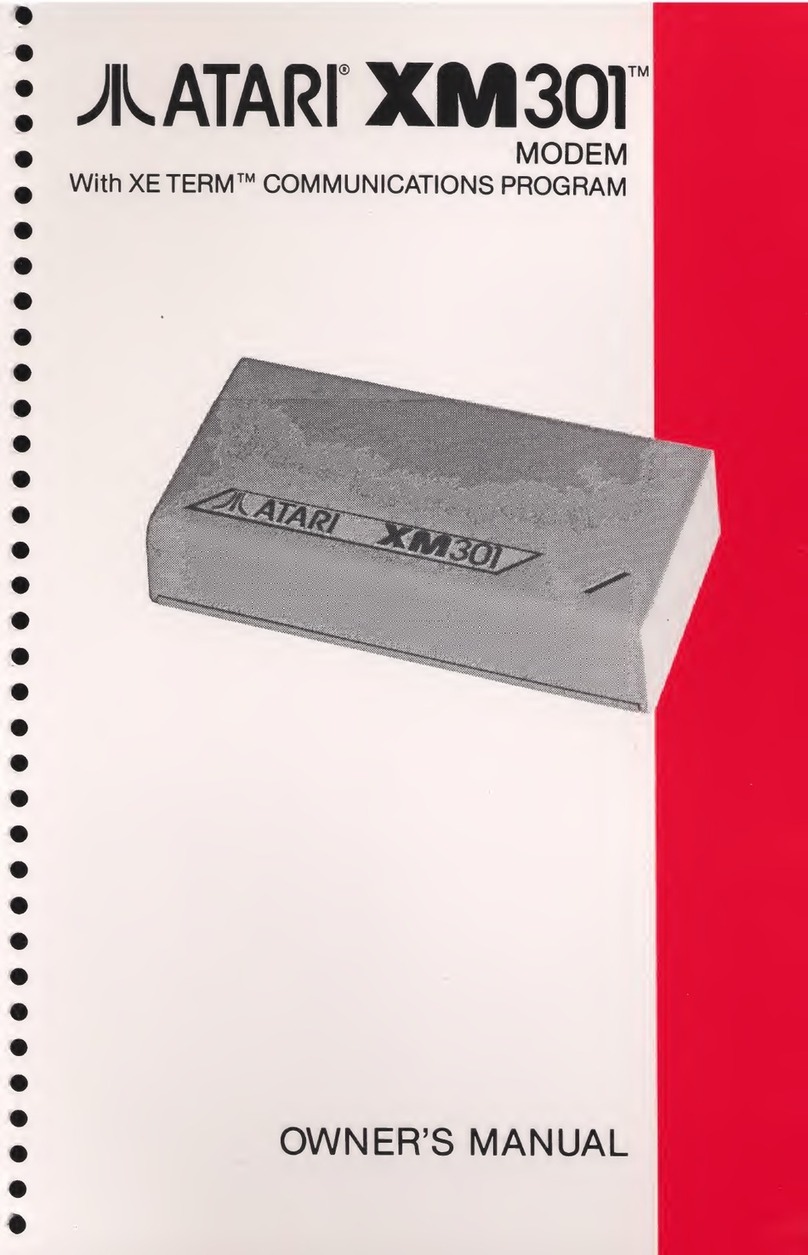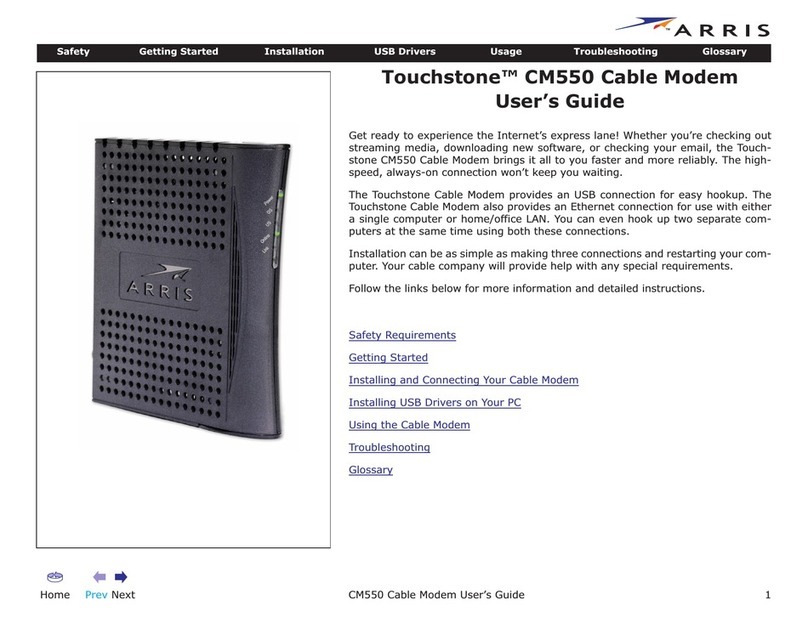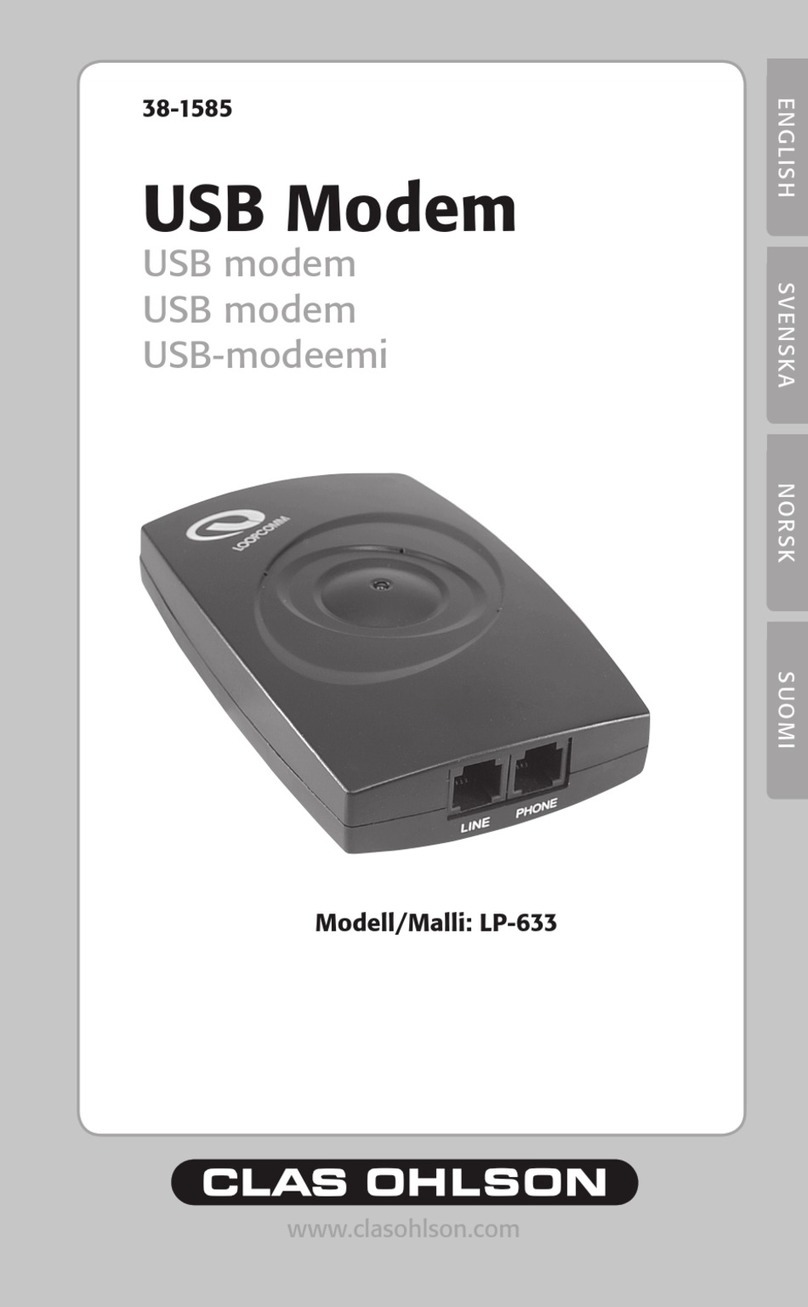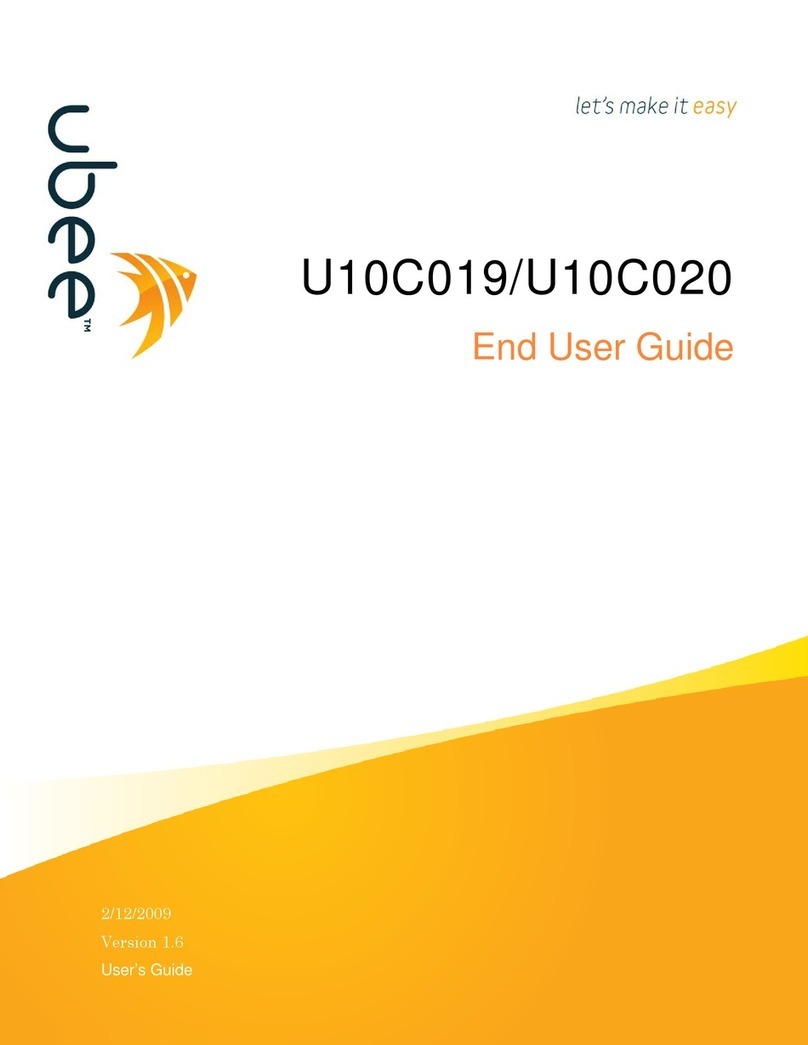Wavenet Technology Dualwave-I User manual

Dualwave-I
Wireless Modem
User Manual
Revision 3.2
July 2003

© Wavenet Technology Pty Ltd
ACN 079 965 003
Publication No. DWI10012WT32
Published July 2003
This publication is copyright and no part may be reproduced or copied without the prior consent of:
Wavenet Technology Pty Ltd.
140 Burswood Rd
Burswood, 6100
Western Australia
Telephone: +61 8 9262 0200
Facsimile: +61 8 9355 5622
E-mail: [email protected]
Web Site: www.wavenet.com.au
This manual is intended to be used for the operation of Wavenet Technology equipment. Performance
figures quoted are typical values and subject to normal manufacturing and service tolerances.
Wavenet Technology Pty Ltd reserves the right to alter, without notice, the equipment, software or
specification to meet technological advancement.
COMPAQ and the Compaq logo are registered in the U.S. Patent and Trademark Office. iPAQ is a
trademark of Compaq Information Technologies Group, LP. Microsoft, ActiveSync, Windows and the
Windows logo are registered trademarks or trademarks of Microsoft Corporation in the United States
and other countries. Other product and company names herein may be the trademarks of their
respective owners.
Whilst every precaution has been taken in the preparation of this document, neither Wavenet
Technology Pty Ltd nor any of its representatives shall have any liability to any person or entity with
respect to any liability, loss or damage caused or alleged to be caused directly or indirectly by the
information contained in this document.
Published by Wavenet Technology Pty Ltd.
This device has not been authorized as required by the rules of the Federal Communications
Commission (FCC). This device is not, and may not be, offered for sale or lease, or sold or
leased within the USA, until authorization is obtained.
This product contains a transmitter approved under the FCC rules.
FCC ID:PQS-DWI800D
This device complies with Part 15 of the FCC rules.. Operation is subject to the following two
conditions:
(1) This device may not cause harmful interference, and
(2) This device must accept any interference received including interference that may cause undesired
operation.
This product is approved under Industry Canada (IC) RSS119 rules.
IC: 4062A-DWI800D

Dualwave-I Modem User Manual ___________________________________________________________ Contents
DWI10012WT31 3 Wavenet Technology
Contents
Introduction ......................................................................................................5
Modem Features ..........................................................................................6
Compliance Statement .................................................................................7
Information for Your Safety...........................................................................7
System Requirements ..................................................................................9
Checking the Package Contents ..................................................................9
Exploring Your Dualwave-I Modem ............................................................10
Power/On-Line Indicator .........................................................................11
Low Battery Indicator ..............................................................................11
Battery Charging Indicator ......................................................................12
Getting Started...............................................................................................13
Setting up the Modem and iPAQ ................................................................13
Dualwave-I Modem Software Overview .....................................................13
DWiUART.ppc30_arm.CAB....................................................................13
DWiVDD.ppc30_arm.CAB ......................................................................13
MSMQ.ppc30_arm.CAB .........................................................................14
Installing the Modem Software ...................................................................14
Removing Software From Your iPAQ .....................................................17
Fitting the external battery to the modem ...................................................19
Engaging the iPAQ with the modem...........................................................20
Removing the Dualwave-I Modem..........................................................20
Charging the Modem Battery......................................................................21
Using Your Dualwave-I Modem .....................................................................23
Switching the Modem On/Off......................................................................23
Using the Modem Info Application..............................................................23
RF (Network Status) Tab ........................................................................24
Modem (Status) Tab ...............................................................................25
Settings Tab............................................................................................26
Messages Tab ........................................................................................28
Applications Tab .....................................................................................30
About Tab ...............................................................................................31
Synchronising Data Between Your iPAQ and Computer............................31
Updating Firmware on Your Dualwave-I Modem........................................31
Installing New Software on Your iPAQ .......................................................32
Troubleshooting .............................................................................................33
Technical Support ......................................................................................36
Specifications.................................................................................................39

Contents ___________________________________________________________ Dualwave-I Modem User Manual
Wavenet Technology 4 DWI10012WT31

Dualwave-I Modem User Manual __________________________________________________ Care & Maintenance
DWI10012WT31 5 Wavenet Technology
Introduction
The Wavenet Dualwave-I modem is a high performance wireless
modem developed for the Compaq iPAQ Pocket PC, H3800 and
H3900 series devices. It enables access to worldwide DataTAC
wireless networks to send and receive email, job dispatch, stock market
trading, Internet browsing, etc. All of which can be done while in
transit.
Front and Rear views of the Dualwave-I Modem
This manual provides details on how to set up, charge and use the
modem. There is a troubleshooting section to the rear of the manual
and a section on care and maintenance. Specifications are provided on
the last page.

Care & Maintenance __________________________________________________ Dualwave-I Modem User Manual
Wavenet Technology 6 DWI10012WT31
Modem Features
The Dualwave-I modem has the following features:
• Automatic power on/off when the iPAQ Pocket PC is inserted and
removed, respectively – no manual on/off switch
• Always on-line using the Private DataTAC network with automatic
network roaming
• High sensitivity reception
• Auto wake-up of Compaq iPAQ Pocket PC on incoming messages
with silent “Vibration Alert” option
• Status indicators for visual feedback:
o “Power/On-Line” showing modem and network status
o “Battery Low” warning
o “Battery Charging” status (on the rear face of the battery)
• Externally replaceable rechargeable Li-Ion polymer battery which
can be conveniently swapped as required. A 920 mAh capacity is
fitted as standard, sufficient for a full business day of activity
• Use the modem battery to trickle charge the iPAQ battery during
modem use or as an exclusive extended battery to increase iPAQ
operating time
• Modem battery is recharged simultaneously with the iPAQ Pocket
PC when both units are inserted into the iPAQ Desktop Cradle or
when directly connected to the mains adaptor via the iPAQ serial
port (depending on iPAQ model – refer to the iPAQ user manual)
• Supports Private DataTAC RD-LAP and Native Command
Language (NCL) Protocols
• Easy to attach and remove with plug and play capability (using
supplied drivers)
• Form hugging stylish design with compact ¼-wave helical coil
antenna

Dualwave-I Modem User Manual __________________________________________________ Care & Maintenance
DWI10012WT31 7 Wavenet Technology
Compliance Statement
This equipment has been tested and found to comply with the limits for
a class B digital device, pursuant to Part 15 of the FCC rules. These
limits are designed to provide reasonable protection against harmful
interference in a residential installation. This equipment generates, uses
and can radiate radio frequency energy and, if not installed and used in
accordance with the manufacturer’s instructions, may cause
interference harmful to radio communications.
There is no guarantee however, that interference will not occur in a
particular installation. If this equipment does cause harmful
interference to radio or television reception, which can be determined
by comparing the equipment off and on, the user is encouraged to try to
correct the interference by one or more of the following measures:
• Reorient or relocate the receiving antenna.
• Increase the separation between the equipment and receiver.
• Connect the equipment into an outlet on a circuit different from that
to which the receiver is connected.
• Consult your supplier or an experienced radio/TV technician for
assistance.
Warning: Changes or modifications to this unit not expressly
approved by the party responsible for compliance could void the user’s
authority to operate this equipment.
Information for Your Safety
Please read these safety instructions and the operation instructions
provided in this manual before operating the modem or the battery
charger.
SAR (RF Absorption Levels into body)
Your modem contains a low power transmitter and receiver. When it is
switched on, it receives and sends out radio frequency (RF) signals. In
August 1996, the Federal Communications Commission (FCC)
adopted RF exposure (SAR) guidelines with safety levels for handheld
wireless devices. These guidelines are consistent with safety standards
previously set by both USA and International Standards: ANSI C95.1
(1992), NCRP Report 89 (1986), ICNIP (1996).
The modem is designed for handheld operation and has been certified
to comply with the aforementioned FCC guidelines and standards
under worst case conditions (zero separation distance). To maintain
the optimum operational characteristics, no part of the human body
should be in contact with the antenna during use.

Care & Maintenance __________________________________________________ Dualwave-I Modem User Manual
Wavenet Technology 8 DWI10012WT31
Safe Use
Switch the modem off in areas where radio devices are forbidden, or
when it may cause interference or danger. For example, fuel depots
(fuel storage and distribution areas), chemical plants, locations in
which hazardous or combustible gases may be present and where
blasting operations are in progress.
Do not use the modem in an aircraft. Such use may affect aircraft
instrumentation, communication and performance and may be illegal.
Be aware that the modem may interfere with the functionality of
inadequately protected medical devices, including pacemakers.
Additionally, the effect of the radio signals from the modem on other
electronic systems, including those in your car (such as electronic fuel-
injection systems, electronic anti-skid braking systems, and electronic
cruise-control systems) is unknown and malfunction of these systems
may result.
Do not place the modem on an unstable surface. It may fall, causing
injury and damage the equipment.
Discard the modem properly; the unit uses a lithium-ion battery. The
lithium-ion battery should not be disposed of in a fire. Dispose of the
lithium-ion battery in accordance with the laws and regulations in your
area governing disposal of such cell types. Contact your supplier if you
have any questions concerning disposal of the modem or battery.
Never push objects of any kind into the modem through any openings
as they may short out parts that could result in a fire or electrical shock.
Never spill liquid of any kind on the modem. Do not use the modem
near water (for example near a bathtub or sink, in a wet basement, near
a swimming pool etc.). The modem should be situated away from heat
sources.
Unplug the modem from the battery charger and remove the battery
before cleaning. Do not use liquid or aerosol cleaners. Use a damp
cloth to clean the unit.
Disconnect the battery charger, remove the battery and contact your
supplier if:
• Rain or other liquids have been spilled on and damaged the
modem.
• The modem has been dropped or damaged in any way.
• The modem does not operate normally by following the
instructions contained in this manual.
Failure to observe any or all of these instructions will void the
warranty.

Dualwave-I Modem User Manual __________________________________________________ Care & Maintenance
DWI10012WT31 9 Wavenet Technology
System Requirements
To install the modem device driver and Modem Info user interface
software onto your iPAQ, your computer system must meet the
following minimum requirements:
• Intel compatible 486 computer or higher
• Windows 98, or Windows NT 4.0, or later.
• Microsoft ActiveSync v3.5 or later
• 8MB RAM (memory) minimum, 16 MB recommended
• 1MB available hard disk space
• CD-ROM drive
• One available USB/com port (used for the ActiveSync process)
In addition, your iPAQ must have:
• The iPAQ desktop software already installed
• 500kB of available memory
• Microsoft Pocket PC v3.0 or later
Checking the Package Contents
The following items should be included in the box.
You should also have the CD-ROM, which includes
the Modem Info software and this User Manual.
Dualwave-I
Modem
Slim
920mAh
Battery

Care & Maintenance __________________________________________________ Dualwave-I Modem User Manual
Wavenet Technology 10 DWI10012WT31
Exploring Your Dualwave-I Modem
A picture of the Dualwave-I modem is shown below.
The modem is comprised of the following components:
PDA Port Provides a connection between the iPAQ and
the modem.
Latches Connects and releases the iPAQ from the
modem.
Antenna Compact ¼ wave helical coil type
Status Indicators Provides visual feedback regarding network
connectivity (On-Line) and Battery Capacity
Note there is no manual on/off power switch. The modem is automatically
powered on/off when the iPAQ Pocket PC is inserted and removed
respectively.
Low Battery Indicator
Power/On-Line Status
PDA Port
PDA Latch
Antenna

Dualwave-I Modem User Manual __________________________________________________ Care & Maintenance
DWI10012WT31 11 Wavenet Technology
Power/On-Line Indicator
Off The modem is off.
Slow flashing green
(once per 12 seconds)
The modem is off but the battery is
being used to supplement the iPAQ.
Slow flashing green
(once per second)
The modem is on and scanning for a
network connection.
On The modem is on and registered to a
network.
Low Battery Indicator
Off Battery is ok
Rapid flashing red
(five times per
second)
The battery is too low for normal
operation. Re-charge the battery
immediately.
On-Line
Indicato
r
Low Battery
Indicator

Care & Maintenance __________________________________________________ Dualwave-I Modem User Manual
Wavenet Technology 12 DWI10012WT31
Battery Charging Indicator
Off Battery is ok
Slow flashing orange
(two times per sec)
The battery being re-charged.
On The battery is fully re-charged.
Battery Charging
Indicator

Dualwave-I Modem User Manual __________________________________________________ Care & Maintenance
DWI10012WT31 13 Wavenet Technology
Getting Started
Setting up the Modem and iPAQ
Before using your Dualwave-I modem, you must:
Install the modem software onto your iPAQ Pocket PC
Fit the external battery to the modem
Engage the iPAQ Pocket PC onto the modem
Fully charge the modem and iPAQ batteries
Dualwave-I Modem Software Overview
Included on the CD-ROM are the modem device drivers and Modem
Info user application software. These are contained within three CAB
files, which need to be installed on iPAQ Pocket PC, namely:
DWiUART.ppc30_arm.CAB
DWiVDD.ppc30_arm.CAB
MSMQ.ppc30_arm.CAB
DWiUART.ppc30_arm.CAB
This CAB file contains the low level drivers that instantly create a
serial communications port to the Dualwave-I modem upon every
iPAQ insertion into the modem sleeve. These drivers must be installed
to enable access to the Dualwave-I modem for any application
software. This CAB file also contains a basic programmers interface
for third party application developers who should refer to document
“DWI Modem Device Driver” (DWI10006WTxx) for further
information.
DWiVDD.ppc30_arm.CAB
This CAB file contains the Dualwave-I Virtual Device Driver, Port
Server and Modem Info application.
Modem Info is a graphical user interface modem diagnostic and
information tool to enable you to:
Check the network connection status and modem parameters
Check the modem hardware and battery status
Set the various operating modes of the modem
Register third party applications for invocation on specific
modem events
Modem Info is supplied in both executable and source code form as an
example for iPAQ application developers to communicate with the
Dualwave-I modem.

Care & Maintenance __________________________________________________ Dualwave-I Modem User Manual
Wavenet Technology 14 DWI10012WT31
The Virtual Device Driver (VDD) and Port Server are essentially
“middleware” software which provides a layer of abstraction to
application developers so that communications with the modem can be
significantly simplified. They remove the requirement to fully
understand the Native Communication Language (NCL) syntax to
communicate with the modem.
In addition, the VDD and Port Server allows multiple applications (or
“sessions”) on the iPAQ Pocket PC to simultaneously interface with
different network host servers, such as an email client, web browser,
dispatch application or Modem Info itself. Messages are routed to the
appropriate application via the Microsoft Message Queue facility.
Third party application developers should refer to document “DWI
Modem Virtual Device Driver and Application Interface”
(DWI10010WTxx) for further information.
If multi-session capability is not required, the VDD and Port Server
CAB file does not need to be installed, however, Modem Info requires
this middleware software in order to operate.
MSMQ.ppc30_arm.CAB
The Microsoft Message Queue (MSMQ) allows multiple applications
(or sessions) to simultaneously utilise the single Dualwave-I modem in
which an iPAQ is inserted. It is the mechanism by which information is
routed between the appropriate application on the iPAQ Pocket PC and
the network host server.
Installing the Modem Software
To install the CAB files onto your iPAQ, ensure that the iPAQ desktop
software has been installed on your computer first and then use the
following procedure.
Note: Do NOT connect the modem to your iPAQ whilst installing the
CAB files.
1. Connect the auto-sync cable (supplied with your iPAQ),
between the iPAQ and the corresponding port on your PC or
use the iPAQ cradle.
2. Switch the PC on and insert the CD-ROM, which was supplied
with your modem, into your CD-ROM drive.
3. Locate the three CAB files on the CDROM using Microsoft
Explorer.
4. From your PC, copy and paste the three CAB files into the
Mobile Device/My Pocket PC/Temp folder as shown in the
following diagram:

Dualwave-I Modem User Manual __________________________________________________ Care & Maintenance
DWI10012WT31 15 Wavenet Technology
5. From your iPAQ, select Start to display the Start menu.
6. Select Programs > File Explorer.
7. Navigate to the Temp folder.
8. Tap the DWiVDD.ppc30_arm.CAB file to install the
Dualwave-I Virtual Device Driver and Modem Info application
A progress bar is displayed during the installation.
Copy and paste all the
CAB files into this folder.
CAB files
Temp
folde
r
Progress bar

Care & Maintenance __________________________________________________ Dualwave-I Modem User Manual
Wavenet Technology 16 DWI10012WT31
After the installation the CAB file is automatically deleted from
the Temp folder.
9. Install the DWiUART.ppc30_arm.CAB file using the same
procedure for installing the ModemInfo CAB file described
above.
10. Check to see if MSMQ (Microsoft Message Queue) application
has already been installed on your iPAQ.
a. Tap Start and select Settings.
b. Select the System tab and tap the Remove Programs icon.
c. If the MSMQ application has already been installed, you
should see a reference to it in the Programs in Storage
Memory list.
d. If there is a reference to MSMQ, there is no need to install
the CAB file. Proceed to step 14.
e. If there is no reference to MSMQ, you must install the CAB
file.
11. To install the MSMQ CAB file, follow the same procedure for
installing the ModemInfo CAB file.
12. After installing the MSMQ CAB file, the following screen is
displayed.
13. Reset the iPAQ by pressing the iPAQ reset button located on
the bottom of the iPAQ. The iPAQ reset button is recessed,
simply insert a thin blunt pointed object (e.g. your iPAQ
stylus), into the recession and press.
14. Connect your iPAQ to the modem.
15. To confirm the successful installation, tap Start to display the
Start menu. The ModemInfo application is now visible.

Dualwave-I Modem User Manual __________________________________________________ Care & Maintenance
DWI10012WT31 17 Wavenet Technology
Removing Software From Your iPAQ
To remove the software from your iPAQ, refer to the instructions in
your iPAQ User manual. The typical procedure is shown below.
1. Close all applications.
2. Remove the iPAQ from the modem.
3. Tap Start to display the Start menu.
4. Tap Settings.
5. Select the System tab.
The following screen is displayed:
6. Tap Remove Programs.
ModemInfo
application

Care & Maintenance __________________________________________________ Dualwave-I Modem User Manual
Wavenet Technology 18 DWI10012WT31
7. Select the appropriate application.
8. Tap .
A confirmation message is displayed.
9. Tap to uninstall the application from your iPAQ.
Note: It is NOT recommended to uninstall the MSMQ
application.

Dualwave-I Modem User Manual __________________________________________________ Care & Maintenance
DWI10012WT31 19 Wavenet Technology
Fitting the external battery to the modem
To fit the external battery to the modem, follow the steps below:
1. Slide the top two pins of the battery into the corresponding holes
on the rear of the modem
2. Press the lower battery latch into the modem until you hear a click.

Care & Maintenance __________________________________________________ Dualwave-I Modem User Manual
Wavenet Technology 20 DWI10012WT31
Engaging the iPAQ with the modem
To connect the modem to your iPAQ, follow the steps below:
3. Slide the iPAQ into the modem so that the PDA ports are aligned.
4. Push the modem until you hear a click. The iPAQ engages onto a
latch that secures the iPAQ to the modem.
Removing the Dualwave-I Modem
To remove the modem from your iPAQ, use your thumb to push the
iPAQ forward from the base of the modem to disengage the latch and
then slide the iPAQ away from the modem.
Table of contents
Other Wavenet Technology Modem manuals
Popular Modem manuals by other brands
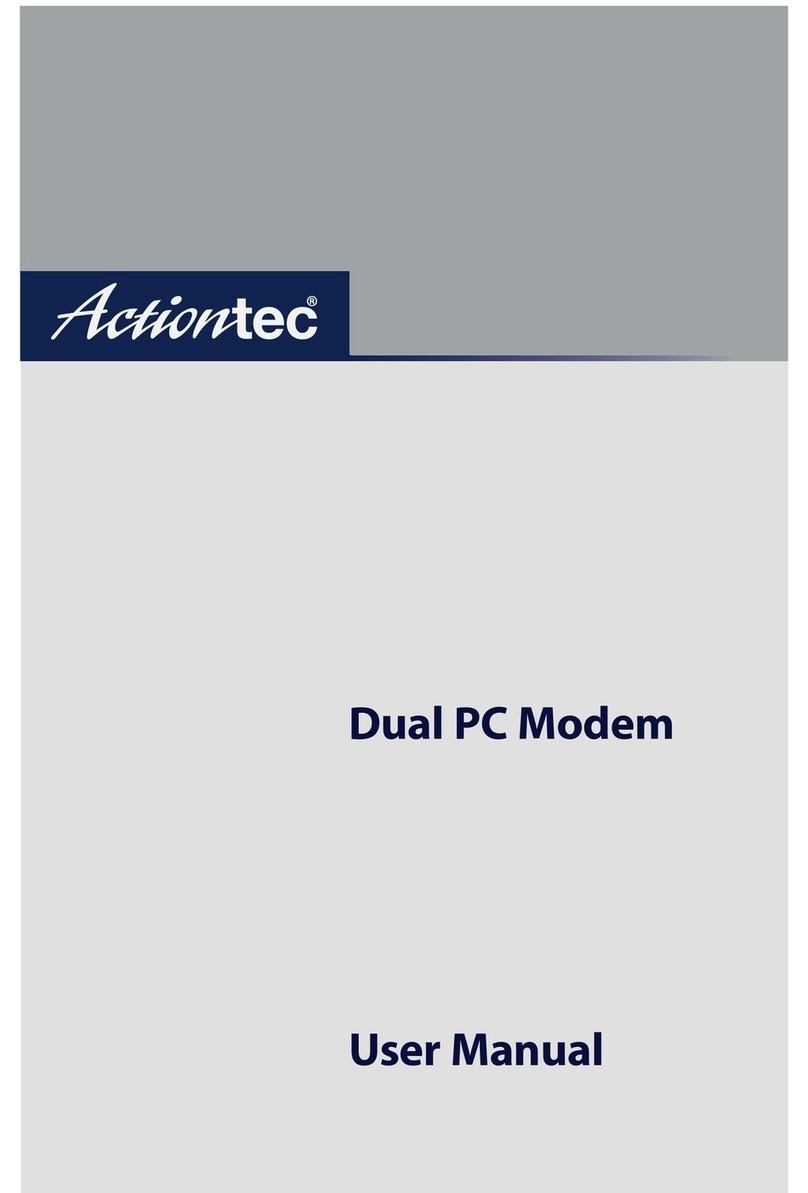
ActionTec
ActionTec Dual PC Modem R7000M user manual
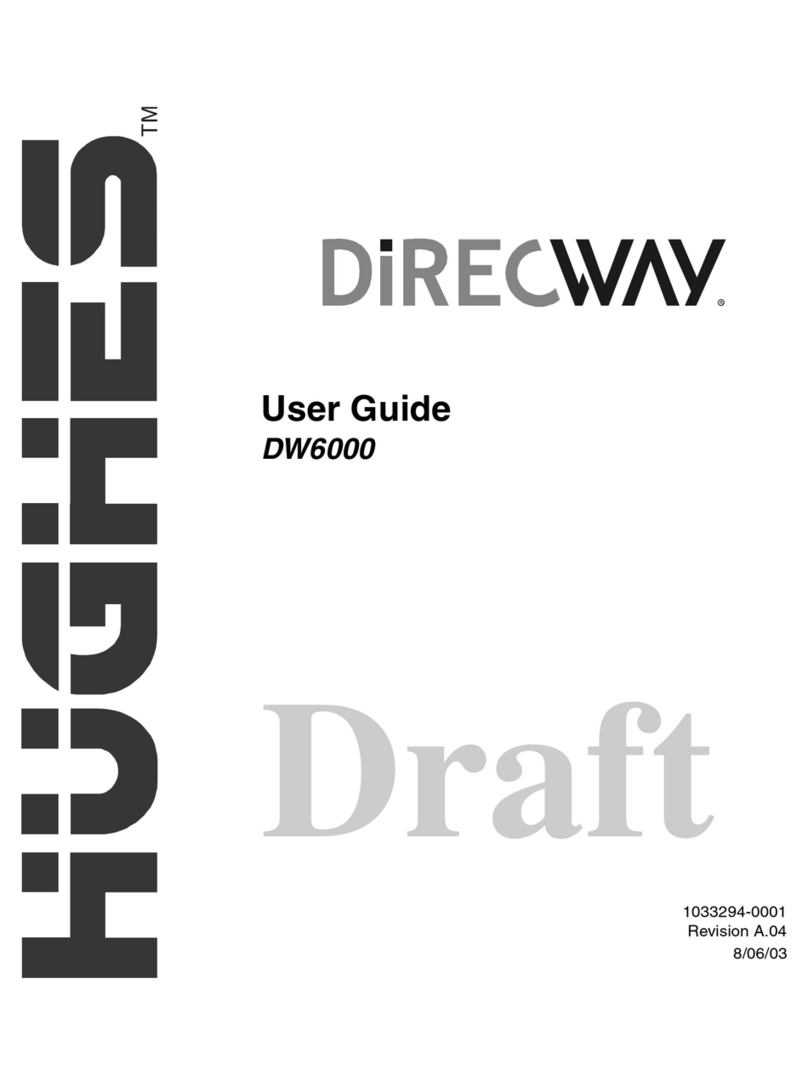
Hughes Network
Hughes Network HUGHES DW6000 user guide
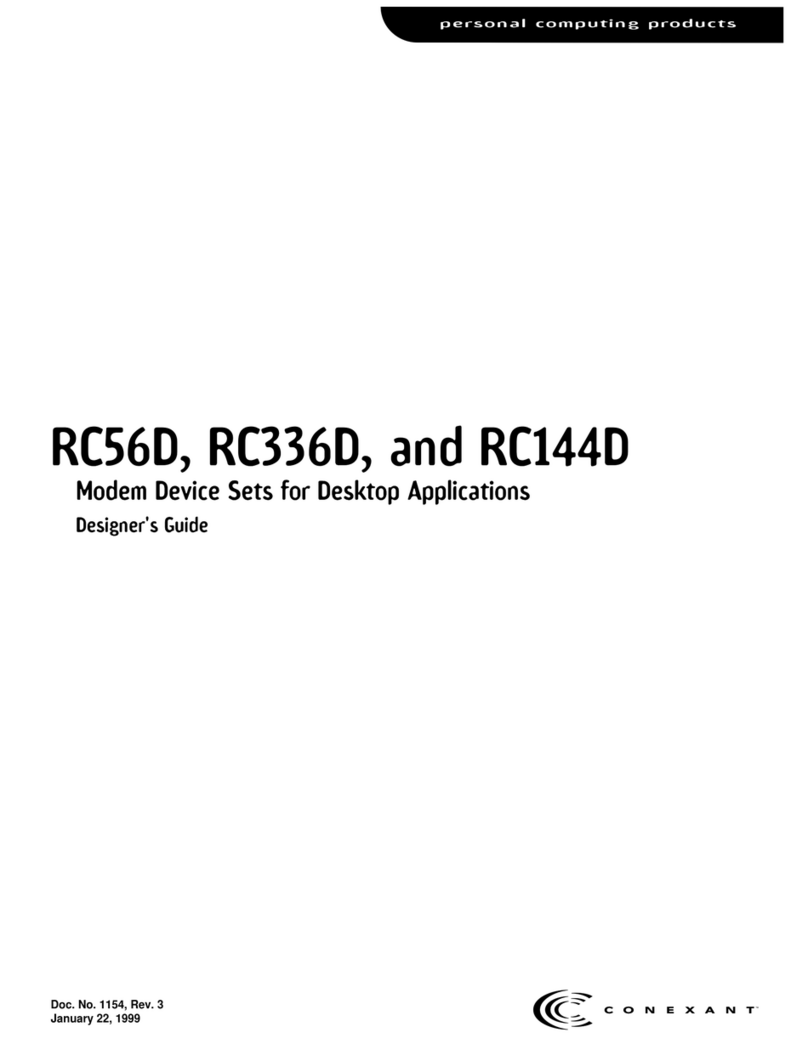
Conexant
Conexant RC336D Designer's guide

Huawei
Huawei EchoLife HG8240 troubleshooting guide
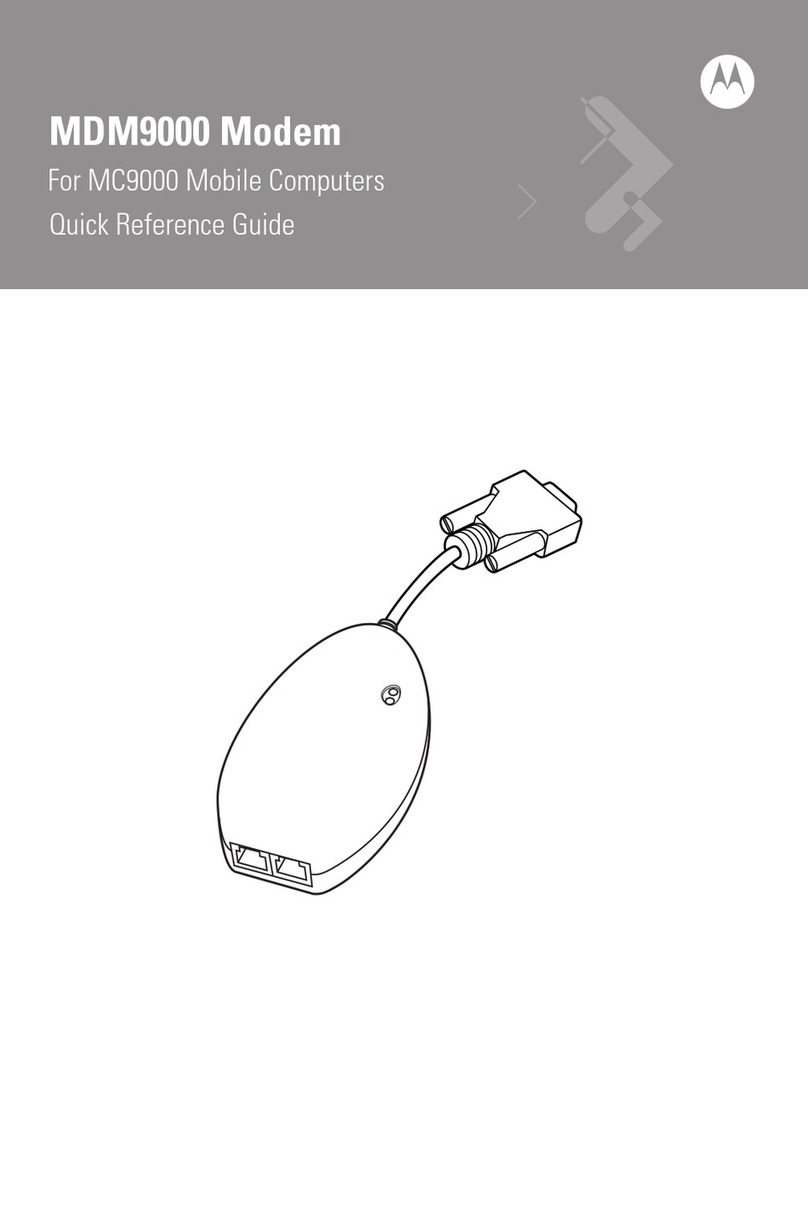
Motorola
Motorola MDM9000 Quick reference guide

SMC Networks
SMC Networks EZ Connect SMC8014W-G install guide