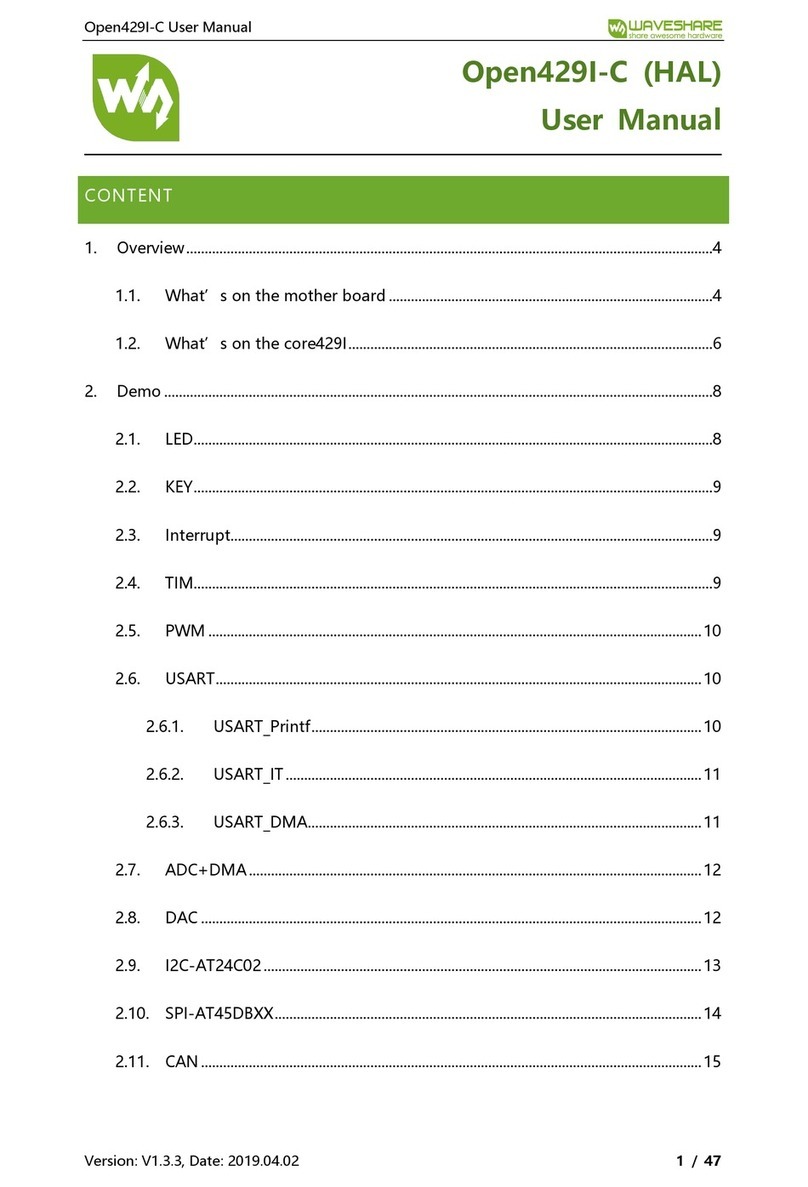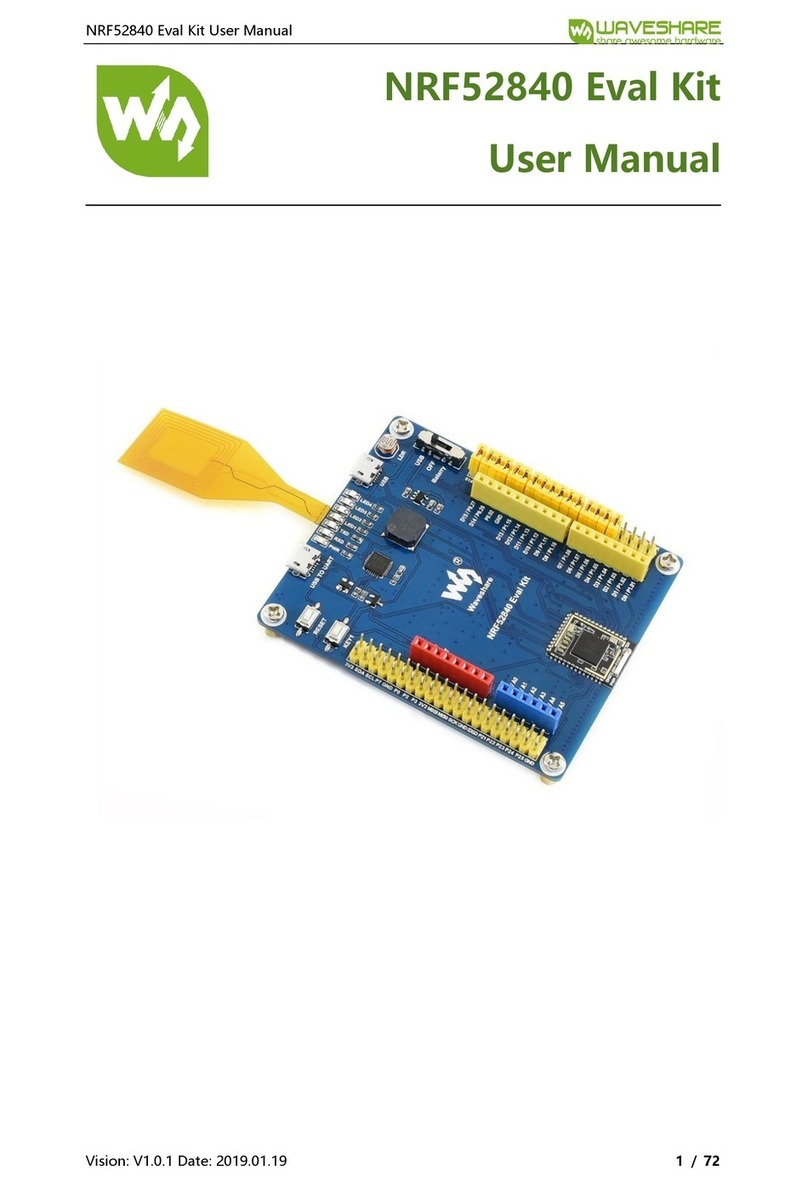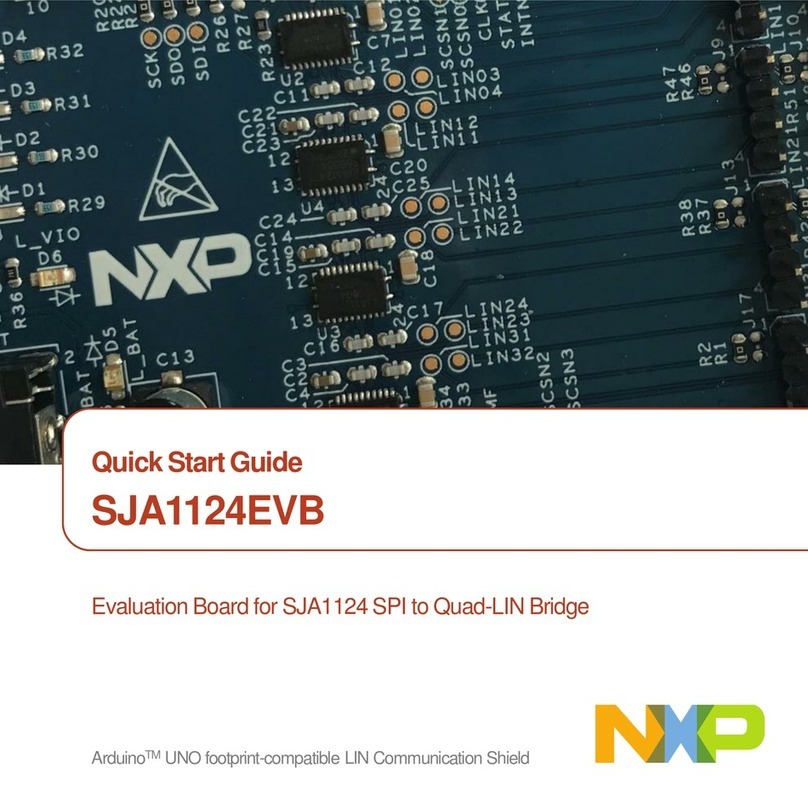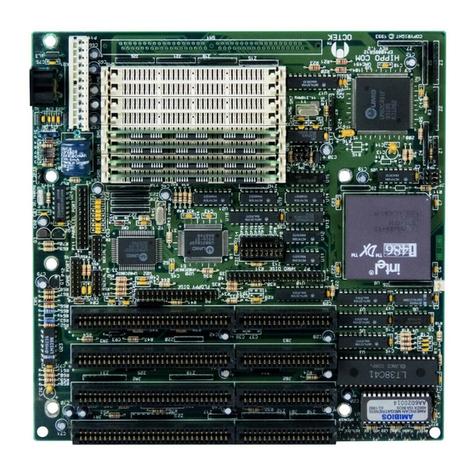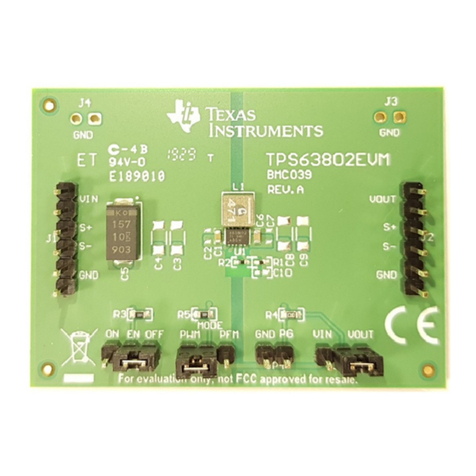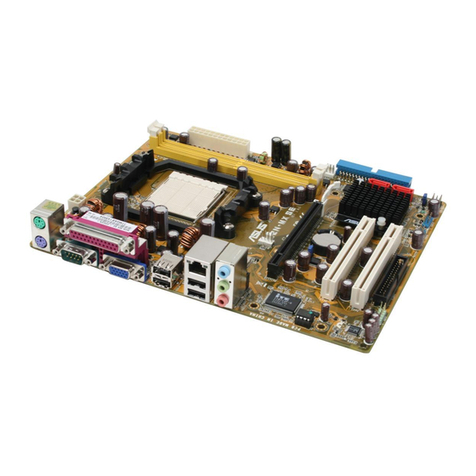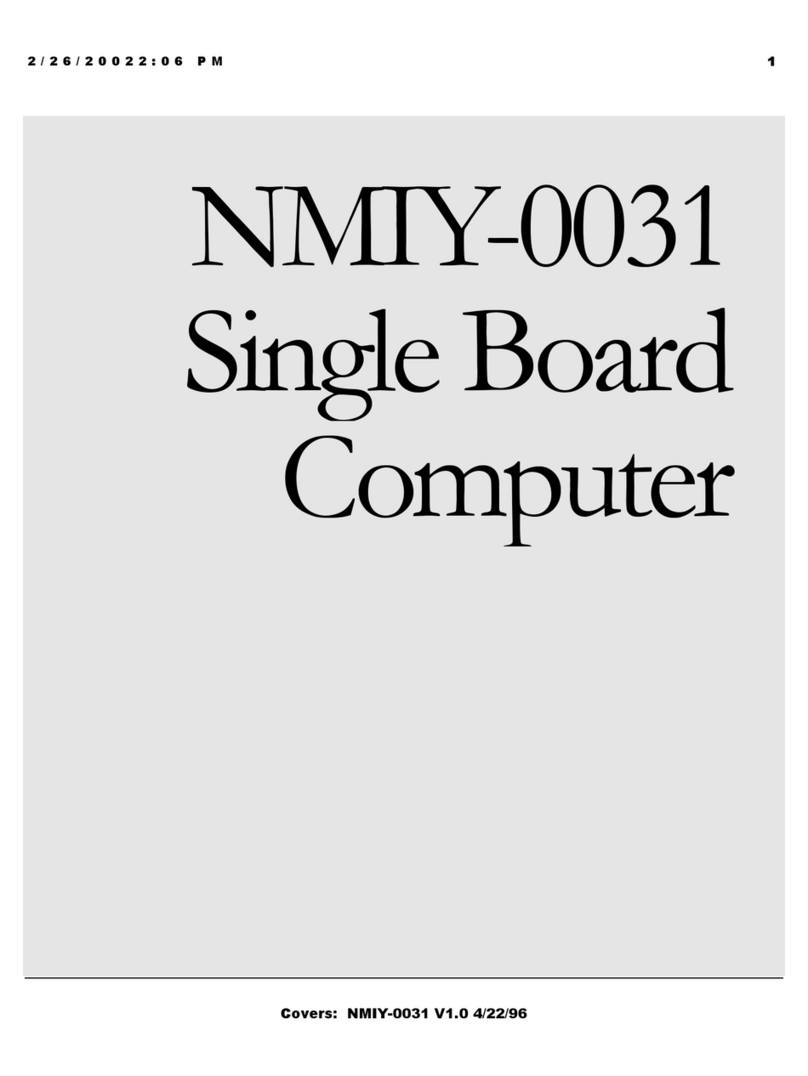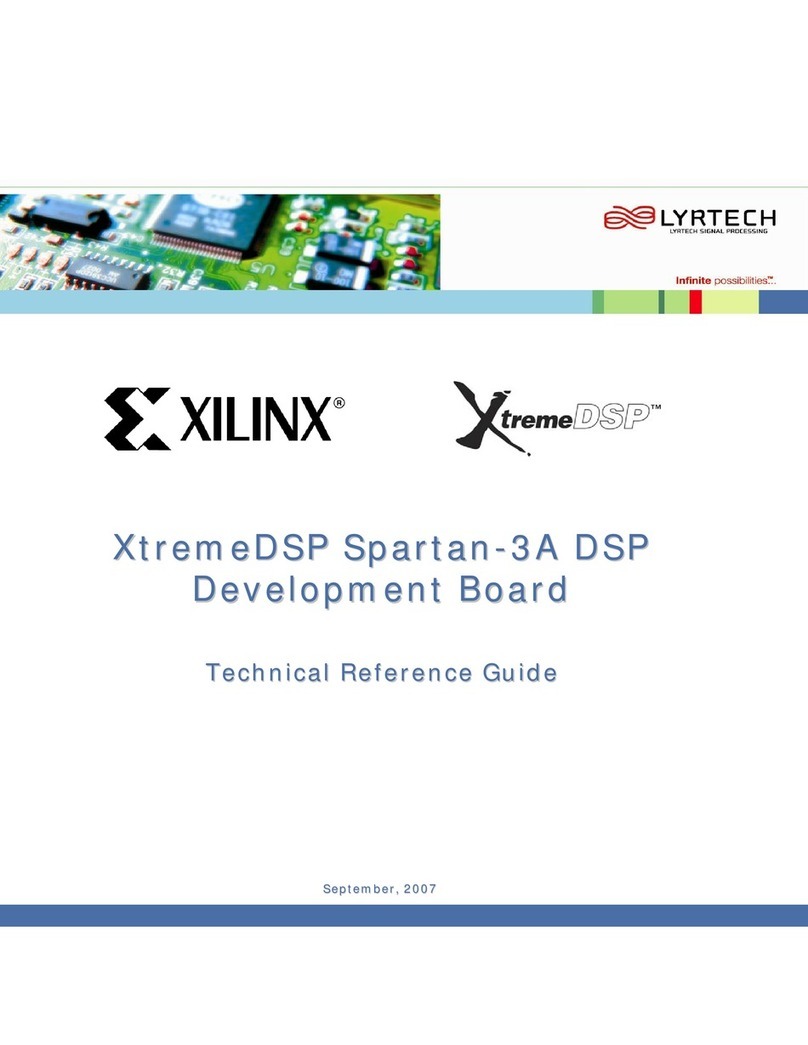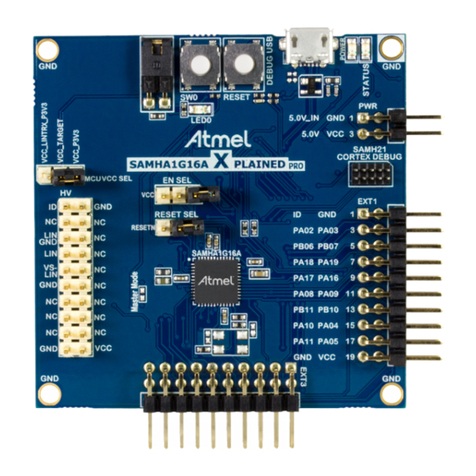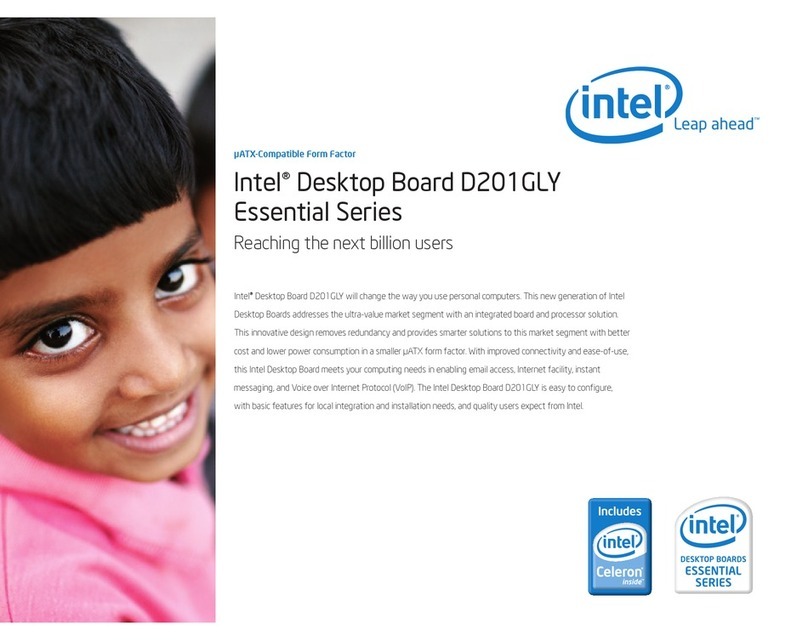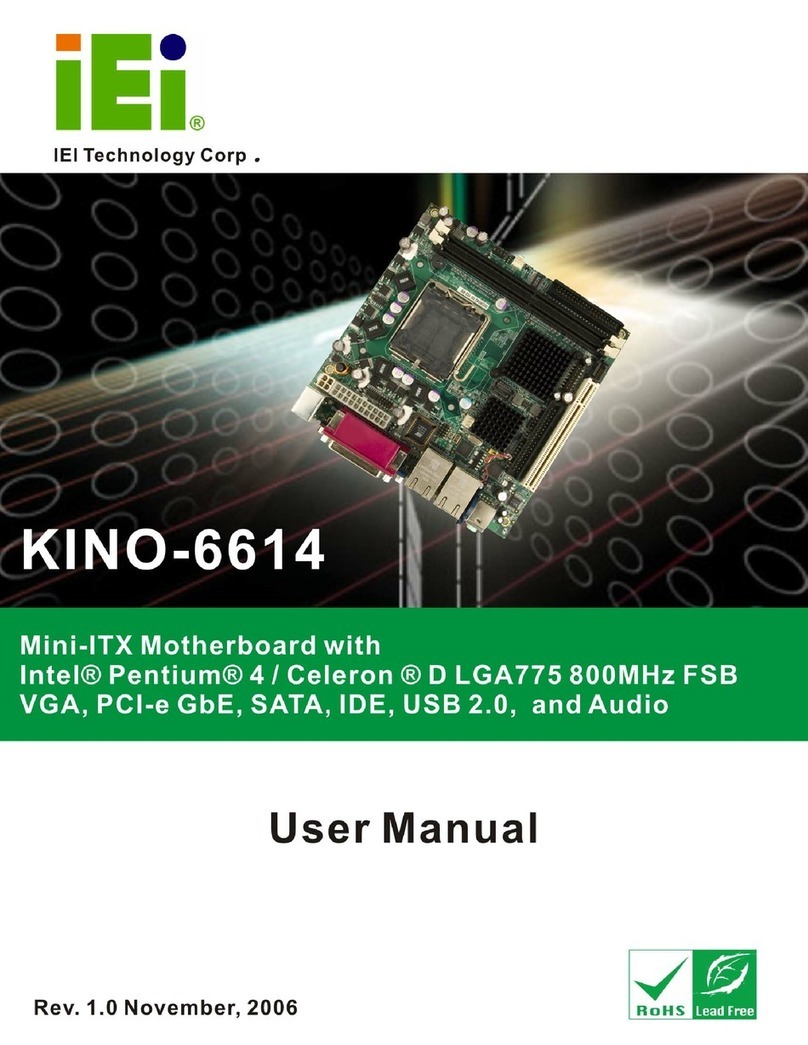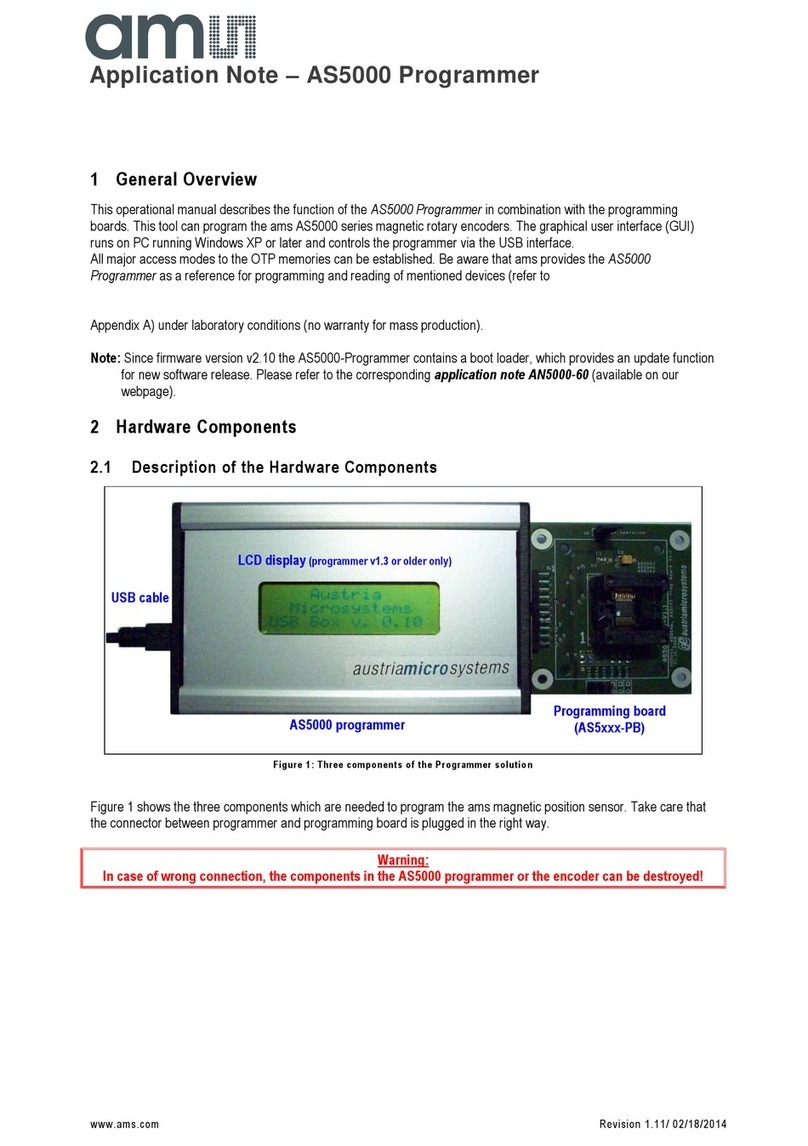Waveshare Open407V-C User manual

www.waveshare.com Open407V-C\Open207V-C Testing Guide
1
Open407V-C\Open207V-C Testing Guide
Contents
Preparation.............................................................................................................................................................................3
ADC+DMA...............................................................................................................................................................................3
CAN1 TO CAN2-Normal....................................................................................................................................................... 4
DAC .......................................................................................................................................................................................... 5
DCMI_OV7670........................................................................................................................................................................6
DCMI_OV9655........................................................................................................................................................................7
DS18B20.................................................................................................................................................................................. 8
GPIO_Key_LED.....................................................................................................................................................................9
I2C...........................................................................................................................................................................................10
LCD-HY32D_FSMC............................................................................................................................................................. 11
MCO_OUT.............................................................................................................................................................................12
Nand Flash_PCB0............................................................................................................................................................... 13
Nand Flash_SCB0............................................................................................................................................................... 14
RTC.........................................................................................................................................................................................15
SD_FatFS..............................................................................................................................................................................16
SDIO.......................................................................................................................................................................................17
SPI ..........................................................................................................................................................................................18
Touch Panel..........................................................................................................................................................................19
UcosII2.91+UCGUI3.90A ................................................................................................................................................... 19
USARTx_pritf.......................................................................................................................................................................20
VS1003B MP3 Board..........................................................................................................................................................21
I2S...........................................................................................................................................................................................22
USB FS Example................................................................................................................................................................. 24

www.waveshare.com Open407V-C\Open207V-C Testing Guide
2
USB HS Example ................................................................................................................................................................33
ETH.........................................................................................................................................................................................37

www.waveshare.com Open407V-C\Open207V-C Testing Guide
3
Preparation
Basic settings of the test
·Programming Interface: SWD
·Serial port settings: Select a proper COM port, configure as follows:
Baud rate:115200;
Data bits:8;
Stop bits:1;
Parity bits: None;
Flow control: None
·Power supply: 5V power supply is required.
·Hardware Connection: For the tests that require the serial port converter for debugging, please connect the
converter to the board via pin headers, and then connect it to the PC via USB cable;
ADC+DMA
Overview
ADC analog voltage acquisition ADC
Hardware Connection
·Connect the serial port converter to the board via USART2 interface.
·Connect theAnalog Test Board to the board via SPI1 interface.
As shown in the figure below:

www.waveshare.com Open407V-C\Open207V-C Testing Guide
4
Operation and Result
Launch the serial debugging assistant, and configure it as described in chapter "Preparation".
Info/message will be displayed on the serial debugging assistant as adjusting the resistor on the module.
CAN1 TO CAN2-Normal
Overview
CAN1 TO CAN2-Normal demo
Hardware Connection
·Connect the serial port converter to the board via UART3.
·Two SN65HVD230 CAN Boards are required for this test.
·Connect the two "CAN Board" to the onboard CAN1, CAN2 interface respectively.
·Connect the two "CAN Board" by jumper wires (CANH <-> CANH, CANL <-> CANL).
As shown in the figure below:

www.waveshare.com Open407V-C\Open207V-C Testing Guide
5
Operation and Result
Launch the serial debugging assistant, and configure it as described in chapter "Preparation".
Press the JOYSTICK and Check the results on the serial debugging assistant.
DAC
Overview
DAC output demo
Hardware Connection
·Connect theAnalog Test Board to the board via SPI1 interface.
·Connect the 5V pin headers on both the main board and the Analog Test Board via jumper wire.

www.waveshare.com Open407V-C\Open207V-C Testing Guide
6
As shown in the figure below:
Operation and Result
There will be a sound of triangular wave from theAnalog Test Board.
DCMI_OV7670
Overview
OV7670 Digital camera data acquisition and display on the LCD
Hardware Connection
·Connect the OV7670 Camera Board to the board via DCMI interface.
·Connect the serial port converter to the board via UART3.

www.waveshare.com Open407V-C\Open207V-C Testing Guide
7
·Connect the 3.2inch 320x240 Touch LCD (A) to the board via LCD interface
As shown in the figure below:
Operation and Result
Images acquired from the camera will be displayed on the LCD.
DCMI_OV9655
Overview
OV9655 Digital camera data acquisition and display on the LCD
Hardware Connection

www.waveshare.com Open407V-C\Open207V-C Testing Guide
8
·Connect the OV9655 Camera Board to the board via DCMI interface.
·Connect the serial port converter to the board via UART3 interface.
·Connect the 3.2inch 320x240 Touch LCD (A) to the board via LCD interface.
As shown in the figure below:
Operation and Result
Images acquired from the camera will be displayed on the LCD.
DS18B20
Overview
DS18B20 temperature measurement demo
Hardware Connection

www.waveshare.com Open407V-C\Open207V-C Testing Guide
9
·Insert the DS18B20 to the ONE-WIRE Interface.
·Connect the serial port converter to the board via UART3.
As shown in the figure below:
Operation and Result
Launch the serial debugging assistant, and configure it as described in chapter "Preparation".
Info/message will be displayed on the serial debugging assistant.
GPIO_Key_LED
Overview
LED, push button, joystick demo

www.waveshare.com Open407V-C\Open207V-C Testing Guide
10
Hardware Connection
·Short the LED jumpers on the board.
·Short the push button jumper, joystick jumper on the board.
As shown in the figure below:
Operation and Result
Push the button or joystick; the LED status will keep changing accordingly.
I2C
Overview
I2C EEPROM demo
Hardware Connection
·Connect the serial port converter to the board via UART3 interface
·Connect theAT24CXX EEPROM Board to the board via I2Cx interface (I2C1 or I2C2, depending on the software
configuration)
As shown in the figure below:

www.waveshare.com Open407V-C\Open207V-C Testing Guide
11
Operation and Result
Launch the serial debugging assistant, and configure it as described in chapter "Preparation".
Info/message will be displayed on the serial debugging assistant.
LCD-HY32D_FSMC
Overview
LCD display demo
Hardware Connection

www.waveshare.com Open407V-C\Open207V-C Testing Guide
12
·Connect the 3.2inch 320x240 Touch LCD (A) via LCD Interface to the board.As shown in the figure below:
Operation and Result
Information will be displayed on the LCD.
MCO_OUT
Overview
Clock signal output demo
Operation and Result
Output 8MHz external crystal signal on the MCO0 (PA8 pin)

www.waveshare.com Open407V-C\Open207V-C Testing Guide
13
Nand Flash_PCB0
Overview
Nand Flash_PCB0 demo
Hardware Connection
·Connect the K9F1G08U0C NandFlash Board (K9F1G08U0C PCB0 onboard) to the board via 8BIT FSMC
interface.
·Connect the serial port converter to the board via UART3.As shown in the figure below:
Operation and Result
Launch the serial debugging assistant, and configure it as described in chapter "Preparation".
Info/message will be displayed on the serial debugging assistant.
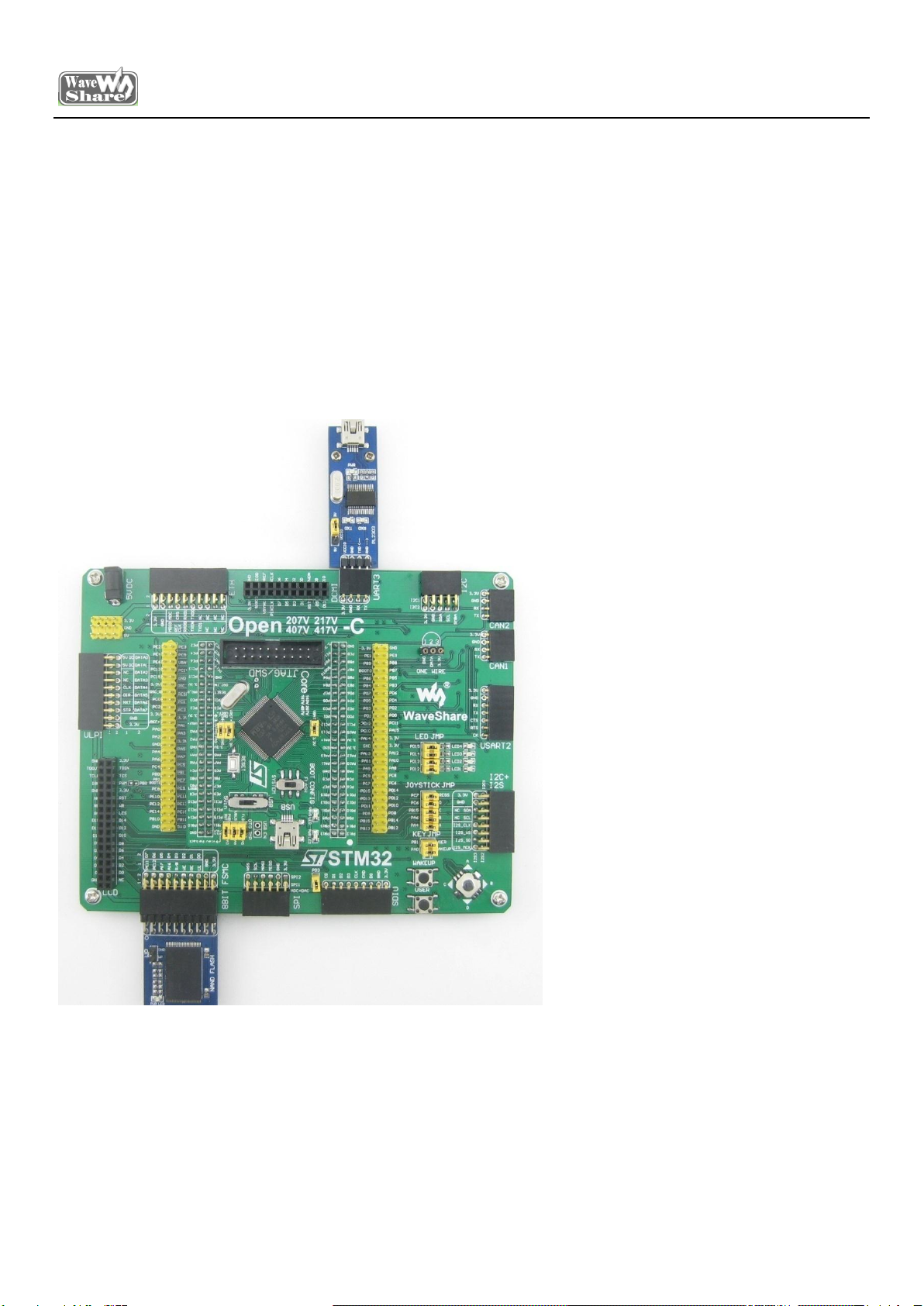
www.waveshare.com Open407V-C\Open207V-C Testing Guide
14
Nand Flash_SCB0
Overview
Nand Flash_SCB0 demo
Hardware Connection
·Connect the NandFlash Board (A) (K9F1G08U0D SCB0 onboard) to the board via 8BIT FSMC interface.
·Connect the serial port converter to the board via UART3.As shown in the figure below:
Operation and Result
Launch the serial debugging assistant, and configure it as described in chapter "Preparation".
Info/message will be displayed on the serial debugging assistant.

www.waveshare.com Open407V-C\Open207V-C Testing Guide
15
RTC
Overview
RTC demo
Hardware Connection
·Connect the serial port converter to the board via UART3.
As shown in the figure below:
Operation and Result
Launch the serial debugging assistant, and configure it as described in chapter "Preparation".
Follow the tips and input data, Info/message will be displayed on the serial debugging assistant.

www.waveshare.com Open407V-C\Open207V-C Testing Guide
16
SD_FatFS
Overview
SDIO interface + FatFS demo
Hardware Connection
·Connect the Micro SD Storage Board (with SD card) to the board via SDIO interface.
·Connect the serial port converter to the board via USART2 interface.
As shown in the figure below:
Operation and Result
Launch the serial debugging assistant, and configure it as described in chapter "Preparation".
Info/message will be displayed on the serial debugging assistant.

www.waveshare.com Open407V-C\Open207V-C Testing Guide
17
SDIO
Overview
SDIO interface demo
Hardware Connection
·Connect the Micro SD Storage Board (with SD card) to the board via SDIO interface.
·Connect the serial port converter to the board via USART2 interface.
As shown in the figure below:
Operation and Result
Launch the serial debugging assistant, and configure it as described in chapter "Preparation".
Info/message will be displayed on the serial debugging assistant.

www.waveshare.com Open407V-C\Open207V-C Testing Guide
18
SPI
Overview
SPI Flash demo
Hardware Connection
·Connect the serial port converter to the board via UART3 interface.
·Connect theAT45DBXX DataFlash Board to the board via SPIx interface.
·Remove the jumper between PA5 and FLG on the core board, or else the SPI won't work.
As shown in the figure below:
Operation and Result
Launch the serial debugging assistant, and configure it as described in chapter "Preparation".
Info/message will be displayed on the serial debugging assistant.

www.waveshare.com Open407V-C\Open207V-C Testing Guide
19
Touch Panel
Overview
LCD touch screen demo
Hardware Connection
·Connect the 3.2inch 320x240 Touch LCD (A) to the board via LCD interface.
As shown in the figure below:
Operation and Result
LCD touch screen function works, and allows writing and drawing on the LCD.
UcosII2.91+UCGUI3.90A
Overview

www.waveshare.com Open407V-C\Open207V-C Testing Guide
20
UcosII2.91+UCGUI3.90A DEMO
Hardware Connection
·Connect the 3.2inch 320x240 Touch LCD (A) to the board via LCD Interface. As shown in the figure below:
Operation and Result
Launch the serial debugging assistant, and configure it as described in chapter "Preparation".
Info/message will be displayed on the uCOSView-V310G and LCD.
USARTx_pritf
Overview
USART serial port demo
Hardware Connection
This manual suits for next models
1
Table of contents
Other Waveshare Motherboard manuals