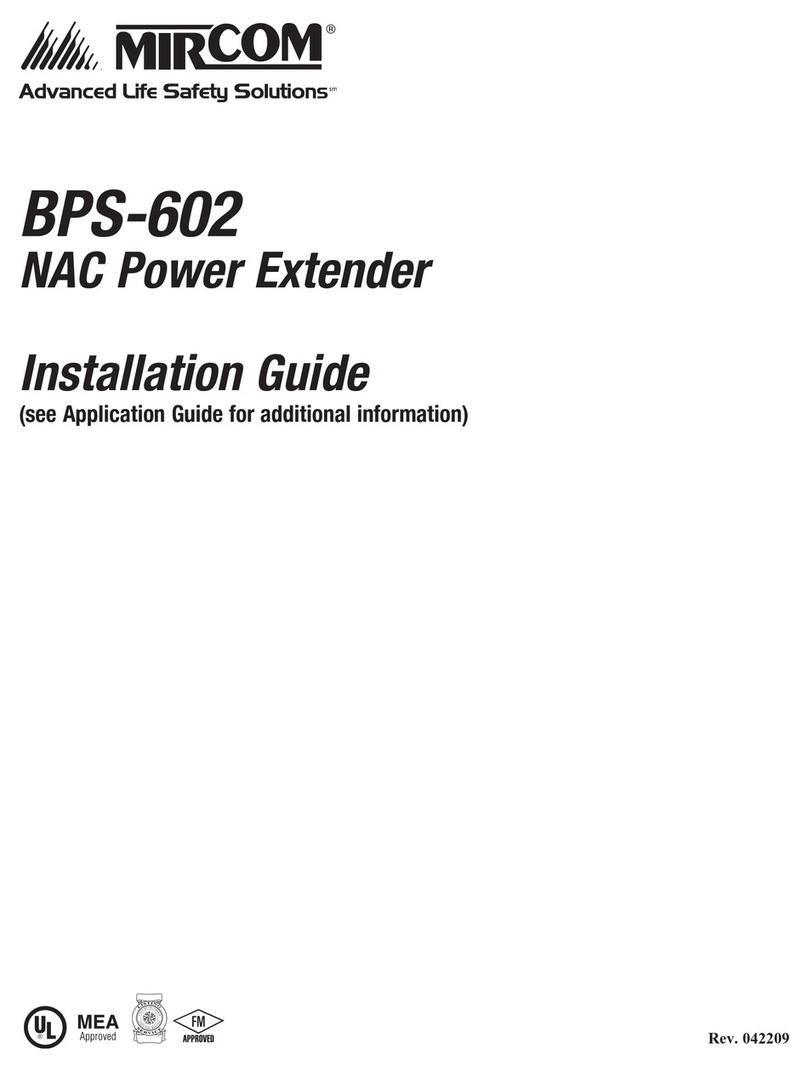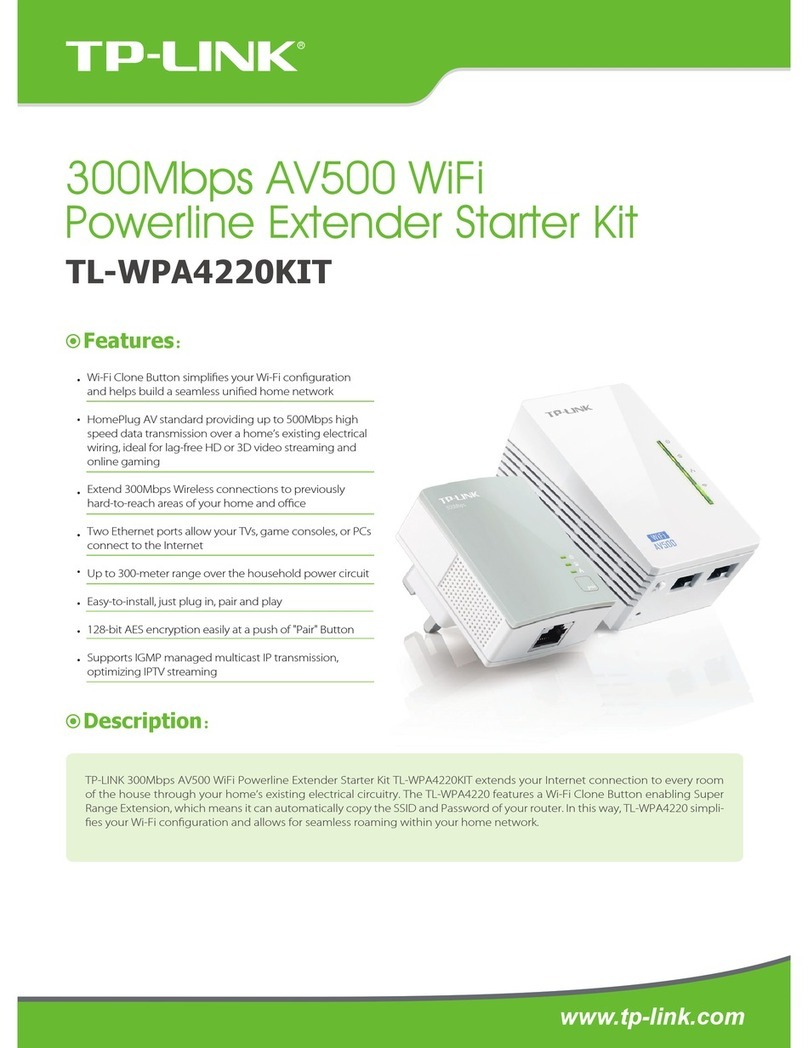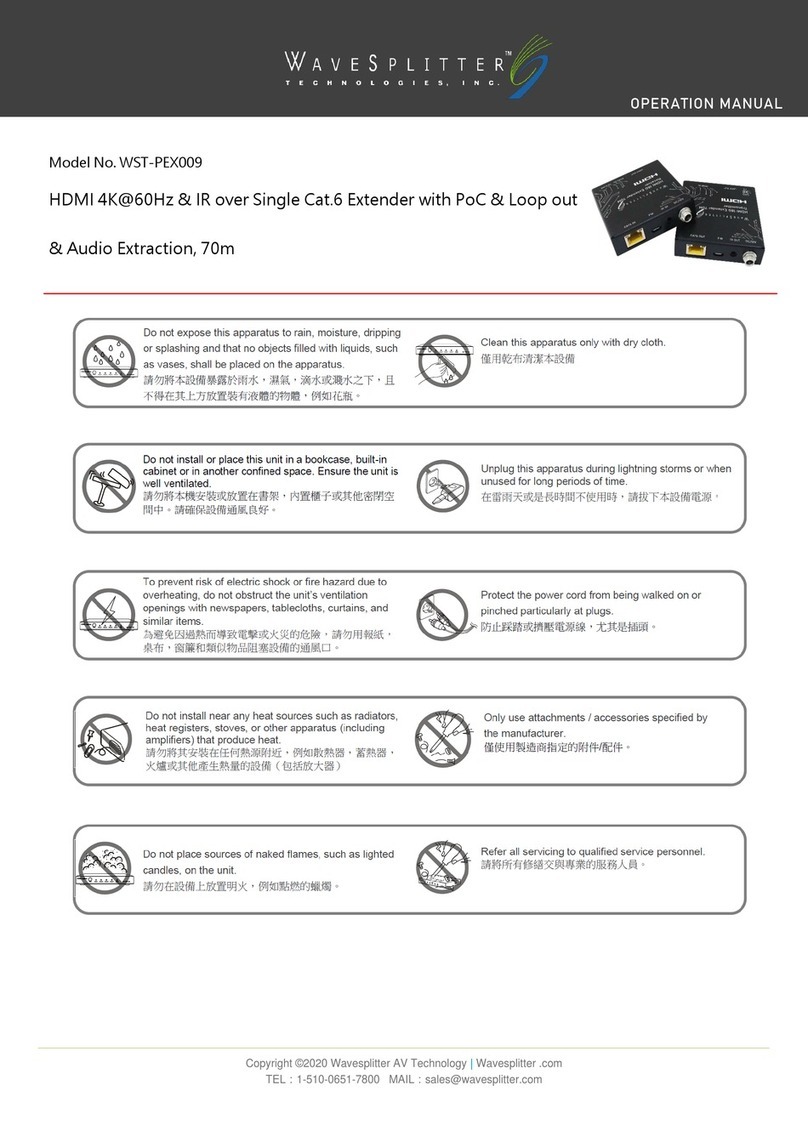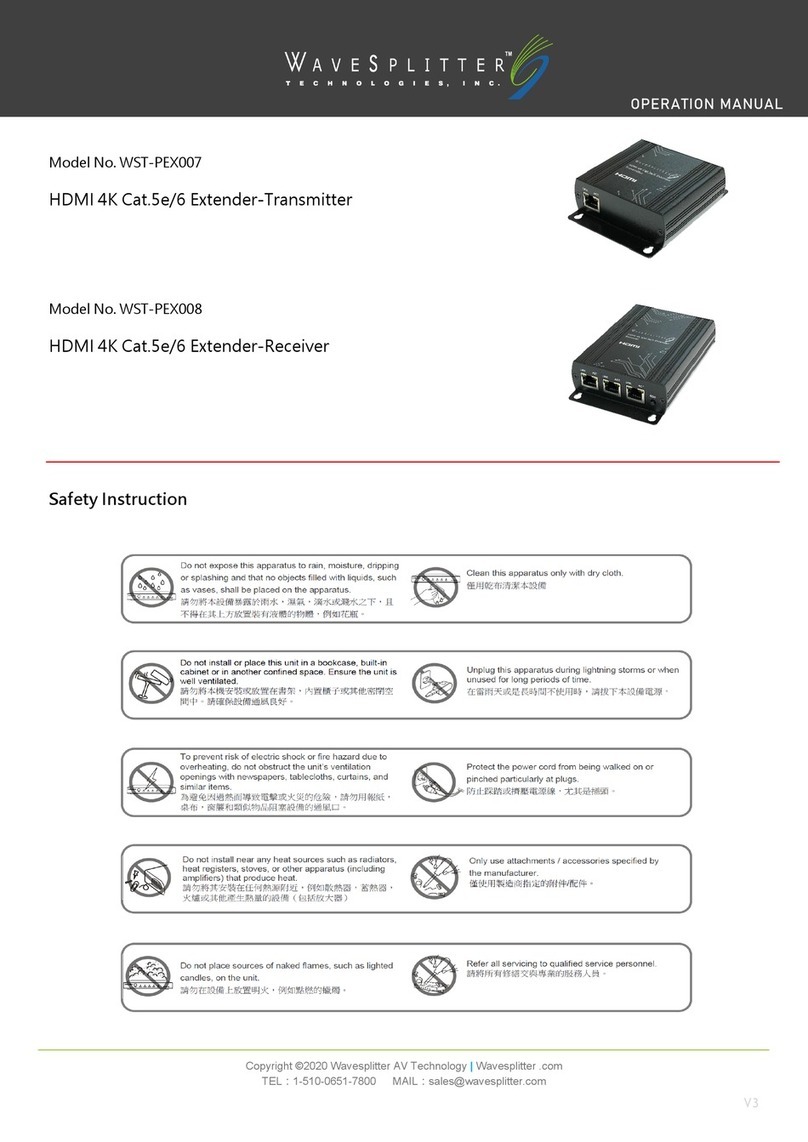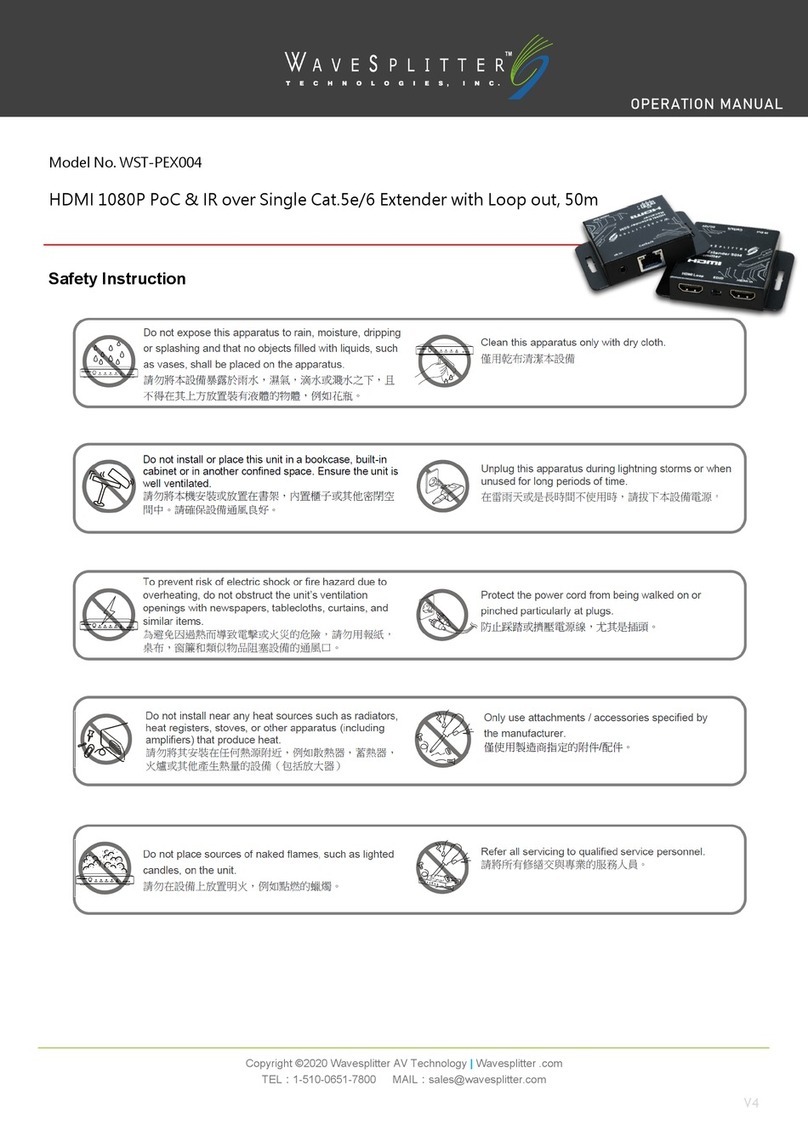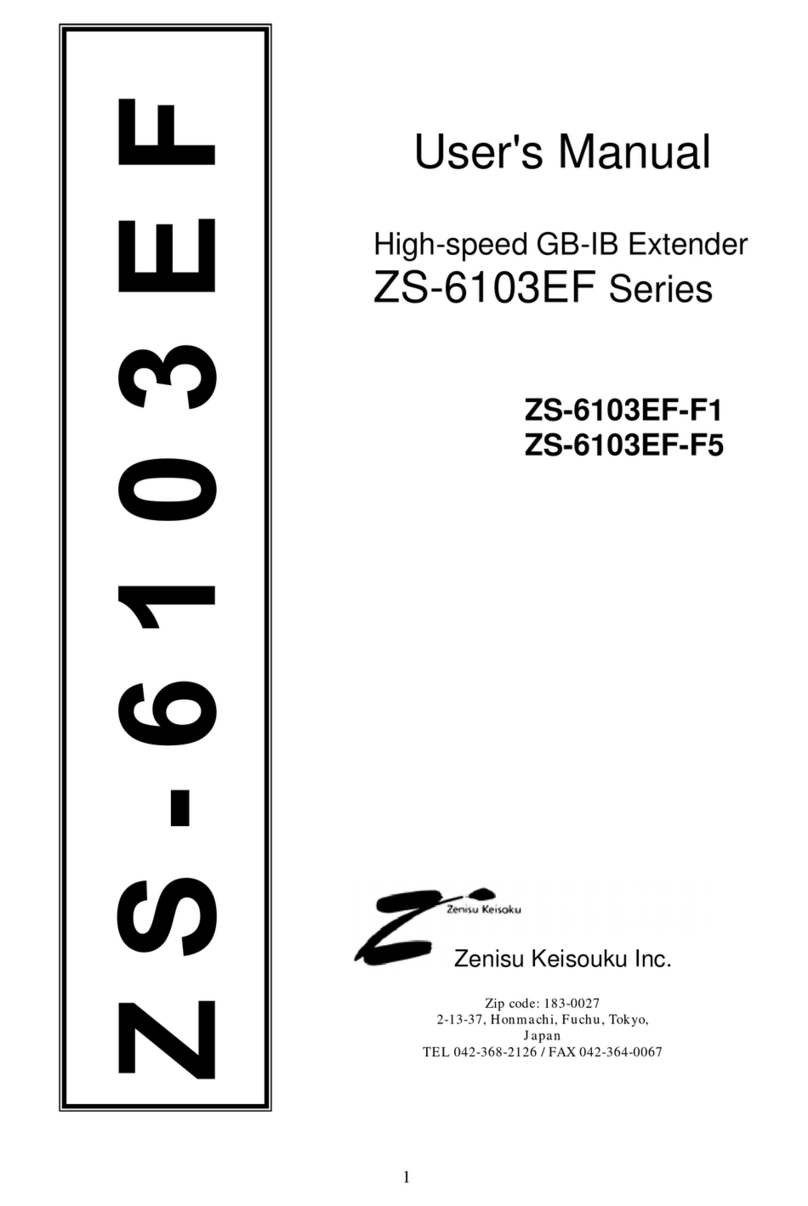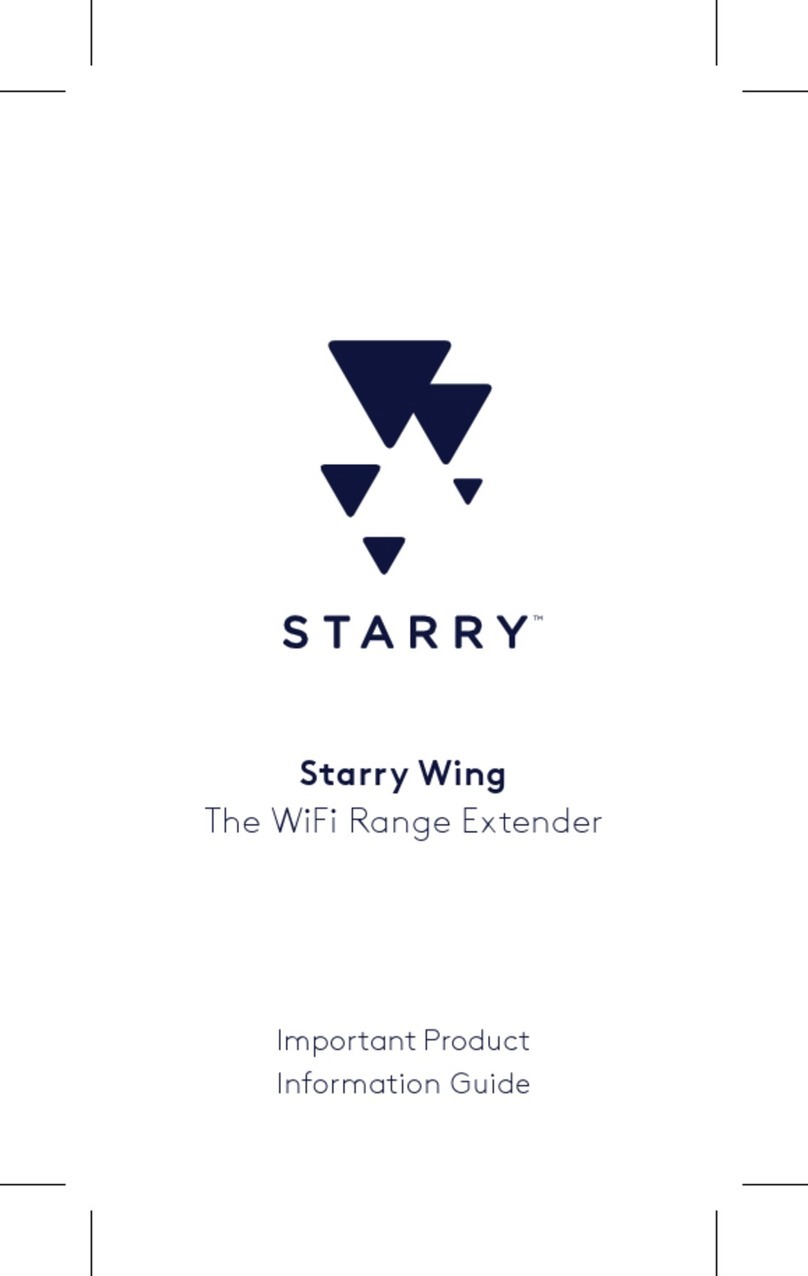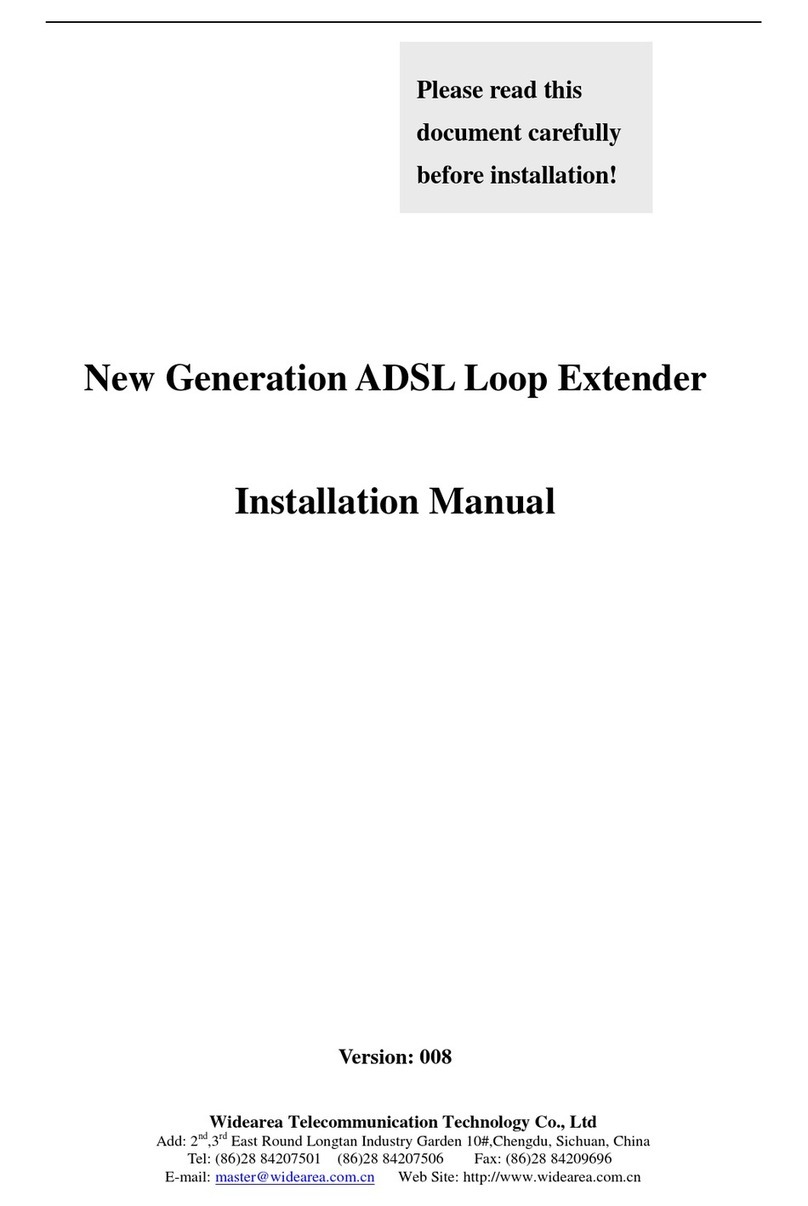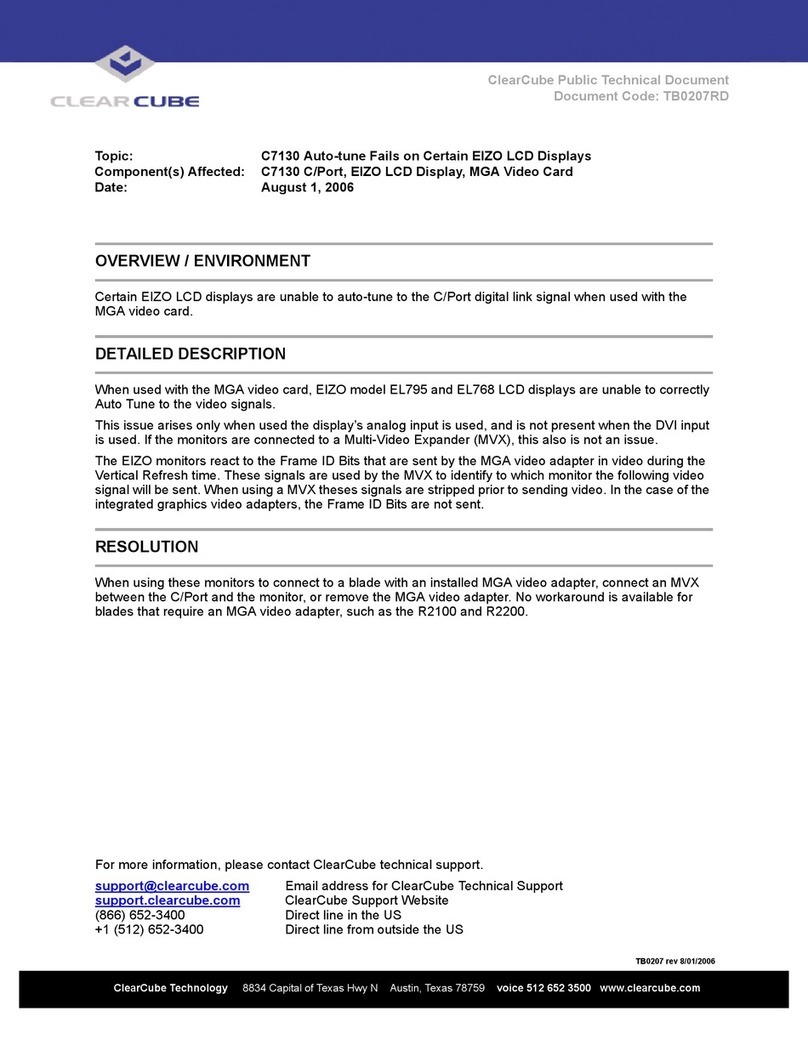Copyright ©2020 Wavesplitter AV Technology |Wavesplitter .com
TEL:1-510-0651-7800 MAIL:sales@wavesplitter.com
V2
Introduction
The WST-PEX005 Extender is a simple to use plug and play solution which lets the user extend HDMI signals up to 60m using a single
low-cost Cat.5/6 UTP cable (not included). Supporting resolutions up to Full HD 1920x1080@60Hz, video content can be seen with
incredible clarity at distances up to 60m, which is perfect for a variety of AV and digital signage applications. Power over Cable (PoC)
functionality enables the Extender to operate from a single power supply connected to the Transmitter, allowing the Receiver to be
positioned where there is limited access to power.
Key Features
⚫High definition resolution up to Full HD 1080p@60hz YUV4:4:4
⚫Transmit over 60m CAT5e/6 without signal loss.
⚫Supports 3D.
⚫Support LPCM2.0 48KHz
⚫DC 5V/1A; supports PoC power supply
Package Contents
Transmitter x 1 | Receiver x 1 | 5V/1A Multi-Country Power Adapter x 1
Panel Description
Connecting and operating
1. Connect 1 source such as a Blu-Ray Player, game console, STB, etc. to the HDMI input on the transmitter.
2. Connect 1 display such as an HDTV or HD Projector to the HDMI output on the receiver.
3. Connect a single Category 5e / 6 / 7 up to (60m) to both transmitter and receiver.
4. Power on the transmitter firstly, then power on the source and sink.