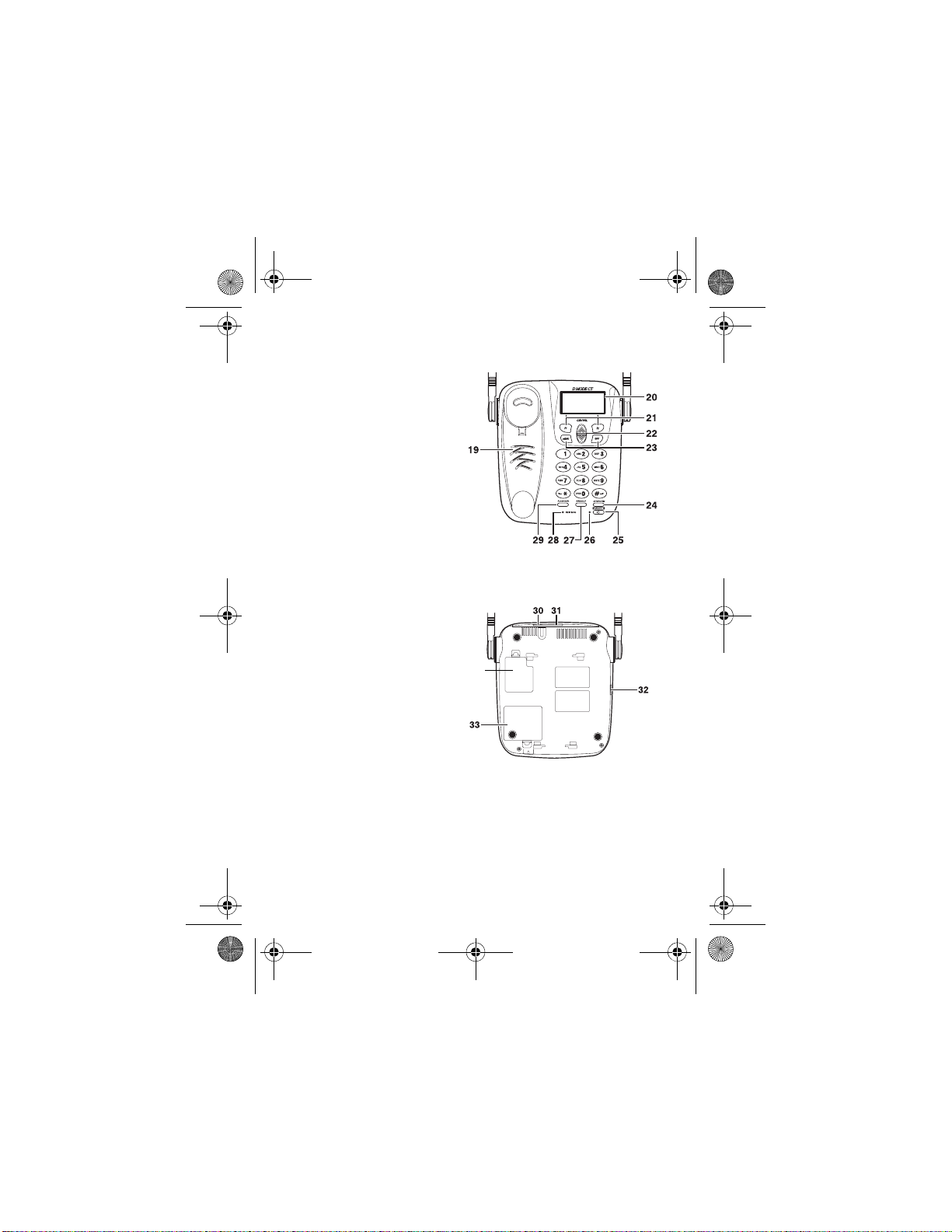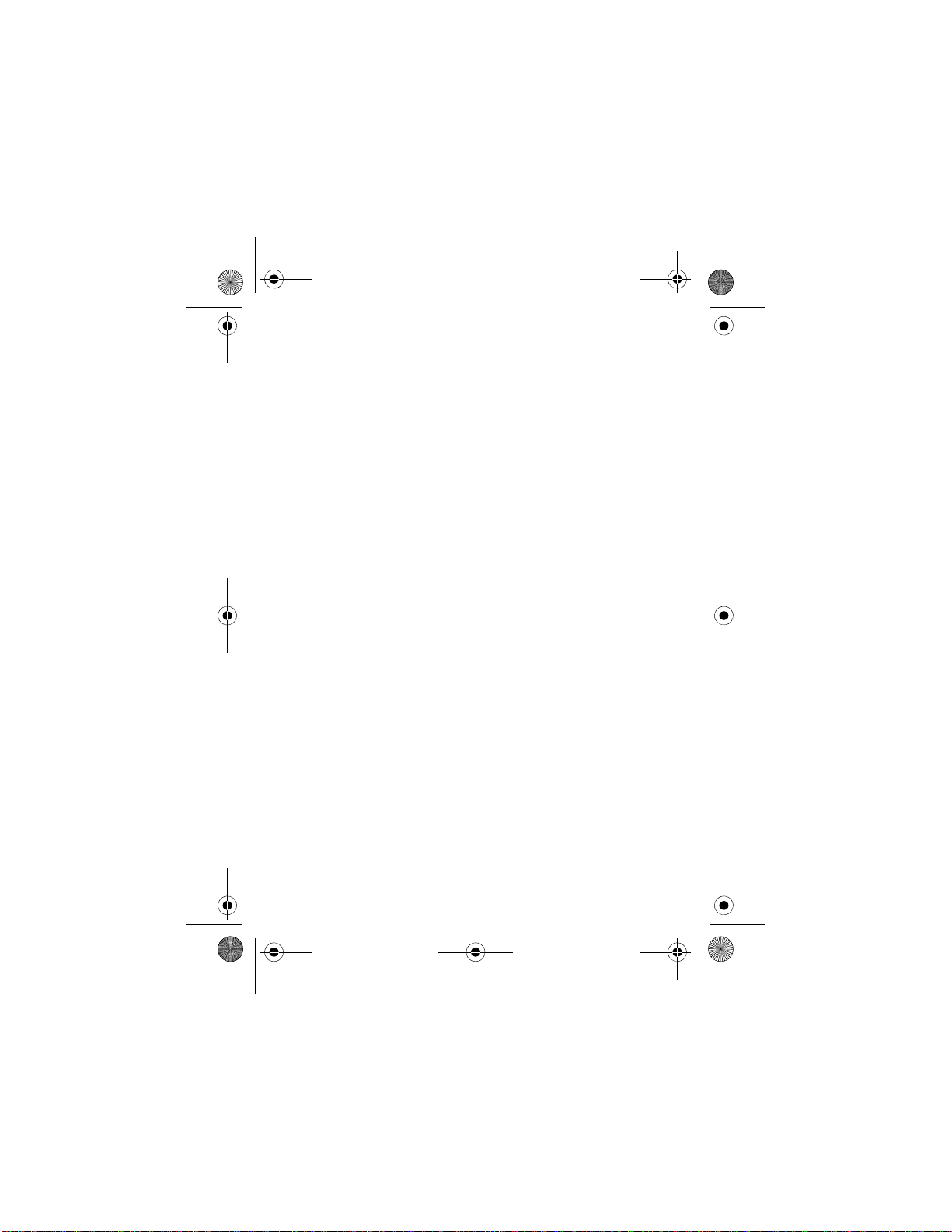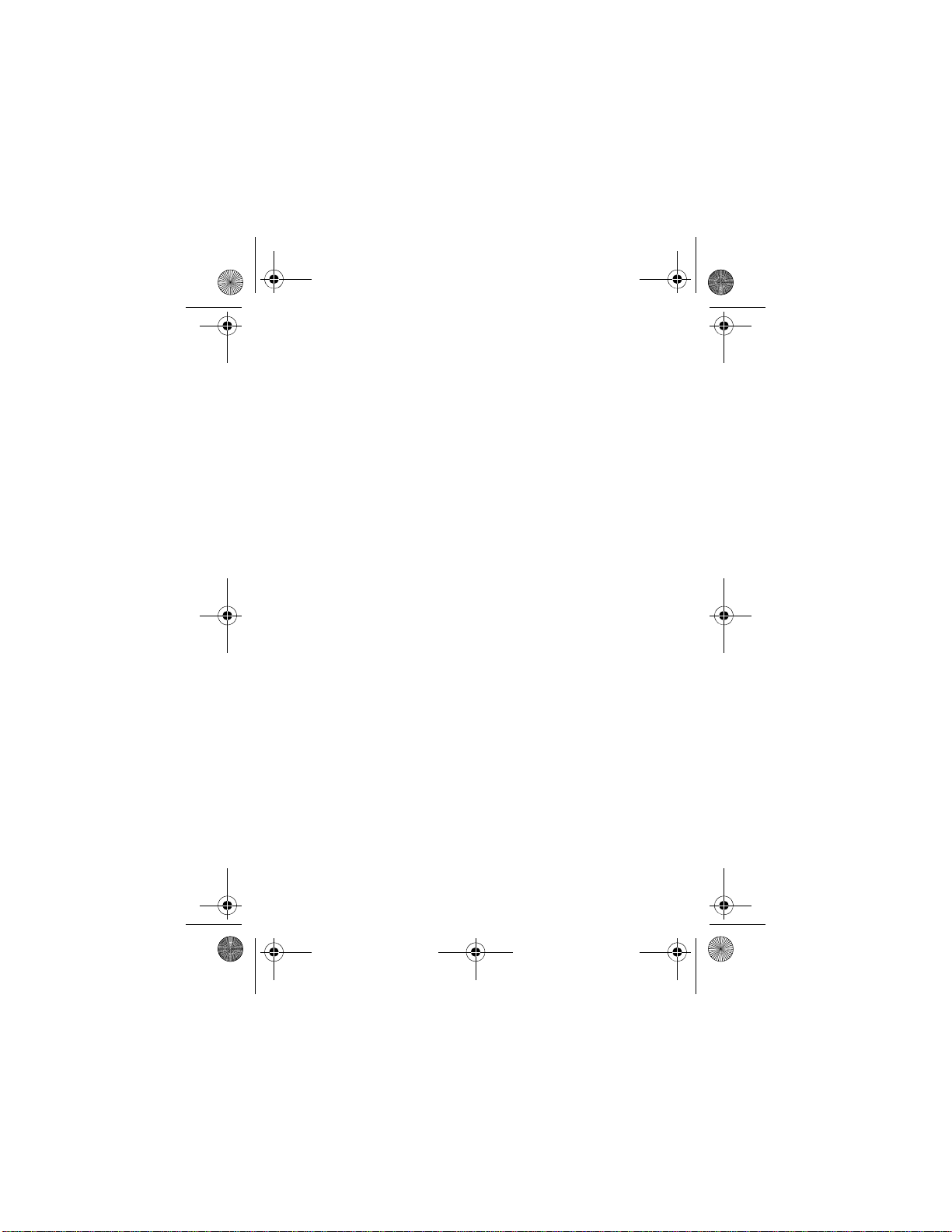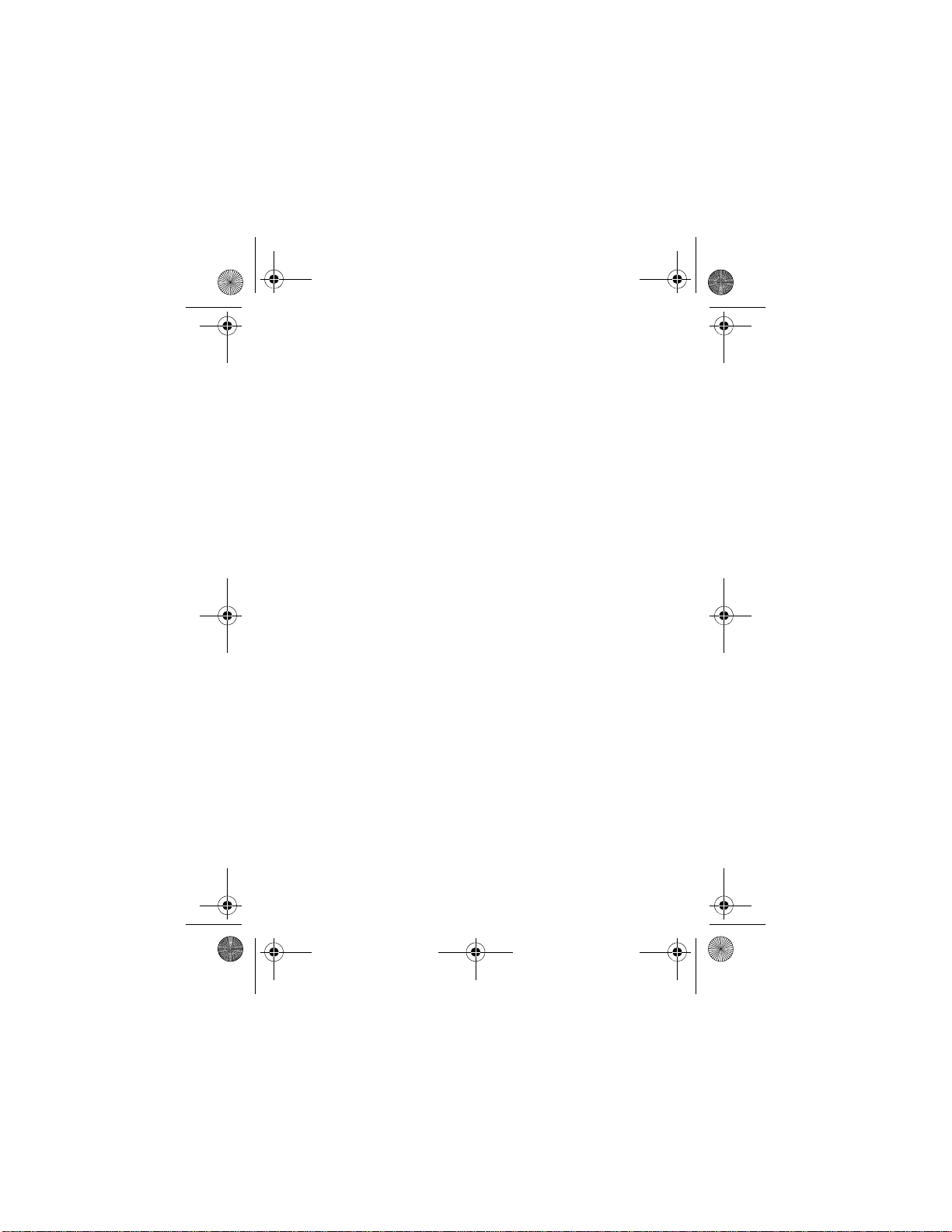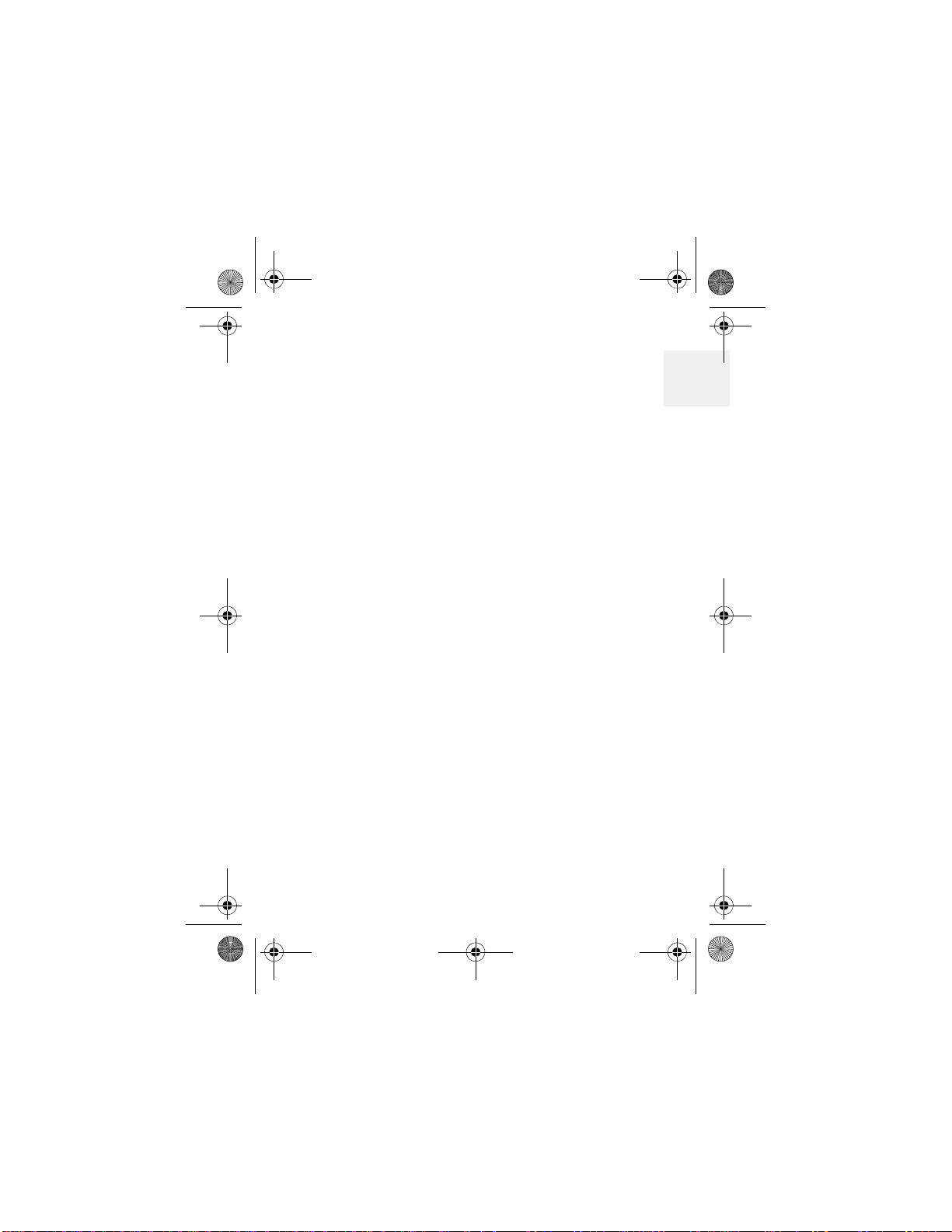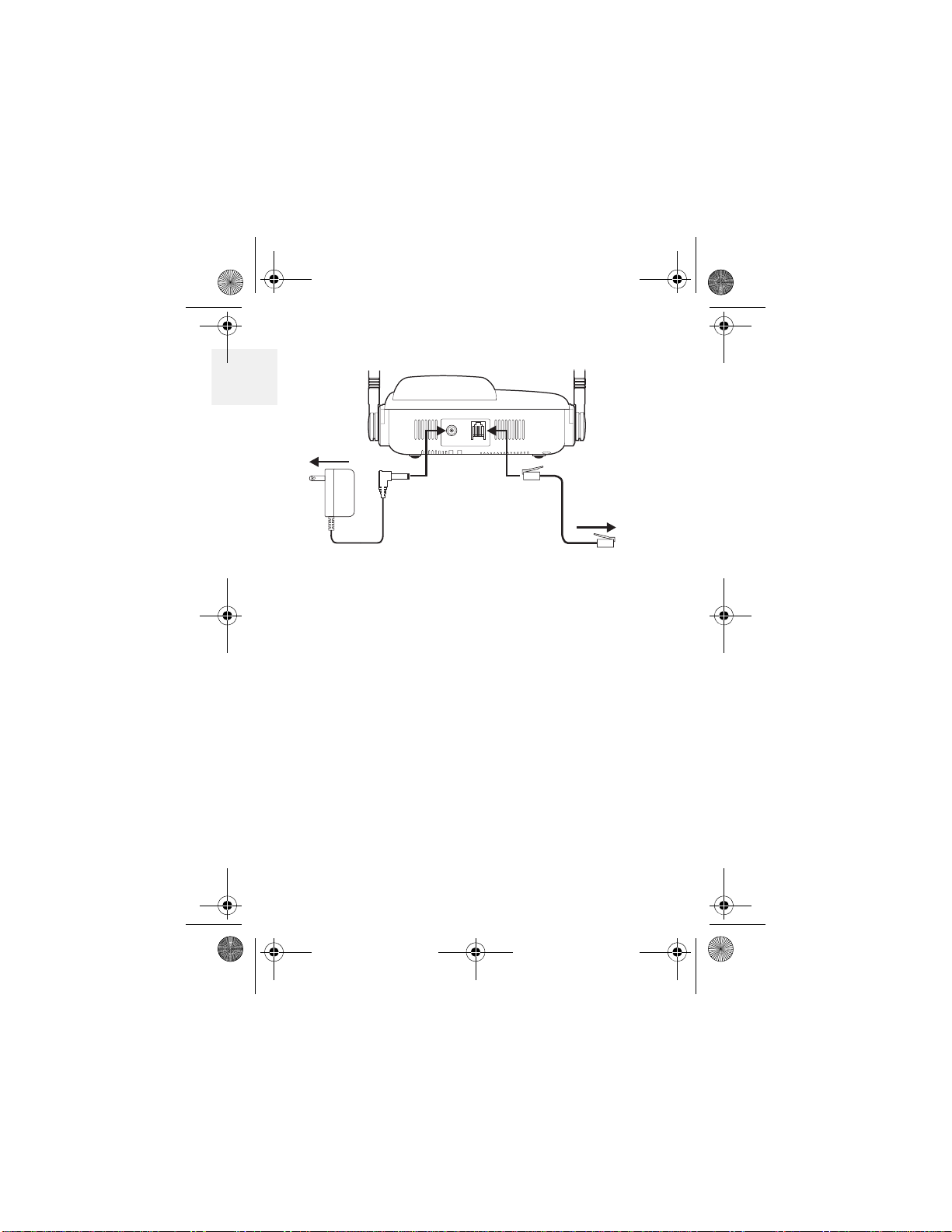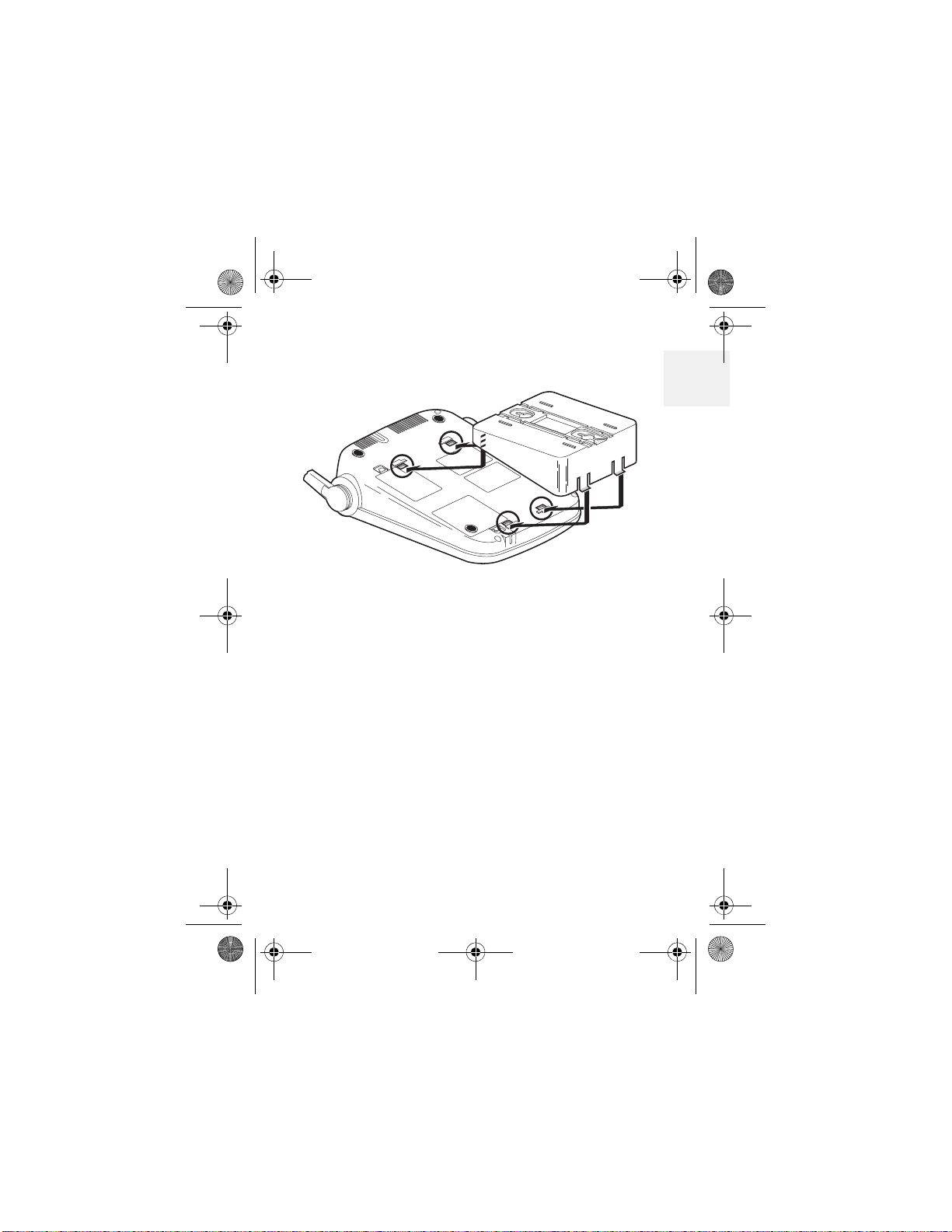DM1000 v Copyright © 2010 Waxess USA
Make a wireless call . . . . . . . . . . . . . . . . . 21
Make a landline call . . . . . . . . . . . . . . . . . . 22
Set earpiece volume . . . . . . . . . . . . . . . . . 22
Calling options . . . . . . . . . . . . . . . . . . . . . 23
Speed dial . . . . . . . . . . . . . . . . . . . . . . . . 23
Redial . . . . . . . . . . . . . . . . . . . . . . . . . . . 23
Pause (for TEL line use only) . . . . . . . . . . . 24
Answer a wireless call . . . . . . . . . . . . . . . . 24
Answer a landline call . . . . . . . . . . . . . . . . 25
In-Call operations . . . . . . . . . . . . . . . . . . . 26
Place a call on Hold . . . . . . . . . . . . . . . . . . 26
Mute a call . . . . . . . . . . . . . . . . . . . . . . . . 26
Transfer a call . . . . . . . . . . . . . . . . . . . . . . 26
Set up a conference call . . . . . . . . . . . . . . . 29
Phone book . . . . . . . . . . . . . . . . . . . . . . . 29
Enter names and characters . . . . . . . . . . . . 30
Enter numbers directly . . . . . . . . . . . . . . . 31
Edit names or numbers . . . . . . . . . . . . . . . 32
Enter numbers from Caller ID . . . . . . . . . . . 32
Call from phone book . . . . . . . . . . . . . . . . 34
Speed dial . . . . . . . . . . . . . . . . . . . . . . . . 34
Messages . . . . . . . . . . . . . . . . . . . . . . . . . 34
Voice messages . . . . . . . . . . . . . . . . . . . . 34
Short Message Service (SMS) . . . . . . . . . . . 36
More features . . . . . . . . . . . . . . . . . . 42
Caller ID . . . . . . . . . . . . . . . . . . . . . . . . . 42
Caller ID information . . . . . . . . . . . . . . . . . 42
Check the log . . . . . . . . . . . . . . . . . . . . . . 44
Dial a number . . . . . . . . . . . . . . . . . . . . . 44
Save a number . . . . . . . . . . . . . . . . . . . . . 44
DM1000CB-CDMATOC.fm Page v Friday, June 18, 2010 12:18 PM