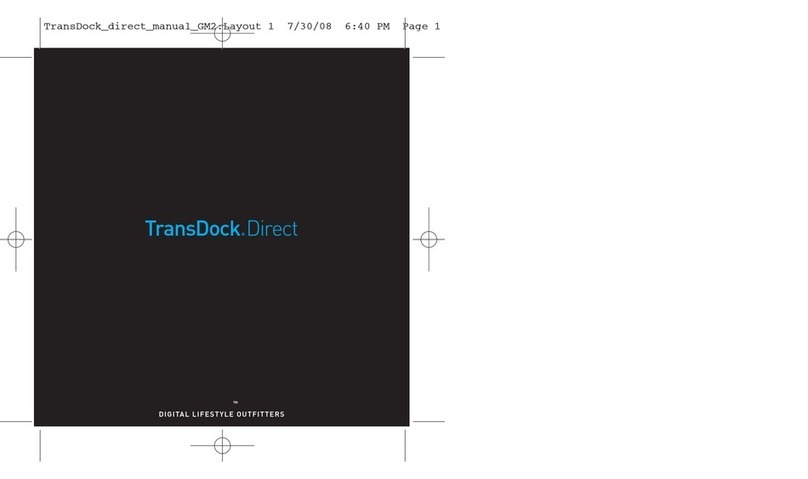WD Black D50 User manual

USER MANUAL
WD_BLACK™ D50 GAME DOCK
NVMe™ SSD
- 1 -
WD_BLACK™ D50 GAME DOCK
CONNECT, COMMAND, AND CONTROL
Dock once, clear the clutter, and cut down on setup times with
streamlined connectivity in a single Thunderbolt™ 3 cord, linking your
laptop to an additional screen in up to 5K 60Hz and peripherals such as
a mouse, keyboard, headset, and Ethernet for a fully immersive gaming
experience. Never miss a moment of the action with up to 87W of pass-
through charging so your laptop stays at full power while you game.
LEAVE LOAD TIMES BEHIND
Accelerate your laptop, transfer data quickly, and get in the game fast
with NVMe™ performance storage reaching up to 3000MB/s read speed
and up to 2500MB/s write speed to leave load times behind.1
MORE CAPACITY, MORE VICTORIES
With up to 2TB4of capacity to hold up to 50 games5, you have room to
store not only old favorites, but also new titles. No more sacrifices to the
digital boneyard.
LIGHT UP YOUR STATION WITH RGB
Enhance your gaming station with fully customizable RGB lighting
controlled through the WD_BLACK™ Dashboard (Windows® only),
designed to match your style with various colors and thirteen different
LED pattern effects to choose from.
OPTIMIZED WITH THE WD_BLACKTM DASHBOARD
Take total control with the WD_BLACK™ Dashboard, allowing you to
monitor the health of your drive and optimize performance using gaming
mode to ensure you’re firing on all cylinders during intense gaming
sessions.
CONNECT, COMMAND, AND CONTROL
Dock once, clear the clutter, and cut down on setup times with
streamlined connectivity in a single Thunderbolt™ 3 cord, linking your
laptop to an additional screen in up to 5K 60Hz and peripherals such as
a mouse, keyboard, headset, and Ethernet for a fully immersive gaming
experience. Never miss a moment of the action with up to 87W of pass-
through charging so your laptop stays at full power while you game.
LIGHT UP YOUR STATION WITH RGB
Enhance your gaming station with fully customizable RGB lighting
controlled through the downloadable WD_BLACK™ Dashboard
(Windows® only), designed to match your style with various colors and
13 different LED pattern effects to choose from.
OPTIMIZED WITH THE WD_BLACK™ DASHBOARD
Take total control with the downloadable WD_BLACK™ Dashboard,
allowing you to monitor the health of your drive and optimize
performance using gaming mode to ensure you’re firing on all cylinders
during intense gaming sessions.

Gigabit Ethernet Port - This Ethernet
port supports 1000BASE-T as defined in
the IEEE 802.3ab standard.
Thunderbolt 3 - The port labeled 87W to PC supports the
following protocols: Thunderbolt 3, DisplayPort 1.4, and
Superspeed USB 10Gbps. With the use of a Thunderbolt 3
cable, this port can supply up to 87-watts of power to a host
computer.
Thunderbolt 3 - This port supports the following protocols:
Thunderbolt 3, DisplayPort 1.4, and SuperSpeed USB
10Gbps. This port provides up to 15-watts of power.
DisplayPortTM - This DisplayPort receptacle supports the standard 20-pin DisplayPort connector and
specifications for version 1.43.
USB Type-CTM - This port supports SuperSpeed USB 10Gbps
and up to 15-watts maximum power.
Power Connector - for included
180-watt (19.5VDC/ 9.23ADC) power
supply.
USB Type-A - These ports support SuperSpeed USB 10Gbps
and up to 7.5-watts maximum power.
WD_BLACK D50 GAME DOCK / WD_BLACK D50 GAME DOCK WITH NVMe SSD STORAGE
CONNECTORS
USB Type-CTM - This port supports SuperSpeed USB 10Gbps
and up to 15-watts maximum power.
USB Type-A - This port supports SuperSpeed USB 10Gbps and up
to 7.5-watts maximum power. This is also a dedicated charging
port that will continue to charge your device even when the dock
is not connected to a host or is in a low-power state.
Audio IN/OUT - This 3.5mm audio jack connects to a
headset with built-in microphone.
Front LED - This LED provides device status.
- 2 -
RGB LED - The settings for the RGB LED lights can be
controlled via the WD_BLACK Dashboard software
(Windows® only).
Intelligent Fan - For active cooling.

ACCESS ONLINE SUPPORT
Visit our product support website at support.wdc.com and choose from these topics:
• Registration – Register your WD product to get the latest updates and special offers at: register.wdc.com
• Downloads – Download software and updates for your WD product at: support.wdc.com/downloads
• Email Support – Get technical and other support through email at: support.wdc.com/support
• Warranty & RMA Services – Get warranty, product replacement (RMA), RMA status, accessories, and data recovery information at: support.wdc.com/
warranty
• Knowledge Base – Search by keyword, phrase, or answer ID at: support.wdc.com/knowledgebase
KIT CONTENTS
The retail box includes the following items:
• WD_BLACK D50 Game Dock with NVMe SSD storage capability or WD_BLACK D50 Game Dock, depending on model purchased.
• Thunderbolt™ 3 Cable
• AC to DC Power Adapter
• Quick Install Guide
HANDLING PRECAUTIONS
WD_BLACK products are precision instruments and must be handled with care. It may be damaged by rough handling, shock, or vibration.
Always observe the following precautions:
• Do not drop or jolt the device.
• Do not use this product as a portable device.
• Do not block any of the enclosure’s air slots.
• Always use this device with the specified power supply unit.
OPERATING SYSTEM COMPATIBILITY2
The WD_BLACK D50 Game Dock and WD_BLACK Game Dock with NVMe SSD Storage are compatible with Windows 10TM (64-bit) and macOS
10.13+.
FRONT LED
When active, the front LED on the device will illuminate as a white light. The LED is either on, off or blinks with a certain rhythm to indicate a
specific "System Condition". A "System Condition" list is outlined below.
LED BEH AVIOR LED COLOR SYSTEM CONDITION
No LED Light Illuminated Off Power is off or disconnected, or Thunderbolt 3
host is not connected.
Solid Light - no blinking White Device is on and ready - device is connected
to a Thunderbolt 3 host.
Fast Breathing Rhythm White Transferring data to internal storage -
available only on WD_BLACK Game Dock with
NVMe SSD storage
POWER CONNECTOR & POWER ADAPTER
The WD_BLACK D50 Game Dock and the WD_BLACK D50 Game Dock with NVMe SSD storage device include a power adapter that is rated for
180 watts (19.5VDC/ 9.23ADC), and includes the power cord applicable to your region.
NOTE: The included 180-watt power supply unit is designed to supply DC electrical power to the device and up to 87-watts of pass-through
power to computers that support charging over Thunderbolt 3.
- 3 -

- 4 -
CONNECTING THE DEVICE
Before you begin, make sure your computer system is turned on with your operating system fully loaded and ready for hardware and software installation.
Then continue with these steps.
1. Connect the included 180-watt power supply unit to your WD_BLACK D50
Game Dock.
2. Connect the WD_BLACK D50 Game Dock device to your computer system
with the included Thunderbolt 3 cable using the connector labeled 87W
TO PC.
3. Next, connect the various peripherals that will be used.
4. Now that the device is physically connected to power, and connected to
your computer system, continue with the software setup portion of this
process by installing the WD_BLACK Dashboard software (Windows®
only).
a. For WD_BLACK D50 Game Dock devices that do not have storage
preinstalled, download the software from:
www.wdblack.com/d50gamedock
b. For WD_BLACK D50 Game Dock devices that include NVMe SSD storage,
install the WD_BLACK Dashboard from the device.
5. Register your WD_BLACK D50 Game Dock at register.wdc.com.
6. The WD_BLACK D50 Game Dock is now ready to use.
DISPLAY COMPATIBILITY
When using the DisplayPort and Thunderbolt 3 connectors
on the WD_BLACK D50 Game Dock, a single monitor or dual-
display configuration are supported. If the monitors do not have
a DisplayPort or Thunderbolt 3 port always use active cables or connectors. The following table highlights the display and resolution
configurations supported by the WD_BLACK D50 Game Dock.
MONITOR CONFIGURATION RESOLUTION REFRESH-RATE
Single-Monitor up to 5K 60Hz
Dual-Monitors up to 4K each 60Hz
WD_BLACK DASHBOARD SOFTWARE
RGB FEATURE2
The WD_BLACK Dashboard (Windows® only) is a
collection of software tools to manage a Western Digital
device. This section outlines the basic RGB functionality
of the software, which is specific to the WD_BLACK D50
Game Dock device and is illustrated to the right.
Software download:
w w w.wdblack.co m/d50ga med ock
• Within a Windows operating system, the WD_BLACK
Dashboard software is visible in the system tray. A single
Click of this system tray icon will open the software menu.
You can also Double-Click the desktop icon to open the same
menu.
• When used with a WD_BLACK D50 Game Dock device, the
WD_BLACK Dashboard software's RGB feature uses a Default
Profile. This profile defaults to the Rainbow lighting effect.
• The lighting effect for the Default Profile can be changed by
selecting one of the options available under Effects. Also, a
new profile can be created and saved with different lighting
Effects.
• When the WD_BLACK D50 Game Dock device is disconnected from a host computer or the host is in a low-power state, the RGB light is turned off.

COMPLIANCE AND WARRANTY INFORMATION
FCC CLASS B INFORMATION
Operation of this device is subject to the following conditions:
• This device may not cause harmful interference.
• This device must accept any interference received, including interference that
may cause undesired operation.
This device has been tested and found to comply with the limits for a Class B digital
device, pursuant to Part 15 of the FCC Rules. These limits are designed to provide
reasonable protection against harmful interference in a residential installation. This
device generates, uses, and can radiate radio frequency energy and, if not installed
and used in accordance with the instructions, may cause harmful interference to
radio or television reception. However, there is no guarantee that interference will not
occur in a particular installation. If this equipment does cause harmful interference
to radio or television reception, which can be determined by turning the equipment
off and on, you are encouraged to try to correct the interference by one or more of
the following measures:
• Reorient or relocate the receiving antenna.
• Increase the separation between the equipment and the receiver.
• Connect the equipment into an outlet on a circuit different from that to which the
receiver is connected.
• Consult the dealer or an experienced radio/television technician for help. Any
changes or modifications not expressly approved by WD could void your authority to
operate this device.
ICES-003/NMB-003 STATEMENT
Cet appareil numérique de la classe B est conforme à la norme NMB-003 du Canada.
This device complies with Canadian ICES-003 Class B.
SAFETY COMPLIANCE
Approved for US and Canada. CAN/CSA C22.2 No. 62638-1-14: Audio/Video,
Information and Communication Technology Equipment Part 1: Safety requirements.
Approuvé pour les Etats-Unis et le Canada. CAN/CSA C22.2 No. 62368 -1-14: Sûreté
d’équipment de technologie de l’information.
This device is only for use with the compatible UL Listed AC adapter.
Cet appareil n’est destiné qu’a` des adaptateur compatibles marqués “UL Listed”.
CE COMPLIANCE FOR EUROPE
Hereby, Western Digital declares compliance of this equipment to the applicable
Council Directive of the European Union, including the LVD Directive (2014/35/EU),
EMC Directive (2014/30/EU), ErP Directive (2009/125/EC) and RoHS Directive (2011/65/
EU) as amended by (2015/863/EU). The full text of the EU declaration of conformity is
available at the following internet address: https://www.wdc.com/products/EUDoC.
MODE
ACTUAL POWER
CONSUMPTION/
LIMIT
CONDITIONS
Network
Standby
1.62W / 2W Only host PC connected and in sleep
mode without charging required and
no display.
Off 0.33W / 0.5W No host PC nor peripherals connected
or all peripherals connected but
nothing connects to front USB-A and
rear TB3 ports.
ENVIRONMENTAL COMPLIANCE (CHINA)
产品中有害物质的名称及含量
机箱外皮壳与镜片
铅 (Pb) 汞 (Hg) 镉 (Cd) 六价铬 (Cr (VI)) 多溴联苯 (PBB) 多溴二苯醚 (PBDE)
本表格依据SJ/T 11364-2014的规定编制。
O:表示该有害物质在该部件所有均质材料中的含量均在GB/T 26572规定的限量要求以下。
X:表示该有害物质至少在该部件的某一均质材料中的含量超出GB/T 26572规定的限量要求。
(在此表中,企业可能需要根据实际情况对标记"X"的项目进行进ㄧ步的技术性解释。)
塑料其它部件
橡皮脚垫, 4片
金属部件
硬碟/电路板组合
电缆线/电源
部件名称
有害物质
O
O
O
X
X
X
O
O
O
O
O
O
O
O
O
O
O
O
O
O
O
O
O
O
O
O
O
O
O
OO
O
O
O
O
O
WARRANTY INFORMATION
OBTAINING SERVICE
WD values your business and always attempts to provide you the very best of service.
Should you encounter any problem, please give us an opportunity to address it
before returning this Product. Most technical support questions can be answered
through our knowledge base or e-mail support service at http://support.wdc.com.
If you wish to make a claim, you should initially contact the dealer from whom you
originally purchased the Product. If you are unable to contact the dealer from whom
you originally purchased the Product, please visit our product support Web site at
http://support.wdc.com for information on how to obtain service or a Return Material
Authorization (RMA). If it is determined that the Product may be defective, you will
be given an RMA number and instructions for Product return. An unauthorized return
(i.e., one for which an RMA number has not been issued) will be returned to you at
your expense. Authorized returns must be shipped in an approved shipping container,
prepaid and insured, to the address provided with your RMA number. If following
receipt of a qualifying claim under this warranty, WD or the dealer from whom you
originally purchased the Product determines that your claim is valid, WD or such
dealer shall, at its discretion, either repair or replace the Product with an equivalent
or better Product or refund the cost of the Product to you. You are responsible for
any expenses associated with a claim under this warranty. The benefits provided to
you under this warranty are in addition to other rights and remedies available to you
under the Australian Competition and Consumer Act or the New Zealand Consumer
Guarantees Act. Your original box and packaging materials should be kept for storing
or shipping your WD product. To conclusively establish the period of warranty, check
the warranty expiration (serial number required) via http://support.wdc.com.
LIMITED WARRANTY
WD warrants that the Product, in the course of its normal use, will for the term
defined below, be free from defects in material and workmanship and will conform to
WD’s specification therefor. The term of your limited warranty depends on the country
in which your Product was purchased. The term of your limited warranty is for 5 years
in the North, South and Central America region, 5 years in the Europe, the Middle East
and Africa region, and 5 years in the Asia Pacific region, unless otherwise required
by law. The term of your limited warranty period shall commence on the purchase
date appearing on your purchase receipt. WD may at its discretion make extended
warranties available for purchase. WD shall have no liability for any Product returned
if WD determines that the Product was stolen from WD or that the asserted defect
a) is not present, b) cannot reasonably be rectified because of damage occurring
before WD receives the Product, or c) is attributable to misuse, improper installation,
alteration (including removing or obliterating labels and opening or removing
external enclosures, including the mounting frame, unless the product is on the
list of limited user-serviceable products and the specific alteration is within the
scope of the applicable instructions, as found at http://support.wd.com), accident
or mishandling while in the possession of someone other than WD. Subject to the
limitations specified above, your sole and exclusive warranty shall be, during the
period of warranty specified above and at WD’s option, the repair or replacement of
the Product with an equivalent or better Product. The foregoing warranty of WD shall
extend to repaired or replaced Products for the balance of the applicable period of
the original warranty or ninety (90) days from the date of shipment of a repaired or
replaced Product, whichever is longer.
The foregoing limited warranty is WD's sole warranty and is applicable only to
products sold as new. The remedies provided herein are in lieu of a) any and all other
remedies and warranties, whether expressed, implied or statutory, including but
not limited to, any implied warranty of merchantability or fitness for a particular
purpose, and b) any and all obligations and liabilities of WD for damages including,
but not limited to accidental, consequential, or special damages, or any financial
loss, lost profits or expenses, or lost data arising out of or in connection with the
purchase, use, or performance of the Product, even if WD has been advised of the
possibility of such damages. In the United States, some states do not allow exclusion
or limitations of incidental or consequential damages, so the limitations above may
not apply to you. This warranty gives you specific legal rights, and you may also have
other rights which vary from state to state.
WARRANTY INFORMATION (AUSTRALIA/NEW ZEALAND)
Nothing in this warranty modifies or excludes your legal rights under the Australian
Competition and Consumer Act or the New Zealand Consumer Guarantees Act. This
warranty identifies WD’s preferred approach to resolving warranty claims which is
likely to be quick and simple for all parties.
No other warranties either express or implied by law, including but not limited to
those contained in the Sale of Goods Act, are made with respect to the Product. If
you purchased your Product in New Zealand for the purposes of a business, you
acknowledge and agree that the New Zealand Consumer Guarantees Act does not
apply.
In Australia, our goods come with guarantees that cannot be excluded under the
Australian Consumer Law. You are entitled to a replacement or refund for a major
failure and compensation for any other reasonably foreseeable loss or damage.
You are also entitled to have the goods repaired or replaced if goods fail to be
- 5 -
Table of contents