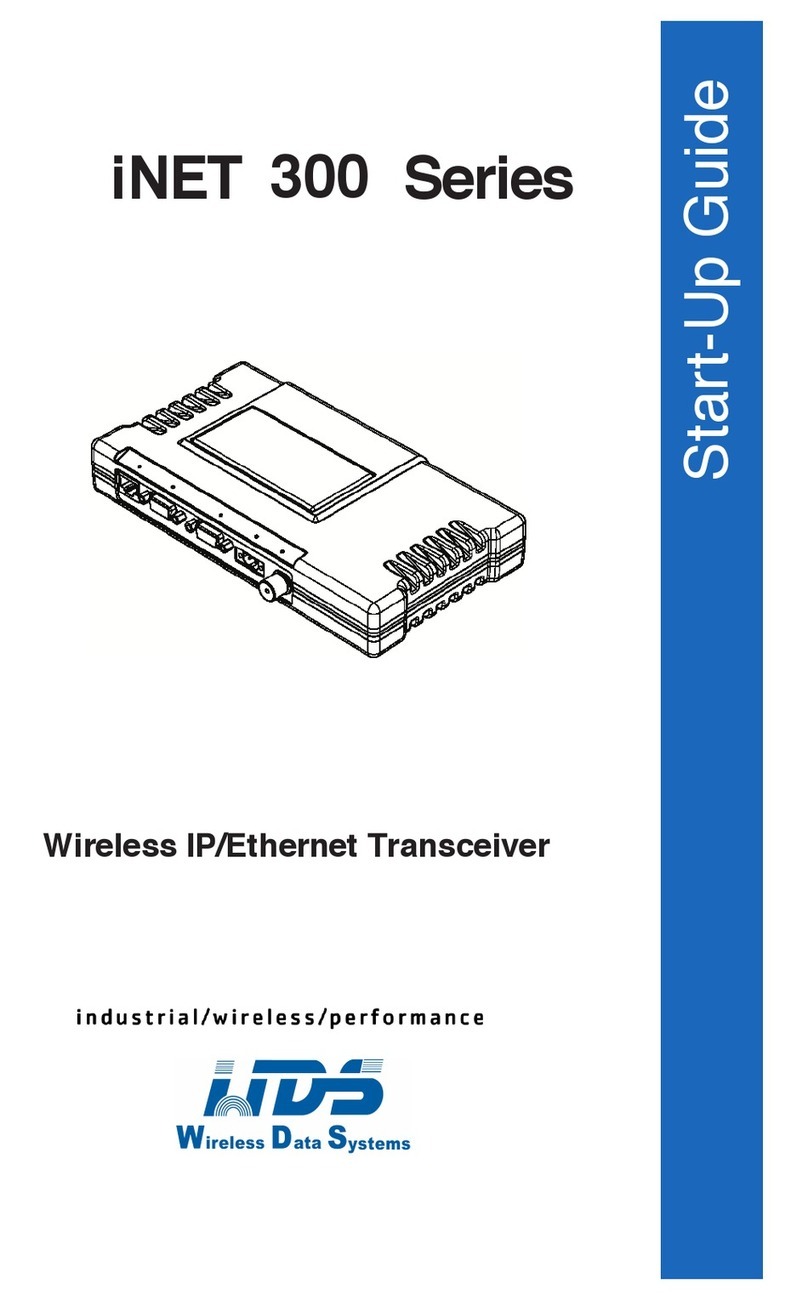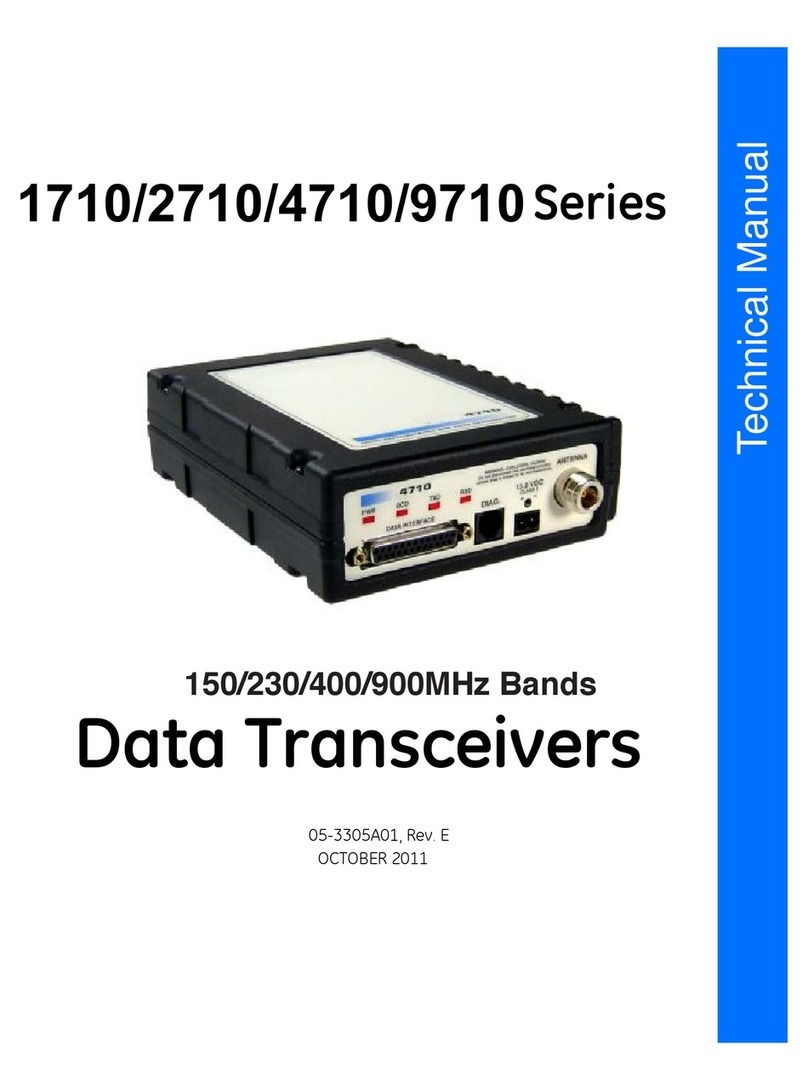5
dBm
—Decibels referenced to one milliwatt. An absolute unit used to
measure signal power, as in transmitter power output, or received signal
strength.
DCE
—Data Circuit-terminating Equipment (or Data Communications
Equipment). In data communications terminology, this is the “modem”
side of a computer-to-modem connection. WDS 9810/9820 and 24810
transceivers are DCE devices.
Digital Signal Processing
—See
DSP
.
DSP
—Digital Signal Processing. In WDS series xx10 and xx20 trans-
ceivers, the DSP circuitry is responsible for the most critical real-time
tasks; primarily modulation, demodulation, and servicing of the data
port.
DTE
—Data Terminal Equipment. A device that provides data in the
form of digital signals at its output. Connects to the DCE device.
Equalization
—The process of reducing the effects of amplitude, fre-
quency or phase distortion with compensating networks.
Fade Margin
—The greatest tolerable reduction in average received
signal strength that will be anticipated under most conditions. Provides
anallowance for reducedsignal strength dueto multipath, slightantenna
movement or changing atmospheric losses. A fade margin of 20 to 30
dB is usually sufficient in most systems.
Frame
—A segment of data that adheres to a specific data protocol and
contains definite start and end points. It provides a method of synchro-
nizing transmissions.
Hardware Flow Control
—A transceiver feature used to prevent data
buffer overruns when handling high-speed data from the RTU or PLC.
When the buffer approaches overflow, the radio drops the clear-to-send
(CTS) line, which instructs the RTU or PLC to delay further transmis-
sion until CTS again returns to the high state.
Host Computer
—The computer installed at the master station site,
which controls the collection of data from one or more remote sites.
Latency
—The delay (usually expressed in milliseconds) between when
data is applied to TXD (Pin 2) at one radio, until it appears at RXD
(Pin 3) at the other radio.
MAS
—Multiple Address System. A radio system where a central
master station communicates with several remote stations for the pur-
pose of gathering telemetry data.